iOS 26 is going to put your passport on your iPhone — everything we know so far about Apple's Digital IDs
A new way to identify yourself arrives this fall

Here at Tom’s Guide our expert editors are committed to bringing you the best news, reviews and guides to help you stay informed and ahead of the curve!
You are now subscribed
Your newsletter sign-up was successful
Want to add more newsletters?

Daily (Mon-Sun)
Tom's Guide Daily
Sign up to get the latest updates on all of your favorite content! From cutting-edge tech news and the hottest streaming buzz to unbeatable deals on the best products and in-depth reviews, we’ve got you covered.

Weekly on Thursday
Tom's AI Guide
Be AI savvy with your weekly newsletter summing up all the biggest AI news you need to know. Plus, analysis from our AI editor and tips on how to use the latest AI tools!

Weekly on Friday
Tom's iGuide
Unlock the vast world of Apple news straight to your inbox. With coverage on everything from exciting product launches to essential software updates, this is your go-to source for the latest updates on all the best Apple content.

Weekly on Monday
Tom's Streaming Guide
Our weekly newsletter is expertly crafted to immerse you in the world of streaming. Stay updated on the latest releases and our top recommendations across your favorite streaming platforms.
Join the club
Get full access to premium articles, exclusive features and a growing list of member rewards.
When iOS 26 arrives later this fall, it will bring a newfound capability to your iPhone — the ability to tote around a digital ID in the Wallet app based on your U.S. passport.
That's a potentially significant addition. When you have to establish who you are, not many official documents carry the weight of a passport, which not only permits travel but establishes your residency, age and identity.
The digital ID coming to iOS 26 won't be a complete stand-in for your physical passport, but it will serve a number of key purposes when you're asked to present an ID, either in the real world or with online apps. And it continues Apple's ongoing goal of turning your iPhone into the only device for payments and IDs, letting you keep your wallet in your pocket or even entirely at home.
Here's what we know so far about the digital ID features in iOS 26 Wallet, along with some other changes that are part of the updated app that travelers will find relevant.
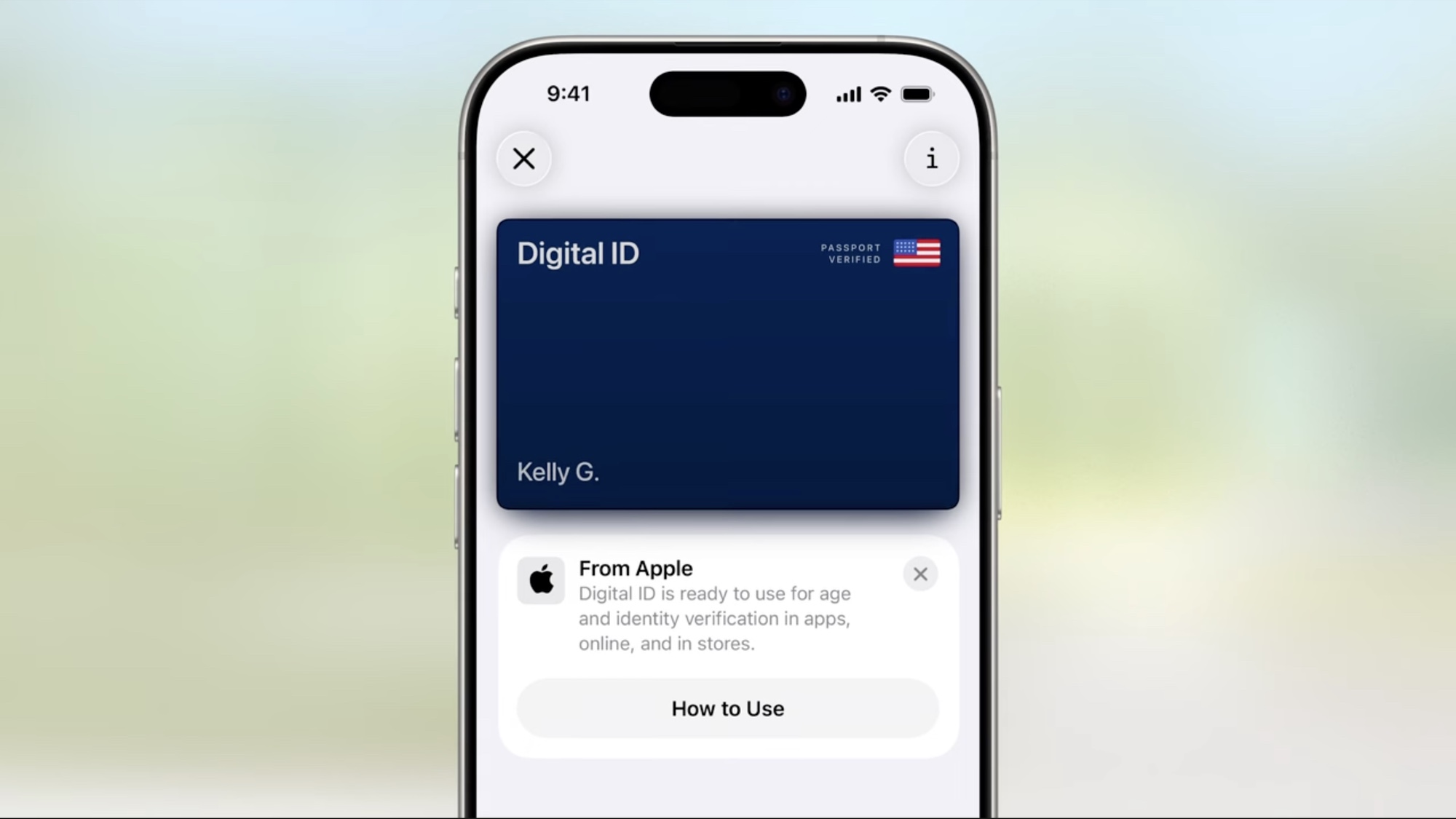
What exactly is Apple promising with the Digital ID feature in iOS 26 Wallet?
Let's get the description straight from Apple and its iOS 26 preview page: In the Wallet app, you'll be able to "create a digital ID in Wallet using your U.S. passport." You'll then be able to flash that ID stored on your phone in many — though not all — of the places where a physical passport might work.
So I can use this Digital ID on overseas flights?
That's where the "not all" part of the description above kicks in. When the Digital ID feature lands on your iPhone later this year, don't expect to be able to use it to hop on a flight to Istanbul or some other international destination. You'll still need a physical passport for that.

Then what good is a Digital ID?
Because there are more destinations in the world than international ones. According to Apple, the Digital ID card will work at supported TSA checkpoints for domestic travel. It can also be used to provide identity and age verification in other instances, particularly in apps.
In that sense, it will work much like the state ID and drivers licenses that iOS already supports, at lest in the nine states and Puerto Rico that offer this feature. Those digital IDs are accepted at some TSA checkpoints and can be used to help verify your identity in apps, such as when you apply for a credit card online and need to prove you are who you say you are.
How many airports are we talking about?
That's difficult to say. The fine print on Apple's explainer page on the ID in Wallet feature lists 14 airports across the U.S. and Puerto Rico where state IDs work at TSA checkpoints. Presumably, the number will grow as digital IDs based on U.S. passports arrive.
So how will I be able to get a Digital ID with my U.S passport?
Again, that's not entirely clear. The feature is arriving this fall, and it's not part of the iOS 26 developer beta that's currently available for download. Presumably, it won't be part of the public beta that arrives in July either. This sounds like something we're going to have to wait until the fall release of iOS 26 to test out.
However, if you don't mind some speculation on my part, I imagine it will be a lot like the process for applying for a digital ID with your drivers licenses or state ID card. And because I live in one of the places where that's supported, I can tell you a little bit about what that's like.
When I applied for my state ID card, I had to scan both the front and back of my drivers license. I also had to snap a current photo using my iPhone's front camera.
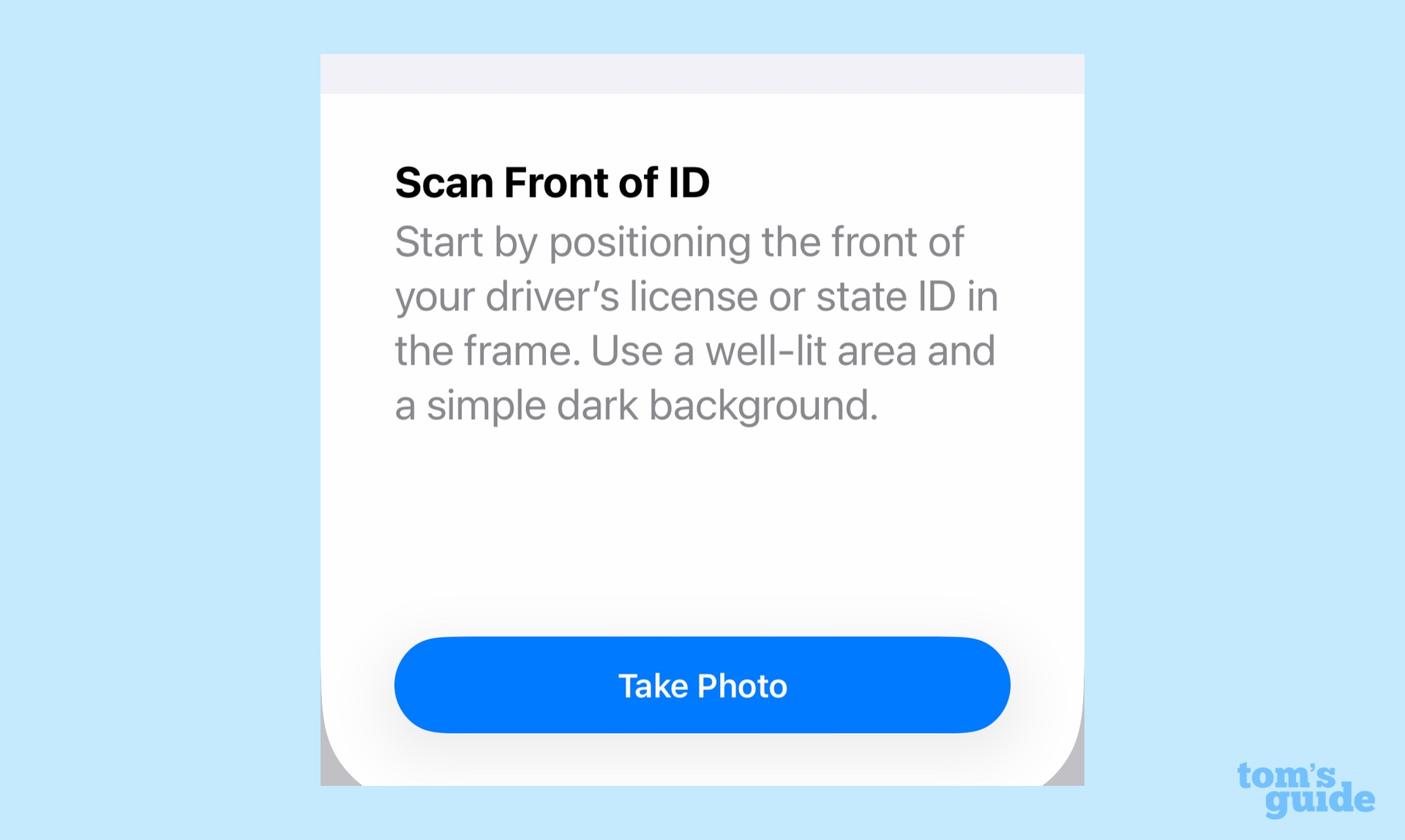
But that's not all. In California, at least, my iPhone walked my through taking addition shots — ones where I had to smile, close my eyes and tilt my head upward. My iPhone would vibrate to let me know when each of these extra shots had been collected with the FaceID camera. Then all of those shots and the ID card scans were transmitted to the Department of Motor Vehicles to make sure everything checked out.
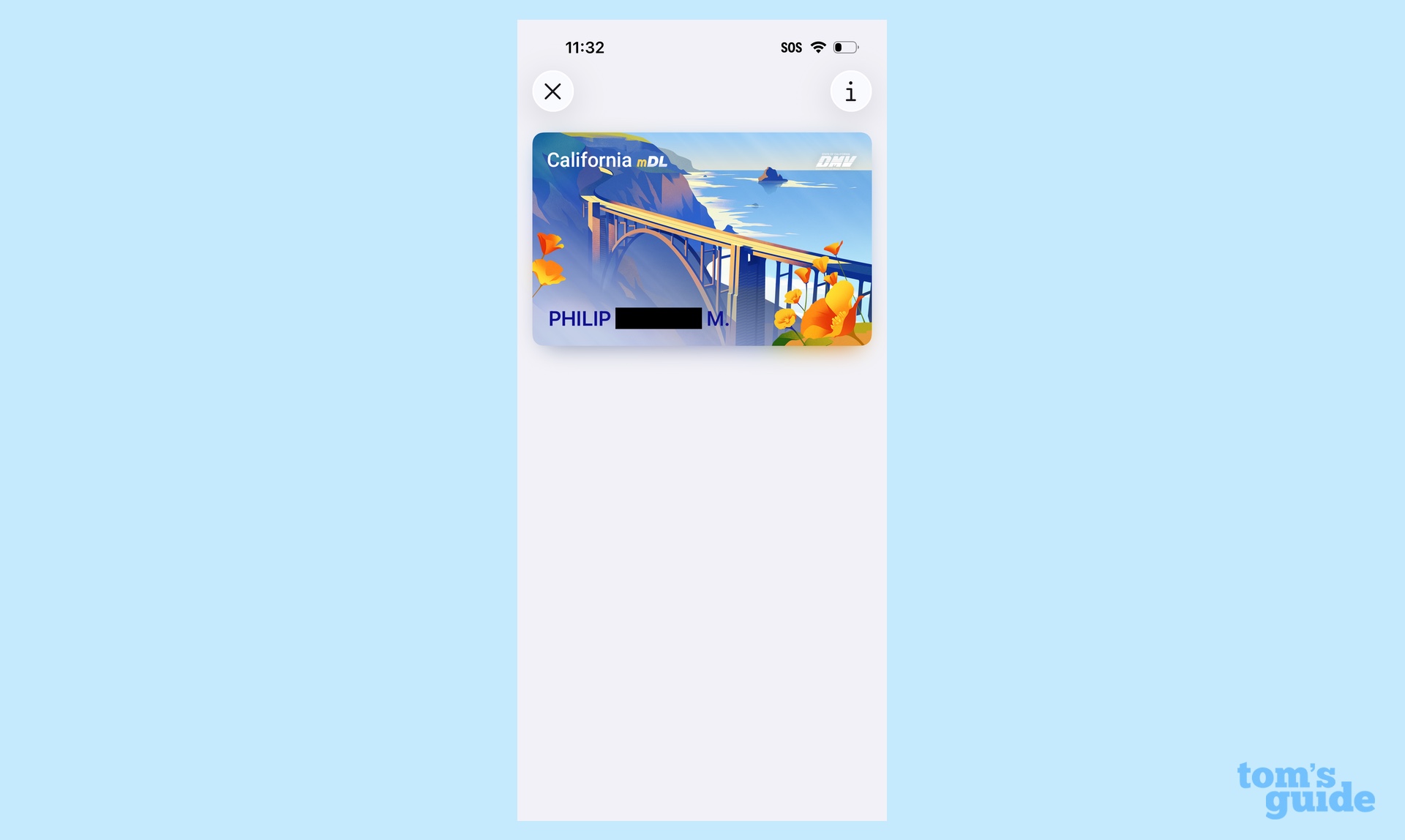
I imagine you'll also have to scan pages of your physical passport with your phone and submit similar photos for vetting by the U.S. Department of State.
This sounds like it's a U.S.-only feature.
Correct, only U.S. passports can be used to create this Digital ID that's coming with iOS 26. Presumably, Apple would have to work with governments in other countries to offer a similar feature for citizens of the U.K., Australia and elsewhere.

You keep mentioning digital drivers licenses — which states support that?
Apple introduced this feature in iOS 16, and its slowly grown over the last couple years. Besides Puerto Rico, the nine U.S. states where you can apply for a digital ID via the Wallet app are:
- Arizona
- California
- Colorado
- Georgia
- Hawaii
- Iowa
- Maryland
- New Mexico
- Ohio
Apple says more support from more states is coming.
Get instant access to breaking news, the hottest reviews, great deals and helpful tips.

What else is changing with Wallet in iOS 26?
Digital IDs based on U.S. passports won't be the only travel-related addition to Wallet when iOS 26 arrives. Apple is also promising beefed-up boarding passes from airlines when you add those tickets to Wallet.
Boarding passes stored in the app are also going to include links to airport maps, not only helping you mind your way to your assigned gate but also what kind of services are nearby. Find Me support will be built in as well, so that you can track down luggage — presumably so long as you've equipped that luggage with one of Apple's AirTags.

My favorite boarding pass addition coming to Wallet is support for Live Activities, which will be shareable. That way, you'll be able to directly share your ETA with anyone waiting for you at your destination directly from the Wallet app.
As with the Digital ID, it's difficult to gauge how all this will work in the iOS 26 developer beta, as I imagine it will involve some degree of adoption by airlines. And testing those features is going to require a boarding pass, too. But come this fall, I'm eager to hit the road and see what Wallet has to offer on my next airport trip.
More from Tom's Guide
- Will iOS 26 force you to upgrade your phone this fall?
- Meet the new Visited Places feature in iOS 26 Maps
- iOS 26 Messages: 7 biggest changes you need to know
Philip Michaels is a Managing Editor at Tom's Guide. He's been covering personal technology since 1999 and was in the building when Steve Jobs showed off the iPhone for the first time. He's been evaluating smartphones since that first iPhone debuted in 2007, and he's been following phone carriers and smartphone plans since 2015. He has strong opinions about Apple, the Oakland Athletics, old movies and proper butchery techniques. Follow him at @PhilipMichaels.
You must confirm your public display name before commenting
Please logout and then login again, you will then be prompted to enter your display name.
 Club Benefits
Club Benefits











