I just tried this retro cloud gaming service and it turned my Xbox into a glorious 80s arcade
This cloud gaming service is the closest thing to Nintendo Switch Online for Xbox

With games like Starfield on the Xbox or Tears of the Kingdom on the Nintendo Switch, it’s easy to get completely wrapped up in them. This is great if you have the time but if you only have a few minutes here and there, it can be slow going playing through epic games like these.
This is one thing I’ve always loved about Nintendo Switch Online, since you can easily jump into an old favorite or try out something completely new. Now that I’ve been playing a bit more Xbox after picking up a Xbox Series S over the summer, it’s been hard to find an equivalent to Nintendo’s game subscription service.
Don’t get me wrong, Xbox Game Pass lets you play tons of the best Xbox Series X games with your subscription. However, there just aren’t that many retro or arcade games available on Game Pass. In fact, when I reviewed the 8BitDo Arcade Stick for Xbox, I struggled to find games besides fighters like Street Fighter 6 to test it out with.
Although you can buy retro game collections like Namco’s Museum Archives series on the Microsoft Store, you’ll end up paying a lot more for less games overall. Fortunately though, a third-party cloud gaming service called Antstream Arcade recently launched on Xbox and it’s the closest thing to Nintendo Switch Online for Microsoft’s game consoles.
From Atari to PlayStation and everything in between
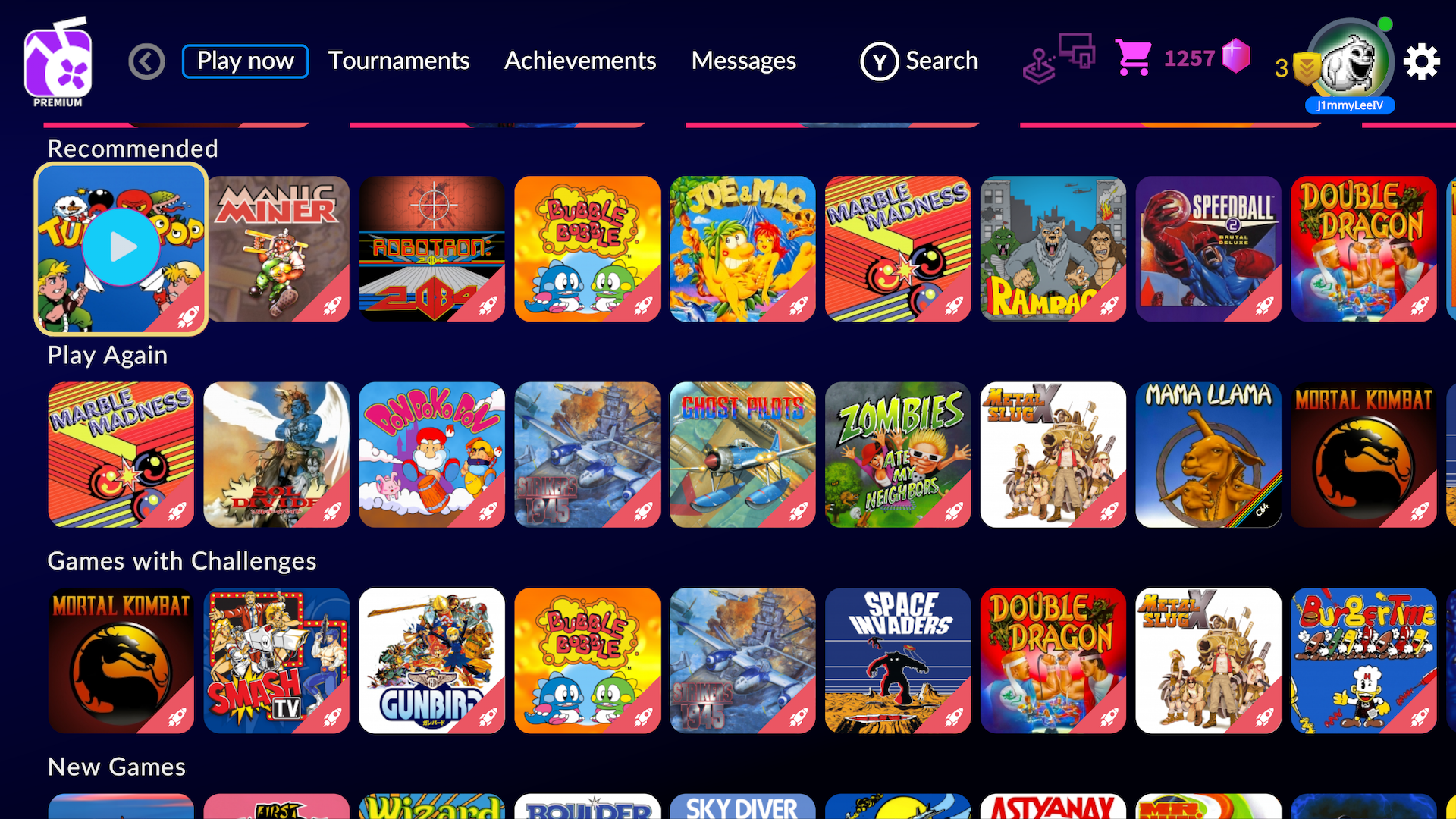
Antstream Arcade isn’t new per se but it is new to Xbox after launching back in July of this year on the Series S and Series X. The cloud gaming service first debuted back in 2018 and besides Xbox, it’s also available on PC, Mac, Android and other platforms. Antstream Arcade uses Microsoft Azure to allow you to stream and play over 1,300 classic games over the cloud.
One of the best things about Anstream Arcade’s catalog of classic games is that they aren’t limited to one console or company. Instead, you can play Amiga, Atari, DOS, NES, SNES, Genesis and even a few PS1 games on the service. Just like with the best streaming services, its catalog of games changes from time to time and it does use a subscription model. However, you can pay $29.99 for the year or get a lifetime pass for $79.99.
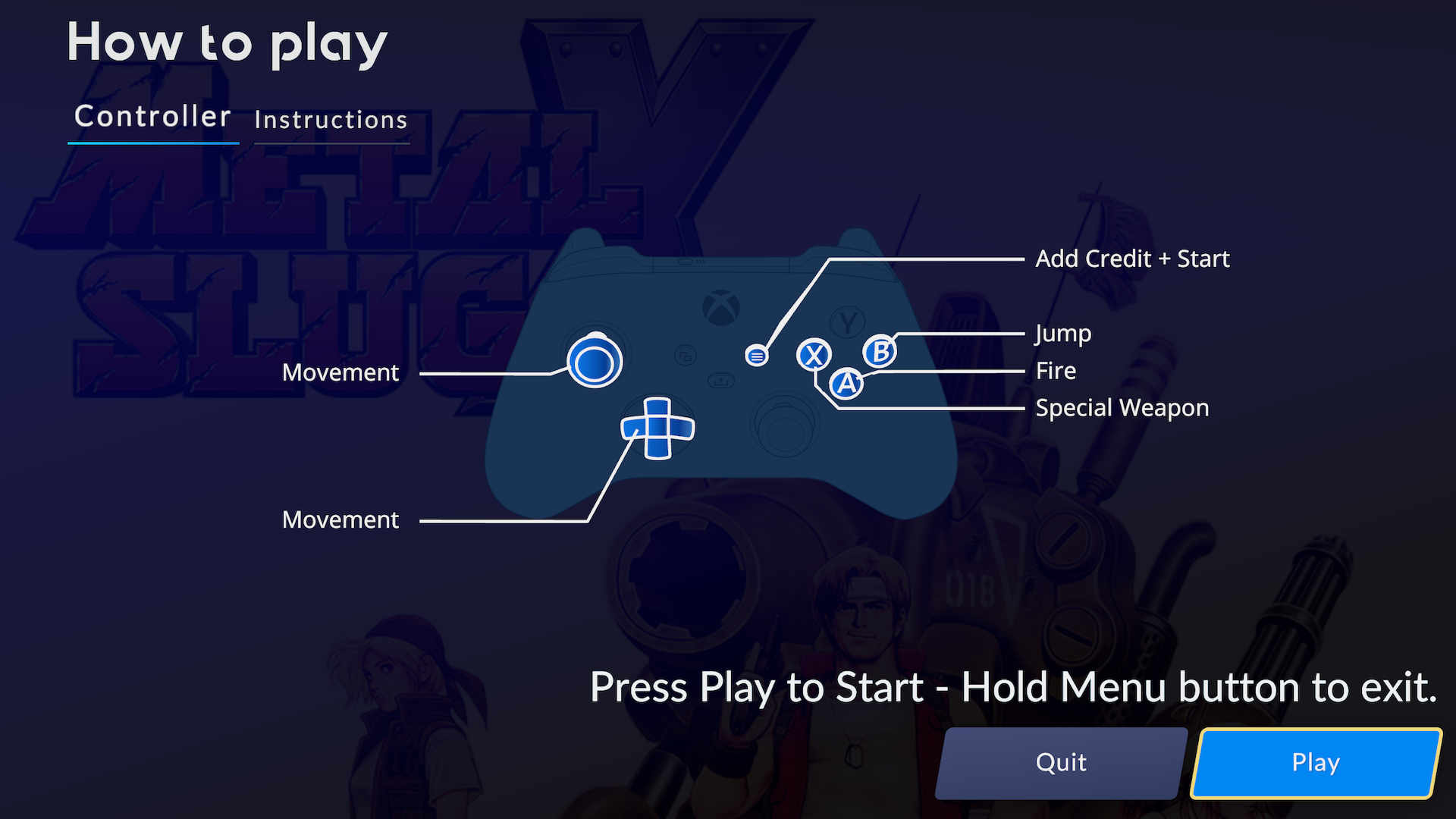
Besides loads of classic games to play, there are also challenges, tournaments and even a special mode called Giant Slayer but more on that later. Each time you load up a new game, you have to wait for a few seconds before it’s ready to play since you are playing over the cloud. During that time though, you’re presented with a screen showing the game’s controls so you can familiarize yourself with them before you start.
Get instant access to breaking news, the hottest reviews, great deals and helpful tips.
Rediscovering old favorites and finding hidden gems

I’ve spent the past week seeing what Antstream Arcade has to offer and what it's like playing classic games over the cloud on the new Carbon Black Xbox Series S. In addition to playing at my desk with the Xbox Wireless Controller, which also happens to be one of the best PC game controllers, I’ve also been playing on the couch using the 8BitDo Arcade Stick for Xbox.
I have very fond memories of playing Spy Hunter at Dairy Queen as a kid after summer camp and it was fun to give it a try with a controller instead of a racing wheel.
Anstream Arcade’s catalog of classic games is absolutely massive but the service’s home screen does a good job of highlighting the games that are most popular overall as well as the best ones from different genres which include platformers, beat 'em ups, racing, fighting and even pinball.
It can take some time to find something you want to play, so if you’re in a rush, you might be better off looking at the full game list here and then typing the name of the game into the search box on the home screen.

I tried out Earthworm Jim, Mortal Kombat, Metal Slug X and a few other popular games on Antstream Arcade before I stumbled upon a game I hadn’t played in years: Spy Hunter. I have very fond memories of playing Spy Hunter at Dairy Queen as a kid after summer camp and it was fun to give it a try with a controller instead of a racing wheel.
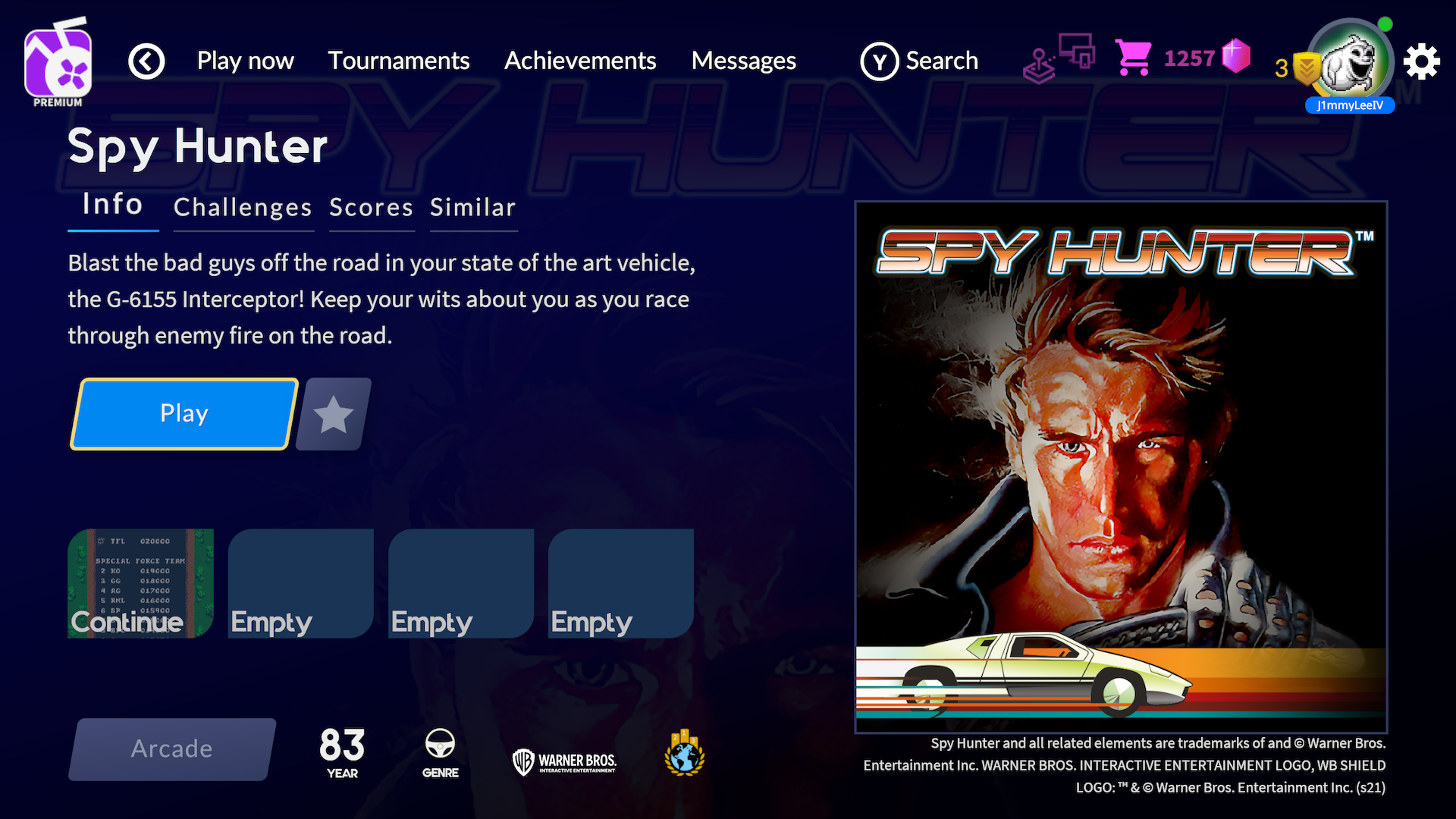
While I needed to keep adding quarters every time I crashed back when I played the game on an arcade machine, with Antstream Arcade, I could just press the Start button to add more credits. The service also has a save state system like Nintendo Switch Online, so I could save my progress and pick right back up where I left off later.

In addition to rediscovering some old favorites from my childhood, I also played a few classic games I never got a chance to back in the day. The one that surprised me most was the Street Fighter spinoff Street Racer for the PS1. While it plays like a Mario Kart knockoff, there’s also a Soccer mode which hooked me right away since I’ve always been a big fan of Rocket League.
Mixing things up with Giant Slayer and Challenges
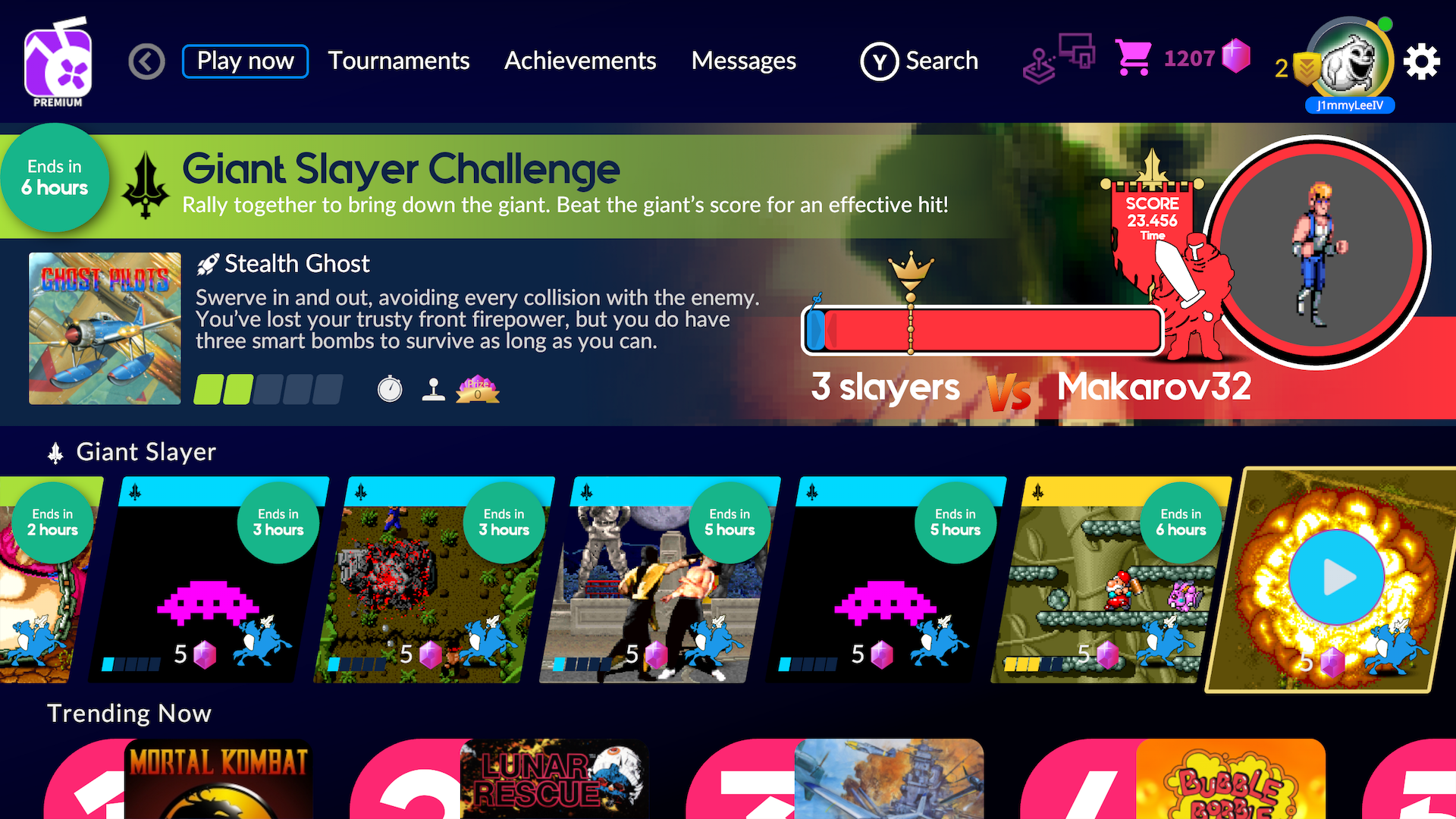
Antstream Arcade gives you access to 1,300+ classic games but just like Nintendo does with Nintendo Switch Online, the service also offers several new ways to play these older titles. These include its Giant Slayer, Challenges and Tournament modes. Giant Slayer is my favorite with Challenges being a close second.
Giant Slayer is a new mode in Antstream Arcade where one of the game’s players sets up a challenge for the community. Beating the challenge not only earns you props but also in-game currency called precious gems which you can use to participate in Giant Slayer challenges. Essentially in Antstream Arcade’s game’s Giant Slayer mode, multiple players try to beat the giant’s score and these events are only available for a limited time. I found them to be a lot of fun and worth trying out when I couldn’t find a particular game I wanted to play.
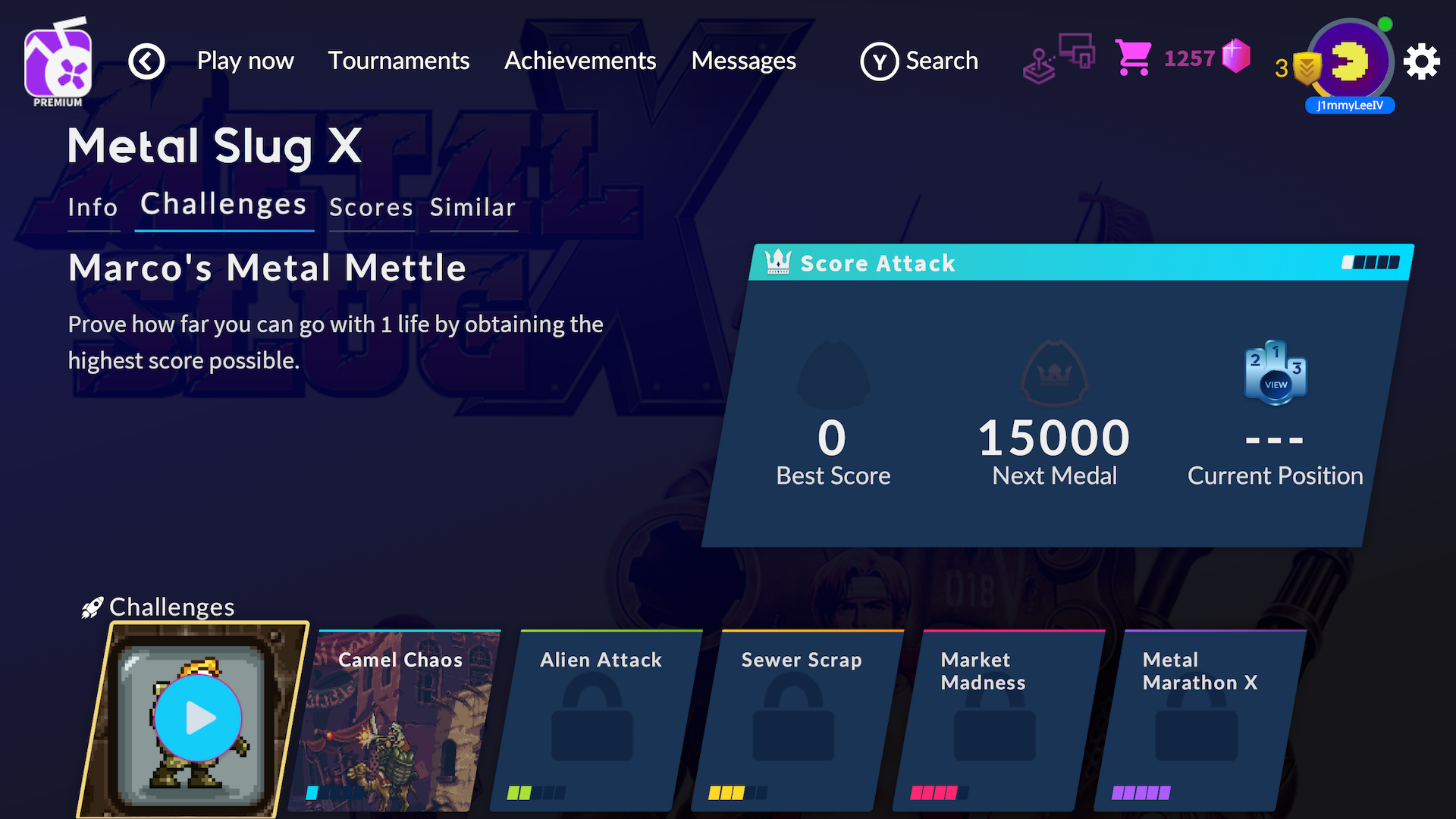
As for playing your favorites in new ways, this is where the service’s Challenges come into play. They thrust you into a game you’re already familiar with but with certain limitations like not being able to deal any damage or seeing how far you can progress with just one life. There are leaderboards for these Challenges too and you can compete and see how well you stack up against the rest of the Anstream Arcade community.
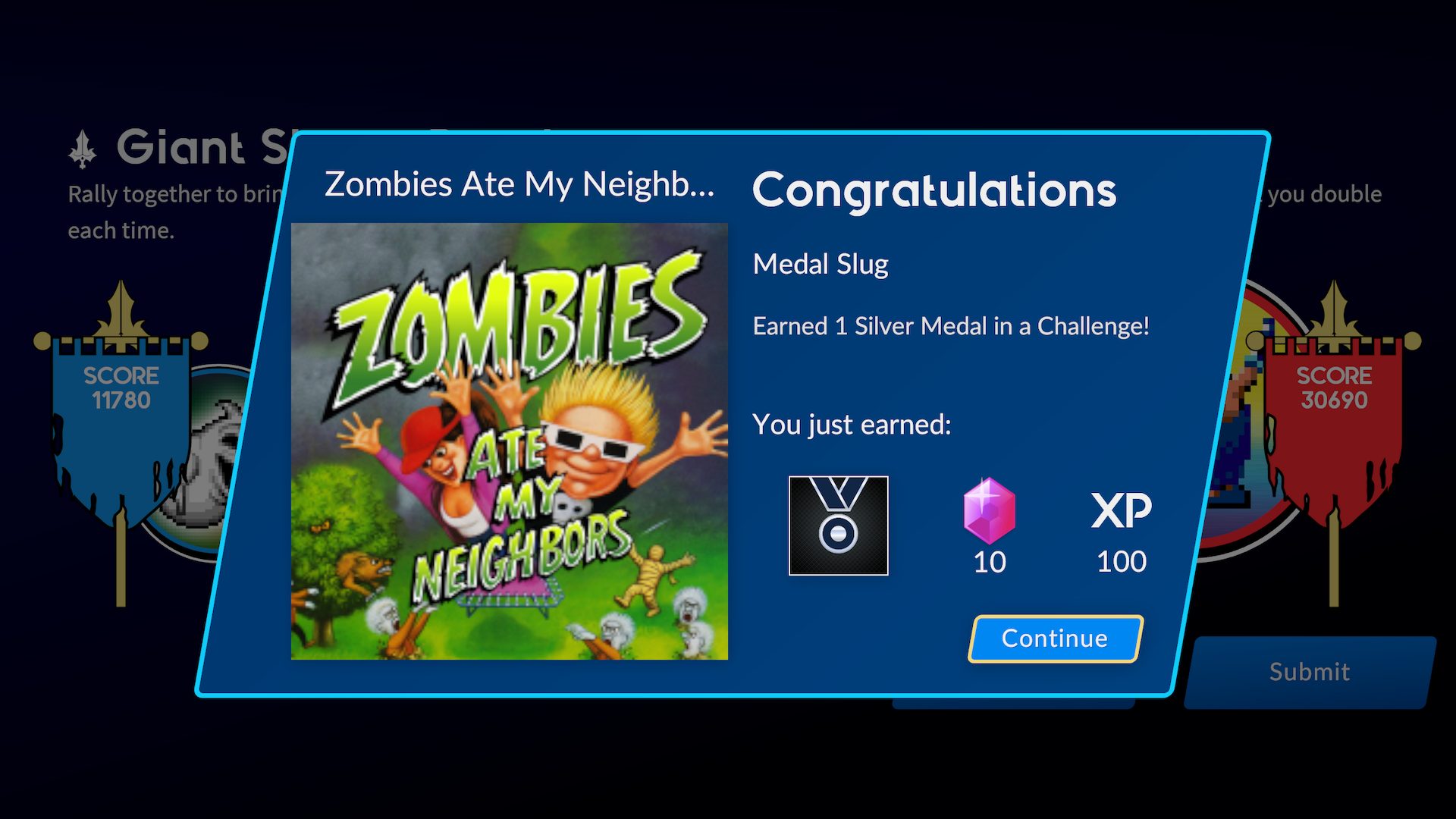
Completing Challenges gets you badges, gems and experience points to level up your profile. You can also pick out an avatar for your profile from one of your favorite classic games. Not only are there a lot of games to choose from but the community aspect and various game modes will keep you coming back for more.
Fixing the one thing missing from Xbox
From Halo Infinite to Forza Horizon 5 and third-party titles, there are a lot of different games to keep you busy on Xbox but not nearly as many retro titles as you’ll find on the Nintendo Switch. Anstream Arcade changes this though by giving you a huge catalog of classic games to try out and even though they’re streamed over the cloud, I didn’t notice any major lag or performance issues during my time spent playing it so far.
While $30 a year might be a lot for some people, if you love playing retro and arcade games or just want to show your kids what video games used to be like when you were growing up, I think the price is justified for what you get. There’s also a lifetime pass if you don’t want to have to deal with yet another subscription service. With 1,300+ games to play, I feel like I’ve just scratched the surface and I know just what I’ll be playing on my Xbox this weekend and as surprising as this is to say, it won’t be Starfield.
More from Tom's Guide
- Microsoft's new Xbox credit card lets you earn points to redeem for games
- These are the best Nintendo Switch controllers you can get right now
- This tiny controller isn’t just for gaming since I used it as a productivity tool

Anthony Spadafora is the managing editor for security and home office furniture at Tom’s Guide where he covers everything from data breaches to password managers and the best way to cover your whole home or business with Wi-Fi. He also reviews standing desks, office chairs and other home office accessories with a penchant for building desk setups. Before joining the team, Anthony wrote for ITProPortal while living in Korea and later for TechRadar Pro after moving back to the US. Based in Houston, Texas, when he’s not writing Anthony can be found tinkering with PCs and game consoles, managing cables and upgrading his smart home.
 Club Benefits
Club Benefits





