iCloud Private Relay reportedly abused in ad fraud scheme — what you need to know
Apple’s iCloud Plus privacy tool is allegedly being used by cybercriminals to commit ad fraud
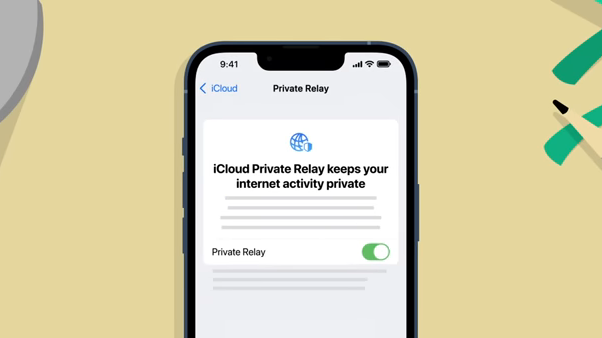
Here at Tom’s Guide our expert editors are committed to bringing you the best news, reviews and guides to help you stay informed and ahead of the curve!
You are now subscribed
Your newsletter sign-up was successful
Want to add more newsletters?

Daily (Mon-Sun)
Tom's Guide Daily
Sign up to get the latest updates on all of your favorite content! From cutting-edge tech news and the hottest streaming buzz to unbeatable deals on the best products and in-depth reviews, we’ve got you covered.

Weekly on Thursday
Tom's AI Guide
Be AI savvy with your weekly newsletter summing up all the biggest AI news you need to know. Plus, analysis from our AI editor and tips on how to use the latest AI tools!

Weekly on Friday
Tom's iGuide
Unlock the vast world of Apple news straight to your inbox. With coverage on everything from exciting product launches to essential software updates, this is your go-to source for the latest updates on all the best Apple content.

Weekly on Monday
Tom's Streaming Guide
Our weekly newsletter is expertly crafted to immerse you in the world of streaming. Stay updated on the latest releases and our top recommendations across your favorite streaming platforms.
Join the club
Get full access to premium articles, exclusive features and a growing list of member rewards.
Every time you see an ad online and decide to click on it, the website you’re on and the ad tech responsible for serving the ad get paid. However, cybercriminals frequently use bots and other nefarious schemes to commit ad fraud, which may not be a big concern for consumers but can cost businesses loads of money.
As reported by Gizmodo, the ad tech firm Pixalate has discovered that cybercriminals have managed to weaponize Apple’s iCloud Private Relay for their own gain. The firm has dubbed this ad fraud scheme iP64 and it could end up costing advertisers in the U.S. more than $65 million by the end of this year.
First announced back at Apple's 2021 Worldwide Developers Conference, iCloud Private Relay is a privacy feature that is only available for iPhone and iPad users who subscribe to Apple’s iCloud Plus service. Essentially, it allows users to browse the web without revealing their real IP address, making it more difficult for sites and companies to track them online.
According to Pixalate’s report, 90% of the web traffic that appears to come from Private Relay is actually fake. If true, this is a really big deal as Apple has said on multiple occasions that its privacy tool has built-in fraud protection.
At the same time, Private Relay is designed in such a way that “only valid Apple devices and accounts in good standing are allowed to use the service”. However, Apple takes things a step further in its iCloud Private Relay Overview (PDF) stating: “Websites that use IP addresses to enforce fraud prevention and anti-abuse measures can trust that connections through Private Relay have been validated at the account and device level by Apple”.
How cybercriminals are using iCloud Private Relay to commit ad fraud

In its report, Pixalate says that cybercriminals are committing ad fraud by inserting iPv6 and IPv4 IP addresses from Private Relay into digital advertising bid requests. While Private Relay is designed to be used exclusively with Apple’s Safari browser, the firm found IP addresses from the service attached to Mozilla Firefox as well as to non-Apple devices that can’t even run Safari.
During its investigation, Pixalate also observed Private Relay IP addresses coming from data centers as well as other browsers besides Safari which should be impossible. It also found Private Relay IP addresses that were part of a ‘bot ring’ where groups of users only visit a few websites or apps which is quite suspicious.
Get instant access to breaking news, the hottest reviews, great deals and helpful tips.
Even though Apple says that Private Relay IP addresses shouldn’t change during a browsing session, Pixalate observed them changing multiple times. This is another sign of ad fraud as these schemes use IP addresses that change automatically to make them harder to detect and track.
When it comes to the websites being targeted by this ad fraud scheme, Pixalate noticed that the bots used in it often visited E! Online, ESPN, Major League Baseball, NBC News and Weather.com quite frequently.
Tom’s Guide has reached out to Apple regarding Pixalate’s report and we’ll update this article if and when we hear back.
Is iCloud Private Relay still safe to use?

Even though cybercriminals are allegedly using iCloud Private Relay to commit ad fraud, the service is completely safe to use. However, Pixalate is recommending that companies block IP addresses from the service for the moment to avoid falling victim to ad fraud.
Thankfully, you can quickly turn off Private Relay if a website or network doesn’t work with the service according to a support document from Apple. To do this, go to Settings > Wi-Fi and tap the More Info button next to the Wi-Fi network you're currently connected to. Scroll down and toggle Limit IP Address Tracking to off to disable Private Relay. If you’re on mobile data, disabling the feature works the same way, but you need to go to Settings > Cellular > Cellular Data Options and toggle Limit IP Address Tracking to off.
Even though iCloud Plus is quite cheap at $0.99 a month for 50GB of storage, $2.99 for 200GB and $9.99 for 2TB, you might be better off with one of the best VPN services if you just want to hide your IP and avoid being tracked online. A VPN also gives you greater control over what country or region your devices appear to be in which allows you to bypass region blocks if you want to access the best streaming services while traveling.

Anthony Spadafora is the managing editor for security and home office furniture at Tom’s Guide where he covers everything from data breaches to password managers and the best way to cover your whole home or business with Wi-Fi. He also reviews standing desks, office chairs and other home office accessories with a penchant for building desk setups. Before joining the team, Anthony wrote for ITProPortal while living in Korea and later for TechRadar Pro after moving back to the US. Based in Houston, Texas, when he’s not writing Anthony can be found tinkering with PCs and game consoles, managing cables and upgrading his smart home.
 Club Benefits
Club Benefits










