Google Chrome's dark mode just got even better — how to get it now
Dark mode is coming to Chrome search results - here’s how to enable it
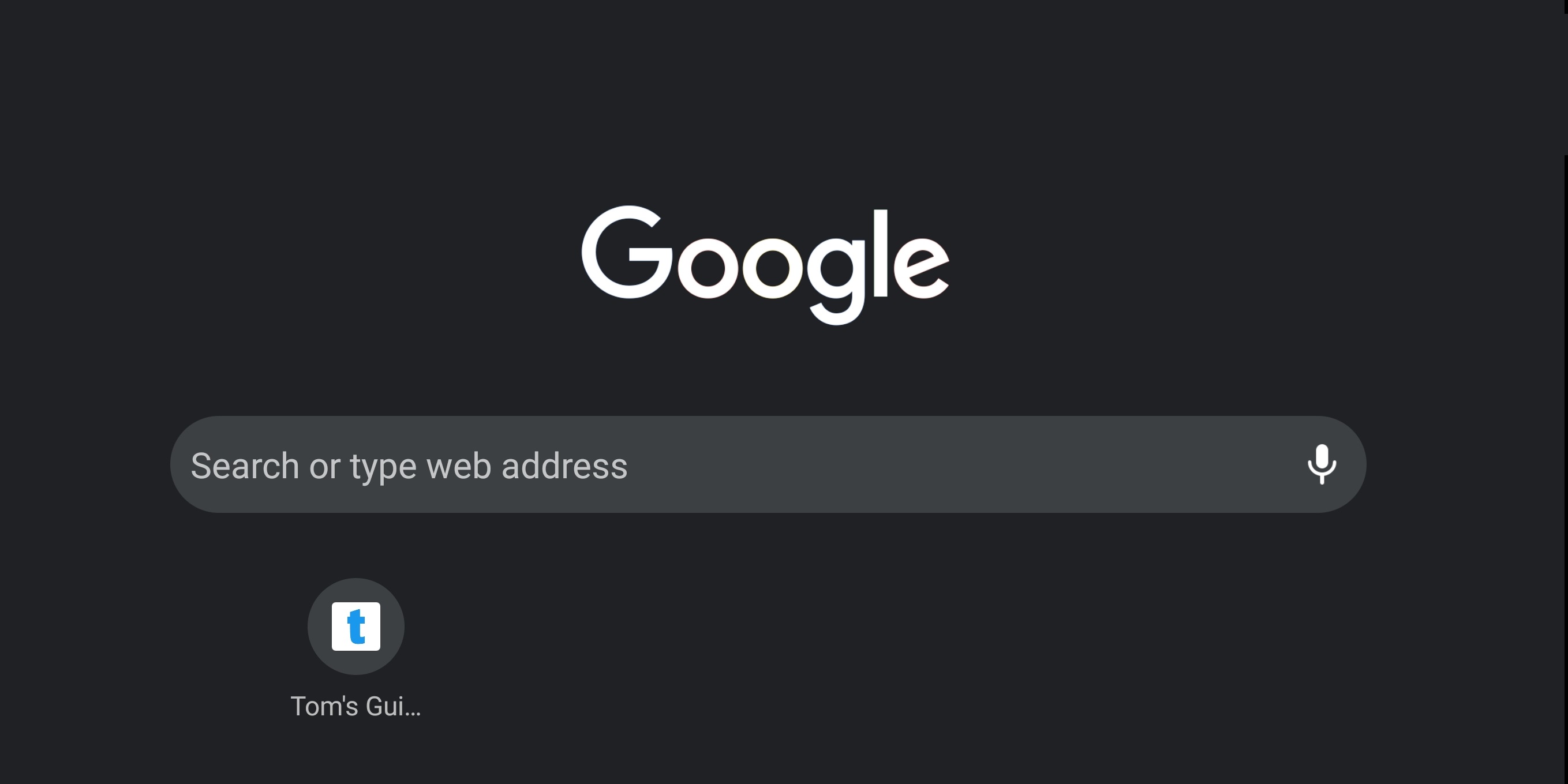
Here at Tom’s Guide our expert editors are committed to bringing you the best news, reviews and guides to help you stay informed and ahead of the curve!
You are now subscribed
Your newsletter sign-up was successful
Want to add more newsletters?

Daily (Mon-Sun)
Tom's Guide Daily
Sign up to get the latest updates on all of your favorite content! From cutting-edge tech news and the hottest streaming buzz to unbeatable deals on the best products and in-depth reviews, we’ve got you covered.

Weekly on Thursday
Tom's AI Guide
Be AI savvy with your weekly newsletter summing up all the biggest AI news you need to know. Plus, analysis from our AI editor and tips on how to use the latest AI tools!

Weekly on Friday
Tom's iGuide
Unlock the vast world of Apple news straight to your inbox. With coverage on everything from exciting product launches to essential software updates, this is your go-to source for the latest updates on all the best Apple content.

Weekly on Monday
Tom's Streaming Guide
Our weekly newsletter is expertly crafted to immerse you in the world of streaming. Stay updated on the latest releases and our top recommendations across your favorite streaming platforms.
Join the club
Get full access to premium articles, exclusive features and a growing list of member rewards.
If you’re a fan of Chrome’s dark mode then we have some good news. Google is planning to apply the dark theme to the web browser’s mobile search results, and you can try the update out right now.
While Chrome’s dark mode has been present on the mobile version of the web browser, it only applied the dark mode to the browser's user interface. Search results, however, appeared in their default blazing white glory. But 9to5Google reports that this jarring issue is going to be squashed as Google is prepping an update to ensure the theme of the search results matches that of the Chrome app.
- How to activate Dark Mode on Android devices
- These are the best Android apps to get now
- Plus: Motorola Razr 2 leak reveals plans to fix deeply flawed foldable
While there’s nothing wrong with the default theme of the Chrome browser, some might feel it’s a little too white, especially if you’re using a phone with a very bright display like the OnePlus 8 Pro. This can cause eye strain if you’re spending a lot of your time on your phones, which is probably likely given the amount of time you may have to spend indoors right now.
How to get Google Chrome dark mode on Android
To get access to Chrome’s dark mode on Android, you’ll need to install the experimental Chrome Canary browser and activate the ‘Flag’ feature, which enables you to get access to Chrome features that aren’t a default part of the browser.
You then need to search for the ‘show darkened search pages on Android’ flag, tap on it and then restart the app. Doing all that should ensure the dark mode gets applied to the Chrome search results.
If all this seems a little fiddly, then you may want to wait until Google pushes out full dark mode support to the Chrome app by default.
Get instant access to breaking news, the hottest reviews, great deals and helpful tips.

Roland Moore-Colyer a Managing Editor at Tom’s Guide with a focus on news, features and opinion articles. He often writes about gaming, phones, laptops and other bits of hardware; he’s also got an interest in cars. When not at his desk Roland can be found wandering around London, often with a look of curiosity on his face.
 Club Benefits
Club Benefits










