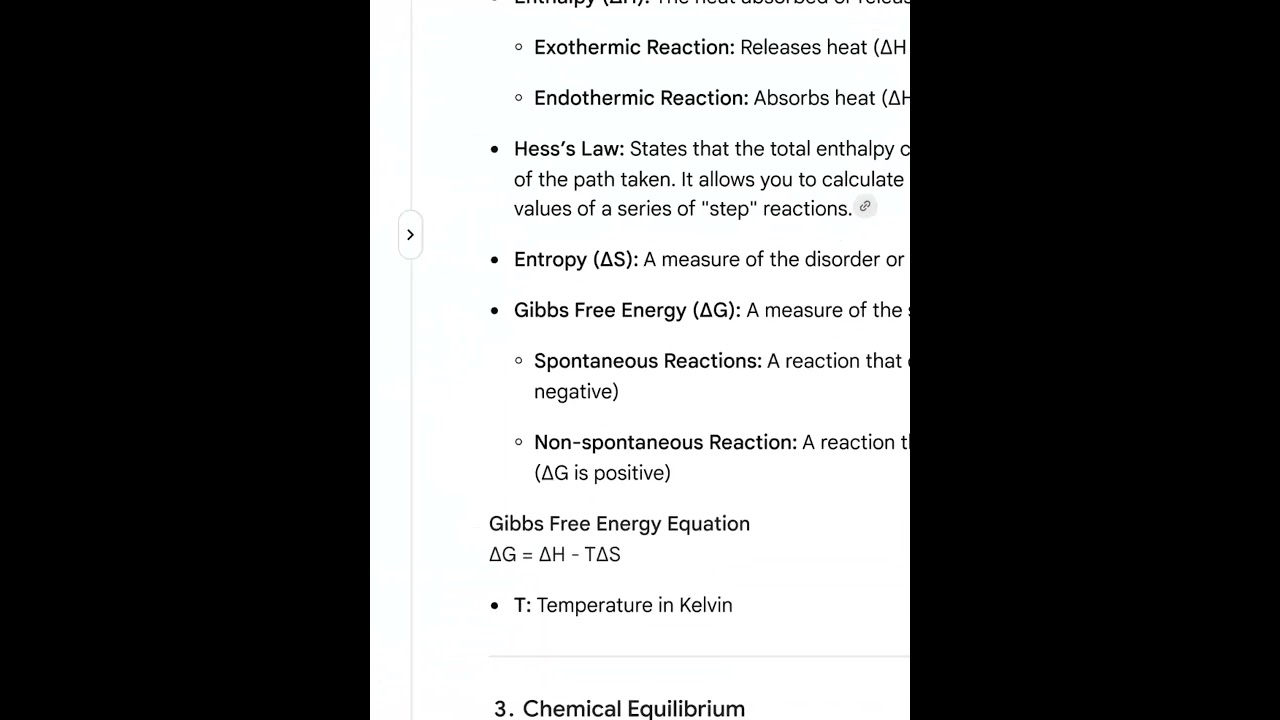AI Mode in Google Search now handles PDFs, images and more — here's what's new
AI Mode adds new tools for learning

Google is rolling out a new wave of AI features to Search just in time for the back-to-school season.
The updates expand what users can do in AI Mode, Google’s experimental interface that blends generative AI with traditional search.
The latest features include support for asking questions about PDFs and images, a new planning workspace called Canvas and real-time help with video input through Search Live.
While many of these tools are still in preview through Google’s AI Labs, they show how the company is layering more interactivity into everyday search experiences.
Here’s what’s new
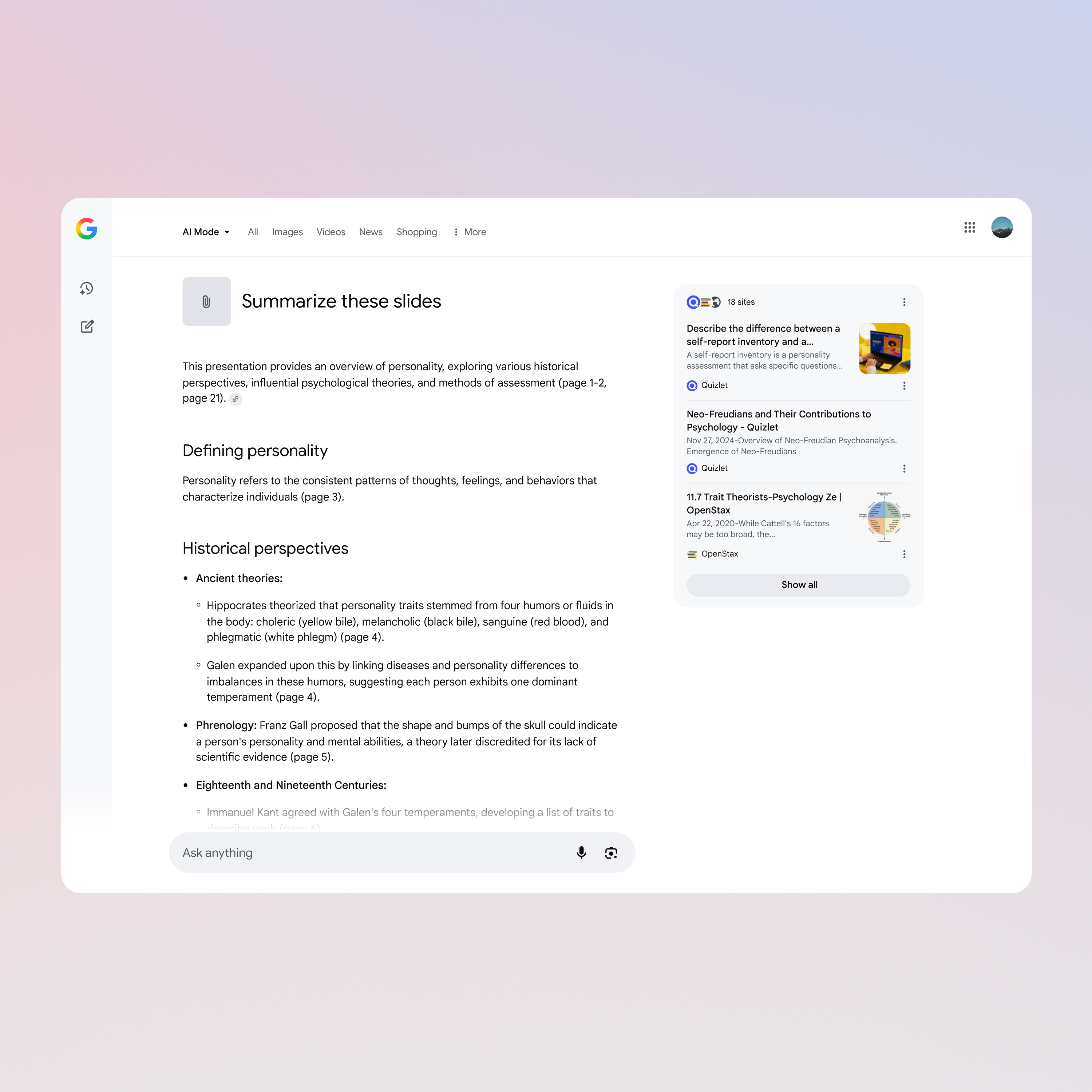
Now users can ask about PDFs, images and soon, their own files.
Arguably one of the most useful upgrades is the ability to ask questions about uploaded PDFs, a feature rolling out to desktop over the next few weeks.
This builds on existing image-based search in AI Mode, which is already available in the Google app on Android and iOS and is now expanding to desktop browsers as well.
Get instant access to breaking news, the hottest reviews, great deals and helpful tips.
For example, students can upload lecture slides or scanned handouts, then ask detailed questions about the content.
AI Mode cross-references the file with web sources to generate a summary or explanation, complete with links to dig deeper.
Support for additional file types, including documents stored in Google Drive, is expected in the months ahead.
Canvas helps turn AI suggestions into structured plans
Google is also launching Canvas, a side panel that helps you organize plans or content from your AI searches.
For example, a student could ask AI Mode to help create a study guide for an upcoming test. Now, users will see an option to “Create Canvas,” which opens a dynamic space where your outline or plan begins to take shape.
Canvas is designed to be flexible, meaning, you can refine it over multiple sessions, ask follow-up questions and soon even upload your own files (like class notes or a syllabus) to tailor the results.
Of course, this feature is for users that aren't students, too. It can be useful to build travel itineraries, compare shopping lists or brainstorm creative projects.
Canvas is rolling out first to users enrolled in Google’s AI Mode Labs experiment in the U.S., and will appear in desktop browsers.
Talk through problems with Search Live
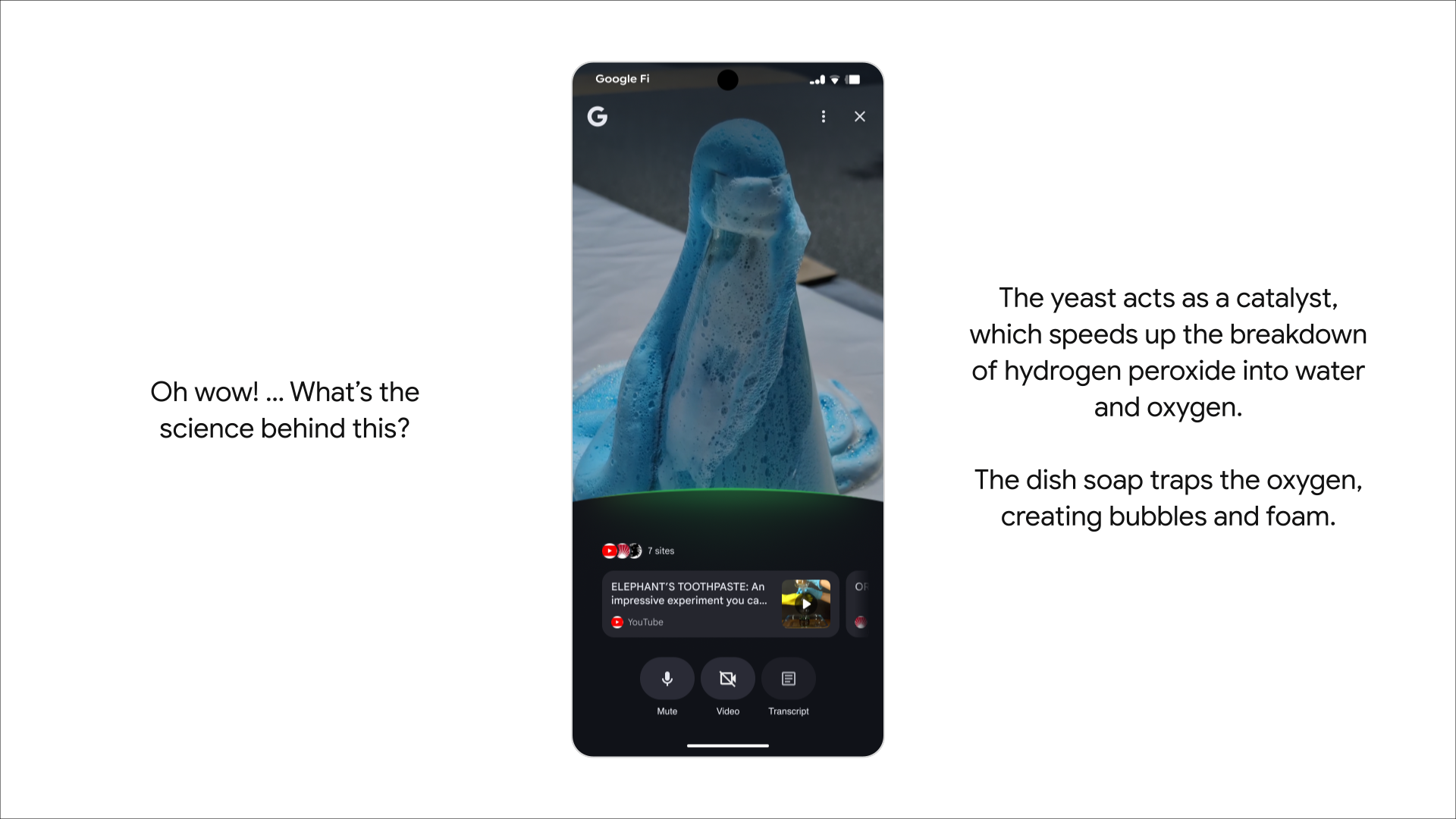
Another new feature, Search Live, brings a real-time, video-enhanced layer to Search.
Using your phone camera and Google Lens, you can point at an object or diagram and start a conversation with AI Mode, asking questions as you move your camera or change the angle.
The tool, powered in part by Google's Project Astra, is designed to feel like having an expert explain something as you look at it.
Search Live is rolling out now on mobile to AI Labs users in the U.S.; it integrates directly with the existing Lens tool in the Google app.
A smarter way to search from any page
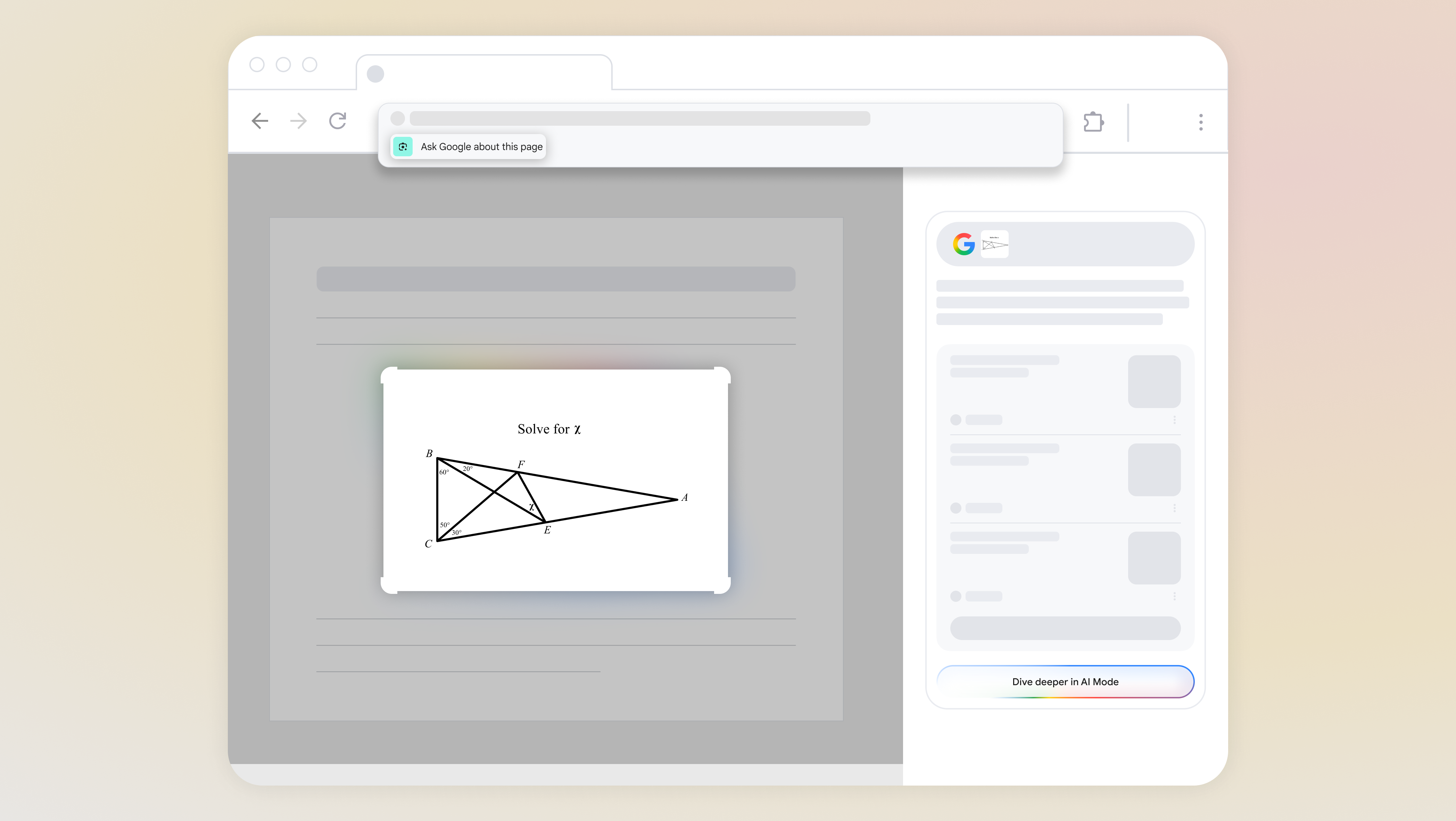
Finally, Google is adding tighter integration between AI Mode and Chrome.
Starting soon, when you click the Chrome address bar, you’ll see a new “Ask Google about this page” option.
Your initial results will be an AI Overview (not AI Mode). But then when you click 'Dive deeper' you'll be taken to AI Mode and can start asking follow ups from there.
The feature builds on Lens in Chrome, and the AI summary appears in the side panel, helping users better understand complex topics without leaving the page.
How to try AI Mode in Google Search
If you’re in the U.S., you can activate AI Mode by selecting the new button on the Google homepage (on desktop) or through the Google app (on mobile).
Many of these features like Canvas and Search Live, will appear gradually over the coming weeks.
Google says more file types, better customization, and smarter follow-up interactions are planned in the months ahead.
For students, professionals and casual users alike, there's no doubt that AI Mode is becoming a more capable and more personalized tool for learning and exploration.
Follow Tom's Guide on Google News to get our up-to-date news, how-tos, and reviews in your feeds. Make sure to click the Follow button.
More from Tom's Guide
- Anthropic is putting a limit on a Claude AI feature because people are using it '24/7'
- NotebookLM vs ChatGPT — which AI tool is actually better for team projects?
- Microsoft’s Edge just got a major AI makeover — meet Copilot Mode

Amanda Caswell is an award-winning journalist, bestselling YA author, and one of today’s leading voices in AI and technology. A celebrated contributor to various news outlets, her sharp insights and relatable storytelling have earned her a loyal readership. Amanda’s work has been recognized with prestigious honors, including outstanding contribution to media.
Known for her ability to bring clarity to even the most complex topics, Amanda seamlessly blends innovation and creativity, inspiring readers to embrace the power of AI and emerging technologies. As a certified prompt engineer, she continues to push the boundaries of how humans and AI can work together.
Beyond her journalism career, Amanda is a long-distance runner and mom of three. She lives in New Jersey.
You must confirm your public display name before commenting
Please logout and then login again, you will then be prompted to enter your display name.
 Club Benefits
Club Benefits