Android 14 release date and all the new features
What's new in the big 2023 Android update?

Android 14 is officially released as of the Made By Google event on October 4, meaning that more and more of us are going to get access to its new features over the coming weeks and months.
Some of the changes are to back-end functions that normal users won't notice, but others, like lock screen customization, privacy options and accessibility features, will directly impact users in positive ways. Our only real complaint at this point is that we wish there were more of them.
Make sure you check out our Google Pixel 8 launch live blog for the latest from the Made by Google, and our Google Pixel 8, Pixel 8 Pro and Pixel Watch 2 hubs for the latest on Google's confirmed product announcements. But stick here for the low-down on the key Android 14 details.
Android 14: Release date and availability
As explained in a new Google blog, Android 14 is rolling out to Google phones as of October 4. As for the rest of the Android world, these changes will start appearing "later this year." Google can't guarantee when the other manufacturers that use its operating system will adopt the new features, but some brands such as Samsung and OnePlus are already
Android 14: New features
Design and interface
One of the most prominent changes brought to Android phones by Android 14 is a new lock screen customization system. As well as new templates to pick from, you can now easily change the look of the clock, your color palette (including a new monochrome option), your notification style and which two lock screen shortcuts you want to use. Google also promises the new screens come with AI smarts to adjust which widgets appear and when.
Of course your phone's wallpaper is customizable too. Except now not only can you pick one of Google's preset images, one of your own photos, or an a customized emoji wallpaper, but also a generative AI wallpaper option, using either preset prompts or one of your own. This feature is initially exclusive to the Pixel 8 and Pixel 8 Pro though.
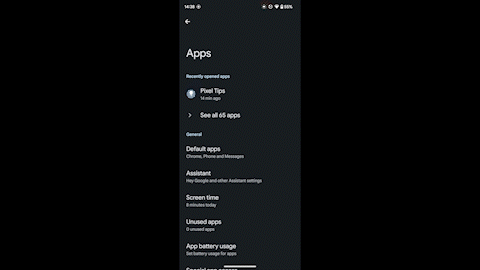
In addition, Predictive Back animations give the user the ability to see which screen they'll land on when using swipe gestures to move around an app, hopefully making navigation more straightforward.
Get instant access to breaking news, the hottest reviews, great deals and helpful tips.
On top of that, Google's also introduced the ability to screen record a single app, rather than your whole screen, in a more recent update.
Cameras and audio
On the photography front, Android 14 now features support for "Ultra HDR" images, which Google promises will bring out more color and contrast in your photos by offering larger 10-bit image formats.
On top of that, Camera Extensions, which allow third-party apps to easily use common camera functions, have also been improved, hopefully making taking photos in apps that aren't your phone's default Camera app much simpler. There's also now the option for automatic framing for video calls, so you always appear nicely centered.
Meanwhile on the audio side, there's now the option for Lossless USB audio when plugging in headphones to your phone's USB-C port. If you have the correct quality of sound file, then you'll be able to enjoy them right from your phone with this particular upgrade.
Data and privacy
To handle your fitness data more effectively, Google's Health Connect is Android 14's new method for unifying information between separate apps and helping keep it easy to access and secure.
Sharing data should happen on your terms though, and that's taken seriously in Android 14. For example, updated data sharing settings will alert you if an app is sharing location data with third parties. There's also now the option to share only specific images and videos from your gallery with an app, rather than give it blanket access to all of them.

When setting up your phone, or swapping PINs, Android 14 encourages you to use a 6-digit PIN when not using your thumbprint or other alternative unlocking method. In return, you can get automatic unlocking when hitting the last digit of your PIN, rather than needing to tap an enter button after.
Accessibility
To make Android 14 easier to read, Google's given it an improved Magnifier app with simple pinch-to-zoom controls. It's more customizable too, letting you select how large an area to magnify, how much of the screen the magnifier display takes up, and enable an option to maintain magnification between apps rather than having to re-enable it each time.
There's now also a Quick Settings tile for adjusting font size. The font size option also uses nonlinear scaling to make text increase in size more gradually the larger it already is, meaning that pages should still look in proportion as you change the size. You can also scale text to up to 200% of its original size, which is a fair bit larger than the previous 130% limit.

For users with hearing issues, Google's also introduced flash notifications to Android 14, letting users toggle the display or rear camera flash to light up when new alerts appear on their phone. Plus hearing aids have their own set-up flow, options menu and settings shortcut, which should make adjusting them far quicker to do when required.
Android 14 Easter egg
It is Google tradition to add in a fun little extra for intrepid explorers of the Settings app, and the Android 14 easter egg continues this. By executing the right combination of taps and holds in the About phone menu, you can play a space exploration game, perfect for the space-faring theme of Android 14's promotional art.
Android 14: Outlook
We want to spend some more time with the final version of Android 14 before we weigh in on it, but it seems like a net positive overall for users with compatible devices.

Some features, like flash notifications or enhanced lock screen customization will help Android keep up with its main rival: Apple's iOS 17. Other changes, such as improved accessibility options for users with visual and hearing difficulties, improvements to third-party camera use, lossless audio via USB or more granular privacy options, are excellent ideas that will make Android work better for users with specific wants or needs.
Android 14 isn't the biggest leap that Android's taken, but it's still shaping up to be a step forward for the open-source and more customizable of the two main phone operating systems. Hopefully Google will be adding more to Android 15 over the next few months while we figure out how to get the most out of the Android 14 update as it arrives on devices in the near future.
More from Tom's Guide
- Portrait shoot-out: iPhone 15 Pro Max vs Samsung Galaxy S23 Ultra
- I test wireless earbuds for a living and these are my top 5 picks for all budgets
- Google Pixel 8 vs Google Pixel 7 — biggest expected upgrades

Jordan is the Phones Editor for Tom's Guide, covering all things phone-related. He's written about phones for over six years and plans to continue for a long while to come. He loves nothing more than relaxing in his home with a book, game, or his latest personal writing project. Jordan likes finding new things to dive into, from books and games to new mechanical keyboard switches and fun keycap sets. Outside of work, you can find him poring over open-source software and his studies.
 Club Benefits
Club Benefits





