Amazon has reportedly made canceling Prime much harder — thanks to 'dark patterns'
Amazon allegedly took steps to make canceling Prime more difficult, and there's a lot of steps

Here at Tom’s Guide our expert editors are committed to bringing you the best news, reviews and guides to help you stay informed and ahead of the curve!
You are now subscribed
Your newsletter sign-up was successful
Want to add more newsletters?

Daily (Mon-Sun)
Tom's Guide Daily
Sign up to get the latest updates on all of your favorite content! From cutting-edge tech news and the hottest streaming buzz to unbeatable deals on the best products and in-depth reviews, we’ve got you covered.

Weekly on Thursday
Tom's AI Guide
Be AI savvy with your weekly newsletter summing up all the biggest AI news you need to know. Plus, analysis from our AI editor and tips on how to use the latest AI tools!

Weekly on Friday
Tom's iGuide
Unlock the vast world of Apple news straight to your inbox. With coverage on everything from exciting product launches to essential software updates, this is your go-to source for the latest updates on all the best Apple content.

Weekly on Monday
Tom's Streaming Guide
Our weekly newsletter is expertly crafted to immerse you in the world of streaming. Stay updated on the latest releases and our top recommendations across your favorite streaming platforms.
Join the club
Get full access to premium articles, exclusive features and a growing list of member rewards.
For regular Amazon shoppers, not to mention fans of original streaming content, a Prime subscription continues to offer superb value. But the process of canceling your Prime membership has reportedly become deliberately more convoluted over the years, internal documents seen by Insider reveal.
As also shared by TechRadar, the documents show that a project codenamed “Iliad” was introduced five years ago with the intention of making the cancelation process multi-step. It resulted in cancelations dropping by 14% at one point in 2017, the document claims.
Unlike some companies, Amazon doesn’t hide the cancelation option away or make you call end things, but it does ask the user to confirm several times that they really, truly want to cancel, reminding the member of the benefits they’ll lose and suggesting ways of making it cheaper. Only after these steps are completed can users finally complete the process.
The convoluted nature of what should be a simple cancelation has led to complaints being filed with the Federal Trade Commission, and damning words from the Norwegian Consumer Council. In its report, the body criticized Amazon’s use of so-called “dark patterns” — manipulative design choices introduced with the aim of putting barriers in front of the user’s originally intended choice.
“Throughout the process, Amazon manipulates users through wording and graphic design, making the process needlessly difficult and frustrating to understand,” the report says.
Amazon responded to the report, telling Business Insider via a statement: "Customer transparency and trust are top priorities for us. By design, we make it clear and simple for customers to both sign up for or cancel their Prime membership. We continually listen to customer feedback and look for ways to improve the customer experience."
But based on our own research it takes several steps to cancel Amazon Prime, and it could be simpler.
Get instant access to breaking news, the hottest reviews, great deals and helpful tips.
Canceling Amazon Prime: The process in pictures
Amazon, for its part, denies this, telling Insider that the process is “simple and transparent” with steps that merely “present customers with choices and the implications of those choices.”
Judge for yourself. This is how to cancel Amazon Prime at the time of writing:
1. Get to the cancelation page. This is either available via the customer’s account or via a search for the phrase “cancel prime membership”.
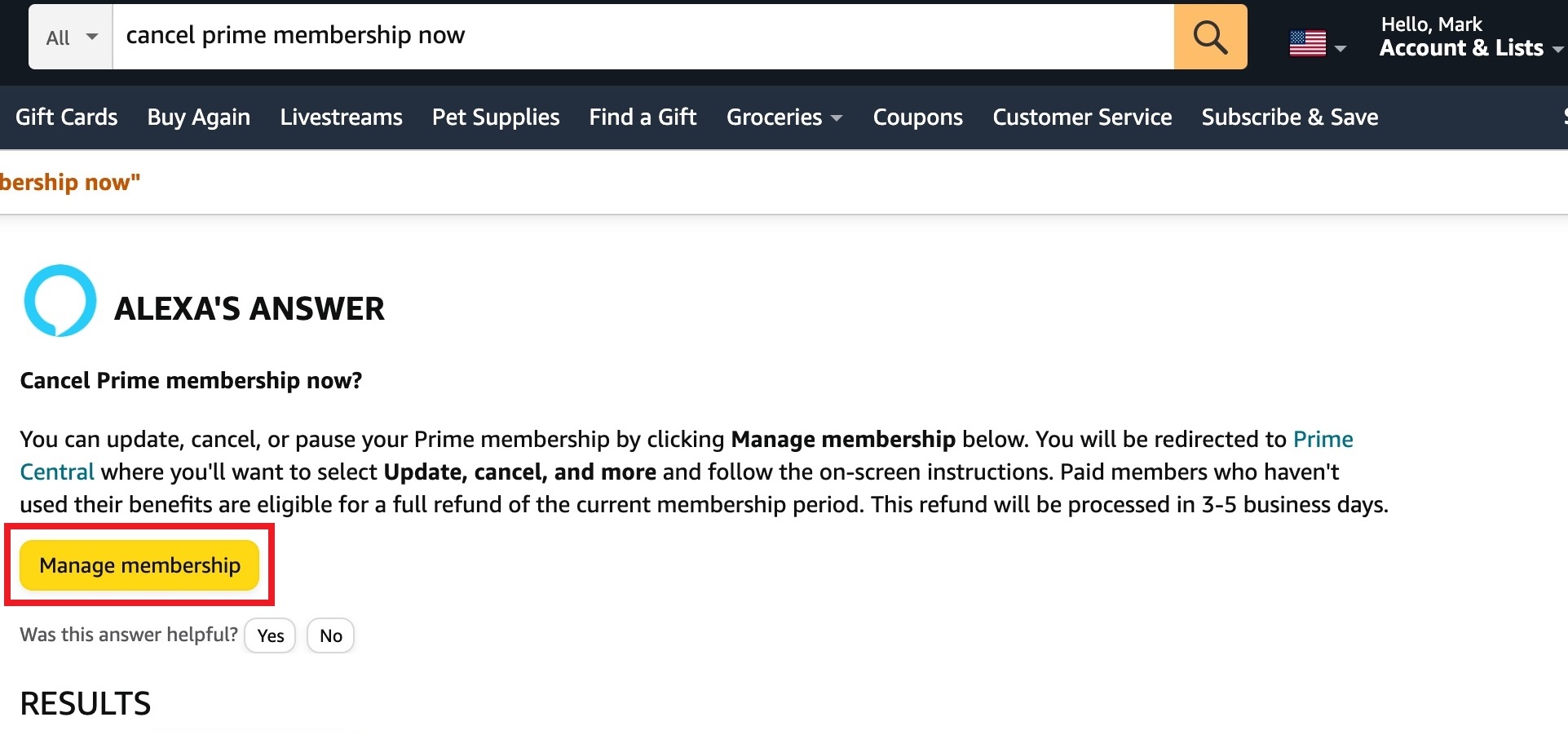
2. Clicking through leads to the following page, where users can click the link marked “Update, cancel and more.”
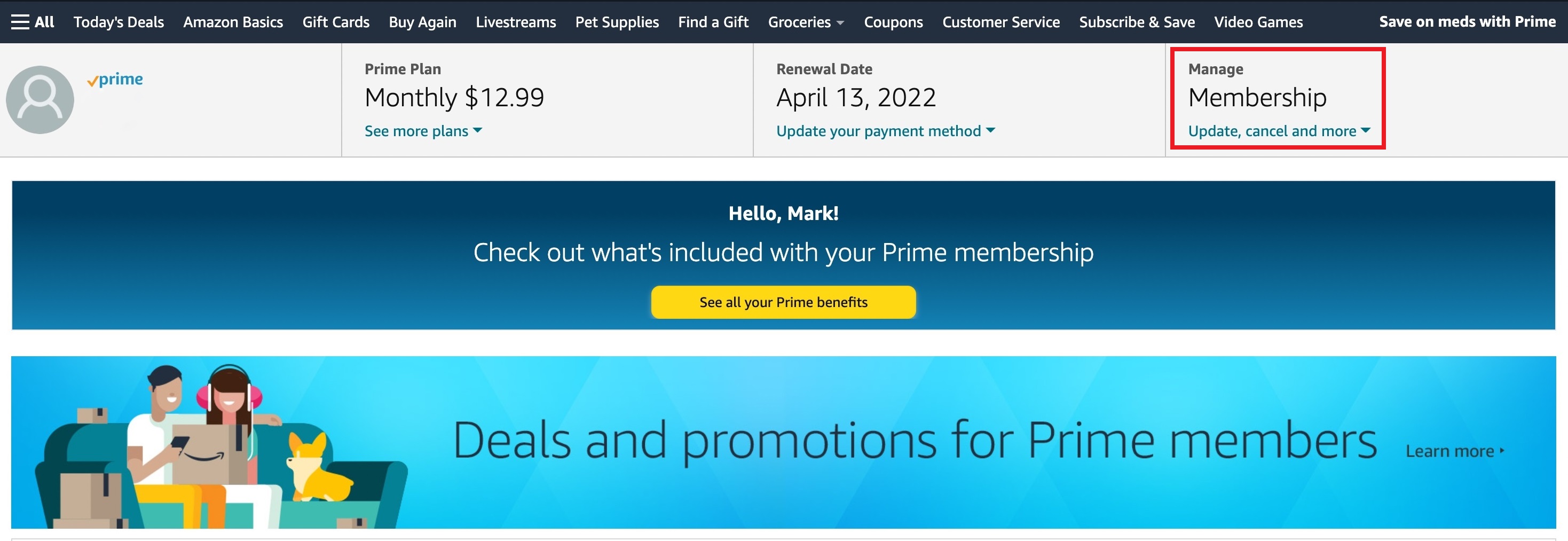
3. Once pressed, users are presented with a submenu where they can click the button labeled “End membership”.
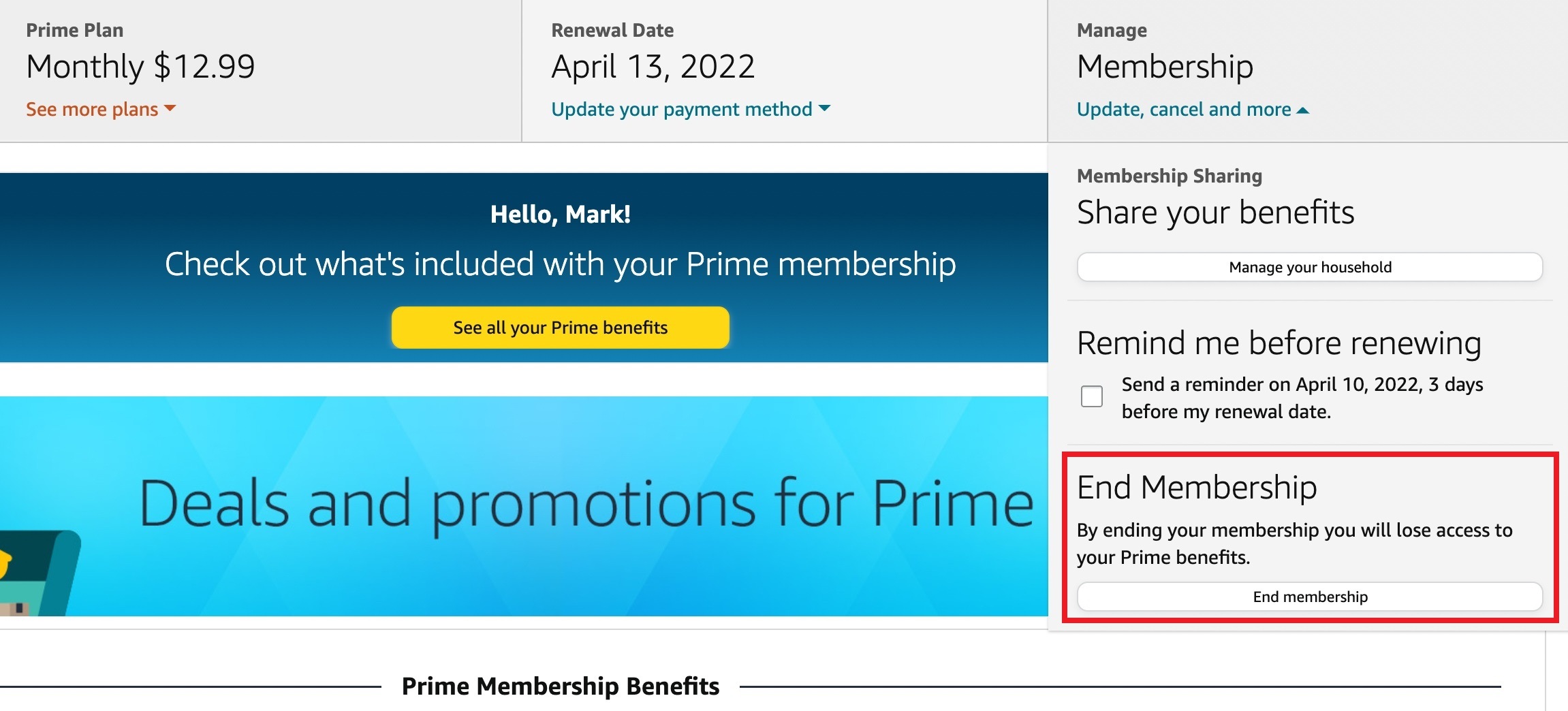
4. The first step tells the user how much they’ve taken advantage of their Prime benefits in the last 12 months with a breakdown of the number of Prime Delivery shipments received, videos watched on Prime Video and tunes listened to via Prime Music. You need to click Cancel my benefits to keep going.
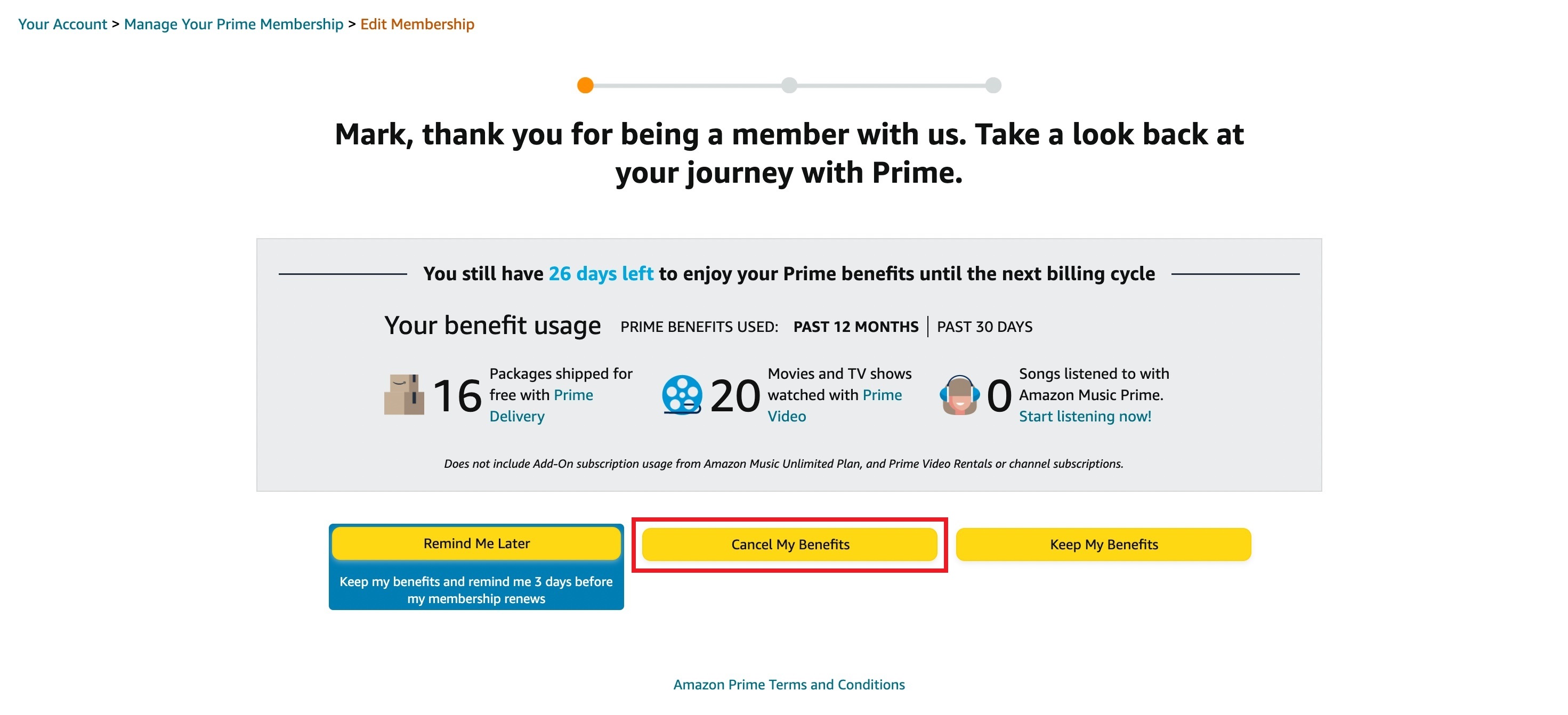
5. The next screen reminds you of the things you’ll lose. And if you don't have an annual plan, Amazon suggests that'll you save money via a switch to annual payments rather than cancelling outright.
You'll need to click Continue to Cancel if you want to keep going.
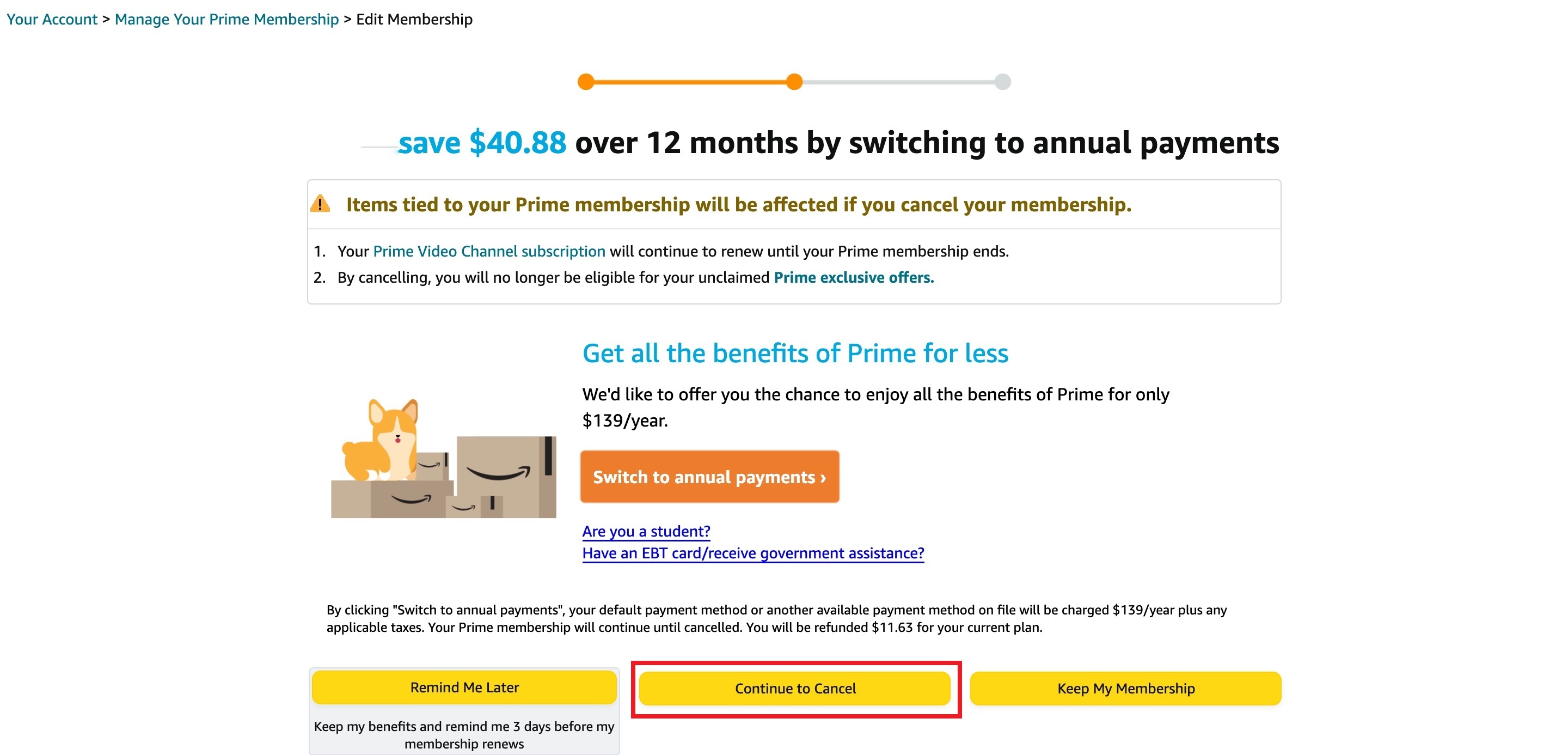
6. If that doesn’t dissuade you, Amazon makes one final attempt to change your mind, suggesting a reminder closer to your final day. It also offers the softer option of ‘pausing’ your membership, allowing an easy resumption at a later date. If you reject these options, you can finally cancel at the bottom of the screen.
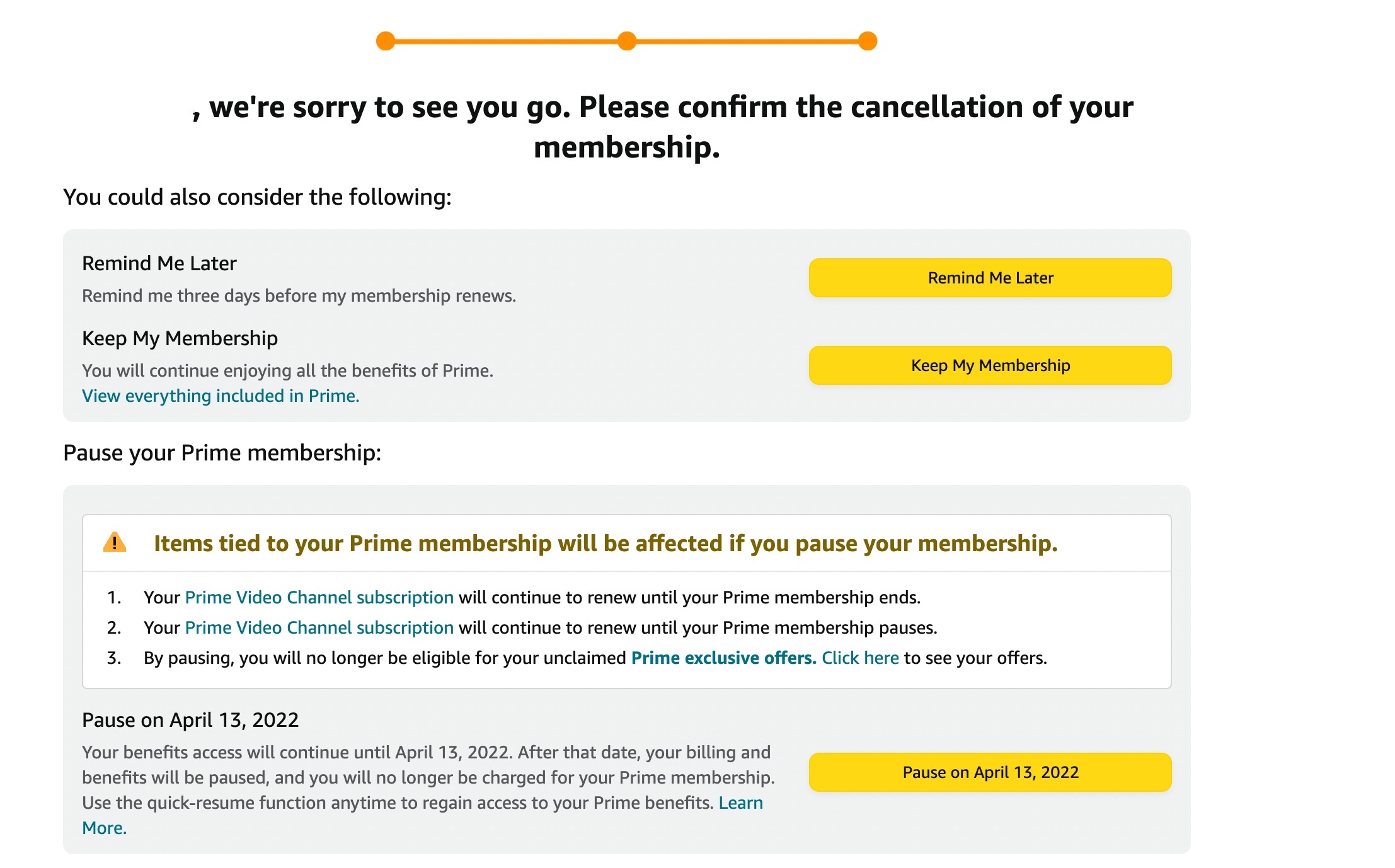
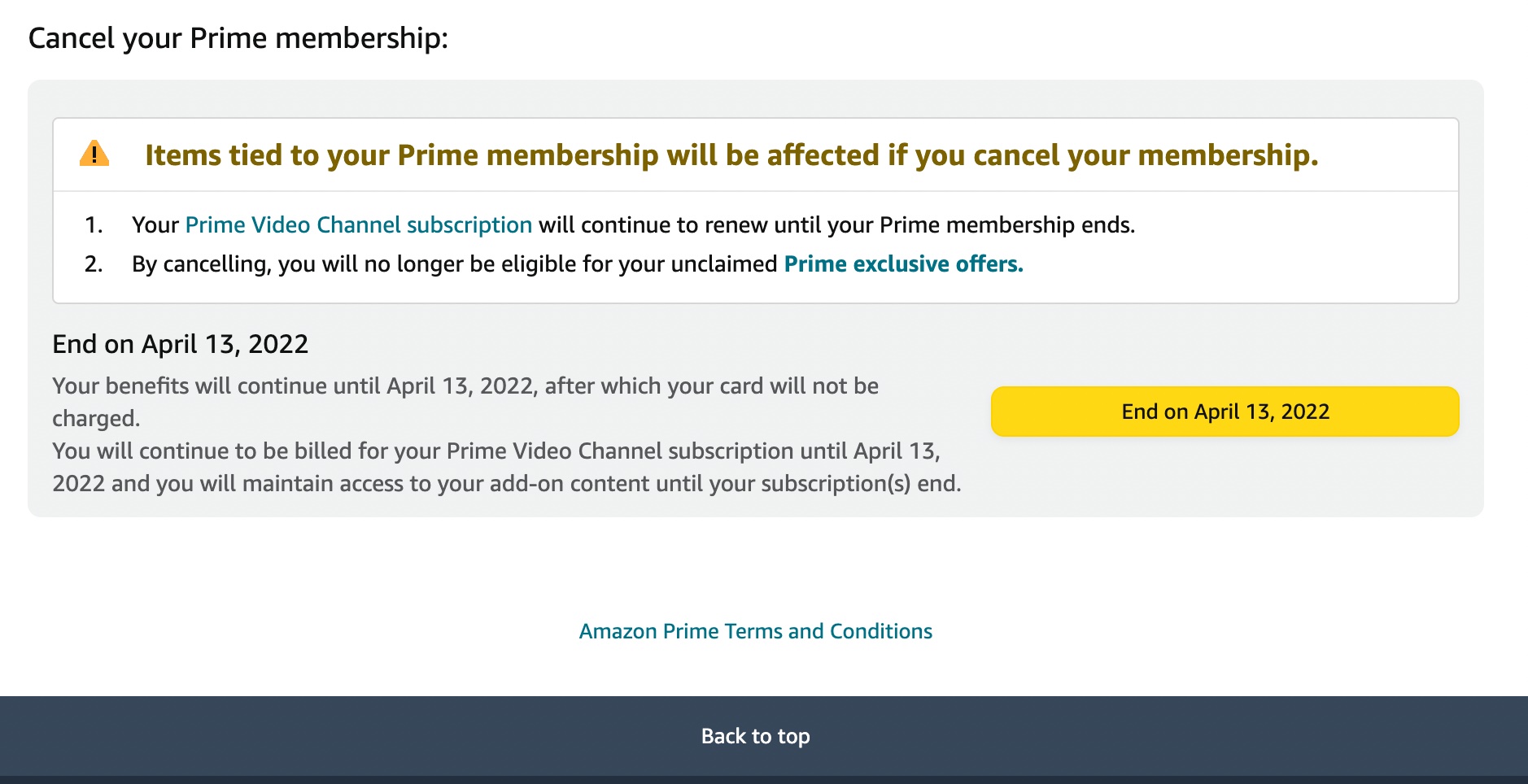
Bottom line
It's clear that it's in Amazon's best interest to keep you as a Prime member, and it seems fair game to remind people of the benefits you'd lose before attempting to cancel. But to do so multiple times seems excessive. And it's definitely possible that some subscribers could mistake one of the very first steps for confirmation of cancellation when you still need to do more.
Freelance contributor Alan has been writing about tech for over a decade, covering phones, drones and everything in between. Previously Deputy Editor of tech site Alphr, his words are found all over the web and in the occasional magazine too. When not weighing up the pros and cons of the latest smartwatch, you'll probably find him tackling his ever-growing games backlog. He also handles all the Wordle coverage on Tom's Guide and has been playing the addictive NYT game for the last several years in an effort to keep his streak forever intact.
 Club Benefits
Club Benefits






