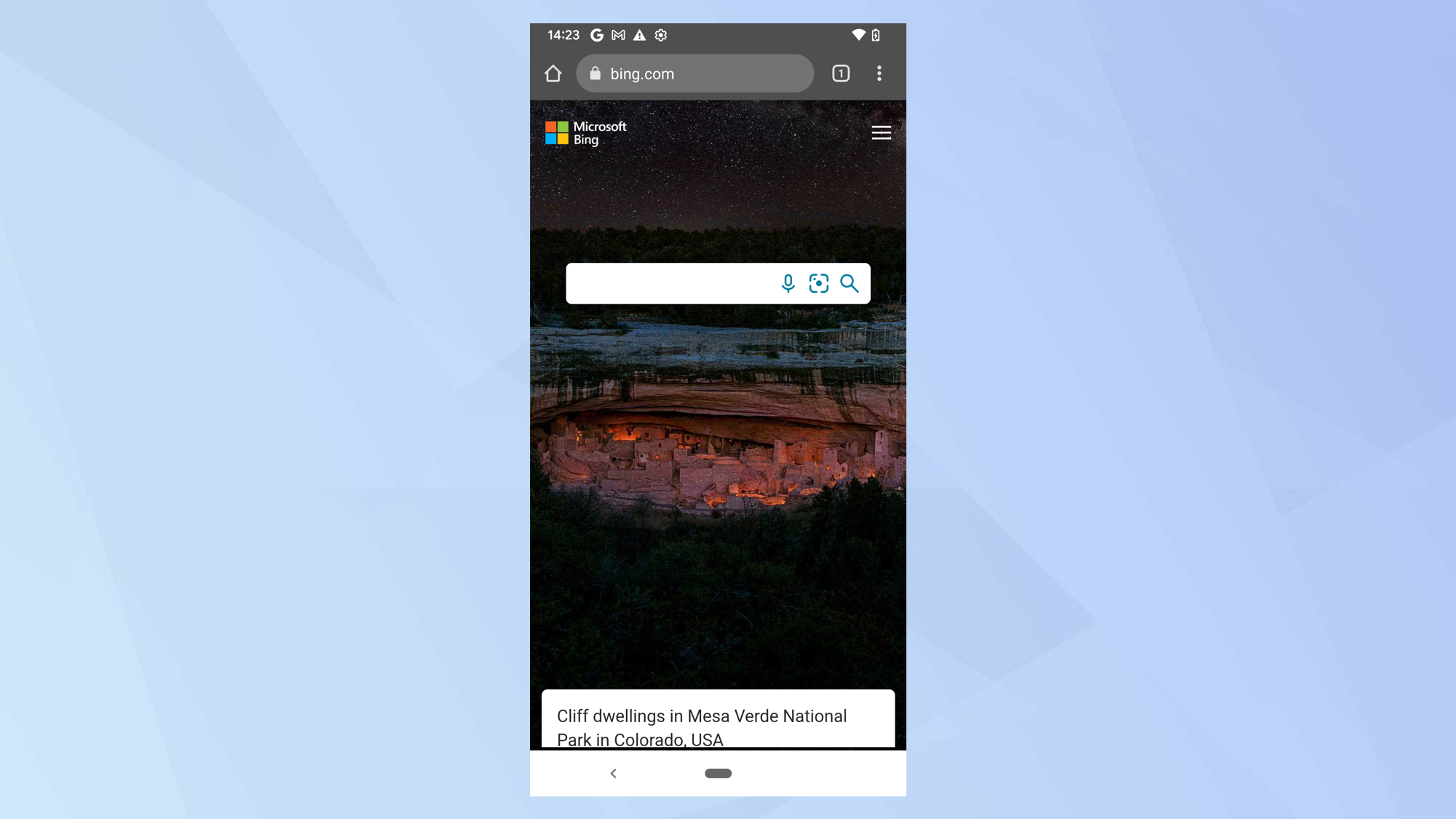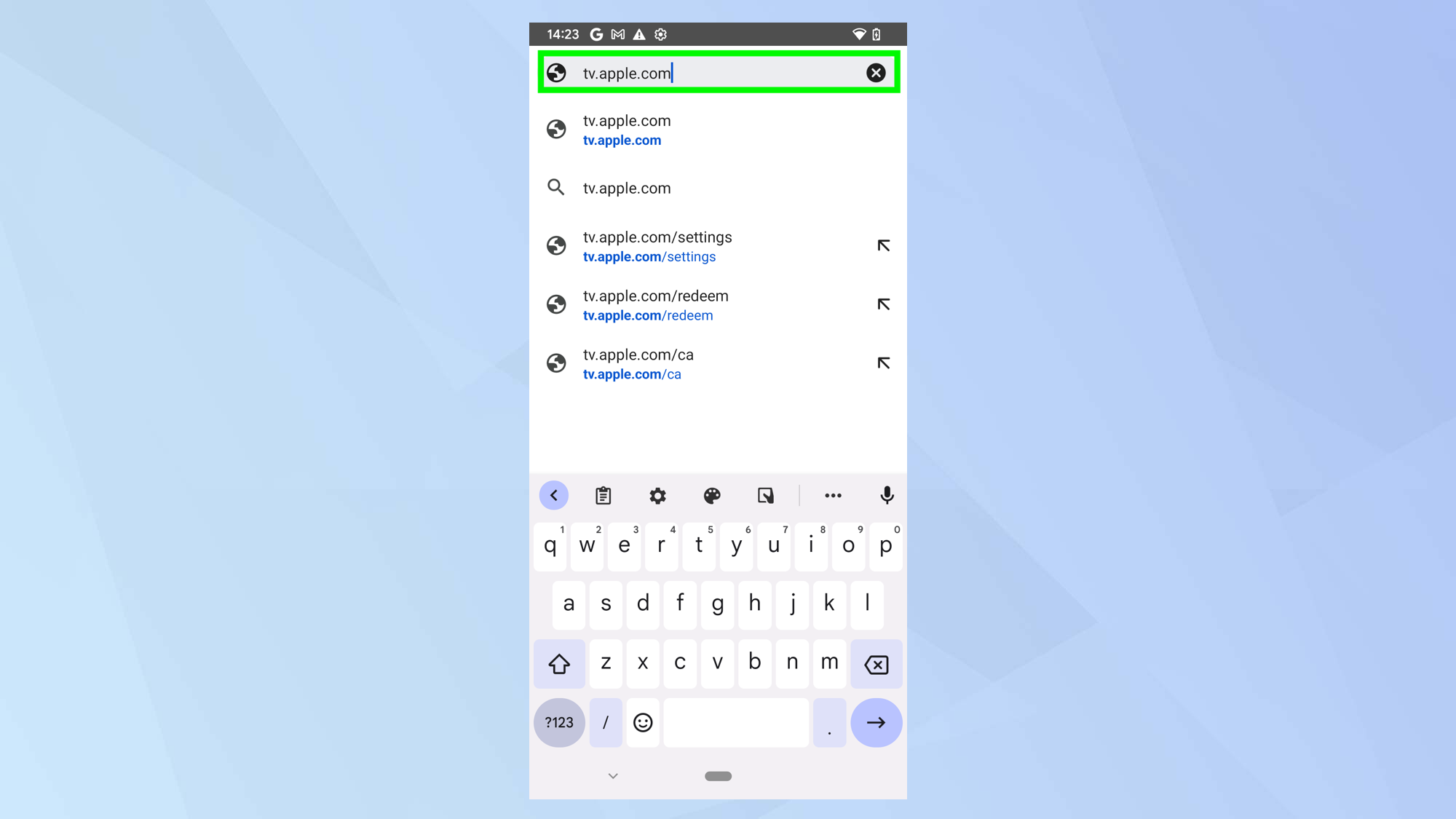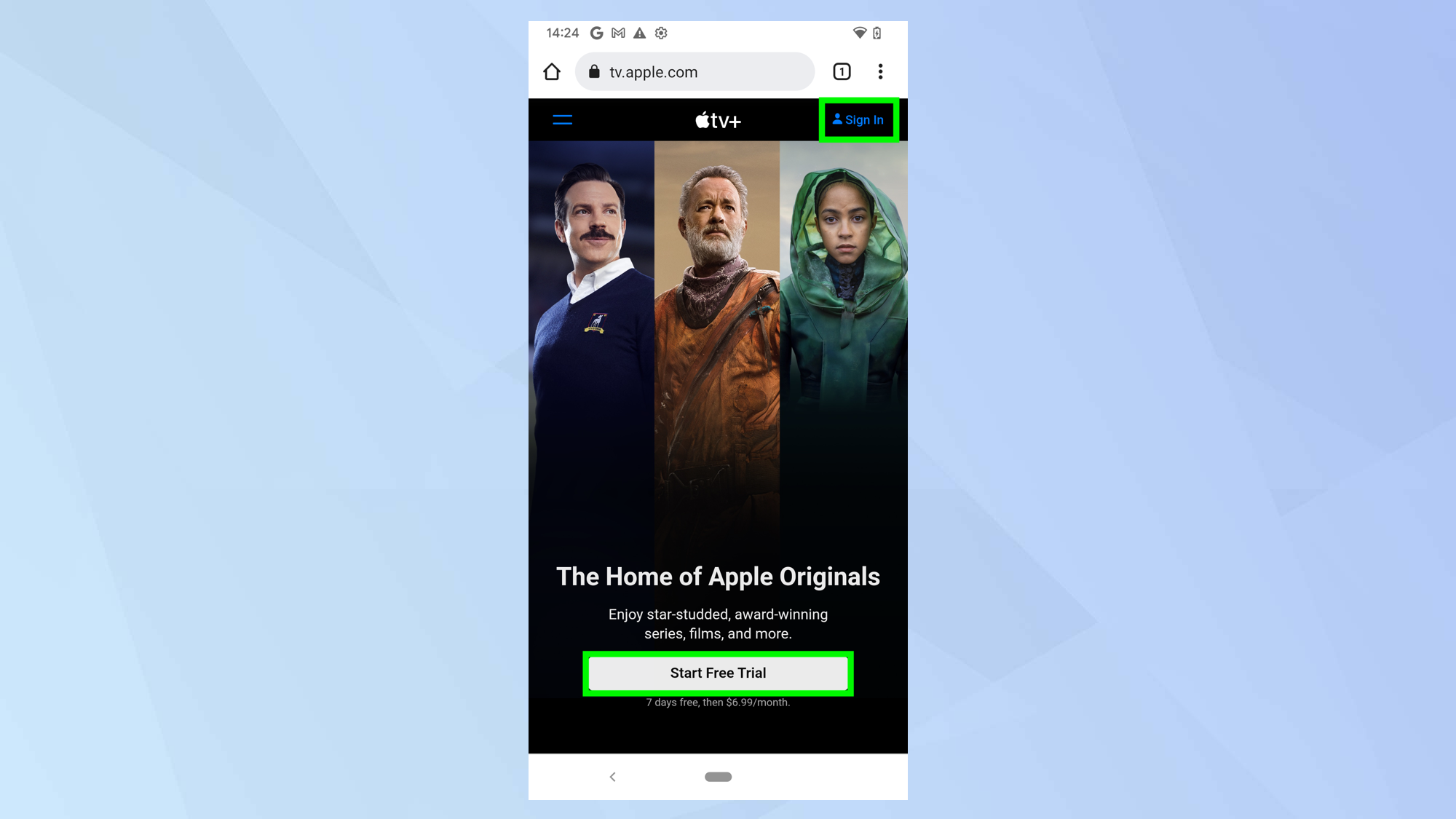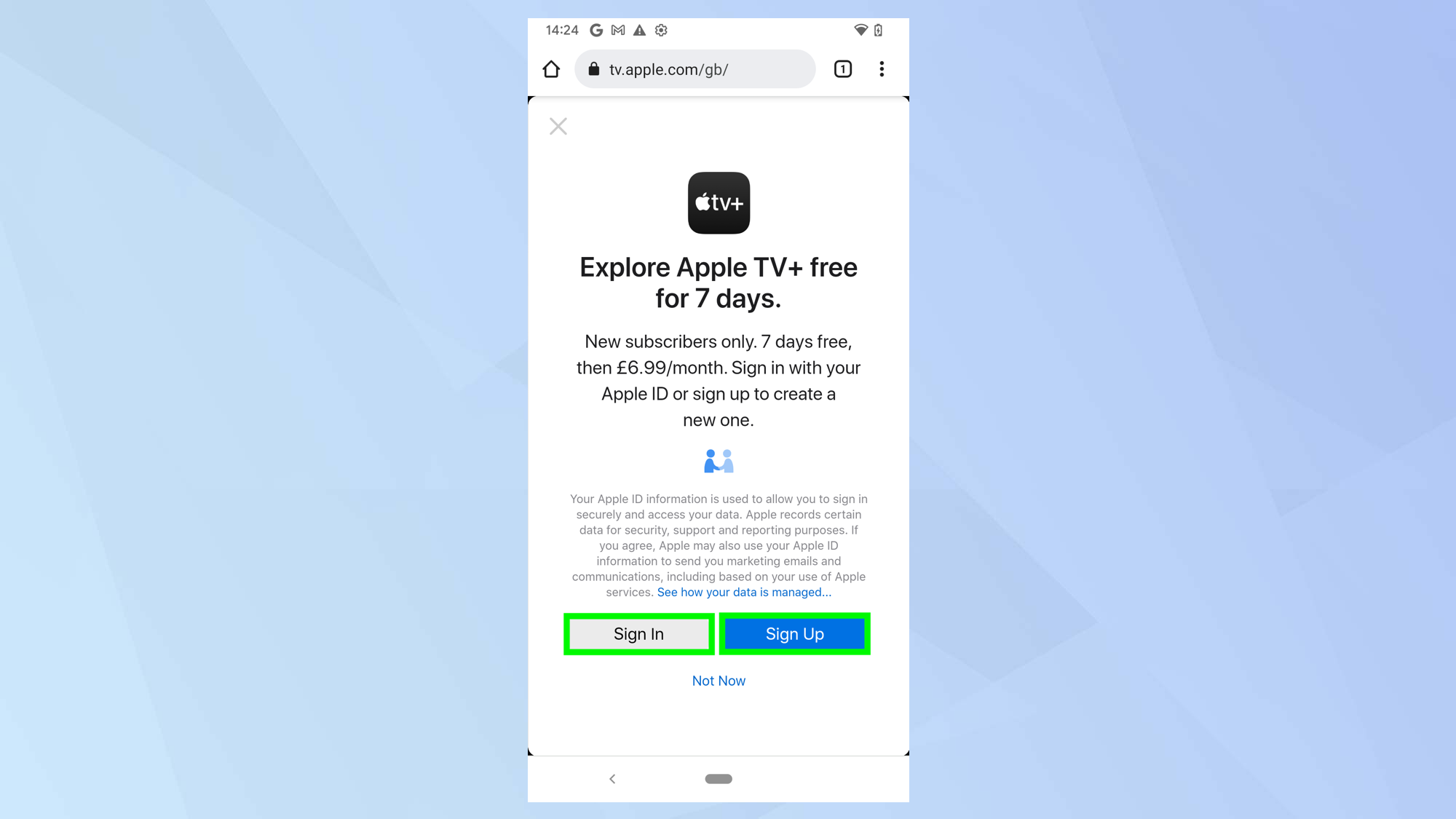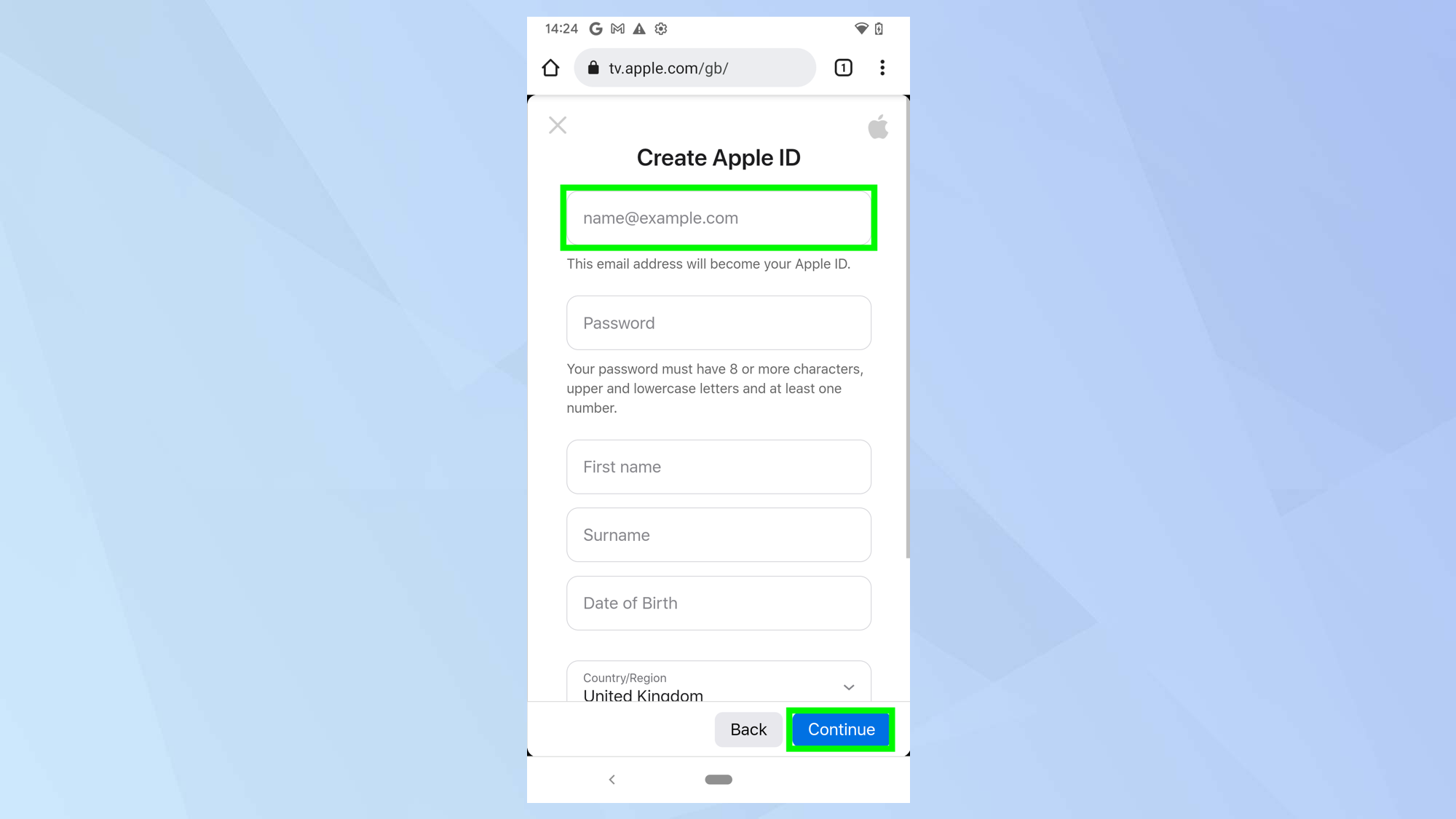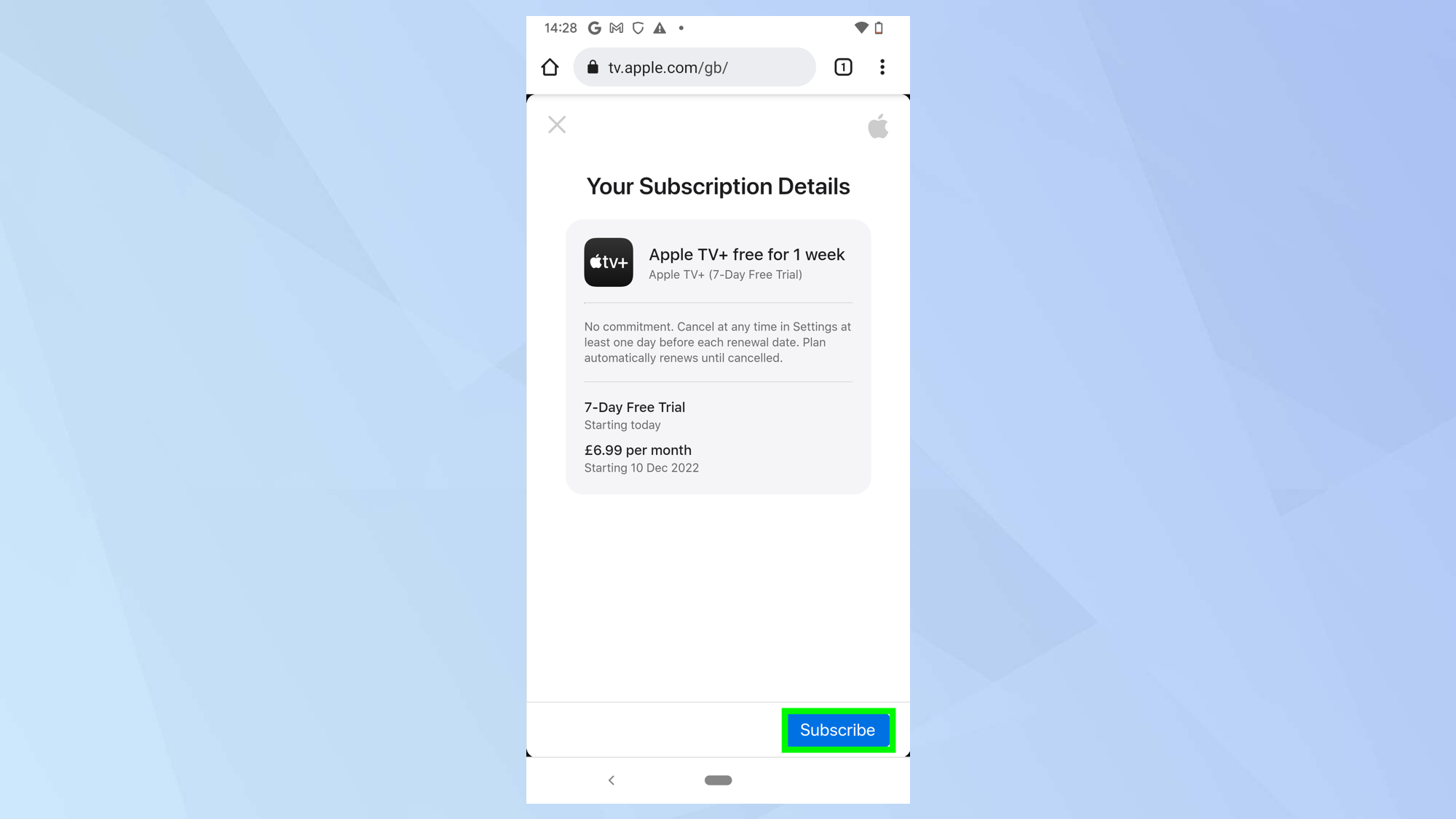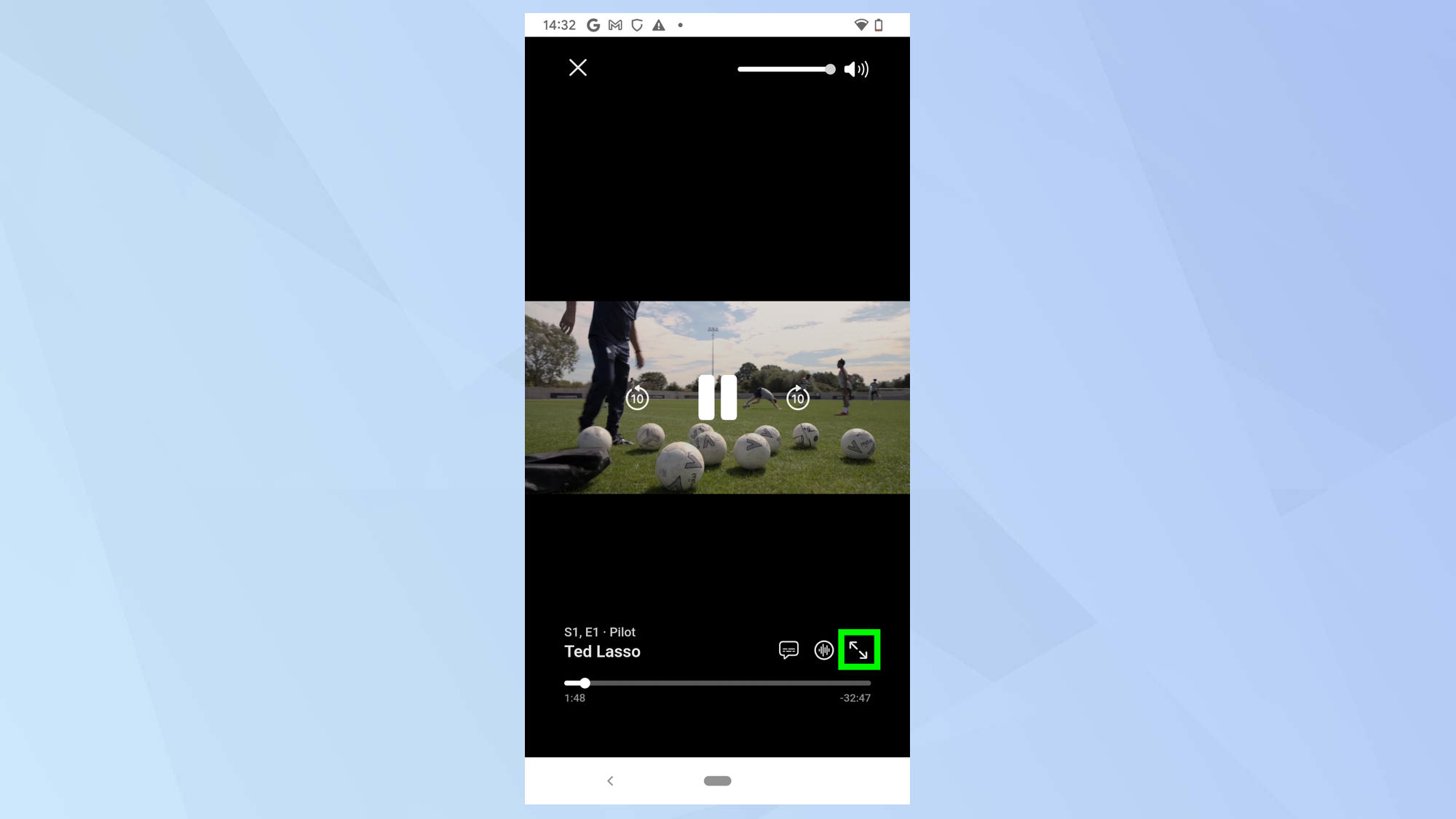How to watch Apple TV Plus on Android
With so many great shows, it's worth knowing how to watch Apple TV Plus on Android

Here at Tom’s Guide our expert editors are committed to bringing you the best news, reviews and guides to help you stay informed and ahead of the curve!
You are now subscribed
Your newsletter sign-up was successful
Want to add more newsletters?

Daily (Mon-Sun)
Tom's Guide Daily
Sign up to get the latest updates on all of your favorite content! From cutting-edge tech news and the hottest streaming buzz to unbeatable deals on the best products and in-depth reviews, we’ve got you covered.

Weekly on Thursday
Tom's AI Guide
Be AI savvy with your weekly newsletter summing up all the biggest AI news you need to know. Plus, analysis from our AI editor and tips on how to use the latest AI tools!

Weekly on Friday
Tom's iGuide
Unlock the vast world of Apple news straight to your inbox. With coverage on everything from exciting product launches to essential software updates, this is your go-to source for the latest updates on all the best Apple content.

Weekly on Monday
Tom's Streaming Guide
Our weekly newsletter is expertly crafted to immerse you in the world of streaming. Stay updated on the latest releases and our top recommendations across your favorite streaming platforms.
Join the club
Get full access to premium articles, exclusive features and a growing list of member rewards.
If you need to know how to watch Apple TV Plus on Android then it's likely you've heard about the great content provided by this streaming service and want to know if it'll work on your Android device. After all, the best Apple TV Plus shows include the vaunted football series, Ted Lasso as well as The Morning Show, For All Mankind and many others.
Of course, Apple TV+ runs on slick apps across all Apple devices, obviously including iPhone. So you may think that using an Android device means you can't use the service. Well, fear not, for that isn't the case. While there is no dedicated Android app for watching Apple TV+ on Android, you can still use the service via a browser. The experience isn't quite the same, but it means users of non-Apple devices won't miss out entirely.
Enjoying Apple TV Plus on Android is easy enough once you have an account set up and you don't need to spend a fortune to view either, with the subscription cost being roughly in line with rivals such as Disney Plus, Netflix and Prime Video. Here, we make use of an Android phone but the same process for watching Apple TV Plus applies for an Android tablet too.
How to watch Apple TV Plus on Android
1. Launch a browser on your Android device (here we've used Chrome, but others are perfectly fine).
2. Now navigate to tv.apple.com.
3. You'll land on the Apple TV Plus website.
If you have an Apple TV Plus account, tap Sign In then sign in as usual and skip to step 7 below.
Get instant access to breaking news, the hottest reviews, great deals and helpful tips.
If you don't have an Apple TV Plus account, tap Start Free Trial. You will be able to check out the streaming service for seven days, after which you'll need to pay $6.99/£6.99 each month.
4. You will need an AppleID to watch Apple TV. You may already have an Apple ID – this is very likely if you've recently owned (or own) an Apple device such as an iPhone, iPad or Mac. If this is the case, tap Sign in and sign in as usual, then skip to step 6 below. Otherwise, select Sign Up.
5. If you're signing up, enter an email address (this will be your Apple ID), then fill in your personal details and tap Continue.
6. You'll be told that you can start a seven-day free trial and then start paying on a set date. Tap Subscribe to go ahead.
7. Now you can start looking for content on Apple TV Plus. When you play a series episode or movie, the content will run in the browser.
Tap the screen for access to controls such as play/pause, rewind a forward and subtitles. Tap the arrow icon to expand the viewing area.
Now you know how to watch Apple TV Plus on Android. Of course, if you don't like what you see then you can learn how to cancel Apple TV Plus. Looking for more Apple TV tutorials? Learn how to AirPlay to an Apple TV.
For more tutorials that bridge the gap between Apple and Android, check out our guides on how to share files between Android and iPhone and how to transfer WhatsApp messages from iPhone to Android.

David Crookes is a freelance writer, reporter, editor and author. He has written for technology and gaming magazines including Retro Gamer, Web User, Micro Mart, MagPi, Android, iCreate, Total PC Gaming, T3 and Macworld. He has also covered crime, history, politics, education, health, sport, film, music and more, and been a producer for BBC Radio 5 Live.
 Club Benefits
Club Benefits