How to batch rename multiple files in Windows 10
Here's how to batch rename multiple files in Windows 10, quickly and easily

Here at Tom’s Guide our expert editors are committed to bringing you the best news, reviews and guides to help you stay informed and ahead of the curve!
You are now subscribed
Your newsletter sign-up was successful
Want to add more newsletters?

Daily (Mon-Sun)
Tom's Guide Daily
Sign up to get the latest updates on all of your favorite content! From cutting-edge tech news and the hottest streaming buzz to unbeatable deals on the best products and in-depth reviews, we’ve got you covered.

Weekly on Thursday
Tom's AI Guide
Be AI savvy with your weekly newsletter summing up all the biggest AI news you need to know. Plus, analysis from our AI editor and tips on how to use the latest AI tools!

Weekly on Friday
Tom's iGuide
Unlock the vast world of Apple news straight to your inbox. With coverage on everything from exciting product launches to essential software updates, this is your go-to source for the latest updates on all the best Apple content.

Weekly on Monday
Tom's Streaming Guide
Our weekly newsletter is expertly crafted to immerse you in the world of streaming. Stay updated on the latest releases and our top recommendations across your favorite streaming platforms.
Join the club
Get full access to premium articles, exclusive features and a growing list of member rewards.
Both at home and at work, it's helpful to know how to batch rename multiple files in Windows 10. Right-clicking and manually renaming every single file might be necessary if they need different naming formats, but it’s much quicker and easier to rename in bulk.
Windows 10 offers a few ways of doing this, including using its Command Prompt and PowerShell tools, but frankly these are complicated and easy to get wrong if you’re not experienced with them. It’s a lot more straightforward, and still fast, to batch rename files through File Explorer. In this guide, we’ll show you how.
- Find out how to use System Restore in Windows 10
- Here's how to combine PDF files
- How to enable God Mode in Windows 10 and 11
There are two techniques we recommend to bulk-rename files in File Explorer. The first involves renaming individual files one by one, which doesn’t sound ideal for batch renaming, but with certain keyboard inputs you can speed things up considerably.
We’ll also show you how to rename a collection of files all at once, which is the quickest method if you’re not fussed about giving specific names to specific files. Instead, any files you’ve selected will share the same name, with an automatically-assigned number identifier for each one.
How to batch rename multiple files in Windows: Rename files individually
1. Open File Explorer and navigate to where your files are saved.
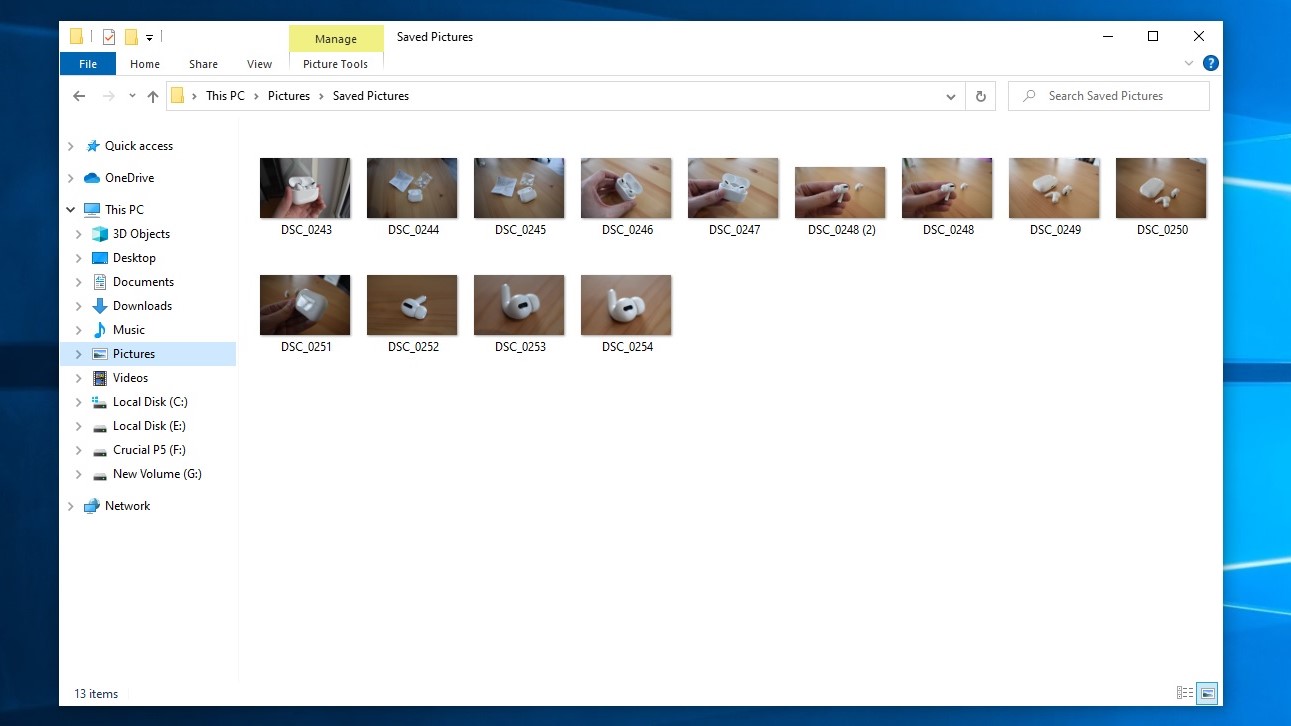
2. Right-click on the first file in the folder, then click “Rename.”
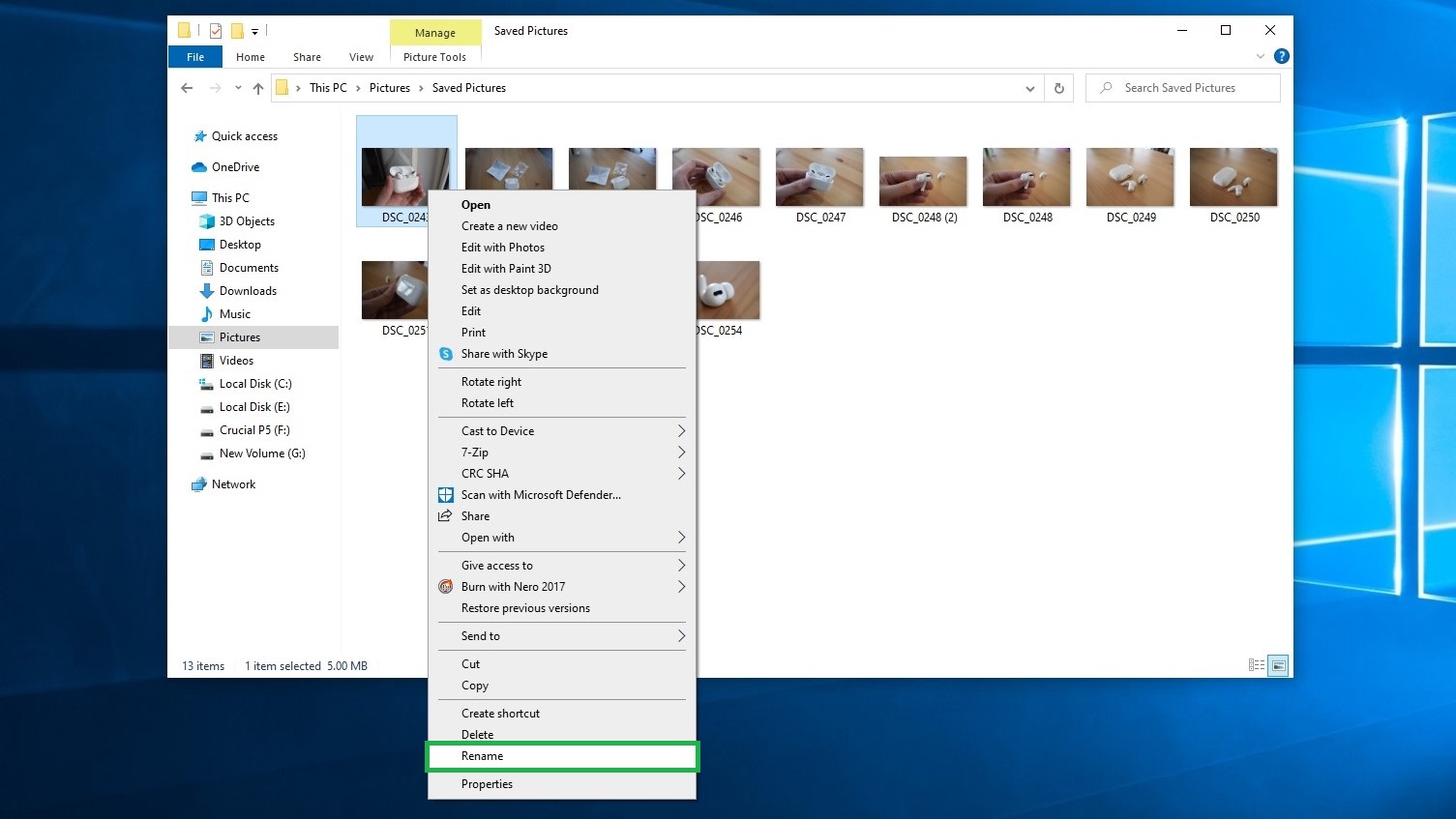
3. Type the new name for the file, then press the Tab key on your keyboard. This will simultaneously save the file’s new name, then select the following file so you can instantly start typing a new name for that as well.
Get instant access to breaking news, the hottest reviews, great deals and helpful tips.
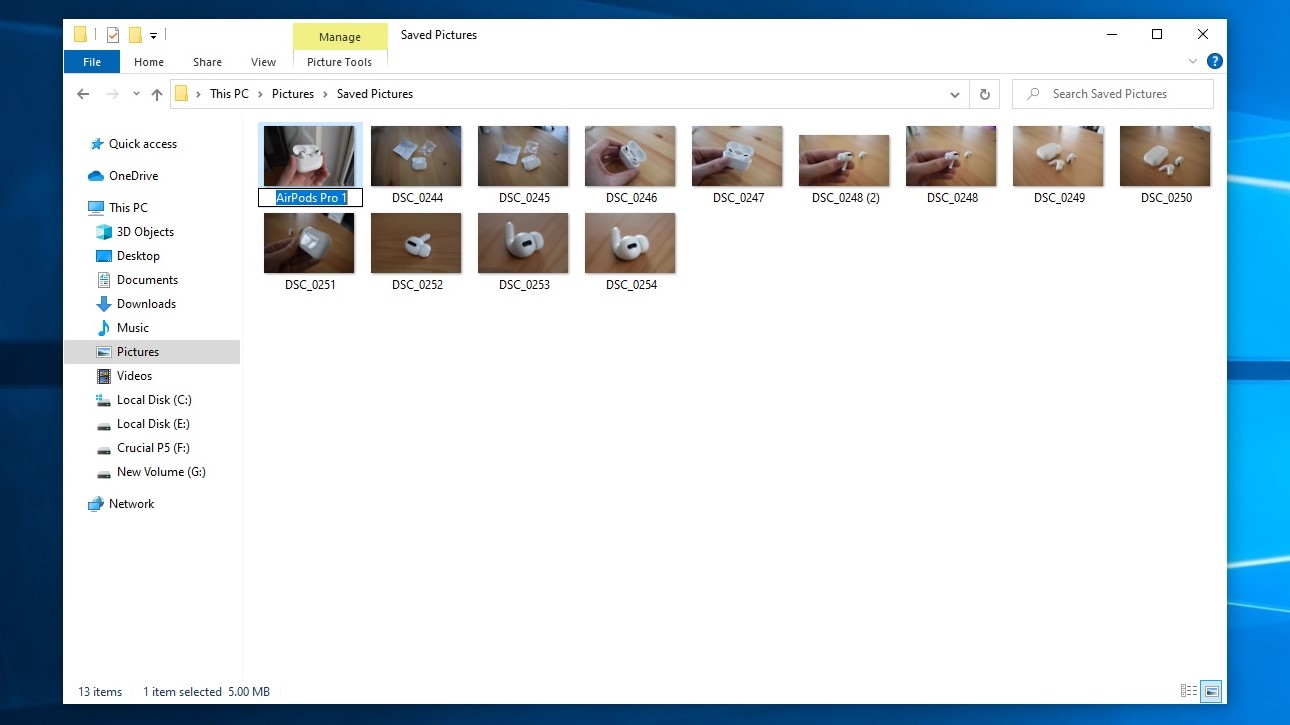
4. Continue typing file names and pressing Tab to cycle to the next file, until all your files are renamed.
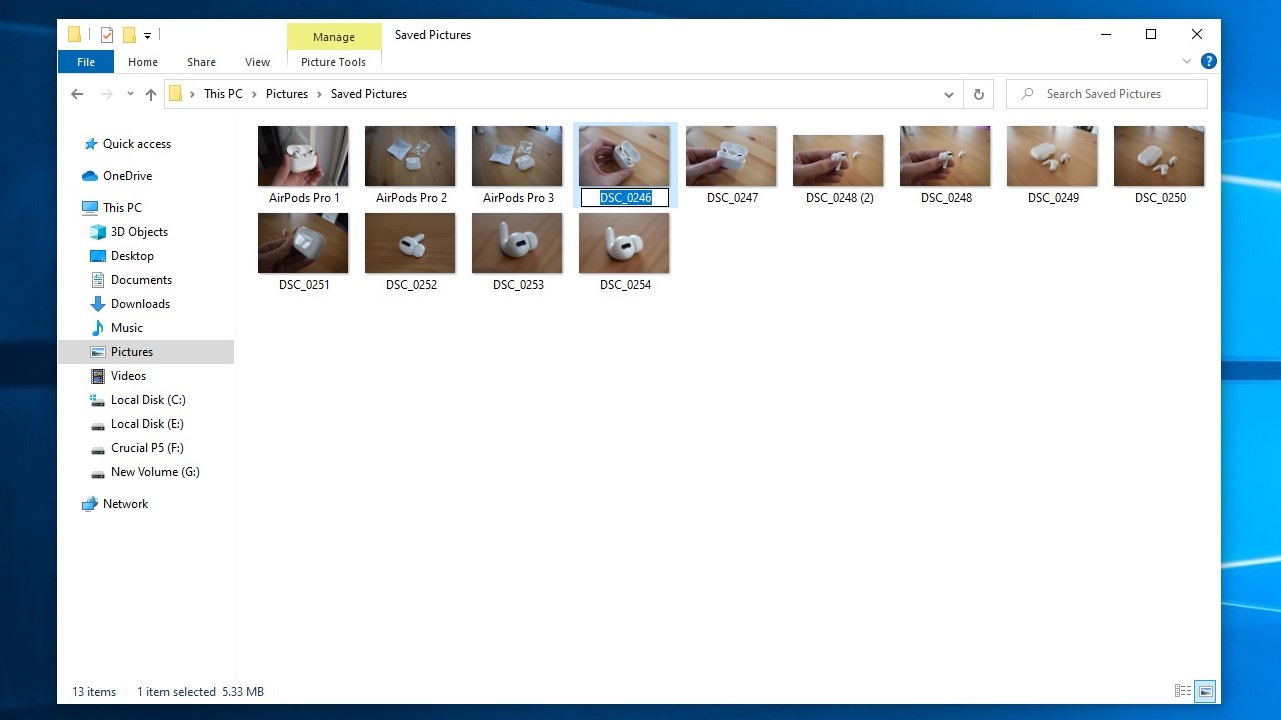
How to batch rename multiple files in Windows: Rename files in bulk
1. Open File Explorer and navigate to where your files are saved.
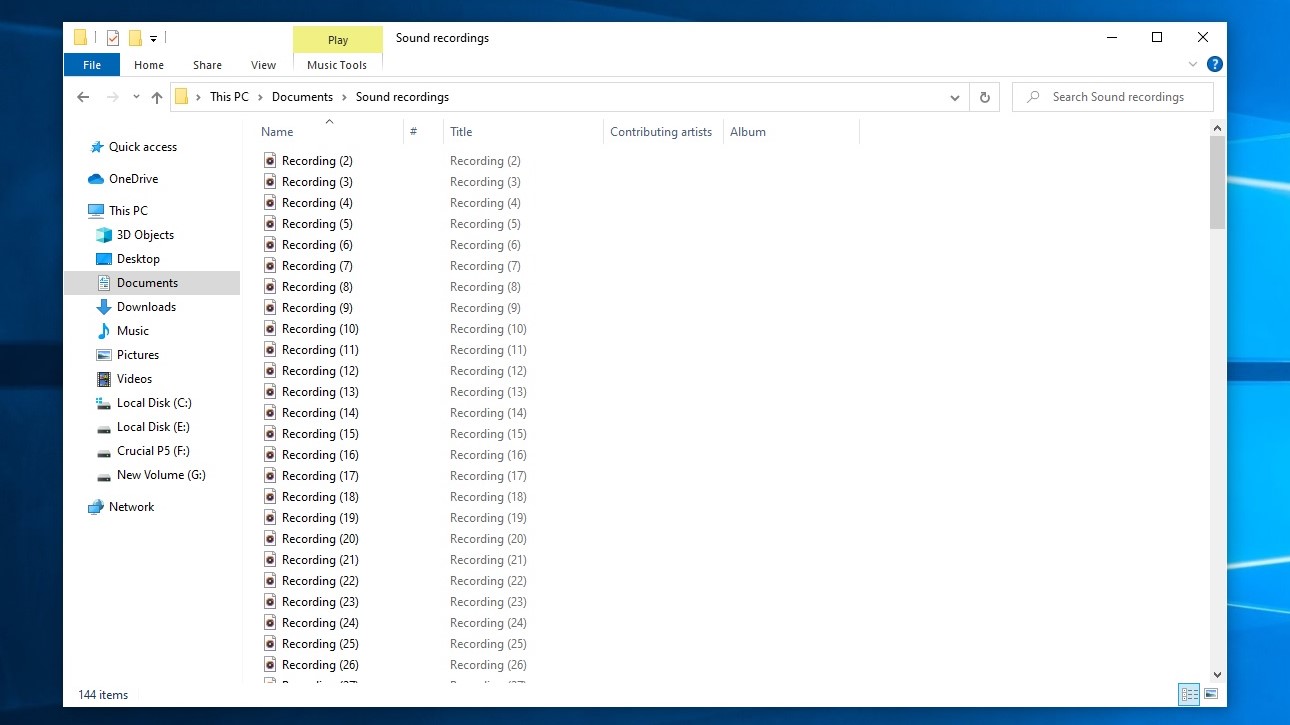
2. Select all the files you want to rename. You can do this either by clicking and dragging your cursor across the files, or by holding the Ctrl key and clicking once on each file.
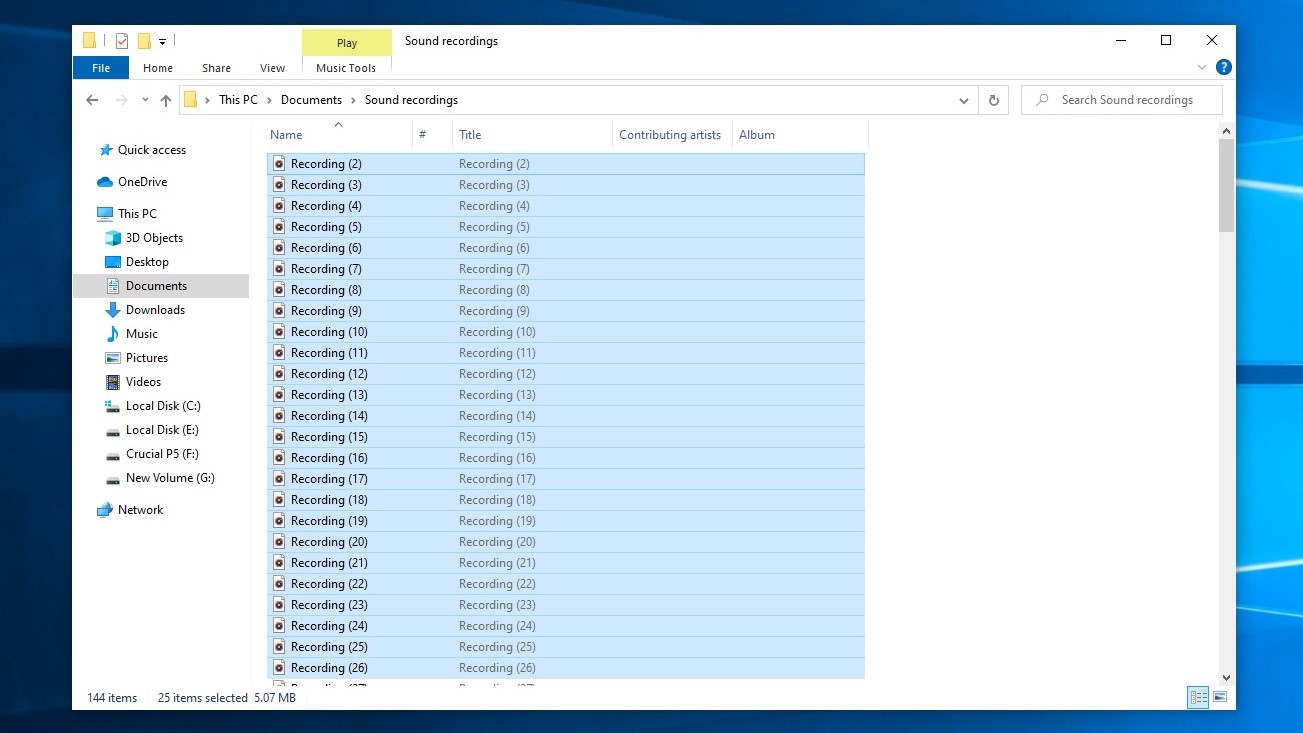
3. Right-click the first of the highlighted files and click “Rename.”
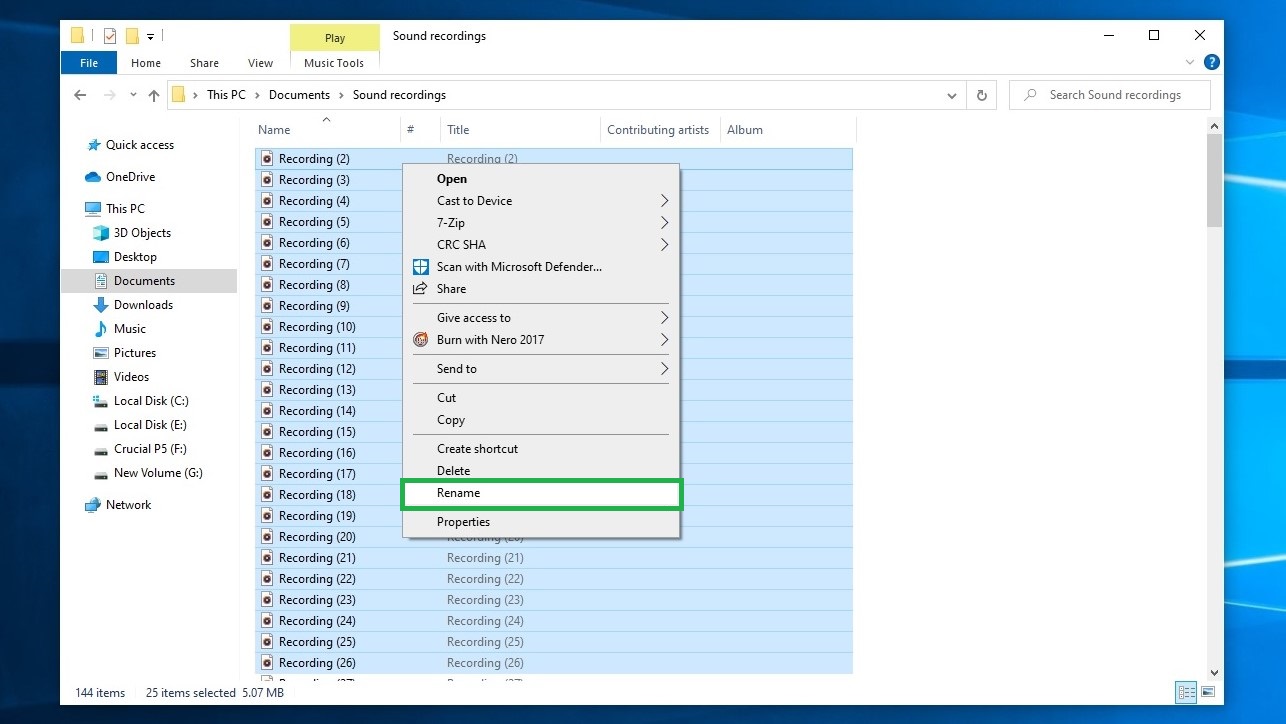
4. Type in the new file name — remember that this will be applied to every file you’ve selected — and press the Enter key.
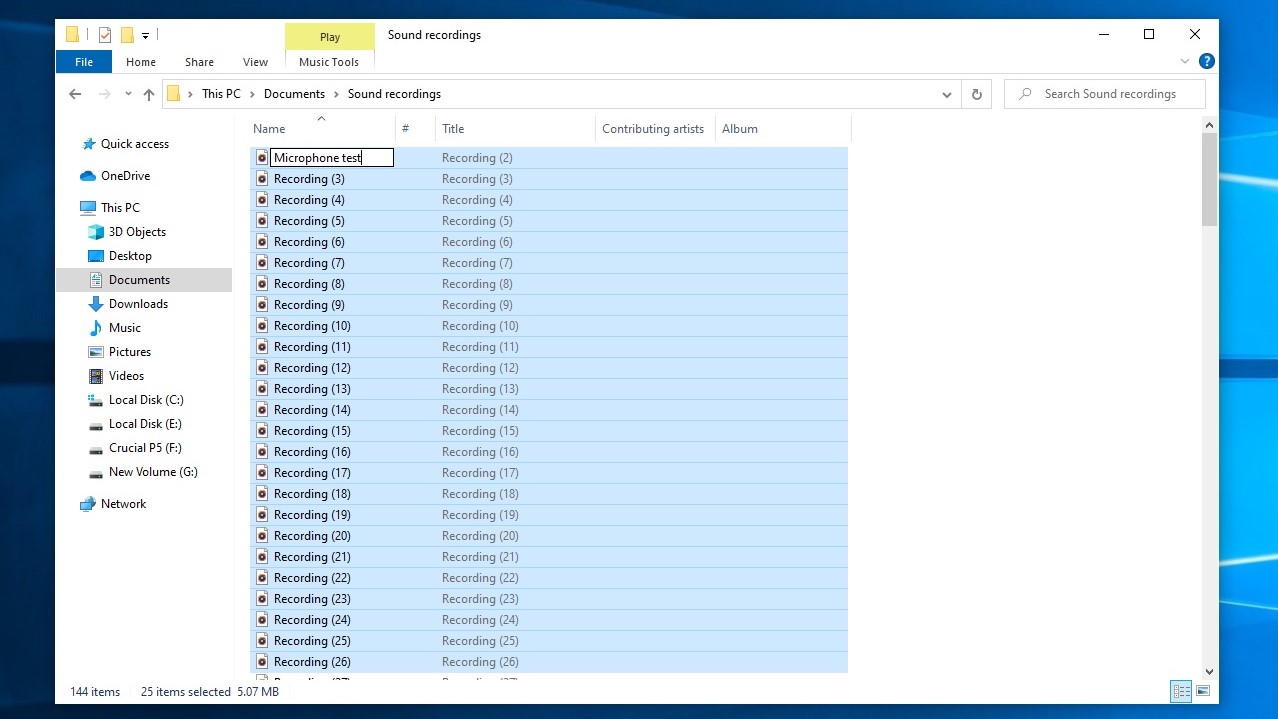
5. All selected files will be renamed, using a “[File name] [number]” format to keep each file individually identifiable.
And that's it! You've renamed all the files in that folder in one go.
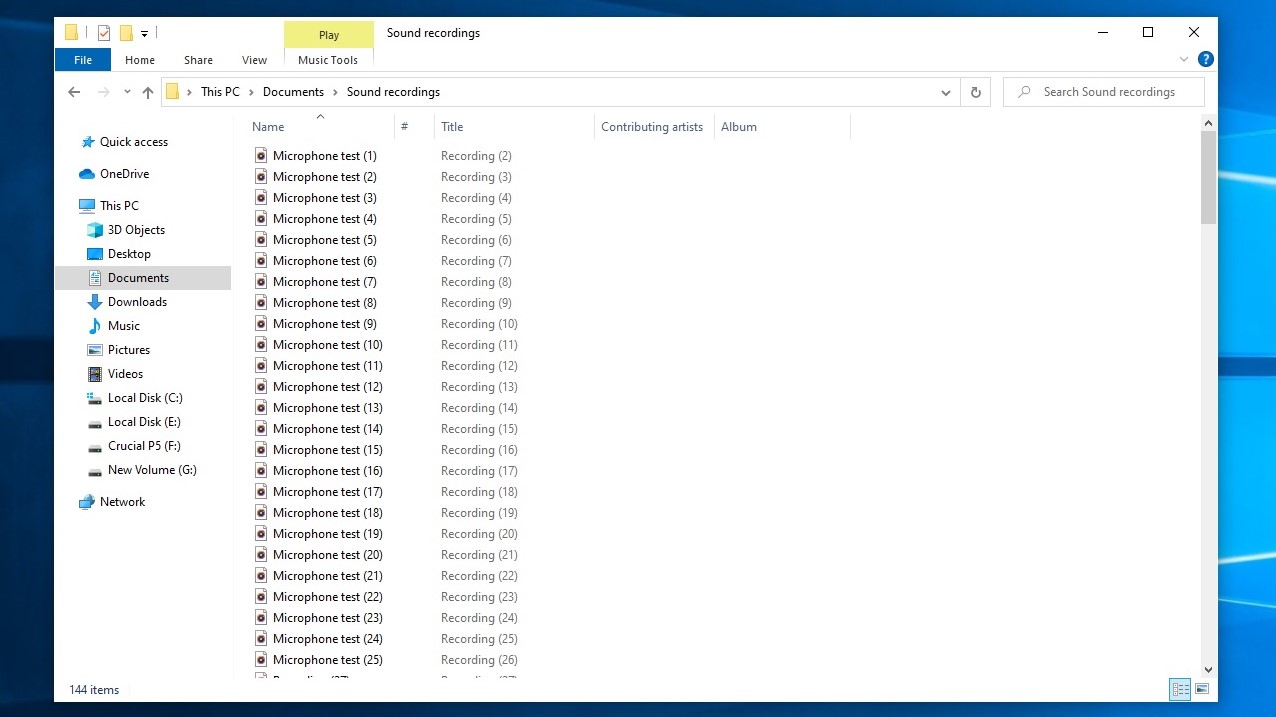
More Windows tips
For other Windows trips and ticks check out our guides on how to create a Kill Switch in Windows, how to keep your PC awake without touching it, how to hide desktop icons in Windows 10, how to use System Restore in Windows 10, how to use Enhanced Search Mode in Windows 10, how to change your Windows username and how to check your hard drive's health.

James is currently Hardware Editor at Rock Paper Shotgun, but before that was Audio Editor at Tom’s Guide, where he covered headphones, speakers, soundbars and anything else that intentionally makes noise. A PC enthusiast, he also wrote computing and gaming news for TG, usually relating to how hard it is to find graphics card stock.
 Club Benefits
Club Benefits










