Prime Day 2025 is coming — these 5 steps guarantee better deals
Prime Day is almost upon us! Here's how to prepare for the best deals

Here at Tom’s Guide our expert editors are committed to bringing you the best news, reviews and guides to help you stay informed and ahead of the curve!
You are now subscribed
Your newsletter sign-up was successful
Want to add more newsletters?

Daily (Mon-Sun)
Tom's Guide Daily
Sign up to get the latest updates on all of your favorite content! From cutting-edge tech news and the hottest streaming buzz to unbeatable deals on the best products and in-depth reviews, we’ve got you covered.

Weekly on Thursday
Tom's AI Guide
Be AI savvy with your weekly newsletter summing up all the biggest AI news you need to know. Plus, analysis from our AI editor and tips on how to use the latest AI tools!

Weekly on Friday
Tom's iGuide
Unlock the vast world of Apple news straight to your inbox. With coverage on everything from exciting product launches to essential software updates, this is your go-to source for the latest updates on all the best Apple content.

Weekly on Monday
Tom's Streaming Guide
Our weekly newsletter is expertly crafted to immerse you in the world of streaming. Stay updated on the latest releases and our top recommendations across your favorite streaming platforms.
Join the club
Get full access to premium articles, exclusive features and a growing list of member rewards.
Prime Day 2025 is approaching fast, running from July 8-11, and with hundreds of thousands of deals across every product category, preparation is key to scoring the best discounts.
While many shoppers wait until the event begins to start browsing, smart deal hunters know that the real work happens in the weeks leading up to Prime Day. The most successful Prime Day shoppers prep for the big day (well, week).
From setting up the right alerts to having payment methods ready for lightning-fast checkouts, strategically preparing can mean the difference between snagging your dream deal and watching it sell out.
Here's how to position yourself for Prime Day success.
1. Secure your Prime membership and build your wishlist
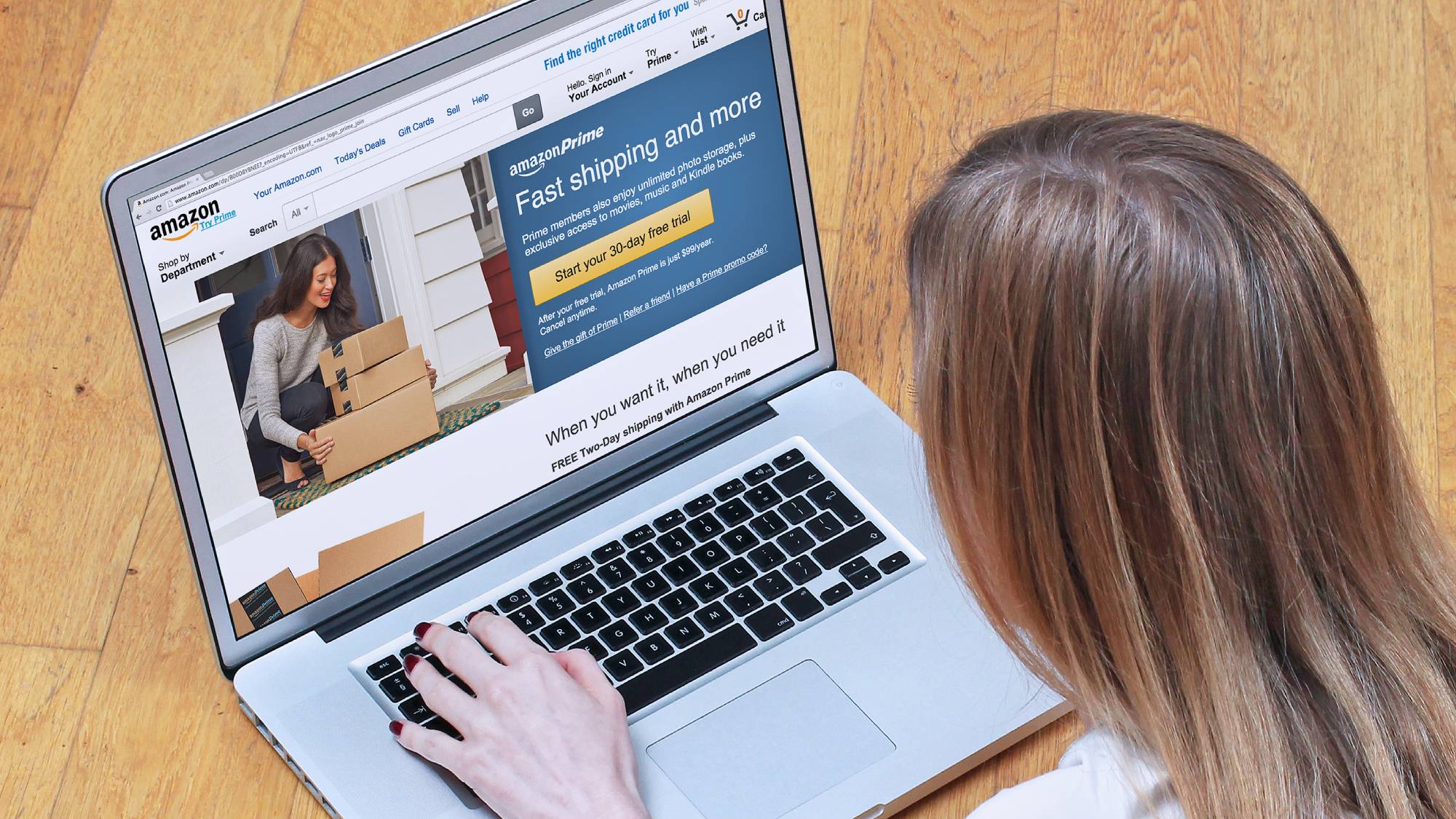
Prime Day deals are exclusively for Amazon Prime members, so this should be your first step if you're not already subscribed. Once you have membership, start putting together a wishlist of items, like household essentials, upcoming gifts, and tech upgrades you may have been postponing.
Add these items to your Amazon wishlist now rather than during the event when you're competing with millions of other shoppers. Your wishlist helps you track price changes, prevents impulse purchases, and allows you to act quickly when genuine discounts appear.
2. Download the app and set up notifications
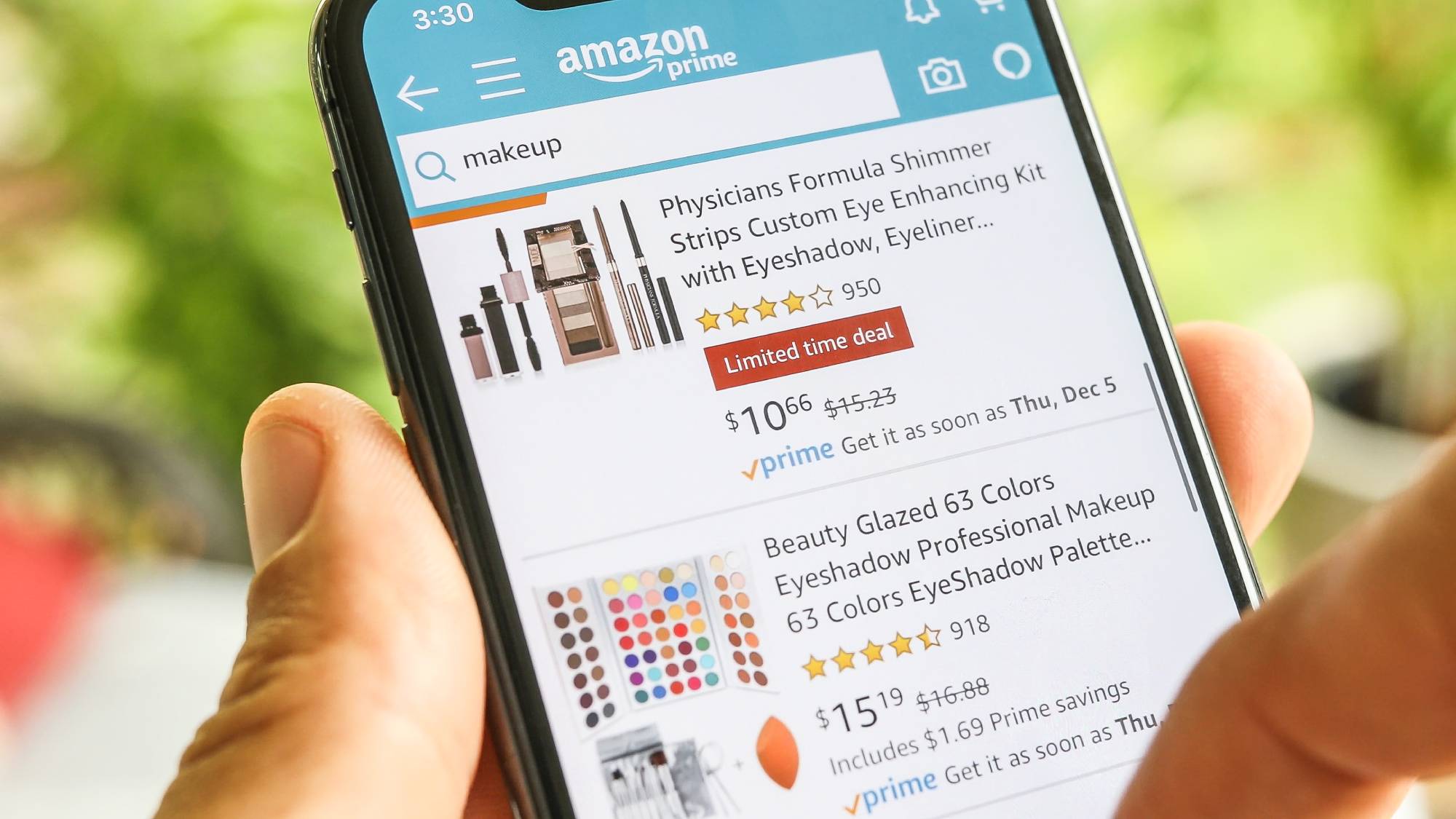
The Amazon mobile app becomes essential during Prime Day, offering features that the desktop website can't match.
Download the free app on iOS or Android and set your notification settings to alert you about deals on wishlisted items, recently viewed products, and price drops on categories you're interested in.
Enable Amazon's Watch This Deal feature to track specific items and receive targeted alerts when they're discounted. Sign up for Amazon's deal email notifications for broader updates, and familiarize yourself with the app's interface before Prime Day begins.
3. Streamline your checkout process

When lightning deals appear during Prime Day, every second counts. Ensure your Amazon account has current payment information, updated delivery addresses, and any gift cards you plan to use already added to your account.
Consider enabling Amazon's one-click purchasing for the fastest possible checkout experience during high-demand deals. If you want, you could always test your checkout process with a small purchase before Prime Day to identify any potential issues that could slow you down when deals are time-sensitive.
4. Master Amazon's deal-finding tools

Amazon offers several built-in tools designed to help shoppers navigate Prime Day deals more effectively. Rufus, Amazon's AI shopping assistant, can answer questions about Prime Day deals, help you compare products, and provide recommendations based on your shopping history.
Explore Amazon's deal categories and bookmark pages for product types you're interested in. The "Today's Deals" section will be your hub during Prime Day, but familiarizing yourself with how deals are organized and filtered can save valuable time when you're competing for limited-quantity offers.
5. What happens if you miss the invitation window

Develop a clear strategy for how you'll approach Prime Day shopping. Decide whether you'll focus on specific categories, set a total budget limit, or target particular brands or products.
Consider the timing of your shopping — deals refresh throughout the event, so planning when you'll actively monitor for new offers can help you catch the best discounts. Create a priority list of your most-wanted items so you know which deals deserve immediate attention.
Having a clear strategy prevents you from getting overwhelmed by the sheer volume of deals and helps you focus on opportunities that align with your actual needs and budget.
And that's it! You've now learned how to sign up for the invite-only Prime Day deals. If you're interested in Amazon's invite-only deals, follow this useful guide to sign up.
More from Tom's Guide
Get instant access to breaking news, the hottest reviews, great deals and helpful tips.

Kaycee is Tom's Guide's How-To Editor, known for tutorials that get straight to what works. She writes across phones, homes, TVs and everything in between — because life doesn't stick to categories and neither should good advice. She's spent years in content creation doing one thing really well: making complicated things click. Kaycee is also an award-winning poet and co-editor at Fox and Star Books.
You must confirm your public display name before commenting
Please logout and then login again, you will then be prompted to enter your display name.
 Club Benefits
Club Benefits










