There’s a Netflix hack everyone should know — and it unlocks the full library
Just use these codes

Here at Tom’s Guide our expert editors are committed to bringing you the best news, reviews and guides to help you stay informed and ahead of the curve!
You are now subscribed
Your newsletter sign-up was successful
Want to add more newsletters?

Daily (Mon-Sun)
Tom's Guide Daily
Sign up to get the latest updates on all of your favorite content! From cutting-edge tech news and the hottest streaming buzz to unbeatable deals on the best products and in-depth reviews, we’ve got you covered.

Weekly on Thursday
Tom's AI Guide
Be AI savvy with your weekly newsletter summing up all the biggest AI news you need to know. Plus, analysis from our AI editor and tips on how to use the latest AI tools!

Weekly on Friday
Tom's iGuide
Unlock the vast world of Apple news straight to your inbox. With coverage on everything from exciting product launches to essential software updates, this is your go-to source for the latest updates on all the best Apple content.

Weekly on Monday
Tom's Streaming Guide
Our weekly newsletter is expertly crafted to immerse you in the world of streaming. Stay updated on the latest releases and our top recommendations across your favorite streaming platforms.
Join the club
Get full access to premium articles, exclusive features and a growing list of member rewards.
After years of scrolling through the same Netflix suggestions, I stumbled across something that completely changed how I use the platform. Netflix has secret codes that unlock hidden categories and reveal content you never knew existed. I'm genuinely annoyed that I didn't discover this sooner.
Netflix's algorithm-driven homepage only shows you a fraction of their full catalog, tailored to your viewing history and popular trends. But with these numerical codes, you can bypass the algorithm entirely and access thousands of specific categories.
Here's what these codes actually reveal, how to use them on your computer like a pro, and the phone hack that Netflix clearly doesn't want to make easy.
What these codes actually unlock

The codes reveal Netflix's complete organizational system. Instead of broad categories like "Action" or "Comedy," you get hyper-specific genres like "Martial Arts Movies" (code 8985) or "Classic Action & Adventure Films" (code 46576). Some categories contain hundreds of titles, while others might have just a handful of carefully curated selections.
What surprised me most was discovering content that never appeared in my regular browsing. Shows and movies that existed in Netflix's library but were essentially invisible due to the algorithm's assumptions about my preferences. It's like finding a hidden room in your own house.
How to use codes on your laptop or PC
How to use codes on your laptop or PC

Using Netflix codes on your computer is straightforward once you know the method. You'll need two browser windows open, one for Netflix and another for finding the codes.
First, log into Netflix in your browser as normal. Then, open a second tab and go to a code site like What's On Netflix or Netflix-Codes. These sites list thousands of category codes organized alphabetically or by search function.
Once you've found a category that interests you, modify your Netflix URL. Change the Netflix tab address bar to read: https://www.netflix.com/browse/genre/[CODE]. Then press enter, and Netflix will display that specific category with all available titles. From there, you can browse and watch as normal.
Browser extensions make it easier
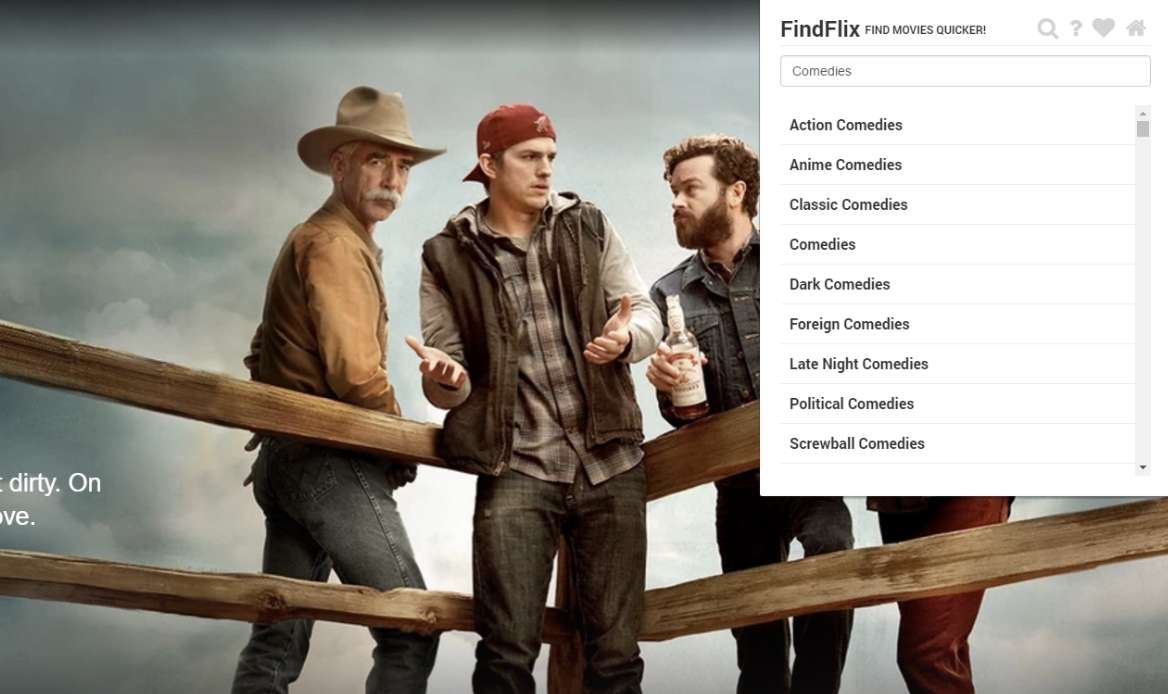
If manually entering URLs feels cumbersome, browser extensions can streamline the process. FindFlix: Netflix Secret Category Finder works with both Firefox and Chrome, while Better Browse for Netflix is Chrome-only.
These extensions add a dropdown menu or browse all option directly to your Netflix homepage. Instead of juggling multiple tabs, you get instant access to thousands of alphabetized categories without leaving Netflix.
Netflix (with ads): $7 a month @ Netflix
Netflix remains a go-to streaming platform as it offers a large library of original movies, TV shows, and documentaries across every genre. With global hits like “Stranger Things,” “Wednesday,” and “Squid Game,” it continues to dominate the conversation around must-watch entertainment. Plus, there’s an ad-free plan, with flexible subscription tiers to fit your budget and viewing preferences.
Standard plan (without ads): $15/month
Premium plan: $23/month
Using codes on your phone

Here's where mobile gets complicated. You might think entering codes directly into the Netflix app's search bar would work, and some people swear it does, but I've found it unreliable at best. Netflix designed their mobile app with a different approach that doesn't play nicely with category codes.
Your best bet is opening your phone's browser instead. Whether you prefer Safari, Chrome, or another browser, log into Netflix's website and use the same URL trick from the desktop instructions. The mobile site mirrors the desktop experience perfectly when it comes to code access.
Once you discover something worth watching, tap My List to save it. Now you can close the browser, open the Netflix app, and find your saved content ready to stream.
Why it's an absolute game-changer

Netflix's algorithm creates a viewing bubble based on your history and popular content. These codes burst that bubble, exposing you to Netflix's full catalog including international films, obscure documentaries, and genre-specific content that might never appear in your regular feed.
After using these codes for a few weeks, I've discovered shows and movies I would never have found otherwise. And as an added bonus, it's completely free and uses Netflix's existing interface. You're not accessing anything you shouldn't, you're just navigating their catalog more efficiently than their algorithm allows.
Now you've learned how to unlock Netflix's full library with secret codes, why not check out some of our other streaming articles?
Don't miss 5 ways to stop your smart TV from buffering and how to watch Netflix with Spatial Audio on iPhone.
And if you want to learn all about Netflix's 7 hidden features, here's how to enable them.
Get instant access to breaking news, the hottest reviews, great deals and helpful tips.

Kaycee is Tom's Guide's How-To Editor, known for tutorials that get straight to what works. She writes across phones, homes, TVs and everything in between — because life doesn't stick to categories and neither should good advice. She's spent years in content creation doing one thing really well: making complicated things click. Kaycee is also an award-winning poet and co-editor at Fox and Star Books.
You must confirm your public display name before commenting
Please logout and then login again, you will then be prompted to enter your display name.
 Club Benefits
Club Benefits











