Amazon Rufus helps you shop smarter — here's how it works
It’s like having a personal shopper ready to answer all of your questions

Amazon sells more than 350 million products and it can feel a little overwhelming at times. You may visit the website intending to buy a certain product, only to find yourself sifting through numerous listings as you try to work out which is the most worthy of your cash.
In an era where AI assistants like Claude, ChatGPT and Gemini are becoming household names, Amazon's new generative AI-powered shopping assistant, Rufus, is now on hand. It helps you quickly read through any available information (including from the web), narrow down your purchase choices and also provides recommendations.
Since it keeps learning, Rufus is sure to improve in the months and years ahead. You can provide feedback by giving a thumbs up or thumbs down, depending on its answers. With that in mind, let’s look at how to get the most out of Amazon’s Rufus.
How to use Amazon’s Rufus
Getting to grips with Amazon’s Rufus is relatively straightforward.
1. Select the Rufus button
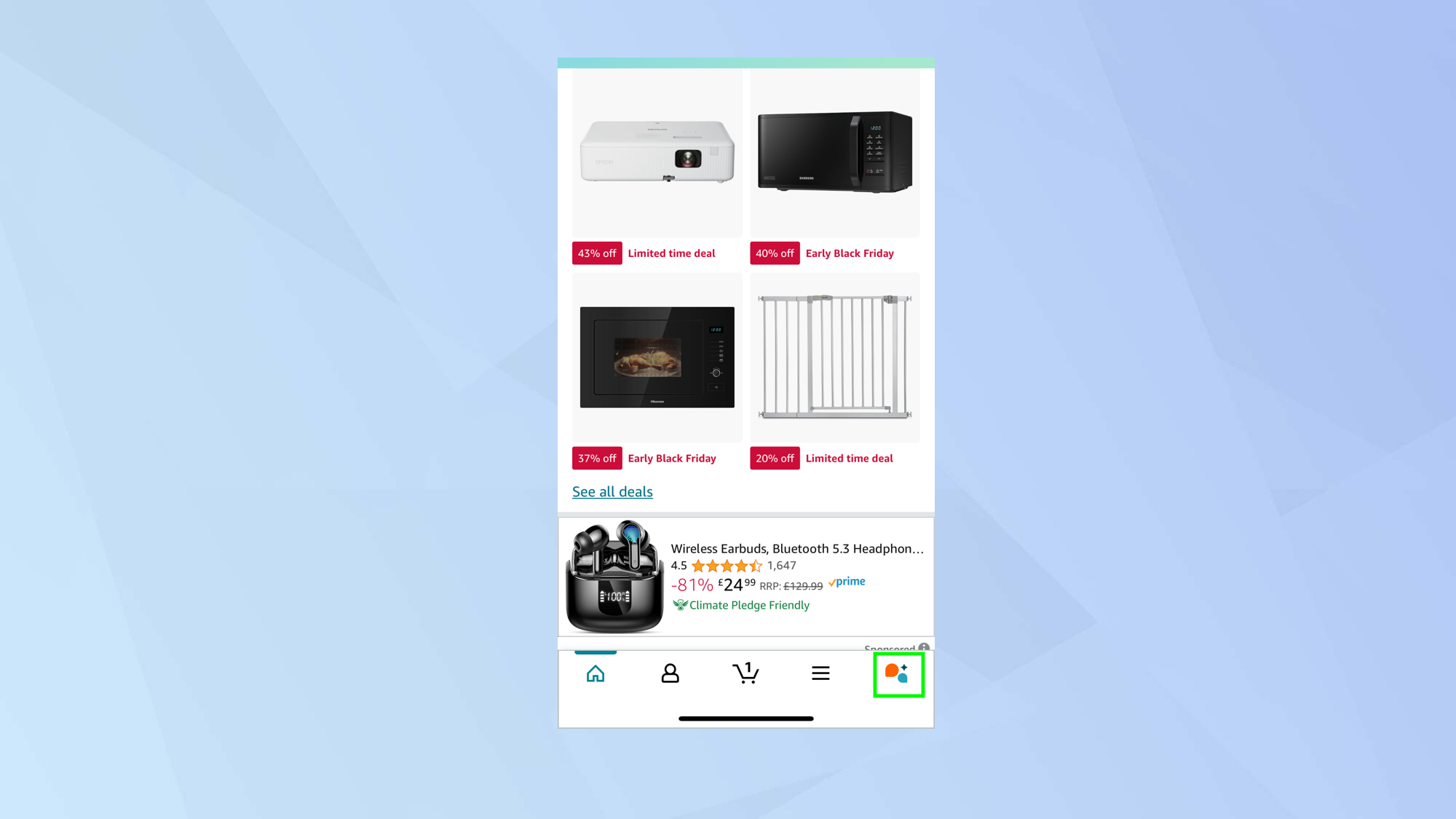
Either go to amazon.com and select the Rufus button to the left of the navigation bar. Alternatively, you can launch the Amazon app and tap the Rufus button in the bottom right-hand corner.
2. Use the chat box
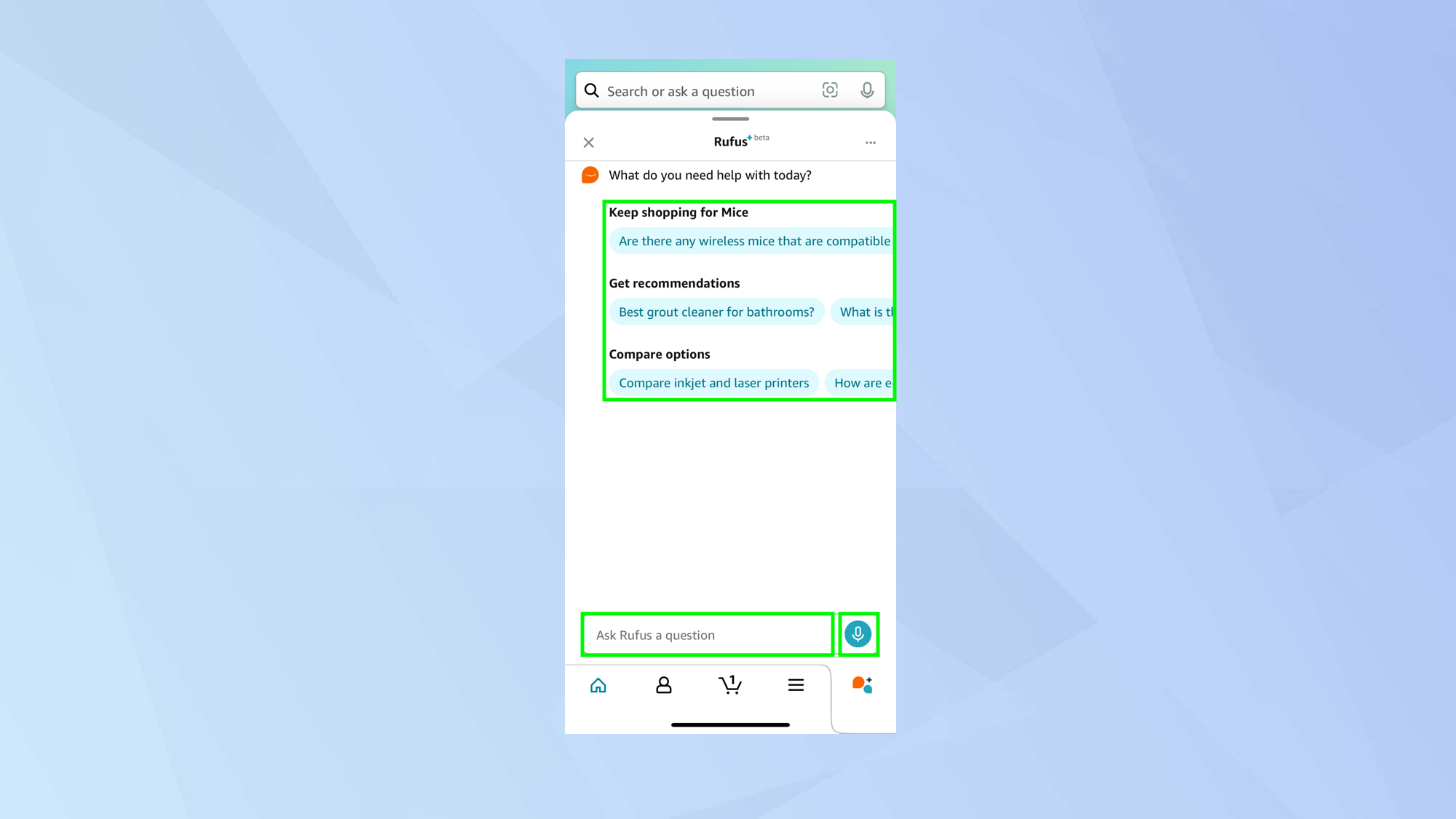
A chat box will appear. You can type a query using natural language, or tap the microphone button and dictate your query. You can also choose a suggested query.
When Rufus gives you an answer, you can ask follow-up questions or select one of the suggested questions.
3. Managing your chats
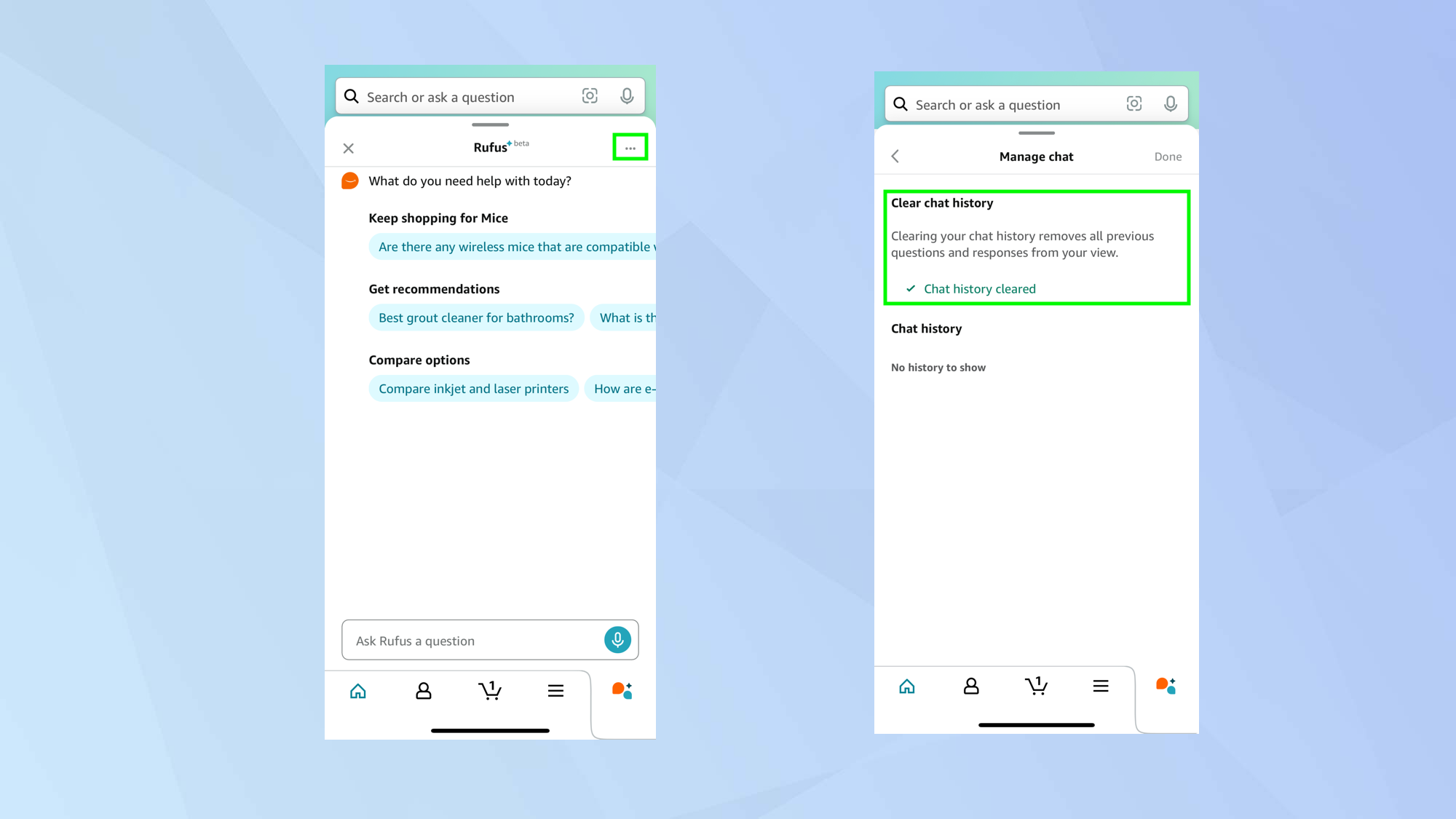
To view your chat history, drag the chatbox window upwards. Then tap the menu icon in the top-right of the Rufus chat box and select Manage Chat. If you wish to start afresh, you can tap clear chat history (it will be automatically removed after 28 days).
How to get the most out of Amazon’s Rufus
Rufus can be used to perform many tasks to help you find the products you want and need.
1. Carry out general research
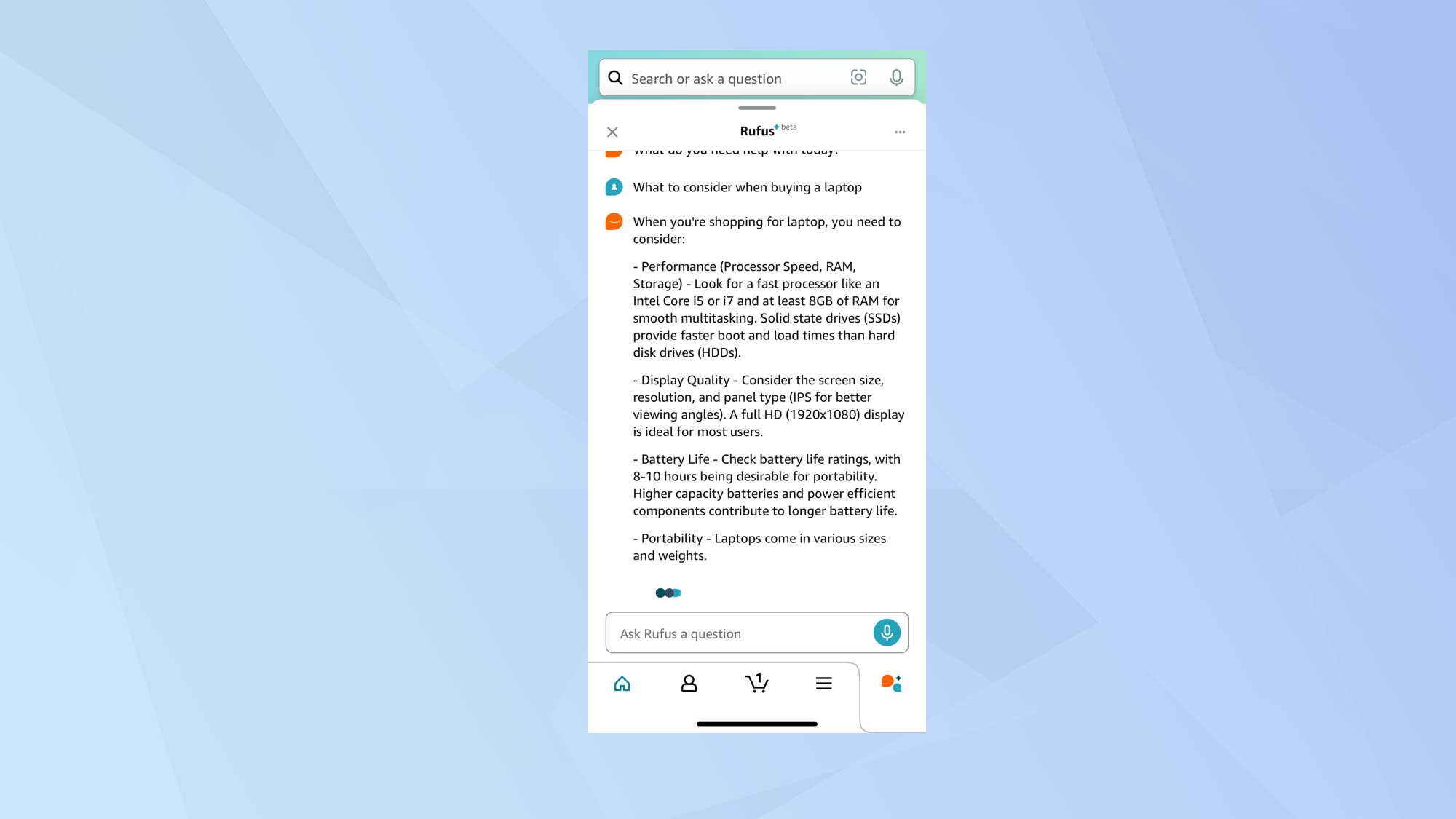
If you’re looking for a particular type of item and you want to make an informed choice, Rufus can give you a steer.
Just ask Rufus what you should consider about a certain category of product (for example, “what to consider when buying a laptop”), or ask direct questions related to a category (for example, “do I need to buy a mouse for a laptop?”).
If you’re uncertain about anything relating to a product, Rufus will usually have an answer.
2. Ask about a specific product
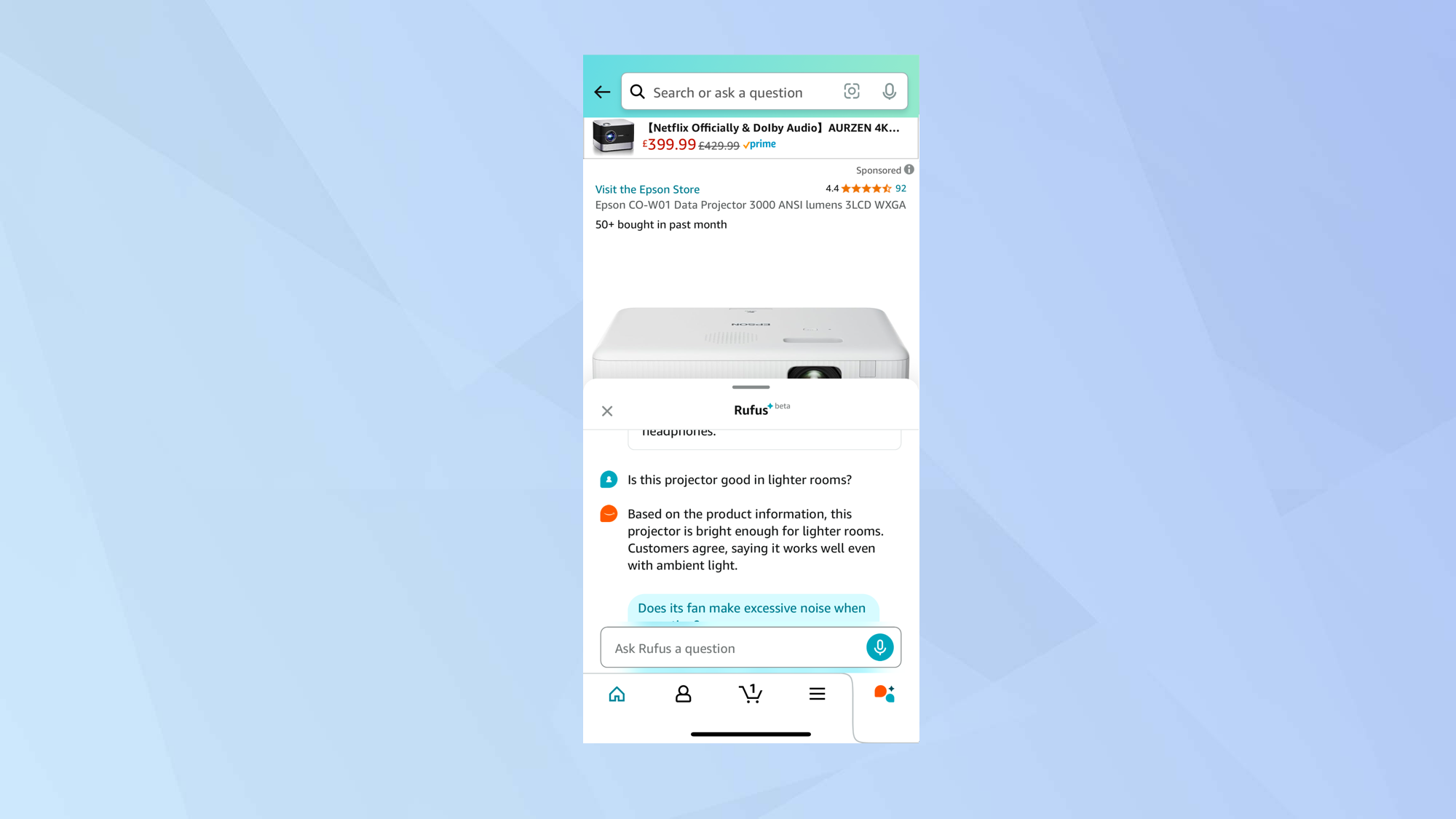
If you’re viewing a specific product on Amazon and you want to know more about it, ask Rufus for more details. It’ll know what product you’re talking about so you won’t need to specifically name it in your query.
For example, you may be looking at a projector and you’re wondering if it would be effective in a lighter room, or you may be wondering if a case you like the look of will be compatible with your smartphone.
Rufus gives you lots of suggested questions about products and the answers will be drawn from customer reviews, community Q&As and the information on a product’s listing. To that end, it’s only going to be as good as the shared information.
3. Compare product categories
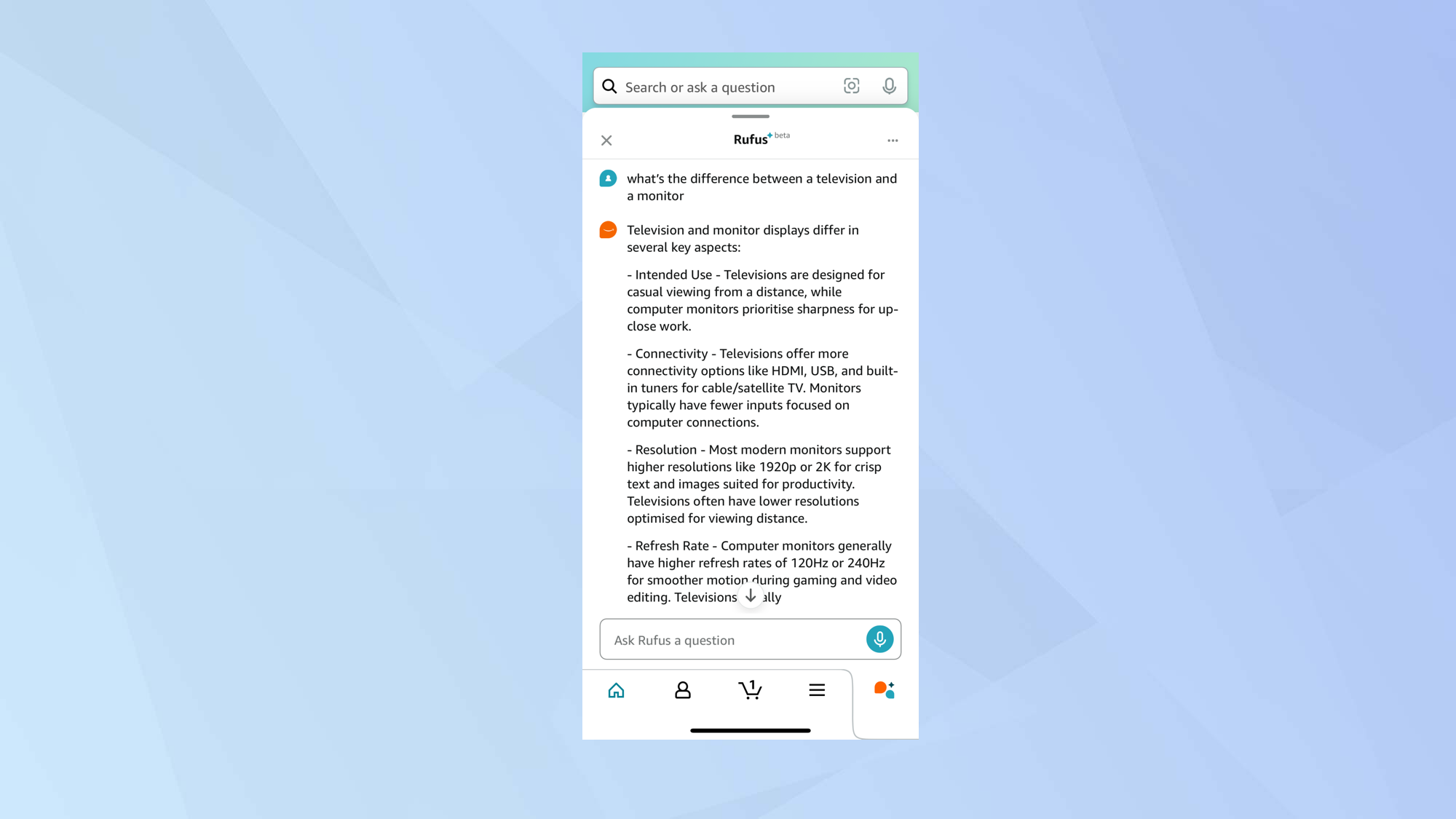
Some products appear to do the same thing but have different names, and you may be wondering what sets them apart from each other.
Ask Rufus to explain any differences so you don’t end up buying something less suitable. For example, you could ask “what’s the difference between a television and a monitor."
4. Ask for product suggestions
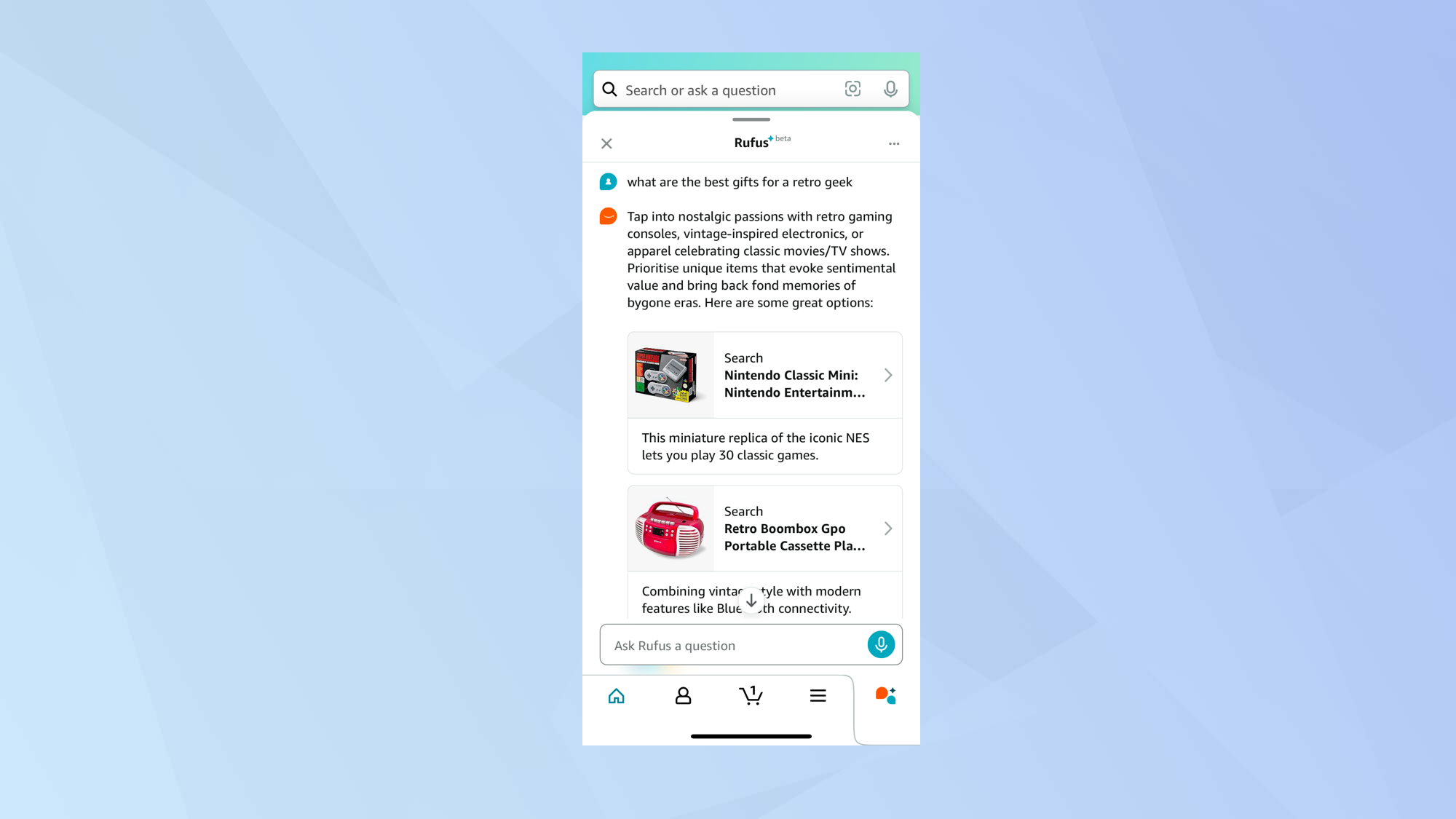
You may be looking for a product suitable for a special occasion, person, event, or a particular situation. Rufus can certainly help.
You can ask it: “what are the best gifts for a retro geek?”, “what would be perfect for a 21-year-old woman’s birthday?” or “what equipment do I need to play vinyl?”.
The idea is that you find inspiration or make sure that you buy everything needed to achieve your aims.
5. Save money
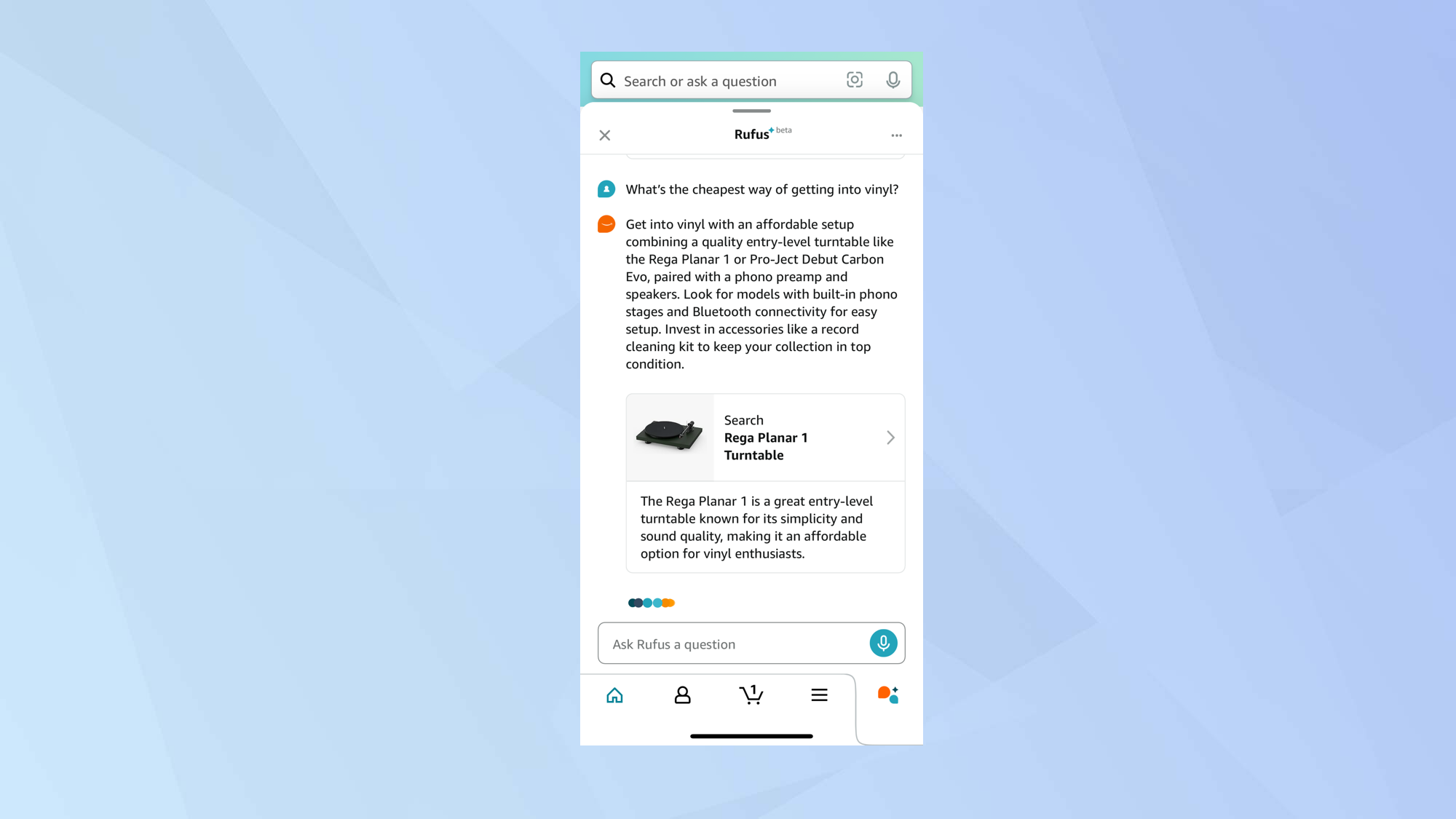
Rufus can be something of a money saving expert, so don’t be afraid to ask ways of cutting costs. You could, for example, ask “what is the cheapest way of getting into vinyl?” and it’ll show products which are most cost-effective and those which don’t require many add-ons.
Don’t forget Rufus is still in beta
The quality of the answers will vary. Sometimes you get information that is supported by further research and sometimes the answers are inaccurate but that’s the current nature of AI and you should always bear in mind that Rufus is still in beta.
How much better it will get remains to be seen, but we expect it will become an integral part of the Amazon buying experience. We also expect some sellers will look to pull a few tricks to bend Rufus in their direction.
Get instant access to breaking news, the hottest reviews, great deals and helpful tips.
Already, we're seeing a flood of articles showing Amazon sellers how to optimize their products for Rufus to increase visibility and get eyeballs on their products. It’ll be interesting to see if this ends up distorting the effectiveness of Amazon’s shopping assistant in the longer term.
And there you go. You now know how to get the most out of Amazon’s Rufus. You can also learn more Amazon-related tricks. Discover how to use Alexa, for example, and how to track your Amazon package in real time. You can also find out what to do if your Amazon Prime deliver is late.

David Crookes is a freelance writer, reporter, editor and author. He has written for technology and gaming magazines including Retro Gamer, Web User, Micro Mart, MagPi, Android, iCreate, Total PC Gaming, T3 and Macworld. He has also covered crime, history, politics, education, health, sport, film, music and more, and been a producer for BBC Radio 5 Live.
 Club Benefits
Club Benefits





