Spotify finally lets you block specific songs from playlists — here's how to do it
Tired of that one song ruining your Spotify playlists? Here's how to block it for good

Here at Tom’s Guide our expert editors are committed to bringing you the best news, reviews and guides to help you stay informed and ahead of the curve!
You are now subscribed
Your newsletter sign-up was successful
Want to add more newsletters?

Daily (Mon-Sun)
Tom's Guide Daily
Sign up to get the latest updates on all of your favorite content! From cutting-edge tech news and the hottest streaming buzz to unbeatable deals on the best products and in-depth reviews, we’ve got you covered.

Weekly on Thursday
Tom's AI Guide
Be AI savvy with your weekly newsletter summing up all the biggest AI news you need to know. Plus, analysis from our AI editor and tips on how to use the latest AI tools!

Weekly on Friday
Tom's iGuide
Unlock the vast world of Apple news straight to your inbox. With coverage on everything from exciting product launches to essential software updates, this is your go-to source for the latest updates on all the best Apple content.

Weekly on Monday
Tom's Streaming Guide
Our weekly newsletter is expertly crafted to immerse you in the world of streaming. Stay updated on the latest releases and our top recommendations across your favorite streaming platforms.
Join the club
Get full access to premium articles, exclusive features and a growing list of member rewards.
Spotify just added a feature that lets you block specific songs from your recommendations. Previously, you could only exclude entire playlists, but now you can remove individual tracks you never want to hear again.
The update targets your Taste Profile, which shapes playlists like Discover Weekly and Blend, as well as recommendations on your homepage. Once you exclude a track, Spotify's algorithm stops using it to predict what you'll like.
This is particularly useful if someone else uses your account, or if you've listened to something once and it keeps reappearing despite your preferences. Here's how to block songs from your playlists.
1. Locate the song
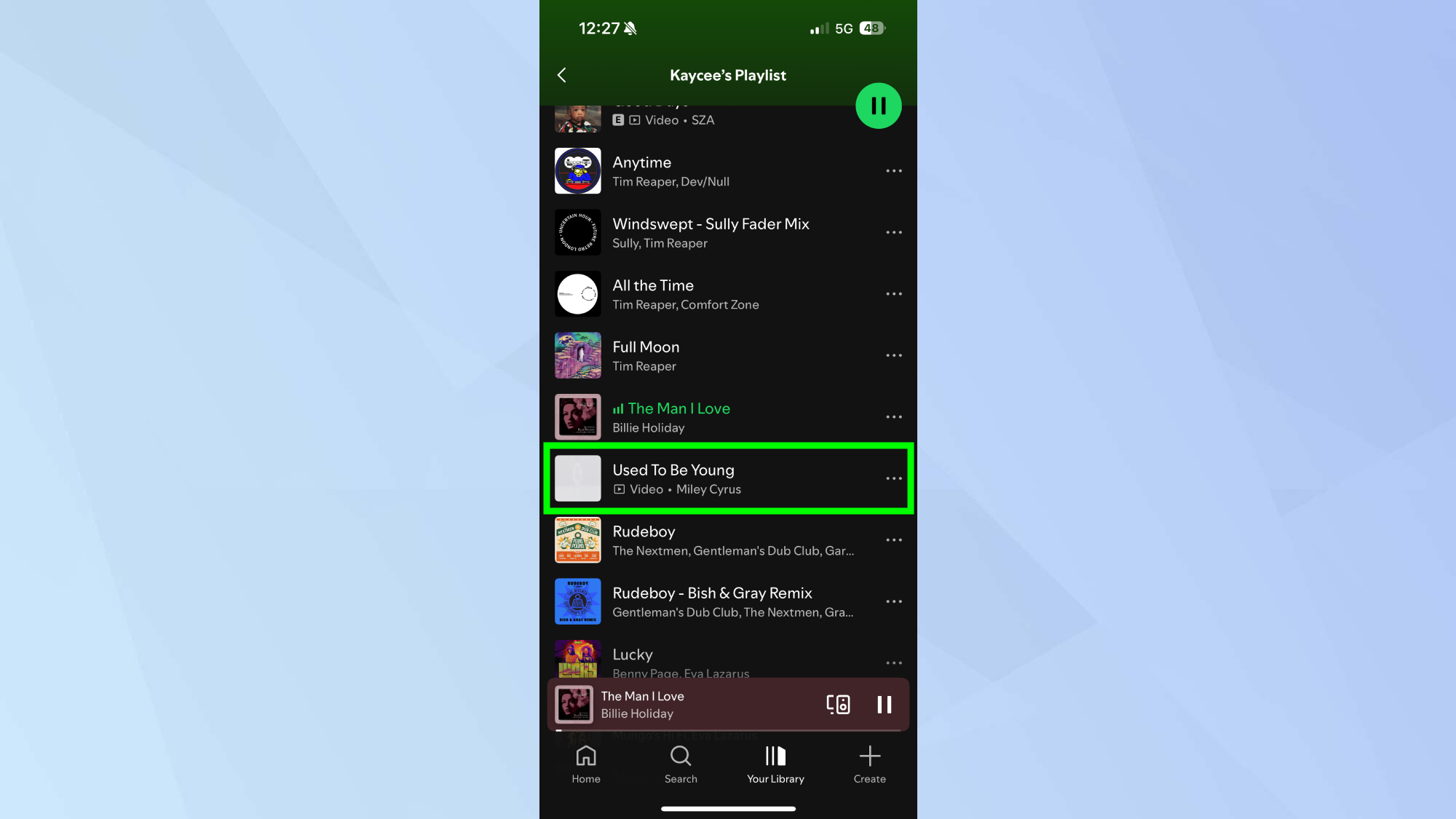
Find the song you want to block by searching for it or locating it when it appears in a playlist. You need to access the specific track to change its Taste Profile status.
2. Open the song menu
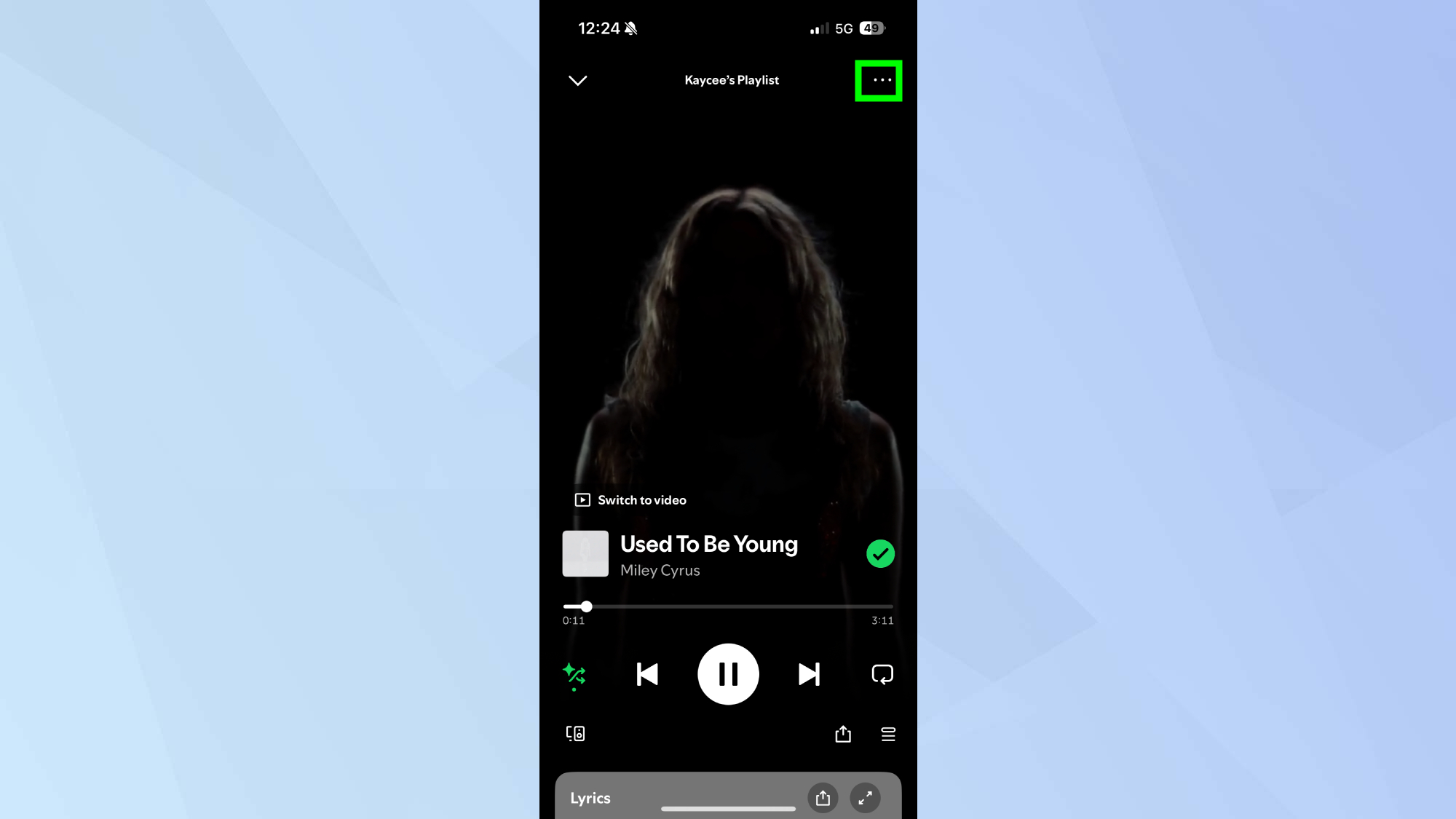
Tap the three-dot menu to the right of the track name. This opens the options menu where Spotify keeps song-specific controls and settings.
3. Exclude the track
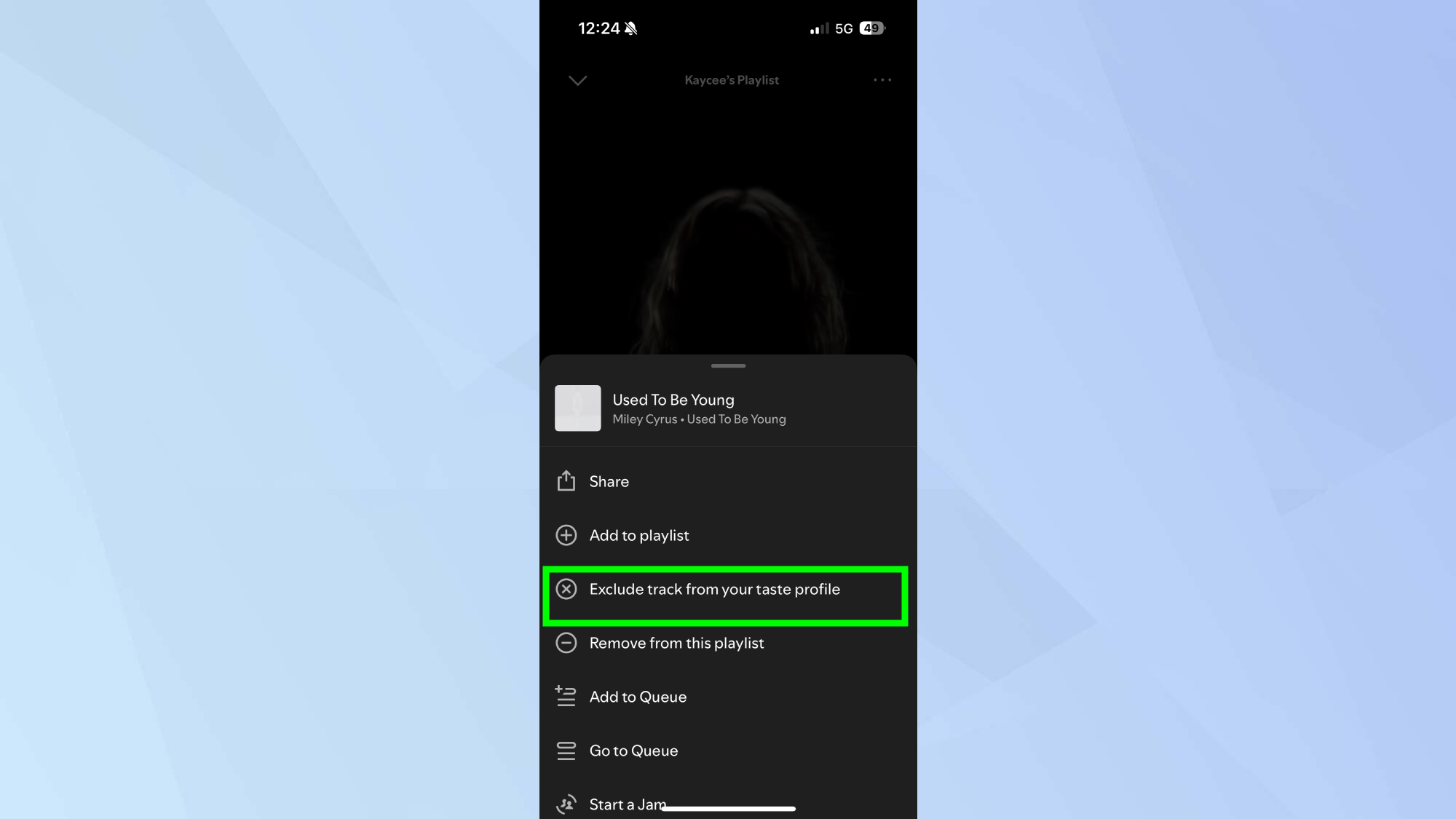
Select 'Exclude from your Taste Profile' from the menu options. The song immediately stops influencing your recommendations and won't appear in algorithm-generated playlists going forward.
How to reverse the exclusion
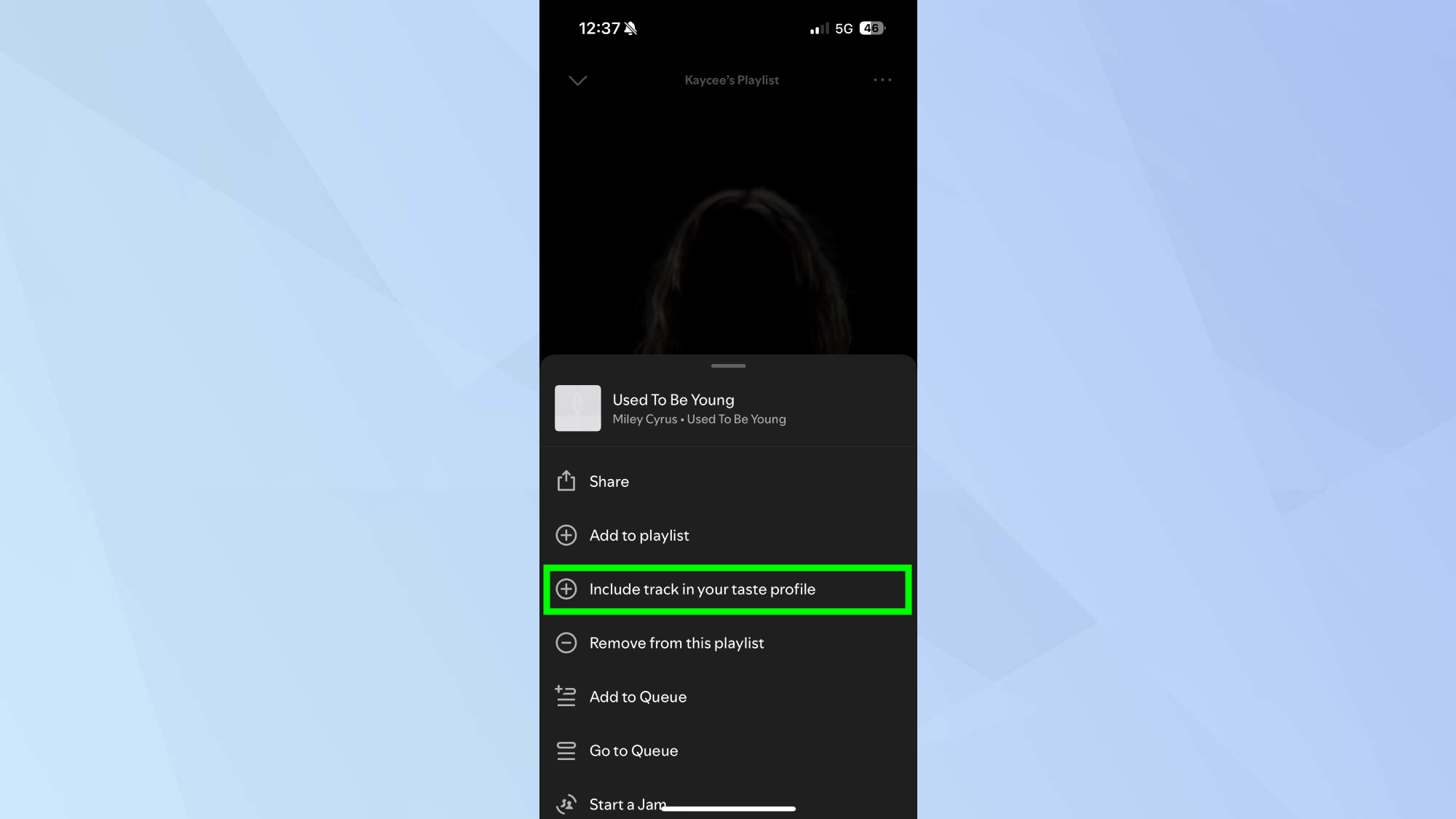
Find the excluded track if you later decide you want it back in your recommendations. The song still exists in Spotify's catalog even though it's excluded from your profile.
Open the three-dot menu again on the same track to access the reversal option. The menu changes once you've excluded a song.
Tap Include in your Taste Profile to restore the song to your recommendation algorithm. It will start appearing in personalized playlists again based on your listening patterns
What happens after you exclude songs

Excluded songs stop appearing in Discover Weekly, Daily Mix, and similar playlists generated by Spotify's recommendation engine. Your Home page suggestions also adjust to reflect the exclusions.
The tracks remain accessible if you search for them directly or find them in non-personalized contexts. Exclusion only affects algorithmic recommendations, not your ability to play the song manually.
Your recommendations gradually adjust as you exclude more tracks and continue listening. The algorithm learns from both your exclusions and your regular listening habits to refine suggestions over time.
Follow Tom's Guide on Google News and add us as a preferred source to get our up-to-date news, analysis, and reviews in your feeds. Make sure to click the Follow button!
More from Tom's Guide
- Spotify's Lossless listening makes music sound brand new
- Spotify has 3 hidden features most people don't know about
- Your earbuds are disgusting — here's the right way to clean them
Get instant access to breaking news, the hottest reviews, great deals and helpful tips.

Kaycee is Tom's Guide's How-To Editor, known for tutorials that get straight to what works. She writes across phones, homes, TVs and everything in between — because life doesn't stick to categories and neither should good advice. She's spent years in content creation doing one thing really well: making complicated things click. Kaycee is also an award-winning poet and co-editor at Fox and Star Books.
You must confirm your public display name before commenting
Please logout and then login again, you will then be prompted to enter your display name.
 Club Benefits
Club Benefits




















