Spotify is making it easy to transfer playlists from other music services to your account — here's how it works
Easily get your curated lists from Apple Music to Spotify

Here at Tom’s Guide our expert editors are committed to bringing you the best news, reviews and guides to help you stay informed and ahead of the curve!
You are now subscribed
Your newsletter sign-up was successful
Want to add more newsletters?

Daily (Mon-Sun)
Tom's Guide Daily
Sign up to get the latest updates on all of your favorite content! From cutting-edge tech news and the hottest streaming buzz to unbeatable deals on the best products and in-depth reviews, we’ve got you covered.

Weekly on Thursday
Tom's AI Guide
Be AI savvy with your weekly newsletter summing up all the biggest AI news you need to know. Plus, analysis from our AI editor and tips on how to use the latest AI tools!

Weekly on Friday
Tom's iGuide
Unlock the vast world of Apple news straight to your inbox. With coverage on everything from exciting product launches to essential software updates, this is your go-to source for the latest updates on all the best Apple content.

Weekly on Monday
Tom's Streaming Guide
Our weekly newsletter is expertly crafted to immerse you in the world of streaming. Stay updated on the latest releases and our top recommendations across your favorite streaming platforms.
Join the club
Get full access to premium articles, exclusive features and a growing list of member rewards.
Switching from one music streamer can be quite the hassle, especially when it comes to your playlists. Spotify is making that switch easier thanks to a new “Import your music” tool rolling out in the coming days.
This week, Spotify announced a new built-in integration with TuneMyMusic, a third-party service that enables playlist transfers between most major music streaming platforms. With the tool built into the Spotify app, the company is likely hoping it’ll convince customers of other music streaming services to jump ship.
Spotify is in hot water with music fans lately. Right now, the streamer is facing a massive boycott over recruitment ads for the U.S. Immigration and Customs Enforcement agency. Plus, outgoing CEO Daniel Ek sparked backlash over his decision to invest hundreds of millions in a military startup, Helsing. This led to several artists removing their music from the platform. And this comes just after the company announced it saw subscriptions increase in the last quarter.
But offering tools like a seamless playlist transfer and the long-awaited addition of lossless audio could be a way for Spotify to increase subscriber count even more in spite of these issues.
Thinking of switching to Spotify? Here’s how Playlist Transfer works
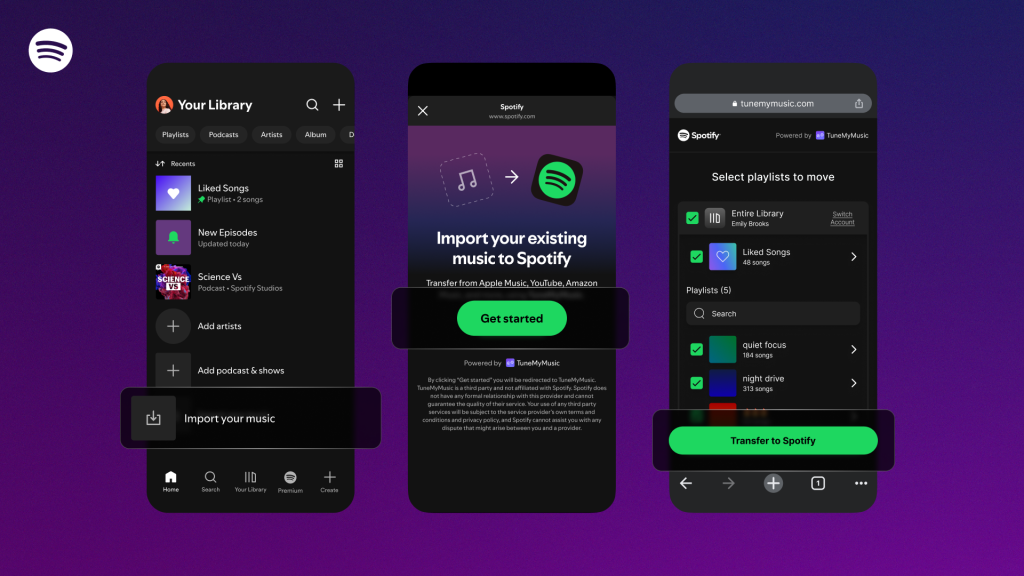
The TuneMyMusic integration can be found in the Your Library tab on the Spotify mobile app. You’ll need to scroll to the bottom, where you’ll find a new option labeled “Import your music.” Follow several prompts to connect with TuneMyMusic, where you’ll choose the platform you want to transfer from.
TuneMyMusic lets you transfer from a variety of platforms including major ones Apple Music, YouTube Music and smaller ones like Deezer. From the information we've seen there don't appear to be any restrictions between Spotify and other platforms. However, if you were to use TuneMyMusic on its own, there is a cap on the amount you can transfer.
It’s not a native tool like the one in YouTube Music or Apple Music, but you don’t have to leave Spotify and your playlists should automatically filter into your library.
Get instant access to breaking news, the hottest reviews, great deals and helpful tips.
Customize your playlists

If you’re new to Spotify, there’s a lot you can do once you’ve transferred your playlists or created new ones in the app. Once you’ve transferred in your playlists, it helps the app’s algorithm get to know your musical taste, enabling it to create personalized daylists.
You can collaborate with friends on a shared playlist or create custom cover art using AI-generated images. Recently, Spotify introduced more granular customization features that allow you to tweak transitions between tracks for a smoother flow. There are also Smart Filters to organize your library by mood or genre.
A nice bonus is most of these features are available to free subscribers rather than being locked behind the monthly $11.99 Premium plan.

Follow Tom's Guide on Google News and add us as a preferred source to get our up-to-date news, analysis, and reviews in your feeds.
More from Tom’s Guide
- Best music streaming services
- Spotify's recent missteps drove me to Apple Music — and I can't believe it took me so long
- I just ditched Spotify for Apple Music — these 3 unique features have me hooked

Scott Younker is the West Coast Reporter at Tom’s Guide. He covers all the lastest tech news. He’s been involved in tech since 2011 at various outlets and is on an ongoing hunt to build the easiest to use home media system. When not writing about the latest devices, you are more than welcome to discuss board games or disc golf with him. He also handles all the Connections coverage on Tom's Guide and has been playing the addictive NYT game since it released.
You must confirm your public display name before commenting
Please logout and then login again, you will then be prompted to enter your display name.
 Club Benefits
Club Benefits










