I used a Meta Quest 3 for work so you don't have to — and there's one huge problem nobody talks about
Productivity galore at a price

Here at Tom’s Guide our expert editors are committed to bringing you the best news, reviews and guides to help you stay informed and ahead of the curve!
You are now subscribed
Your newsletter sign-up was successful
Want to add more newsletters?

Daily (Mon-Sun)
Tom's Guide Daily
Sign up to get the latest updates on all of your favorite content! From cutting-edge tech news and the hottest streaming buzz to unbeatable deals on the best products and in-depth reviews, we’ve got you covered.

Weekly on Thursday
Tom's AI Guide
Be AI savvy with your weekly newsletter summing up all the biggest AI news you need to know. Plus, analysis from our AI editor and tips on how to use the latest AI tools!

Weekly on Friday
Tom's iGuide
Unlock the vast world of Apple news straight to your inbox. With coverage on everything from exciting product launches to essential software updates, this is your go-to source for the latest updates on all the best Apple content.

Weekly on Monday
Tom's Streaming Guide
Our weekly newsletter is expertly crafted to immerse you in the world of streaming. Stay updated on the latest releases and our top recommendations across your favorite streaming platforms.
Join the club
Get full access to premium articles, exclusive features and a growing list of member rewards.

If you're looking to jump on the VR bandwagon and explore all the ways you can work, game and watch shows in virtual reality, look no further than our list of the best VR headsets. Plus, you'll find more than just Meta Quest headsets on there.
Making the most of my Meta Quest 3 has opened my eyes to the possibilities mixed reality (MR) presents — features that go well beyond punching, shooting or dancing your way through the best VR games.
Thanks to the Quest 3's MR capabilities, I've cooked up a storm in the kitchen while streaming shows on Netflix, given my room a makeover by visualizing furniture and measurements in the Layout app, and even started learning to draw thanks to the Pencil app. More importantly, these have worked fairly flawlessly.
So, why not put this VR headset to work? Meta strived to make its Meta Quest Pro the office machine replacement, and the Apple Vision Pro has also tried its hand at this. But, as you can guess, those ventures didn't catch on (and price wasn't the only major fault).
However, thanks to Microsoft's Mixed Reality Link for Meta Quest 3 and Quest 3S, using these VR headsets as an extension to your PC has become significantly more accessible, affordable, and, yes, actually usable.
Well, for the most part.
It offers the huge benefit of being able to utilize up to three virtual monitors, which you can resize and place wherever you want in mixed reality. This can easily act as a handy, affordable replacement for the best monitors, there's still one issue that stops me from using my Meta Quest 3 for work — and it all has to do with its video passthrough.
Monitors galore
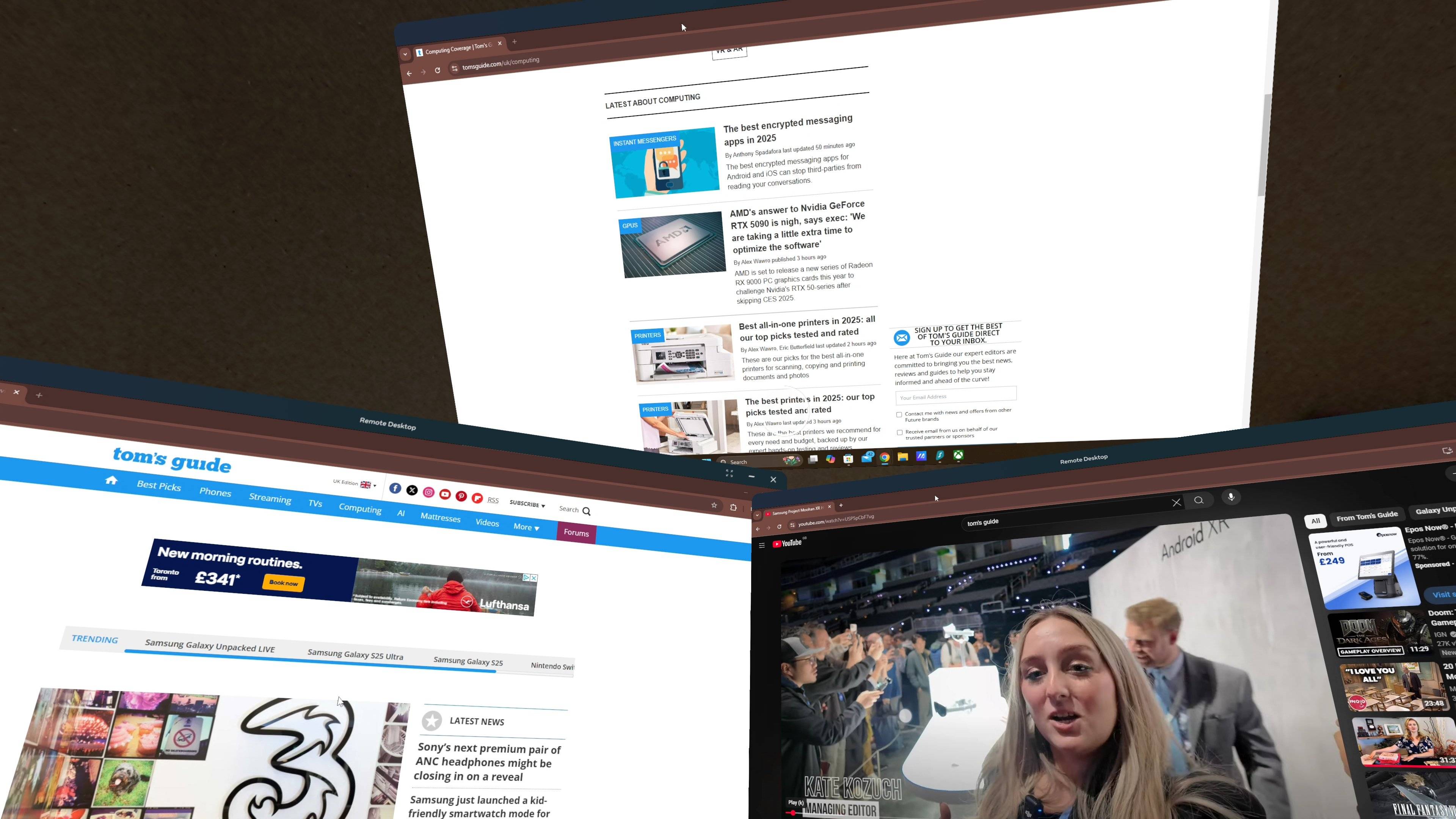
Since linking my Meta Quest headset to a Windows 11 PC, I've been boasting a three-monitor setup without actually having physical displays crowding my desk. The Mixed Reality Link feature has been a treat, even though it still has some wrinkles to iron out (namely, video calls not working properly and some minor audio connection issues).
Get instant access to breaking news, the hottest reviews, great deals and helpful tips.
Being able to add three virtual monitors anywhere in my field of view while wearing the VR headset makes for an incredibly versatile setup — one that all types of workers would appreciate. They can be stacked on top of one another, placed side by side, reshaped to be used vertically and even offer the massive, ultra-wide treatment.
This adjustability is a boon, and moving and resizing these virtual screens is as simple as dragging and placing them via the Meta Quest 3's hand-tracking feature or Touch Plus controller.
Sure, I may boast a 32-inch 4K monitor for my usual desk setup, but for scrolling through websites while watching a YouTube video or show on Netflix, all while playing games like Doom: The Dark Ages on Xbox Game Pass? That's a setup that's hard to beat — even if I have to wear a whole VR headset to make it happen.
Now, here's the thing: despite its advantages, and still being able to see the real space around you through the Meta Quest 3's full-colour passthrough for mixed reality visuals, I'd find it hard to actually put this setup to good use while working.
The main issue
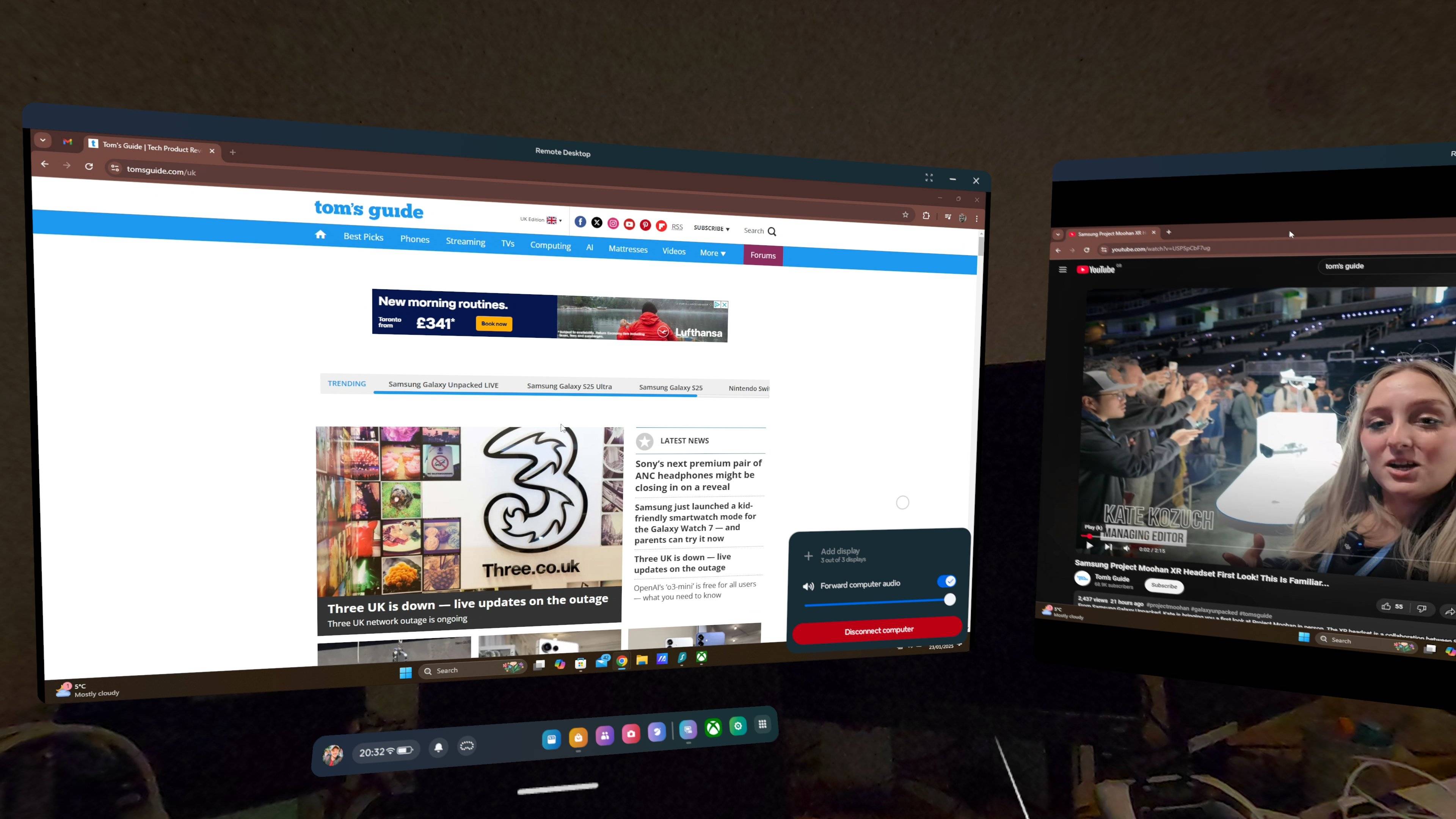
With the thousands of words I write each week as per my job here at Tom's Guide, a keyboard is easily my biggest asset. I need to be able to type with ease without any interruptions or irritations, and that makes it hard with a Meta Quest VR headset on my head.
I've been impressed with the Quest 3S and Quest 3's full-color passthrough, which allows for an overall clear view of my immediate environment while using apps or watching shows. However, there's no way to get a detailed look at real-world objects — and that includes my keyboard.
The Meta Quest 3's passthrough view is too grainy and struggles when lighting conditions aren't right for more precise motions. While that's fine for general tasks like picking up a glass, typing can be a struggle when you need to look down at keys every once in a while.
I know, touch typists probably won't have a problem with this, but as someone who looks down at their keyboard sometimes to find the right flow or enter a shortcut, I can't for the life of me get a clear view of my keyboard when I've got my headset on.
It leads to typos, stalling to find the right key and general discomfort every time I have to look down with a clunky headset on my head — it doesn't feel nearly as natural as it would without being in MR. Additionally, if there isn't enough light in the room, it's challenging to find anything via passthrough. It's too damn dark!
Oh, and as another red flag, sipping on a hot cup of coffee with a VR headset on is not recommended — so says my now-stained shirt.
AR glasses have this nailed down

This is all to say that wearing a full-blown VR headset for work and other productivity needs isn't ideal when there's a noticeably weighty device wrapped around your head with blurry video passthrough. However, I still believe this is an incredibly efficient way to work.
And that's exactly what the best AR glasses today aim to offer. First off, they're far more subtle than a VR headset, but still offer the versatility of a virtual monitor setup, like the Viture Luma Pro's massive 152-inch virtual screen with a 1200p resolution.
Our own Anthony Spadafora even tested this out by ditching his laptop for a mini PC and AR glasses, and it worked like a charm when working on the go. Plus, we've seen how AR glasses used with a laptop can beat the dreaded "tech neck."

However, more importantly for me and my fellow typists who prefer to see their surroundings in clear detail, AR glasses still offer a real-world view of the environment, making it far easier to glance at my keyboard, pick up cups of coffee, and handle objects.
Although it's still a niche market, working in mixed reality settings offers numerous benefits — some of which are also cost-saving. I'll still be using my Meta Quest 3 with the Mixed Reality Link feature to give my Windows PC an extra set of easily adjustable monitors, but I'll use it primarily for play rather than work.
Follow Tom's Guide on Google News to get our up-to-date news, how-tos, and reviews in your feeds. Make sure to click the Follow button.
More from Tom's Guide
- I burn kitchens down IRL, but this Meta Quest VR app taught me how to cook
- Ditch the 'tech neck' — I review laptops for a living and these AR glasses are now my go-to accessory
- I stepped 10 years into the future of smart glasses — here's why they are about to change everything

Darragh is Tom’s Guide’s Computing Editor and is fascinated by all things bizarre in tech. His work can be seen in Laptop Mag, Mashable, Android Police, Shortlist Dubai, Proton, theBit.nz, ReviewsFire and more. When he's not checking out the latest devices and all things computing, he can be found going for dreaded long runs, watching terrible shark movies and trying to find time to game
You must confirm your public display name before commenting
Please logout and then login again, you will then be prompted to enter your display name.
 Club Benefits
Club Benefits










