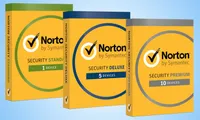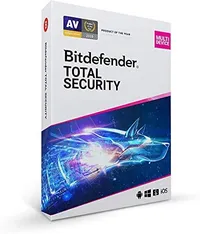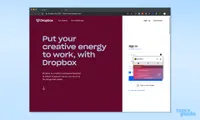Want to protect your new device online? Check out this software
How using a VPN, password manager and antivirus can help keep you and your new device safe online

If you’re reading this article, chances are you spend a lot of time on the internet, whether it’s searching for funny cat pictures on Google, checking your emails, chatting to friends on social media apps, or watching TikTok videos.
But despite its many positives, the internet can also be a dangerous place. Without adequate online security, your online devices are vulnerable to threats such as data theft, malware, viruses, and third-party tracking.
As cyber security threats grow in volume and sophistication, it’s paramount that you take your online security seriously. Luckily, there are a range of tools that make it quick and simple to secure your online devices and accounts, including virtual private networks, antivirus software, and password managers.
This article provides a guide to these software applications and how they can keep you and your new device safe online, as well as providing recommendations for which ones to go for.
Top 3 VPNs to protect your devices in 2026
One of the best ways to improve your online security and privacy is by installing a virtual private network (or VPN) on your device. A good VPN service will conceal your actual internet protocol (IP) address and encrypt your online data, re-routing it through private servers.
This will prevent cyber criminals, internet service providers, advertisers, and governments from tracking your online activity, compromising your data, and finding out where you live. However, because VPN servers are based in all parts of the world, they can also help you access TV shows, websites, and other internet content not available in your country.
1. The fastest VPN with great security tools: NordVPN
NordVPN is second on our list of the best VPN apps, offering more than 5500 global servers that deliver super-fast streaming speeds. What’s more, NordVPN sports great features such as AES-256 encryption, a kill switch, split tunneling, online threat detection, powerful apps, and more, all from just $3.39 per month. Plus, until March 20, you'll also get an Uber Eats voucher for subscribing to their plans.
2. An easy to use, high quality VPN - ExpressVPN
ExpressVPN provides a large range of reliable servers, excellent privacy features, the ability to unblock virtually all streaming platforms, easy-to-use apps for all major platforms, and 24/7 customer support. You can currently get 3 months free by taking out a 12-month ExpressVPN plan, which includes support for up to eight devices and a 30-day money-back guarantee.
3. Most affordable yet powerful VPN: Surfshark
If you’re looking for a top VPN service that won’t break the bank, look no further than Surfshark. It offers a lot of bang for the buck, including over 3200 global servers, unlimited connections, a kill switch, split tunneling, AES-256 encryption, great streaming performance, 24/7 customer support, and so much more. All this from just $2.49 per month, with two free months and a 30-day money-back guarantee.
How to pick a VPN to protect your new device online
When it comes to choosing a VPN service that will keep your devices safe online, there are a number of things to consider. The best VPNs offer features such as kill switches, leak protection, strong encryption, zero-log policies, and a range of security protocols.
A top-rated VPN service will also offer reliable servers located in different countries, easy-to-use apps that work on a variety of platforms, the ability to access major streaming platforms, 24/7 customer service, and competitively priced subscriptions that suit different users and budgets.
Besides enhancing your online security and privacy, VPNs also have many other uses. You can get VPNs for accessing specific streaming platforms, such as Netflix and iPlayer, and torrenting. Understanding the key use cases of different VPNs will guide you in choosing the most suitable provider.
Although you can use a free VPN, they typically have a number of limitations. These include stringent data restrictions, in-app adverts, dismal performance, and no customer support. Some free VPNs may even compromise your online security by logging your data. Whether you choose a premium or a free VPN service, it’s worth reading online reviews before making your decision.
VPN FAQs
Are VPNs safe?
The whole point of a VPN is to boost your online security and privacy, so it’s fair to say they’re safe to use. But of course, a premium VPN will usually be much safer than free options. Again, free VPNs don’t always have zero-log policies and could potentially track your online activities.
Is it legal to use a VPN?
Using a VPN is perfectly legal and is an excellent way to stay safe online. But of course, you shouldn’t use VPNs for conducting illegal online activities such as downloading copyrighted films, TV shows, and music. VPN usage is also prohibited by streaming platforms like Netflix, and if you’re caught in the act, your subscription could be canceled. In countries like China and the United Arab Emirates, there are strict laws governing VPN usage. It’s worth checking your country’s stance on VPNs if you plan on using one of these services or if you plan on traveling abroad.
The best antivirus to protect your devices in 2026
Downloading and installing antivirus on your device is another great way of staying one step ahead of cybercriminals. This software is capable of spotting and removing malware, viruses, and other online security threats. Premium antivirus apps also offer advanced features such as password managers, built-in VPNs, and parental controls.
1. The best antivirus software of 2024: Norton 360 Deluxe
Norton 360 Deluxe is our favorite antivirus software of 2024, offering protection against all sorts of malware, online storage, webcam protection, a password manager, a built-in VPN, dark web monitoring, and lots more. It may be a more pricey option, but it with its security tools, it's worth it.
2. The best value antivirus: Bitdefender
If you’re looking for an affordable antivirus provider, check out Bitdefender Antivirus Plus. It offers comprehensive malware protection, a password manager, Wi-Fi scanning, a secure browser, and simple apps.
3. The best option for families: McAfee
Looking for an antivirus provider that’ll protect your entire family online? Then, it’s worth checking out McAfee Antivirus Plus and Total Protection Plus - these packages support up to ten devices on a single plan and won’t break the bank, either.
How to pick an antivirus to protect your new devices online
There are a few things to remember as you choose an antivirus provider for your device, namely the number of devices it’ll support, the types of malware and viruses it’ll remove, its malware detection rate, the platforms it supports, and its price.
If you want a well-rounded antivirus application that’ll protect your devices from a range of online threats, it’s worth checking whether the provider has features like a password manager, a VPN, identity protection, and email and web protection.
Should you use several multi-platform devices, it’s probably worth considering an antivirus app compatible with any operating system. Before purchasing a premium antivirus app, you can take it for a spin by signing up for a free trial.
While there are some free antivirus services out there, they’re unlikely to offer protection against new and advanced cybersecurity threats. You’ll also miss out on advanced features like password managers and VPNs.
Using antivirus software FAQs
What does antivirus do?
As its name implies, antivirus software provides real-time protection against viruses, malware, and other online threats. When you download files and apps on your device, the antivirus program will scan it for these threats and, if detected, block them. And if a virus makes its way onto your device, the antivirus software will remove it.
Do I really need to use antivirus software?
With new online security threats always emerging, there’s never been a more crucial time to install an antivirus program on your device. A powerful antivirus application will protect your device from existing and emerging online threats. It will also safeguard your identity when your personal information is compromised.
Is free antivirus enough to keep me safe online?
A free antivirus program will offer an additional layer of security for your device, but premium offerings offer more advanced features like parental controls, VPNs, and password managers. Ultimately, you’ll be far safer online with a premium antivirus program.
Top 3 password manager to protect your devices in 2026
Using the same password for all your online accounts can be tempting as it’s easier to remember, or perhaps you’ve created different passwords but have noted them down on paper.
What you may not realize is that both these common practices can leave your accounts vulnerable to hacking. With a password manager, you can create strong, unique passwords for all your accounts and access them from a single app.
1. The best overall password manager: 1Password
We’ve ranked 1Password as the best overall password manager because it offers multi-platform apps, family or individual plans, great browser extensions, a powerful travel mode, secret key encryption, and lots more.
2. The best password manager for desktops: Dashlane
Dashlane comes in at number two on our list of the best password managers mainly due to its comprehensive desktop interface. It also boasts a built-in VPN for unlimited devices, a bulk password changer, email scanning, and unlimited password storage.
3. The most secure password manager: Keeper
The best password manager when it comes to security is Keeper. It offers excellent security and verification features, an offline mode, as well as decent apps, browser extensions and a web interface.
How to choose a password manager to protect your new devices online
A password manager is a great way to improve your device’s security, but how do you choose the best service? Deciding what you want to get out of a password manager is an important first step. Obviously, the main aim of this software is to create secure passwords and manage them all in one place.
Beyond this, password managers also offer many other security features, such as data breach alerts, the ability to store credit card numbers and other personal information, and built-in VPNs. Typically, these features will cost an additional fee.
If you’re planning on using a password manager on multiple devices, you’ll want a provider that provides multi-platform apps. You should also check how many devices you can use under a single subscription.
Another important consideration is how you want your passwords to be stored: locally on your device or on a private server. Device-based storage means it’s less likely that your passwords will get into the wrong hands, but loud storage will automatically sync your passwords across all your devices. And if you ever lose or break your device, you can easily recover your passwords with cloud storage.
Using a password manager FAQs
What is the difference between free and paid password managers?
With both free and paid password managers, you’ll be able to create, manage and protect the passwords for all your online accounts. But opting for a premium password manager will give you more features, including multi-device options, extra storage, dark web monitoring, 24/7 customer support, the ability to store other important personal information, and more.
Are password managers safe?
Yes, password managers are safe and offer an extra layer of protection for your online accounts. But when combined with additional cybersecurity measures such as VPNs and antivirus software, they’ll provide even greater online protection.
Can password managers be hacked?
Cyber criminals can breach all types of computer systems, so there’s always a small chance that password managers could be hacked. However, because password managers use strong encryption, they’re not easy to hack.
Should I use my browser password manager?
Many browsers offer built-in password managers that are simple to use and don’t cost a penny, but they lack interoperability with other browsers. For example, Apple Keychain won’t sync with Chrome’s password manager. A dedicated password manager will sync your passwords across all your browsers and devices.
How we test software
At Tom's Guide, we review everything from smartphones to electric scooters and subject them to a comprehensive range of tests based on real-world scenarios. When product testing, we check to see if manufacturer claims are accurate. We also review products based on factors such as their design, usability, features and price, comparing them to their competitors.
We test and review VPN services in the context of legal recreational uses. For example: 1. Accessing a service from another country (subject to the terms and conditions of that service). 2. Protecting your online security and strengthening your online privacy when abroad. We do not support or condone the illegal or malicious use of VPN services. Consuming pirated content that is paid-for is neither endorsed nor approved by Future Publishing.
Get instant access to breaking news, the hottest reviews, great deals and helpful tips.

Olivia joined Tom's Guide in October 2023 as part of the core Tech Software team, and is currently VPN Commissioning Editor. She regularly uses VPNs to make sure they deliver what they promise, and specializes in testing VPNs with streaming sites.
 Club Benefits
Club Benefits