Tom's Guide Verdict
The MSI MPG 272URX QD-OLED is a powerful monitor for work and play. It delivers vivid colors in gaming and boasts great color accuracy for photo/video editing. Its 240Hz refresh rate and 0.03ms response time ensure buttery smooth gameplay, making it great for competitive gaming. Unfortunately, the screen can seem slightly dim, and the monitor may burn a hole in your pocket.
Pros
- +
Sharp, clear OLED panel
- +
240Hz refresh rate, 0.03ms response
- +
Vivid colors for gaming
- +
Great color accuracy for work too
- +
Sleek design
Cons
- -
A little dim
- -
Expensive
Why you can trust Tom's Guide
How much are you willing to spend on a fantastic gaming monitor? If the answer is over $1,000, then the MSI MPG 272URX QD-OLED might be the one for you. This is one of the most powerful monitors I’ve used, and it’s an absolute beast, not just for gaming, but for productivity and photo editing too.
With its 240Hz refresh rate and 0.03ms response time, the MPG 272URX stuns with its performance across various games. Its 4K QD-OLED panel is sharp and clear, and it displays colors accurately. The 27-inch panel is big enough to navigate massive spreadsheets at work and get immersed in different gaming worlds in your downtime.
Is it the best gaming monitor for you? Read my full MSI MPG 272URX QD-OLED review to find out.
MSI MPG 272URX QD-OLED review: Cheat sheet
- What is it? A 27-inch 4K QD-OLED 240Hz monitor that’s great for gaming and productivity.
- Who is it for? Anyone who wants a high-performance monitor that can keep up with intense competitive gaming — oh, and for office use too.
- How much does it cost? A pretty penny! The MSI MPG 272URX QD-OLED retails for $1,099 / £999.
- What do we like? The sharp OLED panel, vivid colors for gaming and color accuracy for work, smooth performance, and the sleek design.
- What don’t we like? It’s slightly dim (like most other OLED monitors), and it's expensive compared to similar monitors.
MSI MPG 272URX QD-OLED review: Specs
Specs | MSI MPG 272URX QD-OLED |
|---|---|
Price | |
Display | 27-inch |
Resolution | 3840 x 2160 pixels (UHD) |
Aspect ratio | 16:9 |
Refresh rate | 240Hz |
Response time | 0.03ms |
Panel type | QD-OLED |
Color depth | 10-bit |
DPI | 166 |
Backlight | OLED |
Inputs | 2x HDMI 2.1, 1x DisplayPort 2.1a, 1x USB-C, 2x USB-A, 1x USB-B, 1x 3.5mm audio out |
Dimensions | 24.01 x 16.62 x 9.53 inches (with stand) |
Weight | 24.04 pounds (with stand) |
MSI MPG 272URX QD-OLED review: The ups
From its stunning gaming performance and bright OLED panel to its sleek design and intuitive interface, the MSI MPG 272URX QD-OLED is a powerful monitor.
Superb for gaming

If you’re a gamer who wants a high-performance monitor, the MSI MPG 272URX QD-OLED will be right up your alley. There are numerous picture modes for both gaming and professional use, namely RPG, FPS, Anti-Blue, Adobe RGB, etc — so you can alter your viewing experience as needed.
I played a few games on a Windows 11 machine plugged into the MPG 272URX, in the Premium User mode. Regardless of which game I played, I found myself lost in it because of how wonderful the colors looked and how smooth the transitions between scenes were.
The neon lights in Cyberpunk 2077 were mesmerizing and looked much better on the monitor than on my TV. The colors appeared bright but not too oversaturated so that they looked fake.
Get instant access to breaking news, the hottest reviews, great deals and helpful tips.

I also like that, in darker games, I didn’t struggle to see blackened areas on the screen. Case in point: Lies of P, which usually appears so dark that you can’t appreciate the level design — but I could, thanks to the MPG 272URX. It also made the monsters and enemies far scarier as I could clearly make out the finer details in character design.
| Header Cell - Column 0 | MSI MPG 272URX | Alienware AW2752Q | HP Omen Transcend 32 |
|---|---|---|---|
sRGB | 131% | 182.5% | 187.6% |
DCI P3 | 97% | 129.3% | 132.9% |
Our lab tests showed that the MPG 272URX performs well when it comes to color coverage, as you can see above. While both the Alienware AW2752Q ($899) and the HP Omen Transcend 32 ($1,299) outclass the MPG 272URX when it comes to sRGB coverage, in practice, the colors look great, as my coworkers also agreed.
Thanks to the 240Hz refresh rate, I didn’t experience any choppiness during fast-paced games, especially in racing titles. And with the 0.03ms response time, I saw no ghosting during my testing either.
Fantastic for work

I’ve been a photographer for years now, and I have the pleasure of reviewing some of the best cameras and the best drones as part of my job. It’s difficult to appreciate the photos and videos I’ve taken on any old monitor, but the MSI MPG 272URX QD-OLED has completely changed that. Not only is this a fantastic monitor for gaming, it’s excellent for work and post-production too.
| Header Cell - Column 0 | MSI MPG 272URX | Alienware AW2752Q | HP Omen Transcend 32 |
|---|---|---|---|
Delta-E | 0.15 | 0.06 | 0.31 |
Its 10-bit color depth means it's capable of showing 1.07 billion individual hues. We talked about color coverage, so let’s talk about accuracy now. In the default standard mode, the MPG 272URX Delta-E score (a numerical representation of how much two colors differ) ranks well, as the lower the score, the better the color accuracy.
It isn’t as good as the Alienware AW2752Q but it’s better than the HP Omen Transcend 32. Good news is that the MPG 272URX has dedicated color modes for sRGB, DCI-P3, and Adobe RGB for enhanced accuracy in photo/video editing.

I had just started testing this monitor when I was also testing the DJI Mavic 4 Pro drone, and I was able to properly analyze the colors in the photos and videos because of it. I even color graded some 10-bit 4:2:2 log footage using Adobe Premiere Pro and it looked glorious — it easily outclasses my MacBook Air M2 and the Lenovo L27i-4B ($109).
It’s also difficult to assess how good 4K video taken on drones and mirrorless cameras looks unless you have a 4K monitor, and MSI’s monitor with its 3840 x 2160 pixels is just that. All the footage I watched as part of the testing process appeared smooth and bright.
The 27-inch display also made accessing all the controls in Adobe Photoshop and Premiere Pro much easier during post-production. I could also easily navigate large spreadsheets and a vast array of open tabs and windows.
Sleek design
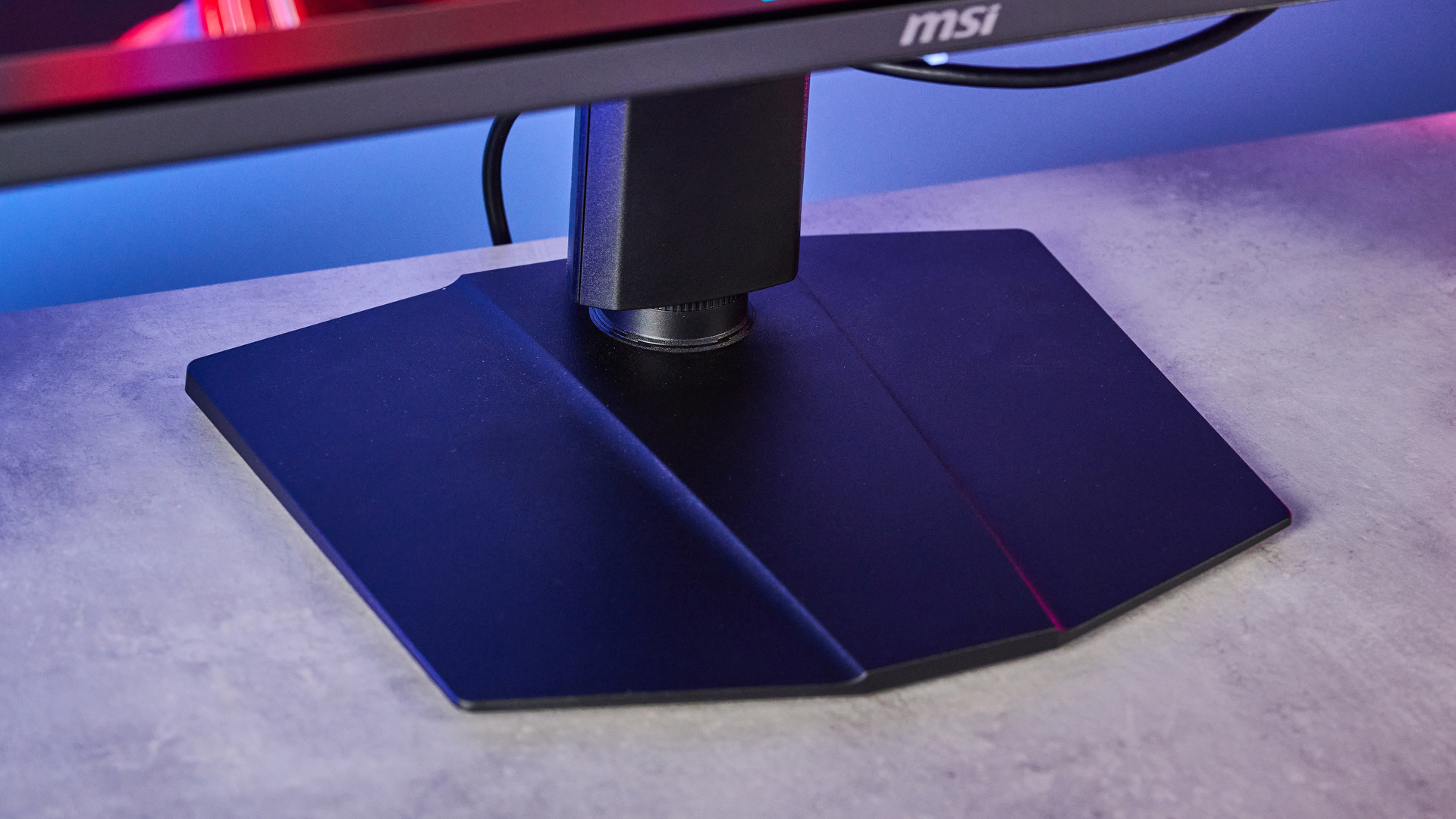
Thanks to its black, sleek, low-key design, the MSI MPG 272URX QD-OLED doesn’t look out of place in an office setting — trust me, that’s where I’ve been using it.
The 27-inch panel is held together by a body that measures 24.01 x 16.62 x 9.53 inches (with stand). The MPG 272URX is a little on the heavy side, weighing 24.04 pounds with the stand, but that means you won’t accidentally knock it over.

The monitor’s interface is very clean and easy to navigate, too. You do this via the responsive joystick located around the back, in the centre. The no-frills menu lets you swap between different gaming and professional modes, adjust the monitor’s brightness and contrast, and, at a glance, see the active settings.
Lots of connectivity options

There are also a bunch of connectivity options at work here. The MSI MPG 272URX QD-OLED’s ports include: power, two HDMI 2.1, one DisplayPort 2.1a, a USB-C, a pair of USB-A ports, a USB-B port, and a 3.5mm audio out.
Setup is a cinch, and it took me just a few minutes from unboxing to actually using the monitor. If you want to take advantage of the 240Hz refresh rate, remember to use the DisplayPort 2.1a port.

There’s also an anti-theft Kensington Security Slot just in case you’re worried about someone running off with it — and you might be, considering how much the monitor costs (more on that soon).
MSI MPG 272URX QD-OLED review: The downs
There aren’t any major cons to the MSI MPG 272URX QD-OLED, but it’s worth noting that the monitor can appear slightly dim, and boy, is it expensive!
Slightly dim
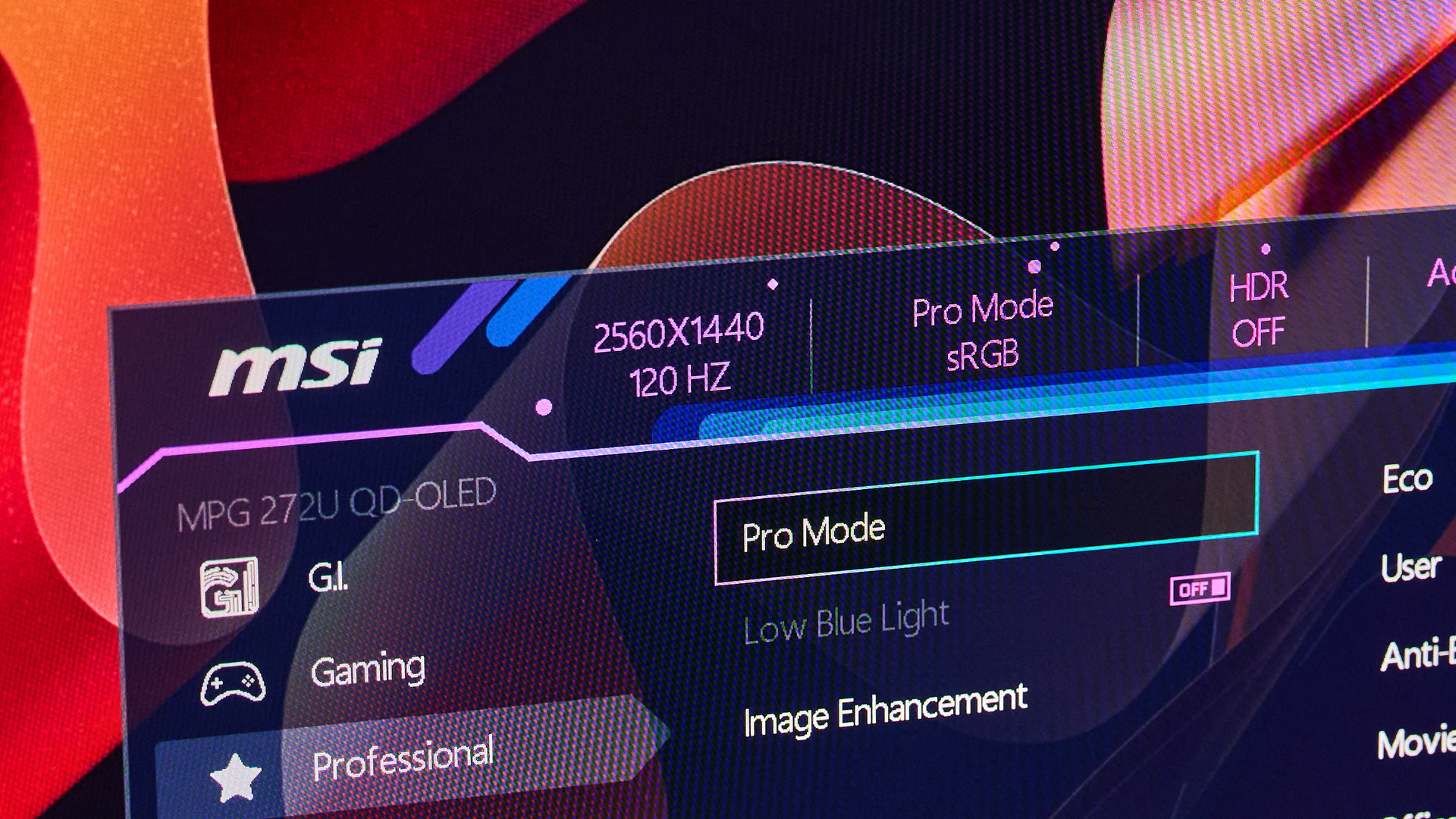
As OLED monitors don’t require backlighting like your usual LCD panel, they often suffer from brightness issues. And just like the Alienware AW2752Q and the HP Omen Transcend 32, the MSI MPG 272URX QD-OLED is slightly dim.
| Header Cell - Column 0 | MSI MPG 272URX | Alienware AW2752Q | HP Omen Transcend 32 |
|---|---|---|---|
SDR Nits (brightness) | 254 | 250.4 | 245 |
HDR Nits | 263 | 260 | 241 |
Our brightness lab test results in the table above confirmed this. While MSI’s offering performs the best out of the three in both SDR and HDR tests, it’s not ideal for use in direct sunlight, for example.
That said, in general use (i.e. not in our windowless testing lab), I haven’t found this too problematic. There are large windows right behind where I sit in the office, so I often get bright, indirect sunlight hitting my screen directly — I haven’t had any issues seeing what’s on screen.
Again, this problem isn’t specific to the MPG 272URX, as other OLED monitors have this problem too, so it isn’t a massive con — just something to keep in mind.
Very expensive

If you want good — and I mean good — picture quality, you’re going to be paying a premium. The MSI MPG 272URX QD-OLED is a very capable monitor, and as you’d expect, it doesn’t come cheap.
The monitor retails for $1,099 / £999, and the lowest we’ve seen it drop to is $999 at Amazon (big savings, clearly). The MPG 272URX is cheaper than the HP Omen Transcend 32, which costs $1,299, but it’s pricier than the Alienware AW2752Q, which retails for $899. If money is tight, I’d recommend the AW2752Q. We rated it just as highly, and it’s a very impressive monitor.
MSI MPG 272URX QD-OLED review: Verdict

As gaming monitors go, the MSI MPG 272URX QD-OLED is up there among the best. Its 27-inch QD-OLED panel displays colors vividly and with great accuracy, perfect for gaming and productivity, especially if you deal with photo/video editing.
In gaming, the 240Hz refresh rate and 0.03ms response rate ensure smooth gameplay, free from ghosting. I also like that the monitor has a sleek, premium design that makes it fit right into any office space. There are many connectivity options, too.
But as is the nature of OLED monitors, it might be difficult to use the MPG 272URX in bright, direct sunlight as the screen appears slightly dim, as confirmed by our lab tests. The monitor will also cost you an arm and a leg — but that’s the price you pay for its beautiful screen.

Nikita is a Senior Writer on the Reviews team at Tom's Guide. She's a lifelong gaming and photography enthusiast, always on the lookout for the latest tech. Having worked as a Sub Editor and Writer for Canon EMEA, she has interviewed photographers from all over the world and working in different genres. When she’s not working, Nikita can usually be found sinking hours into RPGs on her PS5, flying a drone (she's a licensed drone pilot), at a concert, or watching F1. Her work has appeared in several publications including Motor Sport Magazine, NME, Marriott Bonvoy, The Independent, and Metro. You can follow her photography account on Instagram here.
You must confirm your public display name before commenting
Please logout and then login again, you will then be prompted to enter your display name.






