Tom's Guide Verdict
The DJI Mavic 4 Pro is the best consumer drone money can buy right now, period. It improves on its predecessor by introducing 6K/60fps video, 100MP stills powered by a Hasselblad camera, and a brand new RC Pro 2 controller that makes flying a breeze. With a long flight time and 5-star performance across the board, it’s the ideal drone for commercial and personal use — as long as you don’t mind the weight restrictions.
Pros
- +
Solid and sturdy build
- +
Hasselblad-powered 100MP stills
- +
Smooth 6K/60fps and 4K/60fps video
- +
Fantastic, intuitive RC Pro 2 controller
- +
Long flight time
Cons
- -
More weight restrictions apply
Why you can trust Tom's Guide
DJI continues to dominate the drone space and its latest consumer drone, the DJI Mavic 4 Pro, is a flying fortress, improving on the popular Mavic 3 Pro. Featuring a triple camera system, the Mavic 4 Pro takes detailed 100MP stills with its main Hasselblad camera, and it records stunning 6K and 4K video at 60fps.
While the drone is compatible with the fantastic RC-2 controller, DJI’s new RC Pro 2 controller is perhaps the brand’s best yet, featuring an extremely bright and responsive screen. The Mavic 4 Pro comes with 64GB of internal storage and a microSD card slot — or a whopping 512GB of built-in storage if you opt for the Creator Combo.
Is it one of the best drones? Without a doubt. Should you buy it? If you’re a commercial videographer or just an enthusiast who values image quality above all else, yes. For the complete breakdown, read my full DJI Mavic 4 Pro review.

I’m a licensed drone pilot based in the U.K., and as part of the reviews team, I put drones through their paces by analyzing features and image/video quality, and pushing battery life to the limit to answer the age old question: is it worth your money?
DJI Mavic 4 Pro review: Cheat sheet
- What is it? The fourth iteration and latest addition to DJI’s high-end Mavic series
- Who is it for? For personal and commercial users who want quality above everything else
- How much does it cost? The DJI Mavic 4 Pro starts at $2,699 / £1,879
- What do we like? The solid and sturdy build, Hasselblad-powered 100MP stills, 6K and 4K video, fantastic RC Pro 2 controller, and long flight time
- What don’t we like? It’s heavy and large, so C2 weight restrictions apply
DJI Mavic 4 Pro review: Specs
Specs | DJI Mavic 4 Pro |
|---|---|
Price | |
Flight time | 51 minutes |
FAA/CAA registration | Required |
Cameras | Three |
Image sensor | 100MP 4/3-inch CMOS (Hasselblad) | 50MP 1/1.5-inch CMOS (Tele) | 48MP 1/1.3-inch CMOS (Medium Tele) |
ISO | 100-12,800 (Normal) | 400-6400 (D-Log) | 100-6400 (D-Log M) | 400-3200 (HLG) |
Shutter speed | 1/8,000s-8s (100MP) | 1/16,000s-16s (25MP) | 1/8,000-2s (48MP) | 1/16,000-2s (50MP) |
Aperture | f/2-f/11 (Hasselblad) | f/2.8 (Tele) | f/2.8 (Medium Tele) |
Focus | 2m to ∞ (Hasselblad) | 3m to ∞ (Tele) | 3m to ∞ (Medium Tele) |
Max video resolution | 6K/60fps, 4K/120fps, FHD/60fps, 4K/60fps vertical, 2.7K/60fps vertical |
Stabilization | Three-axis mechanical gimbal |
Indoor use | No |
Propellers | Four |
Max takeoff altitude | 6000m |
Max flight distance | 25.4 miles (41km) |
Navigation system | GPS, Galileo, BeiDou |
Collision avoidance | Omnidirectional |
Controller battery life | Up to 4 hours |
Smartphone control | Yes |
Internal storage | Yes, 64GB or 512GB |
microSD card slot | Yes, V30 or higher |
Size | 15.37 x 12.94 x 5.32 inches (unfolded, without propellers) |
Weight | 2.34lbs (1063g) |
DJI Mavic 4 Pro review: Price & availability

Launched on May 13, 2025, the DJI Mavic 4 Pro is the latest addition to the brand’s high-end Mavic lineup, succeeding the two-year-old DJI Mavic 3 Pro. It has a retail price of $2,699 / £1,879 for the drone with the DJI RC-2 controller.
You can also get the Fly More Combo which includes the RC-2 and extra batteries for $3,549 / £2,459, or the Creator Combo which comes with the new DJI RC Pro 2 controller and 512GB of internal storage for £3,209. The standard drone has 64GB of internal storage but has a slot for a microSD card to expand it.
The Mavic 4 Pro is slightly pricier than the DJI Mavic 3 Classic ($1,469) but priced similarly to the DJI Mavic 3 ($2,199) and the DJI Mavic 3 Pro ($2,199). If you’re upgrading from the DJI Air 3S ($1,099) or want a drone for commercial aerial photography and videography, then the Mavic 4 Pro is well worth the premium thanks to its 100MP 4/3-inch CMOS sensor, 6K video capabilities, and long flight time.
DJI Mavic 4 Pro review: Design

Since the DJI Mavic 4 Pro weighs more than 249g, it’s important to check your local guidelines before taking off. In the U.K., you’ll need to take a flying test and obtain a Flyer ID and an Operator ID from the C.A.A. In the U.S., you'll need to register with the F.A.A.
The DJI Mavic 4 Pro is designed beautifully, sporting a dark gray design that gives it a premium edge, similar to the DJI Air 3S. The Mavic 4 Pro weighs 2.34 pounds or 1063g, which means you’ll need to register it and obtain a license from F.A.A. in the U.S. and C.A.A. in the U.K.
Get instant access to breaking news, the hottest reviews, great deals and helpful tips.
Its heavy weight also means that more weight restrictions apply as it carries a C2 E.U. label, which means you can’t fly the drone over uninvolved people and must maintain a horizontal distance of at least 50m from them.
The Mavic 4 Pro measures 15.37 x 12.94 x 5.32 inches when it’s unfolded (without propellers) which is slightly larger than the DJI Mavic 3 Pro. Folding the Mavic 4 Pro reduces the size to 10.14 x 4.91 x 4.07 inches, making it easier to transport.

Carrying the drone in the shoulder bag with the three-way charging hub, batteries and controller feels quite heavy, though, but the shoulder bag has good memory foam padding, making it more comfortable to carry, especially cross-body.
All DJI drones come with a gimbal cover, but I especially like the Mavic 4 Pro’s, which is large and has a strap that hooks onto the rear vent. The reason I like it is because it holds the propeller blades in place, so you can carry it in your backpack without having to worry about them getting damaged.
Unfolding all four propeller arms powers up the drone, so you don’t need to press and hold the button on the battery pack to turn it on. Unlike the front propeller arms, the rear ones don’t have legs to stand on, which helps cut down the drone’s weight, and even helps it land on uneven surfaces, as I found while testing on a rocky beach.
Overall, the Mavic 4 Pro not only looks great but you can tell it’s built really well too — and that it should be able to withstand harsh conditions.
DJI Mavic 4 Pro review: Controller

I tested the DJI Mavic 4 Pro Creator Combo, so not only did I have 512GB of internal storage at my disposal, but I also used the new DJI RC Pro 2 controller which is, without a doubt, the most responsive and user-friendly drone controller I’ve ever used.
The controller features a large 7-inch mini LED touchscreen with a brightness of 2000 nits. This is very bright. The DJI RC-2 controller I use with my DJI Air 3S is already very bright at 700 nits, but the RC Pro 2 lets you view the screen in all lighting conditions, and it has been designed to display D-Log colors. This means that you’ll see what the RAW footage looks like on the screen while recording.
What I really like about this controller is that the screen folds down; you need to flip it up to reveal the joysticks and other buttons. I believe it makes for better viewing. Also, it means you don’t have to detach and reattach the joysticks every time you want to travel with the controller — but you can still do that if you wish.

Since the Mavic 4 Pro supports vertical shooting, the screen can be rotated at a 90° angle for vertical viewing. The screen also syncs with the drone’s gimbal, so rotating it vertically puts the drone into vertical shooting mode — this makes flying more intuitive and saves you from having to manually toggle the orientation.
The joysticks themselves are comfortable to use for long hours and they’re highly responsive, just like all the other buttons on the RC Pro 2.
Other notable features include an HDMI port, 128GB of internal storage, 4-hour battery life, a slot for a microSD card, built-in mic and compatibility with the DJI Mic Mini ($59) and the DJI Mic 2 ($349). For the first time, you can download third-party apps onto the RC Pro 2 and basically use it as a mini tablet.
DJI Mavic 4 Pro review: Features
The DJI Mavic 4 Pro costs a pretty penny, but you’re getting bang for your buck with the number of pro-level features and cutting-edge tech it packs. Its flight distance is nearly 10 miles longer than that of the Mavic 3 Pro — 25.4 miles (41km) versus 17.39 (28km).
Sensor
The Mavic 4 Pro is equipped with three cameras, just like the Mavic 3 Pro but with significant improvements in resolution. The first is a 100MP 4/3-inch 28mm Hasselblad camera with a variable f/2 to f/11 aperture which captures stunning, detailed images in all lighting conditions. It has a 1x to 2.5x digital zoom, an ISO range of 100-12,800 (depending on the flight mode and setting), and a 1/8,000s-8s shutter speed for 100MP stills, or 1/16,000s-16s for 25MP stills.

Then there’s the dual tele system comprising a 70mm Medium Tele and a 168mm Tele camera. The Mavic 4 Pro utilizes a 1/1.3-inch sensor for 48MP Medium Tele stills and a 1/1.5-inch CMOS sensor for 50MP Tele stills. Both have an f/2.8 aperture which performs well in low-light conditions. With the Medium Tele camera, you get a 2.5x to 6x zoom, and this jumps to 6x to 24x with the Tele camera.
Having three cameras with different focal lengths, zoom ranges and shutter speeds gives you a lot of flexibility and, basically, lets you photograph or record anywhere, be it expansive wide-angle landscapes or close-ups. Utilizing the 100MP Hasselblad camera also means that you can crop into images while retaining plenty of detail.
The Hasselblad camera is capable of recording 6K/60fps video, 4K/120fps slow-motion video and 4K/60fps vertical too, and all three can capture 4K/60fps video, and I’ll discuss these in detail in the video quality section.
Gimbal
The Mavic 4 Pro retains its predecessor’s three-axis mechanical gimbal design which lets you pan, tilt and roll as needed, and keeps footage extremely stable. The Mavic 4 Pro takes things a step further by introducing a “360° Infinity Gimbal” (which basically makes gimbal movement far smoother and more fluid), and 70° upwards shots.
Wind resistance

Similar to the Air 3S and the Mavic 3 Pro, the Mavic 4 Pro can withstand winds up to 12 m/s (27mph) and, thanks to its weight, it isn’t prone to gusts of wind.
I tested the drone extensively at a beach in very windy conditions and not once did the Mavic 4 Pro struggle to stabilize footage. The RC Pro 2 controller warned me every time there was a strong gust of wind but again, I didn’t need to worry. This is the most confident I’ve felt flying in unreliable weather.
Obstacle avoidance

The Mavic 4 Pro features best-in-class omnidirectional obstacle avoidance, with forward-facing LiDAR sensors located on the front propeller arms, and an infrared sensor on the drone’s bottom. I put the Mavic 4 Pro’s obstacle avoidance through its paces by flying it close to land at a rocky beach, and the drone successfully avoided rocks and weeds. It can also remember your last known position when following you, so if you duck behind a tree for a second, it’ll wait for you to come back out and then continue tracking.

You’ll also spot fisheye-like lenses on the drone’s top and bottom. When using the RC Pro 2 controller, you’ll see a live feed of what the drone is seeing. For example, pushing the right movement joystick to the right showed me a live view from that angle. This helped me gauge obstacles better and view any birds flying near the drone, for instance.
DJI Mavic 4 Pro review: Image quality




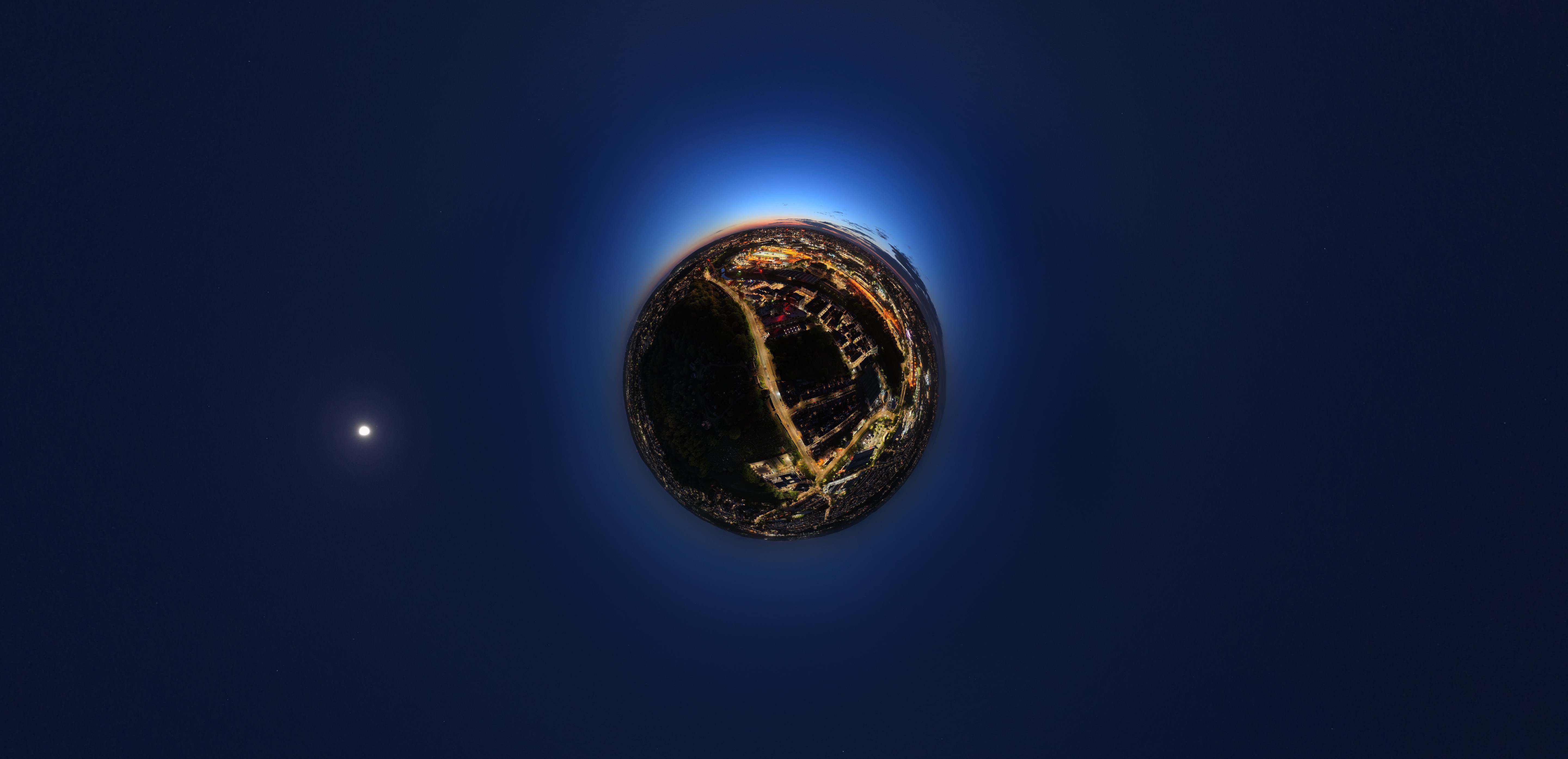
The DJI Mavic 4 Pro’s image quality is absolutely stunning. If it’s quality you’re after, then this drone is sure to please. As I mentioned up top, there are three separate cameras at work here — 100MP (Hasselblad), 50MP (Tele) and 48MP (Medium Tele) — and all three capture beautiful photos with faithful color reproduction, as you can see in the gallery above.




The Mavic 4 Pro features a 1x to 28x digital zoom (depending on the camera in use). The photos in the gallery above demonstrate the difference in quality. The first photo was shot at 1x, the second at 3x, the third at 6x and the fourth at 28x. At the first three zooms, plenty of detail is retained and I walked away with very usable photos. 28x zoom is where you start to lose detail, and that’s to be expected.
Like the Air 3S and the Mavic Pro 3, the Mavic 4 Pro can shoot panoramas too. Unlike the Air 3S which stitches 21 photos together, you can choose how many you’d like the Mavic 4 Pro to take. All you need to do is point the drone in the direction you want it to start, press C1 to set the starting point, and then move it again to where you want it to stop, and press C1 to set the end point.
The panorama above was taken on a bright sunny day and came out great. There’s no distortion at the bottom of the frame either.
This panorama was taken just after sunset and again, it looks fantastic and the Mavic 4 Pro has captured the city lights and the different shades in the sky perfectly.


Speaking of, the Mavic 4 Pro boasts superb low-light performance too. Both photos above were taken with the Hasselblad camera which, like I said, has an f/2-f/11 aperture. I let the drone adjust shutter speed, aperture and ISO on its own and it took two detailed, bright photos.
Vertical shooting works well too, and is ideal for when you want to shoot content to share specifically on social media.
DJI Mavic 4 Pro review: Video quality
The DJI Mavic 4 Pro boasts pro-level shooting specs for commercial work and even enthusiast flying. It’s the first DJI consumer drone to be able to shoot 6K/60fps video with its Hasselblad camera, alongside shooting 4K/60fps horizontal and vertical, and FHD/60fps video.
The Hasselblad camera shoots 10-bit 4:2:2 video, which means it’s capable of capturing 1.07 billion individual hues. The compilation of clips above was shot in 4K/60fps and looks gorgeous. Each movement of the drone is smooth and without any jitters, even though it was a windy day.
All three cameras are capable of recording slow motion footage in 4K too. The Hasselblad and Medium Tele cameras can capture it at 120fps while the Tele can record it at 100fps. The video above was shot using the main Hasselblad camera and I love how mesmerizing the waves look — it’s one of my favorite videos I’ve ever recorded.
If you want to capture social-first vertical video for quick sharing, you can shoot either 4K/60fps vertical video with the Hasselblad camera (video above) or 2.7K/60fps with the Medium Tele and Tele cameras.
As I said in the image quality section, the Mavic 4 Pro boasts great low-light performance and this applies to video work too. Remember those fisheye lenses I mentioned earlier? They help the drone fly better at night, offering collision avoidance at speeds up to 18 m/s. While I didn’t do any crazy tricks at night, I felt more confident knowing that the Mavic 4 Pro was capable of handling itself in dim lighting.
If you’re happy to forego obstacle avoidance for speed, the Mavic 4 Pro can achieve speeds up to 27 m/s or 97.2 km/h or 60.2mph (depending on wind conditions) when in Sport mode (‘S’ on the controller). The controller will warn you that collision avoidance has been disabled, so it’s best to use this mode in an open space, as I did at the beach in the video above.
The Mavic 4 Pro utilizes ActiveTrack 360º to perform movements around subjects (inanimate too) and create short videos, also known as QuickShots. There are seven modes available, such as Asteroid, Rocket, Follow, etc. and you can see three examples in the video above.
The first mode, Asteroid, is my favorite. You draw a box around the subject(s) using the controller’s touchscreen and the Mavic 4 Pro pulls away and creates a sphere panorama — nifty! This is the mode I enjoyed using the most.
If you want more flexibility in post-production and color grading, the Mavic 4 Pro’s main Hasselblad camera can shoot 10-bit 4:2:2 video in D-Log M and HLG profiles too, preserving up to 16 stops of dynamic range, and you can see what the ungraded footage looks like above. Dynamic range drops to 14 stops and 13 stops when using the Medium Tele and Tele cameras respectively, which is still decent.
DJI Mavic 4 Pro review: App
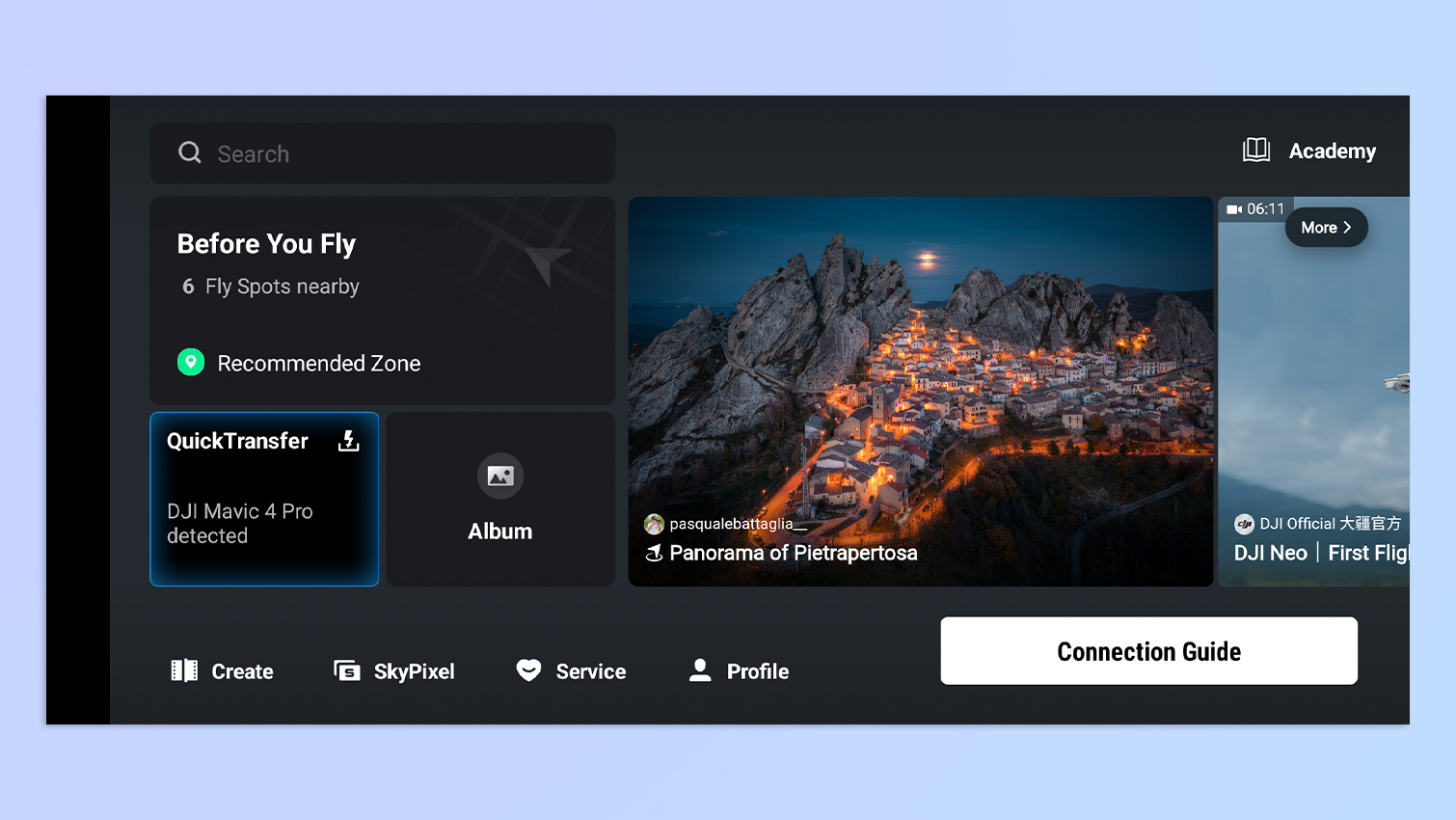
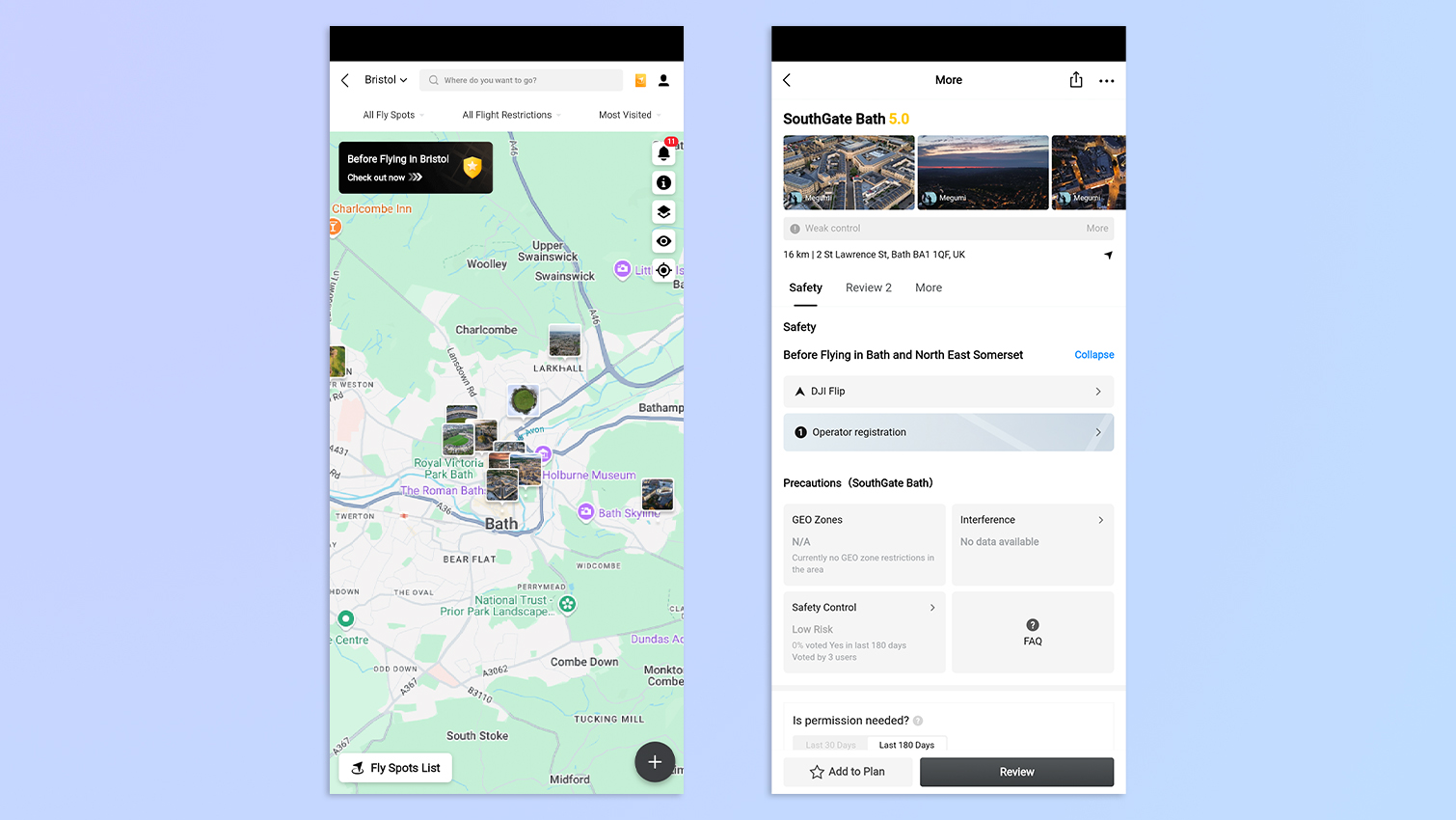
To fly the DJI Mavic 4 Pro, you’ll be relying on the DJI Fly app, either on your iOS/Android smartphone or the RC-2/RC Pro 2 controller. It’s one of the most user-friendly apps with a clean interface and no frustrating pop-ups. Here, you’ll be able to check nearby fly spots and airspace restrictions, update the drone’s and controller’s firmware, and quickly transfer footage to your phone.
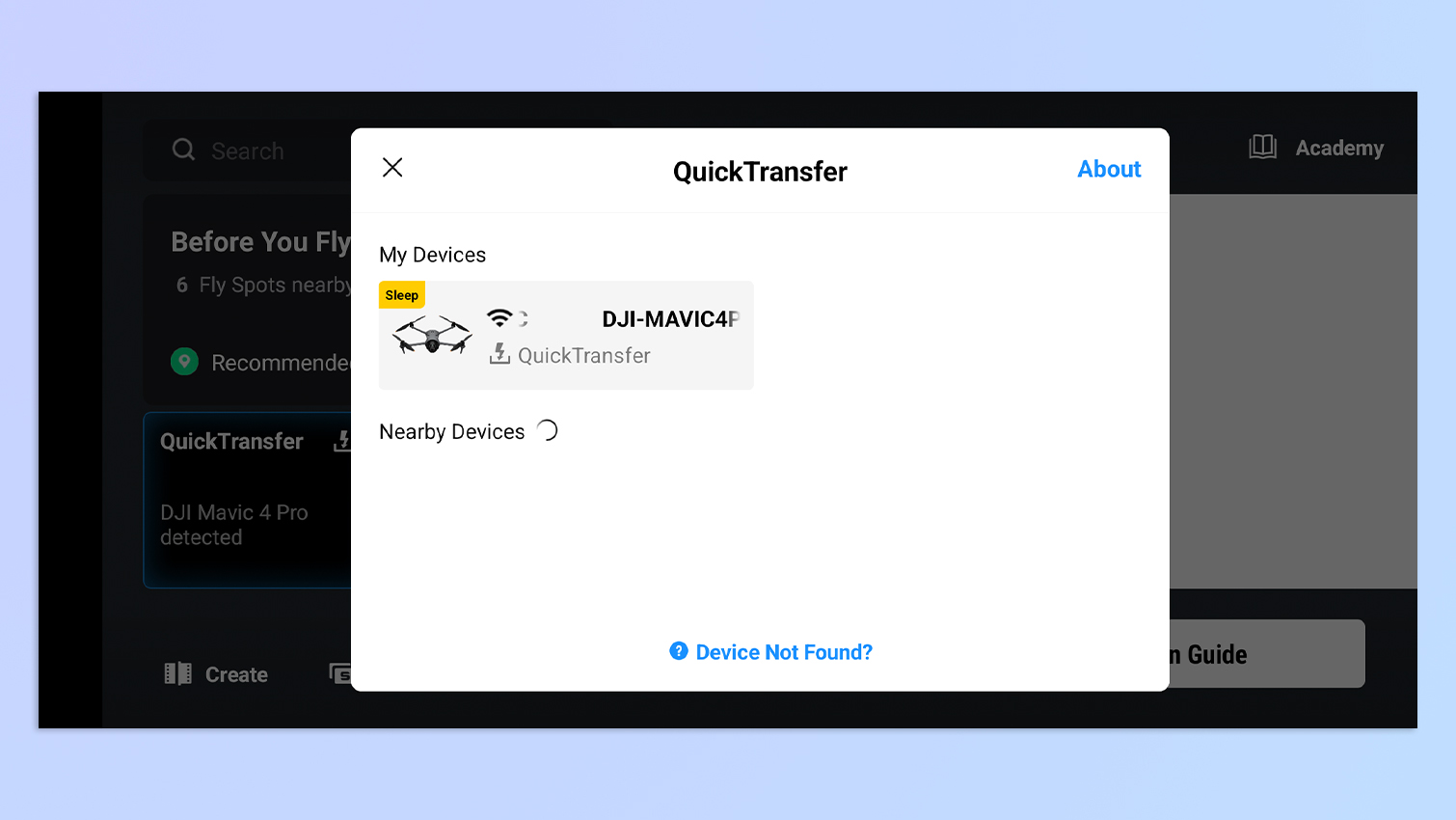

If you opt for the 64GB model, the last feature will be especially useful, as shooting in 4K and 6K can quickly fill up storage. DJI has upgraded its file transfer capabilities as you can now transfer files at speeds up to 80Mbps over Wi-Fi, making quick work of offloading footage.
DJI Mavic 4 Pro review: Battery life

The DJI Mavic 4 Pro boasts one of the longest flight times for a consumer drone. A single charge will last you 51 minutes. That blows other Mavic series drones out of the water, as the DJI Mavic 3 Pro provides up to 43 minutes of flight time while the DJI Mavic 3 and DJI Mavic 3 Classic can fly for 46 minutes each.
In my testing, a single battery lasted me 50 minutes, but this will depend on the usage and environmental conditions. The controller, as I mentioned up top, has a 4-hour battery life which also matched my testing data.
Buying either the Fly More or Creator Combo will give you two additional batteries and a parallel charging hub so all three batteries can be charged simultaneously. The hub will also prioritize the battery with the lowest charge and switch to parallel charging once all are at the same level.
Charging the hub using the included 240W charger took just under 90 minutes. You can also use the USB-C port on the back of the drone for direct charging.
DJI Mavic 4 Pro review: Verdict

The DJI Mavic 4 Pro doesn’t give you much to complain about, especially if you’re a commercial videographer or a content creator whose bread and butter relies on video work. You get 6K/60fps and 4K/60fps footage, 100MP Hasselblad-quality stills and three cameras that can take photos of practically anything.
With impressive low-light performance, next-gen omnidirectional obstacle avoidance even in dimly lit environments, and new QuickShot modes, the creative possibilities seem endless. The Mavic 4 Pro is also extremely easy to fly, which makes its pro-level stature and price tag seem less overwhelming. But if you’re on a budget, you may find the DJI Air 3S more your speed as its dual camera system captures stunning video and stills.
If you aren’t put off by the weight restrictions because the drone is heavy, then the Mavic 4 Pro is the perfect choice — it’s the G.O.A.T.

Nikita is a Senior Writer on the Reviews team at Tom's Guide. She's a lifelong gaming and photography enthusiast, always on the lookout for the latest tech. Having worked as a Sub Editor and Writer for Canon EMEA, she has interviewed photographers from all over the world and working in different genres. When she’s not working, Nikita can usually be found sinking hours into RPGs on her PS5, flying a drone (she's a licensed drone pilot), at a concert, or watching F1. Her work has appeared in several publications including Motor Sport Magazine, NME, Marriott Bonvoy, The Independent, and Metro. You can follow her photography account on Instagram here.
You must confirm your public display name before commenting
Please logout and then login again, you will then be prompted to enter your display name.











