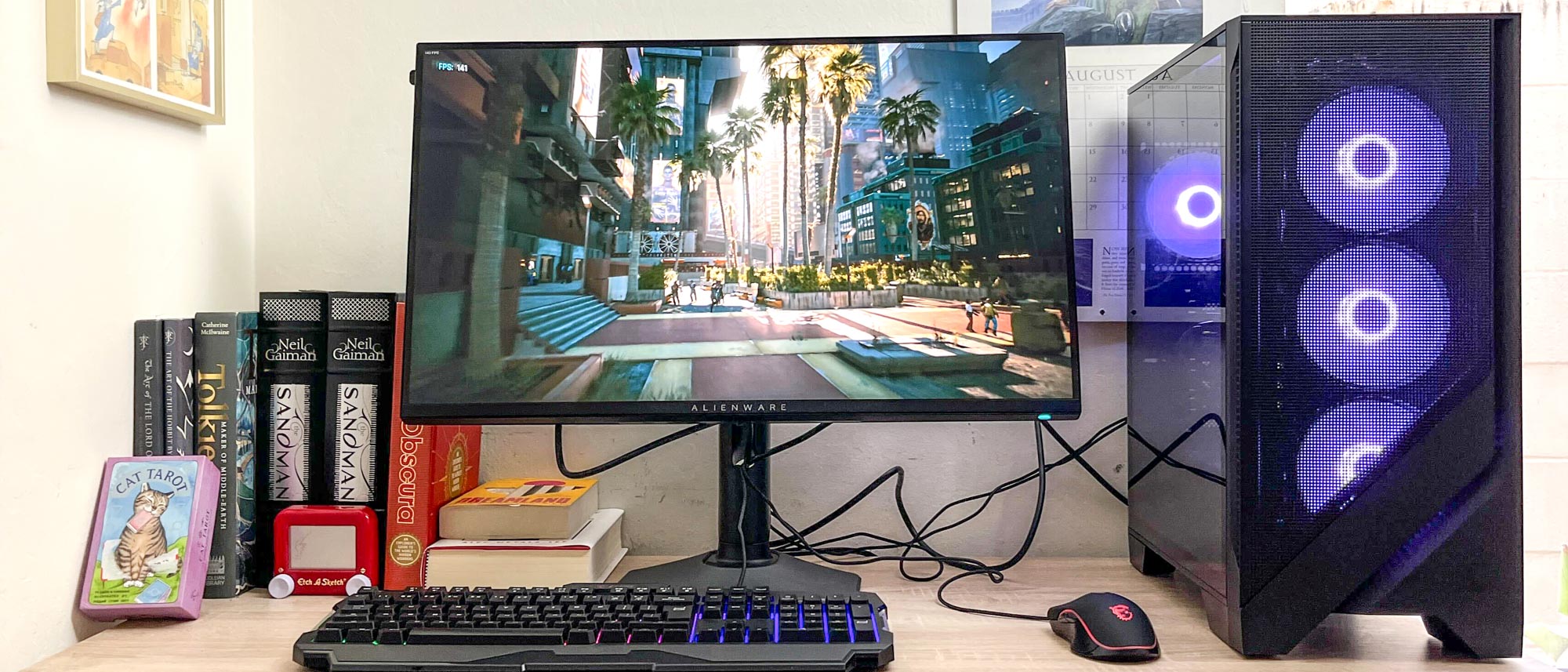Tom's Guide Verdict
The Alienware 27 4K Dual-Resolution Gaming Monitor is a great dual refresh rate monitor that performs well at both 4K 180Hz and 1080p 360Hz, making it a killer value for power players who want an affordable 4K 27-incher that can drop down to 1080p when it's time to game at max speed.
Pros
- +
Great performance
- +
Simple, intuitive design
- +
Easy-to-use on-screen interface
- +
Looks good on a desk
Cons
- -
No OLED option
Why you can trust Tom's Guide
The Alienware 27 4K Dual-Resolution Gaming Monitor ($599) is the company's first dual refresh rate monitor, and it's an intriguing value proposition.
The pitch is simple: You can swap the monitor between a 4K 165Hz display mode and a faster 1080p 330Hz mode with the push of a button. The idea is that you can keep it in 4K mode most of the time for optimal picture quality, then knock it down to 1080p when you need to access that faster refresh rate while playing games at high speed.
Since most people never need a screen capable of hitting over 160 frames per second, this is a relatively niche product. So while it's competitive with the best gaming monitors on the market, I generally recommend buying a monitor that's optimized for what you're going to do with it rather than this versatile dual refresh rate display.
But if you're deadly serious about high FPS gameplay and count your response time in milliseconds, the option of being able to drop down to 1080p to get those sweet, sweet extra frames might be worth the cost of entry. And while it's not OLED, the brightness and picture quality of this 27-inch Alienware is quite good for the price.
There are a few other nice things about this monitor you ought to know about, as well as some downsides, and I'll walk you through them all in this Alienware 27 4K Dual-Resolution Gaming Monitor review.
Alienware 27 4K Dual-Resolution Gaming Monitor review: Cheat sheet

- What is it? A 27-inch Alienware gaming monitor that can flip between two display modes which can achieve different refresh rates. The 4K mode can be overclocked to 180Hz, while the 1080p mode can go all the way up to 360Hz.
- Who is it for? If This display is marketed to folks who want a mid-size 4K gaming monitor with an option to flip to 1080p for a higher refresh rate.
- What does it cost? The Alienware 27 4K Dual-Resolution Gaming Monitor is available for purchase right now via the Dell website for $599.
- What do we like? The dual refresh rate feature is simple and easy to use, and the monitor's design and other features are also worth celebrating.
- What don’t we like? Lack of an OLED display option hurts.
Alienware 27 4K Dual-Resolution Gaming Monitor review: Specs
| Header Cell - Column 0 | Alienware 27 4K Dual-Resolution Gaming Monitor |
|---|---|
| Price | $599 |
| Display | 27 inches |
| Resolution | 3840 x 2160 | 1920 x 1080 |
| Aspect ratio | 16:9 |
| Refresh rate | 180Hz | 360Hz |
| Response time | 0.5ms |
| Panel type | IPS |
| Dimensions | 24.07 x 20.42 x 9.6 inches |
| Weight | 15.76 pounds |
Alienware 27 4K Dual-Resolution Gaming Monitor review: The ups
There's a lot to like about the Alienware 27 4K Dual-Resolution Gaming Monitor, in my experience. Here are the most important highlights you should know about, from its smart design to its eye-catching performance.
Smart, intuitive design

I like the design of the Alienware 27 because the simple black plastic chassis is straightforward and intuitive to use, much like the Alienware 32 QD-OLED I reviewed earlier this year.
Get instant access to breaking news, the hottest reviews, great deals and helpful tips.
Our Alienware 27 review unit looks very similar (albeit smaller), and out of the box, it's easy to assemble, with a sturdy stand that snaps easily into the recessed port on the back of the display. The hexagonal base feels hefty enough, and there's a nice cutout in the stand near the base for routing cables to the back of your desk.
The joystick for controlling the on-screen display (OSD) is also easy to locate, which isn't always the case—some monitors I won't name tuck their OSD controls in corners of the display that are hard to reach. But with this Alienware 27, you just reach under the center of the monitor and count on the fact that the OSD joystick will be right there waiting for you.
Oh, and there's a retractable headset holder built into the upper-left corner of the display that's handy to have—though I did find it annoying that resting a set of cans up there when I had the monitor up on a monitor arm caused the whole display to rotate slightly askew due to the headset's weight.
Dazzling picture quality

The Alienware 27 4K Dual-Resolution Gaming Monitor delivers better performance in the image quality department than I would have guessed, achieving better brightness levels than more expensive monitors we've recently tested.
I know because we put every display we review through a battery of tests in our lab, and our AW2725QF lived up to its DisplayHDR 600 certification. In the chart below I compared our test results against those we saw on the LG UltraGear 32GS95UE-B (which is also a dual refresh rate display) and the mini-LED Acer Predator X32 FP.
| Header Cell - Column 0 | Alienware 27 | LG UltraGear 32GS95UE-B | Acer Predator X32 FP |
|---|---|---|---|
| Nits (brightness) | 388 | 675 | 255.8 (standard) | 262 (HDR) | 404 (user mode) | 1,129 (HDR) |
| sRGB | 141.7% | 149.4% | 226% |
| DCI-P3 | 100.4% | 105.8% | 160% |
| Delta-E | 0.23 | 0.31 | 0.26 |
As you can see from the numbers, the Alienware 27 gets significantly brighter than the LG UltraGear (though not the Acer) despite costing half as much.
The Alienware also scored slightly lower in terms of sRGB and DCI-P3 color gamut reproduction, which in this case isn't a bad thing since 100% is most accurate and anything higher tends to mean more vibrant, oversaturated colors. And the lower Delta-E score (the closer to 0 the better) is also nice to see, though most gaming monitors hover around the same range.
Easy-to-use interface
I like how easy it is to use the on-screen interface on our Alienware 27 4K Dual-Resolution Gaming Monitor review unit. You open it by pressing in the joystick mounted on the monitor's underside, and when it appears, you can quickly navigate between preset modes, input source, AlienFX vision effects and individual display controls like brightness and contrast.
It sports a similar interface to other Alienware monitors, but here there's a new dedicated option in the main menu for swapping between the 1080p and 4K display modes that makes it clear what mode you're in and what's required to swap between them.
If opening the menu to switch display modes is too much trouble, you can do it faster by just pushing and holding in the joystick for 2+ seconds, at which point the display will flash its standard (and hidable) warning to close any games or applications before switching resolution to avoid graphical disruptions.
I rarely bothered closing my games before flipping between resolutions, and I can tell you that it does cause some occasional graphical weirdness if you're not careful. Sometimes the monitor's resolution will change but a game's resolution won't, for example, so you'll find yourself dealing with some weird resolution mismatches if you hot-swap between refresh rates on the fly.
Alienware 27 4K Dual-Resolution Gaming Monitor review: The downs
Our Alienware 27 4K Dual-Resolution Gaming Monitor review unit is a sturdy device that's hard to find fault with because it does what it says on the tin and does it well enough for the price.
Nevertheless, there are some small annoyances I've encountered during my review process that you might like to know about.
It's not OLED

The only major complaint I have about this monitor after a week of use is that it does two things well but doesn't excel at either.
You're paying roughly $600 for the privilege of having a 27-incher that can do either 4K or 1080p at up 360Hz, and that's great for folks who think they'll want both options.
But be realistic about whether you'll actually need that 1080p framerate, because if not, you're paying for versatility you don't need. And if you think you'll actually be spending most of your time in 4K mode, I think your $600 would be better spent on an OLED or QD-OLED monitor in the same price range.
I don't mean to suggest that you should think less of this monitor because it doesn't have an OLED panel—in my experience, it looks nice and bright, and our test results back that up. But even though this IPS Alienware AW2725QF is technically brighter than the Alienware 32 QD-OLED that was previously on my desk, I can't lie: I miss the wide viewing angles, vivid colors and inky blacks of the QD-OLED screen.
So while I think the Alienware 27 4K Dual-Resolution Gaming Monitor is a great 27-inch display for the price, I think you can probably get something even better for your needs for the same amount of money if you don't think you'll make much use of the dual refresh rates.
Alienware 27 4K Dual-Resolution Gaming Monitor review: Verdict
I hope this Alienware 27 4K Dual-Resolution Gaming Monitor review makes it clear that I have a hard time finding bad things to say about this monitor.
The simple, intuitive design of this display may not turn heads, but it's easy to snap together and the customizable AlienFX lighting elements add a touch of spice. The picture quality is good at both 4K and 1080p, so while I found myself missing the vivid image quality of the OLED monitor I was using before the Alienware 27, the tests don't lie—this is a bright, sharp display that maintains good color accuracy.
If you don't think you need anything faster than 165Hz, I might recommend spending the $600 you would spend on this dual refresh rate display on a nice 4K OLED instead. But if you know you want a mid-size display that can do 1080p in the Counter-Strike streets and 4K when you're slinging spreadsheets, this Alienware hits a sweet spot between price and performance.

Alex Wawro is a lifelong tech and games enthusiast with more than a decade of experience covering both for outlets like Game Developer, Black Hat, and PC World magazine. A lifelong PC builder, he currently serves as a senior editor at Tom's Guide covering all things computing, from laptops and desktops to keyboards and mice.