Tom's Guide Verdict
The Geekom IT12 is a compact, understated mini PC that looks at home on any desk. It’s packed with ports front and back, it can handle a multi-monitor setup without fuss and the case opens easily if you want to add more memory or storage. However, at full price it’s hard to recommend, so wait for a discount or be prepared to spend more for a faster option.
Pros
- +
Dual USB4 ports with DP alt mode
- +
Quad monitor support
- +
Easy to open and upgrade
- +
Great selection of ports
Cons
- -
DDR4 memory rather than DDR5
- -
Fan audible under heavy load
- -
Best value only when discounted
Why you can trust Tom's Guide
The Geekom IT12 2025 Edition is a refreshed yet just-as-affordable take on the original IT12, and a good reminder of how capable budget mini PCs can be by leveraging older but still-powerful hardware.
Typical pricing is $499 in the US, £494 in the UK and AU$899 in Australia for the Core i7-1280P, 32GB RAM model reviewed here. There's also an i5-12450H variant that's a bit cheaper, or you can drop back to 16GB of RAM. UK buyers also get access to a more powerful Core i9-12900HK variant for £599.
The compact, understated chassis looks nice on a desk, and you still get a generous array of full-size ports on the front, side and rear, including dual 40Gbps USB4 Type-C connections.
While the original IT12 paired its 12th-gen Intel platform with a Core i7-12650H CPU, the 2025 refresh switches to a Core i7-1280P. The newer chip clocks a little higher and adds more efficiency cores, but it also runs with lower base and turbo power, so day-to-day CPU speed is broadly the same. Intel Iris Xe replaces UHD Graphics and delivers roughly a 20% lift in light games and GPU-assisted tasks. Both processors launched in 2022 as premium mobile options and still feel punchy today.
Upgradability is a key advantage of the Geekom IT12. The bottom panel comes off easily after undoing four screws, and you can add another M.2 SSD or a 2.5-inch drive. And while the IT12 does use older DDR4 memory, it's still readily available to buy, and you can install up to 64GB.
Read on to see whether this compact, budget-friendly desktop fits your workload or if you’re better off spending a little more on the best mini PC.
Geekom Mini IT12 2025 Edition: Cheat Sheet
- What is it? An inexpensive mini desktop built for everyday tasks like web browsing, document creation and a bit of casual gaming.
- Who is it for? Those who want a capable but very affordable Windows mini PC.
- What does it cost? Standard pricing is $499 in the US, £494 in the UK and AU$899 in Australia for the i7 / 32GB / 1TB configuration with Windows 11 Pro.
- What do we like? The understated chassis that looks smart on a desk, a wide selection of front, side and rear ports including a full-size SD Card reader, the easy-to-open and upgrade design, and that it's quiet in everyday use.
- What don’t we like? It uses older 12th-gen silicon and DDR4, has no front USB-C ports, can get audible under sustained load, and the full price isn’t the best value, though it's quite frequently on sale.

Geekom Mini IT12 2025 Edition: Specs
| Row 0 - Cell 0 | Geekom IT12 i5 | Geekom IT12 i7 |
Price | $379 / AU$599 | $499 / £494 / AU$899 |
CPU | Intel Core i5-12450H (8C/12T, up to 4.4GHz) | Intel Core i7-1280P (14C/20T, up to 4.8GHz) |
GPU | Intel UHD Graphics | Intel Iris Xe Graphics |
RAM | 16GB DDR4-3200 (up to 64GB) | 32GB DDR4-3200 (up to 64GB) |
Storage | 1× 512GB M.2 2280 NVMe PCIe 4.0, 1× M.2 2242 SATA (up to 1TB), 1× 2.5-inch SATA bay (up to 2TB) | 1× 1TB M.2 2280 NVMe PCIe 4.0, 1× M.2 2242 SATA (up to 1TB), 1× 2.5-inch SATA bay (up to 2TB) |
Ports front | 2× USB-A 3.2 Gen 2 (10Gbps), 3.5mm headset. Side: full-size SD card slot. | 2× USB-A 3.2 Gen 2 (10Gbps), 3.5mm headset. Side: full-size SD card slot. |
Ports rear | 2× USB4 Type-C (DP Alt Mode), 2× HDMI 2.0, 1× USB-A 3.2 Gen 2, 1× USB-A 2.0, 2.5GbE, DC-in | 2× USB4 Type-C (DP Alt Mode), 2× HDMI 2.0, 1× USB-A 3.2 Gen 2, 1× USB-A 2.0, 2.5GbE, DC-in |
Connectivity | Wi-Fi 6E, Bluetooth 5.2, 2.5GbE | Wi-Fi 6E, Bluetooth 5.2, 2.5GbE |
Size | 117 × 112 × 49.2 mm (4.61 × 4.41 × 1.94 in) | 117 × 112 × 49.2 mm (4.61 × 4.41 × 1.94 in) |
Weight | 652g (1.4 lb) | 652g (1.4 lb) |
Geekom Mini IT12 2025 Edition: The ups
From its clean, understated look to the decently powerful hardware and generous range of ports on the front, side and back, the Geekom IT12 2025 Edition is an appealing option. What really makes it stand out, though, is the affordable pricing (especially when on sale) that pushes it firmly into great bang-for-buck territory.
Get instant access to breaking news, the hottest reviews, great deals and helpful tips.
Compact build, flexible design

Many mini PCs blur together thanks to the same boxy silhouette, but the footprint here is important, as it's small enough to sit under a monitor stand or beside a keyboard without crowding your workspace. Still, the Geekom IT12 earns a spot on your desk for more than just its (lack of) size.
Port placement is fairly practical. The frequently used USB and 3.5mm jack connections live up front for easy access, with the display and network ports are at the back so cables can run straight off the desk. There’s a full-size card slot on the side for quick photo or video offloads, which is handy if you plug in peripherals only occasionally and don’t want dongles hanging around.
Airflow on the IT12 is set up a little differently. Perforated mesh panels on both the left and right sides pull in fresh air, while a wide vent runs across the rear to push warm air out above the ports. The raised feet give the base some clearance on a desk, which helps it stay quiet in everyday use and keeps temps in check under load.
If you prefer an even cleaner setup, the included VESA mounting plate lets you hide the IT12 behind a monitor. It attaches to the display’s standard VESA holes, then the PC slides or screws onto the bracket for a snug fit. You can mount it high or low to keep ports accessible, and the bracket leaves space for power and display cables to bend without strain. It's a simple little extra that frees up desk space and keeps the mini PC out of sight, but it's still accessible if needed.
All in all, the compact shape, great port selection and the desk or VESA flexibility make the IT12 easy to integrate into your setup.
Ports around every corner

Shrinking down to the IT12 doesn’t mean giving up I/O. Ports are spread across the front, back and side, so you can keep your desk tidy without reaching around every time.
The front panel hosts two USB-A 3.2 Gen 2 ports rated at 10Gbps and a 3.5mm audio jack next to the power button. I’d still love to see a front 40Gbps USB-C port for fast portable SSDs, but given the price point, it’s far from being a dealbreaker.

Around the back are the heavy lifters — two USB4 Type-C ports (with DisplayPort alt mode) for displays or fast peripherals, two HDMI connections for easy multi-monitor setups, 2.5Gbps Ethernet, plus one USB-A 10Gbps and a standard USB-A 2.0 port for basics that don't need high speed.


There’s also a full-size SD Card slot on the right side for quick photo downloads, while the left has a Kensington lock for security.
Affordable doesn't mean slow
Over several weeks I put the Geekom IT12 through a stack of benchmark tests, as well as using it with my workload. That includes a mess of Chrome windows and enough tabs to work the 32GB of RAM, plus Photoshop and other apps, all while driving a three-screen setup. For a budget-friendly machine, it handled the mix with fewer hiccups than I expected.
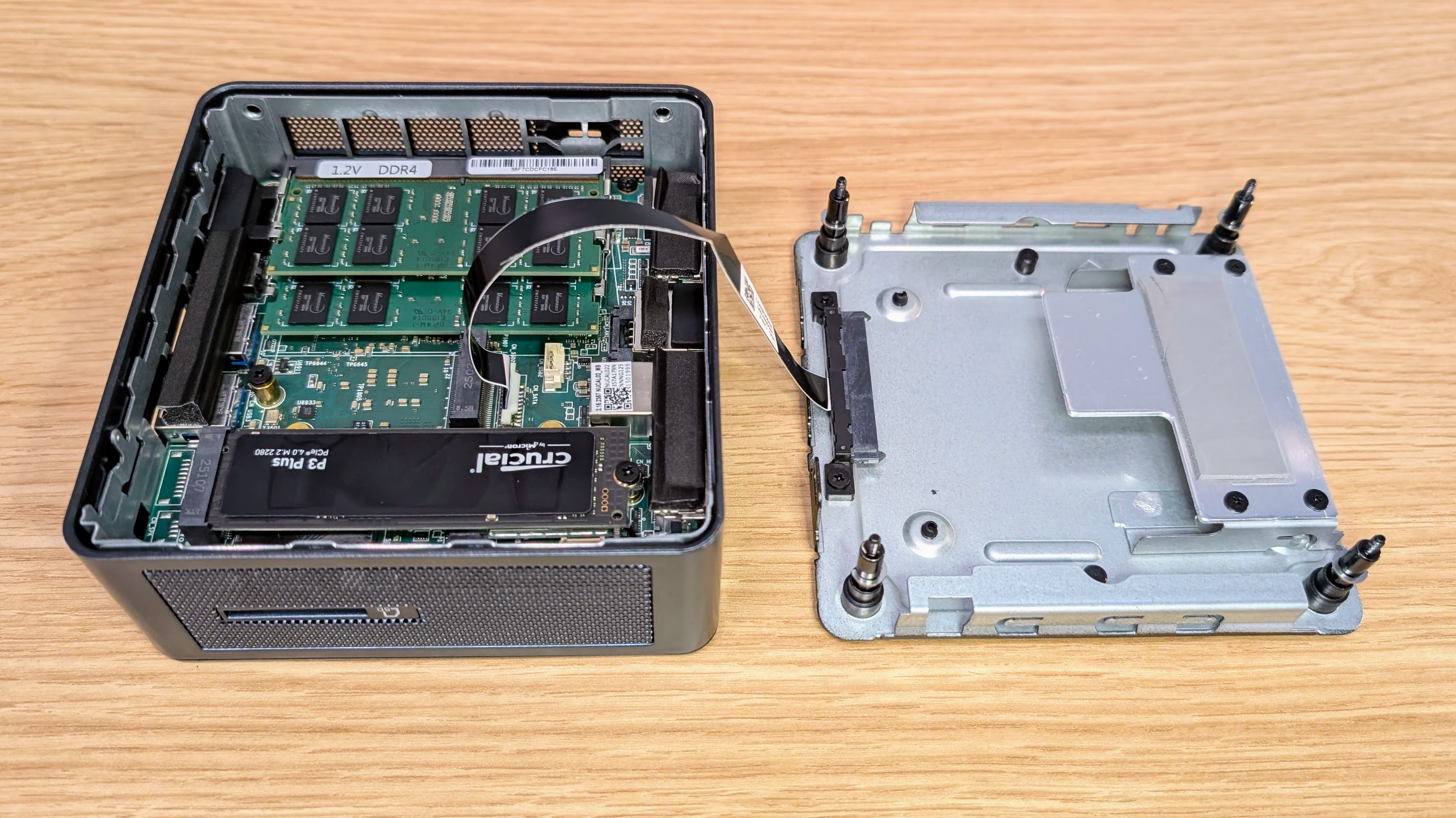
In stress tests and heavier multi-core workloads I did see the IT12 take a bit longer than more capable mini PCs or laptops, and when the CPU was loaded for sustained periods the fan is fairly audible. It never became intrusive in a quiet room, but you will notice the pitch rise when the IT12 is working hard.
The little mini PC chassis earns points for upgradability. If the included SSD starts to run out of space you can drop in a second M.2 drive and even add a 2.5-inch HDD or SSD for bulk storage, which makes it easy to split fast apps and large media libraries without resorting to external drives.
Despite the compact size, the graphics subsystem can drive a serious productivity setup. The IT12 supports up to four screens, and happily did so in my tests, and the mix of USB-C and HDMI outputs make it easy to connect the latest displays, as well as older models.
For my typical workflow I run two 24-inch monitors over HDMI plus a portable USB-C screen. This layout left the second USB-C port free, which usually had my high-speed external SSD plugged in via a 40Gbps USB-C extension cable. I did also connect an extra USB-C portable monitor to test four displays.

Geekom Mini IT12 2025 Edition: The downs
The Geekom IT12 2025 Edition gets a lot right for the affordable market it's aimed at, with strong everyday performance and a very practical design. Still, there are trade-offs, including its older Intel 12th-gen platform with DDR4, only modest CPU gains over the previous IT12 model and audible fan noise when pushed.
While it's still solid value, Geekom favors an endless cycle of discounts across different mini PC models, so the overall value is annoyingly variable, despite the IT12 often sitting at roughly 20% off. If you’re happy paying full price, it's not a bad deal, but we'd suggest checking out higher-end mini PC models (like the Geekom A6 or even the Apple Mac mini M4) before pulling the trigger, as they are sometimes discounted down closer to IT12 levels. The just as affordable Geekom A5 is also worth checking out.
Performance and benchmarks

Like I mentioned earlier, the IT12 2025 Edition isn’t a brand-new setup — it’s a mild refresh that keeps the same compact chassis and port layout but swaps the CPU from a Core i7-12650H to a Core i7-1280P. The latter chip clocks a little higher and brings more efficiency cores while dialing back base and turbo power, so in day-to-day use performance is actually very similar.
The change you will notice is graphics. In the 2025 IT12, an Intel Iris Xe iGPU replaces the UHD Graphics of the older model and gives a useful boost in GPU-heavy tasks. In my benchmarks, it's roughly a 20% bump in light games and creative apps, which is a nice bonus. Both processors debuted back in 2022 as top-tier mobile parts and still feel punchy today, so you’re not trading down in responsiveness, you’re gaining a bit of visual grunt without adding heat or noise.
I like that Geekom focused the update where it helps everyday workflows rather than chasing a newer CPU. All in all, this 2025 refresh makes the IT12 slightly better value than the older unit, especially if you catch it on sale.
In our benchmark results, you can see the benefit of the Intel Core i7-1280P CPU, which offers snappy single-core performance, while still giving loads of multi-core grunt for heavier workloads. For example, in the Geekbench multi-core benchmark, the A6 is slightly faster than the IT12, but the latter pulls ahead in the single-core test.
This means that if your workload is mostly web use and document creation, the IT12 will feel faster than the A6. Whereas if you do a lot of rendering or multi-core workloads, the A6 is slightly faster.
| Header Cell - Column 0 | Geekom Mini IT12 | Geekom A6 | Geekom A5 |
|---|---|---|---|
Sid Meier's Civilization VI: Gathering Storm | 33.22 | 51.69 | 26.28 |
While the affordable Geekom mini PCs are not built for serious gaming, the A6’s Radeon 680M gives it a clear edge when you do want a bit of casual play. In our Sid Meier’s Civilization VI: Gathering Storm test, the IT12’s Iris Xe iGPU managed 33.22 fps, whereas the A6 pushes much closer to that 60 fps sweet spot thanks to the more powerful Radeon 680M integrated GPU.
That extra graphics headroom isn’t just useful for games. You’ll also feel it in day-to-day work that uses the GPU — tools like Adobe Photoshop, photo and video editing and even video-call background blurring. That said, the IT12 iGPU is still decently powerful and perfectly fine for most common tasks.
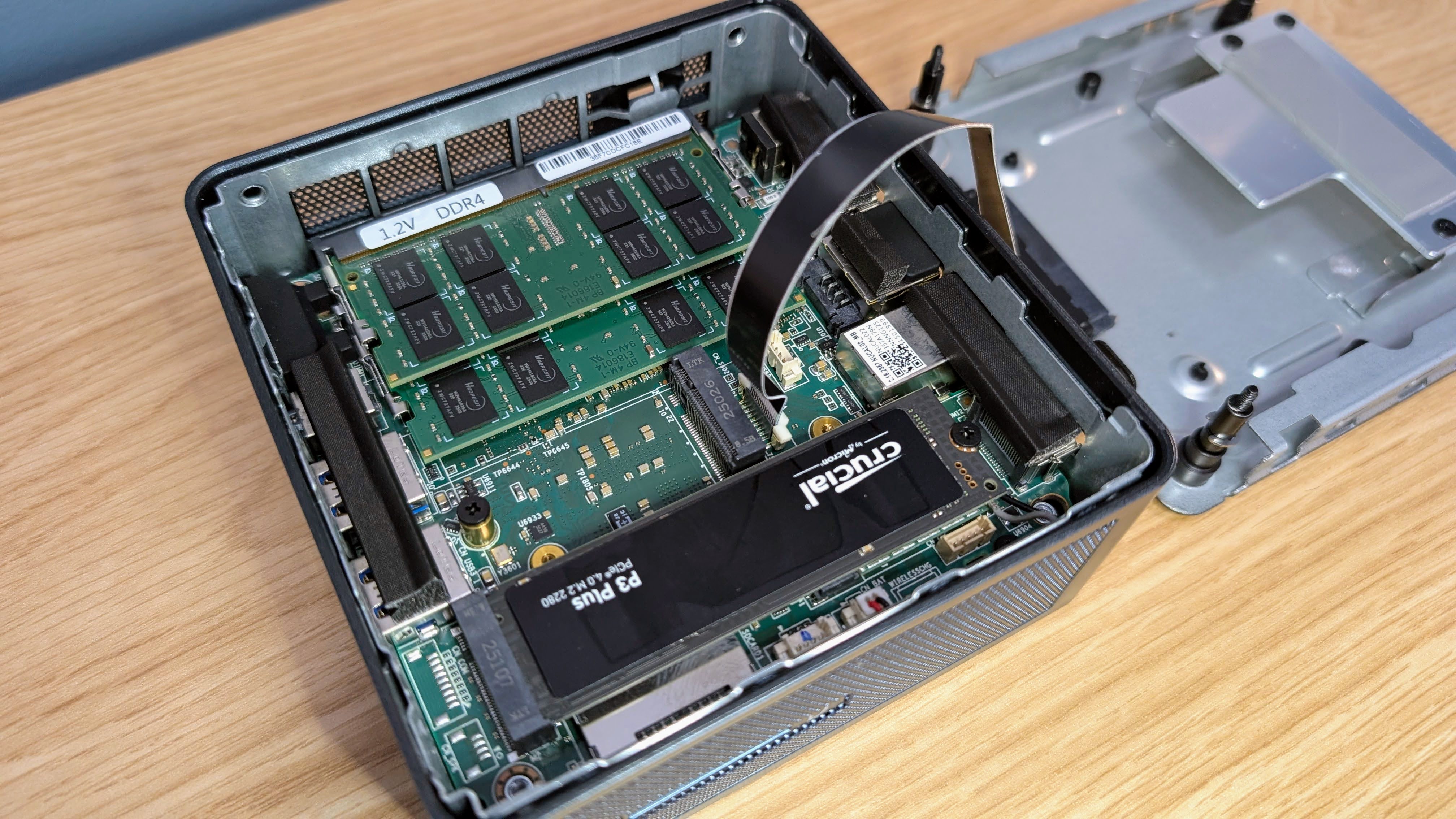
Another potential reason to pick the A6 over the IT12 is memory speed. The A6 uses newer DDR5, which can move data a lot faster than the IT12’s DDR4. The extra speed helps most when the graphics chip is working hard — things like light gaming, editing video or doing photo edits.
It also keeps multiple displays a little snappier when the machine is under load. Whereas for everyday stuff like web apps, docs and email, you won’t feel much difference.
Geekom Mini IT12 2025 Edition: Verdict
The Geekom IT12 2025 Edition gives great performance for an affordable mini PC. You get a wide array of front, side and rear ports, support for up to four displays, and a case that opens quickly for RAM and storage upgrades. The tiny footprint, VESA mount in the box and practical port layout mean it's easy to fit into your setup without adding clutter.
It’s an easy recommendation for budget-minded buyers if you can snag it at around 20% off. If your workloads lean towards the heavier side, or you want better gaming ability, you might be better served spending a bit more on a higher spec model.
Lindsay is an Australian freelance writer who has spent the last decade and a half getting hands-on with all things tech. He has worked for and contributed to a wide range of magazines and websites, including APC Magazine and TechRadar. He specializes in rigorous testing of new products, and is especially passionate about energy storage (big and small), solar, and automation. In his spare time, he is usually found tinkering with an endless array of projects, or enjoying exploring the many waterways around Sydney.
You must confirm your public display name before commenting
Please logout and then login again, you will then be prompted to enter your display name.







