I Love macOS, But These 3 Apps Fix What Apple Still Gets Wrong
Solve your biggest macOS frustrations with these 3 apps
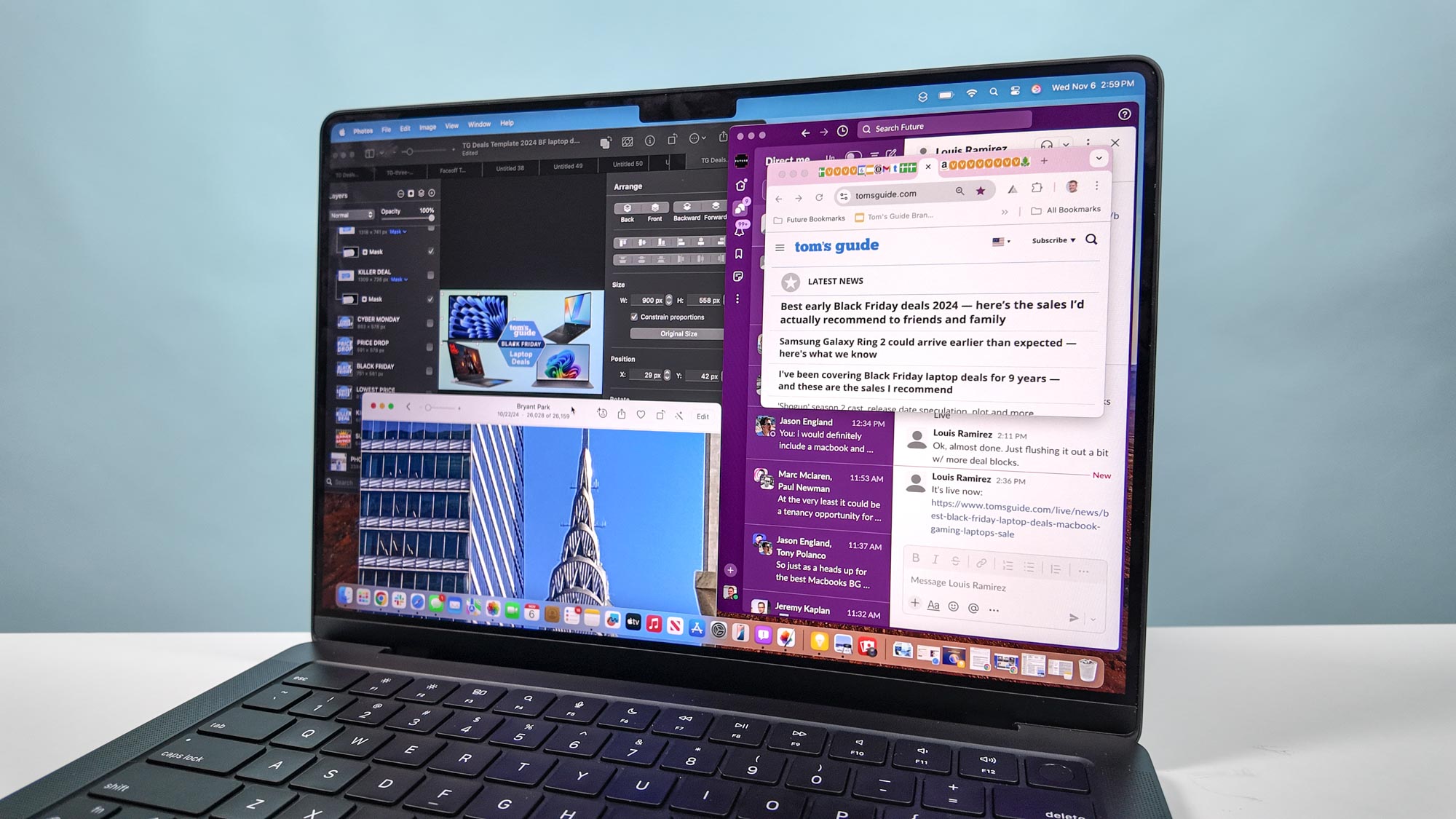
When it comes to how I work, macOS has been the best for keeping me in my flow. During my time testing macOS Tahoe, the revamped Spotlight search has become a game-changer! But like any computer operating system, that’s not to say Apple’s got everything right.
I still have my gripes with it — Apple’s love of always making your system go to sleep quickly, the many layers of menus to get to your apps (or the chaotic dock to store them), and that notch on all the best MacBooks. It could be a feature, but it’s just a frustration at the moment.
And that’s why over the years, I’ve been finding the perfect apps to enhance my productivity and paper over the cracks of macOS. These are my three go-to instant downloads!
NotchNook ($25)
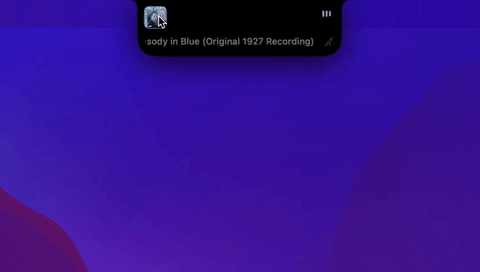
This directly tackles the issue of that notch on the MacBook’s screen. In its traditional state, it’s just a home for the webcam that can hide top bar icons quite frustratingly. NotchNook turns the Notch into a feature rather than a distraction, and it has sped up my workload significantly!
Simply hover your mouse over the nook, and it’ll pop open like the Dynamic Island on your iPhone — giving you space for customizable widgets by default, but giving you so much more functionality too.
Whether it's a mirror using the webcam to check yourself out for a team meeting, create a quick temporary tray of files to refer back to across apps, even drag to AirDrop files too, this does it all!
More features are coming soon, like being able to use the notch as a quick notetaker. But in its initial form, this is a great way to inject some unique usability into your MacBook.
Get instant access to breaking news, the hottest reviews, great deals and helpful tips.
Amphetamine (Free)
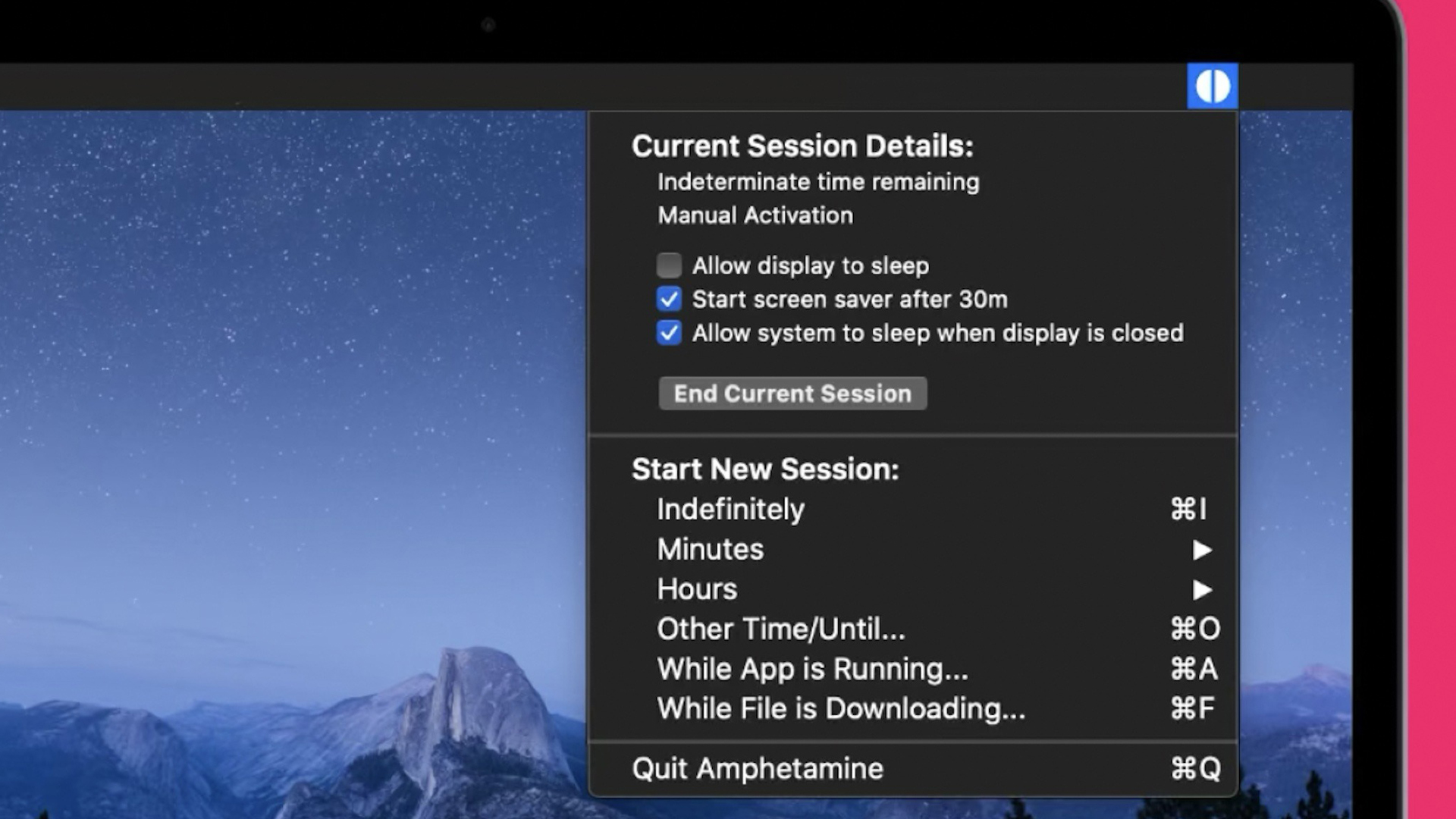
The MacBook is a real champion of energy saving — there’s a reason why the battery life is so good. But when you’re doing more long-term tasks like uploading terabytes of data to a cloud drive, rendering a huge 4K video edit on Final Cut Pro, or any task where it would be more productive to leave it running while you do other things, those sleep features can prove problematic.
Amphetamine is the best (and free) way to tackle this. Not only can it override your Mac’s sleep features, but you can trigger mode advanced automations too.
For example, I can have it stay permanently on while the Mac is plugged into my external monitor, when a specific app is running, or even when it’s connected to a specific Wi-Fi network.
This has helped me never have to worry about my Mac going to sleep in key situations.
Launchy ($4.99)
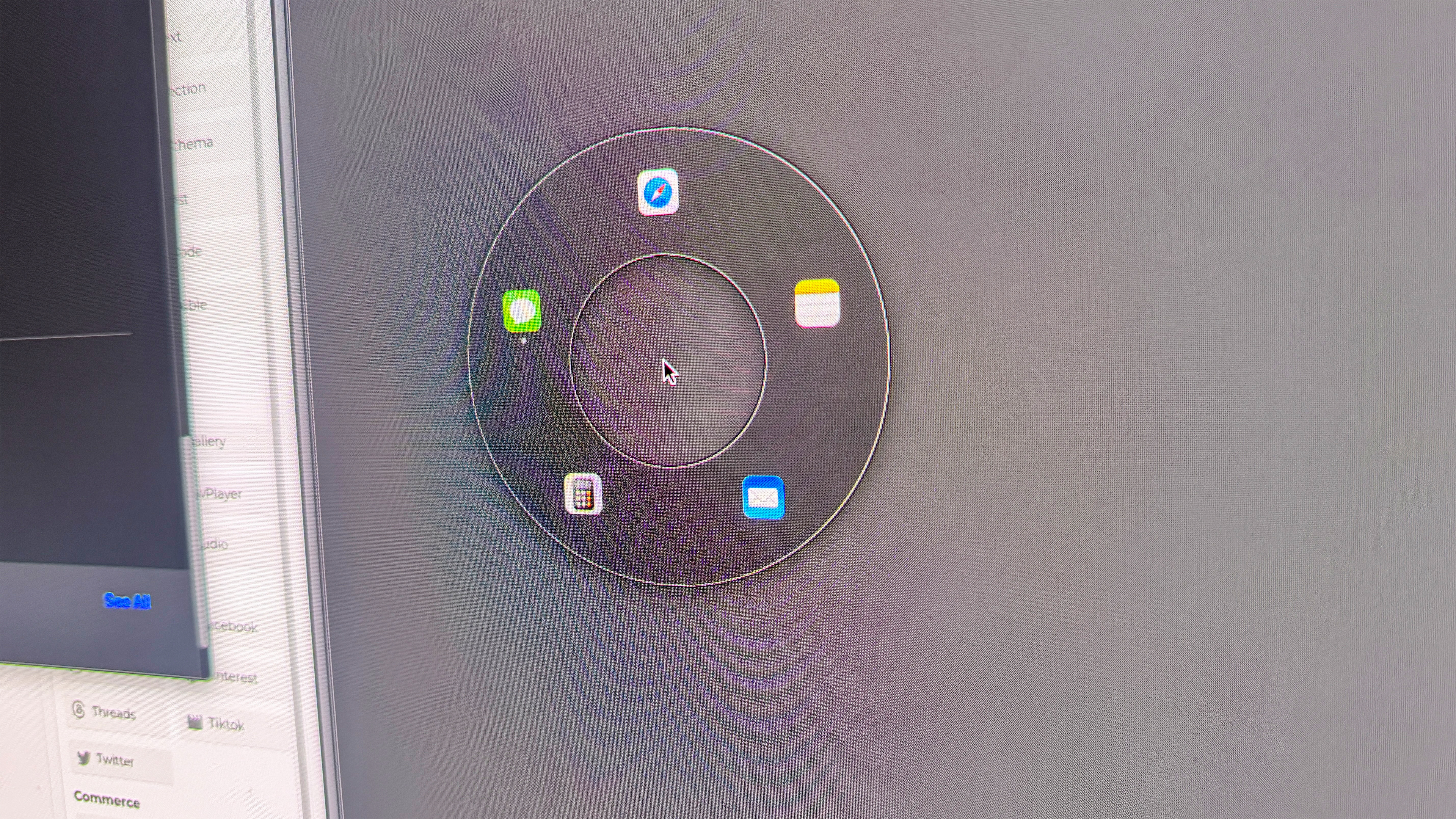
And finally, launching apps. In macOS, you’ve got three options: clicking your way through to the apps list in finder, opening LaunchPad (though I rarely do that) or using the dock. That dock can get pretty chaotic when you have a bunch of go-to apps.
Launchy fixes that with a donut that opens immediately around the mouse cursor for you to switch between/open apps you’re using. You can customize it, flick between wheels using arrow keys, and even set behavior controls to show certain sets of apps based on what app is open on the front.
It makes the whole app switching/mode switching so much more seamless, and has been a massive time saver of crucial seconds when working.
Follow Tom's Guide on Google News to get our up-to-date news, how-tos, and reviews in your feeds. Make sure to click the Follow button.
More from Tom's Guide
- M5 MacBook Pro — all the rumors we’ve heard so far
- Apple's $599 MacBook just tipped to launch this year — and it could be a game changer
- I was the A/V nerd on campus — here’s why creative students should pick the MacBook Pro

Jason brings a decade of tech and gaming journalism experience to his role as a Managing Editor of Computing at Tom's Guide. He has previously written for Laptop Mag, Tom's Hardware, Kotaku, Stuff and BBC Science Focus. In his spare time, you'll find Jason looking for good dogs to pet or thinking about eating pizza if he isn't already.
You must confirm your public display name before commenting
Please logout and then login again, you will then be prompted to enter your display name.
 Club Benefits
Club Benefits





