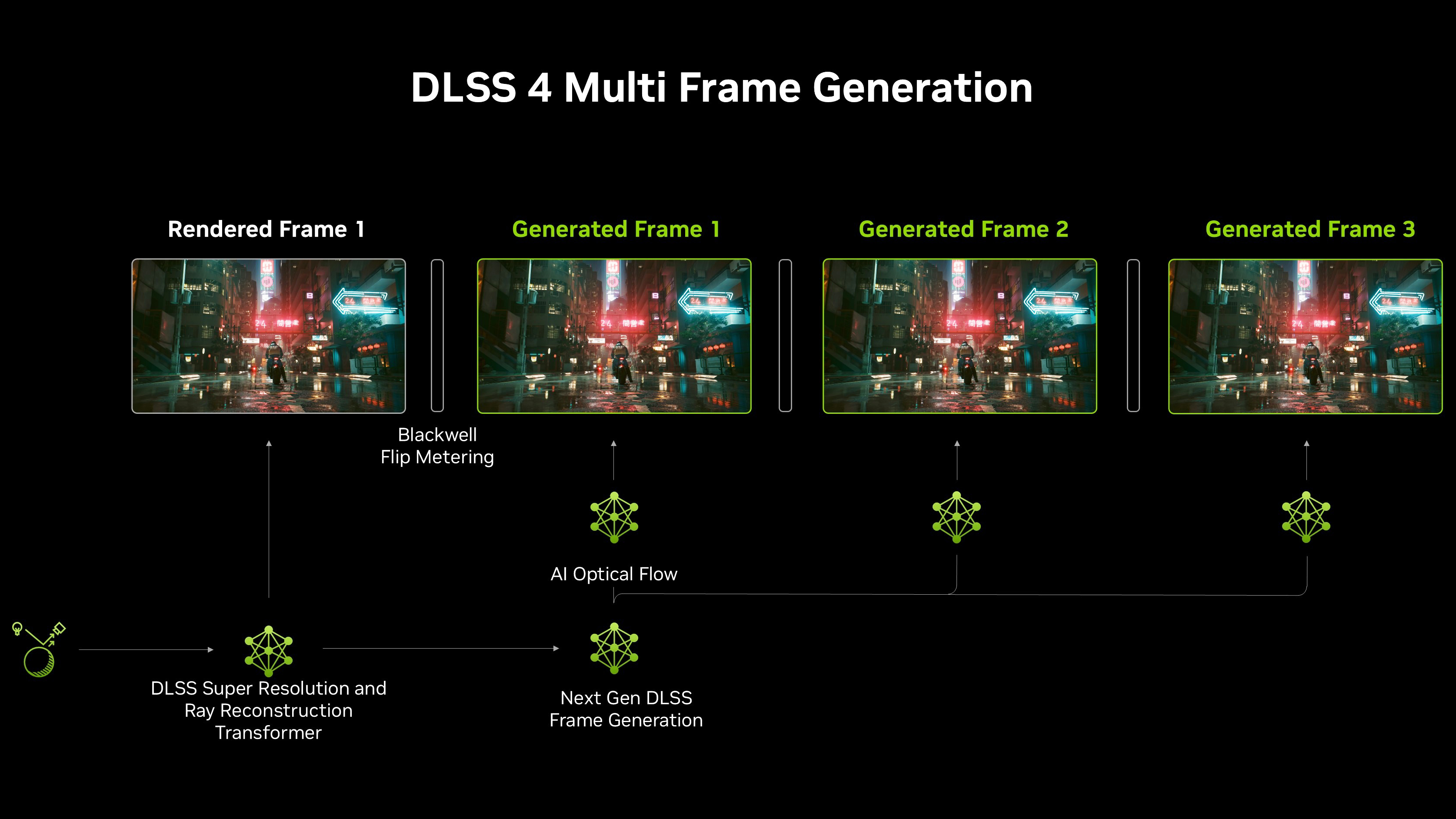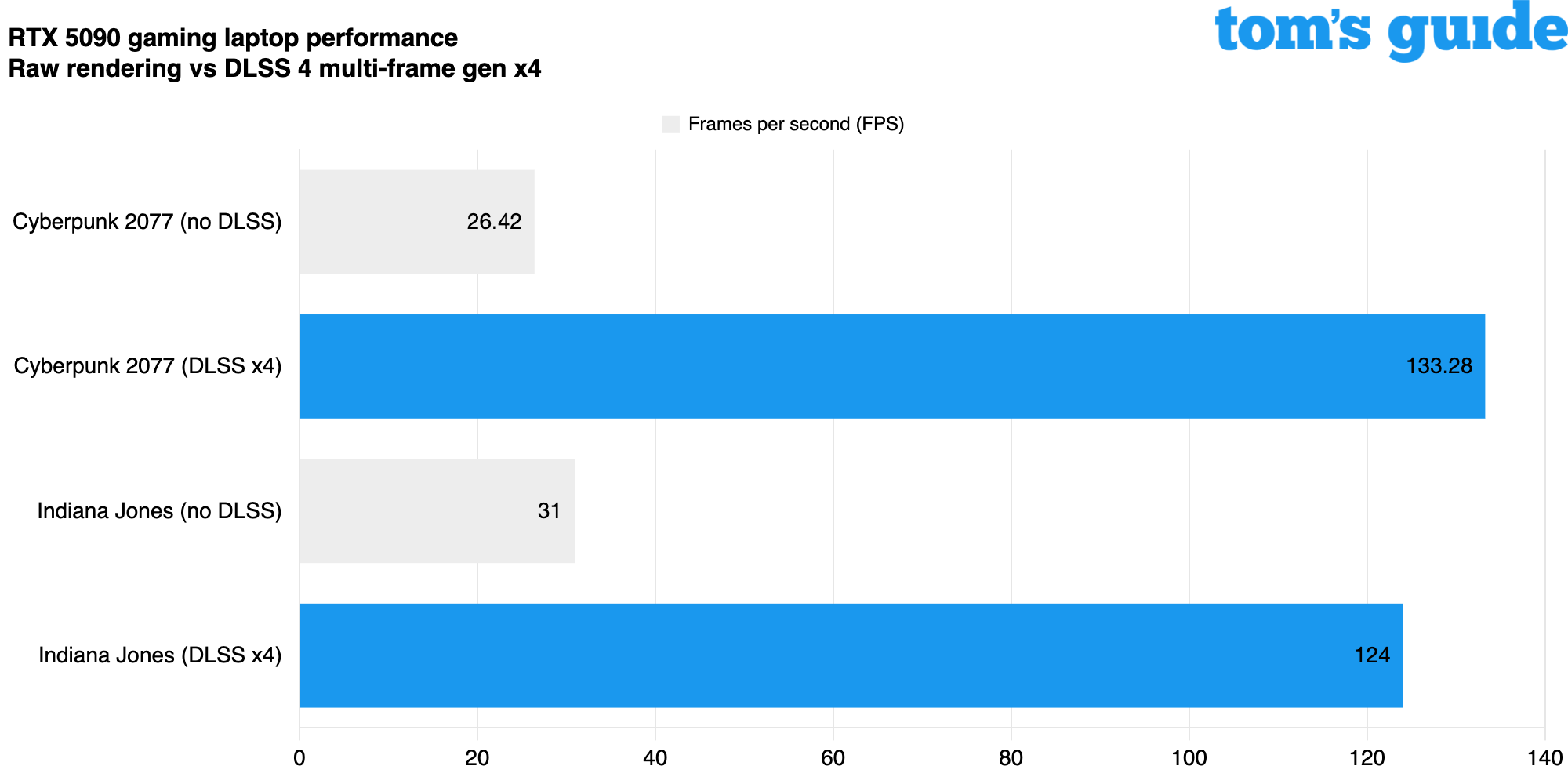Nvidia's DLSS is a game-changer for PC gaming - here's how it works
Nvidia's AI-aided upscaling tech is a game-changer for PC gaming
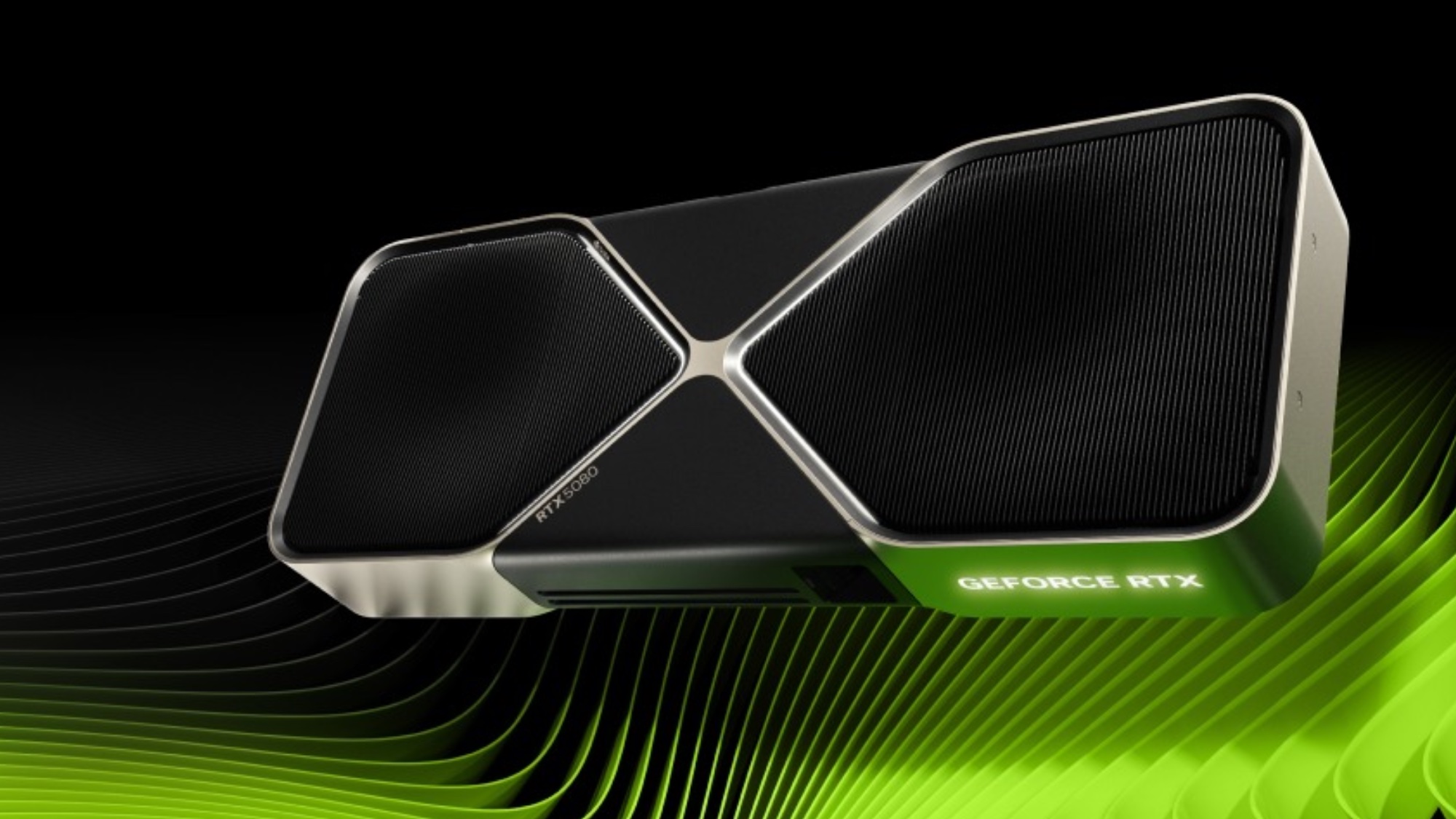
I've been playing PC games for decades, and for my money, few technologies have done more to make buttery-smooth performance in demanding games achievable than Nvidia's DLSS tech.
DLSS made its debut back around 2018 with Nvidia's GeForce RTX 20-series graphics cards, but it took a few years before it was really reliable or implemented well in a wide variety of games. We're now up to DLSS 4, and it almost feels like an expectation that every modern PC game with significant graphical demands will support DLSS. Many also support AMD's FSR and Intel's XeSS, which are their (roughly equivalent) supersampling technologies.
If you're not familiar, supersampling is one of the key technologies that helps you get higher framerates in the best PC games around today without sacrificing (much) in terms of graphical quality. Supersampling was the big headline feature of DLSS when it launched (heck, it's right in the name) but these days there's a lot more that DLSS can do.
To help you make the most of DLSS in your games, let's dig into what it is, how it works and how you can make it work for you.
What is DLSS?
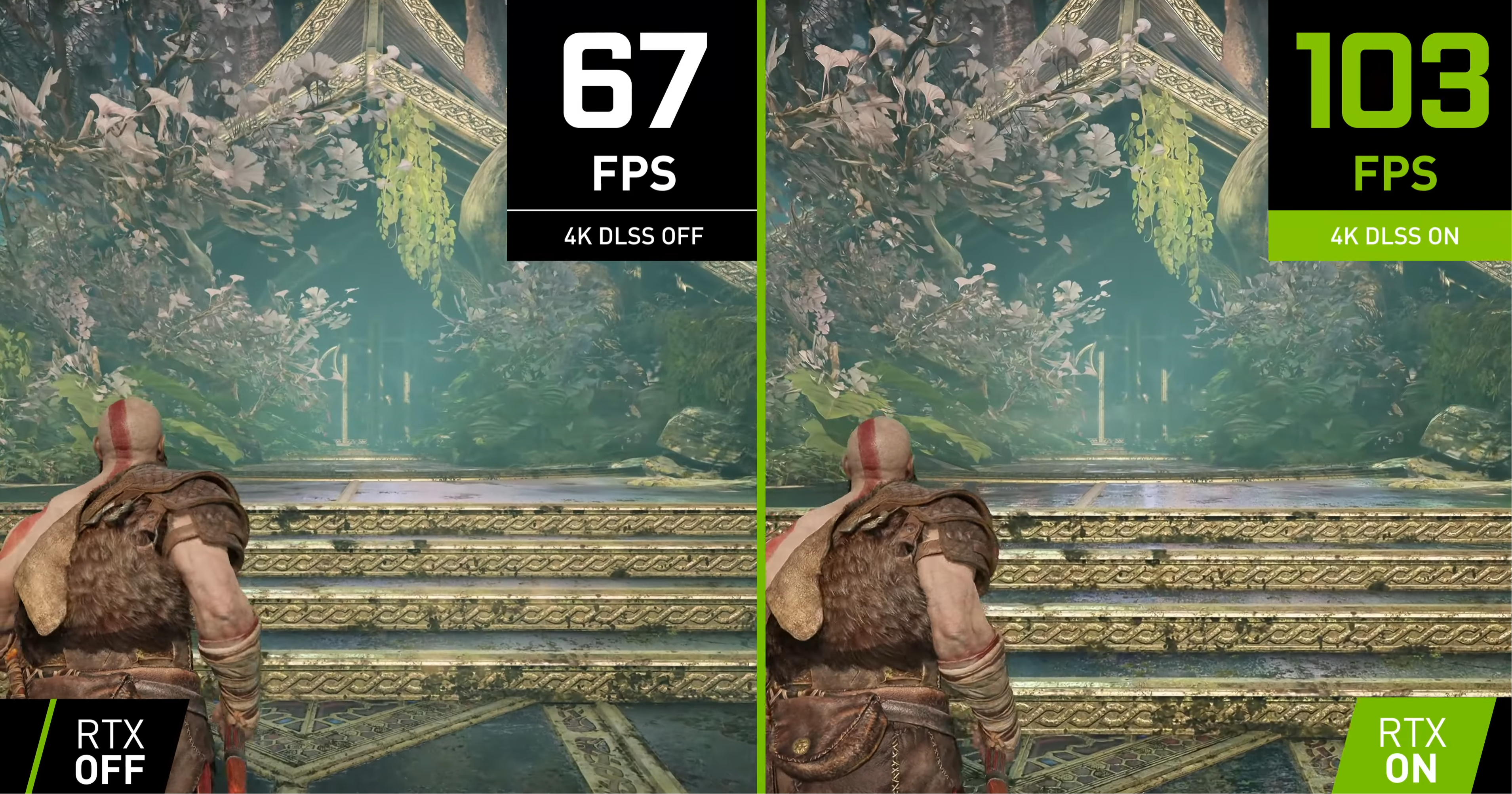
DLSS (Deep Learning Super Sampling) is Nvidia's branding for a bundle of technologies that tap the power of Nvidia GeForce GPUs to upscale and smooth out the performance of PC games.
The number one thing DLSS does, in a nutshell, is render your game at a lower resolution than usual and then upscale it to your desired resolution using specialized algorithms running on Nvidia graphics cards.
Nvidia calls this feature Super Resolution, and it typically enables your PC to generate more frames per second because the game is running at a less demanding resolution, so your PC doesn't have to generate as many raw pixels per frame. Instead, Nvidia's algorithms running on the Tensor Cores of your GeForce graphics card do their best to infer what each frame would look like at the higher resolution and generate it on the fly.
Get instant access to breaking news, the hottest reviews, great deals and helpful tips.
In the early years of DLSS, enabling this tech would often cause noticeable graphical distortions like fuzzy edges and blurry, hazy outlines around objects, especially in games that weren't optimized for the technology. But these days DLSS implementation is commonplace and very good, to the point that when I enable it in games like Alan Wake 2 and Cyberpunk 2077: Phantom Liberty I barely notice any difference other than a much better framerate at a lower performance cost to my PC.
That not only means I can run these games at a higher resolution than I could normally with a higher framerate than I'd enjoy without DLSS, I can often enable fancy graphical effects (like high-quality shadows, reflections and more) with the latest version of DLSS 4 on without a meaningful impact to performance.
How does DLSS work now?
This kind of upscaling was the headline feature of DLSS at launch, but since then Nvidia has released several versions that add new features and new algorithms that let DLSS do more.
The most recent release, DLSS 4, launched alongside Nvidia's GeForce RTX 50-series graphics cards in 2025. And while there are some DLSS features that only work on specific Nvidia cards (Frame Generation is only available on 40-series and later while Multi-Frame Generation is limited to 50-series cards), most of its features will run in some form on any Nvidia card from the last five years.
The most notable change is that Nvidia has revamped the way DLSS 4 upscales things to use a new transformer model that's intended to deliver better picture quality with less blurring and graphical distortion than earlier DLSS versions.
When the Nvidia GeForce RTX 40-series cards launched in 2023 Nvidia added another new capability to DLSS that's only available on 40-series GPUs and later: Frame Generation. When enabled in games that support it, Frame Generation works to boost your framerate by generating one additional frame for every frame your PC actually draws and renders on-screen.
The trick is, these extra frames aren't actually computed, drawn and rendered by your PC like normal — they're generated by your GPU in real time based on inferences drawn from the frames your PC is drawing, so they're effectively "AI-generated" frames. These generated frames of gameplay are sandwiched in between "real" frames of gameplay, giving you more frames per second (and thus faster, smoother gaming) without making your PC do all the work to generate them.
When the 50-series cards launched in 2025 they gained an exclusive upgraded version of this feature called Multi-Frame Generation. As you might guess from the name, this feature works in a similar fashion but generates 1-3 "AI" frames for every "real" frame of gameplay your PC renders.
In games that support it you can often choose between 2X, 3X and 4X Multi-Frame Generation, which tells your PC to generate one, two or three additional frames for every "real" one.
DLSS does a lot to boost framerates without costing you much in terms of graphical quality...you really do often feel like you're hitting a button and magically getting better performance with nearly no downside."
Since a game can only respond to your input as fast as it can draw a new frame of gameplay on-screen, framerate also directly affects how responsive a game feels to play.
I mention this because Multi-Frame Generation has the potential to make games feel "floaty" or less responsive because some of the frames of gameplay are being generated by looking at other frames of gameplay, rather than responding directly to what your input is telling the PC to draw on the screen.
However, there's another Nvidia feature that can help address this issue if it crops up for you: Nvidia Reflex.
When supported in a game, Nvidia Reflex can do two big things to reduce input latency and make your game feel more responsive: optimize your CPU and GPU so they're rendering frames on-screen as soon as the frame is ready, and "warp" a frame at the last second (i.e. after it's rendered but before it appears on-screen) in response to your mouse/controller input.
Finally, there's one other big thing DLSS helps with: raytracing. That's a simple term for a bundle of technologies that work together to render light bouncing around a game world in real time, which is very demanding but results in more realistic and accurate lighting (as opposed to the "baked in" pre-set lighting patterns common in most games).
You don't need DLSS to enable raytracing in games, but it really helps minimize the performance impact raytracing imposes on even the best gaming PCs. And with DLSS 3.5 the company added a Ray Reconstruction feature to DLSS that you can enable to have your GPU generate more pixels to fill in raytraced lighting and make it look better at a much lower performance cost.
What difference does DLSS make in games?
With all those features functioning well DLSS can do a lot to make games which support it look better and run smoother with very little downside.
That's why, to a certain extent, DLSS and similar technologies (AMD's FSR and Intel's XeSS) have become almost de rigueur for modern PC gaming — especially if you want to reliably play the best PC games at higher than 1080p and 60 frames per second.
CD Projekt Red's Cyberpunk 2077 has reliably been one of the first games to support new DLSS features and implement them well, in my experience. As you can see from our test results above, you just can't play that game at maxed-out settings on even a top-of-the-line RTX 5090 gaming laptop and hope to reliably hit 60 frames per second.
But with DLSS 4 enabled and Multi-Frame Generation cranked to the max, you can get between 4x-5x better framerates with very little downside. Personally I don't love the way a lot of games tend to distort at 4X Multi-Frame Generation so I prefer to keep it around 2X or 3X, but Cyberpunk 2077 does a better job than most games of integrating it well.
Game benchmark | RTX 5090 (No DLSS) | RTX 5090 (DLSS Quality) | RTX 5090 (DLSS Balanced) | RTX 5090 (DLSS Performance) |
F1 23 (4K Ultra) | 103 | 153 | 171 | 192 |
Assassin's Creed Mirage (4K Ultra) | 146 | 177 | 187 | 199 |
Cyberpunk 2077 (4K Ray Tracing: Ultra) | 57.32 | n/a | 97.6 | n/a |
But even in games like Assassin's Creed Mirage, Indiana Jones and F1 23 DLSS does a lot to boost framerates without costing you much in terms of graphical quality.
As you can see from our test results above, even the conservative Quality mode can give you 20-30 extra FPS in a modern game, and fine-tuning DLSS to Balanced or Performance mode nets you even smoother gameplay.
That's why GPU upscaling tech like DLSS has become such a cornerstone of modern PC gaming: algorithms are getting good enough that you really do often feel like you're hitting a button and magically getting better performance with nearly no downside.
Currently there are over 500 games and apps that support Nvidia's DLSS tech, and many also support similar technologies from competitors AMD and Intel. So if you're not already using this stuff, I recommend you get acquainted with it — your PC gaming will never be the same.
More from Tom's Guide
- I was skeptical of RTX 50 GPUs but now I'm a believer
- Where to buy RTX 5090, 5080 and 5070 Ti gaming laptops
- I review gaming PCs for a living, and I'd never buy the RTX 5090 — here's why

Alex Wawro is a lifelong tech and games enthusiast with more than a decade of experience covering both for outlets like Game Developer, Black Hat, and PC World magazine. A lifelong PC builder, he currently serves as a senior editor at Tom's Guide covering all things computing, from laptops and desktops to keyboards and mice.
You must confirm your public display name before commenting
Please logout and then login again, you will then be prompted to enter your display name.
 Club Benefits
Club Benefits