I watched this beast of a gaming PC turn into an AI power house — but the dashboard-like second screen is its coolest feature
From concept to reality, I’ve followed this gaming PC since the beginning

Here at Tom’s Guide our expert editors are committed to bringing you the best news, reviews and guides to help you stay informed and ahead of the curve!
You are now subscribed
Your newsletter sign-up was successful
Want to add more newsletters?

Daily (Mon-Sun)
Tom's Guide Daily
Sign up to get the latest updates on all of your favorite content! From cutting-edge tech news and the hottest streaming buzz to unbeatable deals on the best products and in-depth reviews, we’ve got you covered.

Weekly on Thursday
Tom's AI Guide
Be AI savvy with your weekly newsletter summing up all the biggest AI news you need to know. Plus, analysis from our AI editor and tips on how to use the latest AI tools!

Weekly on Friday
Tom's iGuide
Unlock the vast world of Apple news straight to your inbox. With coverage on everything from exciting product launches to essential software updates, this is your go-to source for the latest updates on all the best Apple content.

Weekly on Monday
Tom's Streaming Guide
Our weekly newsletter is expertly crafted to immerse you in the world of streaming. Stay updated on the latest releases and our top recommendations across your favorite streaming platforms.
Join the club
Get full access to premium articles, exclusive features and a growing list of member rewards.
Due to their more powerful nature, the best gaming PCs are as well equipped for gaming as they are for handling complex workloads. However, I never thought I’d get to see firsthand how a beast of a gaming PC would transform into an AI workstation.
Last year at Computex, I got to go hands-on with the original MEG Vision X AI PC. However, at that time it was still a concept that showcased how useful having a touchscreen display on the front of a gaming PC could be. Then, at CES 2025 once Nvidia’s RTX 50 series cards were officially announced it began to truly take shape.
Now at Computex 2025, MSI is back once again with its flagship desktop PC and this time around, you’ll finally be able to buy one, albeit at a very steep price. However, with an Intel Ultra 9 285K processor, a Nvidia RTX 5090 graphics card, 64GB of DDR5 RAM and of course, a 13-inch FHD touchscreen display on the front, its $7,500 price tag isn’t as shocking as it may appear at first glance. Heck, even now, RTX 5090 GPUs are going for between $3,500 to $4,000 online, even though the graphics card itself has an MSRP of $1,999.
I’ve now had a chance to check out MSI’s MEG Vision X AI desktop PC in person three times but the second gen version (and the one you can actually buy) has a few really neat tricks up its sleeve, especially if you’re an AI enthusiast by day and a gamer by night.
From second display to AI dashboard

As someone who uses a multi-monitor setup at home, I was immediately intrigued by the touchscreen display on the front of the MEG Vision X AI. Sure, most of your gameplay or your work will happen on one of the best monitors but you can never have too much screen real estate right? Instead of having a portable monitor underneath your main display like I do, this beastly gaming PC has one built into the front of its case.
Secondary displays have become increasingly popular in gaming PCs over the past few years. However, while most just give you an easy way to see your computer’s current temperatures and other system specs at a glance, the one on the MEG Vision X AI is a lot more useful.
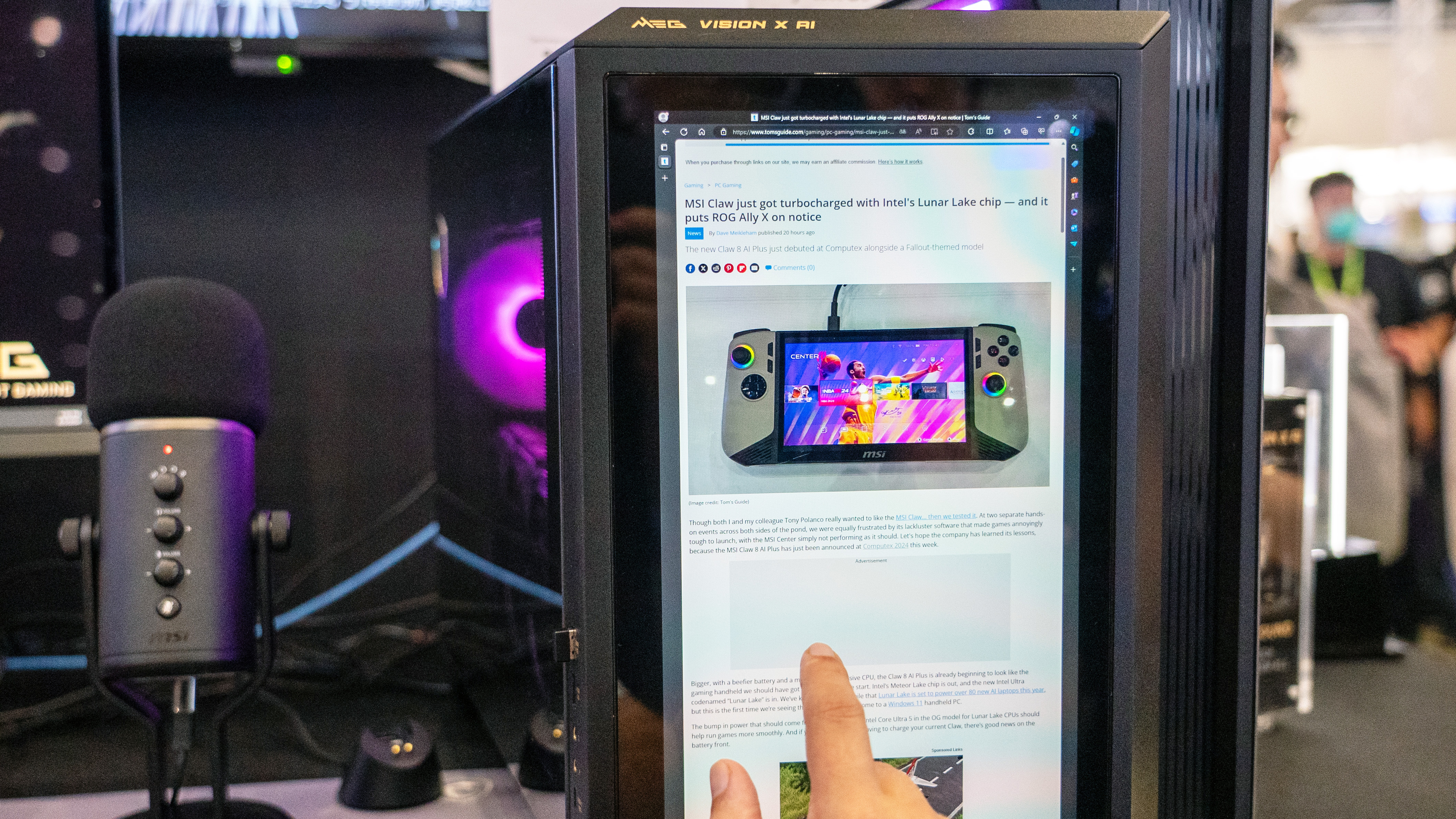
I remember when I first tried out this computer and the first thing I did was to pull up a browser window and start scrolling through stories on Tom’s Guide. From there, I opened up YouTube and watched a few videos and everything worked without a hitch.
Get instant access to breaking news, the hottest reviews, great deals and helpful tips.
I’m a stickler for good cable management and with a display integrated into your PC, you don’t have to worry about hiding the cables connecting it to your computer. Likewise, a vertical, 13-inch display gives you plenty of screen space to work with without overshadowing your main monitor.

Now with the finished version of the MEG Vision X AI, MSI has changed up how you use this front display significantly. Instead of using it as a second monitor, it now has multiple modes depending on the task at hand and a simplified EZ Mode. You can easily switch between preset Gaming, Working, Meeting and Entertainment modes with their own preconfigured widgets, though you can also add your own custom modes.
Likewise, now that MSI is positioning the Meg Vision X AI as not just a gaming PC but as an AI workstation, its touchscreen display is now referred to as an AI HMI (or Human-Machine Interface). Instead of just being a secondary display tacked onto the front of the computer, it has become an intelligent interactive control center that makes use of AI for an improved user experience and simplified system management.
At the bottom of AI HMI, you’ll find MSI’s AI Zone which lets you quickly launch your favorite AI tools with a tap. From ChatGPT to Gemini to Meta AI, you’ll find all of the most popular AI services at the bottom of the display so you don’t have to type them out in your browser. All you have to do is tap and the Meg Vision X AI opens them on its own. However, that’s not all it can do.
Processor | Intel Ultra 9 285K |
Graphics | Nvidia RTX 5090 |
RAM | 64GB DDR5 |
Storage | 2TB M.2 NVMe SSD |
Power supply | 850W |
Connectivity | Wi-Fi 7, Bluetooth 5.4 |
Ports | 2 x USB-A, 1 x USB-C, 1 x mic, 1 x headphone (front), 1 x HDMI 2.1, 3 x DisplayPort 1.4a, 7 x USB-A, 1 x USB-C |
Operating system | Windows 11 Pro |
Other features | Mystic Light RGB LED, 13-inch FHD touchscreen |
All your models in one place

You can also use the Meg Vision X AI’s second display to open the company’s own AI Robot chatbot. Powered by both MSI and Nvidia, this digital assistant allows you to chat and speak with your computer using natural language. You don’t even need one of the best webcams or a pair of computer speakers for this as there’s a microphone and a speaker built into the front of the Meg Vision X AI’s case.
On the show floor at Computex, I watched as an MSI rep typed out questions and the company’s AI Robot answered them with ease. Since this is a very powerful gaming rig after all, this was all done on-device instead of over the cloud which is great if you’d rather not have your convos with this AI chatbot ending up in someone else’s hands.
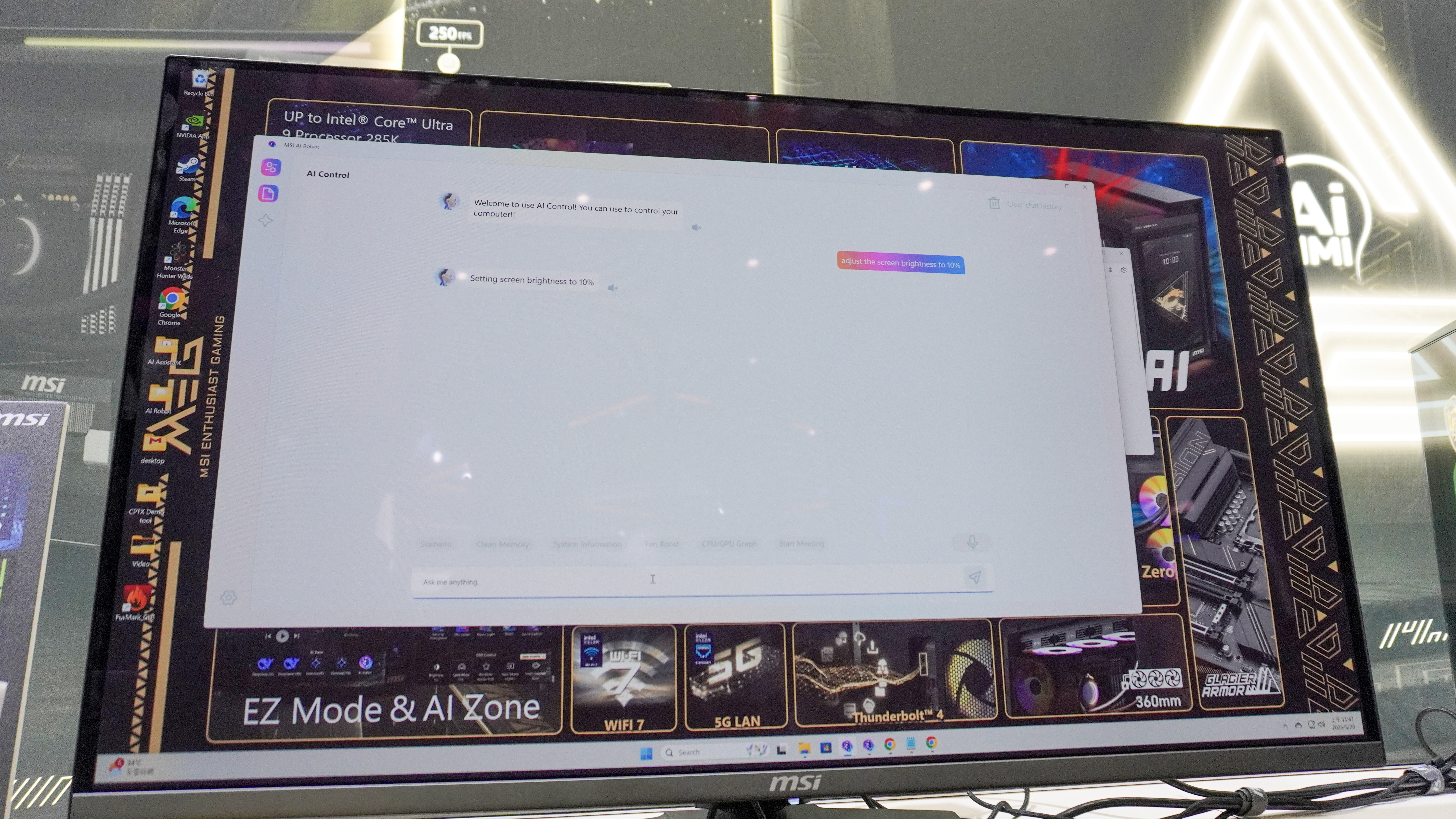
One thing that I was curious about after seeing Microsoft Copilot stumble to pull it off was having MSI’s AI Robot change the Meg Vision X AI’s settings. From dimming the display’s brightness to handling more complicated tasks like turning Bluetooth on and off, all it took was a quick message to the chatbot to adjust the computer’s settings.
Granted, the Meg Vision X AI was connected to an MSI QD-OLED monitor, so I’m not quite sure if this will work with a display from another manufacturer. Still, it was neat to see in person and something I imagine will only get better and more powerful over time.
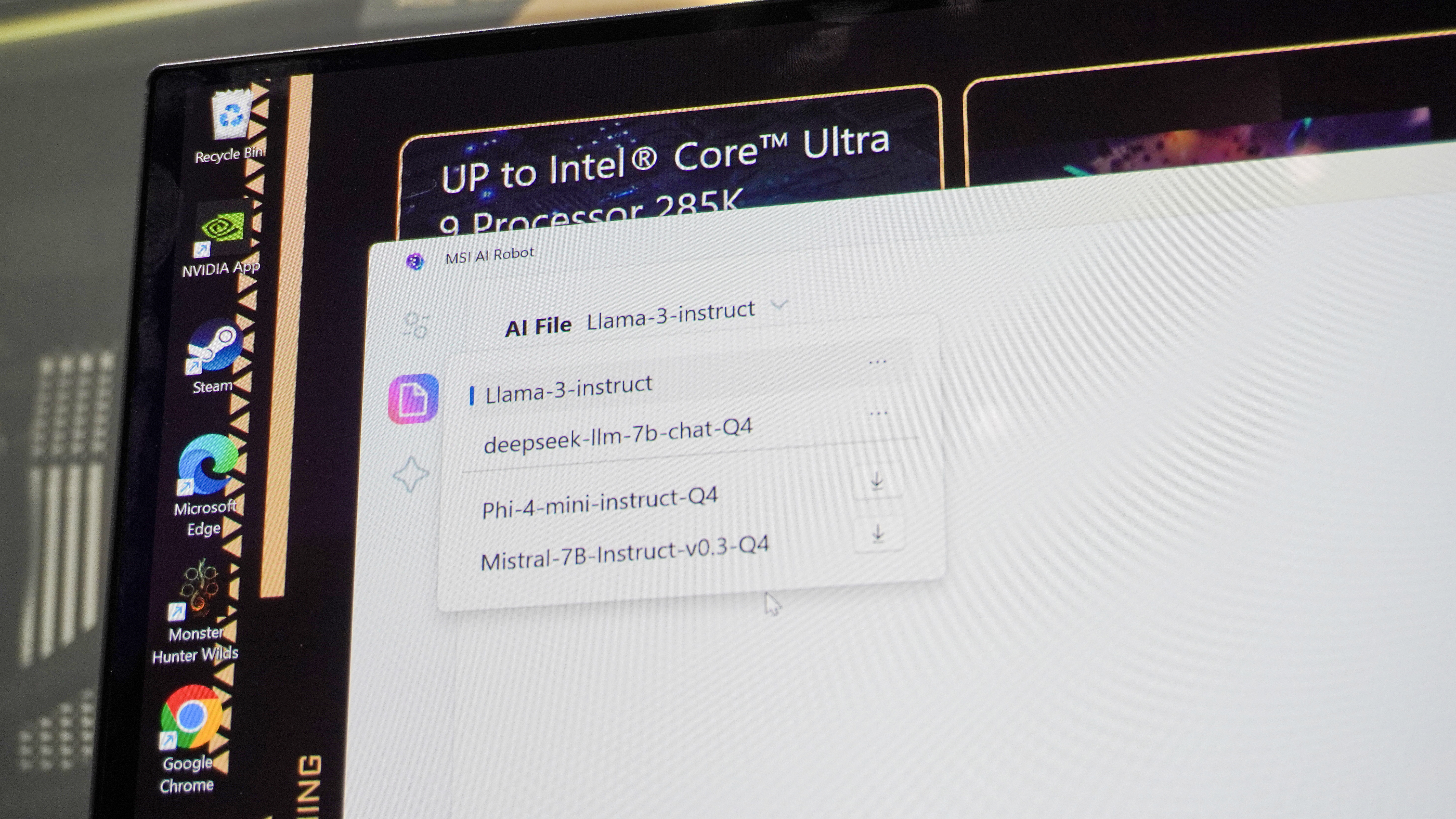
The Meg Vision X AI doesn’t just run MSI’s AI locally, it can run all sorts of different models that way too. From Llama 3 to Deepseek and more, you can install various AI models on the machine and then use AI Robot to switch between them. In a sense, AI Robot acts as your AI dashboard so that you don’t have to open and switch between different apps. Instead, you just pick and choose your preferred AI model from a drop-down menu and you can install new ones right from this same menu.
Even if you’re more of a gamer than an AI enthusiast, it’s nice to have this extra functionality built into such a powerful PC. That way, it’s there if you want to use it, though you don’t necessarily have to if AI isn’t your thing (yet).
Staying true to its roots

The Meg Vision X AI is a gaming PC after all and MSI is also using AI for more gaming related tasks. For instance, on the AI HMI, you can see a visual representation of your case fans along with details on how fast they are spinning along with your current GPU and CPU temperatures and frequencies. It’s a nice touch that harkens back to what the Meg Vision X AI first debuted as, a powerful gaming PC with AI capabilities built in thanks to the NPU in its Intel Core Ultra processor.
At $7,500, this pre-built gaming PC is definitely on the expensive side. However, by incorporating AI into its design and feature set, MSI has made it a powerful gaming PC that doubles as an AI workstation or vice versa. Depending on how you want to use it and your workflow, the Meg Vision X AI is a powerful PC that can play games as well as it handles local AI workloads.
I never thought a desktop PC built with gaming in mind first and foremost would show me just how far AI has come in such a short period of time. Just last year when I first saw the Meg Vision X AI, I didn’t even know how well it would run demanding games as all I knew at the time was that it would ship with a beefy yet unannounced Nvidia graphics card. Now though, you can finally buy one for yourself and run all sorts of different AI models on it locally as well as play the best PC games on the highest settings.
Would you consider paying more for a gaming desktop or laptop if it also doubled as an AI workstation? Let me know in the comments below and unfortunately for MSI, the Meg Vision X AI will be a hard machine to top.
More from Tom's Guide
- I wore Acer's AI translation earbuds to chat in different languages — and I was blown away
- AMD’s Radeon RX 9060 XT is a direct shot at Nvidia’s RTX 5060 — here’s why I think it will hit the bullseye
- I tried the updated Zotac Zone handheld and one big change makes it a true Steam Deck rival

Anthony Spadafora is the managing editor for security and home office furniture at Tom’s Guide where he covers everything from data breaches to password managers and the best way to cover your whole home or business with Wi-Fi. He also reviews standing desks, office chairs and other home office accessories with a penchant for building desk setups. Before joining the team, Anthony wrote for ITProPortal while living in Korea and later for TechRadar Pro after moving back to the US. Based in Houston, Texas, when he’s not writing Anthony can be found tinkering with PCs and game consoles, managing cables and upgrading his smart home.
You must confirm your public display name before commenting
Please logout and then login again, you will then be prompted to enter your display name.
 Club Benefits
Club Benefits










