These are the best webcams we've tested that I actually recommend
Stream, work and record videos without looking like a grainy shadow

One question we get a lot here at Tom's Guide is: "What webcam is best for me?" Well, after reviewing over a hundred webcams over the past few years, my team of experts and I have a good idea of what webcams will suit your needs.
If you're after the best, the amazing Insta360 Link 2C has a super-crisp 4K resolution, fantastic software, and you can control it with hand gestures. And, you can get it for a pretty good price.
If you want something under $100, check out the budget-friendly Anker PowerConf C200. It has a 2K camera as well as an integrated privacy shutter, which we really like. Read on for all the rest of our webcam picks.
What's the best webcam for me?
Video Resolution: This comes down to three main resolutions: 720p, 1080p and 4K (there's also 2K quality, though). Most budget webcams can stream at 720p, but be warned, you'll look very grainy. So we recommend the next step up, 1080p cameras like the Elgato Facecam MK.2. These are usually best for consumers as they hit the sweet spot, but for high-quality video, grab a 4K webcam like the Insta360 Link or Obsbot Meet 4K. Expect to pay over $100 for these, though.
Field of View: If you only need a webcam to stream video of yourself, then you can get away with a webcam that has a fairly narrow field of view; most models have about an 80-degree FOV. If you need a webcam for a group setting, you'll want one with a wider FOV, such as the Insta360 Connect, which has a 110-degree FOV.
Microphones: One microphone on a webcam will do most people just fine. However, if you work in a noisier environment, you'll want a webcam with two or more microphones, as well as software that can help isolate your voice from the sounds all around you. Otherwise, invest in one of the best microphones.
Extra features: It’s also worth considering any special features a webcam has. For example, some will have a built-in ring light, making it ideal for folks who are recording in low-light rooms and don’t have one of the best ring lights handy.

After traveling the world and needing to check in with my team via Google Meet, Zoom and everything in between, I knew having a suitable webcam was a priority. Having good image quality goes a long way, but I've found the best webcams go the extra mile.
The best webcams you can buy today
Why you can trust Tom's Guide
The best webcam overall

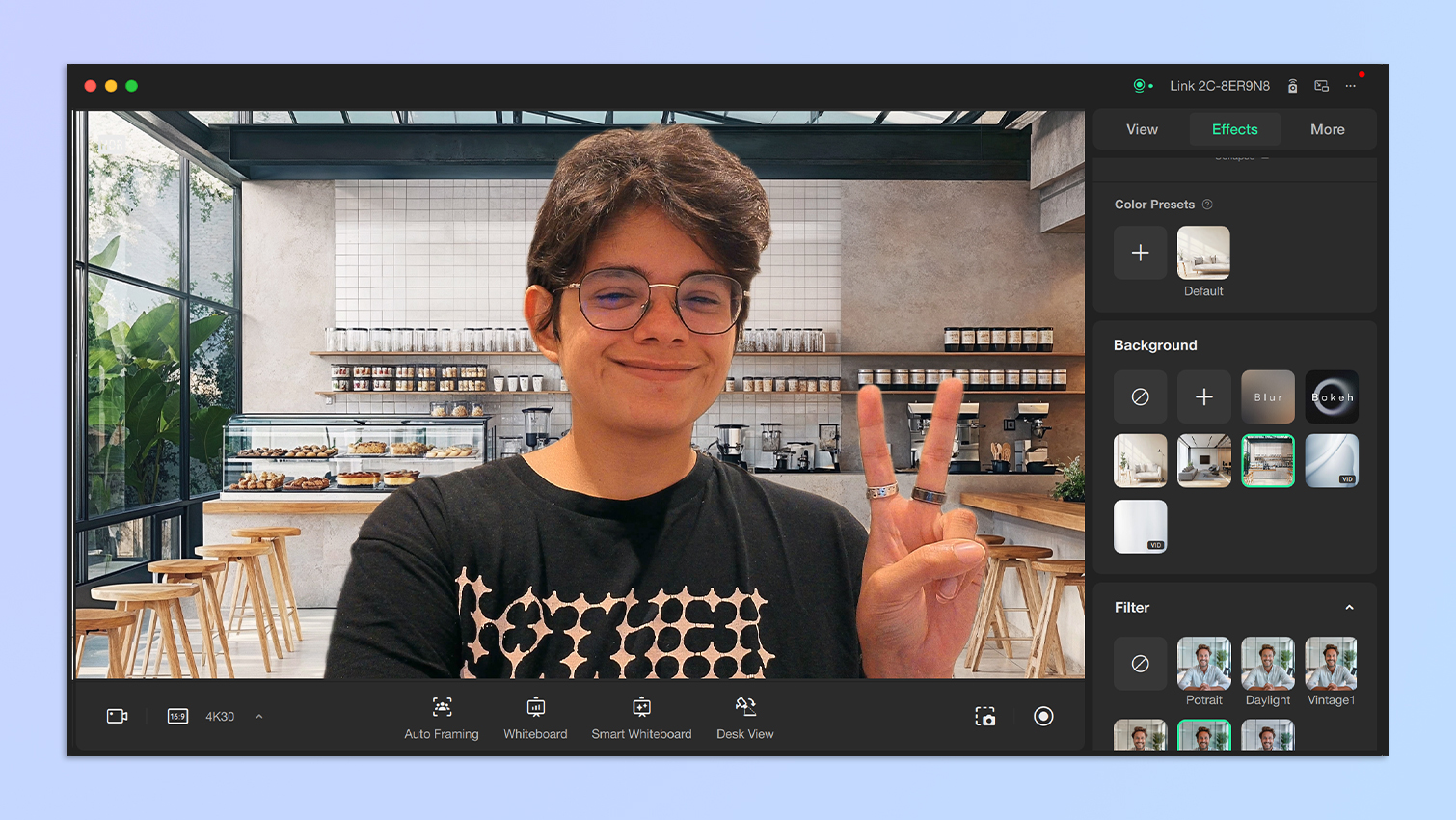
Specifications
Reasons to buy
Reasons to avoid
Who is this for?
If you're in serious need of upgrading your picture quality without breaking the bank, this is one of the best value 4K webcams you can get — perfect for streamers and professionals alike.
Why is this the best overall webcam?
A 4K webcam at $150 would have just been a bit of a joke not that long ago. But here we are in 2024, with incredible picture quality at a supremely good price. Pair that with in depth companion software to tweak that image, and you've got a winner.
What do we like?
👍 Incredible 4K picture: If clarity is the name of the game, than the 4k 30 fps picture the Insta360 Link 2C produces tops the charts. It's phenomenally clear with great color reproduction and solid low light performance too.
👍 In-depth control: Plug and play is a cinch on this camera, but for those who want to make some additional adjustments, the controller software is easy to use with plenty of in-depth options. Plus being able to control the webcam with hand gestures is a nice addition.
👍 Excellent value for money: And even better is that you get all of this capability for $149! It's a compact, lightweight camera you can take anywhere with you — sporting 4K HDR picture quality and plenty of smart capabilities — and it costs a lot less than you'd expect.
What don’t we like?
👎 Use an external microphone: Whether it's a solid external mic for streaming or the mic in your AirPods, the built-in one on here isn't the greatest. It can pick up your voice well, but it can sound a little too compressed.
Bottom line
With a sleek, durable and extra-portable build holding the best image quality we've ever seen in a webcam, it's no wonder than Insta360 Link 2C tops our list as the best overall webcam. It's an amazing option whatever your demands are.
- Read our full Insta360 Link 2C review
The best budget webcam


Specifications
Reasons to buy
Reasons to avoid
Who is this for?
The Anker PowerConf C200 is for those who need to improve their camera quality on a shoestring budget. Usually retailing at around $60, this is quite the bargain when you take into account what it can do!
Why is this the best budget webcam?
There are cheaper webcams that are pretty bad! But the Anker PowerConf C200 gives you an impressive feature set at a super cheap price — a 2K picture quality with great low light performance, an integrated privacy shutter and a tiny design. And even better, it all comes in at just shy of $60.
What do we like?
👍 Solid 2K picture with adjustability: This resolution may not be 4K, but it's still impressively crispy on Zoom calls. Combine that with the adjustable field of view and excellent low-light performance, and you'll see the PowerConf C200 is adaptable to any circumstances.
👍 Integrated privacy shutter: With some websites and apps having odd approaches to privacy settings in terms of when it will and will not use your webcam, an integrated shutter is important. Anker delivers on this in the PowerConf C200.
👍 Amazing price: It's only $60, and even more affordable thanks to sales events and deals (we've seen it go for less than $50).
What don’t we like?
👎 No swiveling: When it comes to angling your webcam correctly, it's good to have a swivel integrated on the mount. The PowerConf C200 doesn't have this, so it can be a little awkward to find the right framing.
Bottom line
Dirt cheap, but not bad because of it. The Anker PowerConf C200 is an impressive webcam with strong 2K picture quality and a sleek construction — all at an impressively low price. This is the best cheap webcam for your money.
- Read our full Anker PowerConf C200 review
Best premium


Specifications
Reasons to buy
Reasons to avoid
Who is this for?
This is for the pixel-peeping picture enthusiasts who want the best picture no matter the budget.
Why is this the best premium webcam?
That $299 price looks steep, but the Obsbot Tiny 2 makes it worthwhile with a mind-blowingly good 4K picture and outstanding smarts in a tiny construction. With all of this and a great software suite, you get a lot of mileage for your money.
What do we like?
👍 The best picture quality in a webcam: Whether in challenging lighting conditions or not, the 4K images the Obsbot Tiny 2 produces are outstanding. The color balance is near-perfect and the app features allow you to tune this to your liking too.
👍 A smart marvel: On that rotating rock, the Obsbot Tiny 2 can automatically pan and tilt to follow you around as you speak. On top of that, the omni-directional microphone can adjust itself intelligently to minimize ambient noise and highlight your voice.
What don’t we like?
👎 Expensive: There are now two ways around this. This camera is $299 — that is a hefty price to pay for a webcam, when you can find similar smart features and a picture quality that's close to this at a cheaper price.
Bottom line
If you need the ultimate picture quality, Obsbot Tiny 2 is the way to go. This is a phenomenal webcam, with amazing picture quality and incredible smart tech features. It just might be overkill for the average person.
- Read our full Obsbot Tiny 2 review
The best game streaming webcam

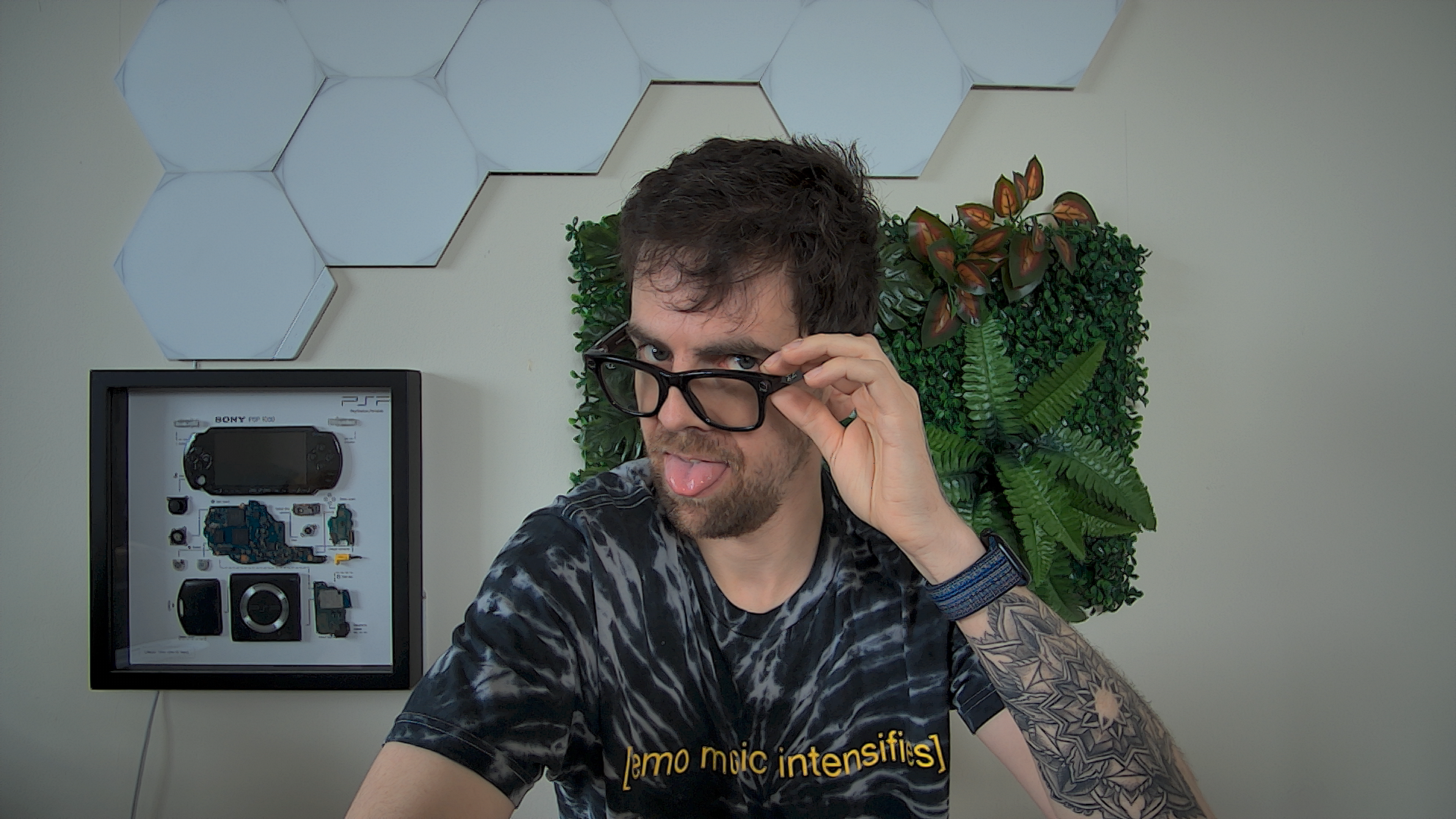
Specifications
Reasons to buy
Reasons to avoid
Who is this for?
This is for the streaming enthusiasts. As an all-in-one suite for providing a crispy and smooth picture, this is a great option for boosting your stream quality.
Why is this the best game streaming webcam?
The Facecam MK.2 is an amazing webcam for game streamers — packing a 1080p picture with up to 120 fps fluidity, a comprehensive editing suite with built-in storage to save your settings directly to the camera, and a versatile hardware construction to be fitted into your setup.
What do we like?
👍 Crispy and smooth picture quality: 1080p may sound lower in quality than the other options above, but its what Elgato does with this that matters. A wide open 1/ 2.5" Sony STARVIS CMOS sensor with Elgato's Prime Lens optics makes for an impeccable crispiness and color — even in low light. And on top of that, you can get up to 120 fps for some slow motion fun.
👍 Integrated privacy shutter: Once again, for those conscious about privacy, the FaceCam has a privacy shutter. Instead of it being a simple detachable cover you'd probably lose, this one is integrated into the sleek design.
👍 DSLR levels of customization: Provided you know what you're doing, and you know your apertures from your f-stops, you can use the super in-depth settings to really boost that image quality based on your surroundings and lighting.
What don’t we like?
👎 No built-in microphone: As a streamer, I know you're going to be bringing your own microphone to the party anyway. But for those clutch moments where you need to take a quick call, there's no built-in mic on the FaceCam.
Bottom line
For enthusiasts and pros alike, the Elgato FaceCam MK.2 is a seriously impressive piece of kit for upgrading how you look on stream — fluid enough to keep up in real-time with 60 fps gameplay with plenty of customization.
- Read our full Elgato Facecam MK.2 review
The best webcam for professionals

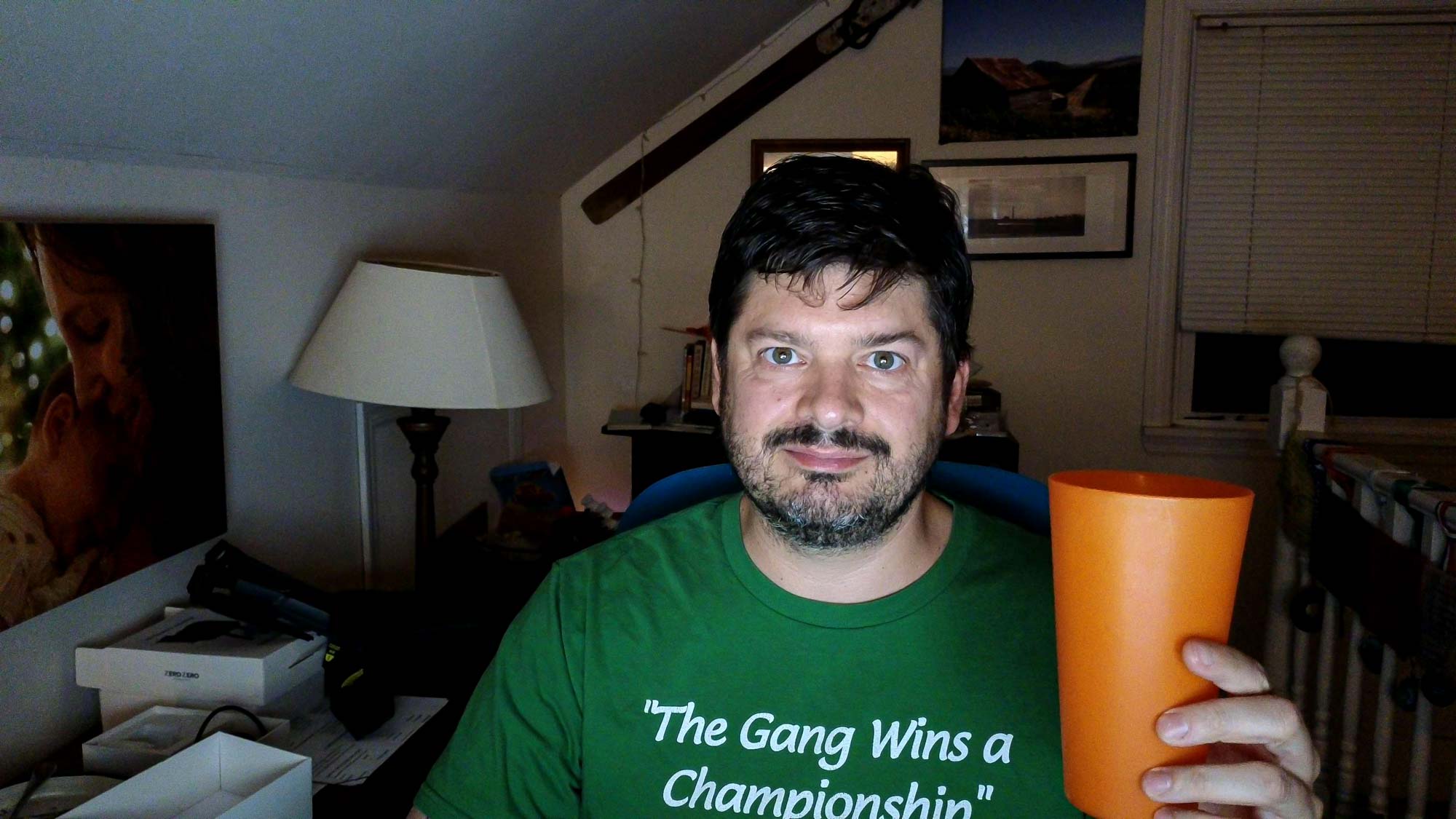
Specifications
Reasons to buy
Reasons to avoid
Who is this for?
This is the cam for those who find themselves taking more work meetings in a day than actually doing work (I feel your pain). If you're giving plenty of presentations and need something that works around your remote working space, this is the one to get.
Why is this the best webcam for professionals?
The Insta360 Link is a stellar webcam for professionals because of three key things: the 4K picture is crispy clear, the gimbal mount allows it to automatically track you around a room if you walk while you talk, and the Whiteboard mode is fantastic for presentations.
What do we like?
👍 Solid 4K picture quality: When you're giving presentations to a large audience, picture quality is critical. The Insta360 Link absolutely delivers on this with a sharp 4K picture with impressive color balance.
👍 That gimbal is *chef kiss*: With a webcam being a stationary item, you'd think a gimbal is a bit of an odd addition. But when you see what it does with the software, including being able to track you around a room, it's a freeing experience for your presentation style.
👍 Great included software: Bringing AI enhancements, the ability to hot switch between traditional widescreen and TikTok-ratio 9:16 on the fly, and plenty of customization, Instalink's camera app gives you an easy UI to do a lot.
What don’t we like?
👎 HDR limitations: If you want that extra boost in brightness and contrast that comes with HDR, you're limited to just 720p or 1080p. 4K does not support HDR.
👎 Expensive: At $299, this is a beefy investment for the sake of a gimbal to follow you around. Many conferencing pros out there may consider going for a cheaper model and adapting their presentation style to it.
Bottom line
For conferencing power users, though, there's no question this is the webcam to get. And that's no mean feat considering how many amazing cams that are all currently vying for your hard-earned money on the market right now. Quite simply, this is a completely classy cam I find easy to recommend.
- Read our full Insta360 Link review
The best Logitech webcam


Specifications
Reasons to buy
Reasons to avoid
Who is this for?
Anyone who needs to improve their camera quality for an at-home work setup or in the office. We just wouldn’t recommend this for people on the go with their webcam, as it is a little heavy.
Why is this the best Logitech webcam?
The $199 price tag sounds steep, but for a 4K camera that is not only customizable but can also use AI to ensure a perfect picture throughout calls is totally ideal.
What do we like?
👍 It's easy to set up: It looks sleek with a premium feel and is super easy to set up, and the companion app makes the whole experience even easier to manage. All you have to do is plug it in via a USB-C cable, and you are good to go.
👍 AI-enhanced images: The webcam does a great job of making sure all aspects of the field are evenly lit, and it uses AI to do this. The auto-white balance, noise reduction and autofocus all mean that you don’t have to mess around to get the perfect setup. But if you did want to, you can use the companion app,
What don’t we like?
👎 Heats up with extended use: While it didn’t hinder the performance of the camera, it became warm to the touch after 30 minutes, so when most online meetings exceed 60 minutes, it’s something to take into consideration.
👎 Heavy: It comes with the territory of a premium build, but at 174 grams, the Logitech MX BRIO 705 is on the heavier side. It is supported well by the mount, but it’s not very easily transportable if you are a hybrid worker.
Bottom line
If you need something for an at-home office set up that is going to be sturdy and reliable, then this is the webcam for you. Just be mindful that if you’re using it for extended periods, it will start to heat up.
- Read our full Logitech MX Brio 705 review
The best streaming webcam

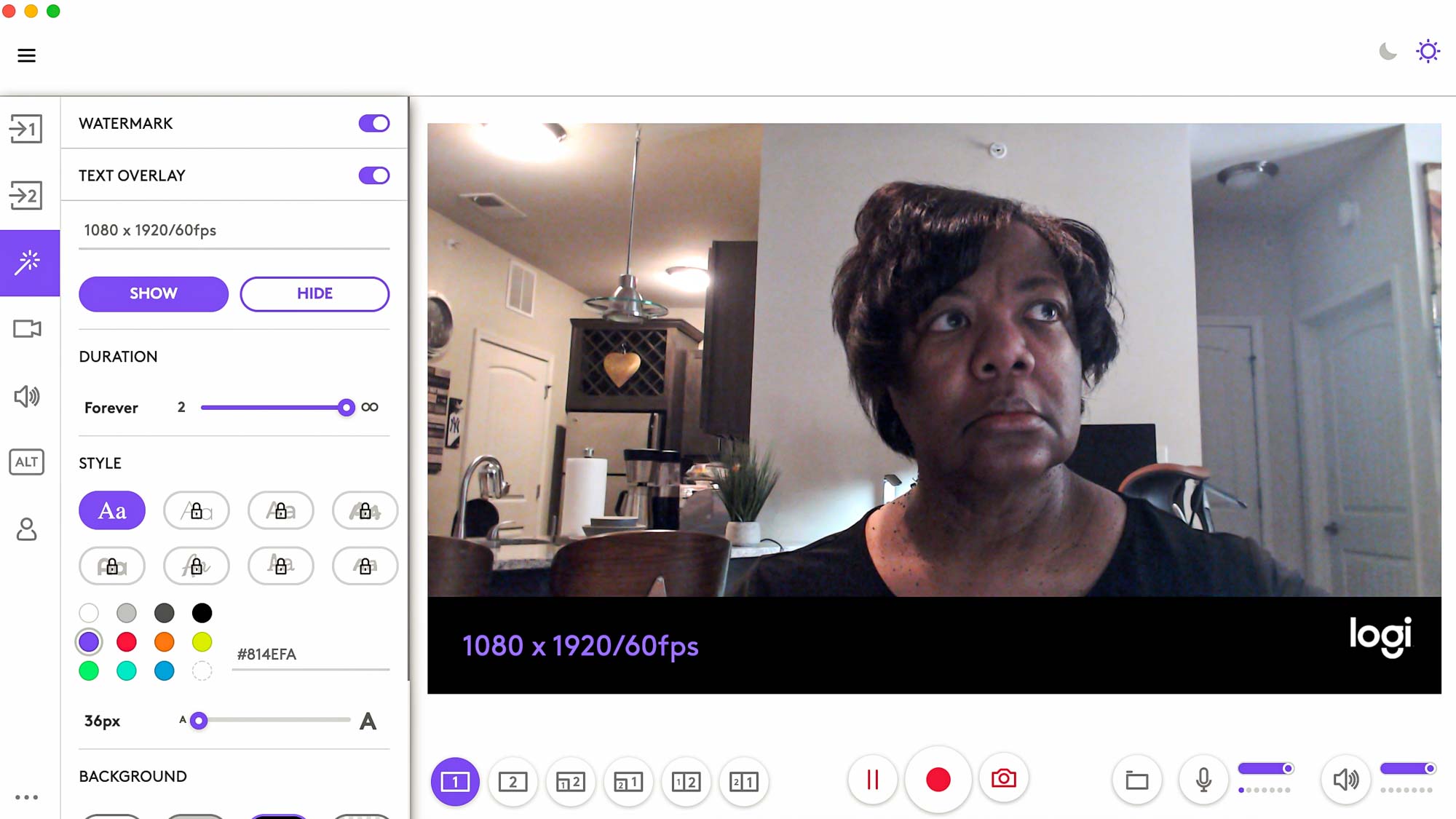
Specifications
Reasons to buy
Reasons to avoid
Who is this for?
If you're a serious multi-purpose streamer, from just chatting and make-up tutorials to gaming, the Logitech Streamcam is adaptable around you.
Why is this the best streaming webcam?
While it isn't cheap, the Logitech StreamCam offers more than enough features that all streamers will appreciate. This includes easily adjustable landscape and portrait modes, a multitude of mount options, along with tilt and pan options to match what you're trying to capture.
What do we like?
👍 Superb picture quality: Its 1080p/60fps is superb, with colors that are vibrant and true to life (what ever streamer strives for). You'll get crystal clear, high-quality video that's smooth and lacks any jerky movement.
👍 Multitude of features: It's one thing to capture brilliant visuals and audio, but it's another thing to offer text overlays, colored borders, filters and effects on the fly. Thanks to Logitech Capture, all this and more is easily done.
What don’t we like?
👎 Expensive: This webcam will set you back around $169, but if you have the budget for it (or find it during a sale), it will take you far.
👎 Lack of privacy shutter: It may sound picky, but privacy shutters are an important feature on webcams, especially for streamers. It would be nice to see an easy way to completely block off the webcam from showing anything when you're away from your setup.
Bottom line
Whether you're a professional or gamer and often find yourself streaming, you'll appreciate the Logitech StreamCam's excellent video quality, features such as smart autofocus and adjustability. It's easily still one of the best webcams around.
- Read our full Logitech StreamCam review
The best 4K webcam

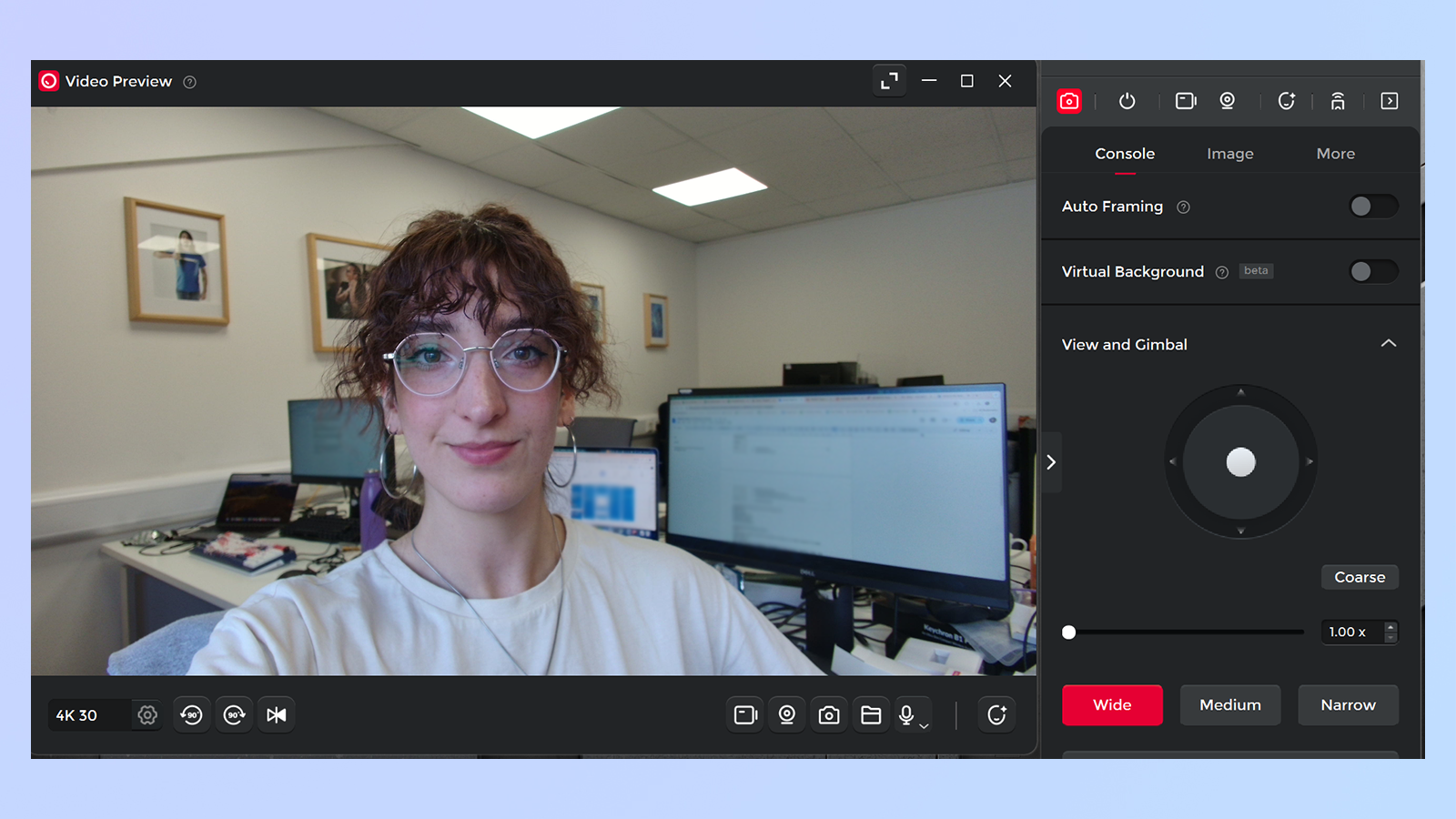
Specifications
Reasons to buy
Reasons to avoid
Who is this for?
If your primary concern is a 4K picture, this is the webcam to get — a tiny product with big implications on crispy, smooth imagery.
Why is this the best 4K webcam?
No frills and no gimmicks, the Obsbot Meet 4K webcam is a stellar option for seriously upping your image quality during meetings. With compatibility in OBS and video call apps, a versatile magnet attachment and head tracking, this brings a lot to the table.
What do we like?
👍 Amazing picture in a small package: At just 2 x 1 inches in size, you'd be surprised at the gorgeous 4K picture this can produce. It's crystal clear, can do auto framing via the gimbal, and you can do some touching up including custom backgrounds.
👍 Magnetic attachment brings a lot to the table: The magnetic attachment clip means that rather than being limited to just a clip fixed to the frame, you can pop it off and stick it on the quarter-inch tripod attachment with ease.
What don’t we like?
👎 AI features can be gimmicky: AI in cameras can either be quietly useful in the background, or loud and a little gimmicky. In here, we're not entirely sure what the AI is doing with head-tracking, but it can sometimes be slow on the tracking.
Bottom line
At $149, the Obsbot Meet 4K is a great choice with adaptability and a solid picture quality. With customization deep in its software, a magnetic attachment that makes it very versatile and fps settings to alter it just right, you can get a lot done here.
- Read our full Obsbot Meet 4K review
The best laptop webcam

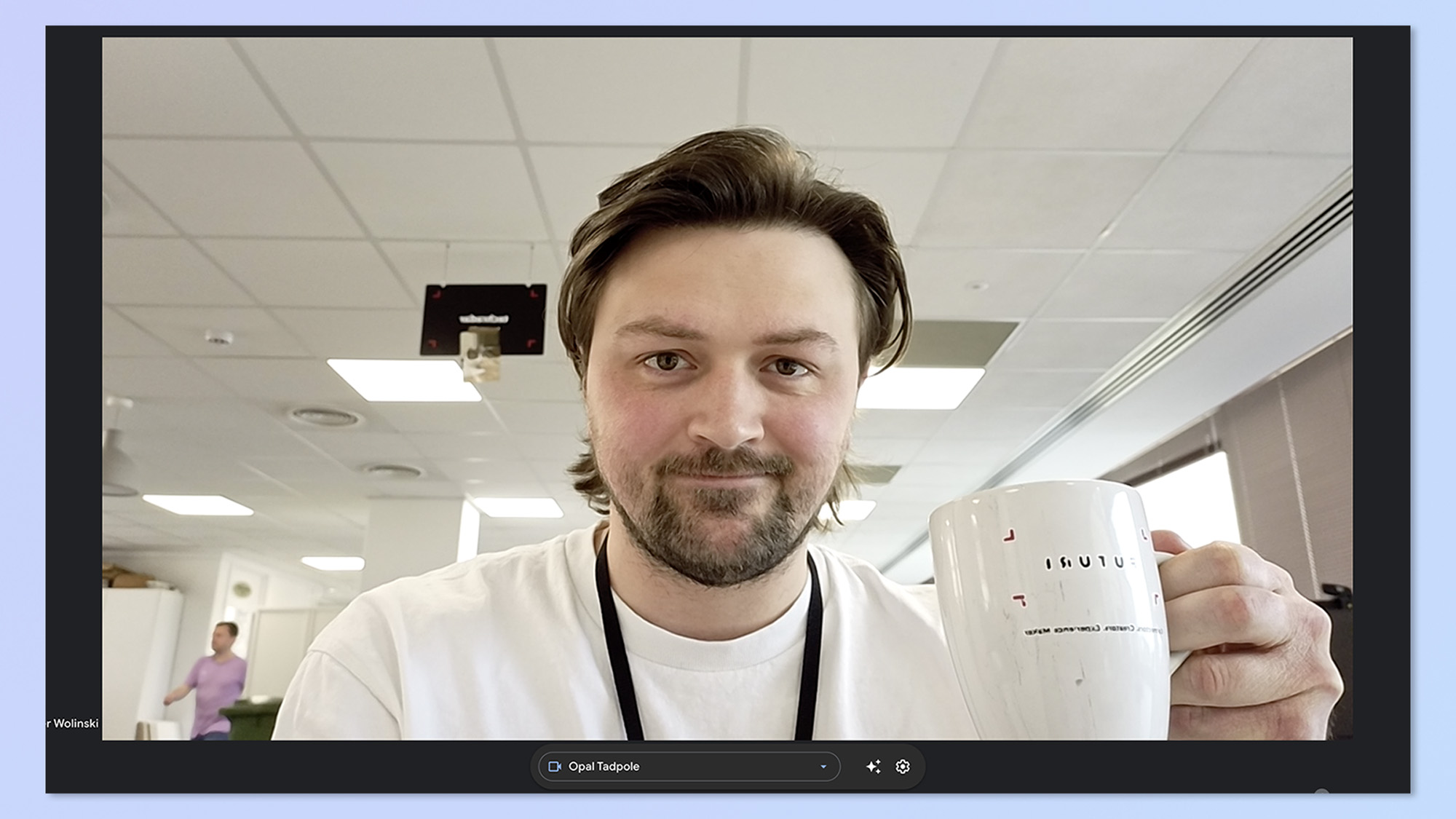
Specifications
Reasons to buy
Reasons to avoid
Who is this for?
This is for the laptop users who want to beef up the webcam quality beyond the (usually) potato that is built into your system.
Why is this the best laptop webcam?
The Opal Tadpole does a lot in its tiny frame — a fantastic 4K picture, plug and play is a cinch, and this is all in a 1.37 x 1.57-inch frame with a wrist strap on the USB-C cable. For those who are always on the go, this is a stellar option.
What do we like?
👍 Small and sleek: At 1.37 x 1.57 inches in size, this is a tiny camera that can be easily stashes in your bag. And hell, if you just wanted to be a dork and wear your webcam as a clothing accessory, the USB-C cable doubles up as a wrist strap.
👍 Impressive 4K picture: Thanks to the Sony 4K UHD sensor and a lens with f/1.8 aperture, the Tadpole creates a gorgeous picture with a nice, soft bokeh around the subject.
What don’t we like?
👎 Limited audio: Sound-wise, the Tadpole features a directional microphone tailored to capturing sound from within the camera’s 70 degree field of view. I couldn’t really hear much difference between the Opal’s mic and laptop mics.
Bottom line
At $129, the Tadpole isn’t going to break the bank, and it’ll make a really good replacement for your current built-in webcam. It’ll also be great if you simply want to up the quality of your video calls or live streams with as small a footprint as possible.
- Read our full Opal Tadpole review
The best webcam for conference calls


Specifications
Reasons to buy
Reasons to avoid
Who is this for?
If you find yourself video conferencing more often than not and want to include all other coworkers on your team in meeting rooms or lecture theaters, then the Insta360 Connect is the webcam for you.
Why is this the best webcam for conference calls?
The Insta360 Connect sports a high-quality 4K resolution at 30 frames per second, 14 mics with a 33-foot range, AI auto-tracking with a 3x digital zoom and a massive 110-degree horizontal field of view. All of this is primed for meetings, briefings and more, making this the go-to cam for video conferences.
What do we like?
👍 Excellent 4K video quality: With its sharp 4K video at 30 frames per second, expect rich details and colors on anything this cam captures. Forget any grainy images, as this cam will make anyone look their sharpest.
👍 Fantastic mics: There are an impressive 14 beamforming microphones on the Insta360 Connect, and you bet it does a fantastic job at picking up everyone’s voice and minimizing ambient sound. Plus, speaker tracking is on point.
👍 Always a whiteboard: If it recognizes a whiteboard, this cam will always make sure it's in view, even if it gets blocked. It actually makes the person blocking the whiteboard transparent, all to make sure notes aren't missed.
What don’t we like?
👎 Very expensive: At $2,000 / £2,000, the Insta360 Connect clearly isn't aimed at everyone, especially for those who often head into meetings by themselves. That's understandable, but even just for video conferencing, it's a pricey product.
Bottom line
The Insta360 Connect offers impressive 4K video quality, mics and AI auto-tracking that's second to none, easily making it one of the best webcams around, but only if you intend to use it for video conferencing in office spaces or similar settings.
- Read our full Insta360 Connect review
Also tested
The webcams above represent the cream of the crop in their respective categories, but they're far from the only snappers we've tested here at Tom's Guide. There are many quality cams we've reviewed that are still well worth considering, and below I'll quickly run you through some of my favorites that only just missed the cut against the best webcams on the market.
Logitech C270 HD Webcam (★★★★☆)
There are no bells and whistles on this budget webcam by Logitech. It knows what it needs to do, and it does it well. With 720p picture quality and a built-in microphone, the C270 is a reliable option for when you are in a real pinch. It has auto light correction for a consistent image. The microphone also has noise reduction, and sounds far better than the built-in microphone in most laptops.
Read our full Logitech C270 HD Webcam review
Poly Studio P5 (★★★★☆)
This 1080p webcam has an impressive 4x digital zoom that adjusts well to low-light conditions. Compellingly priced, we also appreciate its privacy shutter. If you regularly stream or take calls in a dim room, the Poly Studio P5 is easy to recommend.
Read our full Poly Studio P5 review
Elgato Facecam Pro (★★★★☆)
Despite not being a brilliant low-light performer and lacking a mic, this 4K/60 fps cam still impressed during our testing thanks to the superb image quality it delivers and its top notch face tracking. The Facecam Pro's detailed companion software is also commendable.
Read our full Elgato Facecam Pro review
Insta360 Link 2 (★★★★☆)
With strong head tracking and a wide variety of different modes, the Insta360 Link 2 is a great choice for professionals, educators, streamers, and content creators. It's a pity body tracking isn't better, though.
Read our full Insta360 Link 2 review
BenQ ideaCam S1 Plus (★★★★☆)
With a versatile design to help online teachers and content creators, the BenQ ideaCam S1 Plus is a high-end webcam for desktop owners. It also sports detailed companion software that you can use on video calls.
Read our full BenQ ideaCam S1 Plus review
Logitech C920S Pro HD (★★★★☆)
Though it's getting a little long in the tooth, the Logitech C920s remains decent value for money. It's a strong performer considering its $70 price tag, and its privacy shutter and auto light correction are nice features.
Read our full Logitech C920S Pro HD review
How we tested these webcams
To find out which are the best webcams, we put them through a series of tests in our home office. First, we see how easy they are to set up, and how well they sit on top of our laptop and monitors.
Next, we evaluate the performance of their cameras in varying lighting conditions; after all, not everyone has the best ring lights in their home office. We look to see how well the camera captures our face, how detailed the image is, and how it reacts if we move around the room.
Audio is just as important, so we test the camera's microphone by talking with others while we have background noise, be it a TV or music.
We also look at the software that comes with the camera (if any). How intuitive is it, and what sort of things does it let us do with the camera?
After that, we take the camera's price into consideration to see if its performance and features are a good value.
Frequently asked questions
What is a good webcam brand?
There are several, quite frankly. As you can plainly see from the way the list above has been compiled, Logitech is on fire when it comes to consistently producing some of the very best webcams around. That doesn't mean you have to go the Logi route, though. Insta360, Anker and Dell all make excellent webcams that are well worth considering, too.

Do I need a 4K webcam?
The short answer? Probably not. 4K webcams are generally a lot more expensive than their 1080p equivalents, and unless you find yourself in scenarios where you regularly need to view yourself in 4K, you're better off saving your money and going with a lower resolution cam. Of course, if you're a content creator on YouTube or Twitch and regularly stream the best PS5 games that often output at 2160p, their Quality modes, then a 4K cam could be worth considering.

Can I use my phone as a webcam?
You sure can! There are multiple ways to use your phone as a webcam, thanks to third-party software that syncs your smartphone to your PC. Here's how to use your phone as a webcam when you're really in a pinch.
Today's best webcam deals
For an easy way to save on your webcam purchase, check out our guides on the best Anker discount codes, Logitech promo codes, and Elgato coupon codes.
Get instant access to breaking news, the hottest reviews, great deals and helpful tips.

Darragh is Tom’s Guide’s Computing Editor and is fascinated by all things bizarre in tech. His work can be seen in Laptop Mag, Mashable, Android Police, Shortlist Dubai, Proton, theBit.nz, ReviewsFire and more. When he's not checking out the latest devices and all things computing, he can be found going for dreaded long runs, watching terrible shark movies and trying to find time to game
 Club Benefits
Club Benefits











