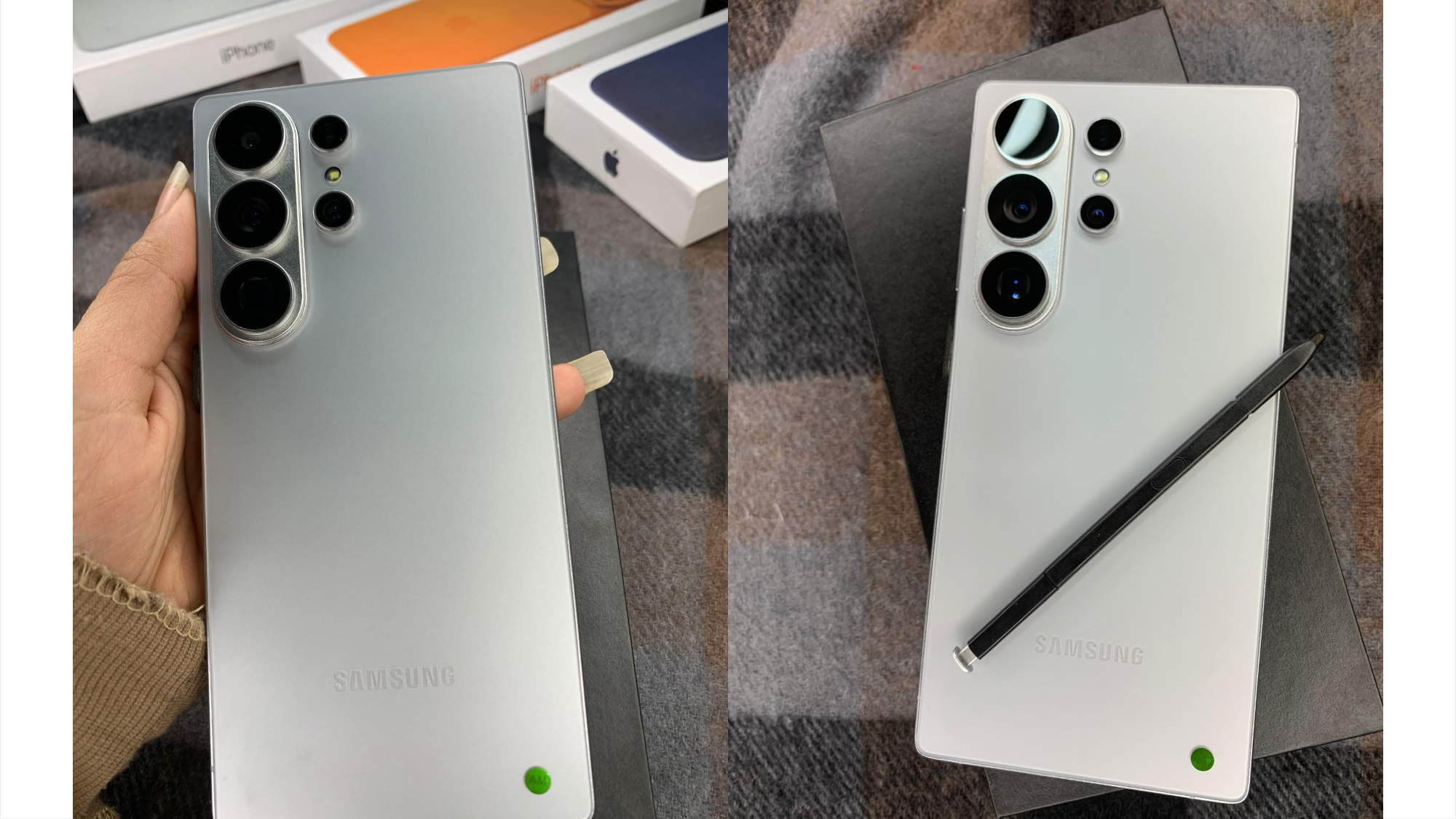What is Microsoft Copilot? Here’s everything it can do
Microsoft's Copilot AI assistant will roll out to Windows 11 soon

Microsoft showed off a slew of new devices and features at this week's Surface event. We saw updates on the Surface Laptop Go 3, Surface Laptop Studio 2, and — the star of the show — Microsoft's Copilot AI assistant, which makes its full debut on Windows 11 on September 26.
But Copilot won't be limited to the confines of Windows 11. The company revealed its Microsoft Edge and Bing chat-powered AI assistant will be able to communicate across all of Microsoft's applications, tapping into your files, Microsoft 365 activity and your phone's text conversations. In short, Microsoft wants Copilot to be at the heart of your Windows experience.
At the Surface event, Microsoft showcased some of its functionality. In a demo, Copilot, manifested as a chatbot embedded in the OS, was asked to check a Windows-11-connected phone for a user's flight info. Copilot dug out the details in seconds, no scrolling through text conversations or email inboxes needed.
The assistant can also text people on your behalf. For example, if you're trying to set up a little movie date night, you can ask Copilot to send your significant other all the upcoming showtimes. Or if get a text from a friend saying they’re visiting the city and have some free time, Copilot can suggest relevant places or events to see at certain times all without you having to do anything. Obviously, this all raises some privacy concerns. Microsoft has said users can toggle whether Copilot can access their texts.
The new feature will be hard to miss on desktop as the Copilot icon will live right next to the Windows 11 search bar. From there, you can ask Copilot to do certain tasks like find a music playlist that suits your vibe, organize your endless array of windows or turn on dark mode. And because it's based on the ChatGPT-powered Bing, there's a ton Copilot can do with text. You can ask it to summarize, explain or rewrite bodies of text you find on the web, as well as generate text based on a prompt like "write a paragraph about minimalistic architecture."
With the latest Windows 11 update, Microsoft said it's bringing Copilot to apps like Paint, Photos and Clipchamp, which will enable users to automatically blur backgrounds and retouch images.
Copilot will start rolling out on Windows 11 starting September 26 through a free Windows 11 update. Microsoft said it plans to bring Copilot to Bing and Edge later this fall. Copilot is also coming to Microsoft 365, albeit a little later on November 1. For all the other news coming from this week's Surface event, make sure you check out our live blog here.
Get instant access to breaking news, the hottest reviews, great deals and helpful tips.
More from Tom's Guide
- I thought Microsoft Copilot was an AI gimmick — but this changed my mind
- The Surface Laptop Studio is Microsoft's coolest laptop in ages
- The leaked new Xbox Series X is a downgrade over the current model — here's why

Alyse Stanley is a news editor at Tom’s Guide, overseeing weekend coverage and writing about the latest in tech, gaming, and entertainment. Before Tom’s Guide, Alyse worked as an editor for the Washington Post’s sunsetted video game section, Launcher. She previously led Gizmodo’s weekend news desk and has written game reviews and features for outlets like Polygon, Unwinnable, and Rock, Paper, Shotgun. She’s a big fan of horror movies, cartoons, and roller skating. She's also a puzzle fan and can often be found contributing to the NYT Connections coverage on Tom's Guide
 Club Benefits
Club Benefits