I just put Perplexity's AI Comet browser to the test with 7 tasks — here's my verdict
Can one browser really do it all?

Here at Tom’s Guide our expert editors are committed to bringing you the best news, reviews and guides to help you stay informed and ahead of the curve!
You are now subscribed
Your newsletter sign-up was successful
Want to add more newsletters?

Daily (Mon-Sun)
Tom's Guide Daily
Sign up to get the latest updates on all of your favorite content! From cutting-edge tech news and the hottest streaming buzz to unbeatable deals on the best products and in-depth reviews, we’ve got you covered.

Weekly on Thursday
Tom's AI Guide
Be AI savvy with your weekly newsletter summing up all the biggest AI news you need to know. Plus, analysis from our AI editor and tips on how to use the latest AI tools!

Weekly on Friday
Tom's iGuide
Unlock the vast world of Apple news straight to your inbox. With coverage on everything from exciting product launches to essential software updates, this is your go-to source for the latest updates on all the best Apple content.

Weekly on Monday
Tom's Streaming Guide
Our weekly newsletter is expertly crafted to immerse you in the world of streaming. Stay updated on the latest releases and our top recommendations across your favorite streaming platforms.
Join the club
Get full access to premium articles, exclusive features and a growing list of member rewards.
The Comet browser from Perplexity claims to be more than just another browser or AI chatbot. Instead, it claims to be all of that put together into one neat bow. So I decided to put it to work.
I wanted to see whether Comet could plan my exercise routine, organize my groceries, summarize the news, or even plan dinner. To find out, I ran several prompts that mirror real-life scenarios. The goal wasn’t just to see if Comet could give correct answers; it was to see if it could feel like a real assistant. Could it understand context, balance priorities, and offer responses that were both useful and human-like?
Over the next seven prompts, I found out exactly what Comet can do and where it still falls short. I tested its ability both as a chatbot and an AI browsing assistant.
1. WFH exercise plan

Prompt: “Create a new exercise plan for the days I work from home."
Comet returned with a "home workday exercise plan" outlining a daily routine that targets everything from cardio and strength, to HIIT and lower body.
For example: "Monday: Full Body Strength
5 min dynamic warm-up (marching in place, arm swings)
3 rounds:
Bodyweight squats x 15
Push-ups x 10 (knees or full)
Get instant access to breaking news, the hottest reviews, great deals and helpful tips.
Glute bridges x 15
Resistance band rows x 12
5 min cool-down (hamstring and spine stretches)," and so on.
It's simple enough, but not very creative unless you ask it to be specific based on your goals. An infographic would have been useful here for each workout, especially if I was starting a new exercise.
There's no rush to replace your exercise app with Comet.
2. Grocery list

Prompt: "Make a grocery list for two vegetarians for the week, including breakfast, lunch, and dinner."
The AI assistant returned with a weekly grocery including variety, meal bases and essentials — while assuming a balanced mix of whole foods, pantry staples and a few snack options.
It organized breakfast, lunch, dinner and staples & snacks into section headings followed by their respective lists, with more than a dozen items.
At the end of the list, it suggested only one of each weekly meal suggestion. But it did ask if I wanted other recipe ideas, or further dietary adjustments.
Given the prompt, it delivered pretty straightforwardly and definitely suggested some items that you might not have considered before.
Even if you have your weekly list logged in your Notes app, it's a useful way to refresh your weekly shop and try something new!
If you wanted to go the extra step, you could utilise the assistant to look online to find some fun recipes to go along with it. Being able to return live websites for you to use is one of Comet's major benefits.
3. Budget tracker
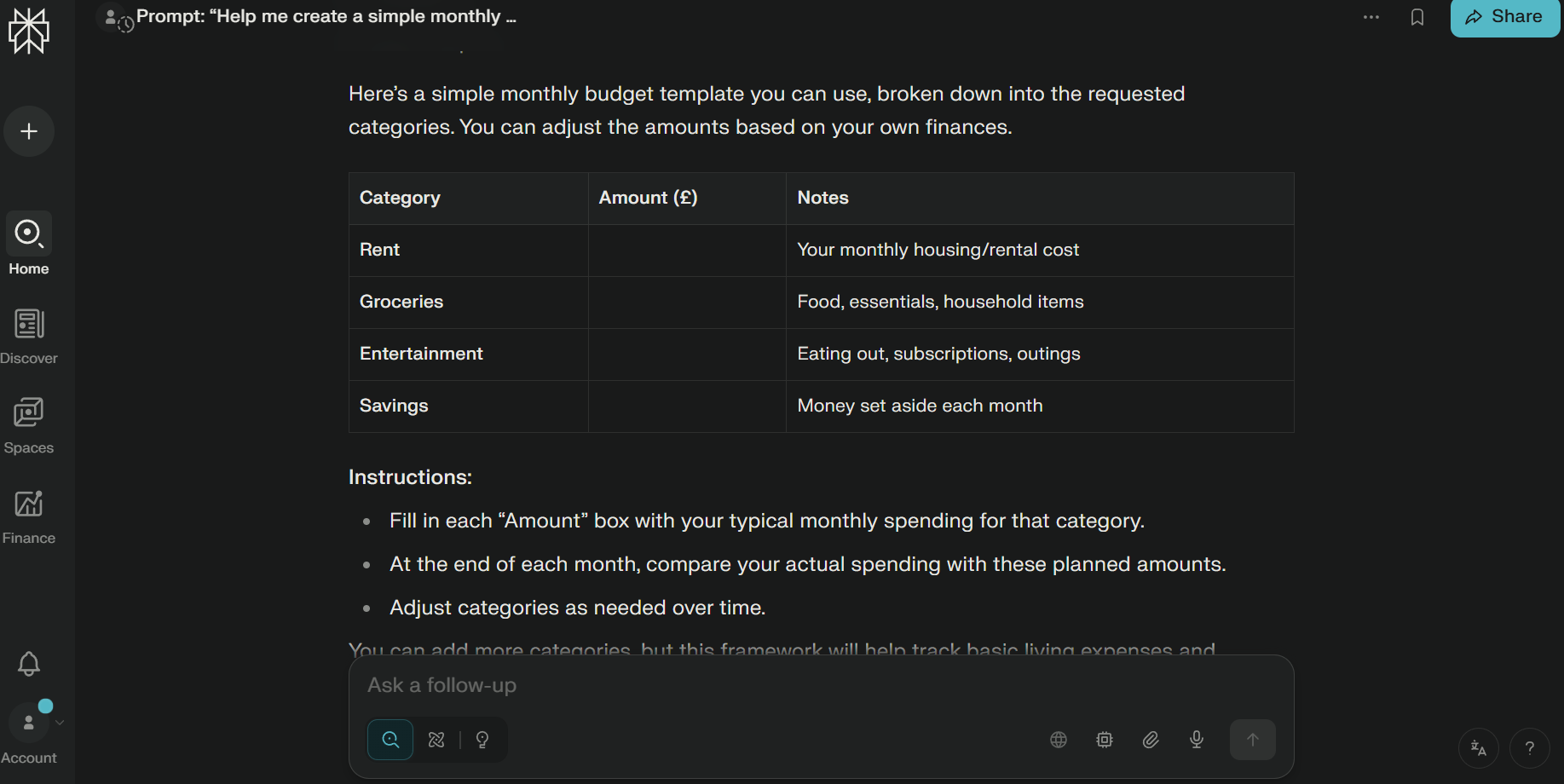
Prompt: “Help me create a simple monthly budget with categories for rent, groceries, entertainment, and savings.”
Comet returned with a printable/downloadable table that included the requested categories. In the Notes section, it suggested what info to fill in its respective fields. It then provided concise instructions on how to complete each field and noted this framework will help track my basic living expenses and savings.
It's useful if I wanted to copy the table into another digital space; and to that end, it also offered to format it for a specific app or in an Excel/Google Sheets table.
4. Daily news summary
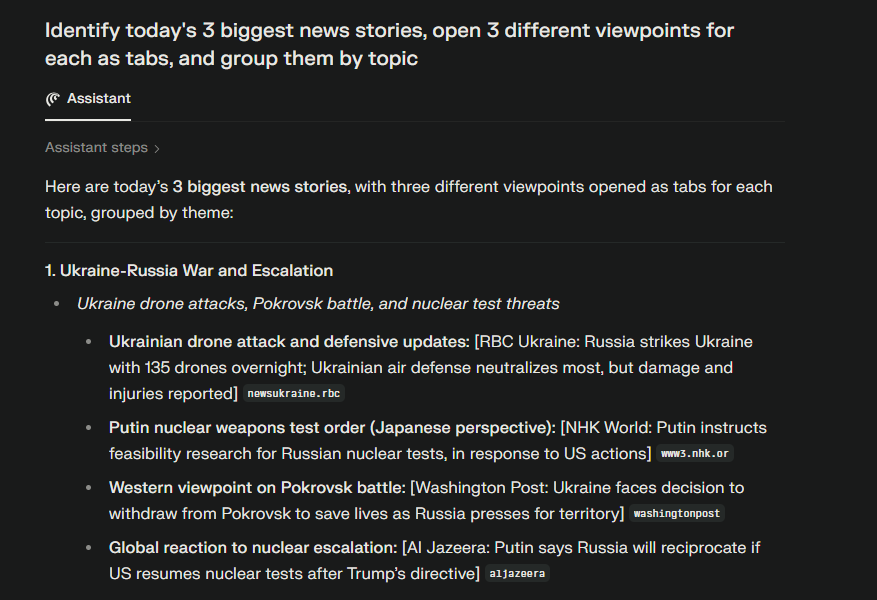
Prompt: “Identify today's 3 biggest news stories, open 3 different viewpoints for each as tabs, and group them by topic.”
Normally, Perplexity is a brilliant tool for summarizing news. Simply ask the chatbot or browser to "Summarize the top news in the world in a couple of paragraphs," and you'll get a neat and easy summary in seconds.
However, the benefit of Comet is that it goes a step further. I tried asking it to “Identify today's 3 biggest news stories, open 3 different viewpoints for each as tabs, and group them by topic.”
This pushes the tool further, asking it to not only find the news but then group it for me. It produced nine total tabs (be wary those with slow computers), covering three big news topics from different angles.
Along with this, Perplexity gave me a complete report of each topic within Comet, so I didn't even need to read the tabs if I didn't want to.
5. Book a dinner reservation

Prompt: “Book a table at 7 pm this Friday at a restaurant near me.”
This is one of the areas where Perplexity Comet stands out. It's not just another web browser or an AI chatbot, it is also an agent, able to complete commands on your behalf.
I asked Comet to book a table for a restaurant near me, and then it went off on its own, checking what the highest rated restaurants are, looking at availability, and even completing the process of getting a table reservation (after asking me if I wanted to proceed).
This also works with more specific requests. You can ask for vegetarian restaurants, ones described with a particular vibe, or a bar that offers more affordable drinks.
6. Summarize tool
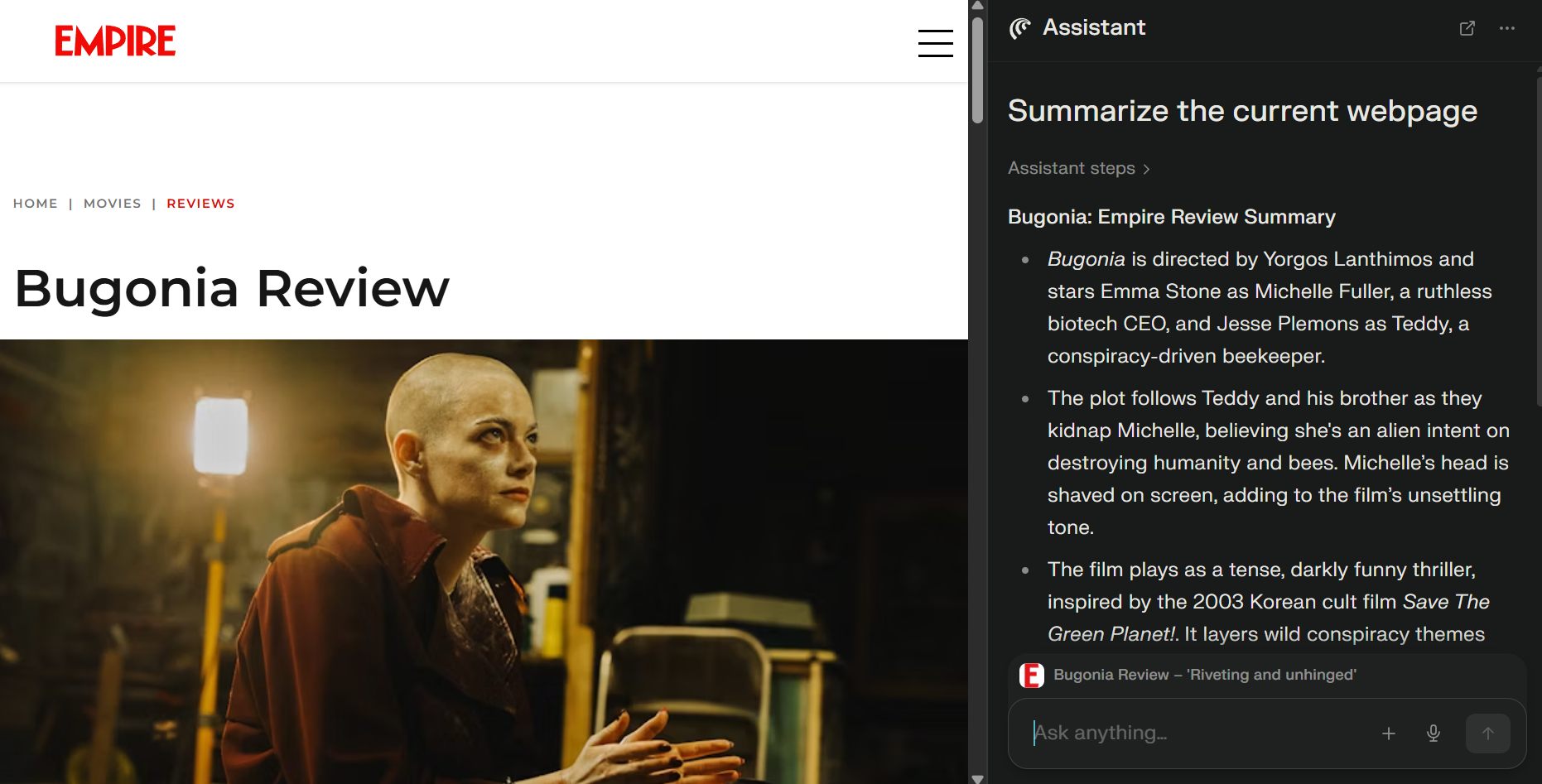
Browser tool: Summarize
Built in to the browser itself is a summarize tool, which scans the current webpage and extracts the key points, saving you time from reading the entire page's content.
As you can see, it presented an overview of John Nugent's 'Bugonia' review for Empire, starting with key talent info, followed by the plot and a summation of the review itself.
The greatest benefit here is that it integrates with the AI assistant sidebar. So you can both view a summary and interact with the content, ask follow-up questions on the summary, or extract quotes.
7. Email draft
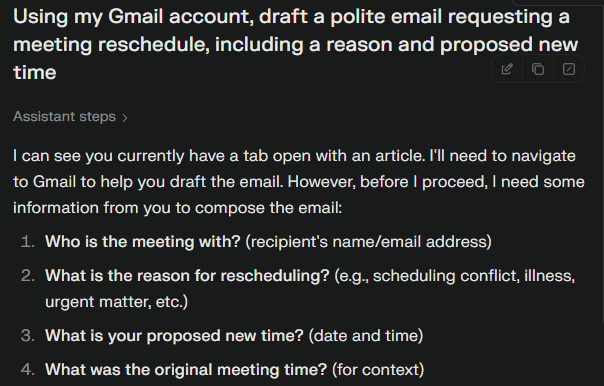
Prompt: “Using my Gmail account, draft a polite email requesting a meeting reschedule, including a reason and proposed new time.”
AI has always been a great tool for drafting text, and Perplexity is no exception. I first asked Comet to “Draft a polite email requesting a meeting reschedule, including a reason and proposed new time.”
I got a pretty simple template, one that can be filled in, but lacks much specifics. I then tried asking Comet to use my Gmail account and fill in the email.
This prompted the AI model to ask me the questions to fill in the gaps, including the time, the recipient, and why it was being changed.
After answering these questions, Perplexity navigated over to Gmail, asked me to enter my email details, and filled in the email template; all I had to do was hit send at the end.
Final thoughts
Overall, Comet handled practical tasks impressively, from organizing my vegetarian grocery list and creating a budget tracker to suggesting dinner recipes and summarizing the day’s news. Its responses were clear, efficient and genuinely useful for everyday planning.
However, when it came to more personal or creative prompts, like designing a home workout plan or making a compelling email, Comet struggled a bit more. The answers lacked imagination and the subtle human touch, which came across as functional but generic rather than genuinely personalized.
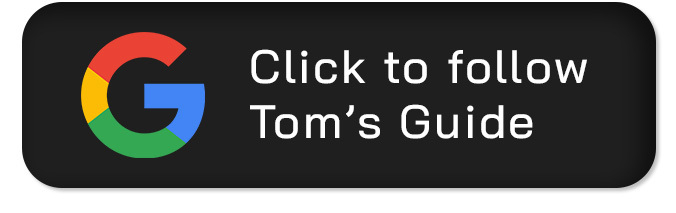
Follow Tom's Guide on Google News and add us as a preferred source to get our up-to-date news, analysis, and reviews in your feeds. Make sure to click the Follow button!
More from Tom's Guide
- AI isn’t killing jobs — it’s helping workers earn more, IBM says
- Office robot fails a simple task — but nails Robin Williams impression
- Google Home is rolling out a major AI upgrade — here’s what to try first
You must confirm your public display name before commenting
Please logout and then login again, you will then be prompted to enter your display name.
 Club Benefits
Club Benefits




















