Google Chrome just got 3 big upgrades to make browsing easier — here's what you can do now
Search suggestions in Google Chrome are getting a welcome update

Here at Tom’s Guide our expert editors are committed to bringing you the best news, reviews and guides to help you stay informed and ahead of the curve!
You are now subscribed
Your newsletter sign-up was successful
Want to add more newsletters?

Daily (Mon-Sun)
Tom's Guide Daily
Sign up to get the latest updates on all of your favorite content! From cutting-edge tech news and the hottest streaming buzz to unbeatable deals on the best products and in-depth reviews, we’ve got you covered.

Weekly on Thursday
Tom's AI Guide
Be AI savvy with your weekly newsletter summing up all the biggest AI news you need to know. Plus, analysis from our AI editor and tips on how to use the latest AI tools!

Weekly on Friday
Tom's iGuide
Unlock the vast world of Apple news straight to your inbox. With coverage on everything from exciting product launches to essential software updates, this is your go-to source for the latest updates on all the best Apple content.

Weekly on Monday
Tom's Streaming Guide
Our weekly newsletter is expertly crafted to immerse you in the world of streaming. Stay updated on the latest releases and our top recommendations across your favorite streaming platforms.
Join the club
Get full access to premium articles, exclusive features and a growing list of member rewards.
Google Chrome search suggestions just received a significant update that’s rolling out to users today.
Google’s popular search engine isn’t difficult to use but you might not always know exactly what you’re searching for. Thanks to today’s (Feb 29) update, search suggestions receive three new features meant to “give you a boost of inspiration,” according to the company. Below, I’ll go into detail about each of these updates.
Search suggestions based on what others are looking for
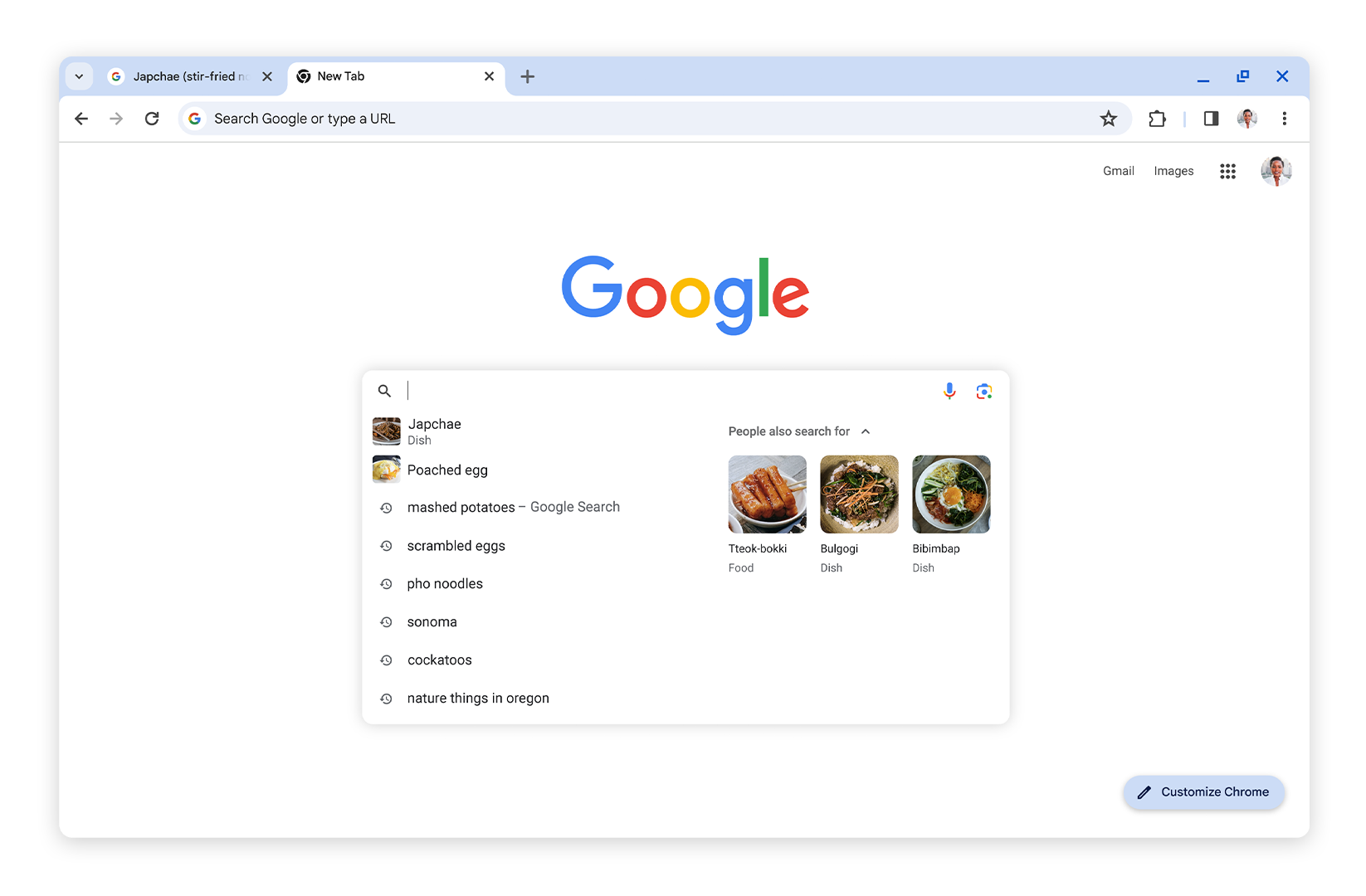
When you open a new Chrome tab on desktop, you’ll now see suggestions in the search box corresponding to your previous searches based on what other Chrome users are searching for.
In the example Google provided, if you, for instance, search for the Korean dish “Japchae” then you might receive suggestions for similar Korean dishes like Tteok-bokki, Bulgogi and Bibimbap.
See more images for suggested searches
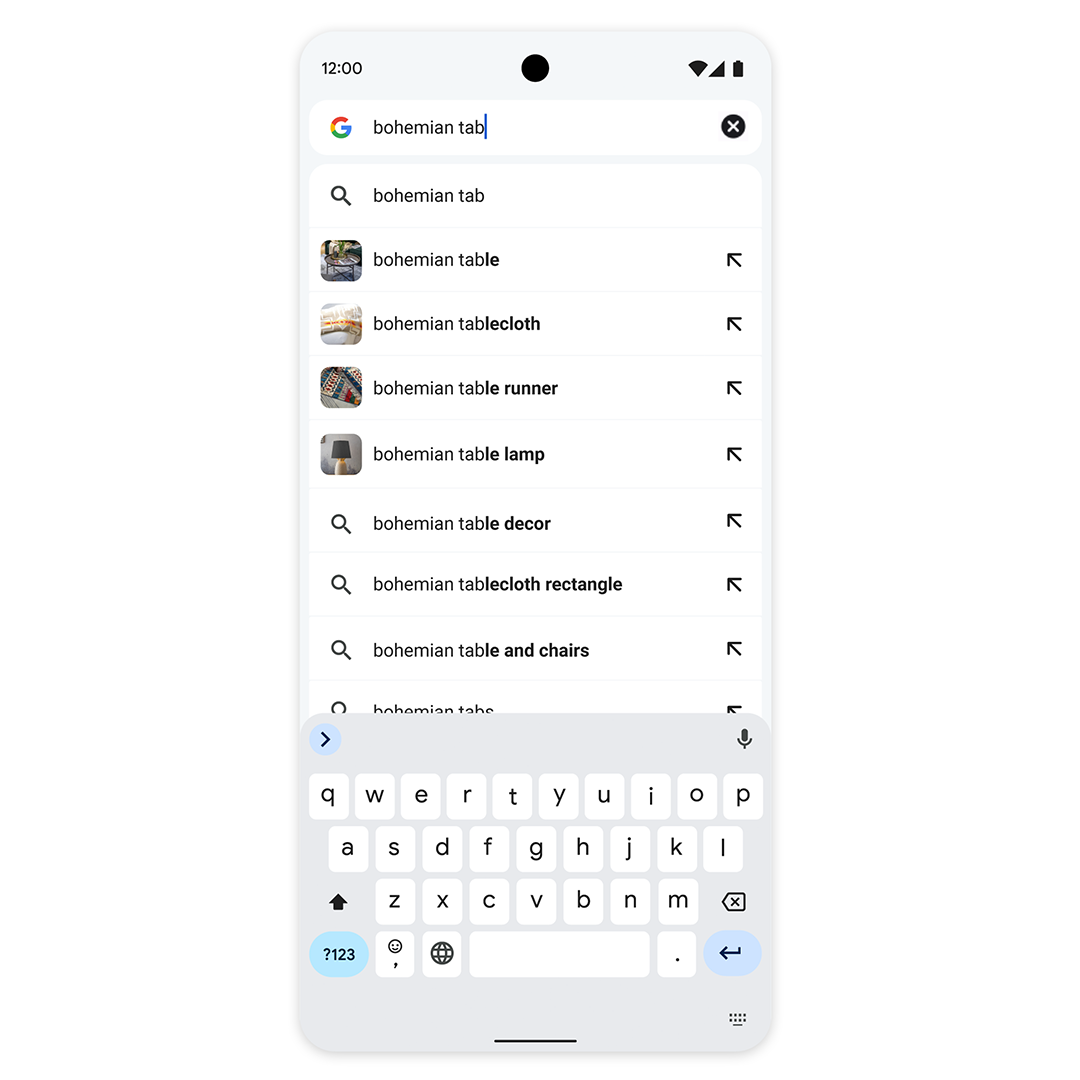
This update is for Android and iOS users. Before, Chrome only showed images for search suggestions in the address bar which matched a specific product you were searching for. However, what if you want a broader range of results and not anything specific?
Previously, if you searched for “Isanti dining table” you’d see images associated with that specific product. Now, you can type “bohemian table” and see a wider range of images associated with that kind of table. Again, this could be very handy if you don’t have a specific thing in mind.
Get suggestions even with poor internet connection
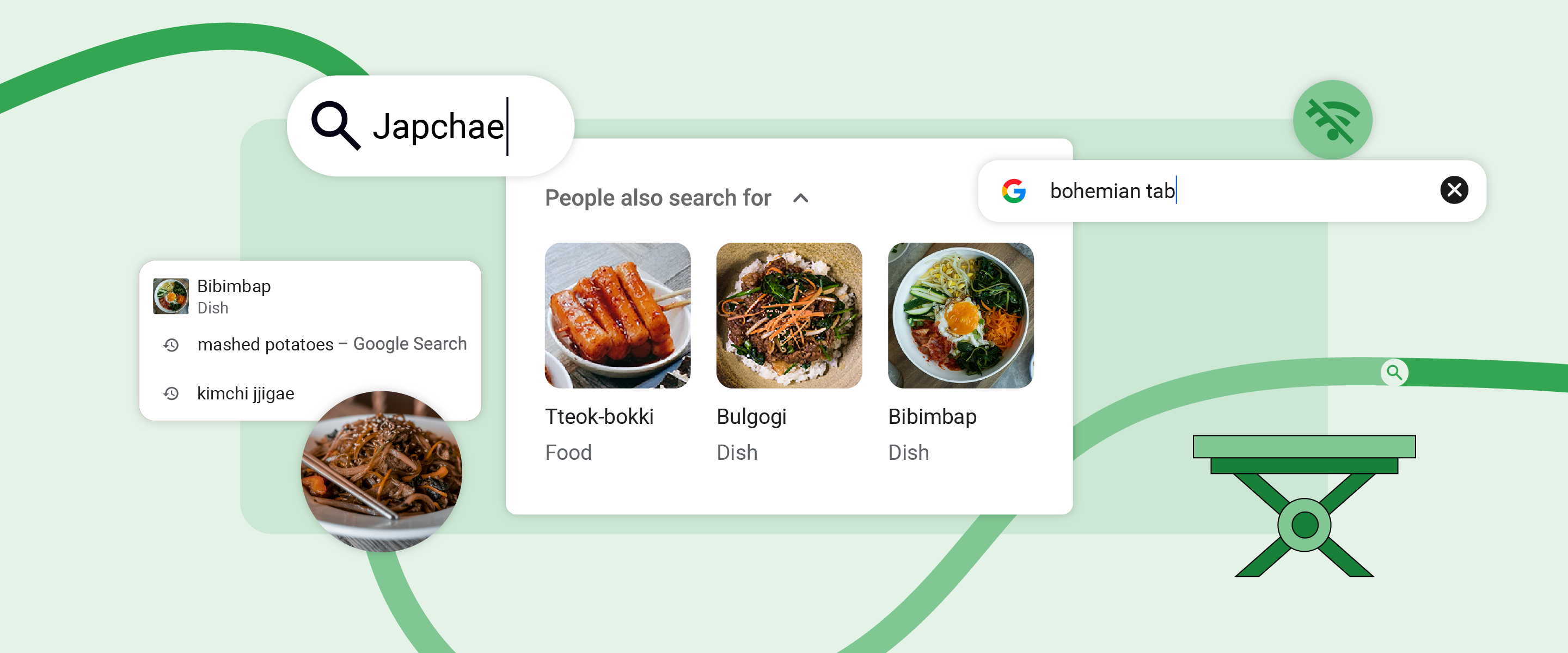
This last update should be helpful if you’re somewhere with poor reception such as a subway station.
Get instant access to breaking news, the hottest reviews, great deals and helpful tips.
Chrome on the best Android phones and best iPhones now has improved on-device capabilities that will deliver search suggestions even with a poor internet connection. Google says this feature will also give you more helpful suggestions in Incognito Mode too.
Outlook
Today’s Google Chrome search suggestions update isn’t earth-shattering but it should prove useful to folks who might just have a general idea of what they’re searching for. I like how receiving related search suggestions can give you ideas you never even considered, or potentially lead you to learn more about a specific topic or product.
Since this update is just rolling out, you might not see it immediately. To that end, you should check back later and give it a try when you do receive it.
More from Tom's Guide
- How to download Google Chrome
- This hidden setting makes browsing on Google Chrome way faster
- You can now create custom Chrome themes using AI

Tony is a computing writer at Tom’s Guide covering laptops, tablets, Windows, and iOS. During his off-hours, Tony enjoys reading comic books, playing video games, reading speculative fiction novels, and spending too much time on X/Twitter. His non-nerdy pursuits involve attending Hard Rock/Heavy Metal concerts and going to NYC bars with friends and colleagues. His work has appeared in publications such as Laptop Mag, PC Mag, and various independent gaming sites.
 Club Benefits
Club Benefits




















