Google just made solving Wordle way easier — here’s how
Your new favorite cheat code, minus the actual cheating

If you’ve ever paused mid-game to Google a strategy or been stuck on a Wordle puzzle with no clue what to guess next, I've got good news for you.
Google just rolled out a powerful update to Circle to Search that brings real-time, AI-generated help directly into your mobile games.
Originally designed to let Android users quickly search by circling text or objects on their screen, Circle to Search is now smarter than ever thanks to a new AI Mode.
With this enabled, you can circle just about anything in your game, including dialogue, quests, items, puzzles, and instantly get context-aware help without leaving the app.
I tested it with Wordle — and it worked

One of the first things I tried was Wordle. I had two green letters, an A and an E, and no idea what to guess next.
I long-pressed my home bar, circled the puzzle grid and Circle to Search gave me a list of five-letter words that fit the pattern.
It even offered logic-based tips for narrowing down possibilities, without giving away the answer.
Get instant access to breaking news, the hottest reviews, great deals and helpful tips.
I also tried circling "best Wordle starting words" and got a well-curated list of statistically strong openers. For puzzle lovers who want hints but hate spoilers, this is the perfect in-between.
It goes beyond casual games
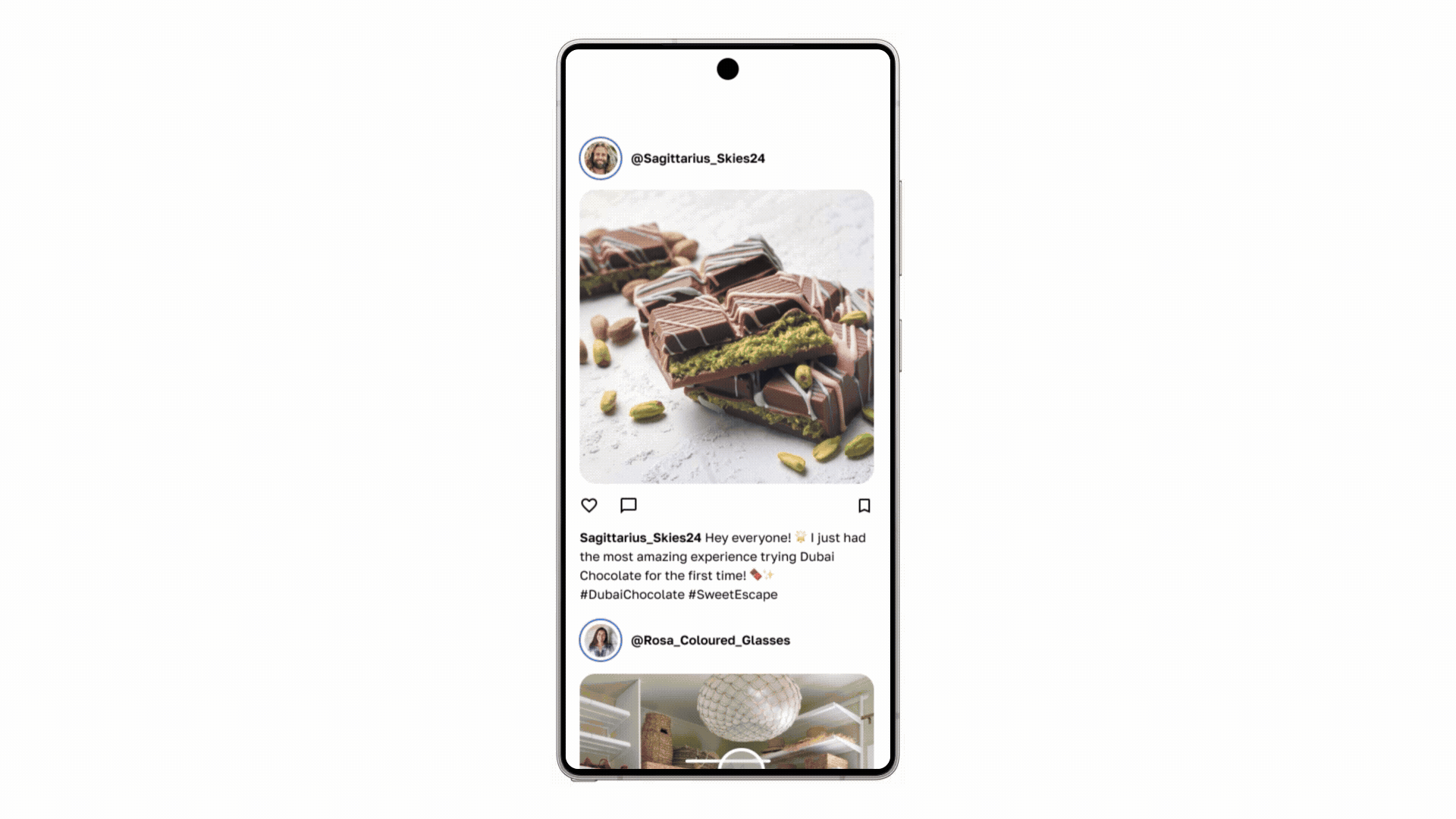
While Wordle was my test case, Circle to Search’s new AI Mode shines in more complex games, too.
For those who play Genshin Impact, you can circle a riddle and get context and explanations without needing to leave the game.
In Roblox, you can highlight an objective and get a quick summary of how to achieve it.
In Monster Hunter Now, circling a monster's name can bring up detailed info about weaknesses, gear recommendations and more.
All of this is possible without leaving the game or opening a browser tab. Instead, the AI-powered overlay appears on screen and serves up tailored results in seconds.
How to try it
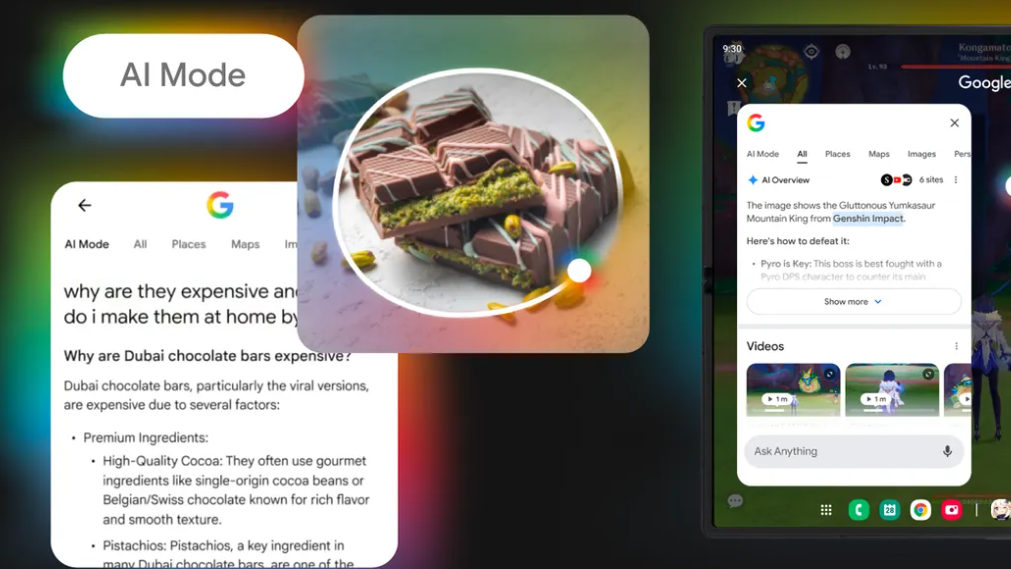
The update is rolling out now to supported Android devices, including the Pixel 6 and newer, and the Samsung Galaxy S24 series.
To try it:
- Long-press your home button or gesture bar
- Activate Circle to Search
- Tap "AI Mode" in the overlay
- Start circling
Final thoughts
If you're the kind of gamer who likes to solve things mostly on your own but occasionally needs a nudge, this update is a dream. It’s also a huge win for mobile gamers who don’t want to juggle tabs or switch between screens.
With this update, Google is turning Circle to Search from a neat shortcut into a full-blown productivity and gaming assistant.
It seems to be part of a larger trend from Google, where features like Gemini Live and Gmail’s one-click unsubscribe show how AI is becoming seamlessly integrated into daily use.
For now, I’ll say this: if you play games on your phone, Circle to Search with AI Mode is about to become your new favorite cheat code, minus the actual cheating.
More from Tom's Guide
- GPT-5 will be here any minute — here's what we're hoping to see
- 5 hidden ChatGPT tricks most people don’t use — but they’re actually game changers
- This ChatGPT prompt changed how I work — and I use it every Monday morning

Amanda Caswell is an award-winning journalist, bestselling YA author, and one of today’s leading voices in AI and technology. A celebrated contributor to various news outlets, her sharp insights and relatable storytelling have earned her a loyal readership. Amanda’s work has been recognized with prestigious honors, including outstanding contribution to media.
Known for her ability to bring clarity to even the most complex topics, Amanda seamlessly blends innovation and creativity, inspiring readers to embrace the power of AI and emerging technologies. As a certified prompt engineer, she continues to push the boundaries of how humans and AI can work together.
Beyond her journalism career, Amanda is a long-distance runner and mom of three. She lives in New Jersey.
You must confirm your public display name before commenting
Please logout and then login again, you will then be prompted to enter your display name.










