Perplexity just make its AI browser totally free to download — here's why you should choose it over Chrome
Google's got competition

Here at Tom’s Guide our expert editors are committed to bringing you the best news, reviews and guides to help you stay informed and ahead of the curve!
You are now subscribed
Your newsletter sign-up was successful
Want to add more newsletters?

Daily (Mon-Sun)
Tom's Guide Daily
Sign up to get the latest updates on all of your favorite content! From cutting-edge tech news and the hottest streaming buzz to unbeatable deals on the best products and in-depth reviews, we’ve got you covered.

Weekly on Thursday
Tom's AI Guide
Be AI savvy with your weekly newsletter summing up all the biggest AI news you need to know. Plus, analysis from our AI editor and tips on how to use the latest AI tools!

Weekly on Friday
Tom's iGuide
Unlock the vast world of Apple news straight to your inbox. With coverage on everything from exciting product launches to essential software updates, this is your go-to source for the latest updates on all the best Apple content.

Weekly on Monday
Tom's Streaming Guide
Our weekly newsletter is expertly crafted to immerse you in the world of streaming. Stay updated on the latest releases and our top recommendations across your favorite streaming platforms.
Join the club
Get full access to premium articles, exclusive features and a growing list of member rewards.
Perplexity, the AI-browsing giant, launched its Comet browser just a few months ago. Since then, I’ve spent some time messing around with it and can’t help but feel that it could well be the future of browsing.
The one glaring problem is (or rather, was) the waitlist. When Perplexity first launched this new browser, there was a waitlist to join in the hundreds of thousands. Whilst Perplexity was steadily getting through that list, the company has suddenly announced that Comet will be completely free for anybody to download.
“Comet is now available to everyone in the world. In the last 84 days, millions have joined the Comet waitlist looking for a powerful personal AI assistant and new ways to use the internet. The internet is better on Comet”, the company announced in a post on X.
Comet is now available to everyone in the world.In the last 84 days, millions have joined the Comet waitlist looking for a powerful personal AI assistant and new ways to use the internet.The internet is better on Comet. pic.twitter.com/te82RnzssJOctober 2, 2025
What is Comet?
You can download the Comet browser and install it on either Windows or Mac. The experience is very similar to the original Perplexity experience that you would find via its website.
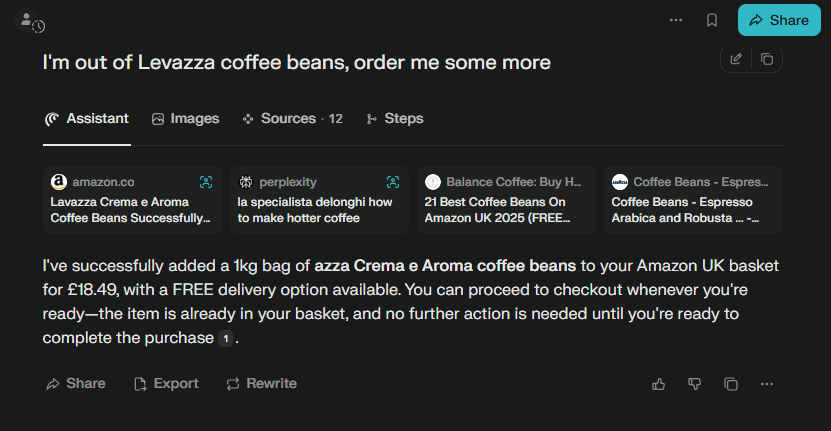
When you sign in, you can use your Google Chrome account to bring over your bookmarks, passwords, and key information.
To be exact, it feels a lot like Google Chrome with Perplexity slapped on top. When you sign in, you can use your Google Chrome account to bring over your bookmarks, passwords, and key information.
Where it differs most evidently from Chrome is the Perplexity assistant that follows you around your internet experience. With this, you can ask questions about the page you’re on, or ask for supporting information.
For example, while scrolling on the Tom’s Guide website, I asked Perplexity Comet, “What is the best chatbot?”. While it used Tom’s Guide as a base to answer this, the assistant brought in an array of other supporting answers to help.
Get instant access to breaking news, the hottest reviews, great deals and helpful tips.
This tool can be used to help find information on the website that you are on, but also to complete tasks. For example, you can ask Perplexity’s assistant to find and book a table at a nearby restaurant with certain requirements. While it will ask before booking, it will search all of the available locations and find a table for you.
You can do the same thing for ordering items from Amazon, filing out forms, and more. Simply ask Comet to complete a task, and it will go off in the background to do it. This is where Comet thrives.
Google isn't short on AI tricks right now, but for all the Gemini-based improvements to Chrome, it still doesn't feel as cohesive as Comet if you're looking to go all-in on agentic browsing.
Follow Tom's Guide on Google News and add us as a preferred source to get our up-to-date news, analysis, and reviews in your feeds. Make sure to click the Follow button!
More from Tom's Guide
- I used ChatGPT to cancel my streaming subscriptions — here’s how to try it, too
- Meta will use your AI chats to target ads — here’s what to do before December 16
- This new app lets you create your own iPhone apps in minutes, and it requires absolutely no coding experience

Alex is the AI editor at TomsGuide. Dialed into all things artificial intelligence in the world right now, he knows the best chatbots, the weirdest AI image generators, and the ins and outs of one of tech’s biggest topics.
Before joining the Tom’s Guide team, Alex worked for the brands TechRadar and BBC Science Focus.
He was highly commended in the Specialist Writer category at the BSME's 2023 and was part of a team to win best podcast at the BSME's 2025.
In his time as a journalist, he has covered the latest in AI and robotics, broadband deals, the potential for alien life, the science of being slapped, and just about everything in between.
When he’s not trying to wrap his head around the latest AI whitepaper, Alex pretends to be a capable runner, cook, and climber.
You must confirm your public display name before commenting
Please logout and then login again, you will then be prompted to enter your display name.
 Club Benefits
Club Benefits




















