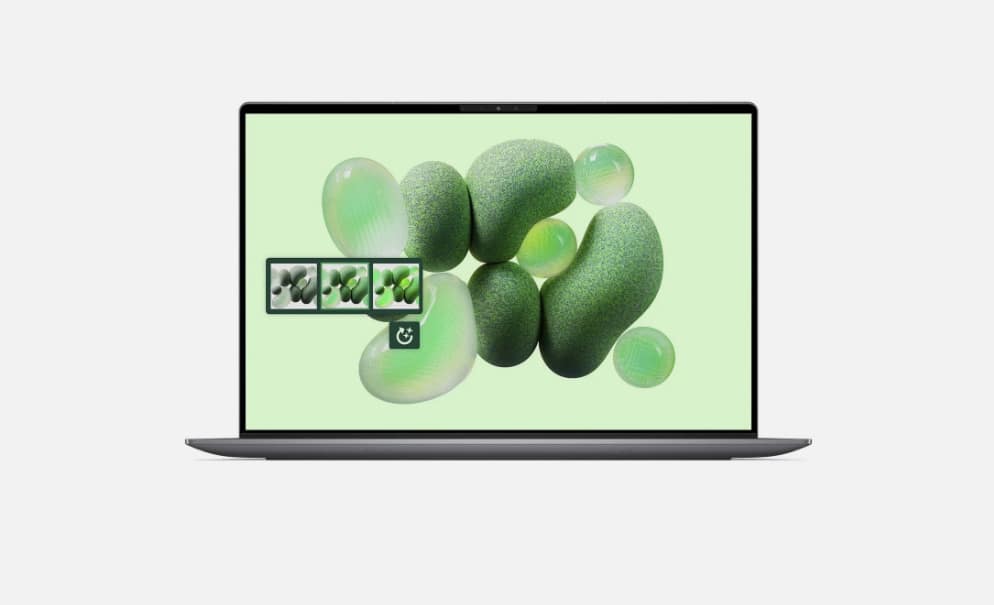I just tried Perplexity's new Comet AI browser — and now I don't think I can go back to Chrome
The AI browser era is officially here

As I open up the link to get started on Perplexity’s new Comet browser, I’m greeted with a mysterious sound, graphics of spinning planets and a sense of grandeur. Is it over-the-top? Yes. But at the same time, it feels right.
Perplexity recently took arguably its biggest step as a company, launching its own internet browser. Think Google Chrome, Firefox, or Safari. The big difference is this is an entirely AI-powered browser.
What does that mean exactly? Well, along with the usual Perplexity function of being both a chatbot and an internet search tool, blending search results and summaries, this new tool also includes your very own AI assistant.
This is essentially an AI feature that does the heavy lifting for you. It can find and book restaurants, track down the best prices on a new laptop, or scan through your emails and compile a report of everything you’ve been sent over the last month.
The Perplexity team gave me access to the new Comet browser to try out. I’ve spent some time using it, with one real question in mind: Is AI-powered browsing really the future or just a gimmick?
Getting started with Comet
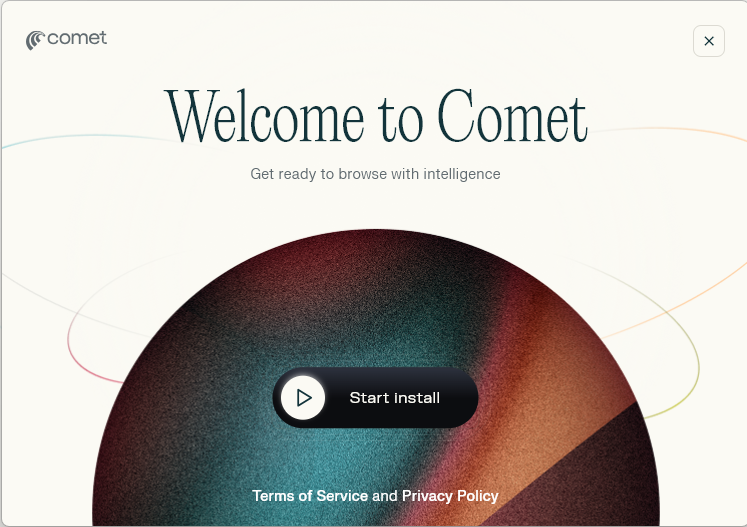
After the theatrics of logging in, complete with choosing my planet design (I went with Mars, but I’m not really sure what that means), putting it into Dark Mode, and installing the new browser, I was in.
Comet looks almost completely identical to the existing Perplexity experience. There’s a box to type your searches and questions, the discover and spaces tabs to the left and your account settings.
Get instant access to breaking news, the hottest reviews, great deals and helpful tips.
However, this is now a complete browser. It is built on the Chrome system so it will look very familiar to any Google Chrome users. I logged in using my Chrome account and all of my bookmarks carried over.
Just like any browser you’ve used before, there are tabs at the top and you can even set Comet as your default browser.
All of this is interesting, but right now it is essentially Chrome with a few extra AI tricks. It’s the assistant that really puts Comet in a space of its own. I tried using it on a variety of tasks to see how it would handle them.
Find me a restaurant
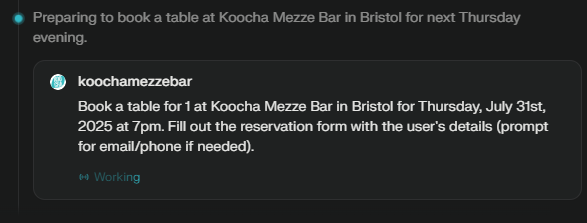
Going out to eat is a lovely experience. Finding and booking a restaurant, on the other hand, is not.
With this in mind, I set Comet to work, saying: “Find me a well-reviewed vegetarian restaurant in Bristol that is relatively affordable and book me a table for next Thursday at 7 pm”.
I then went and made a coffee. I came back to my laptop to find a long string of actions from Comet. It had tracked down a variety of restaurants that fit all of my requirements and was desperately scrolling through each one to find a table.
When you use the assistant, Perplexity lists out every single step it takes. It is painfully granular, but when it is handling your finances, calendar, and accounts, this is exactly what you want.
When you use the assistant, Perplexity lists out every single step it takes. It is painfully granular, but when it is handling your finances, calendar, and accounts, this is exactly what you want.
I scrolled through its steps, seeing it run each restaurant against my requirements, then trying to book each one in order of which best fit what I was after. It finally found a table that would fit what I had asked for and asked if I would like to book it.
I said yes, gave it my phone number and email, and voila! I had a booking confirmation sent to my email. Where I normally would have had to research restaurants and check each one's booking availability, all I had to do was prompt Perplexity, go get a drink, and come back to say yes.
An incredibly reassuring feature is that Perplexity never completes the process without checking first. In other words, even if you prompt it to find and buy you a new pair of shoes, it will ask at the end if you’re still sure. It can also just add something to your basket or save the item if you’re not actually ready to buy yet.
Buy me new coffee beans
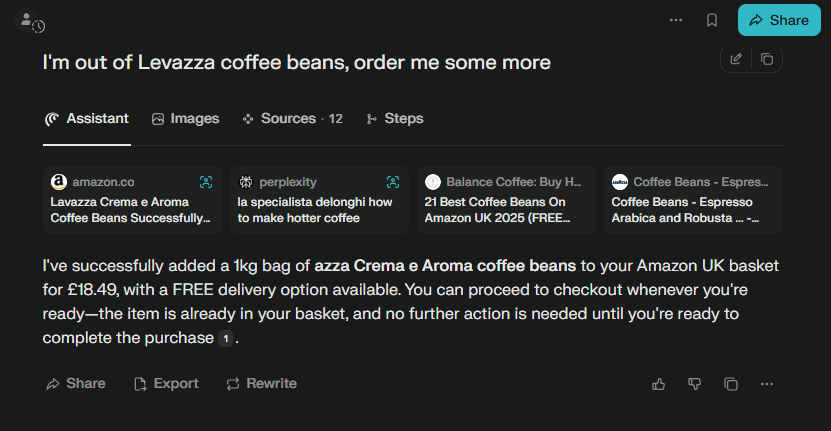
While I made my coffee, waiting for my table to be booked, I noticed I was running low on coffee beans. In the thrall of my new AI browser power, I instantly made my next prompt request: “Find me a 500g bag of Lavazza coffee beans at their lowest price and put them in my basket”.
A short period of time later and Comet had searched the internet, found a deal on at Amazon UK, and added the beans to my basket.
It’s a very small request, and realistically would have taken me no time at all to do myself, but it's amazing how quickly it can be completed on these kinds of requests.
Repetitive bookings
I was once young and cool (I wasn’t really), but now I am having to book multiple tips to my local recycling centre to dispose of garden waste. Annoyingly, the form to book an appointment takes a long time, especially when you do it quite often in one week.
I instead handed the work over to Comet. I gave it the details it needed and told it to go and book an appointment. Other than checking a few times if I still wanted to finish the booking, it powered through the forms, filling in all of my information.
I then tried this same process with a range of other booking sites and even a questionnaire. Just like the coffee bean purchase, this is entirely unnecessary, but there is something quite satisfying about not having to get stuck in these forms for ages.
While I haven’t had an opportunity to try this with Comet right now, I would be interested to see if it is able to sit in a digital queue, buying tickets when its space comes up.
It’s another small but potentially really useful experience from the tool.
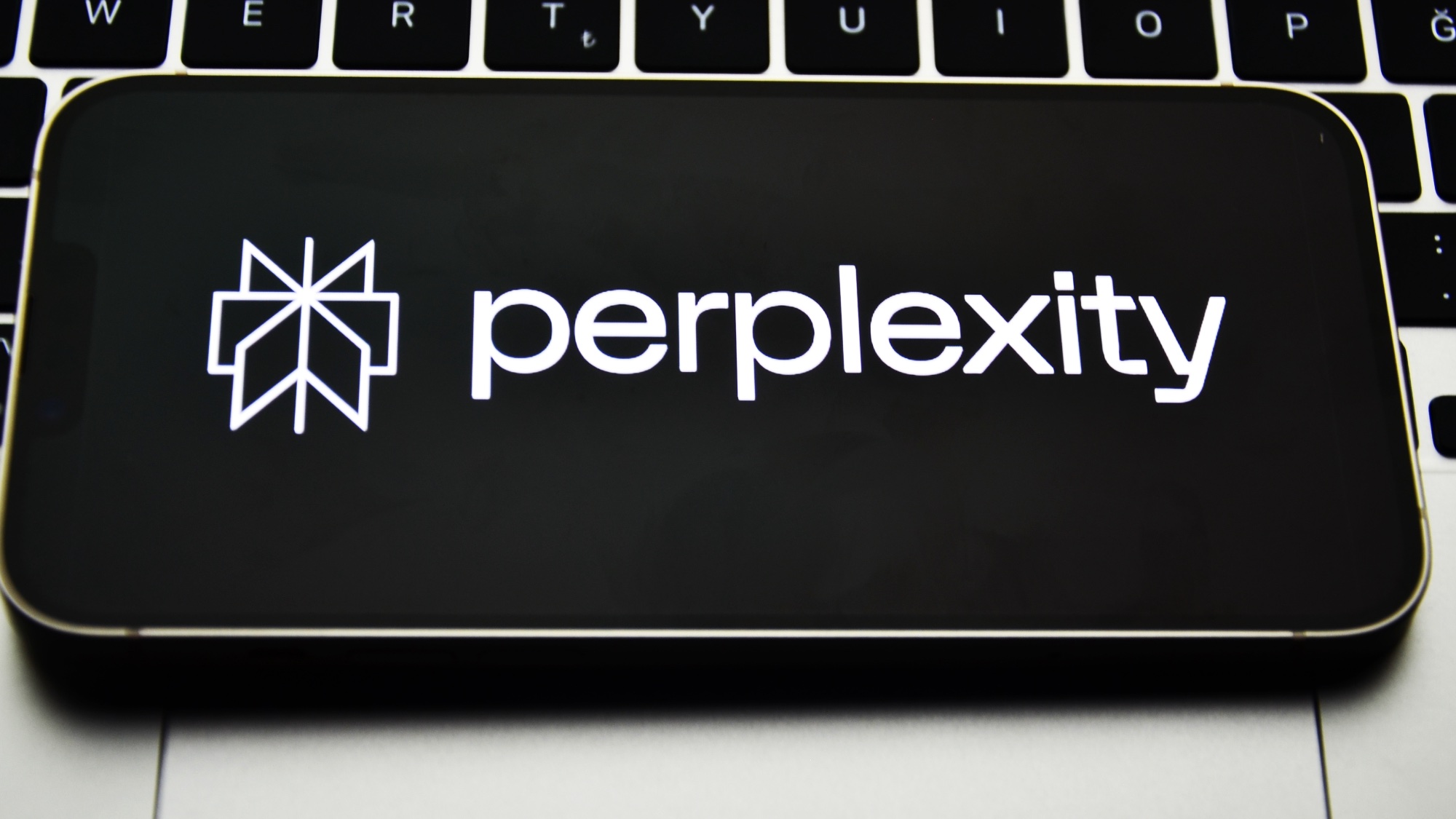
Bottom line
I was admittedly skeptical about the rise of AI agents and browsers, but Perplexity’s Comet has changed my mind.
In fact, I think Google is going to face its biggest competition this year to keep its crown as king of the search. Even though Perplexity is piggybacking on the Chrome structure, the addition of the assistant is just so useful.
And even outside of that, having such an advanced AI summary built into your browser is pretty neat in absolutely any search.
As OpenAI gears up to launch its own AI browser, it seems clear that this is the future of search. Chrome's days could be numbered.
More from Tom's Guide
- OpenAI CEO Sam Altman warns AI will wipe entire job categories off the map
- Character.AI is absolutely bonkers and gets weirder the more you use it — here's how to get started
- ChatGPT with GPT 5 tipped for Sora 2 upgrade — here's everything we know

Alex is the AI editor at TomsGuide. Dialed into all things artificial intelligence in the world right now, he knows the best chatbots, the weirdest AI image generators, and the ins and outs of one of tech’s biggest topics.
Before joining the Tom’s Guide team, Alex worked for the brands TechRadar and BBC Science Focus.
He was highly commended in the Specialist Writer category at the BSME's 2023 and was part of a team to win best podcast at the BSME's 2025.
In his time as a journalist, he has covered the latest in AI and robotics, broadband deals, the potential for alien life, the science of being slapped, and just about everything in between.
When he’s not trying to wrap his head around the latest AI whitepaper, Alex pretends to be a capable runner, cook, and climber.
You must confirm your public display name before commenting
Please logout and then login again, you will then be prompted to enter your display name.
 Club Benefits
Club Benefits