How to get on the Veo 2 waitlist and access Google's new AI video generator
Join the queue for Google's AI video game-changer

Here at Tom’s Guide our expert editors are committed to bringing you the best news, reviews and guides to help you stay informed and ahead of the curve!
You are now subscribed
Your newsletter sign-up was successful
Want to add more newsletters?

Daily (Mon-Sun)
Tom's Guide Daily
Sign up to get the latest updates on all of your favorite content! From cutting-edge tech news and the hottest streaming buzz to unbeatable deals on the best products and in-depth reviews, we’ve got you covered.

Weekly on Thursday
Tom's AI Guide
Be AI savvy with your weekly newsletter summing up all the biggest AI news you need to know. Plus, analysis from our AI editor and tips on how to use the latest AI tools!

Weekly on Friday
Tom's iGuide
Unlock the vast world of Apple news straight to your inbox. With coverage on everything from exciting product launches to essential software updates, this is your go-to source for the latest updates on all the best Apple content.

Weekly on Monday
Tom's Streaming Guide
Our weekly newsletter is expertly crafted to immerse you in the world of streaming. Stay updated on the latest releases and our top recommendations across your favorite streaming platforms.
Join the club
Get full access to premium articles, exclusive features and a growing list of member rewards.
In a week dominated by Google's AI announcements, including Gemini 2, Deep Research, and new NotebookLM features, the tech giant isn't done yet. Google's DeepMind lab has now unveiled Veo 2, the latest version of its AI video generation model first announced at Google I/O.
Going head-to-head with OpenAI's Sora, Veo 2 represents a significant leap forward in AI video generation, offering the ability to create realistic 4K videos with impressive expressions and human movement modeling. Veo 2 can create initial 8-second clips that can be extended into longer videos.
Currently available only to early access users in the U.S. over 18, getting on the waitlist is your first step toward accessing this powerful tool. Ready to try it yourself? Here's how to join the waitlist.
1. Check your eligibility
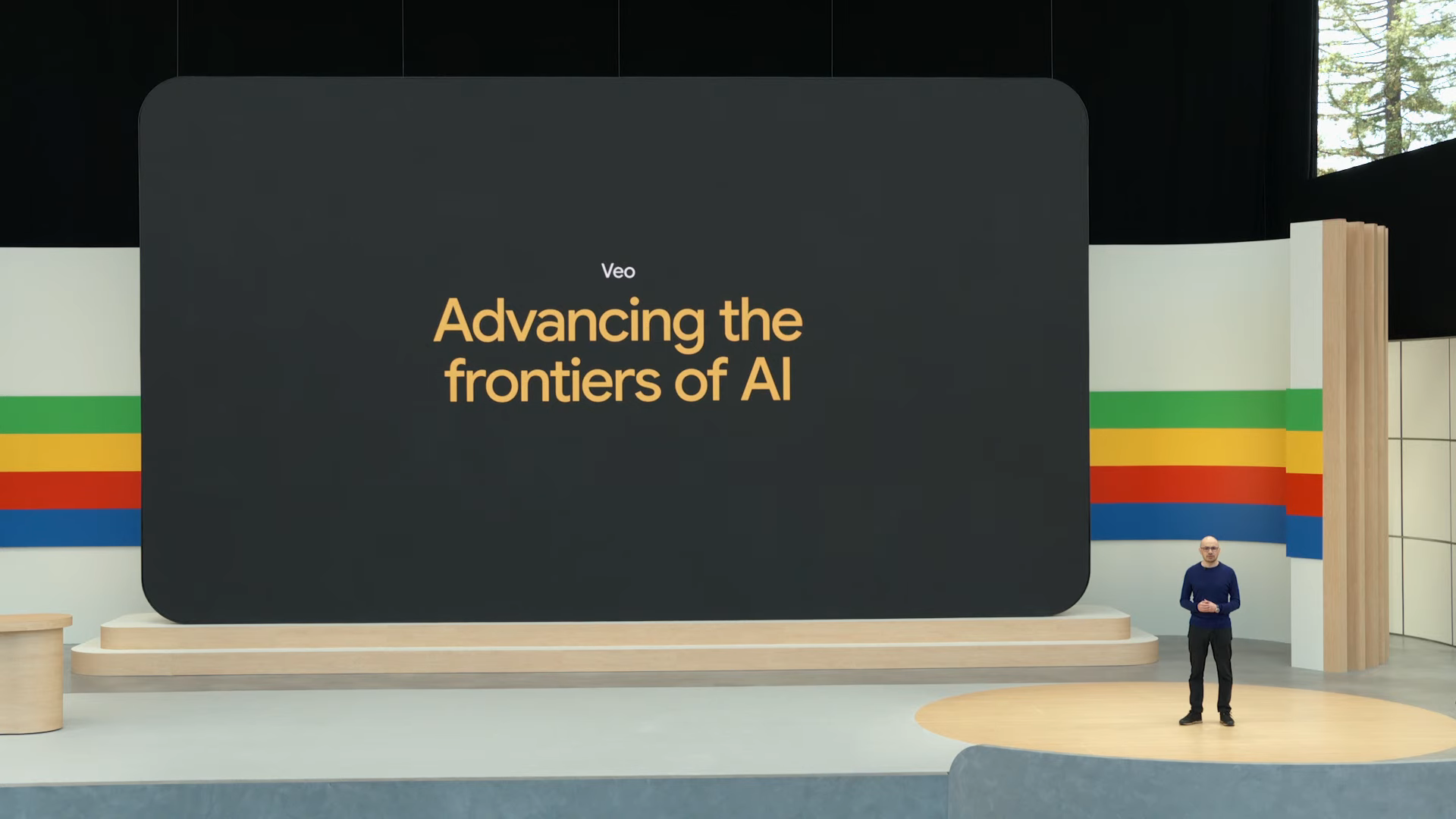
Before applying, confirm you meet Google's current requirements. You must be at least 18 years old and located in the United States. Google has indicated they plan to expand access, but these are the current restrictions for early access to the tool.
2. Navigate to Google Labs
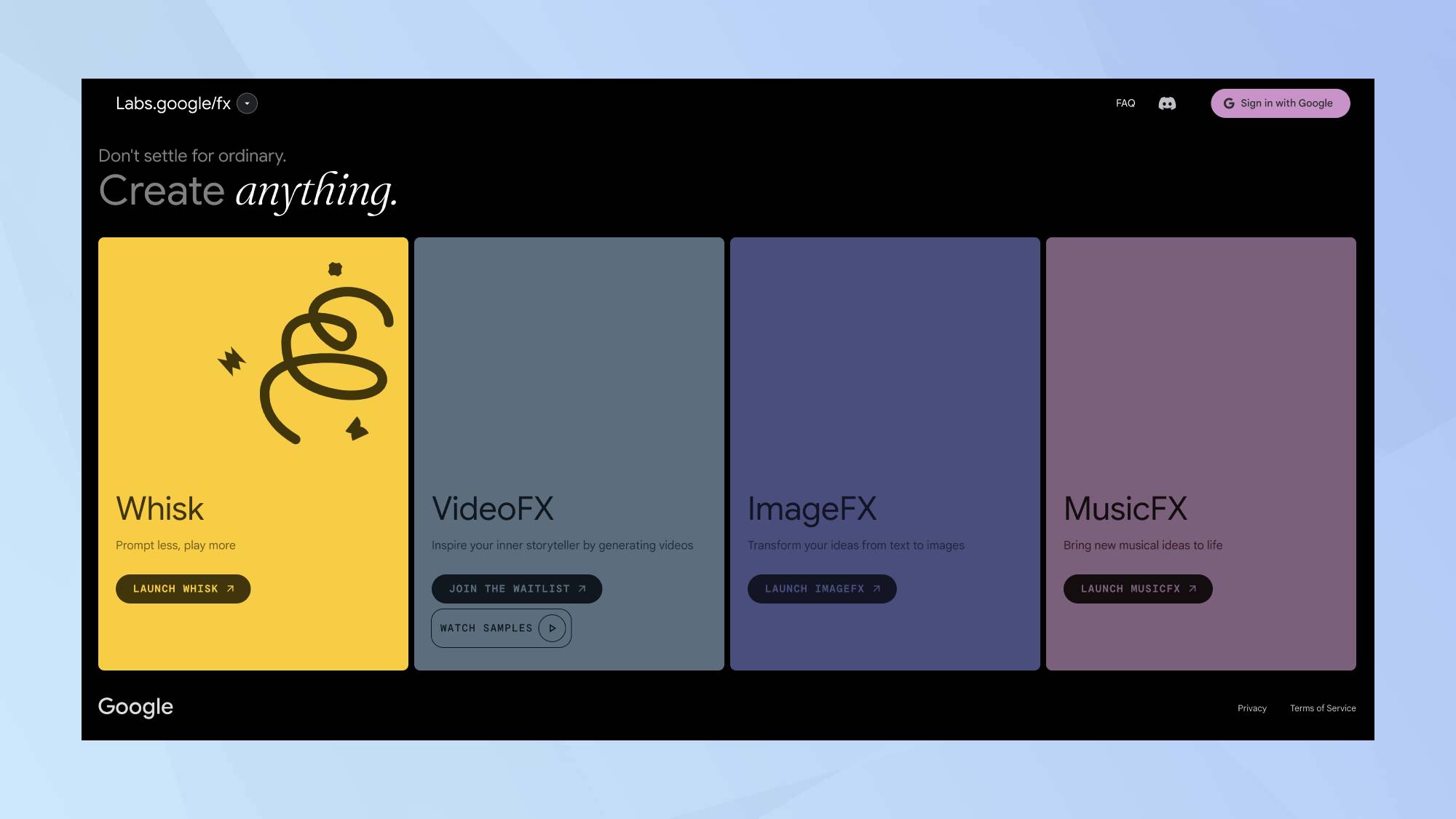
Visit labs.google/fx in your web browser. This is Google's official platform for their experimental tools, including VideoFX which houses the Veo 2 model. Look for the VideoFX section on the page.
3. Join the waitlist
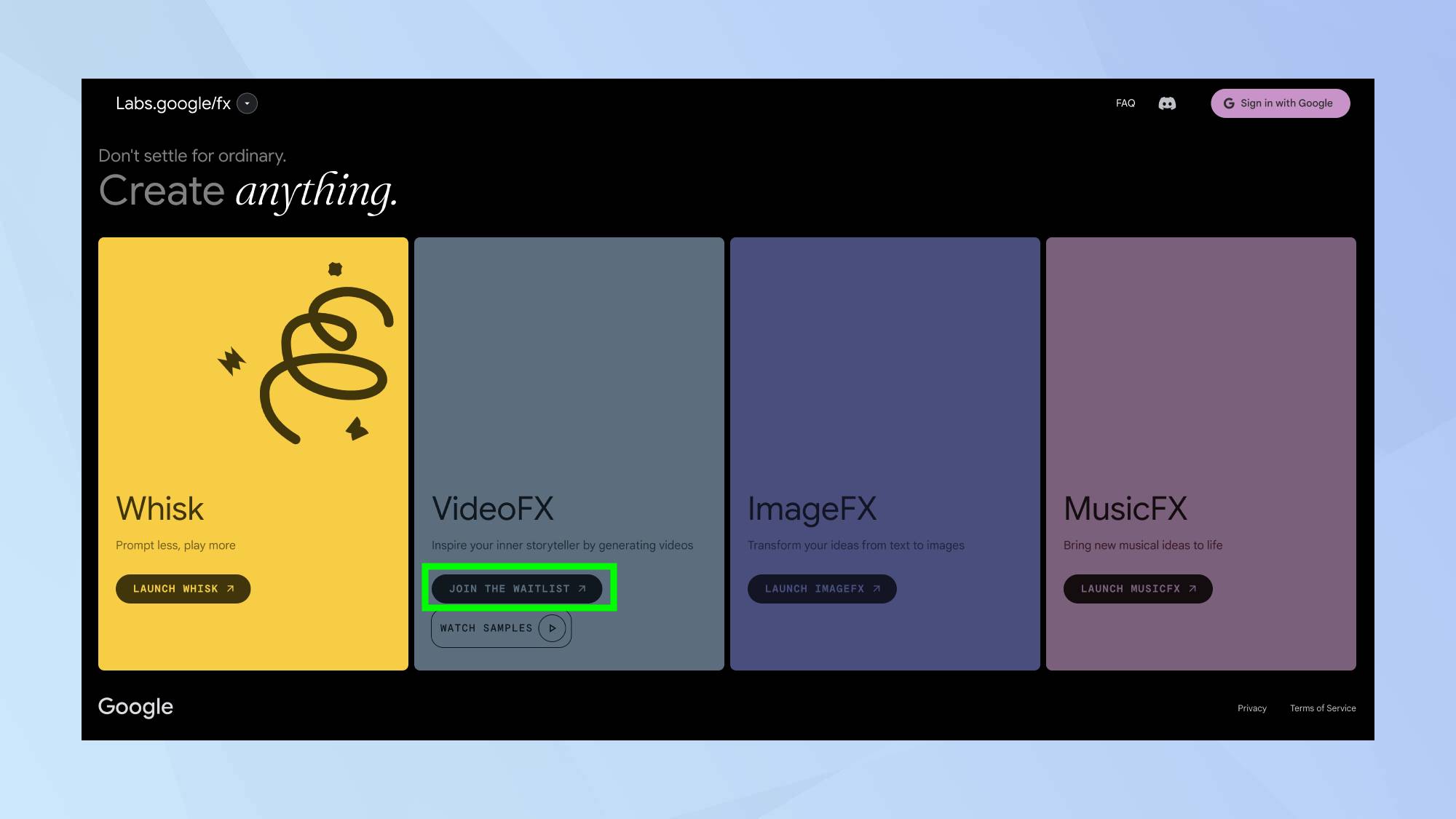
Locate and click the Join the waitlist button under the VideoFX section. You'll be directed to a Google form where you'll need to provide some basic information about yourself and your intended use of the tool.
4. Complete the application form
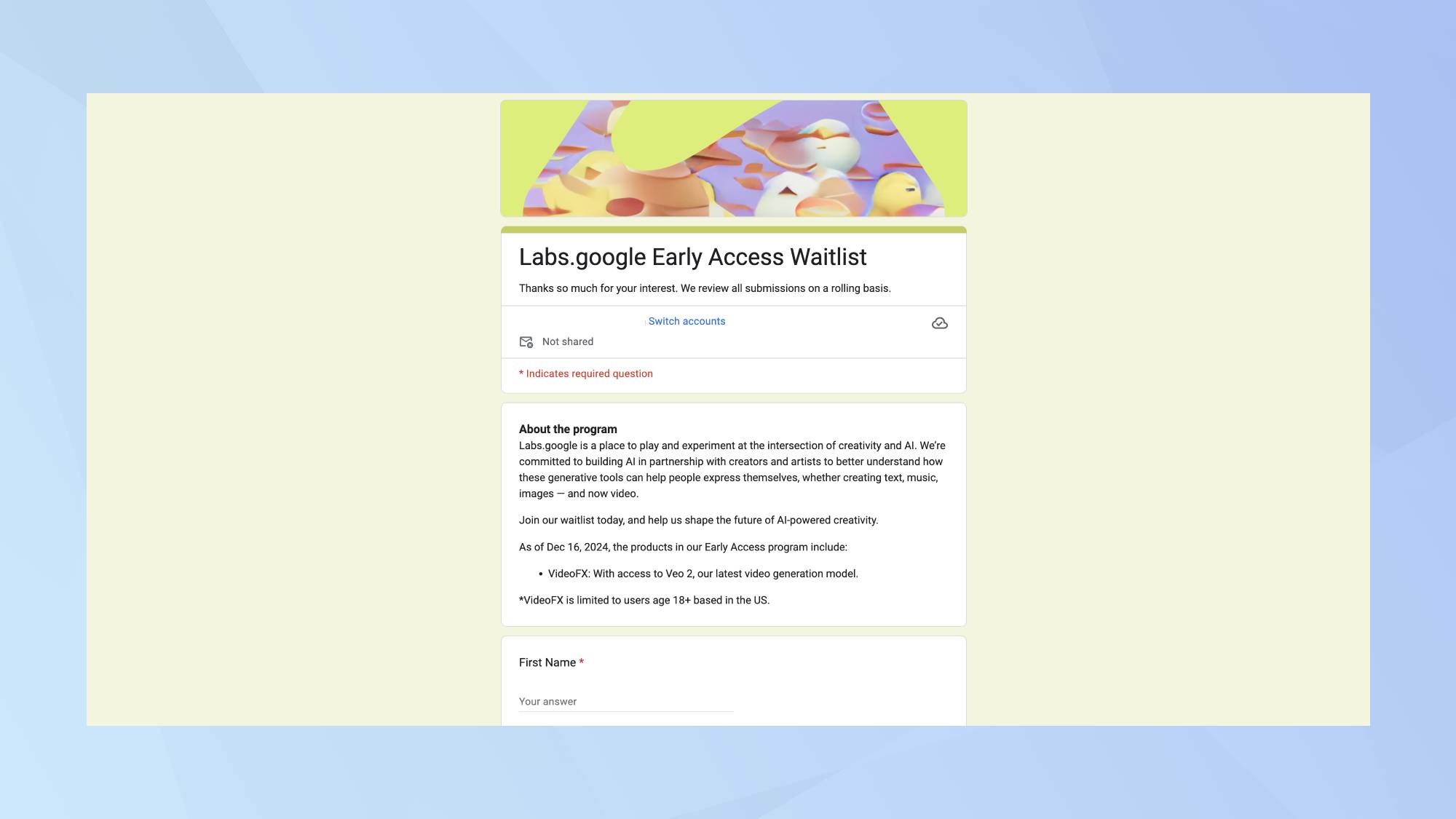
Fill out all required fields in the Google form. Be sure to use the Google account you plan to access the tool with, as this is the account that will receive approval notification and eventual access.
5. Monitor your email
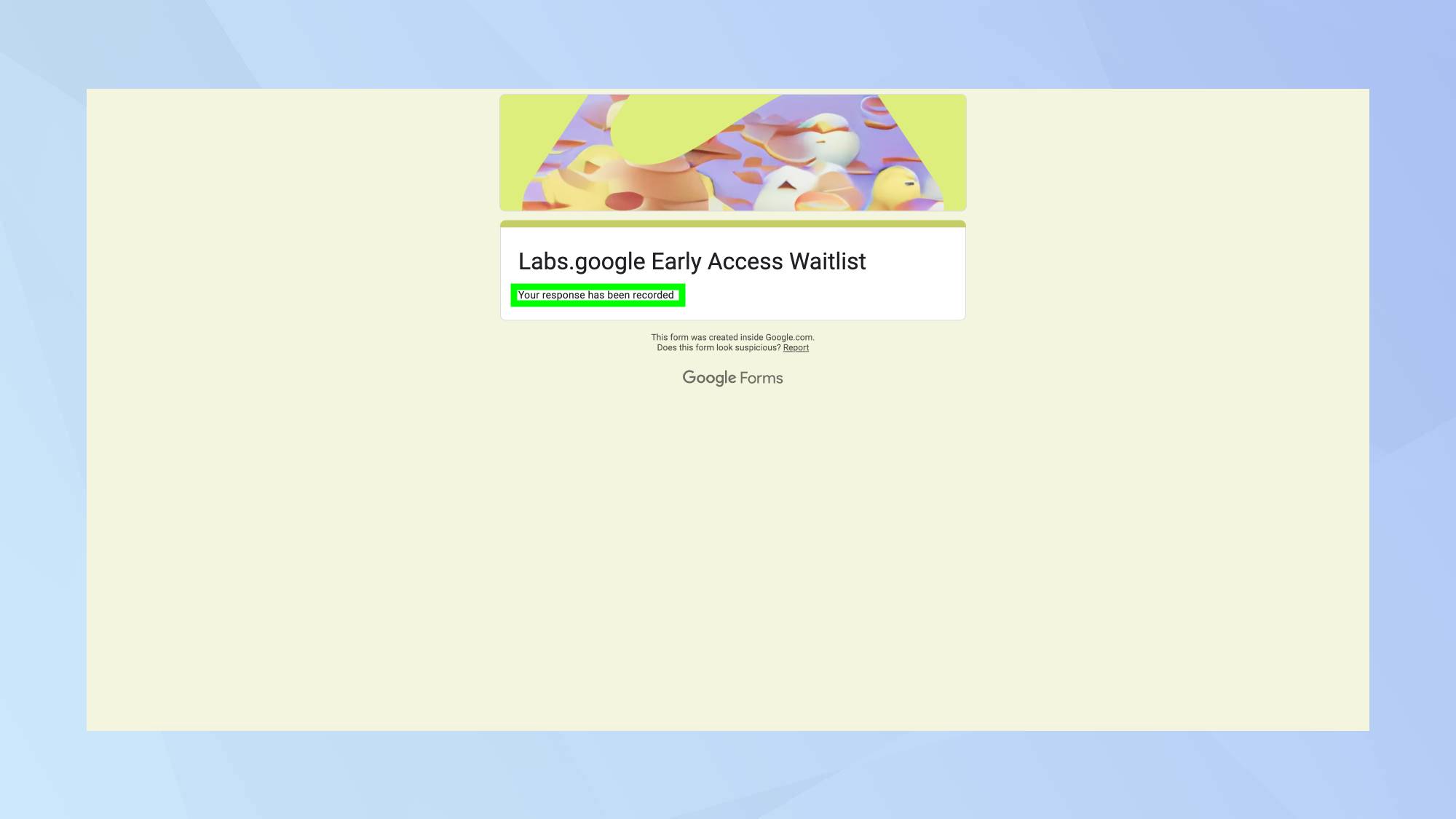
After submitting your application, watch your inbox for a confirmation email from Google. While there's no guaranteed timeline for approval, Google has indicated they're actively expanding access to the platform.
With Veo 2's waitlist growing rapidly, you might want to explore the 5 Best AI video generators while you wait. For more AI tools, check out our guide to the best ChatGPT alternatives, and if you're interested in Open AI's iteration of AI video generation, check out how to use Sora AI in the EU and UK.
Get instant access to breaking news, the hottest reviews, great deals and helpful tips.

Kaycee is Tom's Guide's How-To Editor, known for tutorials that get straight to what works. She writes across phones, homes, TVs and everything in between — because life doesn't stick to categories and neither should good advice. She's spent years in content creation doing one thing really well: making complicated things click. Kaycee is also an award-winning poet and co-editor at Fox and Star Books.
 Club Benefits
Club Benefits




















