Claude can now create Excel files and PowerPoints for you — here's how to use this new feature
How to use Claude's new file creation feature
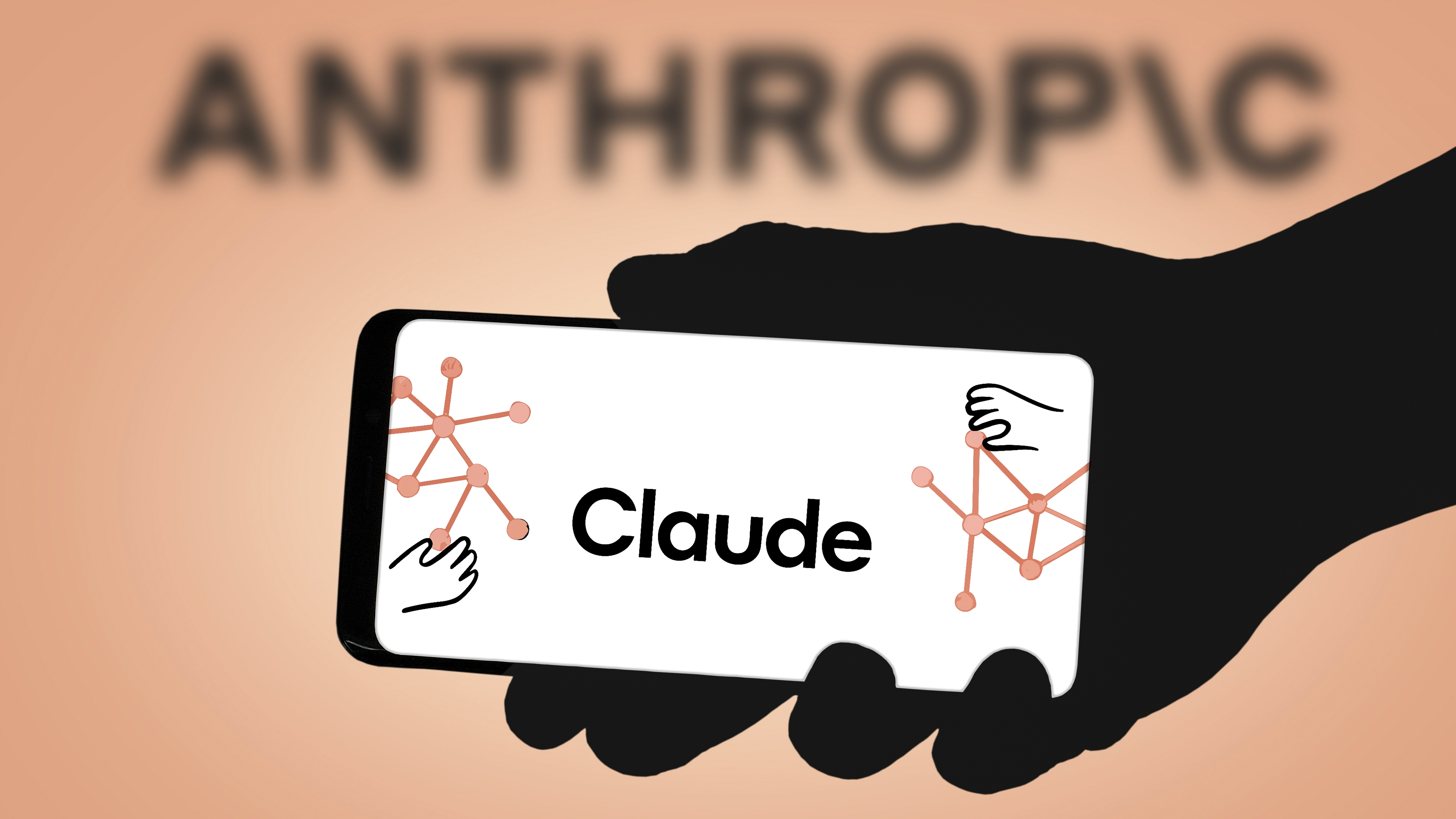
Here at Tom’s Guide our expert editors are committed to bringing you the best news, reviews and guides to help you stay informed and ahead of the curve!
You are now subscribed
Your newsletter sign-up was successful
Want to add more newsletters?

Daily (Mon-Sun)
Tom's Guide Daily
Sign up to get the latest updates on all of your favorite content! From cutting-edge tech news and the hottest streaming buzz to unbeatable deals on the best products and in-depth reviews, we’ve got you covered.

Weekly on Thursday
Tom's AI Guide
Be AI savvy with your weekly newsletter summing up all the biggest AI news you need to know. Plus, analysis from our AI editor and tips on how to use the latest AI tools!

Weekly on Friday
Tom's iGuide
Unlock the vast world of Apple news straight to your inbox. With coverage on everything from exciting product launches to essential software updates, this is your go-to source for the latest updates on all the best Apple content.

Weekly on Monday
Tom's Streaming Guide
Our weekly newsletter is expertly crafted to immerse you in the world of streaming. Stay updated on the latest releases and our top recommendations across your favorite streaming platforms.
Join the club
Get full access to premium articles, exclusive features and a growing list of member rewards.
Instead of just providing advice or generating text responses, Claude can now create actual Excel spreadsheets, Word documents, PowerPoint presentations, and PDFs that you can download and use immediately.
This feature represents a significant shift in how AI assistants work. Rather than copying and pasting Claude's suggestions into your own documents, you can describe what you need and receive ready-to-use files with working formulas, formatted layouts, and professional presentation designs.
Currently available for Pro, Max, Team, and Enterprise users at the time of writing, this capability turns Claude into an active collaborator rather than just an advisor. Here's how to use the new feature.
1. Enable the file creation feature in your settings
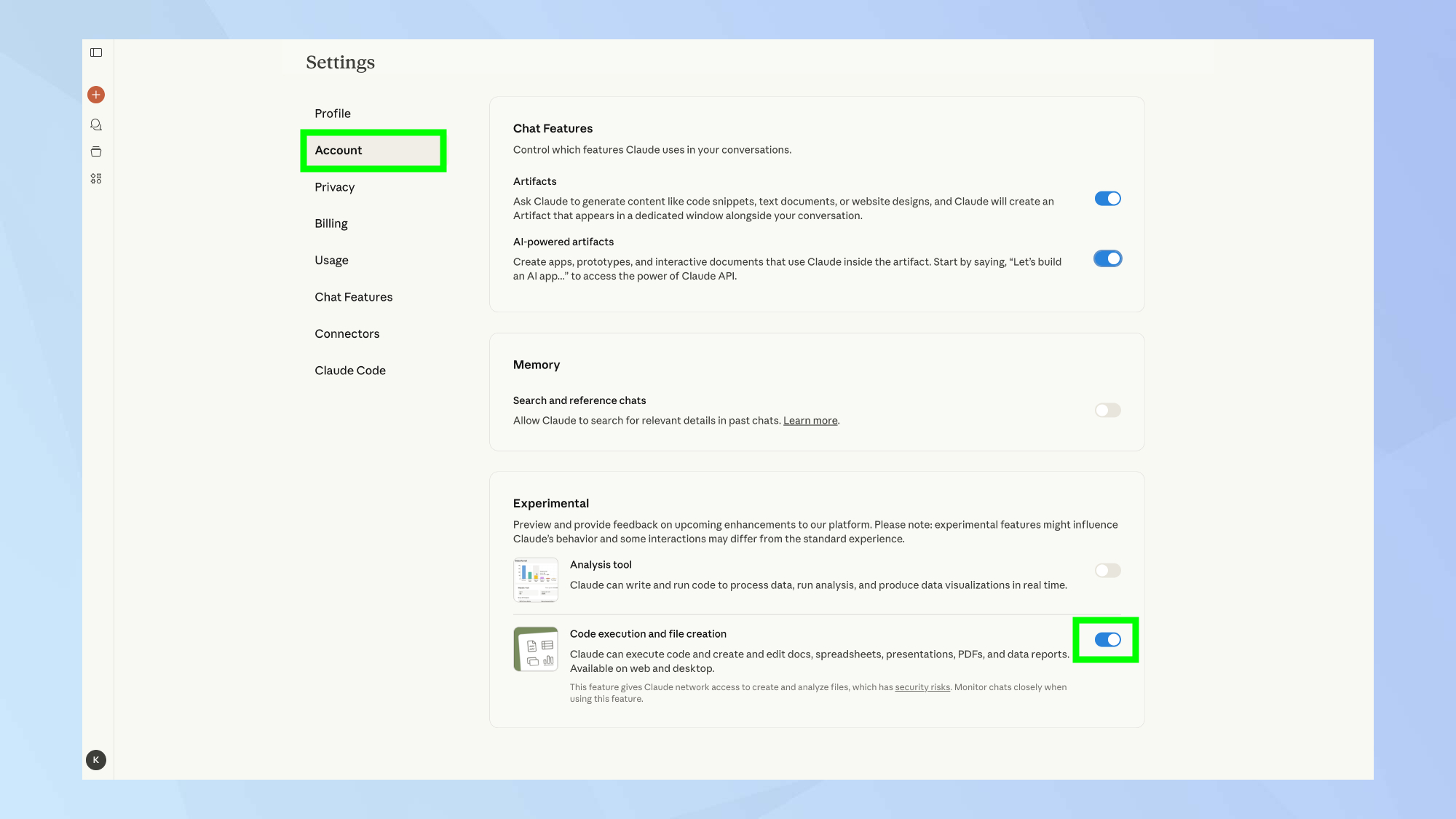
First, navigate to Settings and Account. Scroll down until you find the Experimental section and toggle on Code execution and file creation to access Claude's new file creation capabilities.
Once enabled, Claude gains access to a private computer environment where it can write code and run programs to create the files you need. This represents a significant expansion of Claude's capabilities beyond text-based responses.
The feature includes internet access for research and file creation, so monitor your conversations carefully when working with sensitive data. Claude can handle multiple file formats and complex analytical tasks through this enhanced environment.
2. Upload data or describe your file requirements
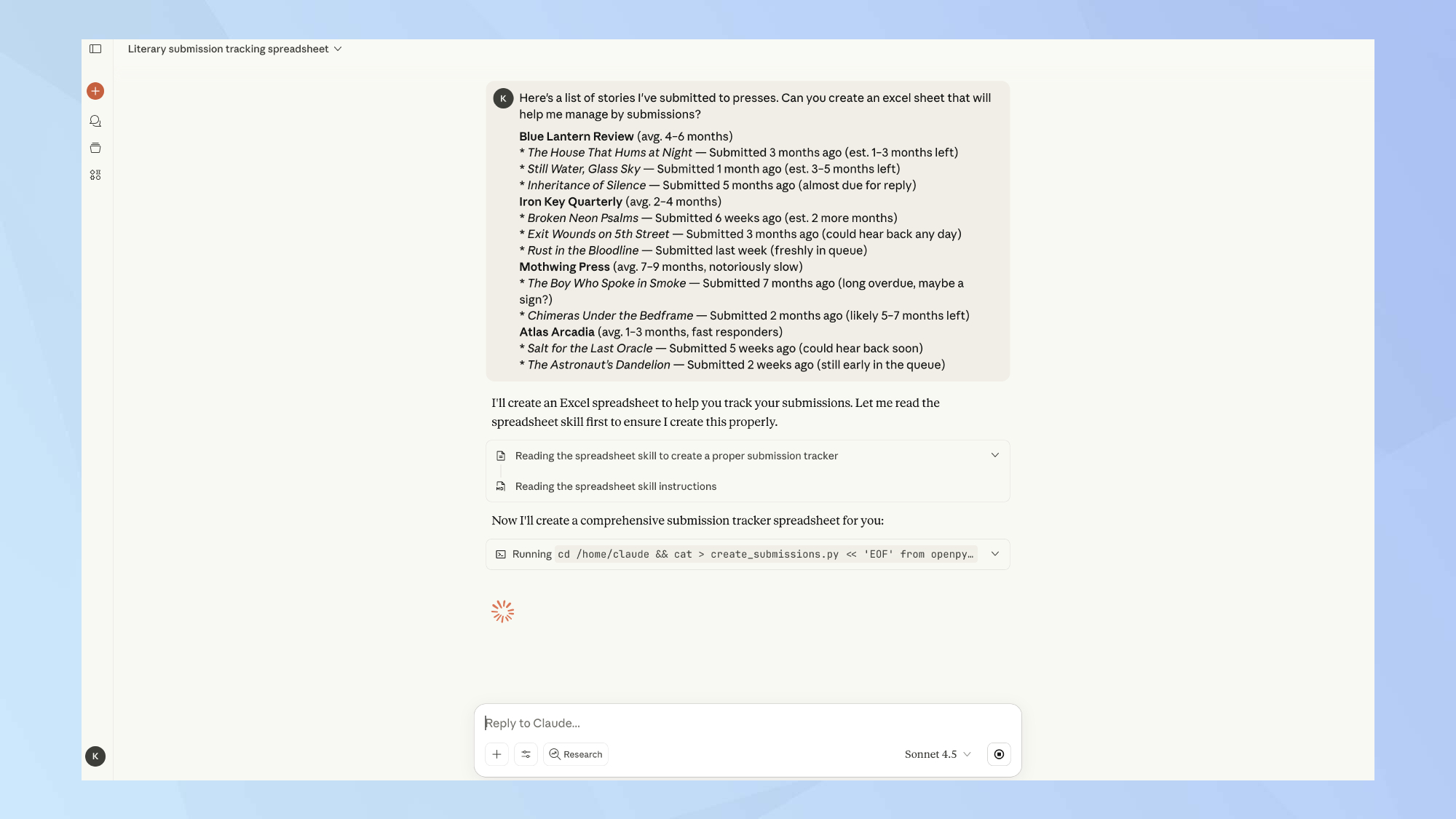
Either upload existing files for Claude to work with or describe what you need from scratch. Claude can transform raw data into polished outputs, create complex spreadsheets with working formulas, or convert between different file formats based on your instructions.
When starting from scratch, provide detailed descriptions of your requirements, including the purpose, audience, and specific features you need. The more context you provide, the better Claude can tailor the output to your needs.
For data-driven projects, upload CSV files, reports, or other source materials and specify what analysis or presentation format you want. Claude can clean data, perform statistical analysis, create visualizations, and generate written insights explaining the results.
3. Guide Claude through the creation process
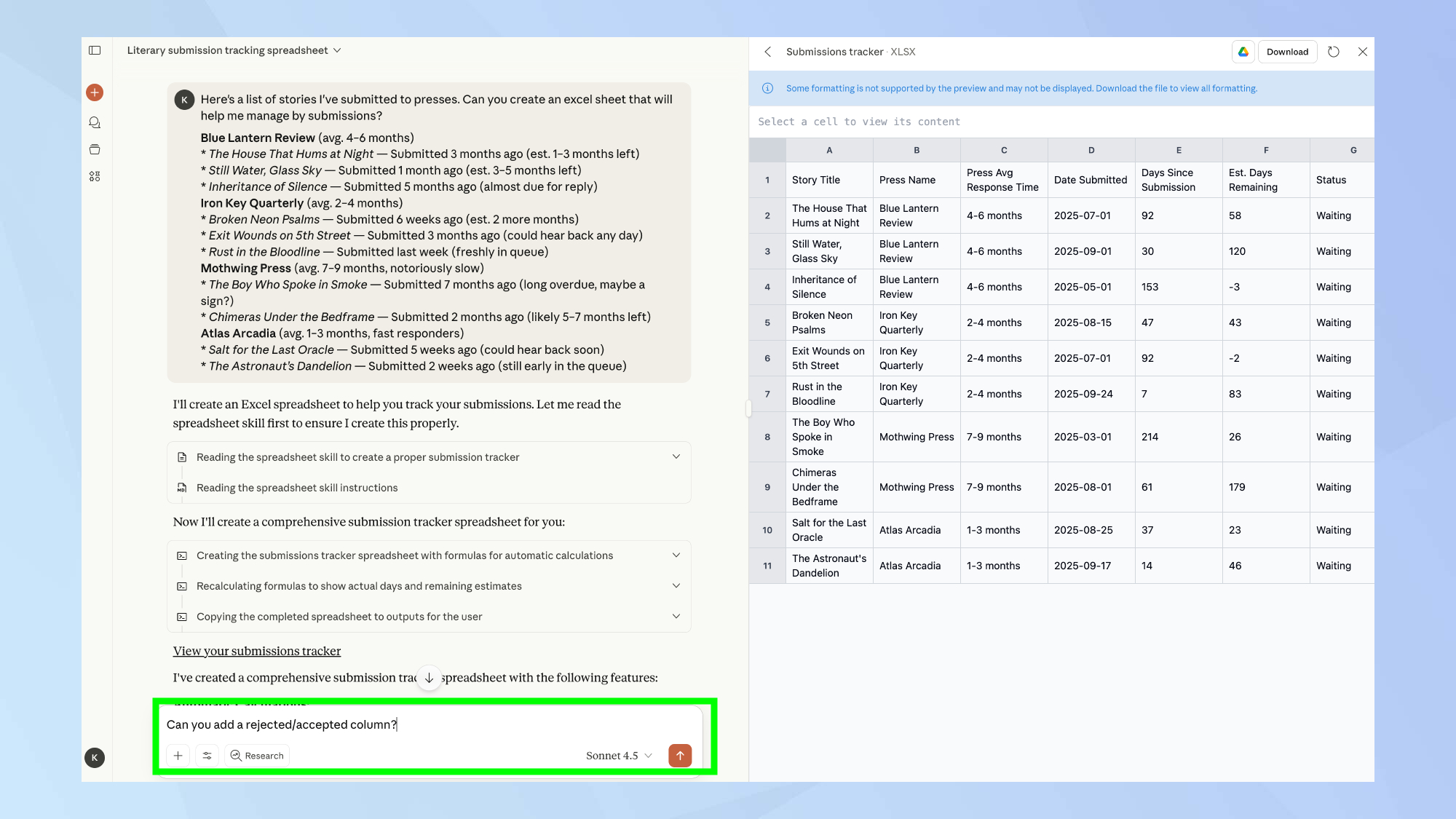
Use conversational instructions to refine and iterate on your files as Claude works on them. You can request specific changes, ask for additional analysis, or have Claude modify the format and structure based on your feedback.
Claude handles complex multi-step processes like creating financial models with scenario analysis, building project trackers with automated dashboards, or developing presentation slides from research data.
This collaborative approach allows for real-time adjustments and ensures the final output matches your exact requirements. Claude can explain its methodology and walk you through the analysis or calculations it performed.
4. Download completed files or save to Google Drive
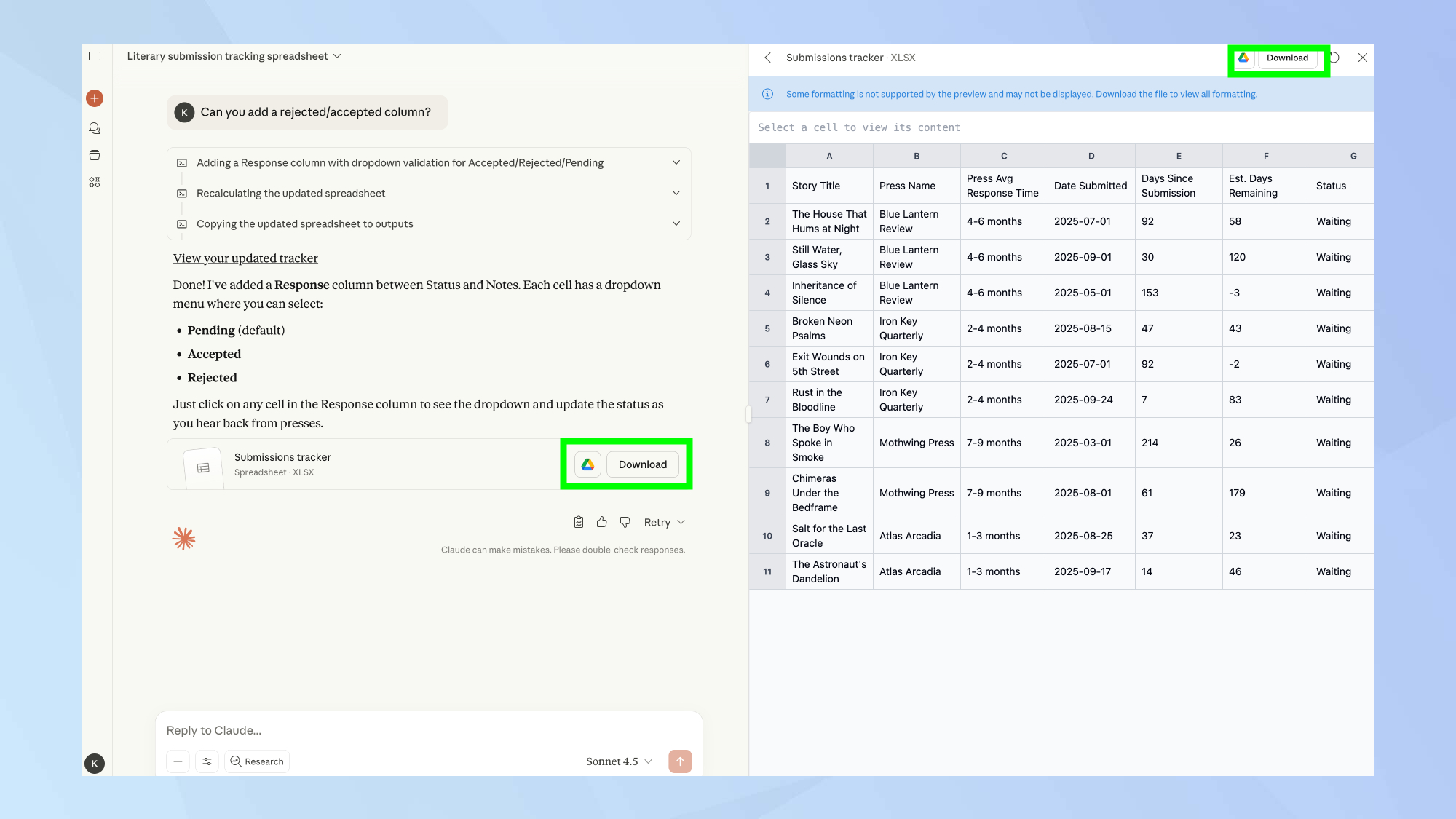
Once satisfied with the results, download your files directly or save them to Google Drive for immediate use. Claude creates files in standard formats that work with Microsoft Office, Google Workspace, and other common productivity tools.
The generated files include working formulas, proper formatting, and professional layouts that you can further customize if needed. Complex spreadsheets maintain their functionality, presentations include consistent design elements, and documents follow proper formatting conventions.
Start with straightforward tasks like data cleaning or simple reports to familiarize yourself with Claude's capabilities, then you can progress to more complex projects as you become comfortable with the feature.
Follow Tom's Guide on Google News and add us as a preferred source to get our up-to-date news, analysis, and reviews in your feeds. Make sure to click the Follow button!
More from Tom's Guide
- Claude is my favorite AI model — here's how I use it
- Claude can now view PDF images — here's how to enable it
- I've tried all the leading AI chatbots — here's why I keep going back to Claude
Get instant access to breaking news, the hottest reviews, great deals and helpful tips.

Kaycee is Tom's Guide's How-To Editor, known for tutorials that get straight to what works. She writes across phones, homes, TVs and everything in between — because life doesn't stick to categories and neither should good advice. She's spent years in content creation doing one thing really well: making complicated things click. Kaycee is also an award-winning poet and co-editor at Fox and Star Books.
You must confirm your public display name before commenting
Please logout and then login again, you will then be prompted to enter your display name.
 Club Benefits
Club Benefits




















