Claude can now view PDF images — here's how to enable it
Claude reads between the lines

Here at Tom’s Guide our expert editors are committed to bringing you the best news, reviews and guides to help you stay informed and ahead of the curve!
You are now subscribed
Your newsletter sign-up was successful
Want to add more newsletters?

Daily (Mon-Sun)
Tom's Guide Daily
Sign up to get the latest updates on all of your favorite content! From cutting-edge tech news and the hottest streaming buzz to unbeatable deals on the best products and in-depth reviews, we’ve got you covered.

Weekly on Thursday
Tom's AI Guide
Be AI savvy with your weekly newsletter summing up all the biggest AI news you need to know. Plus, analysis from our AI editor and tips on how to use the latest AI tools!

Weekly on Friday
Tom's iGuide
Unlock the vast world of Apple news straight to your inbox. With coverage on everything from exciting product launches to essential software updates, this is your go-to source for the latest updates on all the best Apple content.

Weekly on Monday
Tom's Streaming Guide
Our weekly newsletter is expertly crafted to immerse you in the world of streaming. Stay updated on the latest releases and our top recommendations across your favorite streaming platforms.
Join the club
Get full access to premium articles, exclusive features and a growing list of member rewards.
Move over ChatGPT, Claude's new PDF image analysis brings a fresh approach to reviewing difficult-to-digest documents. When testing out Claude's latest Beta feature, I found it could accurately interpret visual elements like diagrams and charts. This builds on Claude's existing capabilities — from helping you build a bill-splitter to creating personalized workout plans — by letting you extract more information from PDF documents.
The ability to perceive images in PDFs means you can get more comprehensive analysis of documents without having to describe visual content manually. Claude can identify and describe key elements within PDF images, providing context-aware responses that made document review more efficient.
This advancement comes in especially handy when working with technical documents, research papers, or any PDF where visual elements are crucial to understanding the content. Let's look at how to use this new PDF feature!
1. Log into Claude
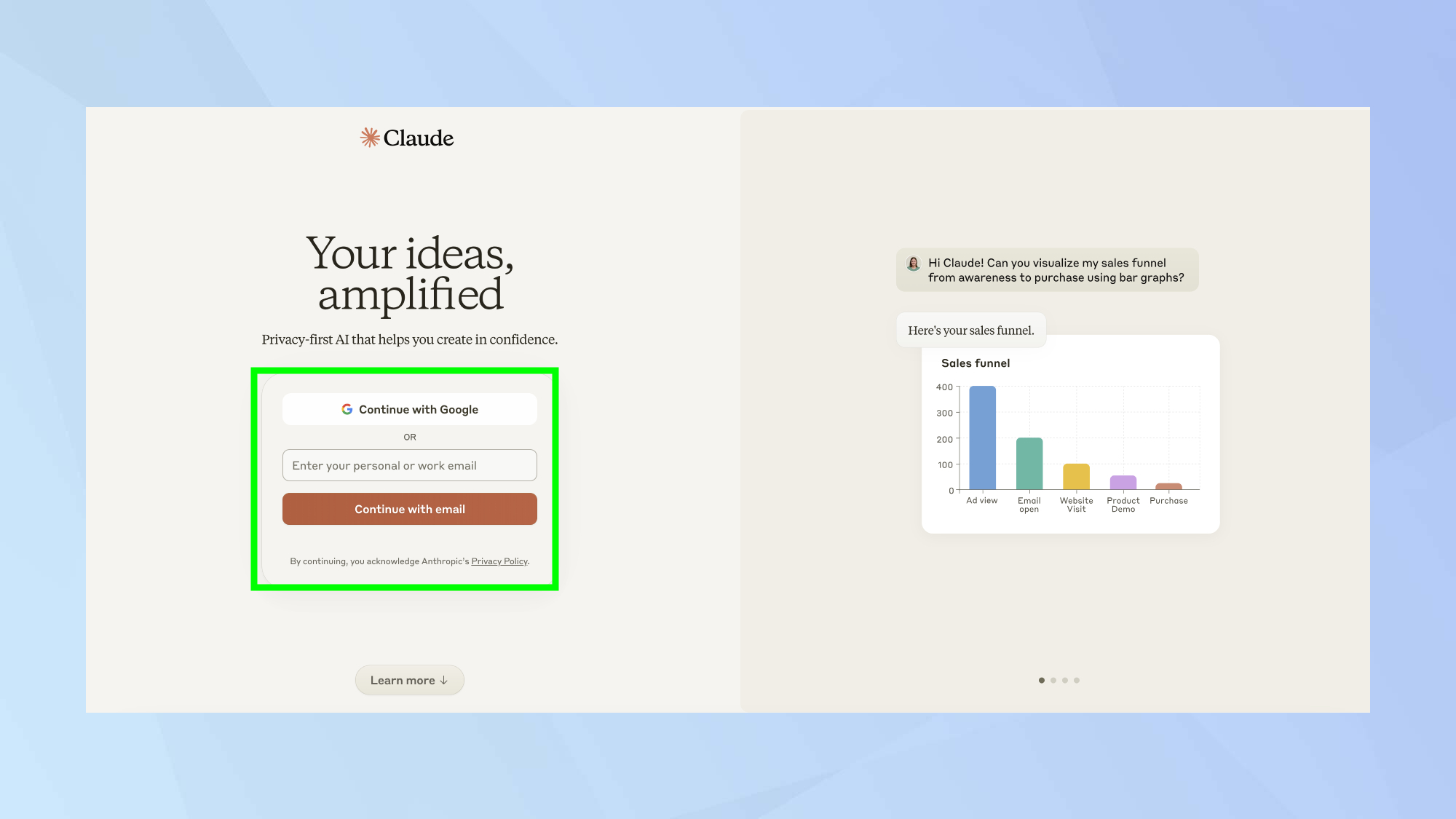
Start by logging into Claude.
2. Attach your PDF
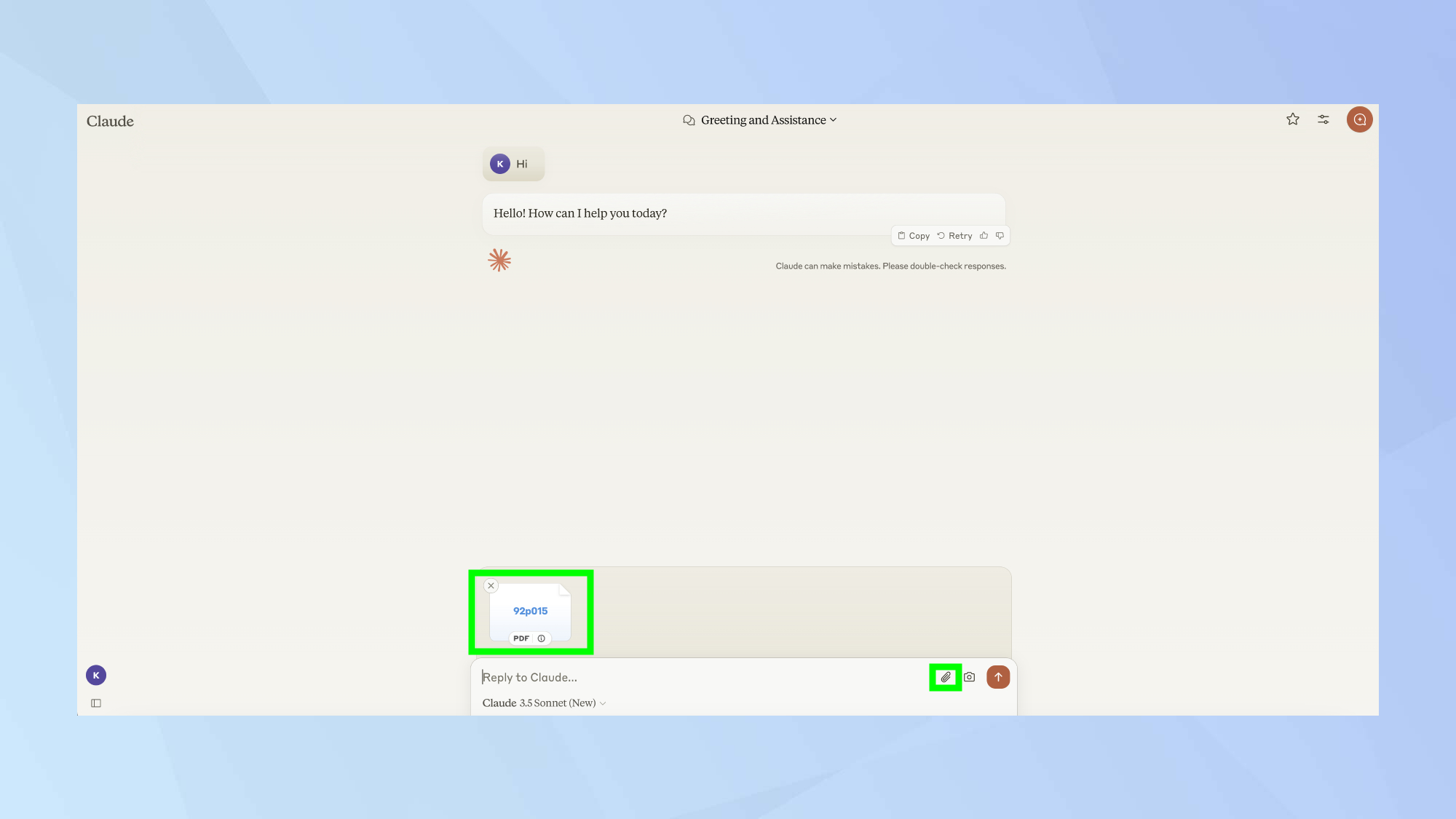
Once you've chosen a PDF you want Claude to read, attach it by clicking the paperclip and selecting the PDF from your files.
3. Enter the code
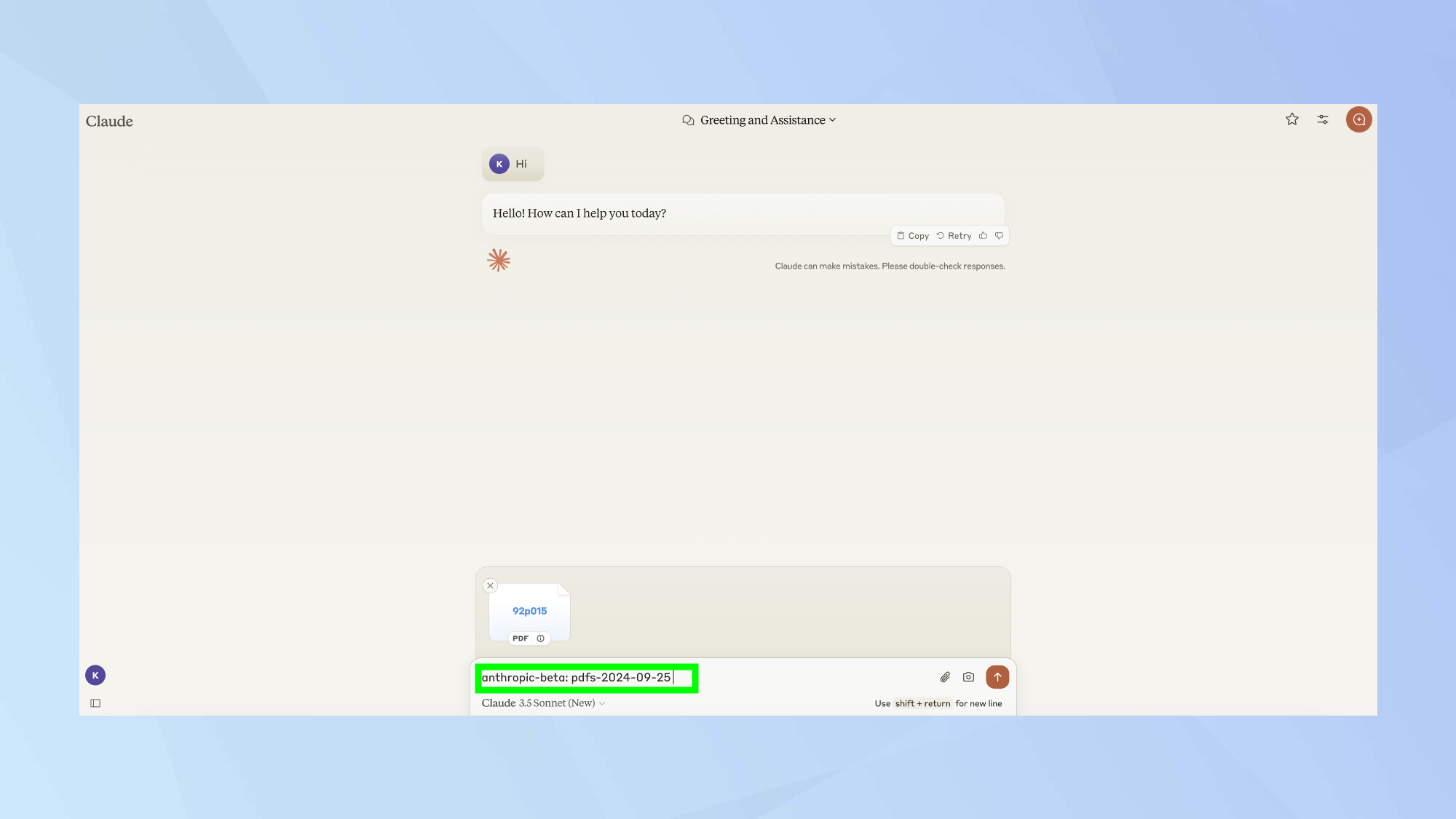
As this feature is still in beta, you'll need to add a code before entering your prompt. In the prompt box, enter anthropic-beta: pdfs-2024-09-25.
4. Enter your prompt
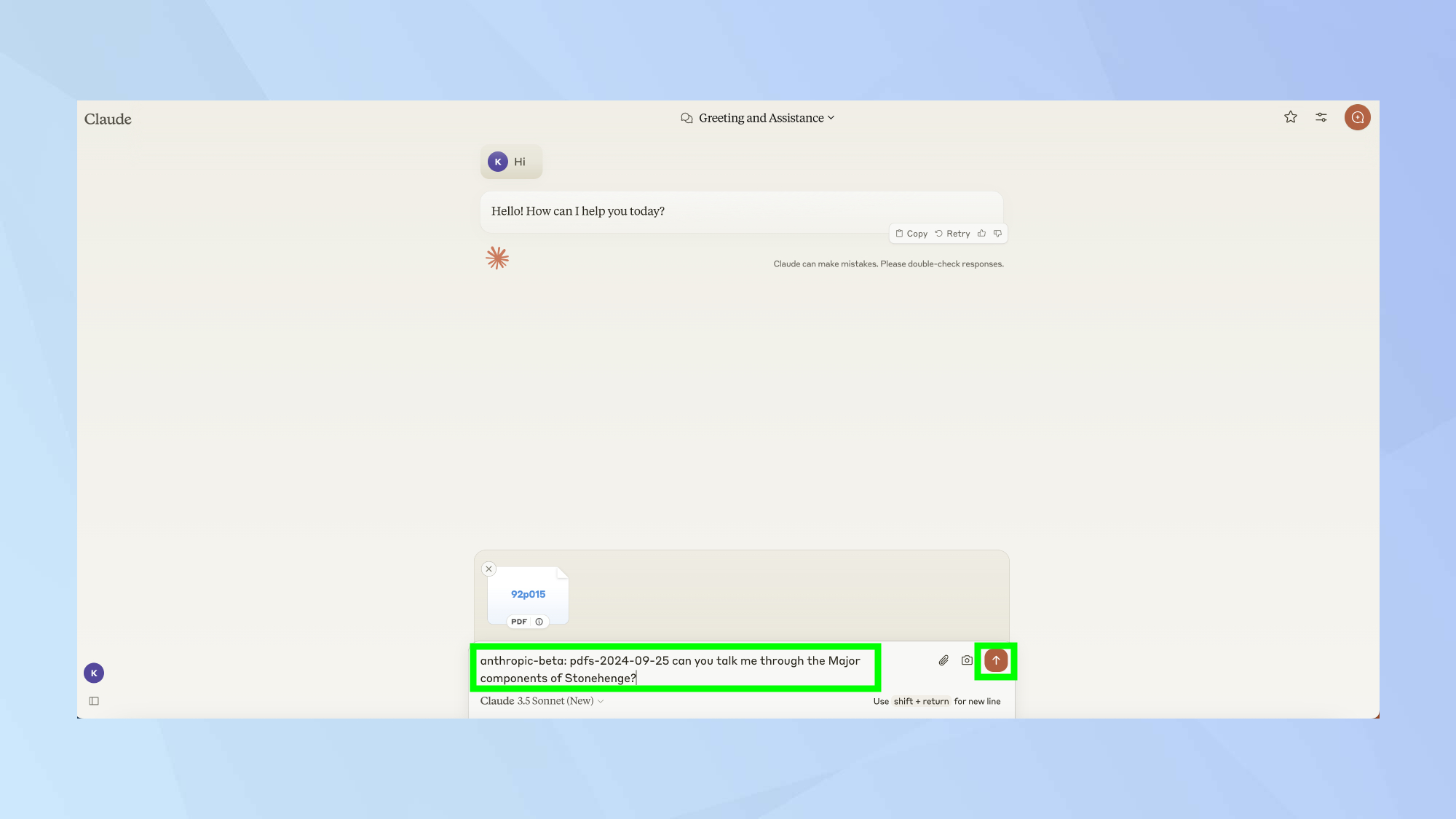
After the code, say something like: Can you talk me through [subject matter]? and hit the arrow icon to generate a response.
5. Enjoy Claude's response!
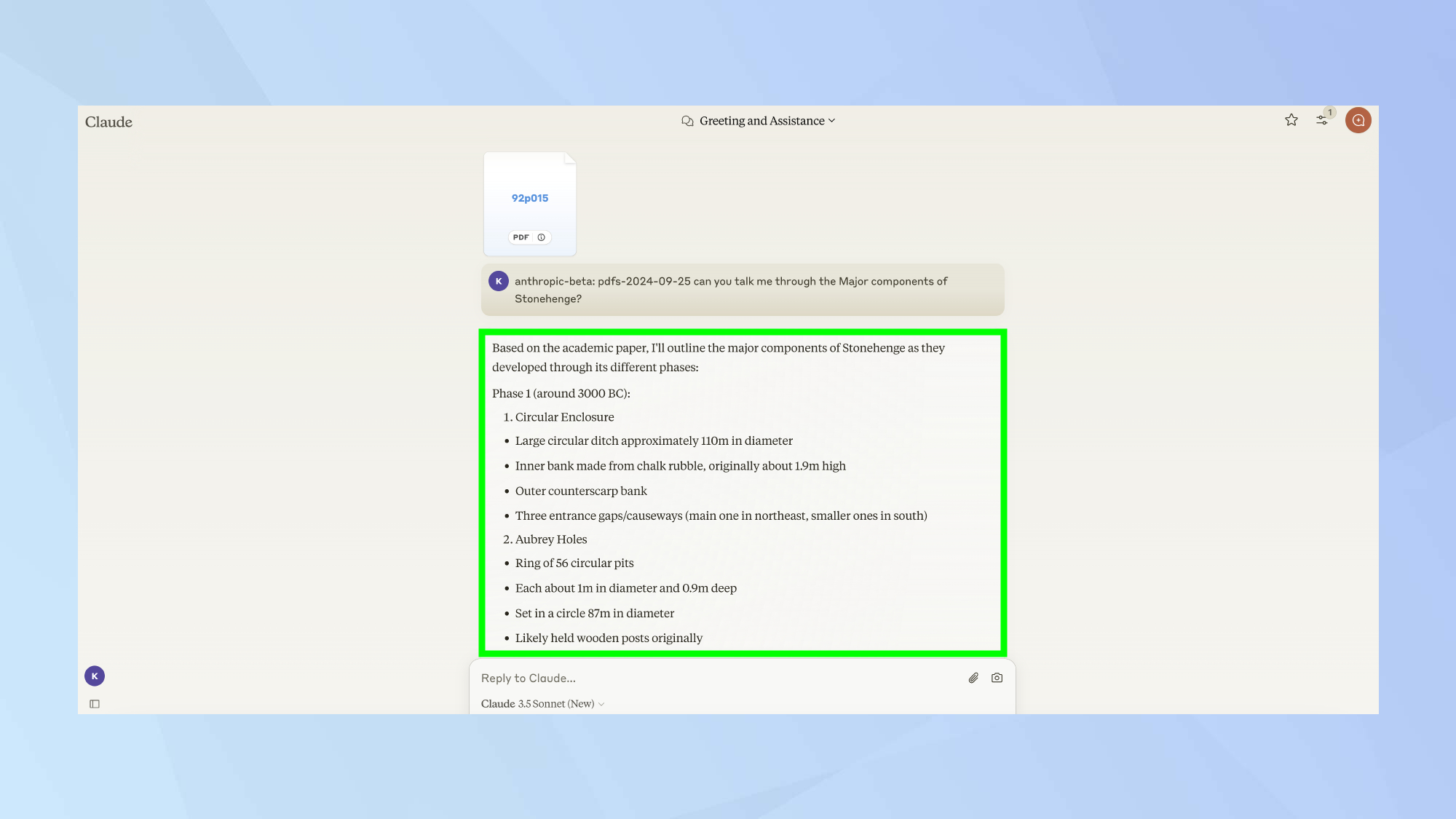
Claude will generate a response in relation to your PDF.
Final thoughts...
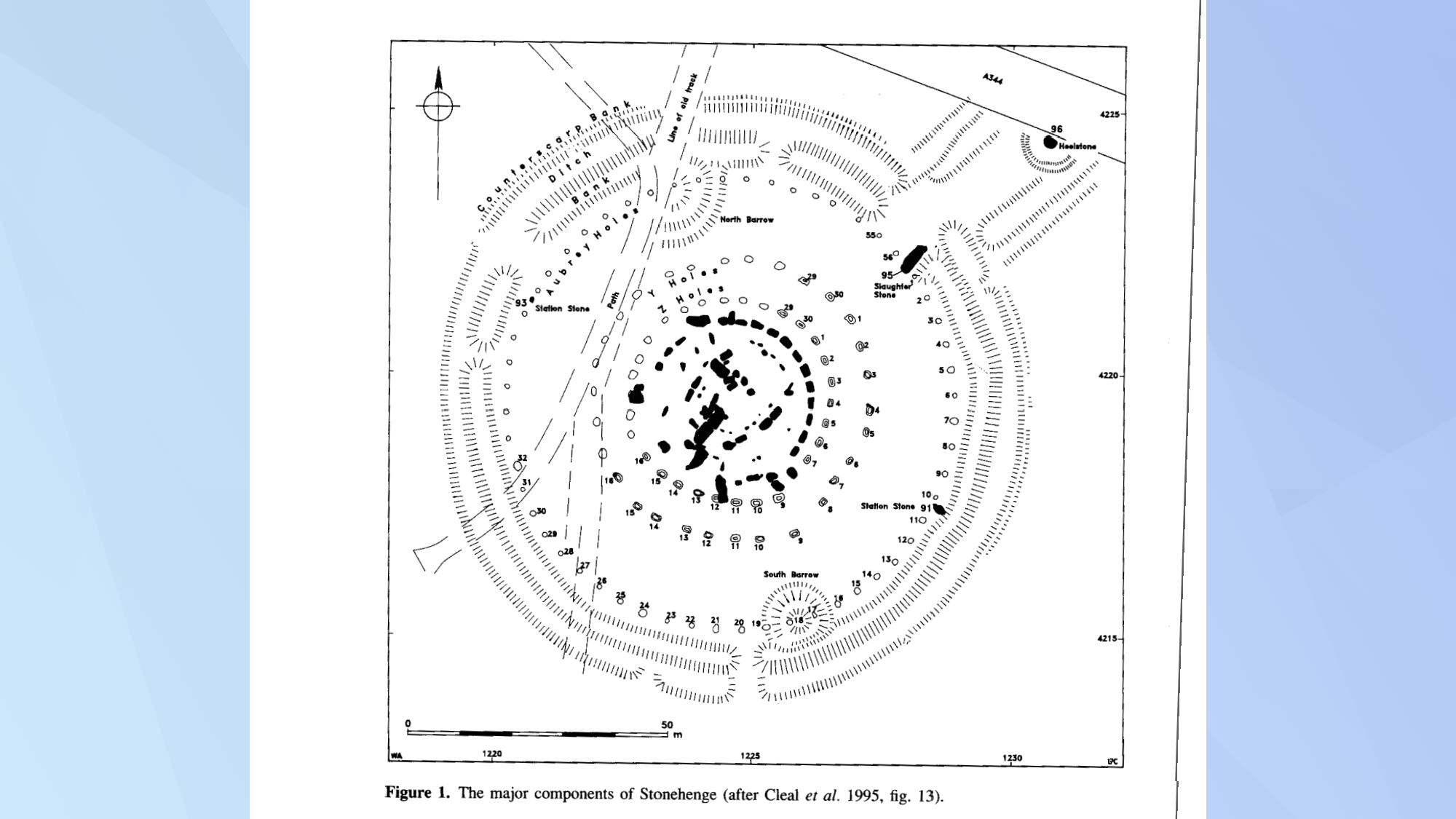
When testing Claude's ability to analyze the image of Stonehenge, the AI assistant performed impressively, identifying key architectural elements and providing historical context. I've included the original image here for comparison, demonstrating how Claude accurately described the iconic stone circle's major components
After learning how Claude can "read" your PDFs, you might want to explore its other capabilities. Learn how to use Claude on your smartphone for on-the-go AI assistance. If you're looking to enhance your daily routine, check out these Claude prompts to boost your productivity. And for a bit of fun, did you know you can play games with Claude Artifacts?
Get instant access to breaking news, the hottest reviews, great deals and helpful tips.

Kaycee is Tom's Guide's How-To Editor, known for tutorials that get straight to what works. She writes across phones, homes, TVs and everything in between — because life doesn't stick to categories and neither should good advice. She's spent years in content creation doing one thing really well: making complicated things click. Kaycee is also an award-winning poet and co-editor at Fox and Star Books.
 Club Benefits
Club Benefits










