Tom's Guide Verdict
The Galaxy S6 Edge Plus doesn't do a lot more than add a bigger display to the sexiest and fastest phone ever, and that's fine by us.
Pros
- +
Stunning curved design
- +
Best-in-class display
- +
Convenient App Edge shortcuts Very good pictures in low light
- +
Speedy performance
- +
SideSync 4.0 lets you text and make calls from PCs
Cons
- -
Very pricey
- -
Some shots overexposed in bright light
- -
Live Broadcast mode no Periscope killer
Why you can trust Tom's Guide

If the Galaxy S6 Edge proved one thing, it's that phone shoppers are willing to pay more for a sleeker design. In fact, Samsung couldn't make enough of them initially to meet demand. Now there's a bigger version in the S6 Edge Plus ($780 for 32GB version on T-Mobile, or $32.50 per month), which is both a direct competitor to the iPhone 6 Plus ($750) and an alternative to the new productivity-focused Galaxy Note 5 ($700). Samsung's pricey 5.7-inch phablet adds an extra gig of RAM for more performance and makes the Edge screen more practical, but let's be honest – that's not why you'll really want this phone.
Editors' Note: We reviewed an unlocked version of the Galaxy S6 Edge Plus with T-Mobile service, and on Sep. 4, we updated this review to reflect the battery test results from Verizon. We will update with scores from other carriers as we get them.
Design: Sexier, Smaller Than iPhone 6 Plus

It's OK, go ahead and embrace your inner design snob. The Galaxy S6 Edge Plus is absolutely supposed to inspire envy when you show it off. And why wouldn't others be impressed? The curved display on the handset's right and left side immediately catches your eye. Content seems to spill off the edges of the phone, making for a more immersive experience. The iPhone 6 Plus looks borderline boring by comparison.
The S6 Edge Plus feels quite solid, too, thanks to its metal frame and Gorilla Glass front and back. I'm not a big fan of the gold platinum model I reviewed, which looks on the gaudy side, though I like how the edges reflect the light for a jewel-like effect. I'd pick the more subdued black sapphire option, which can look blue depending on how it reflects the light. Either way, this is one phone you should think twice about covering up with a case, and if you do, make it a clear one.
Samsung deserves kudos for crafting a phablet that almost doesn't feel like one. Despite sporting a bigger 5.7-inch display than the 5.5-inch iPhone 6 Plus, the S6 Edge Plus is smaller and lighter at 6.1 x 3 x 0.27 inches and 5.39 ounces, versus 6.22 x 3.06 x 0.28 inches and 6.07 ounces for Apple's device. That's a big difference.

Nevertheless, I felt the top of the Edge Plus hit my inner thigh as I climbed stairs with the phone in my pocket, and I had trouble stretching my thumb across the screen (although those with bigger hands may not have a problem). Fortunately, a triple tap of the home screen can shrink the entire interface, making the device more one-hand friendly.
MORE: Galaxy Note 5: Top Features
Get instant access to breaking news, the hottest reviews, great deals and helpful tips.
Curved Display Gets More Purpose
The original Galaxy S6 Edge was a bit of a letdown in one area: the Edge display didn't do enough. Samsung answered the call for more functionality by letting you swipe left on a tab on the screen's right edge to access not only your favorite contacts, but also your top five favorite apps.

But let's focus on the screen itself first. This is a positively gorgeous panel. The 5.7-inch Super AMOLED quad HD (2560 x 1440) display is not only tack-sharp but very colorful, delivering 164 percent of the sRGB color gamut. Averaging 490 nits of brightness, this is also one of the most luminous screens out there, outshining the average phone (423 nits) but not the iPhone 6 Plus (537 nits). While watching a trailer for Star Wars: The Force Awakens, I could make out almost every lock in Chewbacca’s flowing mane on the Edge Plus' display, and the rich reds and yellows in a scene of exploding TIE fighters and laser-gun fire drew me into the action.
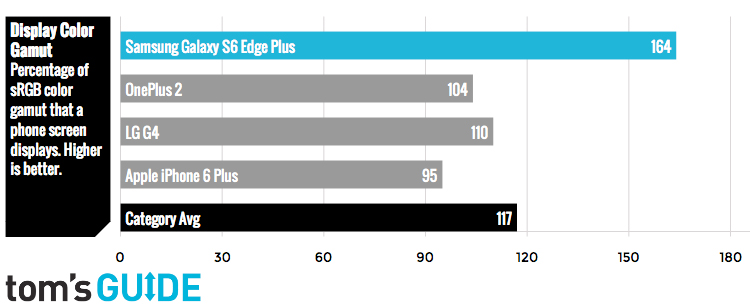
Back to the Apps Edge screen, which is a cinch to set up. You simply choose which apps you want in each slot (I picked Chrome, Email, Facebook, Photos and Maps). To switch between the app shortcut and people shortcut view, just swipe in again from the right. You can also move the tab on the right edge of the display up or down, so you can always have it within thumb's reach. I loved not having to return to the home screen just to fire up my favorite apps.

As with the previous S6 Edge, the Plus lets you rub the display like a genie's lamp to show the time and scroll through news headlines when the rest of the display is off. That's nice, but I found the night clock mode more useful, which uses the curved display to show the time on a dim setting. This allowed me to stop craning my neck to see the cable box just to see how much shuteye I had left.
Cameras Mostly Wow
Given that the Galaxy S6 Edge already topped our list of camera phones, we're not complaining that Samsung stuck with the same 16-megapixel back sensor and 5-MP selfie cam this time around. During a day trip to Deep Cut Gardens in New Jersey, the S6 Edge Plus impressed with its detail and bold colors.
Take this shot of a group of bonsai trees. The S6 Edge Plus delivered well-balanced exposure in direct sunlight (so long as the sun was behind me), with a wide range of rich greens. It also did a fine job capturing different textures of the various leaves.

In another shot of a butterfly sitting on a flower taken with 3X digital zoom - I didn't want to scare it away - the Edge Plus faithfully captured details in the wings and on the flower on the right. The zoom introduced some fuzziness to the overall image, but it's still Facebook-worthy.

The S6 Edge Plus didn't shine in all instances. A shot of a tree taken in the shadows showed some purple fringing along the limbs, and the tree bark looks over-sharpened.

When compared with the iPhone 6 Plus using a group portrait, the Samsung's camera showed its biggest weakness. In very bright direct sunlight, the S6 Edge Plus captured punchier colors than the iPhone but delivered an overexposed image; you can barely tell that Illyse (center) is wearing a necklace because the area around her neck is blown out. The iPhone 6 Plus' shot has more of a yellow cast, but skin tones look more natural.

Thanks to its wide f/1.9 aperture, the S6 Edge beat the iPhone 6 in a low-light shot of a restaurant without flash. The text on the signs and the pavement are significantly easier to make out, and you get more pleasant colors and brightness on the patio.

The S6 Edge Plus' 5-MP front camera snapped a fairly clear selfie in our office, comfortably fitting six people in the frame using its wide-angle lens.

The red wall behind us looked rich, and most of the subjects were in focus. The front camera did a nice job capturing the folds in my checkered shirt.
A 4K video I shot on Fifth Avenue in New York City really impressed with the amount of detail. The Mister Softee sign and Old Dominion Freight Line sign on trucks on a side street well across the avenue looked clear. The S6 Edge Plus' mic was also sensitive enough to pick up the sound of a rolling bag on the pavement as someone scooted through the crosswalk.
Live YouTube Broadcasting: Not Ready for Prime Time
The Galaxy S6 Edge Plus has plenty of camera modes, from Pro and Selective focus to Fast and Slow motion, but the most unique is Live broadcast. Once you've signed in with your Google account, you can start streaming live 1080p video. About 30 seconds later, you can share your link with contacts or invite friends to watch by posting a social link to Twitter or Facebook right through the Camera app.

Based on my testing, the video quality looked fairly good with minor stuttering, both indoors and out. However, unlike Periscope, you can't see comments as they come in or a live count of current viewers. The only feedback available is a thumbs-up and thumbs-down counter in the bottom left corner. Yes, YouTube reaches a lot more people, but Live Broadcast feels much less interactive than other standalone social video apps.
The trippiest new camera mode is Video Collage, which stitches together four different 6-second clips into four windows and plays them all back at once. The entire video is 720p, so I noticed some blur in the individual windows, but it's a nifty way to capture an event from different perspectives. There was an option to add background music, but tapping this option didn't do anything on our unit.
Performance: One of the Fastest
The Galaxy S6 Edge Plus has the same octa-core Exynos 7420 processor as the regular S6, but Samsung added an extra gig of RAM to bring it to 4GB. Switching between apps proved swift in my testing, and the camera was ready to fire in less than a second after double pressing the home screen, but I didn't notice much of a difference between the regular S6 Edge and this phone in everyday use.

The S6 Edge Plus delivered fluid performance as I slashed through zombies in the Implosion game with my mech's sword, and gameplay didn't slow down with multiple baddies on the screen. The Edge Plus also did a good job of rendering realistic splashes in the Driver water racing game, even after I applied a nitro boost and really sped up. Not everything was smooth sailing, though. On one occasion I noticed a long delay between pressing the home button and the home screen launching.
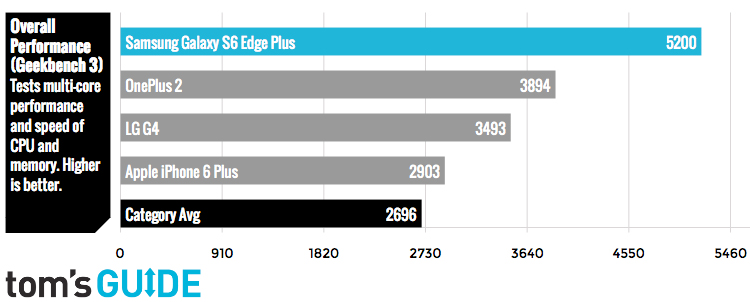
On the Geekbench benchmark, which measures overall performance, the S6 Edge Plus turned in a score of 5,200, which is comparable to the 5,283 score the regular Galaxy S6 turned in, but well head of the LG G4 (3,546) and the OnePlus 2 (3,894). The iPhone 6 Plus notched a lower 2,866. However, Apple's device fared better in the single-core portion of the same benchmark, notching 1,611 to the Edge Plus' 1,398.
MORE: Galaxy Note 5 vs. S6 Edge Plus: Which Phone Is Best for You?
Samsung's phablet made pretty quick work of converting a 204BB 1080p movie to 480p, taking 4 minutes and 17 seconds, but the time was strangely slower than the regular S6 (2:35). The G4 finished in a similar 4:19, but the OnePlus 2 took a longer 5:38.
Ultra High Quality Audio: A Modest Boost
The bottom-mounted speaker on the S6 Edge Plus had plenty of punch when rocking out to Spotify, but Samsung promises to enhance the quality when you plug in headphones via its UHQ Upscaler technology. The effect is supposed to restore the highs and other detail lost to compression, both in streaming services and MP3s. In practice, the UHQ setting didn't make a dramatic difference.

When listening to "Other Side" from the Red Hot Chili Peppers on Spotify, I noticed that the vocals sounded a little punchier and the guitars were more pronounced. I handed the phone and my Samsung Pure headphones to our resident audiophile, Sherri, who tuned in to Lorde's "White Teeth Teens" on Pandora. She said the vocals sounded a little brighter and that the percussion had a little more punch, but the effect was slight.
Software: TouchWiz with a Side of SideSync
The most interesting app on the Galaxy S6 Edge Plus will make life easier for PC users and soon Mac users. SideSync 4.0 allows you to sync the phone with your computer over the same network, enabling you to receive notifications from your handset on, as well as respond to incoming texts and also take phone calls. Samsung promises a Mac version of the app soon.

To get started, you fire up the SideSync app on the phone, and run the desktop program on your computer. After a few seconds, the S6 Edge Plus found my Dell XPS 13. I could mirror the phone's screen on the notebook's display, as well as drag-and-drop images and other files to the desktop. But the most convenient feature is to see who is texting or calling you, and taking the latter through the laptop's built-in speakers. I just wish the notification windows were a little larger.

Otherwise, the Edge Plus runs the same TouchWiz software on top of Android 5.1.1. The key highlights are the customizable Quick Settings shortcuts when you swipe down from the top of the screen, S Finder for finding practically anything on your device, and the SwiftKey-powered keyboard with dedicated number row, which is still one of my favorites on any Android device. The Multi Window feature lets you run two apps side-by-side on the 5.7-inch display, such as Email and Facebook, letting you multitask as you would on a PC.
Battery Life: Very Good
I was hoping the 3000 mAh battery in the S6 Edge Plus would give this phablet a boost over the regular S6, which has a smaller 2600 mAh battery. Not so much. On the Tom's Guide Battery Test, which involves continuous Web surfing on 150 nits of screen brightness, the S6 Edge Plus lasted 8 hours and 43 minutes on T-Mobile's LTE network. The Verizon version of the S6 Edge Plus clocked an even shorter 8:09.
Both times are lower than the regular S6 Edge's 8:57 but higher than the 8:02 smartphone average, the OnePlus 2 and LG G4. The iPhone 6 Plus lasted a whopping 10 hours. Strangely, the Note 5 (which has the same size battery) lasted about 9.5 hours on our test.
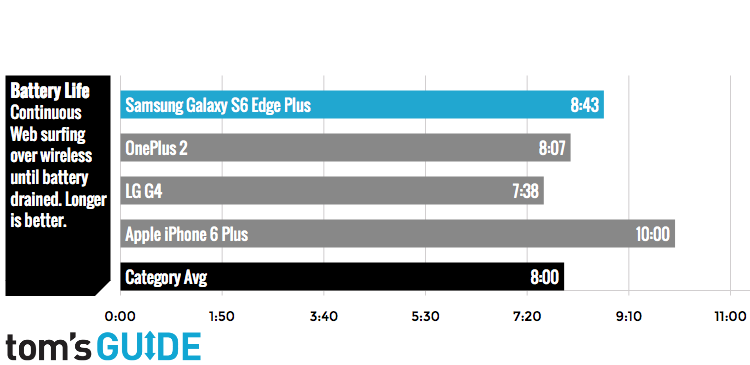
The S6 Edge Plus comes with a quick charger that will get you up-and-running in a hurry. After 20 minutes our handset was close to 25 percent. Samsung also says that you can fully charge the Edge Plus wirelessly (via its own wireless charger) in 120 minutes. You can also juice this phone up in places that have wireless charging stations available, such as Starbucks.
MORE: Smartphones with the Longest Battery Life
Samsung Pay: Plenty of Potential
When Samsung Pay is ready, you'll be able to use this S6 Edge Plus to pay for stuff at more retailers than what Apple Pay supports. That's because Samsung's solution works with both traditional mag-stripe readers as well as payment terminals that accept NFC payments. The service will roll out on Sept. 28 in the U.S.
Samsung Pay looked pretty simple to use during a demo, but it's not quite as seamless as Apple Pay. With Samsung's solution, you swipe up from the screen, select a credit or debit card and touch the fingerprint sensor when you bring it close to the payment device. AMEX, MasterCard and Visa are on board, as well as a number of participating banks (Bank of America, Chase, Citi, etc.), and more should be on the way.
Bottom Line
The Galaxy S6 Edge Plus is one of the most expensive smartphones you can buy, and it's a full $100 more than the regular S6 Edge. Is jumping from 5.1 inches to 5.7 inches worth it? If you crave a bigger canvas for watching videos, surfing the Web, playing games and other activities, the answer is yes. When you break the payments down into monthly installments, you’re talking about an extra 4 bucks per month.

On paper, the Edge Plus has a few other advantages over the regular Edge, including 1GB more of RAM, UHQ Audio and live broadcasting to YouTube from the camera, but none of those perks proved to be a real difference-maker in my testing. It's all about the bigger screen.
Phablet fans who want pen input should consider the Galaxy Note 5, which is about $80 less than the S6 Edge Plus. I love that you can take notes without even powering on the display, but its design isn't as captivating. If you're on the fence between Apple and Samsung, you should wait until the next version of the iPhone arrives in September. Overall, the Galaxy S6 Edge Plus is one splurge you won't regret.
Mark Spoonauer is the global editor in chief of Tom's Guide and has covered technology for over 20 years. In addition to overseeing the direction of Tom's Guide, Mark specializes in covering all things mobile, having reviewed dozens of smartphones and other gadgets. He has spoken at key industry events and appears regularly on TV to discuss the latest trends, including Cheddar, Fox Business and other outlets. Mark was previously editor in chief of Laptop Mag, and his work has appeared in Wired, Popular Science and Inc. Follow him on Twitter at @mspoonauer.

