Tom's Guide Verdict
With an interface that can control an assortment of home-automation devices, Samsung's SmartThings Wifi mesh network can fill the largest homes with data. The simple setup and top performance are balanced by the system's disappointingly short range and the need to use two different apps to get the most out of the gear.
Pros
- +
Excellent performance
- +
Creates smart home hub
- +
Small devices
- +
Can use many extensions
Cons
- -
Requires two apps
- -
Short range
Why you can trust Tom's Guide
Wi-Fi Spec: 802.11ac
Number of Antennas/Removable: 5/No
Ports: Two 1Gbps LAN, power
Processor: Quad-core ARM 710MHz
Memory/Storage: 512MB/4GB
WiFi Chip: Qualcomm IPQ4019
Peak 802.11ac Performance: 539.9Mbps
Range: 65 feet (router only)
Size: 4.7 x 4.7 x 1.2 inches
Small and easy to hide, the Samsung SmartThings Wifi ($289 for three or $119 per device) mesh disks do more than spread Wi-Fi throughout a home. They can consolidate everything from connected thermostats to light switches and let you take control of your digital home. With great performance and a smart home-friendly design, it's the best mesh Wi-Fi option for connected home devices.
Editor's Note: We periodically update our reviews to make sure that pricing and information is up to date. The rating and recommendations in our Samsung SmartThings Wifi review is unchanged from when it originally published in November of 2018.
Samsung SmartThings Wifi review: Design
Like the Eero and TP-Link Deco mesh routers, the Samsung SmartThings Wifi mesh system (A3LETWV525) is based on small hockey-puck-shaped devices that can be easily hidden. About the size of a smoke alarm, the 4.7 x 4.7 x 1.2-inch devices are slightly smaller than the second-generation Eero mesh Wi-Fi devices and tiny compared with the likes of the Netgear Orbi RBK40.
Rather than directly plugging them into an AC outlet, SmartThings Wifi devices use an external AC adapter and work with two-prong outlets, something those with older homes will appreciate. Unlike the Eero, there are no third-party brackets for wall mounting or plugging the gear directly into an outlet.
All the SmartThings Wifi networking devices are the same and become the host router or extension during configuration, simplifying the setup and providing greater flexibility. There's a single LED up front that alternates between green and red when it's ready to connect and glows green when everything's working. A blinking red light means something is wrong or – worse – the device is overheating, while a solid red light means no internet connectivity.

A dual-band 802.11ac Wi-Fi mesh router, the SmartThings Wifi mesh system creates a 2 X 2 network that can move up to 400Mbps over its 2.4GHz channel and 866Mbps on the 5GHz channel; it carries an AC1300 throughput rating. Unlike Netgear's Orbi system, SmartThings WifI lacks a third band dedicated to streams from the extensions to the router.
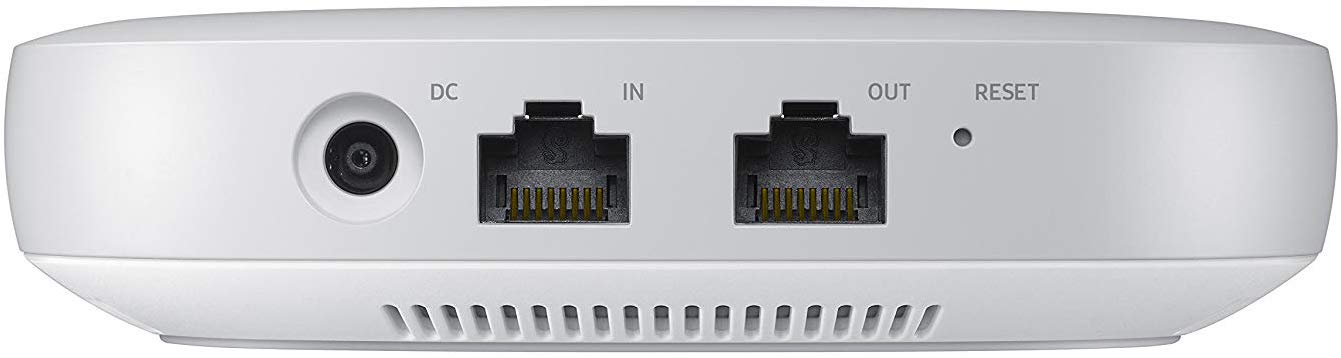
The mesh system incorporates control software from Plume. It not only shows the health of the network, tests network speed and has parental controls but continually optimizes the network based on use.
Get instant access to breaking news, the hottest reviews, great deals and helpful tips.
Inside, there're no fewer than seven antennas: a pair for each of the 2.4Hz and 5GHz bands as well as individual ones for Bluetooth, Zigbee and ZWave connections. For those who live in a large house, a SmartThings Wifi network can handle up to 32 devices rather than three or four, but the bandwidth at the extremities will fall off as the extensions exceed five or six devices.
MORE: Our Favorite Smart Home Gadgets and Systems
The SmartThings devices are simply designed, without a power switch, but they have a recessed reset button for returning the device to its factory software and settings. Each device has input and output gigabit Ethernet connections but lacks a USB port.
Samsung SmartThings Wifi review: Performance
Based on Qualcomm's IPQ 4019 Wi-Fi control chip, the SmartThings Wifi router runs on a 710MHz quad-core processor. It comes with 512MB of RAM and 4GB of space to store its firmware and settings. Each SmartThings Wifi device is rated by Samsung to cover about 1,500 square feet, and the three-pack is good for a 4,500-square-foot home.

In our Utah test facility using Ixia's ixChariot benchmark software to simulate a busy network, the SmartThings router created a powerful network that was able to distribute up to 539.9Mbps at 5 feet. That's less than 2 percent off the pace set by the class-leading Netgear Orbi RBK40's ability to move 549.9Mbps. This is more than 100Mbps higher than Google Wifi and Linksys Velop's mesh systems could muster.
This throughput falls off with distance, yielding 488.7Mbps (at 15 feet) and 444.5Mbps (at 50 feet), a step or two behind the Orbi RBK40's 543.5Mbps (at 15 feet) and 478.3Mbps (at 50 feet). However, SmartThings Wifi gear is the long-distance winner, delivering 364.1Mbps (at 100 feet) and 217.6Mbps (at 150 feet), well ahead of the Orbi RBK40's 315MBps and 187.5Mbps at the same distances.

In our simulation of a real home with different building materials, the SmartThings router's performance was mixed, with class-leading scores of 561.3Mbps and 524.4Mbps when we sent the signal through soundboard or a ceiling versus the Orbi RBK40's 540.9Mbps and 384.8Mbps. It, however, fell short on penetrating the metal wall with the SmartThings router delivering 329.7Mbps on the other side, compared with the Orbi RBK40's 537.7Mbps.
When it came to penetrating several walls, the SmartThings Wifi equipment excelled with 417.1Mbps emerging after going through two walls, a 6 percent improvement over the Orbi RBK40's 392.1Mbps. The SmartThings router moved 134.1Mbps through the ceiling versus the Orbi RBK40's 95.9Mbps, a 40 percent margin.

The SmartThings mesh network we created was in the middle of the pack with it able to distribute 325.1Mbps on a single-hop (with two devices) and 186.7Mbps on a double-hop topology (with three devices). That's better than Eero's 128.9Mbps and 103.5Mbps, respectively, but behind the Linksys Velop's 331.6Mbps and 223.2Mbps on the same tests.
The three SmartThing Wifi devices were more than enough to fill my old 3,500-square-foot house with bandwidth to spare. It served up 175Mbps on my previously unconnected patio, but its 65-foot range was disappointingly short, and a large home will require a fourth or fifth SmartThings Wifi device to fill in, which could reduce throughput at the extremes.
MORE: Best WiFi Extender - Boosters to Extend Your Wi-Fi Range
It ran for several days without a data hiccup. Although the devices got warm to the touch, they never exceeded 108 degrees Fahrenheit. Along the way, they each used 4.3-watts of power. If you pay the national average cost of electricity (13.1 cents per kilowatt-hour), they each have an estimated annual cost of operation of about $5; all three would add up to $15 per year.
The SmartThings Wifi network satisfied a variety of users at once, passing our informal saturation test. With a Surface Pro 3 and an iPad Pro playing YouTube videos, while a MacBook Air tuned in to an internet radio station, my Samsung Tab Pro S moved files back and forth with a network-attached storage system. The audio and video came through without a skip, pause or stutter.
Samsung SmartThings Wifi review: Setup
If you're looking to install and configure a SmartThings Wifi mesh system via an app or a web browser, you're out of luck. The only way to set up the SmartThings router and extensions is to use Samsung's SmartThings app with a phone or tablet; there are versions for Android and iOS.
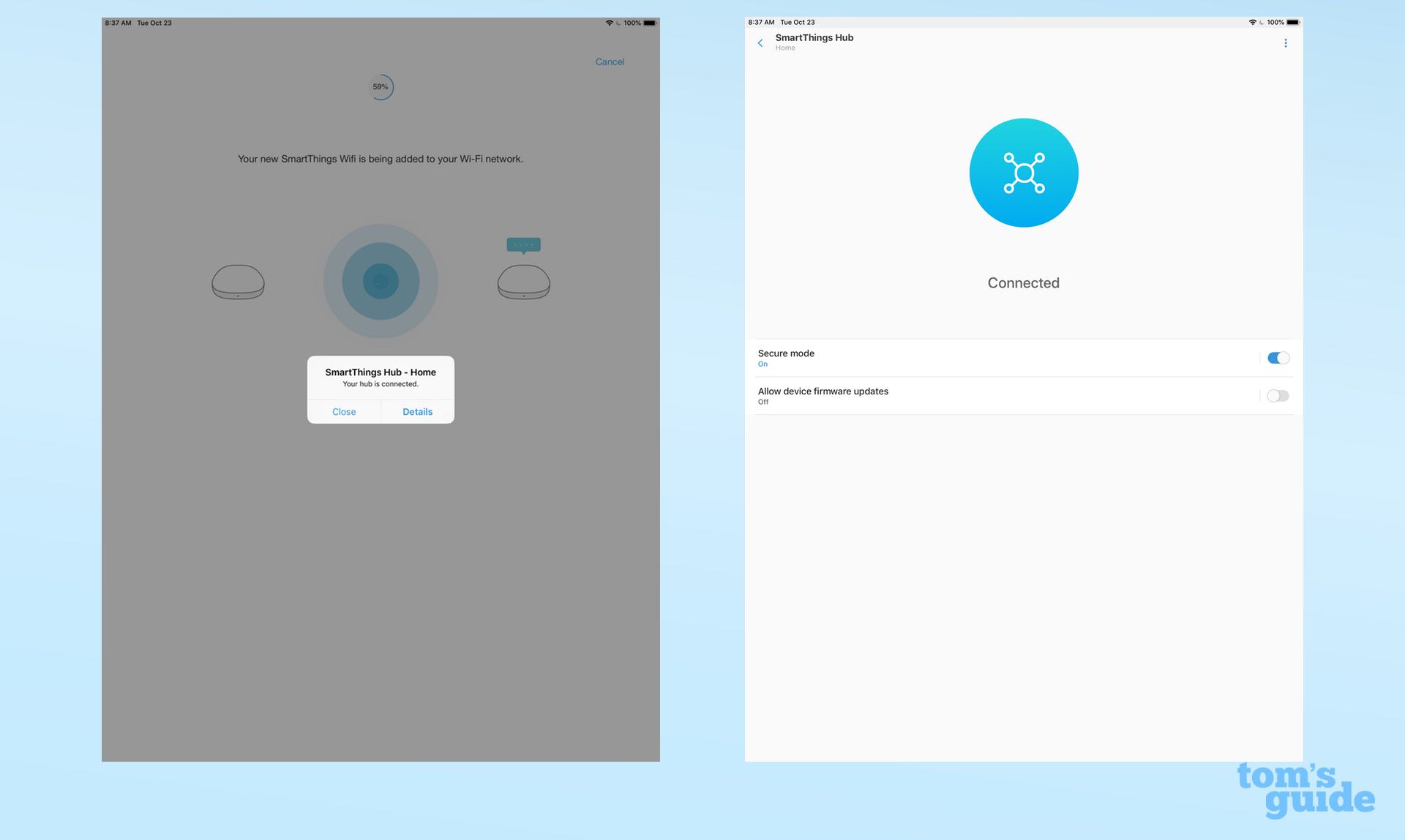
The minimalist instruction sheet lacks a QR code for directly getting the software. Unfortunately, all the screens are locked into portrait orientation, and they can take up to 3 minutes to reflect changes made to the network.

Out of the box, all SmartThings Wifi devices are the same; Eero's come designated as either a router or extensions. I started by creating an account, and plugged one of the SmartThings devices into my broadband modem using the included Cat6 jumper cable.
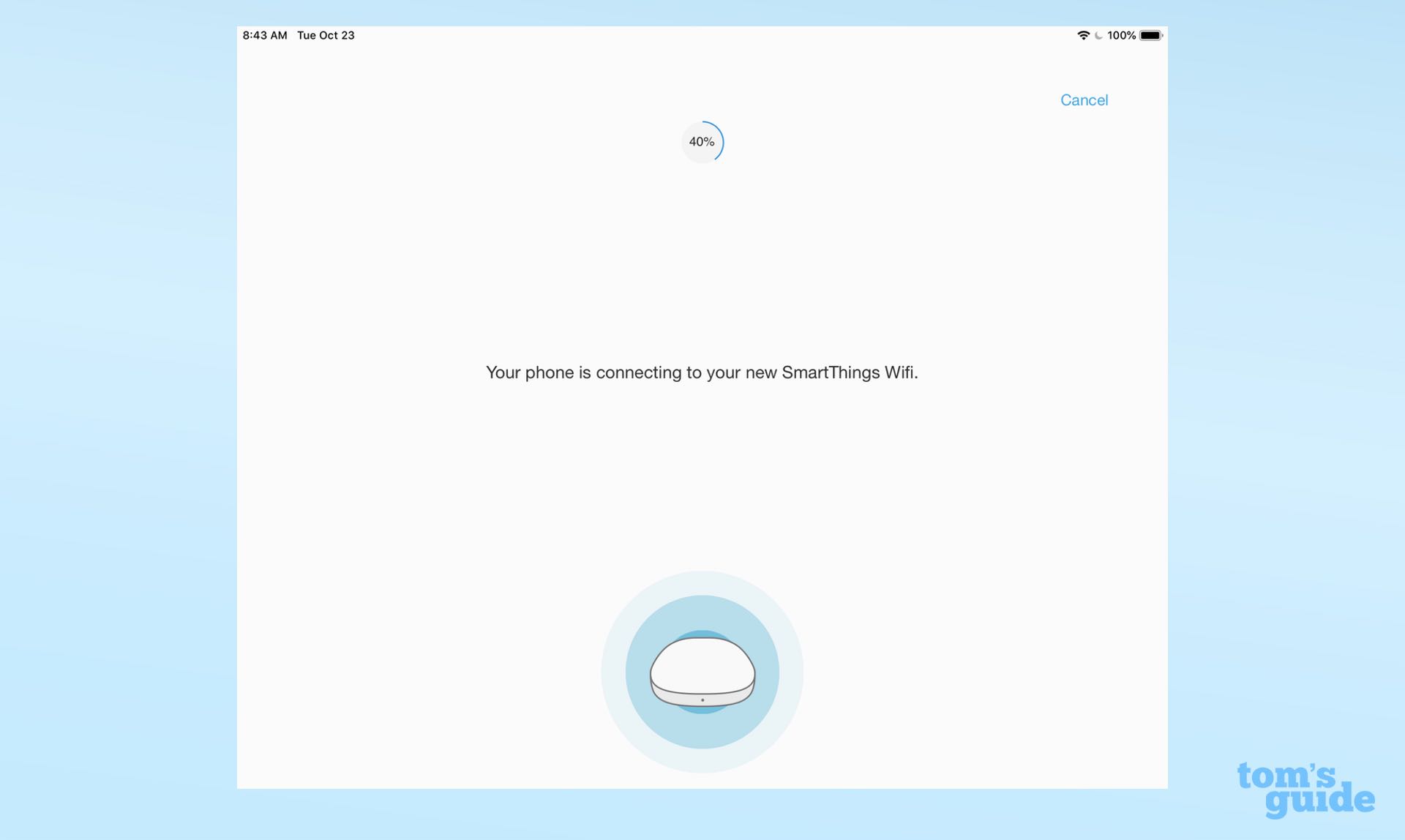
When the router's LED glowed green, I fired up the SmartThings app on my iPad Pro and tapped "Add device.". The software immediately found and recognized the unconfigured device. It took me through the steps to create a network. After agreeing to Samsung's license, my iPad connected with the SmartThings router and asked me to type a network name and password.
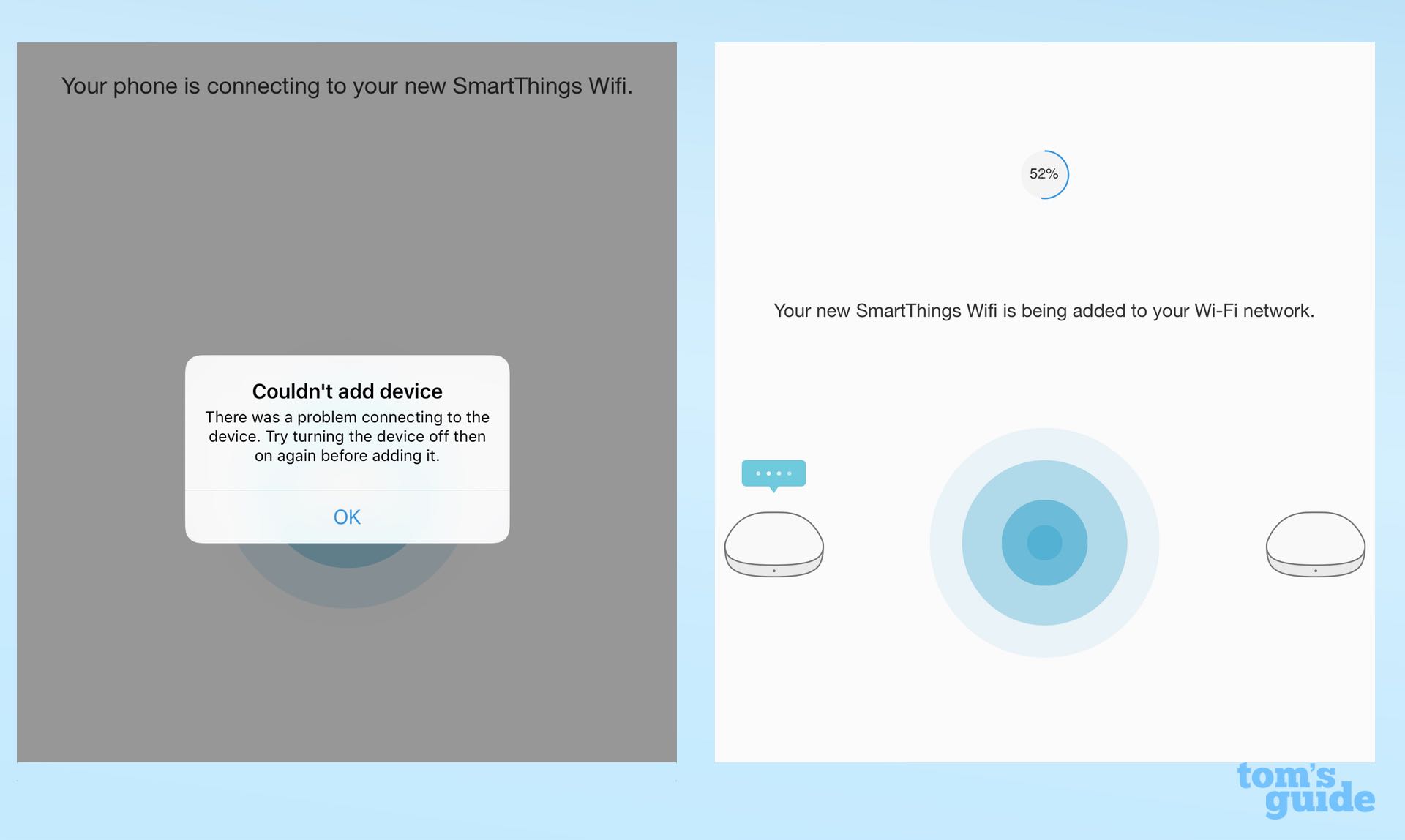
Following a quick restart, I added a custom location name and then proceeded to add the two extensions. It took 15 minutes to create a three-node SmartThings Wifi mesh network. Along the way, the software has a circular progress meter to lower the anxiety level of first-timers.
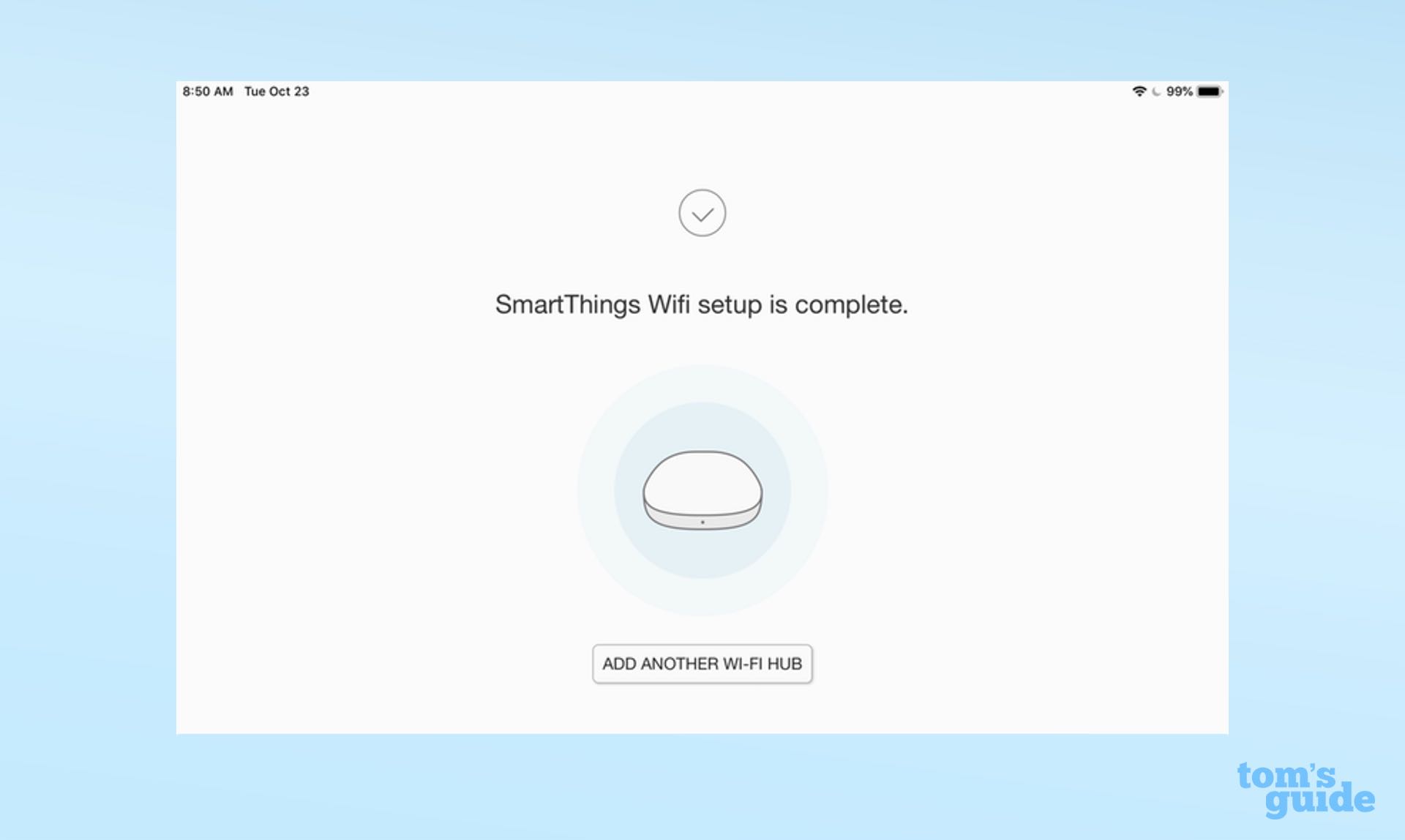
Samsung includes a one-year warranty with its SmartThings Wifi gear, a step ahead of Netgear's 90-day support policy. While the support site lacks a full manual with details about the SmartThings system, it has everything else you might need. This ranges from specs and answers to common problems encountered to a thorough troubleshooting guide.
Samsung SmartThings Wifi review: Configuration
On its own, the SmartThings app is basic and lacks customization options. That's where the Plume app comes in, which needs to be installed separately. The two-fisted approach to control takes a little getting used to but you can use your Samsung SmartThings login credentials to optimize the network with the Plume app.
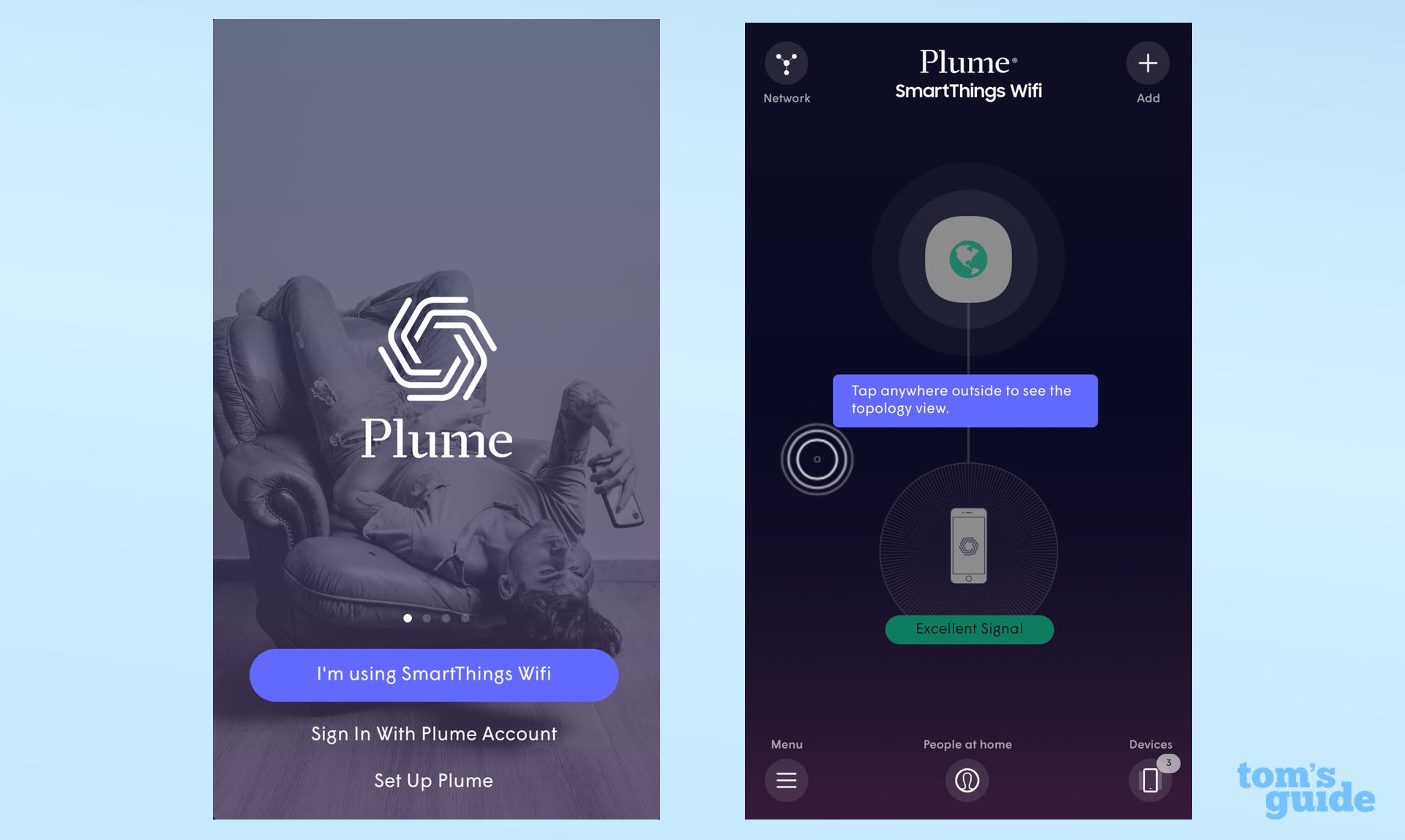
Once logged in, the app shows a nice overview of the network with an appraisal of its health and signal strength. It can show what devices are connected and who's online. The Advanced Settings section lets you reserve IP addresses (but not use true static IP addressing) as well as change your DNS server.
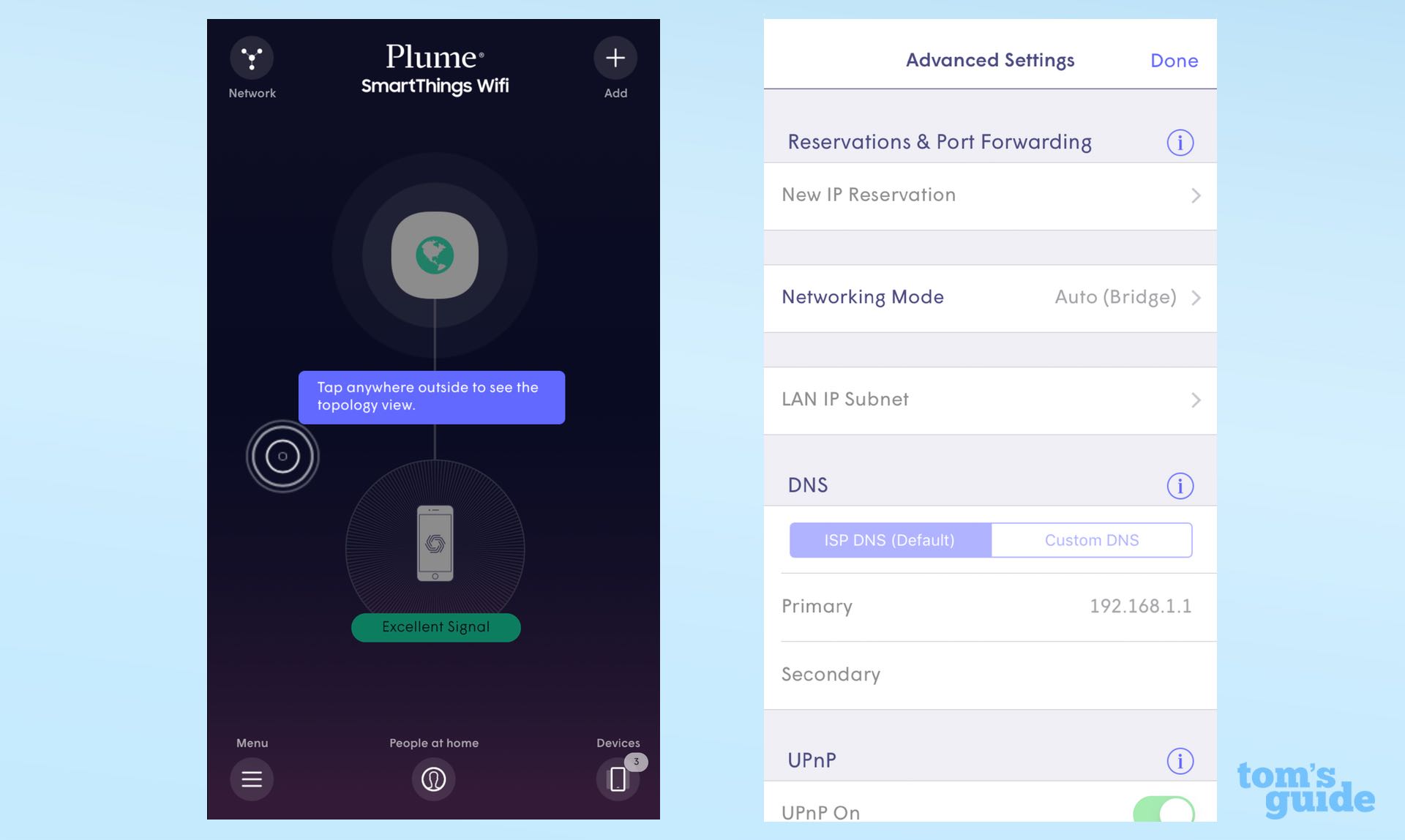
Samsung SmartThings Wifi review: Smart home integration
A big advantage is that the network is also a SmartThings Hub that acts like a clearinghouse to control and monitor everything in one place. It works with Alexa voice control through an Amazon Echo or similar device.
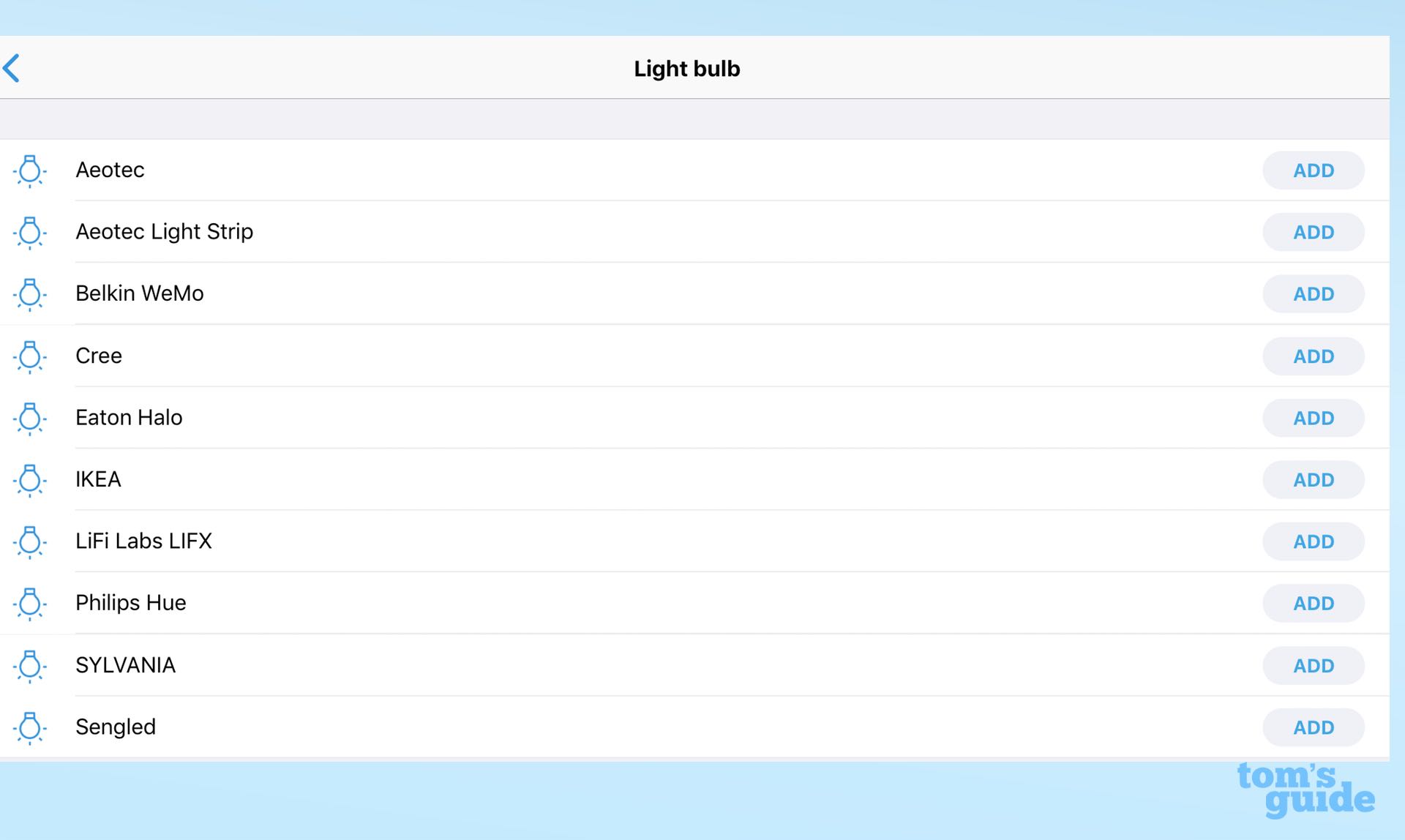
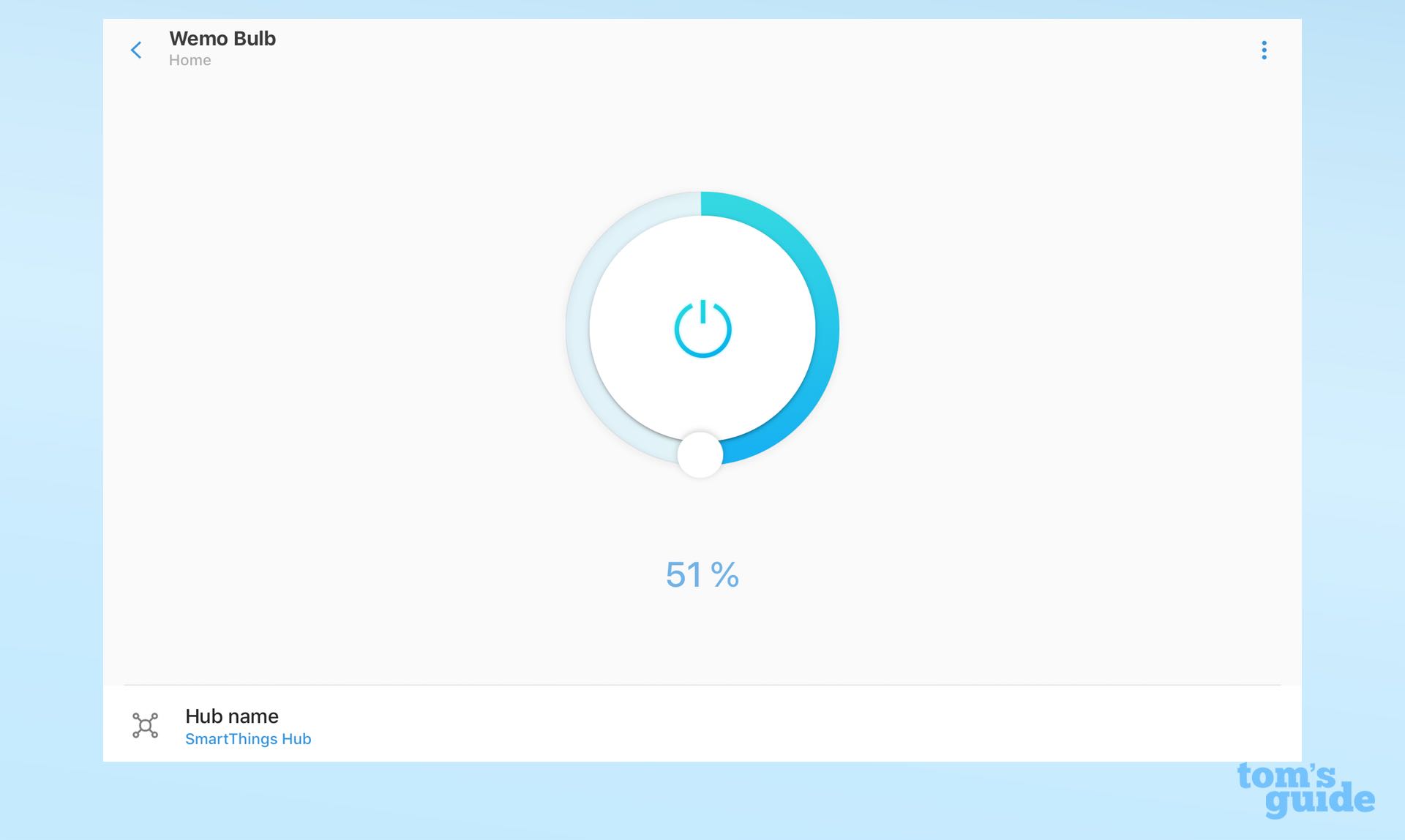
Once the network was up and running, I added a Belkin WeMo Insight Outlet and Smart LED Light Bulb. The SmartThings app provides an extensive list of the types of devices it works with, but some need to be configured in their own app. In less than a minute I was able to turn the outlet on and off and dim the light bulb. On the other hand, the SmartThings app didn't work with my Amazon Smart Plug.
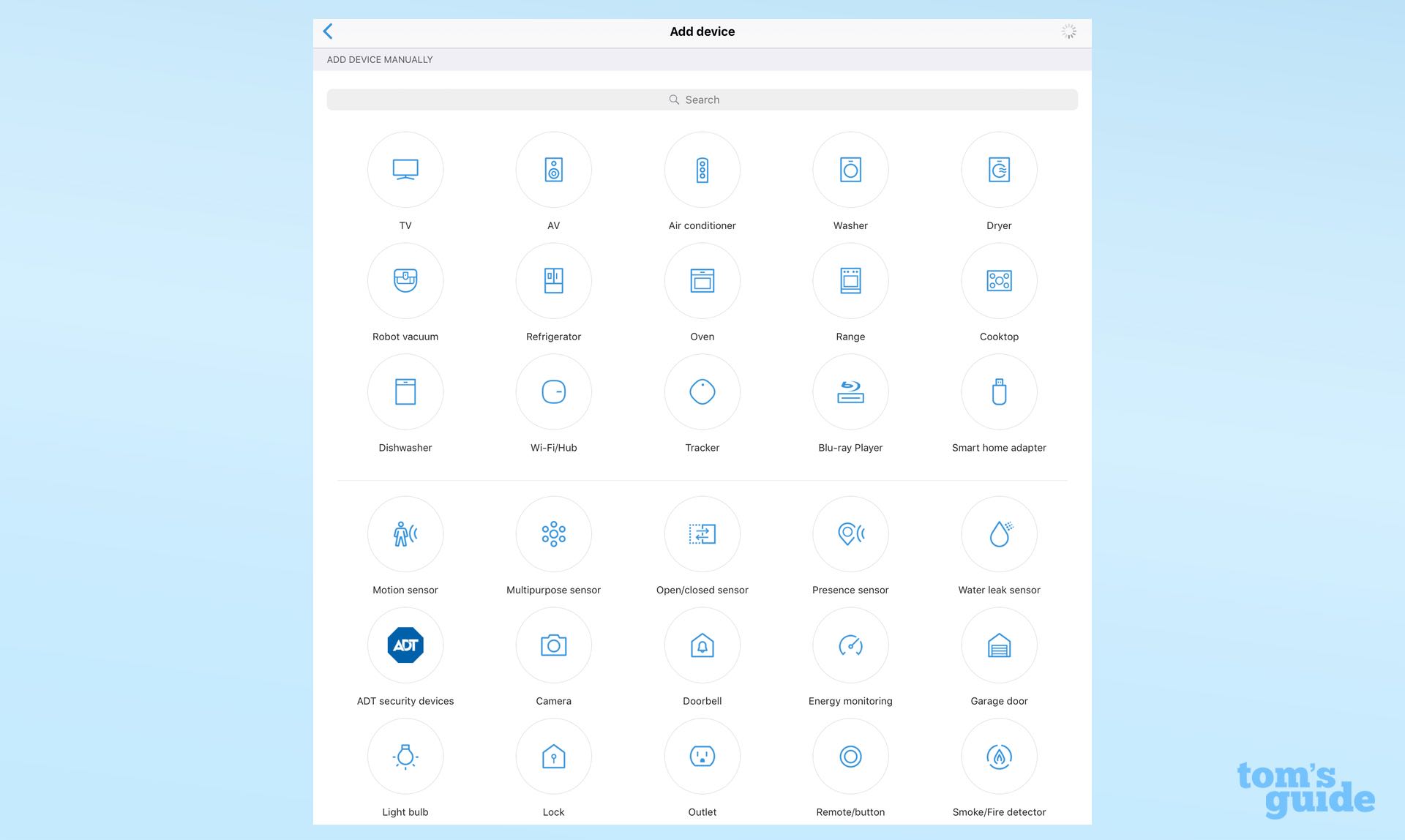
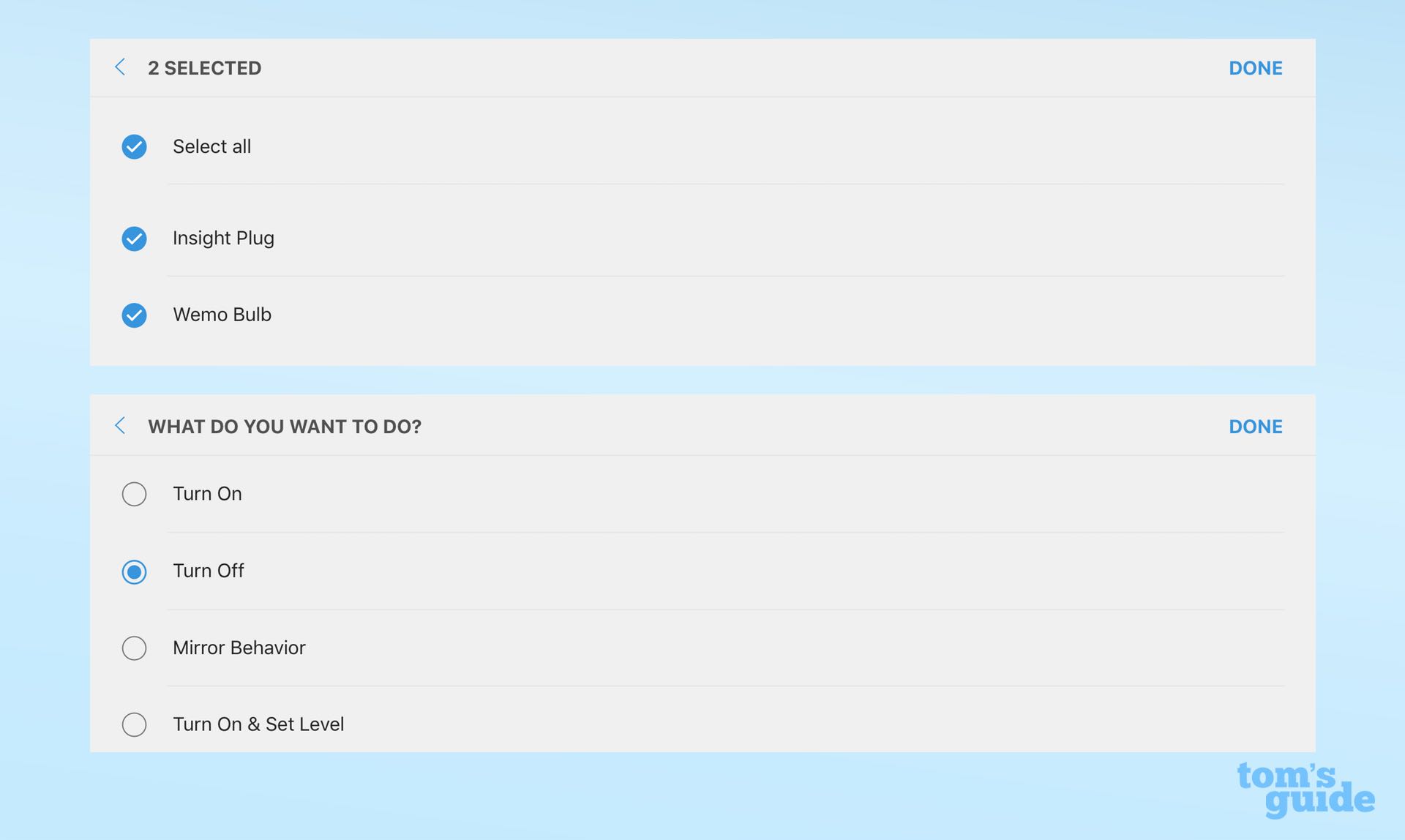
The integration of home-automation control into the SmartThings app will be a big help for those who want to use wireless light bulbs, outlets, thermostats, powered window shades and who knows what else is coming in home automation. You can build automation sequences from scratch or use Samsung's premade ones for monitoring your home, severe weather and keeping the AC or heat on. I set my lights to turn on in the evening (at 5:45 p.m.) and off in the morning (at 6:45 a.m.).
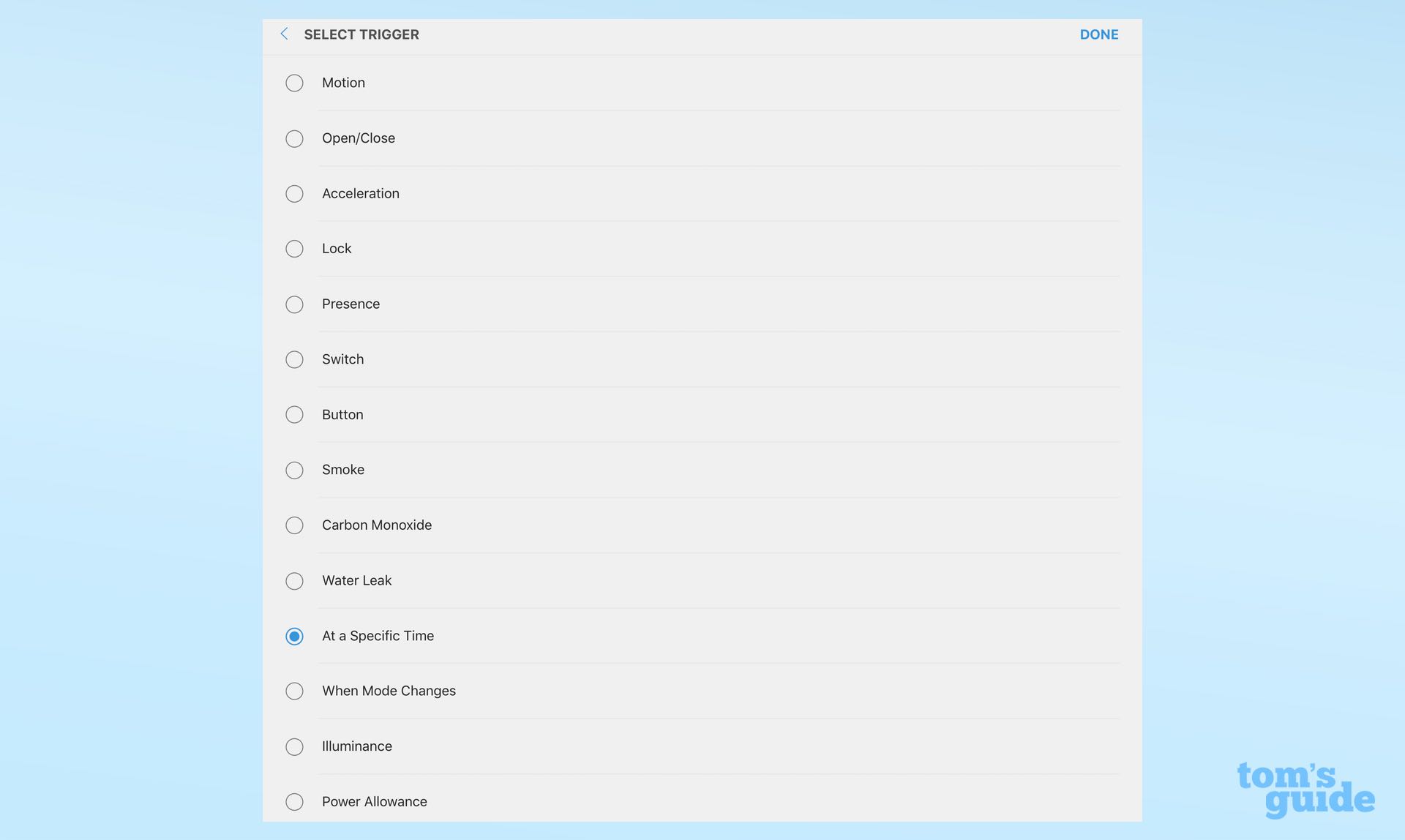
Samsung also sells its own line of – you guessed it – SmartThings home-automation devices. They range from smart outlets and motion detectors to water leak sensors and alarm kits through ADT.
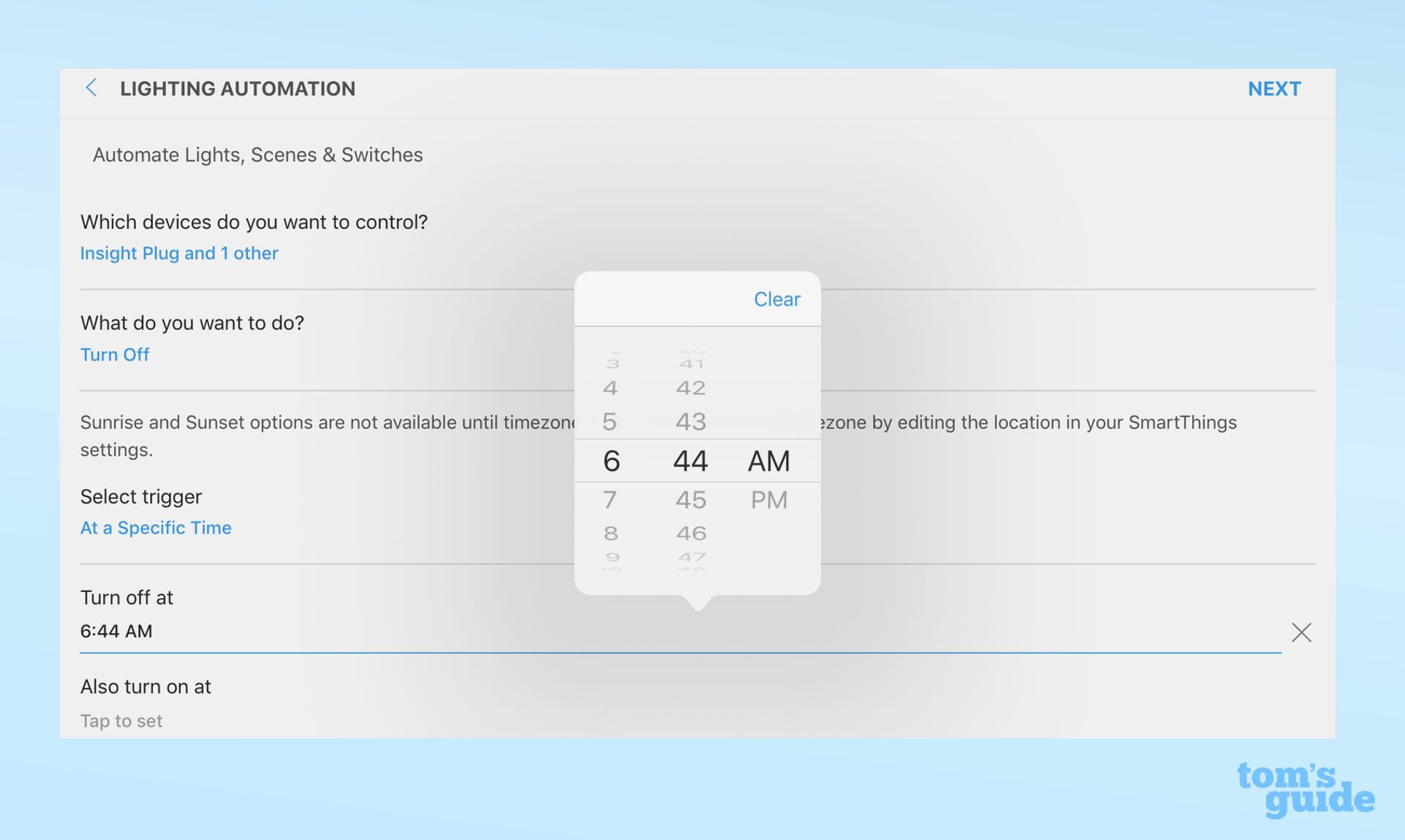
Samsung SmartThings Wifi review: Verdict
Small and easy to hide, Samsung's SmartThings Wifi mesh system packs a heavy punch with the ability to move as much data as larger and more expensive devices while keeping tabs on your home's wireless thermostats, door locks and light bulbs. All told, it is smaller than the Netgear Orbi RBK40, but with comparable performance, a lower price and the ability to bring all your home-automation devices under one software roof.
To get the most out of it, though, you need to jump between two different apps, and it has a disappointingly short range. At $120 per device, or three for $280, SmartThings Wifi is an economical way to fill just about any home with Wi-Fi while satisfying demanding users.
Brian Nadel is a freelance writer and editor who specializes in technology reporting and reviewing. He works out of the suburban New York City area and has covered topics from nuclear power plants and Wi-Fi routers to cars and tablets. The former editor-in-chief of Mobile Computing and Communications, Nadel is the recipient of the TransPacific Writing Award.


