Tom's Guide Verdict
The Linksys Velop is pretty powerful, but it's also pricey and delivered inconsistent test results.
Pros
- +
Dedicated connection between devices
- +
Strong throughput at medium range
- +
Uses latest Wi-Fi technologies
Cons
- -
Inconsistent results during lab tests
- -
Expensive
- -
Lacks USB port
Why you can trust Tom's Guide
The Linksys Velop mesh-router system can turn a large home into a Wi-Fi playground, with a far-reaching network that delivers high-speed data to every corner. At medium range, it had the most powerful throughput of any mesh-router system we've tested, making it a favorite on our list of the best mesh Wi-Fi systems.
But the Velop system is more expensive than many of its peers, and the performance of its mesh network was less than dependable in our lab tests. At the Velop's price range, we prefer the similar, but more consistent Netgear Orbi.
Editor's Note: We periodically update our reviews to make sure that pricing and information is up to date. The rating and recommendations in our Linksys Velop review is unchanged from when it originally published in June of 2017.
Linksys Velop review: Pricing
The whole-home kit I evaluated contained three Velop units ($379), each of which could act as either the host router or a satellite node; Linksys rates each node to cover 2,000 square feet by itself. There is also a $274 Velop two pack and a $199 single Velop unit. (In our tests, the router by itself had a long range.)
Linksys Velop review: Design
The Velop's squarish, white tower units are 7.5 inches tall and 3 inches wide and deep, smaller than the Netgear Orbi units but much larger than the Luma or Google Wifi hockey pucks. The Velop towers can be hidden fairly easily, yet they're kind of interesting-looking and could be left out as conversation starters.

Each Velop tower has a single LED on top that unobtrusively glows blue when everything is working properly. The LED turns yellow when the unit has lost contact and red when there's no internet connection.
Like the Orbi system, which it resembles in many ways, the Velop system has a tri-band design, creating a single 2.4-GHz network and a pair of 5-GHz networks on different sections of the bandwidth range.
Get instant access to breaking news, the hottest reviews, great deals and helpful tips.
Whereas the Orbi's backhaul (communication between router nodes) is fixed to one of the 5-GHz bands, the Velop dynamically switches the backhaul between the two 5-GHz bands to optimize connection speeds. (You can use Ethernet for the Velop backhaul instead, freeing up even more wireless bandwidth, if you have enough cable.)
On the bottom of each Velop unit, you'll find a power connection, an on-off switch, a reset button and a pair of gigabit Ethernet ports. On the unit acting as the router, one of the Ethernet ports connects with the broadband modem. All the other Ethernet ports on the devices can connect to a networked appliance (such as a storage drive) or to other Velop devices. However, there are no USB ports, so connecting a local printer is out.

There's also an oddity hiding inside the Velop devices: Each has a ZigBee radio for controlling home-automation devices, but it's inactive for now. A Linksys representative told us that the company is working on enabling the radio.
Linksys Velop review: Features
The Linksys Velop kit creates a 2 x 2 802.11ac limited mesh network, theoretically capable of 2.2-Gbps performance. Unlike the Netgear Orbi, the Velop units create a true mesh arrangement among themselves. This means the nodes can be "daisy-chained" to pass data from one to the next without having to go back through the central router.

Each Velop system is based on the Qualcomm IPQ4019 Wi-Fi control chip and radio and has a 710-MHz quad-core ARM-based processor, 512MB of RAM and 4GB of solid-state storage space. They are fed with data from the host router via a Qualcomm QCA 9886 chip.
Inside, each Velop unit has six antennas, two for each network, as well as a Bluetooth radio used for configuring the system. (The three Wi-Fi networks all have the same SSID and will be viewed as a single network by client devices.) You can link up to 10 Velop devices to cover an enormous home.
Each Velop unit uses MU-MIMO (multiuser, multiple input, multiple output) technology to deliver concurrent streams of data to several clients at once. Not all mesh-router systems support MU-MIMO, which can make a noticeable difference with new laptops and smartphones.
And thanks to new Linksys routers offering mesh compatibility, you can expand the mesh coverage by adding a standalone router like the Linksys Max-Stream MR8300 instead of a Velop satellite unit.
MORE: Best Wi-Fi Routers
Linksys Velop review: Performance
In Purch Labs' real-world testing with IxChariot software, a single Velop unit, acting as a router, pushed an average throughput of 527.1 Mbps at 15 feet from our laptop. That's slightly off the Orbi's top average speed, which was 552.1 Mbps at 5 feet.
| Header Cell - Column 0 | AmpliFi HD | Eero | Google Wifi | Linksys Velop | Netgear Orbi RBK50 | Netgear Orbi RBK40 |
|---|---|---|---|---|---|---|
| 5 feet | 368.17 | 573.65 | 464.36 | 412.34 | 552.11 | 549.93 |
| 15 feet | 377.73 +2.6% | 450.96 -21% | 440.90 -5.1% | 527.10 +30% | 510.90 -7.5% | 543.50 -1.2% |
| 50 feet | 350.83 -4.7% | 449.87 -22% | 389.74 -16% | 459.35 +11% | 447.13 -19% | 478.29 -13% |
| 100 feet | 293.82 -20% | 250.27 -56% | 227.22 -51% | 330.06 -20% | 371.42 -33% | 315.45 -43% |
| 150 feet | 230.86 -37% | 229.85 -60% | 33.79 -93% | 288.42 -30% | 229.07 -58% | 187.54 -66% |
* Line-of-sight testing with a single router point. Percentages indicate change from 5-foot measurement on same device.
Unfortunately, as our test laptop moved closer to the Velop, performance dropped off sharply to 412.3 Mbps at 5 feet, one of the biggest proximity drop-offs we've seen. At that distance, you might want to plug into the free Ethernet port instead.
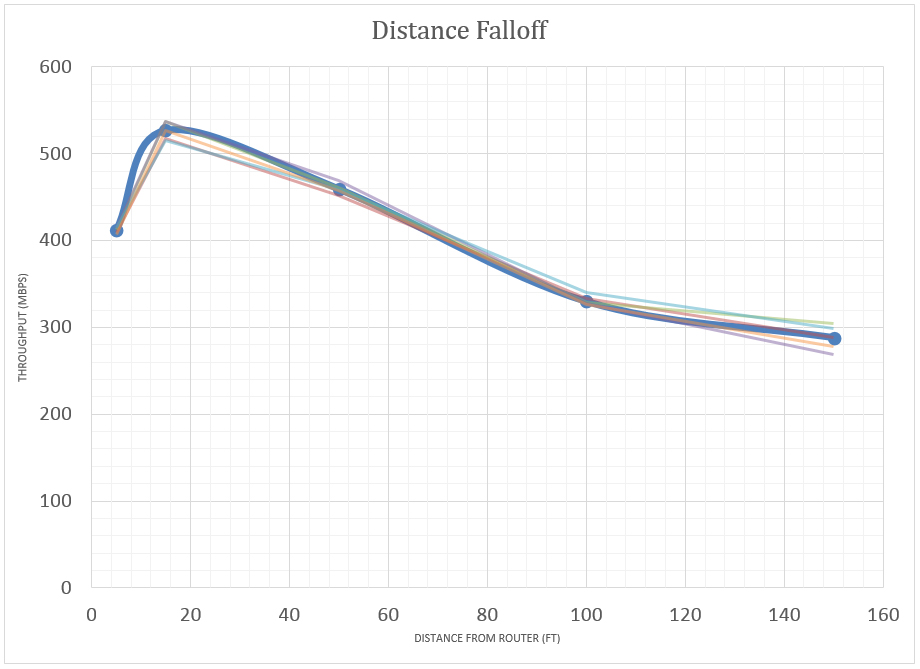
At greater line-of-sight distances, the Velop did better. It pushed 459.4 Mbps at 50 feet, 330.1 Mbps at 100 feet and 288.4 Mbps at 150 feet. The latter score compares favorably to the Orbi's 229.1 Mbps and Google WiFi's 33.8 Mbps at the same distance.
Still, be warned that Velop was one of the most inconsistent router kits we've reviewed. It was unreliable in certain complicated configurations, such as if the signal traveled through or around several obstacles. Readings taken in the same configurations on different days varied widely. We did not see similar issues with the Google Wifi or Netgear Orbi.
In 15-foot material-penetration tests, the Velop's powerful Wi-Fi transmitter was able to punch through a wall lined with metal shelves, showing 560.0 Mbps of throughput emerging on the other side, versus Orbi's 455.7 Mbps on the same test. (The metal-shelved wall even improved on the Velop's 15-foot line-of-sight throughput.)
| Header Cell - Column 0 | AmpliFi HD | Eero | Google Wifi | Linksys Velop | Netgear Orbi RBK50 | Netgear Orbi RBK40 |
|---|---|---|---|---|---|---|
| Metal | 343.45 -9.1% | 448.58 -0.5% | 396.39 -10% | 559.95 +6.2% | 455.70 -11% | 536.72 -1.2% |
| Soundboard | 369.51 -2.2% | 457.17 +1.4% | 402.55 -8.7% | 381.66 -28% | 549.99 +7.7% | 540.96 -0.5% |
| Ceiling | 390.21 +3.3% | 471.79 +4.6% | 425.2 -3.6% | 67.80 -87% | 424.12 -17% | 384.83 -29% |
*Throughput from a single router point passing through ceiling and walls of different compositions. Percentages indicate change from 15-foot line-of-sight measurement.
However, a wood-beamed ceiling cut the Velop's throughput by a whopping 87 percent, to a measly 67.8 Mbps. We saw nothing like that from the AmpliFi HD, Google Wifi or Orbi.
Adding a Velop relay unit between the router unit and our test laptop, our single-hop test, didn't improve throughput noticeably, whereas the Orbi's was boosted in this configuration. Adding two Velop relays, the double-hop test, actually decreased throughput.
| Header Cell - Column 0 | AmpliFi HD | Eero | Google Wifi | Linksys Velop | Netgear Orbi RBK50 | Netgear Orbi RBK40 |
|---|---|---|---|---|---|---|
| Single Hop (100 feet) | 219.93 -25% | 128.99 -48% | 175.57 -23% | 331.62 +0.5% | 475.87 +28% | 394.49 +25% |
| Double Hop (150 feet) | n/a | 103.52 -55% | 128.90 +282% | 223.22 -23% | n/a | n/a |
*Extensions placed every 50 feet between router and endpoint. Percentages indicate change from line-of-sight tests at same distances without extensions.
By contrast, a single relay decreased the Google Wifi's throughput, but two relays nearly tripled it. Unlike the Velop or the Orbi, the Google Wifi has to split its bandwidth between backhaul communications and communications to client devices. But as a weaker device overall, the Google Wifi benefits from having more relays at medium distances, while the stronger Velop units may be interfering with each other.
In the most complicated Purch Lab tests, a two-unit Velop system grabbed a signal sent 30 feet through two walls, then bounced it 15 feet up to the floor above, showing a throughput of 427.0 Mbps. That's a boost of 250 percent over the single-unit Velop score with the endpoints in the same locations, and roughly on a par with Orbi's 429.1Mbps, but much better than Google Wifi's 189.9Mbps.
| Header Cell - Column 0 | AmpliFi HD | Eero | Google Wifi | Linksys Velop | Netgear Orbi RBK50 | Netgear Orbi RBK40 |
|---|---|---|---|---|---|---|
| 30 ft thru 2 walls (A to B) | 393.32 | 445.33 | 251.09 | 371.03 | 333.64 | 392.13 |
| 33 ft thru wall, ceiling (A to C) | 192.47 | 136.46 | 36.75 | 121.81 | 119.99 | 95.92 |
| 48 ft thru 2 walls, ceiling (A to D) | 99.72 | 10.62 | 4.42 | 40.29 | 47.35 | 19.63 |
| One hop, 45 ft thru ceiling, 2 walls (A to B to C) | 202.08 +5.0% | 117.63 -13.8% | 189.92 +417% | 427.00 +250 | 429.13 +258% | 413.30 +331% |
| One hop, 68 ft thru ceiling, 4 walls (A to B to D) | 158.01 +58% | 99.81 +839.8% | 73.23 +1,557% | 332.79 +726% | 245.66 +419% | 230.53 +1074.4% |
| Two hops, 80 ft thru ceiling, 4 walls (A to B to C to D) | n/a | 30.71 +189.2% | 56.63 +1,181% | 145.41 +261% | n/a | n/a |
*First three tests involve direct router-to-client communication, with client laptop moving to new rooms and floors. Second three tests add extensions to same configurations. Percentages indicate change in data throughput between two sets.
When the client laptop was moved even farther away, the Velop stayed strong, beating out the Orbi easily, but adding a second Velop satellite node cut the throughput in half.
In an old, three-story, suburban house, a single Velop node stayed connected to an endpoint device for 90 feet. This makes it better for a large home than the Luma, with its 65-foot range, but worse than the Netgear Orbi router and its 125-foot range.
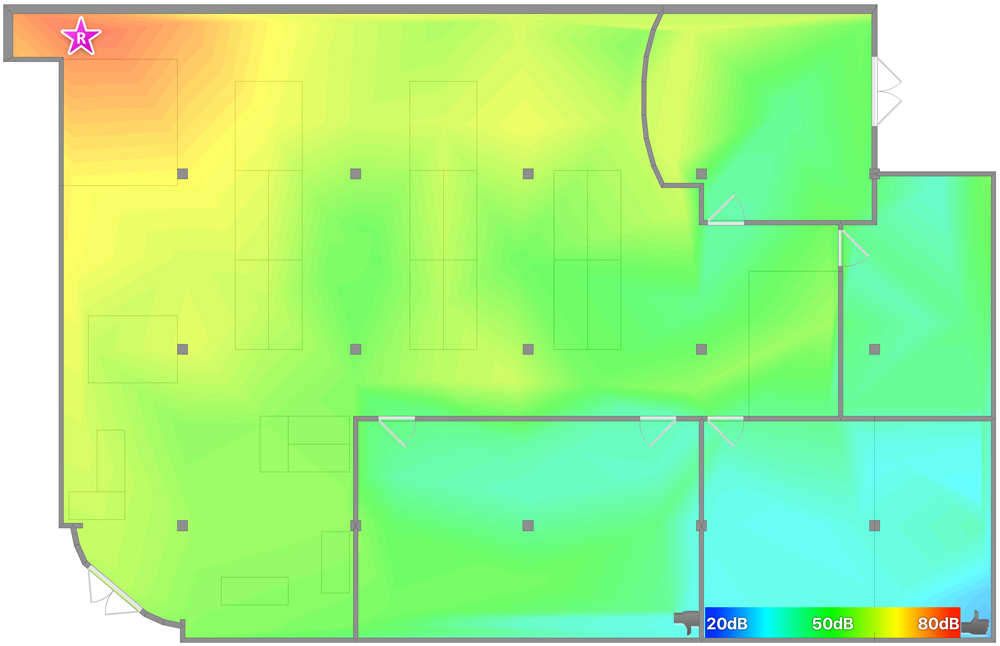
An Orbi two-unit system would likely roughly equal out with the Velop's daisy-chaining three-pack. Using three nodes, the Velop system conquered the 3,500-square-foot home and doled out between 47 Mbps and 114 Mbps of a broadband connection rated at 100 Mbps.
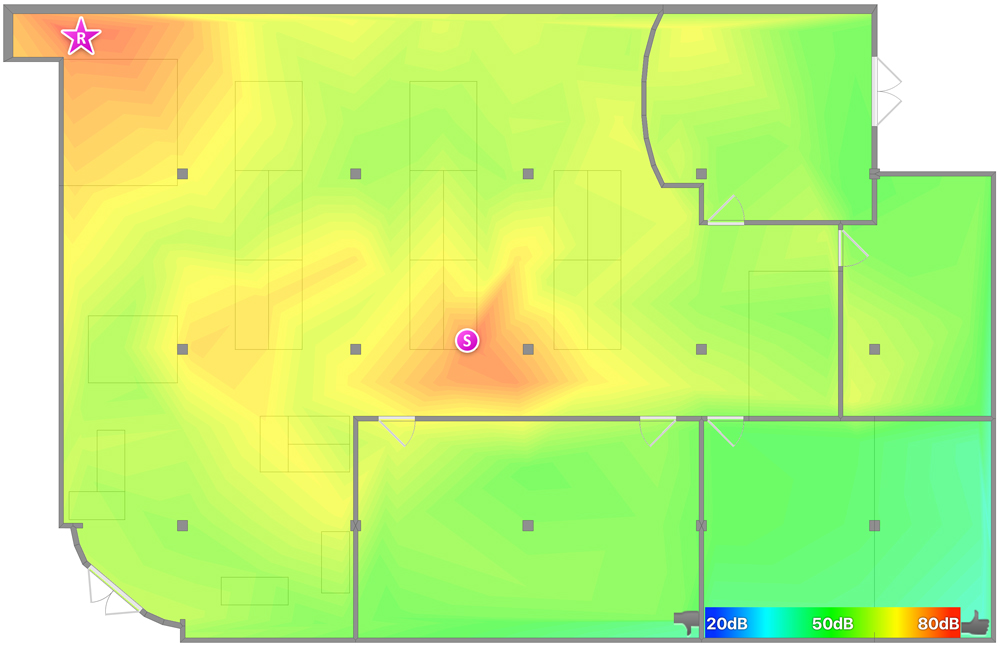
The Velop system passed our informal saturation test, which simultaneously involves Apple iPad Pro and Microsoft Surface Pro 3 tablets playing videos, a Samsung Tab Pro S playing an internet radio station, and a MacBook Air moving data onto and off of a network-attached storage system. All the audio and video came through without any glitches.
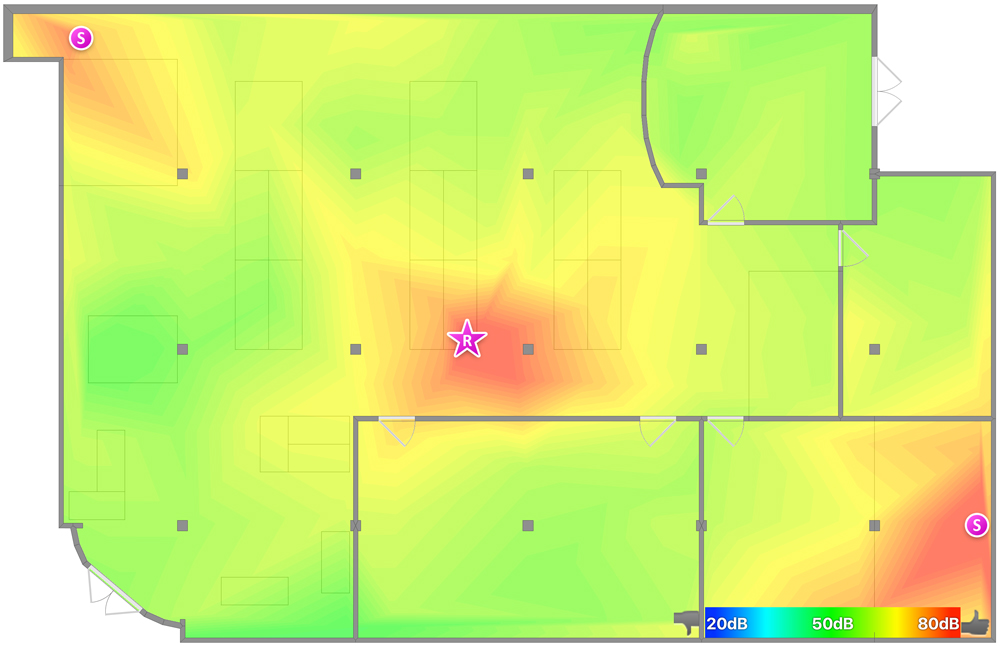
Linksys Velop review: Setup, warranty and support
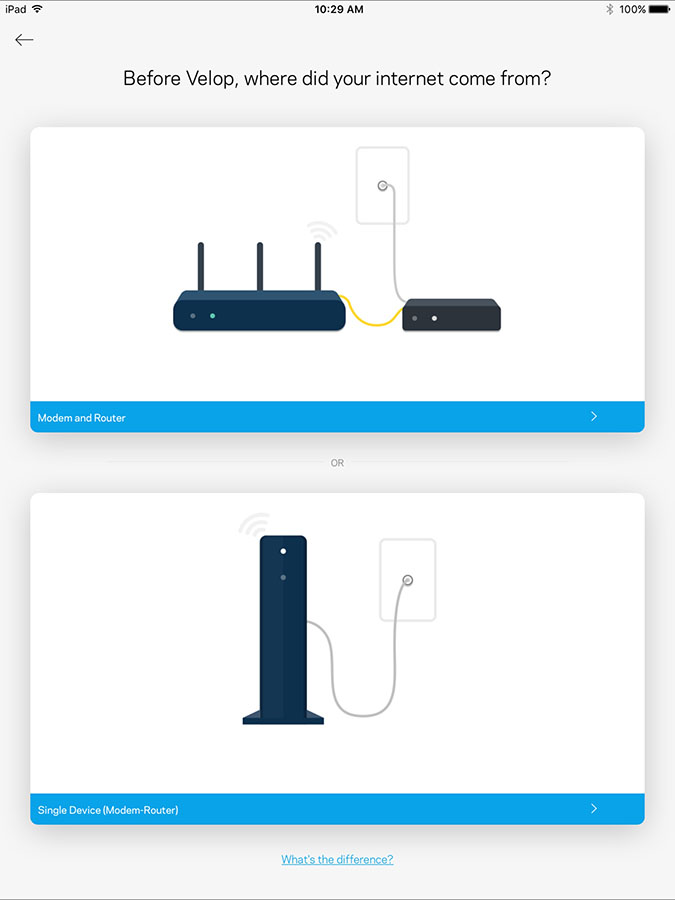
While it doesn't presume that you know anything about networking or Wi-Fi, the Velop setup process is tedious. The devices are not pre-paired with each other, and you need to install the iOS or Android Linksys app, which until recently was called the Smart Wi-Fi app. (Don't use the Linksys Connect app, which is for "dumber" Linksys routers.)
In June 2017, Linksys added a browser-based administration interface, joining the Netgear Orbi family as one of the few mesh-router systems to offer this. The desktop-browser interface means you'll be able to access your Velop system's settings even if your internet connection goes down; just connect a laptop to a Velop unit with an Ethernet cable. (You'll still need to use the Velop mobile app for setup, however.)
The Velop startup sequence is peppered with illustrations that show what needs to be plugged into what, which color the device's LED should be and how to change your mobile device's Wi-Fi connection, which is something you'll need to do twice. At the end of the process, you can change your network's name and password.
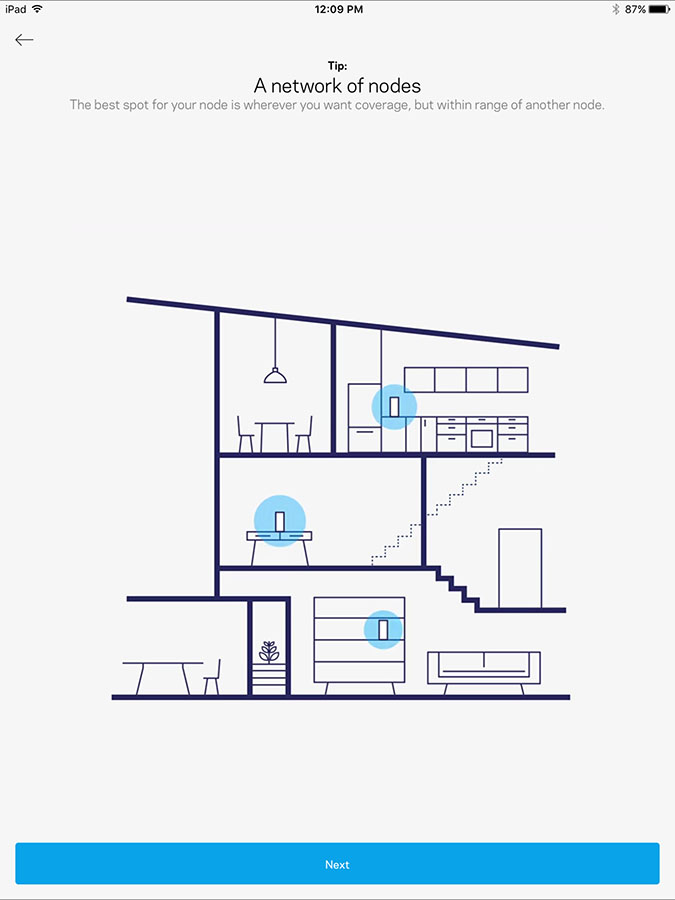
Once the router is running, you can click to add a node, which starts the software's search for the extension. If you're lucky, it'll find the node. If the node is too far away, the app will tell you to move the node closer to the router.
Once the connection is made, the router sends its configuration data to the node and the node restarts. Setting up three devices took 20 minutes.
In May 2017, Linksys pushed out a firmware update that let the Velop operate in bridge mode. Unlike most mesh-router system, the Velop can now work with ISP-issued gateway devices, which combine a modem and a router, without having to disable the gateway's router functions.
Velop devices each come with a three-year warranty, which leaves the Google Wifi's, Ubiquiti Amplifi HD's and Luma's single years of coverage in the dust. Linksys offers 24/7 access to support technicians via email or phone. There's also an excellent manual in the box that explains how Velop devices connect and how to make the most of them.
MORE: What Is a Mesh Router, and Do You Need One?
Linksys Velop review: Customization
Regardless of whether you use the Android or the iOS app, the software runs in portrait mode, as do the apps for the Netgear Orbi, Luma, Ubiquiti AmpliFi HD and Google Wifi.
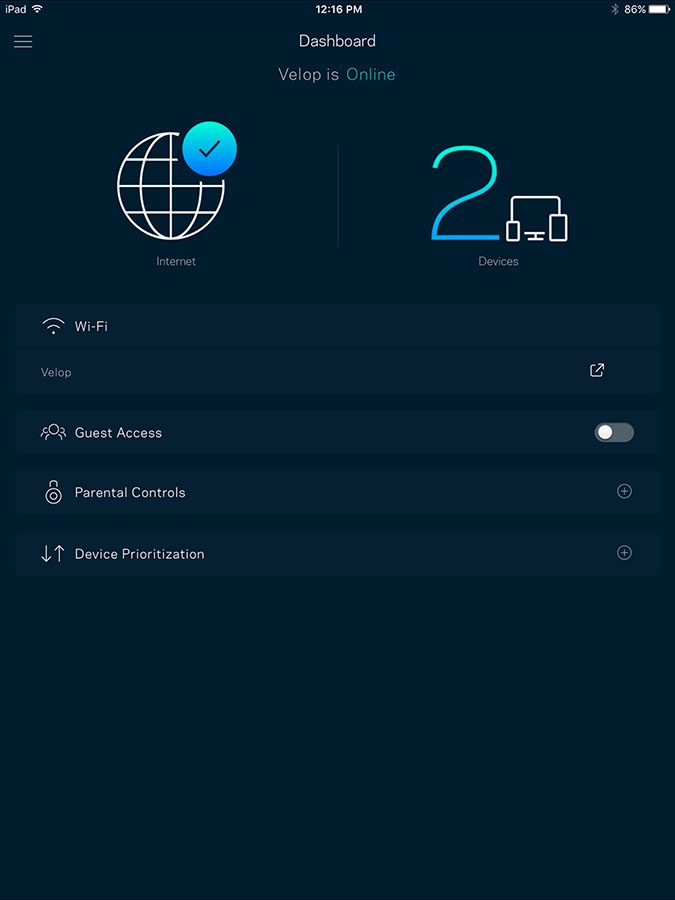
The Dashboard shows a good overview of the network, displaying internet status, the number of devices connected, and whether parental controls are on or off. The Administration page shows the firmware version and a way to automatically update it. The firmware updates are encrypted during delivery, but the firmware doesn't self-authenticate during startup.
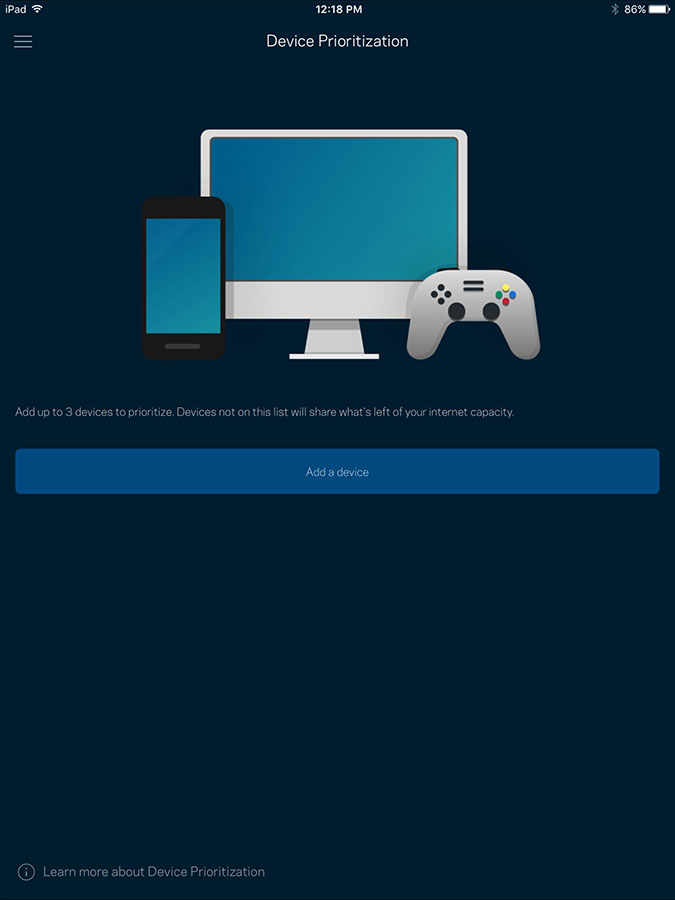
You can select up to three client devices on your network that will get top data priority. If you think your network connection is flagging, the app's Speed Test page measures its latency, upload speed and download speed. The software also lets you set up port forwarding, IPv6 addressing and a guest network, and you can have the system email you when a node disconnects.
On the downside, you can't adjust the transmission level or the channel width. The Velop doesn't support static IP addressing, but you can use the system's DHCP reservations to achieve the same effect.
Linksys Velop review: Smart home integration
Like many of its mesh-system rivals, the Linksys Velop works with Amazon's Alexa voice assistant, although for the moment it can only turn a guest network on or off and reveal the access passwords for the main and guest networks.

As we noted earlier, each Velop has a built-in but currently dormant ZigBee radio, which promises much wider integration with smart-home devices in the future.
MORE: Smart Home: A Guide to Products, Services and Security
Linksys Velop review: Security and parental controls
Each Velop device comes with a preprinted label underneath with its semi-random network name, password and recovery code. Each of these should be safe to use while setting up the system, but should be changed at the first opportunity.
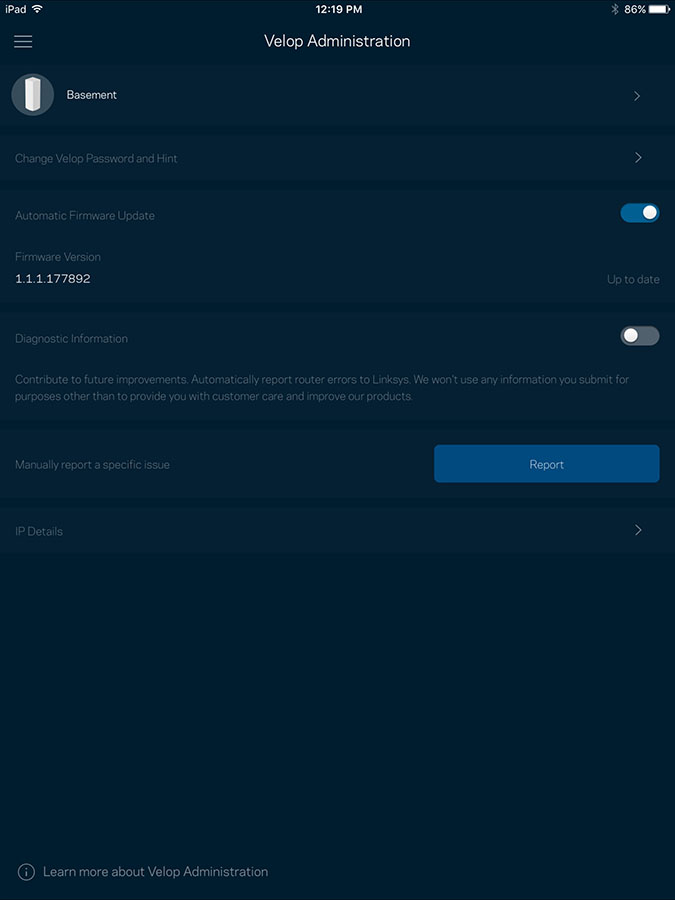
The Velop uses WPA or WPA2 encryption for connecting with client devices. The older WEP encryption standard is not supported, and you may have to use Ethernet to connect some pre-2003 devices. The Velop does support Wi-Fi Protected Setup (WPS), which creates a limited security risk but also makes it much easier for less-tech-savvy people to use the system.
The Linksys app's parental controls are a step up from Google Wifi's. You can "pause" the internet feed so the family can concentrate on, well, the family. With a firmware update issued in early May 2017, you can schedule a child's internet usage hour by hour or according to the day of the week. The app can block websites based on categories or individual sites, but it lacks the Luma app's easy-to-understand G, PG, PG-13 and R ratings.
Linksys Velop review: Verdict
The Linksys Velop can easily fill a large home with Wi-Fi signals, but it isn't the cheapest, the fastest or the most consistent router system. At $500 for three units, it's among the most expensive mesh kits available. Overall, we prefer the similar, and equally expensive, Netgear Orbi system, which was more consistent and easier to set up.
Brian Nadel is a freelance writer and editor who specializes in technology reporting and reviewing. He works out of the suburban New York City area and has covered topics from nuclear power plants and Wi-Fi routers to cars and tablets. The former editor-in-chief of Mobile Computing and Communications, Nadel is the recipient of the TransPacific Writing Award.
-
rjparkes How can you give this 7/10 when the signal wont penetrate a single ceiling? This is exactly the problem I have with the one I bought and its clearly completely unfit for purpose. Most people will be buying this to try and extend a signal in a multi storey house. This wont even extend signal through one roomReply


