Tom's Guide Verdict
You’ll need a neutral wire, Thread border router, and enough room to use the Eve Dimmer Switch, but it’s the best dimmable light switch for those who meet those criteria.
Pros
- +
Supports Matter
- +
Works over Thread
- +
Sleek design that works with existing wall plates
- +
Responsive and easy to use
Cons
- -
Only works over Thread (Thread border router required)
- -
Neutral wire required
Why you can trust Tom's Guide
Size: 4.7 x 2.9 x 1.8 inches
Connectivity: Thread
Motion Sensor: No
Works with: Matter
Dimmable: Yes
Supports three-way switches: Yes
Neutral wire required: Yes
New, better smart home standards like Thread are finally here, allowing users to create mesh networks for their smart home devices with more responsiveness and reliability. That, however, also means slowly switching smart home devices to work with these new standards. So far, there haven't been a whole lot of smart light switches that support Matter over Thread, and even fewer that support dimming.
The Eve Dimmer Switch is here to change that, but it's also relatively expensive. Is it worth paying the cash for, or should you wait for more options among the best smart light switches to come out?
Eve Dimmer Switch review: Price & availability
The Eve Dimmer Switch is available right now for $49.95. It comes in white only, and can be purchased from the Eve website, Amazon, and other participating retailers. It can also be purchased with an Eve Motion device, for $99.90. That list price is the same as simply buying the two separately, but at the time of this writing the combo with both of them came at $89.90.
Eve Dimmer Switch review: Design
The Eve Dimmer Switch essentially looks like a slightly fancier version of a traditional paddle switch. That’s a good thing though – the standardized shape and design means that it’s much easier to implement the switch into your existing setup, especially if you want to use it in two- or three-gang arrays.

Of course, it is a little different than traditional light switches. The main switch isn’t actually a paddle at all – instead, it’s a touch-sensor that will alternate on or off states. Next to the main touch sensor is a rocker switch that controls brightness – press in at the top to turn brightness up, or on the bottom to turn it down. It’s easy to press, and when you turn the lights on, it will turn them on to the last brightness setting.

Also on the front can be found an LED light to indicate status. It was bright enough to see perfectly fine, when needed.
Eve Dimmer Switch review: Installation
As with any electrical work, if you have any doubts about installing something like a light switch, you should contact a professional electrician. Seriously – if you don’t follow proper protocol, you could get electrocuted. Make absolutely sure that the power is off to any wiring before doing any electrical work whatsoever.
Get instant access to breaking news, the hottest reviews, great deals and helpful tips.
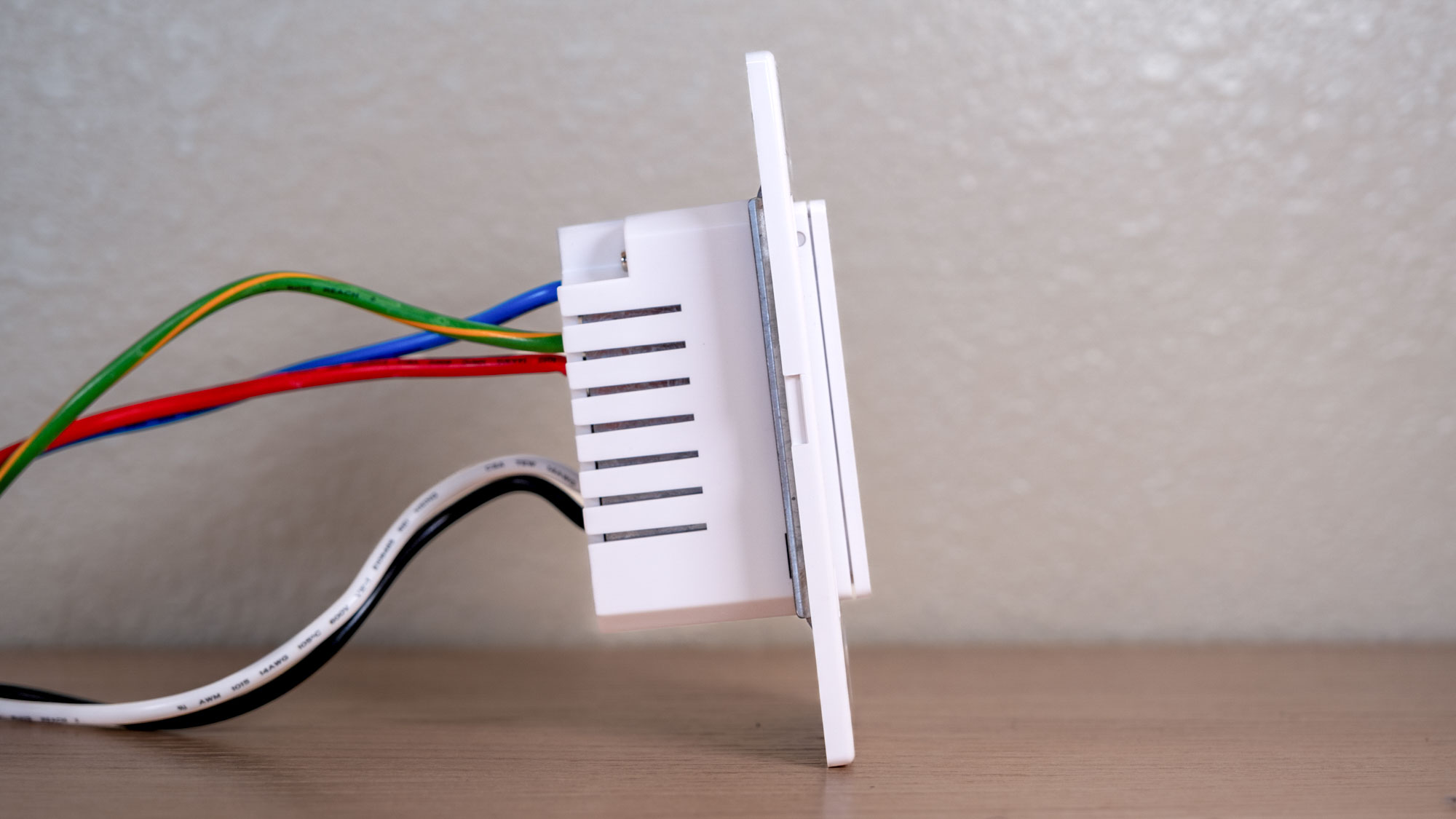
As someone who has spent plenty of time with various smart light switches over the years, I was perfectly comfortable installing the Eve Dimmer Switch. When you install it, you’ll need a neutral wire – which allows the switch itself to be powered even when it’s in the off position. This basically helps the switch “smart” – it means it can stay connected to your smart home at all times, allowing you to control it from afar. If you don’t have a neutral wire, you won’t be able to install the Eve Dimmer Switch.

There are a few other considerations to make when installing the Eve Dimmer Switch. For starters, the switch is quite large – so much so that you may have trouble fitting it into your existing receptacle, especially if there’s a lot of wiring in there. I was able to make it work, but it was a very snug fit, and you don’t want to have to push it in too hard, as doing so could dislodge wiring – which could be dangerous. The body of the switch extends almost 1.5 inches from the plate.
Last but not least is your smart home setup. The Eve Dimmer Switch doesn’t connect through Wi-Fi – it only supports Matter over Thread. So, not only will you need a Matter hub to use it, but you’ll need one that serves as a Thread border router. Thankfully, these aren’t that rare these days – if you have recent smart speakers, smart displays, or a recent Apple TV 4K, you might already have one.
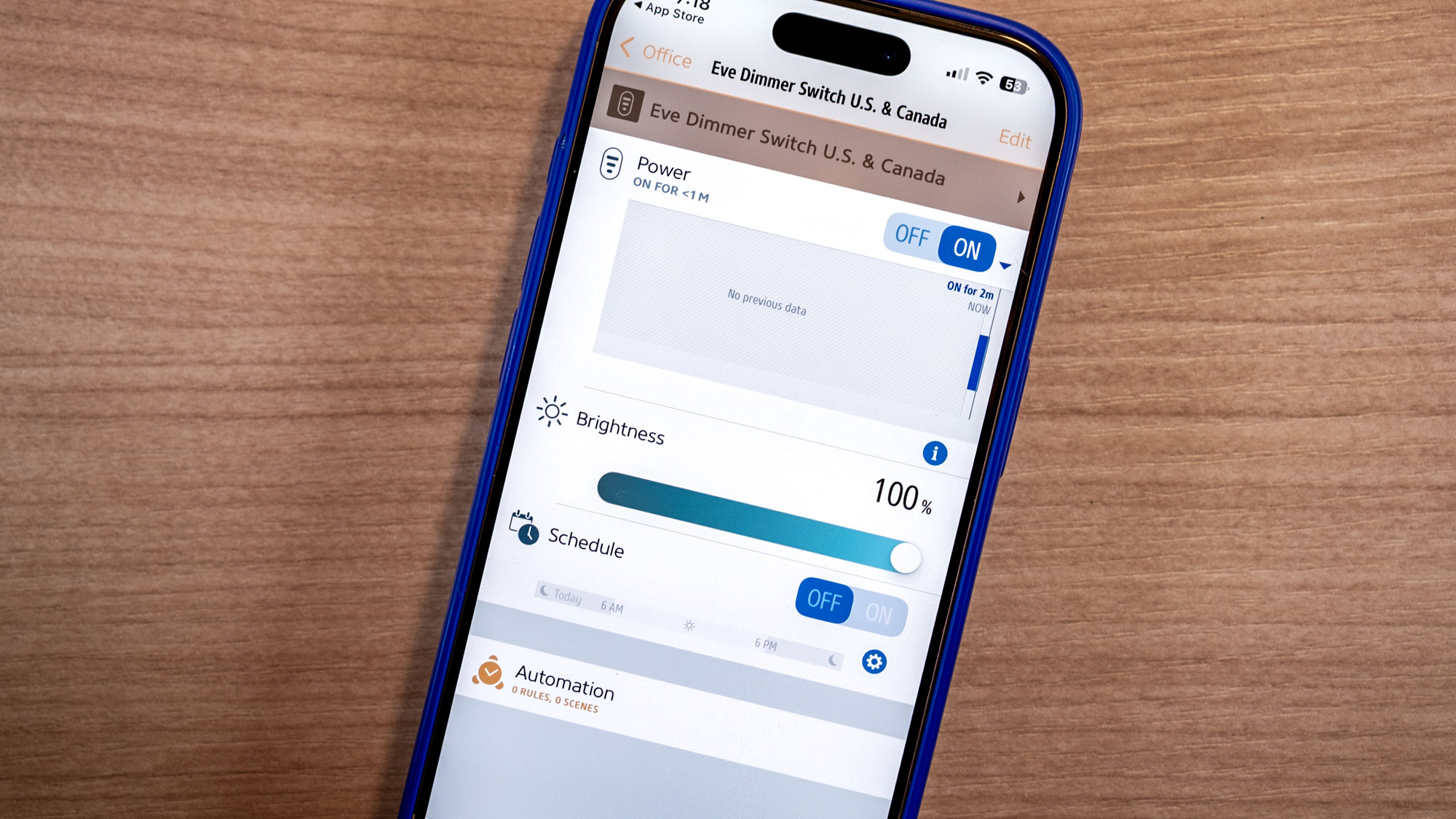
With Matter support, you can set the device up within your preferred smart home ecosystem, and you do not need to install the Eve app if you don’t want to. Through Matter, it’ll easily work with HomeKit, Google Home, Alexa, SmartThings, and more. You won’t miss out on any functional features by not using the Eve app – all dimmer switch functions work in the Matter spec. The Eve app will let you do things like configure the status LED light and monitor usage, but if I didn’t test the Eve app for the purpose of this review, those features wouldn’t have been enough to convince me to download it separately from my other smart home apps.
Eve Dimmer Switch review: In use
Actually using the Eve Dimmer Switch is exactly what you would expect. The touch-sensitive panel was highly responsive and adjusted lighting immediately. That said, the touch sensor means that it could be easy to accidentally turn the lights on or off, especially if the switch is installed in a multi-gang array, and you’re fumbling for another switch in the dark. I used the switch in a single-pole, single-gang setup, so I never accidentally controlled the switch.

I found the brightness controls to be clicky enough, and it was easy to adjust the brightness to the desired level. Holding down on the brightness controls will quickly raise or lower the brightness – though perhaps not as quickly as a slider would have.
Because it works through Thread, the switch was also very responsive when controlled through a phone or through voice controls. Thread essentially functions as a mesh network for your smart home, which is why it’s able to work quicker than other smart home standards. The switch never felt slow or unresponsive when I turned it on or off through Apple Home, and while there was some delay when using Siri, I’m comfortable pinning that on Siri rather than the switch itself.
Eve Dimmer Switch review: Verdict
The Eve Dimmer Switch is kind of the complete package for those who want a Thread-compatible option with dimming. You’ll pay for it though. $50 is still a lot to spend on a smart switch, but the fact is that there aren’t that many options out there that have both Thread and dimming – and the ones that are available, like the Inovelli White Series Smart Dimmer, actually cost more. I would expect to see more dimmer switches with Thread soon (Aqara has one coming down the pipeline), but for now, if you want dimming and the responsiveness of Thread, the Eve Dimmer Switch is your best option.

Christian de Looper is a freelance writer who has covered every facet of consumer tech, including mobile, audio, home theater, computing, gaming, and even car tech. At Tom’s Guide, Christian covers TV and home theater tech, and has reviewed dozens of TVs, soundbars, and A/V receivers, including those from the likes of Samsung, Hisense, TCL, and Vizio.
You must confirm your public display name before commenting
Please logout and then login again, you will then be prompted to enter your display name.

