Tom's Guide Verdict
The Aqara Camera Hub G5 Pro may highlight some of the confusions of the smart home, but it’s also perhaps the most versatile and most high-tech smart security camera out there right now.
Pros
- +
Wide support for differing ecosystems
- +
Serves as a smart home hub
- +
High-quality camera
- +
Tons of smart object-recognition features
Cons
- -
A little expensive
- -
Smart home ecosystems are confusing
Why you can trust Tom's Guide
Resolution: 1520 x 2688
Field of view: 133 degrees diagonal
Size: 2.78 inches (width), 2.78 inches (height), and 3.50 inches (depth) not including stand
Wireless: 2.4GHz/5GHz Wi-Fi (Wi-Fi model), Ethernet 802.3af (PoE model), Zigbee, Thread, Bluetooth
Works with: Apple HomeKit (including HomeKit Secure Video), Alexa, Google Assistant, Samsung SmartThings, RTSP
The smart home has gotten a whole lot smarter and easier to use over the past few years, especially with the advent of standards like Matter and Thread. But with the new standards comes the need for new hardware that ties everything together – and the Aqara Camera Hub G5 Pro does just that.
The Aqara Camera Hub G5 Pro, of course, can't skirt by on just being a smart home hub. As a home security camera, it also has to capture crisp and detailed footage. Is the Aqara Camera Hub G5 Pro really the complete package or does it make compromises?
Aqara Camera Hub G5 Pro review: Price and availability
The Aqara Camera Hub G5 Pro comes at $199.99 for the power-over-ethernet (PoE) model, or for $179.99 for the Wi-Fi model. It comes in white or gray, and it’s available straight from the Aqara website, or through Amazon.
Aqara Camera Hub G5 Pro review: Design
The Aqara Camera Hub G5 Pro has a ton of smart tech built into it, and as such, you wouldn't expect it to necessarily be ultra-compact. That said, while it's definitely larger than some smart home security cameras, such as the ultra-compact Wyze Cam v4, it isn't overly bulky and doesn't draw too much attention to itself.

The camera has a white body with a black front that houses the camera sensor and the built-in spotlight. It can be wall-mounted or ceiling-mounted using hardware included in the box, or simply placed on a table and angled properly using the stand built onto the bottom of the camera. The back of the device can be removed to reveal a reset button and 1/4" screw hole for mounting.
The Aqara Camera Hub G5 Pro actually comes in two different models, one that's powered by USB-C and connects over Wi-Fi, and one that supports power over Ethernet. We're reviewing the Wi-Fi model, and it has a USB-C port on the bottom, towards the back.

The camera is weather-proof too, supporting an operating temperature of between -22°F and 122°F and a water resistance rating of IP65. Essentially, it can be used both indoors and outdoors, making it more versatile than some others – though keep in mind that it requires power to function, so you’ll need to run a cable of some kind to it, whether it be the USB-C cable for the Wi-Fi model, or the ethernet cable for the PoE model.
Get instant access to breaking news, the hottest reviews, great deals and helpful tips.
Aqara Camera Hub G5 Pro review: Image and Audio Performance
The Aqara Camera Hub G5 Pro may not have a 4K resolution like some modern security cameras, but it still captures a detailed and crisp image with relatively natural colors.

The camera can capture video at a resolution of 1520 x 2688, with a 133-degree diagonal field-of-view. That isn’t as wide as the Arlo Wired Floodlight Camera, which has a 160-degree field-of-view, but it should suffice for indoor use. If you need the camera to capture a wide area, you might need to look elsewhere.
I was, however, particularly impressed with the camera's dynamic range. I mostly used it indoors in my living room, which has a few windows. Other cameras, like the Eufy Cam 2C Pro that I reviewed, usually completely blow out the highlights, essentially making my windows look like big white squares. The Camera Hub G5 Pro was at least able to capture some of the detail outside of the windows.
The G5 Pro has a spotlight built into it for color night vision recording. Thankfully, the spotlight is relatively powerful, which is important, as the camera doesn't support black and white infrared-based night vision at all. In other words, if you want to capture what's happening in low light, you'll have to rely on the spotlight.
That will immediately disqualify this camera for users who don't want the bright spotlight to light up in any low light setting. Aqara also doesn’t make it very easy to set the camera to only turn the spotlight on when motion is detected – for that, you’ll have to create an automation. You should be able to do so through a simple toggle.
Thankfully, it did seem to be relatively responsive to motion, initiating recording quickly after movement to ensure as much footage as possible was captured. Even smaller movements from my cat triggered recording, which isn’t always the case with security cameras. Part of this is likely thanks to the camera’s support for continuous recording – it’s possible it detects motion, and then labels “events” as starting a few seconds before it actually detected the motion. Regardless of how it works, it works well.
The audio quality was good too. The speaker built into the camera played my voice relatively loudly, and made it easy to hear anything I said. And, the microphone picked up voices well too, playing clearly through my phone’s speaker. Audio quality is often overlooked, but that wasn’t the case here.
Aqara Camera Hub G5 Pro review: Object recognition
The camera is packed with smart object recognition and recording features, with the ability to detect all different kinds of objects and use that information to inform notifications. It has facial recognition, vehicle recognition, package detection, animal detection, and even lens obstruction detection to ensure you're notified if the camera's view is being blocked.

Additionally, there are audio-based notifications too. It sent me a notification that there was a baby crying when it heard my one-year-old (as if her crying while I was holding her wasn’t notification enough), even when the crying was downstairs, in a bedroom, with the camera upstairs in the living room. All of these object- and audio-recognition tools seemed to be accurate.
They were easy to set up too. Enabling the package detection feature involves setting an area for detection, however it was easy to select that area on a grid, and when enabled, it worked very quickly. I enabled package detection despite the camera being mainly used in my living room, and got a notification of a package within three seconds of placing a box in the pre-set package motion zone. Even better is the fact that these features are processed locally, on-device – so you don’t have to pay a subscription fee to access them. That’s pretty handy.
Aqara Camera Hub G5 Pro review: App
The Aqara app has gotten quite a bit better over the years. It's relatively easy to navigate now, especially as it relates to the Aqara Camera Hub G5 Pro. The home screen of the app shows an overview of all your connected devices, and you can customize this screen to show a player with a live feed of footage.
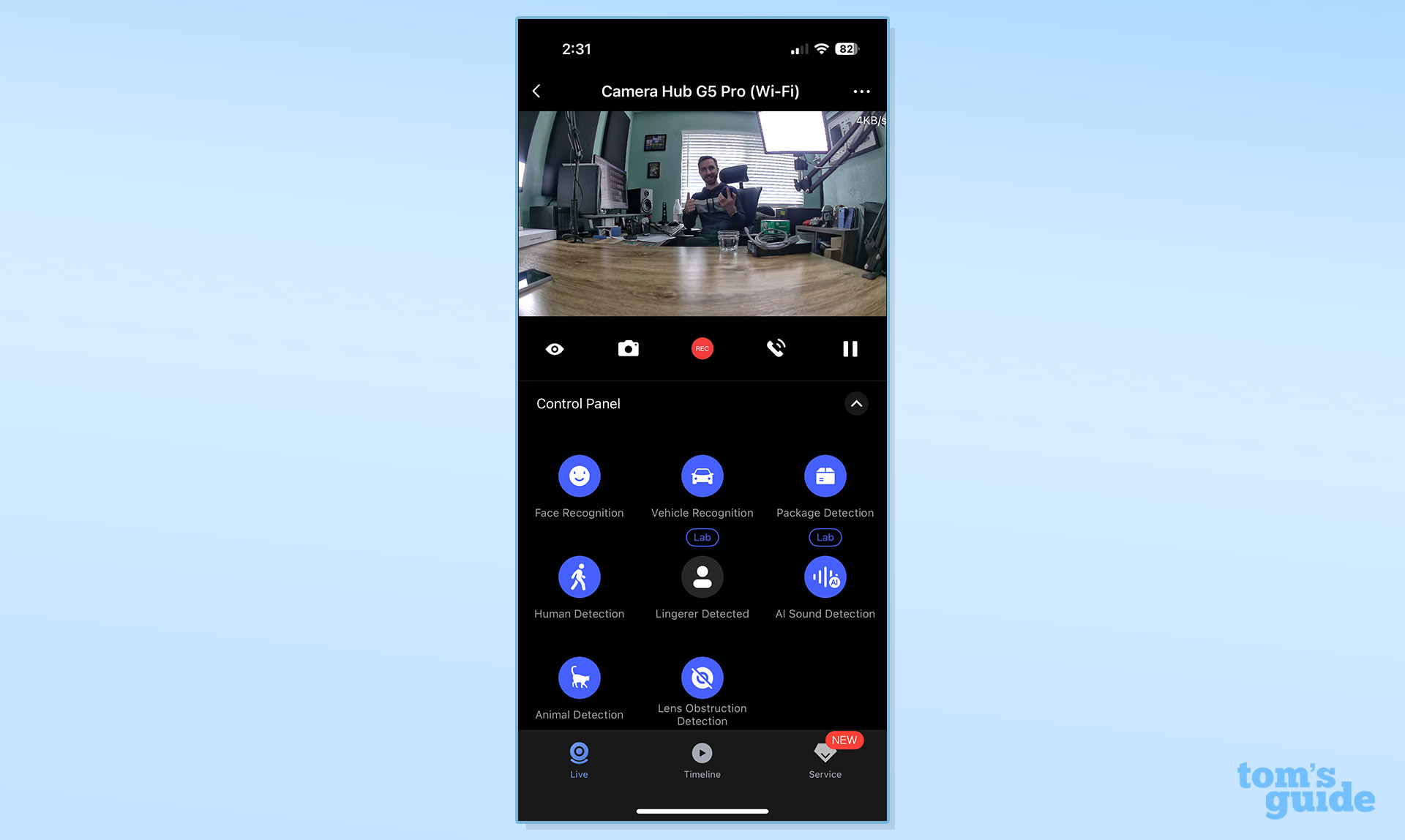
Tapping on the camera will allow you to see a live feed of the camera and control any top-line settings, all from one screen. Within that view, you'll get a tab at the bottom to view a timeline of recordings, and you can tap the three-dot menu button on the top right to access additional settings and features.
Other features include those you would expect, including the ability to set zones and sensitivity. Unfortunately, you have to set motion zones for each detection type – be it vehicle detection, package detection, and so on. While this is a neat idea for those who want to set different zones for different object types, you should be able to set global motion zones too.
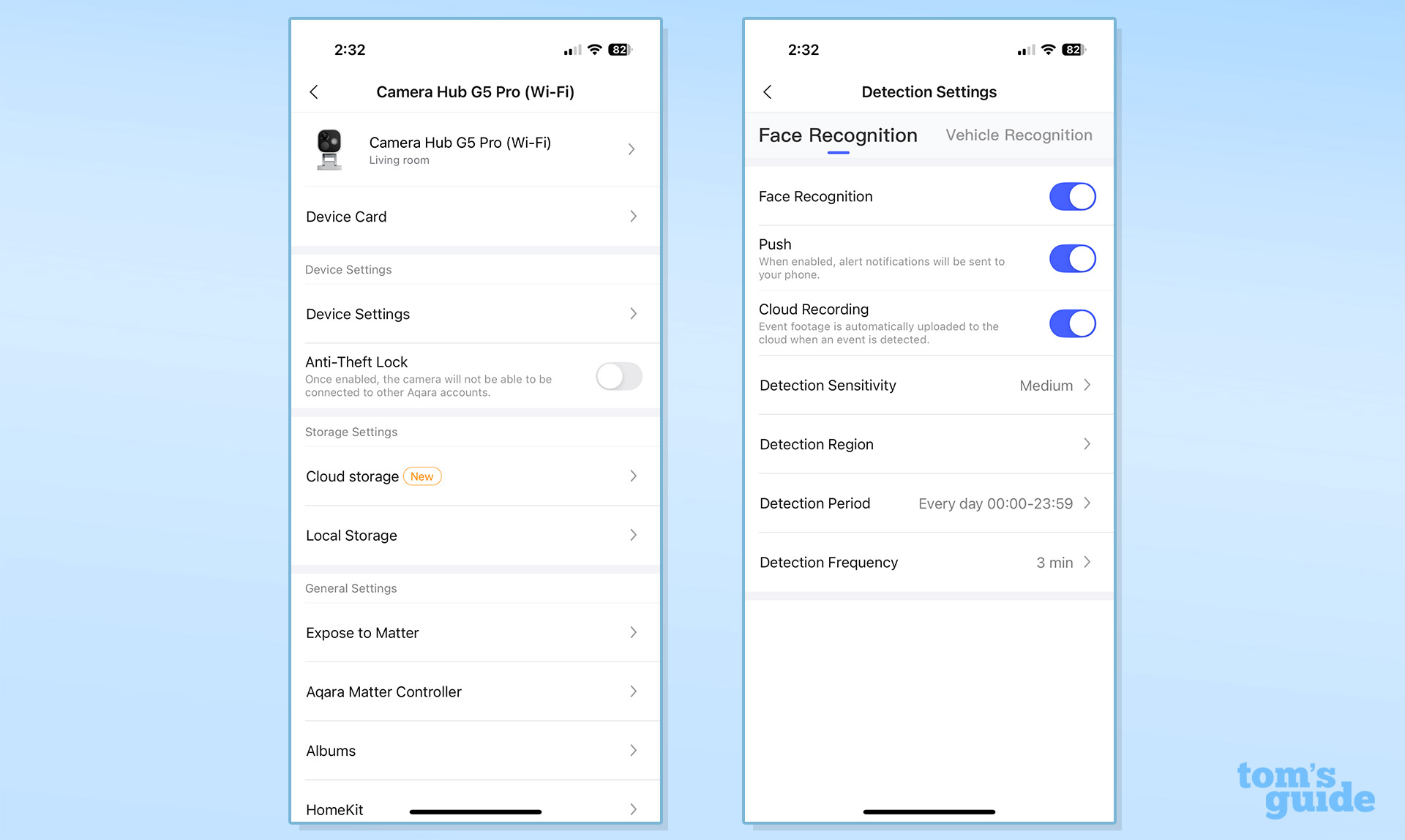
Despite the fact that the camera offers a huge range of features and settings, they're organized well, and most shouldn't find it too hard to access the settings they're trying to tweak. That said, I do recommend going over all the settings when you first set the camera up, to ensure that it's set up in the exact way that you want it to work.
My biggest complaint with the app, however, is how it handles recorded footage. Tapping on the timeline tab will show you a timeline of events, and you can view footage from those events from the app. Unfortunately, however, it's difficult to download those recordings to your phone. Instead, you have to hit the “Record” button and watch the footage in real-time – after which the app will download what you “recorded” to your device. Considering the fact that footage was already recorded, I’m not sure why that’s necessary.
Aqara Camera Hub G5 Pro review: Smart Home Compatibility
While the image quality offered by the Aqara Camera Hub G5 Pro is good, image quality is only one piece of the promise of this particular product. The other, of course, is smart home compatibility.
The Aqara Camera Hub G5 Pro can function as a Matter controller, meaning that it can be one of the devices that communicates with other Matter products in your smart home. Not only that, but it also works as a Thread border router. This means that it can communicate with Thread-based devices in your home to help build a thread mesh network for a smart home that's as responsive as possible. Matter can work over a number of standards, including Wi-Fi and Thread, but if all the devices in your smart home support Thread, they can all exist as part of a mesh network. And, on top of Matter and Thread, the G5 Pro can function as a Zigbee hub.

What does it mean for the G5 Pro to be a “hub” for all of these standards? Well, for example, your phone can’t connect with Zigbee devices on its own – it has to communicate with a hub, which then sends commands to Zigbee devices. As a hub for these standards, all of the Matter, Thread, and Zigbee devices in your home can connect to the G5 Pro, allowing you to control them from the Aqara app, even when you’re not at home. And, as a Matter hub, you can scan that Matter code on the G5 Pro to bring all of the Zigbee devices connected to the G5 Pro into other Matter ecosystems, like Apple Home.
You might already have Matter hubs and Thread border routers in your home – but what the G5 Pro offers is the ability for one to be placed outdoors. The camera can be used both indoors and outdoors, but if you use it outdoors, it’ll provide a more reliable and more stable connection point for any other nearby Matter, Thread, or Zigbee devices. As a hub for all of these standards, you'll be able to add your smart home devices through the Aqara app, controlling them all within one interface.
Now, however, things might start to get a little more confusing. In the Matter standard, you have Matter controllers, and Matter devices. Matter controllers serve as the connection point between you and your Matter devices – but the Matter spec doesn’t actually support security cameras yet.
In other words, while you can use the G5 Pro as a Matter hub, you can’t connect its camera as a Matter device within your existing smart home. That’s why Aqara touts the G5 Pro as supporting Apple HomeKit, Google Home, Alexa, and so on – without those individual connections, you wouldn’t simply be able to add the camera to your smart home.

On top of basic HomeKit support, the G5 Pro also supports HomeKit Secure Video. Apple HomeKit only supports a video resolution of up to 1080p, which is a little frustrating in 2025. That said, even when the camera is connected to HomeKit Secure Video, you can still record and view 1520p footage in the Aqara app. That’s unlike some other HomeKit-compatible cameras – when the Eufy 2C Pro is connected to HomeKit Secure Video, it only records 1080p footage, despite being a 2K camera that can record in 2K when it’s not connected to HomeKit.
Lastly, the Camera Hub G5 Pro supports Real-Time Streaming Protocol (RTSP). That means you can use it as a simple IP camera, streaming to smart home clients like Home Assistant.
The basic gist of smart home compatibility with the Aqara Camera Hub G5 Pro is that it supports all major smart home ecosystems and can serve as the central brain of your smart home if you want it to. If you want to use it with another ecosystem, however, you'll still want to use the Aqara app to set the camera up and tweak advanced settings.
Aqara Camera Hub G5 Pro review: Video storage
Unlike many other modern security cameras, the Aqara Camera Hub G5 Pro offers a number of ways for you to store footage. For starters, it has either 8GB or 32GB of storage built right into it, and when it runs out of storage, it'll overwrite the oldest footage first. On top of that, it also supports Network Attached Storage, or NAS, for expanded storage. And, with its HomeKit Secure Video support, you can store recorded footage in your iCloud account – though keep in mind that HomeKit footage is stored in 1080p.

Of course, Aqara has its own cloud storage service too, though you don't have to subscribe to get some cloud features. Without a subscription, you'll still be able to store a day of footage at a 360p resolution, though that's obviously relatively low.
If you upgrade to the Aqara HomeGuardian service, you'll get 90 days of video history at up to a 2K resolution, along with additional features like continuous recording, daily snapshots, and notifications over SMS or email. For one camera, the service costs $6.99 per month or $83.88 per year – however, at the time of this writing, you could get it discounted at a rate of $4.99 per month or $49.99 per year. For unlimited cameras, you'll pay $14.99 per month or $179.88 per year – however, again I saw a discount that brought it down to $9.99 per month or $99.99 per year.
If you’re not sure if you want to use the service, Aqara offers a 14-day free trial, which is a solid amount of time to try out the service. A 7-day trial is common, so it’s nice to see the ability to get a longer trial.
Aqara Camera Hub G5 Pro review: Verdict
Few security cameras are as versatile as the Aqara Camera Hub G5 Pro. I have no major complaints with the camera; sure, it's difficult to save recorded footage, but you can get around that, and it could be fixed with a software update down the line.
The Aqara Camera Hub G5 Pro is much more versatile than almost anything else on the market, doing away with the idea of supporting one ecosystem really well or mainly prioritizing first-party features, in favor of supporting all ecosystems as well as possible, with the flexibility of local storage and the ability to serve as a Matter bridge and Thread border router.

Christian de Looper is a freelance writer who has covered every facet of consumer tech, including mobile, audio, home theater, computing, gaming, and even car tech. At Tom’s Guide, Christian covers TV and home theater tech, and has reviewed dozens of TVs, soundbars, and A/V receivers, including those from the likes of Samsung, Hisense, TCL, and Vizio.
You must confirm your public display name before commenting
Please logout and then login again, you will then be prompted to enter your display name.




