Best chat apps
The best chat apps for mobile let you send texts, share photos and even make video calls

Get one of the best chat apps loaded onto your phone, and you never have to worry about staying in touch. And staying in touch with friends and family is exactly what you'll want to do, as the coronavirus pandemic continues to keep us from being together in person.
There's no shortage of chat apps available for both Android and iPhones, but the best ones blend texting, voice and video chat. Some focus on the ability to play games with the folks on the other end of the line, while others make it easy to swap pictures. And some chat apps have even gotten into collaboration and productivity, helping people stay connected with colleagues when they're stuck working remotely.
- Best video chat apps let you see who you're talking to
- Find the best WhatsApp alternatives
The default chat apps on your phone — both Apple and Google make their own Messages app for iOS and Android, respectively — pack in a lot of features. But if you're looking for a different focus or some speciality capabilities, these are the best chat apps for taking your conversations in a different direction.
The best chat apps for Android and iOS
Signal
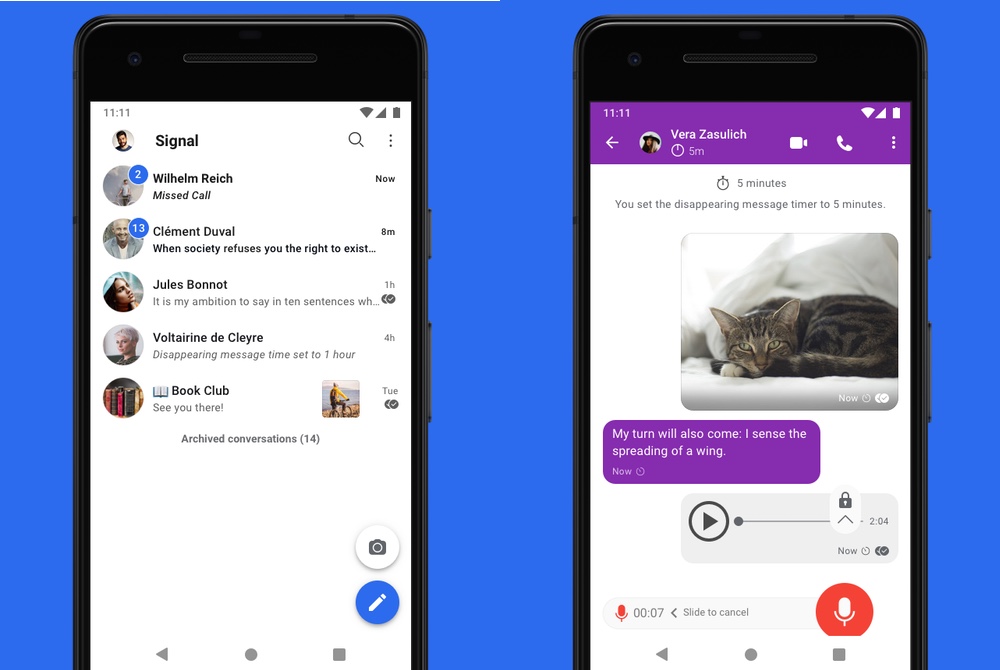
Signal is the most popular chat app at the moment, as people flock to this encrypted chat app in the wake of concerns of privacy on Facebook Messenger and other apps. Signal's become so popular recently, that the service has had a hard time keeping up with demand.
You can understand why people consider signal to be the best chap app. Folding in both of Open Whisper Systems' private messaging and calling apps RedPhone and TextSecure, Signal is an all-in-one messaging and voice call solution that uses end-to-end military grade encryption. You can send text, voice, group messages, media and attachments. Ease of use and strong, open source, regularly audited encryption makes it a favorite of the security conscious, with accolades from the likes of Edward Snowden and other privacy advocates.
If you're interested in giving this chat app a try, check out our guide to getting started with Signal.
Houseparty

Chatting is all well and good, but sometimes when you link up with friends over a messaging app, you also want an element of fun and games. That's exactly what Houseparty delivers, as a video chat app that also lets you play interactive quizzes and other games while enjoying some face-to-face time with your friends.
Get instant access to breaking news, the hottest reviews, great deals and helpful tips.
There's definitely an orientation toward teens with Houseparty, but others are finding and using the app to stay connected in this shelter-in-place age. You'll get an alert when your friends are "in the house" — using the app and ready to chat, basically — and starting a game is as easy as clicking the dice icon in the app's window.
Houseparty lets you chat with 10 people at a time, and while that's up from a previous limit of eight, it still feels positively exclusive at a time when rival apps are expanding the number of people allowed into chats.
Viber

Viber is easy to set up and offers a variety of options after a series of updates to this top chat app. The general idea remains the same, though: Viber uses your phone number as your login, and the app syncs with your phone to help you find Viber-using contacts.
You can use this app to send text, stickers and emoticons, photos, voice and video messages for free to other Viber users. The Viber Out feature lets you call non-Viber numbers and landline phones worldwide (for a fee).
Viber has ushered in interface changes that speed up messaging performance, and you can make video calls with up to 20 users. A self-destructing message feature — only available in secret chats originally — is included in all one-on-one chats if you don't want your texts lingering..
Telegram
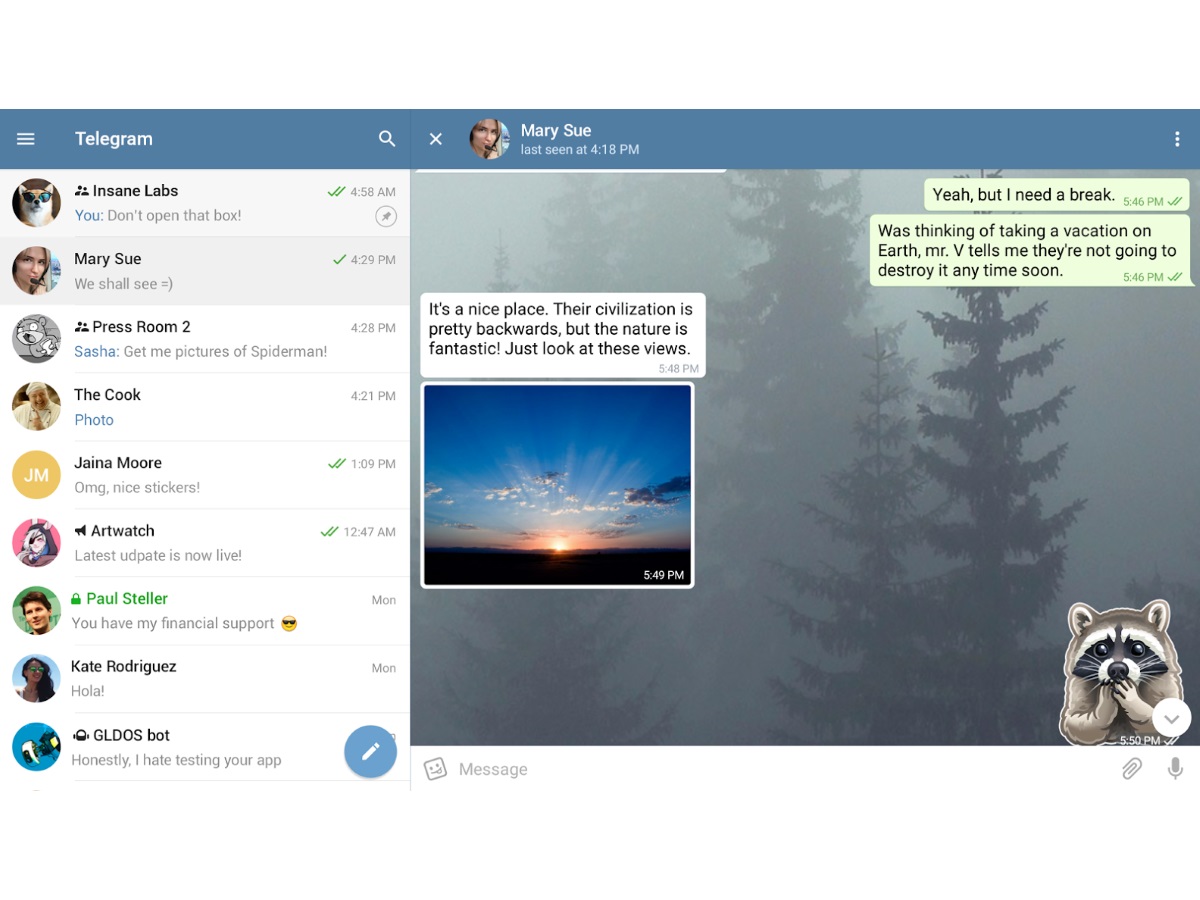
A mobile messaging app for the post-Snowden age, Telegram is aimed squarely at the security conscious user. Telegram features fast, encrypted chat messaging, with client-server encryption for standard chats. A Secure Chat mode provides end-to-end encryption so that only you and your intended recipient can read it. You can even set messages to self-destruct. You can share videos, documents and participate in group chats of up to 200 users.
If you want to find out more, we've got a guide that explains what Is Telegram and how to use it.
Facebook Messenger

While Facebook's attitude toward user data has turned off some users, Facebook Messenger remains a popular choice among the best chat apps. And there's a good reason people stick with the service: Not only does Messenger draw on Facebook's extensive reach, allowing you to message all your friends on the social network, Facebook continues to add features. Last year, for example, launched Facebook Messenger Rooms, a video chat feature that will support up to 50 people. Messenger users can now chat with people on Instagram without having to fire up that app.
Even with the constant influx of features, Facebook Messenger works as it did before. Users sign in via Facebook and can send other users the usual chat messages, as well as voice messages and voice and video calls to other Messenger users, with extra features like GIF support and photo and location sharing. And Facebook has continually updated Messenger's look, with an emphasis lately on making things more streamlined.

WhatsApp may be part of the Facebook family, and it may be adding many Messenger features as Facebook looks to unify its messaging offerings. But WhatsApp retains a passionate user base who consider this the best chat app for their needs. Some of those users have flocked to other apps, though, after WhatsApp changed its policy on personal data, forcing you to share more data with Facebook.
Users who've stuck with WhatsApp can send text, photos, voice and short video messages to their WhatsApp contacts. The app has continuously added new features to its toolkit, such as emoji, and fully encrypted messaging between WhatsApp users. Like Messenger, WhatsApp include video chat features, with 50 people able to join a call.
You can learn about most of the app's features from our guide on how to use WhatsApp, but be sure to keep the app updated to add new features and safeguard against attacks.
Slack
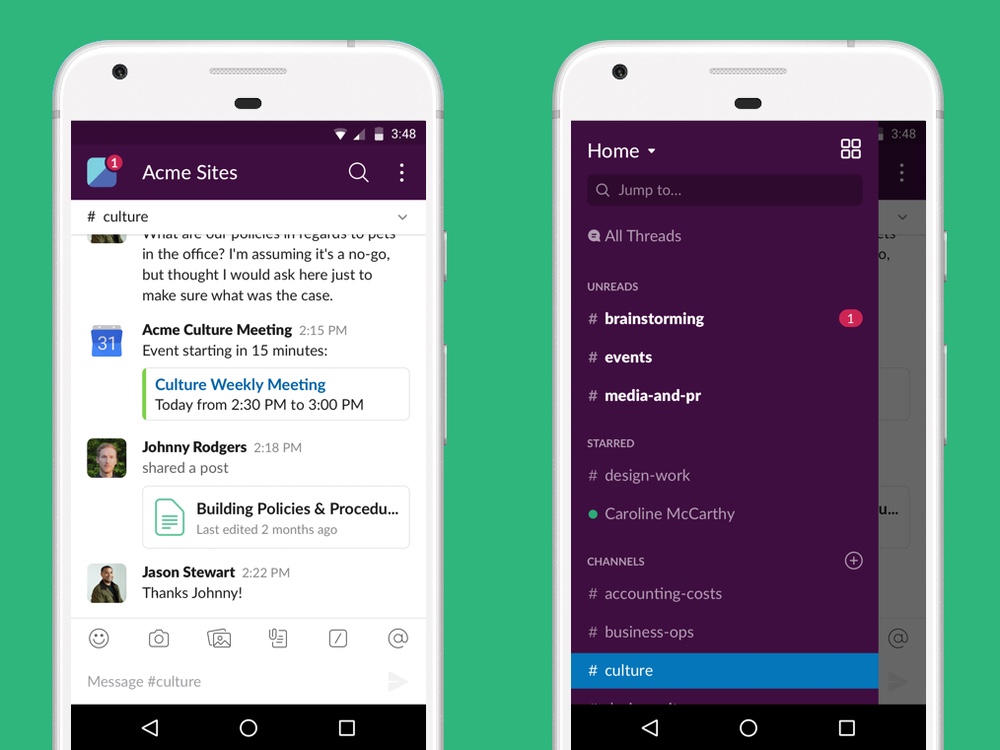
Productivity and team-oriented messaging app Slack has been a hit for corporations and casual users alike with its mix of messaging, scheduling, management tools, and app integration. Slack covers your IM basics with real-time messaging synced across devices and also supports file sharing, direct and group messaging tools.
In addition, the app features a system of chat channels, allowing you to quickly set up subgroups for task or topic-oriented discussions. Slack archives your communications, allowing you to search through old messages, channels and shared files, and includes integration with a variety of services such as cloud storage, Asana, Zendesk and more.
Premium plans provide more features, such as expanded file storage and better app integration. Check out our favorite Slack tips and tricks.
Microsoft Teams
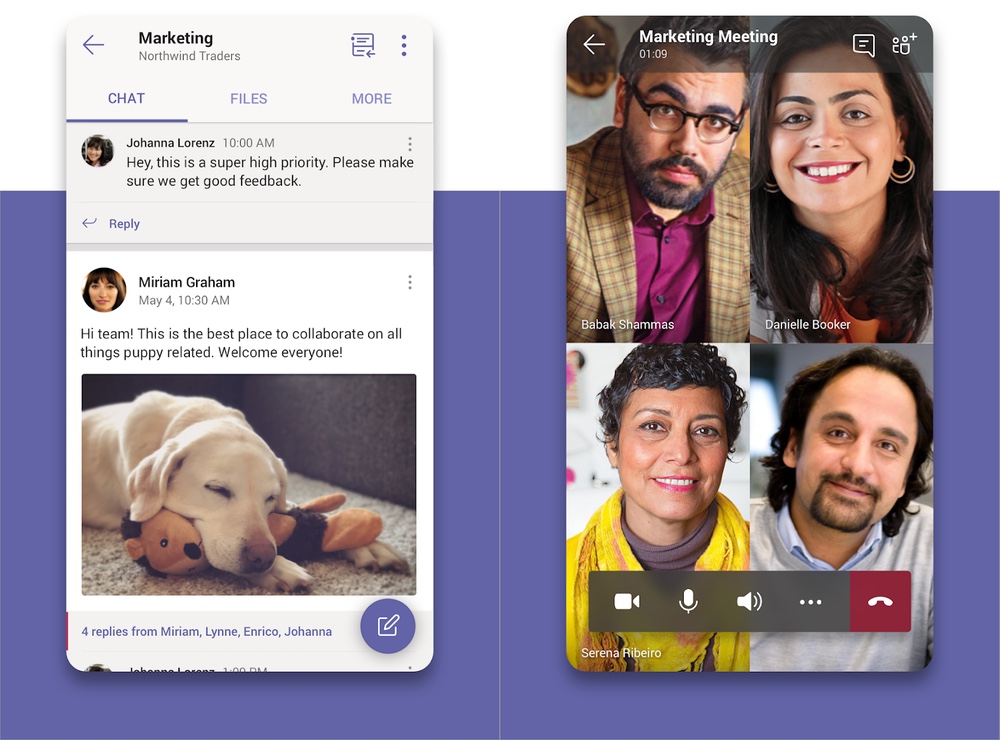
If your company already takes advantage of Microsoft's Office 365, then you could do just as well with Microsoft Teams, the tech giant's own productivity-oriented messaging app.
Teams offers a rich set of features, from your basic group messaging, chat channels and organization tools to video and voice calls and file sharing. You get a fully searchable chat, customizable notifications, enterprise security and compliance features, and integration across the entire Office suite of tools and a variety of other services. Teams requires an Office 365 account.
Microsoft keeps adding a number of features aimed at people who want to stay productive during the pandemic, including a dynamic view for presentations and the ability to have 1,000 people join in on a call. Rival Zoom offers high call limits, too, but you need a large meeting add-on from that service.
Band
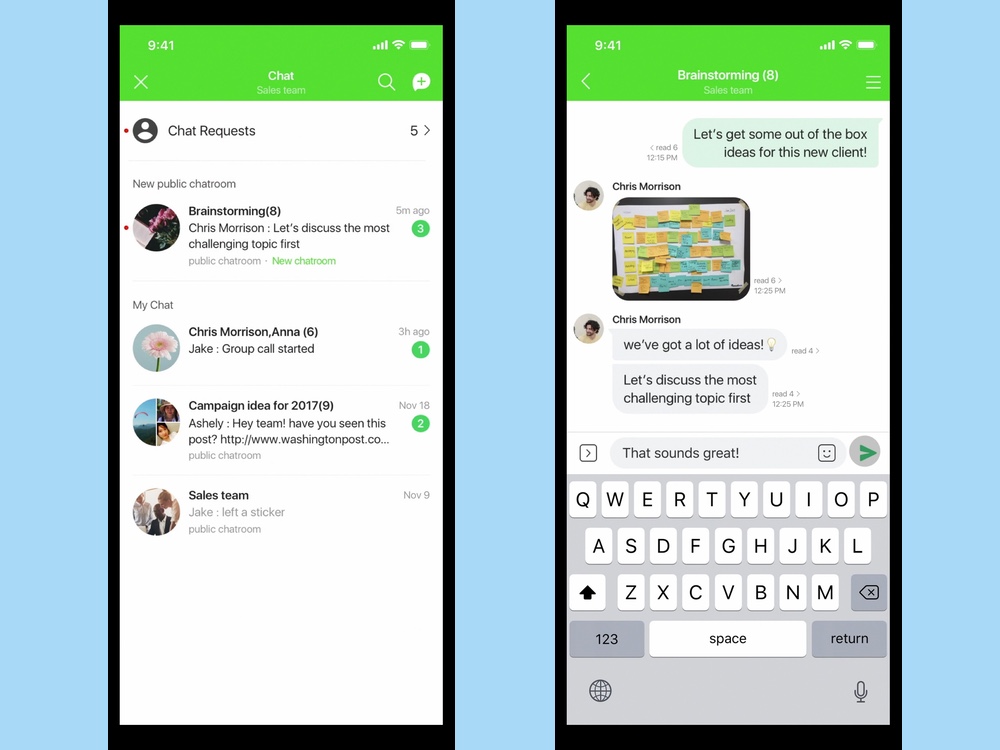
For a messaging and collaboration app that's less formal and business-like, check out Band, a group chat and coordination platform that's designed for more informal groups like friends, family, study groups or your neighborhood sports team.
Users can create custom groups and invite their friends, broadcasting general announcements through a community board while also providing more focused private chats. Group members can share files, create photo albums, participate in polls, and coordinate events with a shared calendar, giving you a robust toolkit for everyday messaging and group coordination tasks.
GroupMe

Exactly as the name implies, GroupMe is a social messaging app with group conversations in mind. Once you've got a user account set up, you can easily create groups and add contacts by searching for them through phone numbers or email address for easy solo and group chatting.
GroupMe's feature set covers your basics with emojis, stickers, and GIFs, as well as URL content previews within the chat window. There's even support for group chats over SMS, for relatives and contacts who don't have a smartphone. A neat feature we liked is the inclusion of an in-app Gallery that helps you keep track of photos and videos shared in your groups.
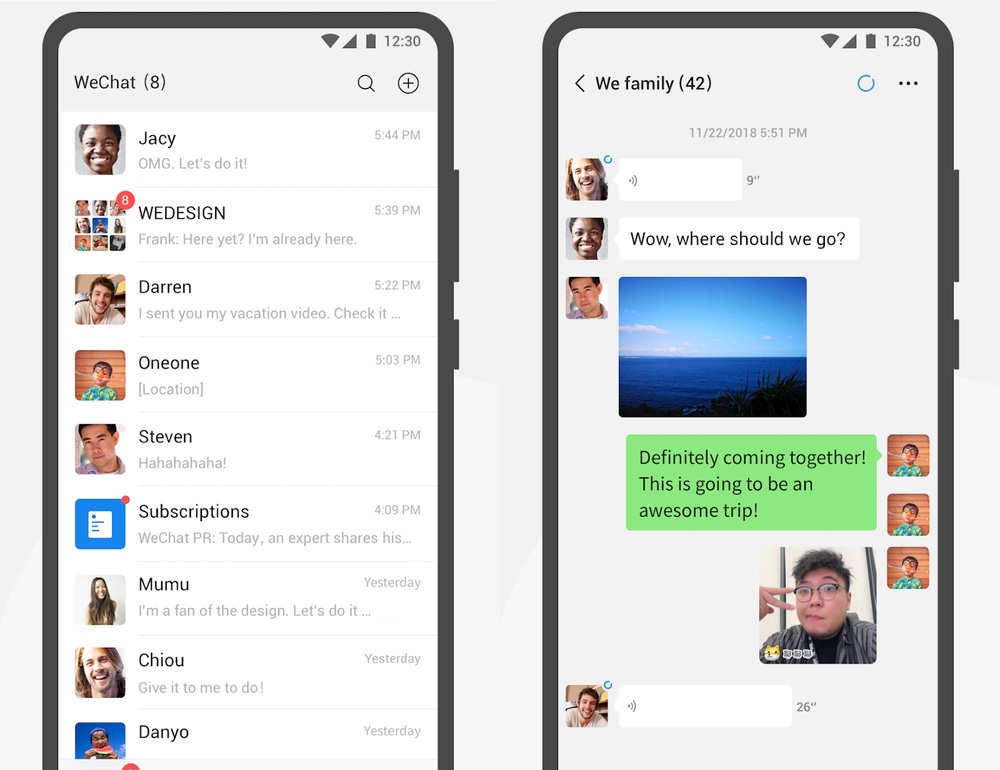
With more than 1 billion users, WeChat is looking to extend its reach globally beyond China where it's become a very popular chat app.
WeChat provides users with free mobile instant messaging, video and voice calls, group chat, and multimedia messaging (images, video, audio, stickers, etc). Up to 500 people can take part in chats, while a Time Capsule feature gives you the ability to create video messages that disappear after a day.
The app also includes quirky features such as "Friend Radar," "People Nearby" and "Shake" to quickly find new people to chat with nearby. Android Wear and Apple Watch apps are also available if you want to take your chats to your wrist.
Line

As WeChat is to China so is Line to Japan. But Line has expanded beyond its home base to now serve more than 600 million users worldwide.
Line ranks among the best chat apps by providing chat, photo, video, and audio messaging, along with lively stickers and location sharing, as well as a social network-like Timeline system. The app's got support for monstrously large group conversations and calls with up to 200 participants, and also has a provision for making paid international calls to mobile and landline numbers.
In addition, Line lets users follow their favorite brands, celebrities, and companies with official channels so that you can get the latest buzz about them. A Keep features makes it easy to store particular images, messages and videos so that you can reshare them with friends.
Discord
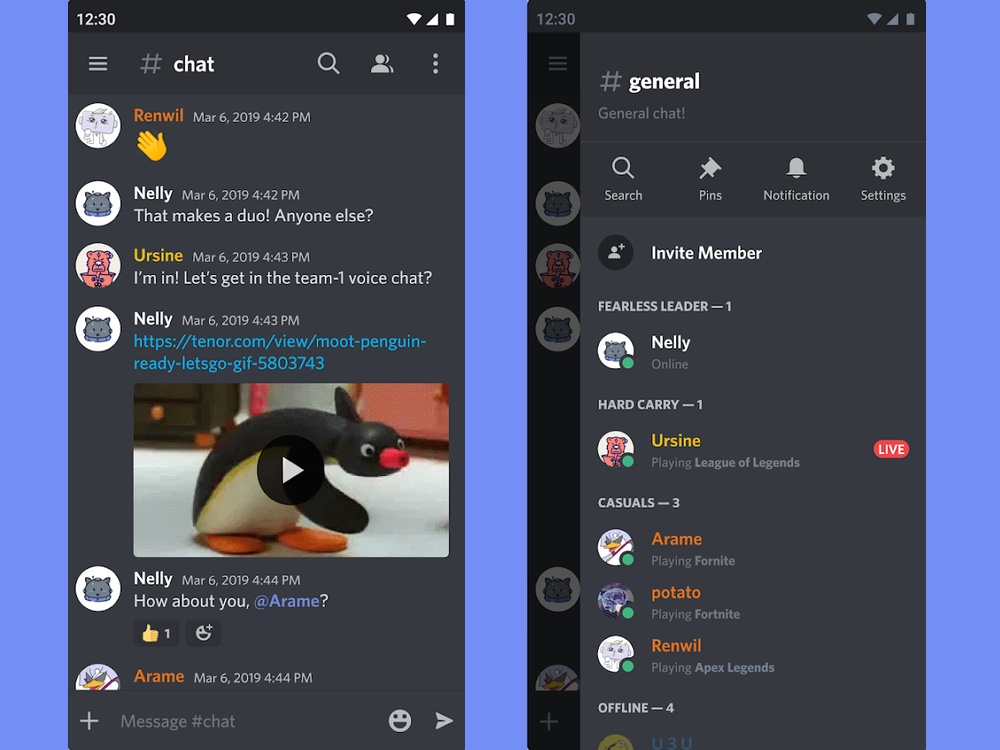
Discord has quickly become one of the best go-to apps for gamers looking to communicate and coordinate both in and out of game. Featuring robust voice and text chat features, Discord allows users to create and join group servers and organize discussion around named text and voice channels for easily compartmentalizing discussion threads.
Users can engage in voice chat, send text and photo messages, and easily send invite links to servers for their contacts. Gamers will particularly enjoy a Go Live feature that lets you broadcast gameplay privately to up to 10 friends in your Discord server's voice channel.
While Discord is free, a $9.99/month Nitro subscription provides premium features like animated avatars, custom emoji and expanded upload limits for photos and files.
Snapchat
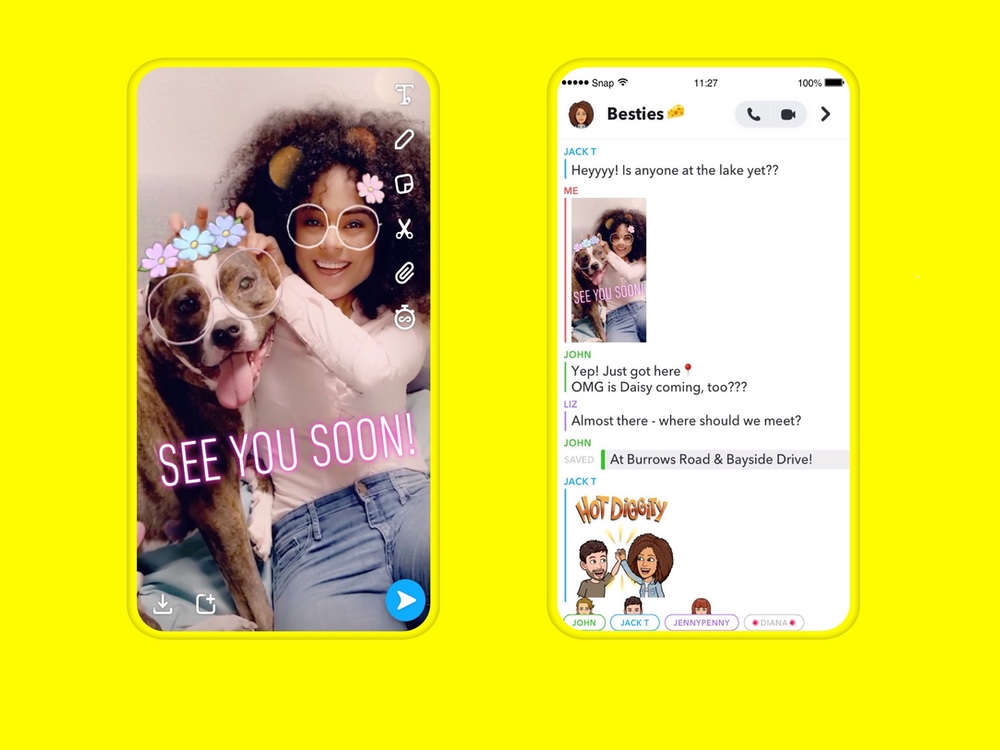
Snapchat rose up the ranks of the best chat apps as a simple self-destructing photo and video sharing and messaging app. But the addition of nw features have helped Snapchat stay popular among younger users.
At the app's core, users can send each other Snaps — photos, short videos, or messages that are only visible for a limited time before disappearing. But Snapchat has added more features such as funny filters and photo editing tools, a more advanced story sharing system, bitmojis, and adaptive chat. And even with those changes, Snapchat hasn't lost that nebulous sense of cool that's helped keep it relevant in the fast evolving social media landscape.
Skype
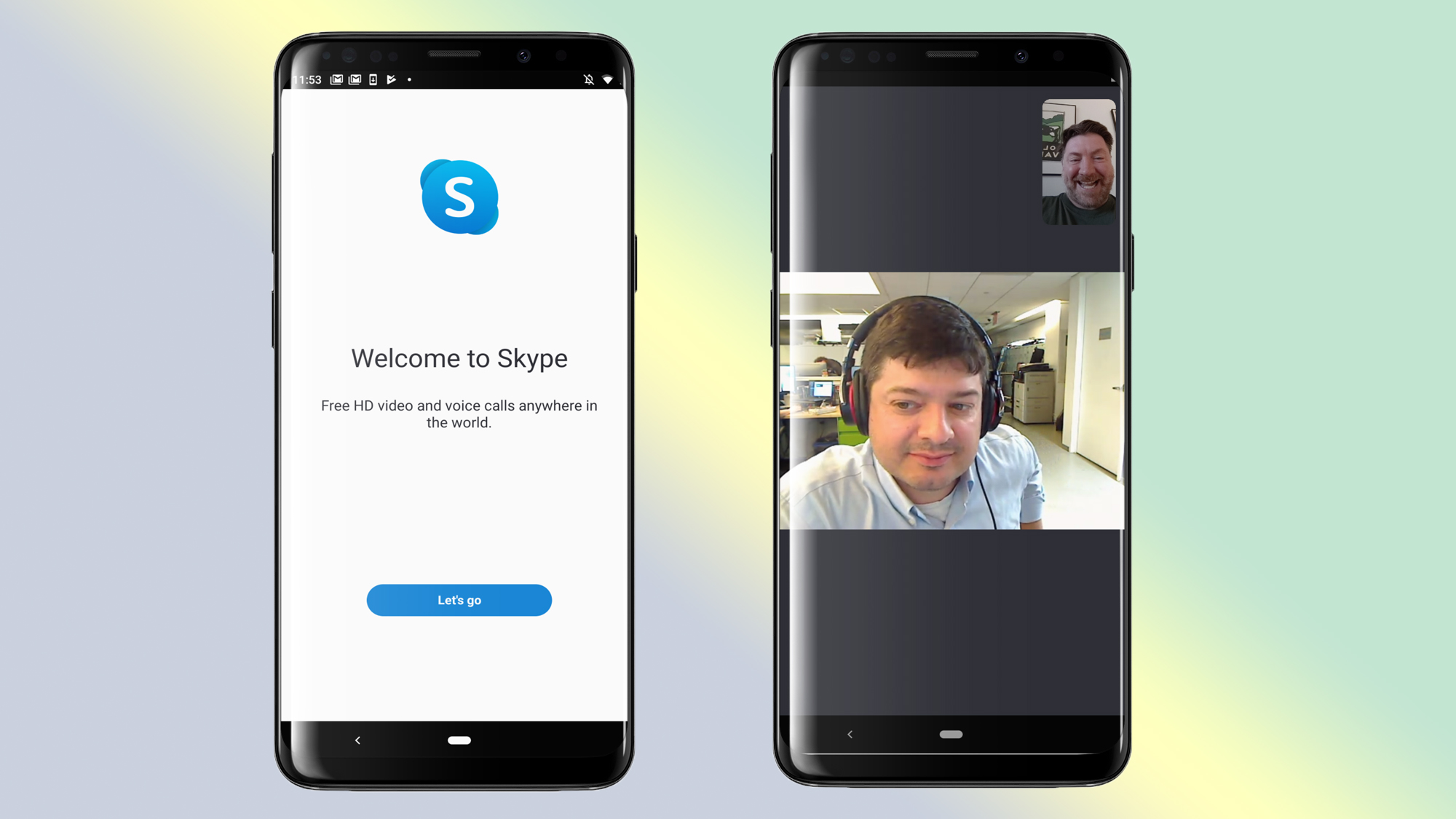
While Microsoft's Skype is best known for its video and voice call functionality, the app also boasts a reasonably robust instant messaging system. It lets you send text, photos and even short video messages to other Skype users, even when they're not online. Additionally, you can use Skype Credits to make calls to mobile phones and landlines.
Cross-platform functionality between desktop and mobile, business-friendly features in Skype's professional versions, and the app's sheer ubiquity have kept the old warhorse relevant even in the face of stiff mobile competition. Microsoft is also looking to increase the power of bots in Skype, as it works to enable artificially intelligent programs to handle tasks like reservations.
Voxer
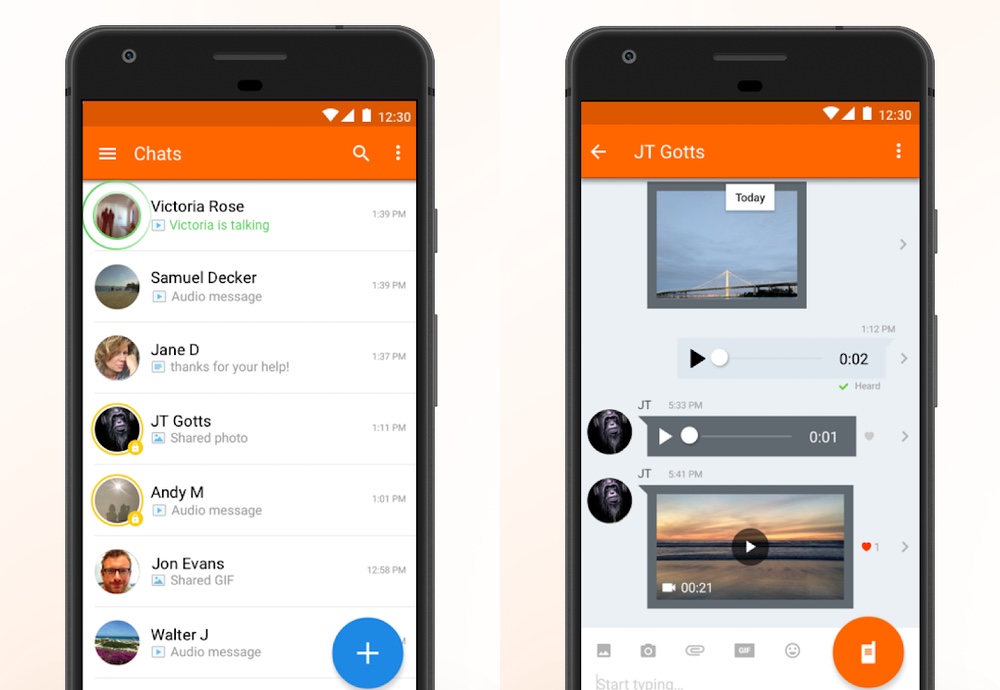
Voxer takes a more voice-oriented approach than a lot of the other best chat apps, allowing users to send voice messages similar to a walkie-talkie or push-to-talk device.
Users can listen to messages live in-app or play back messages like voice mail later on; they can also send and receive text, photos, videos, and location messages. In addition to direct messaging, the app supports groups of up to 500 individuals, and optional encrypted messaging using the Signal protocol.
Voxer is free, but a premium subscription unlocks features such as unlimited message history, message recall, admin controls for group chats, a hands-free walkie-talkie mode, and an option for an extra loud Extreme Notifications mode for noisy environments.
Wire
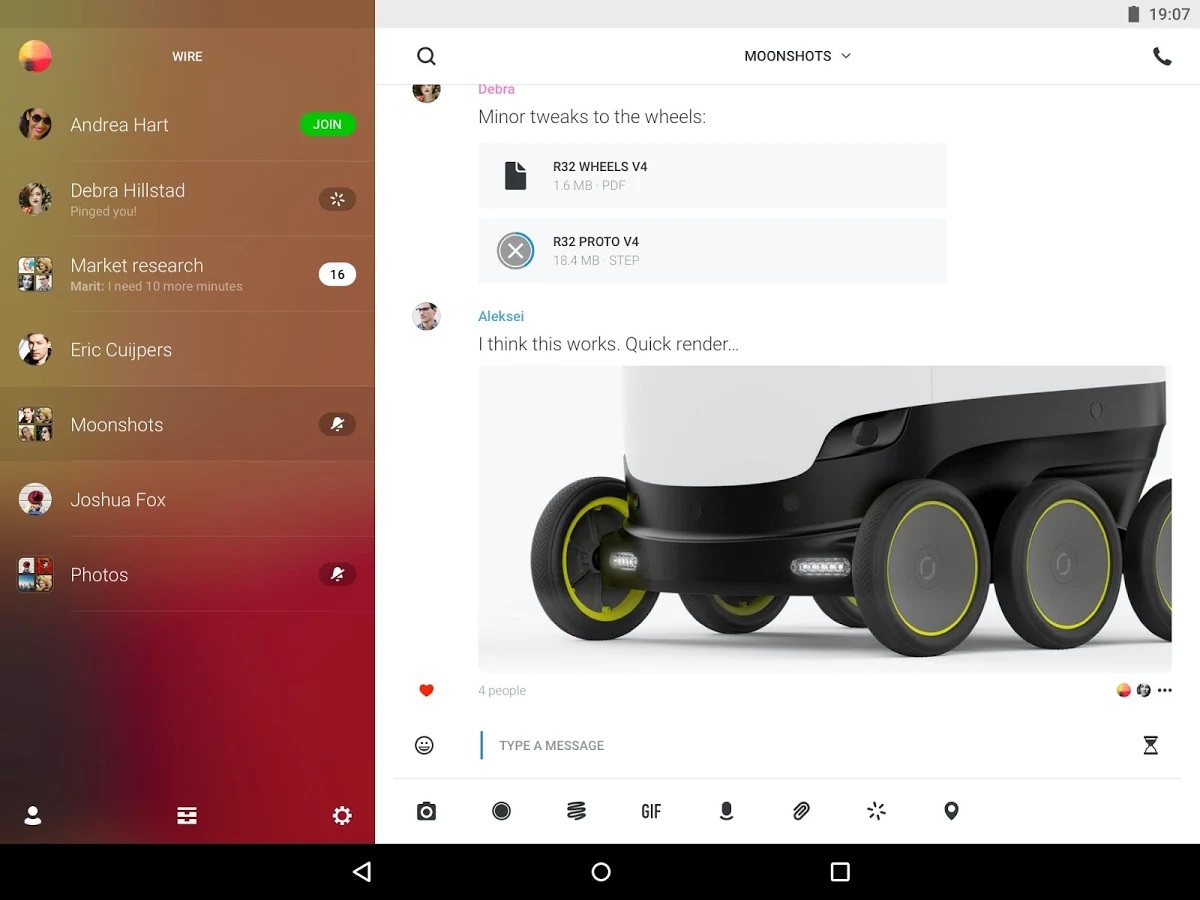
European firm Wire Swiss offers its own feature-rich encrypted messenger that's compliant with European data protection laws. Wire features end-to-end encryption for text messages, voice and video calls, with support for GIFs, audio and video clips, and sketches, and local and Dropbox file sharing.
The app also offers multiplatform cross-device syncing and support for multiple accounts, allowing you to separate personal and work communications. Wire uses its own Proteus encryption protocol inspired by Signal, and its code is open source and subject to external security audits. The mobile and web versions of Wire are free, with a premium tier available for businesses.
Wickr Me
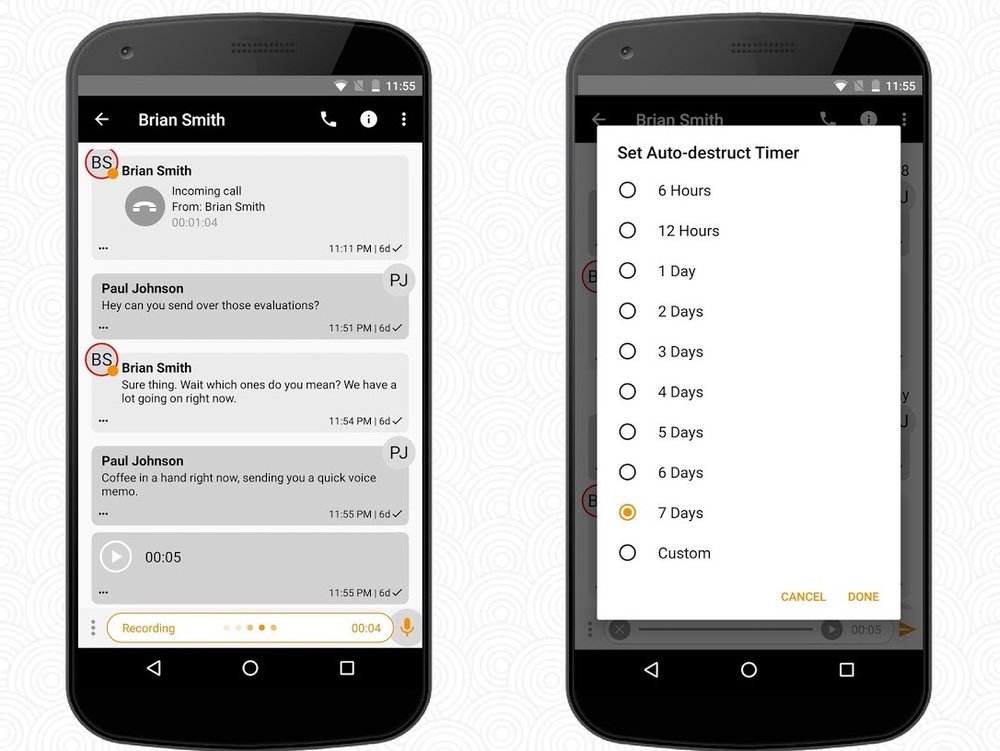
Wickr Me is a free end-to-end encrypted-messaging app that allows users to send private, self-destructing messages (text, photo, video, and voice) to other Wickr contacts.
The app takes user privacy seriously, using strong encryption and deleting metadata such as geotags and message times, and users can configure how long it takes for messages to self-destruct. A Secure Shredder included in the app even allows you to securely erase attached files, messages and other data to prevent recovery.
Security is a point of pride for Wickr; there's even a $100,000 bug-bounty program for anyone who gets in touch with the company to point out a security flaw.
Threema
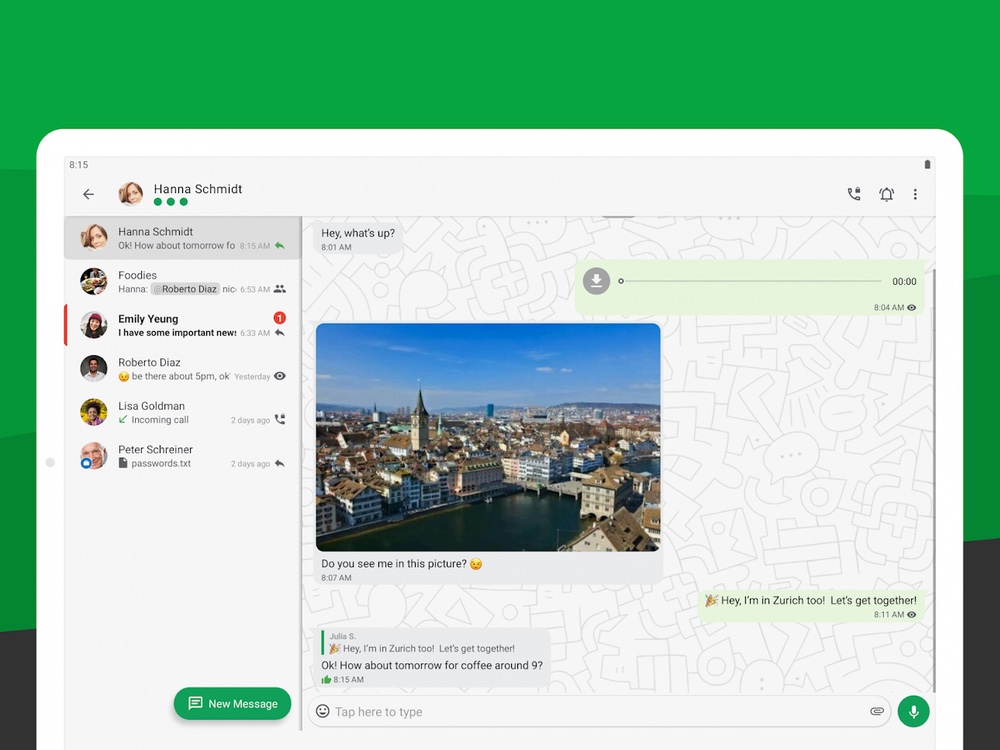
Threema is a mobile end-to-end encrypted messaging app that uses the NaCl cryptography library to protect your communications. When you fire up the app, it generates a unique Threema ID key, allowing you to use the app completely anonymously, with the option of associating it with an email address or phone number, and scannable QR codes available for user verification.
In addition to the usual raft of messaging features such as encrypted text, voice, picture and video messaging, Threema includes file sharing (20MB per file), group messaging and a polling system for getting feedback from friends and contacts.

