
Smart TVs these days come loaded with apps. Right out of the box, they've got some of the best streaming services like Netflix and Amazon Prime Video pre-loaded, but once you tap into their respective app stores, there are even more options to choose from.
With over 10,000 apps to choose from on the Google TV Store, and plenty more on Tizen, WebOS and Roku, there's apps for everything from gaming to productivity. Not all of them are totally worth the download, though.
So where should you start? I've listed all my personal favorite TV apps below. Of course, some might not be available across each TV interface, but for the most part there are alternatives you can find in each app store.
NordVPN

Given the constant barrage of security breaches companies face these days, consistent mindfulness and safety when using the internet is crucial. That's why downloading a VPN (Virtual Private Network) is at the top of my list when it comes to TV-based apps.
You might not think it, but even TVs can be the subject of hacks and data breaches. Last year, LG TVs were at risk from hackers spying on users and thousands of Roku accounts hacked. That being said, VPNs are imperative for staying safe when using any device connected to the internet.
There are several options among the best VPNs to go with, but the most obvious choice would probably be NordVPN. It's the most widely available option and it even has an extensive support page that explains how to download across most TV interfaces.
Steam Link

Although you should simply connect your PC to your TV for the best gaming experience, sometimes it's simply not possible to fit both your gaming PC and your big-screen TV in the same room. That's where Steam Link comes into play, allowing you to stream your PC games to your living room TV.
Get instant access to breaking news, the hottest reviews, great deals and helpful tips.
It's by no means the most fluid way to game on a TV and you probably won't net the highest frames while doing this (unless you're hardwired in, and even then there might still be some frame drops). But it's an extra way to get yourself gaming on a TV if you have limited space but still love PC gaming.
Zoom
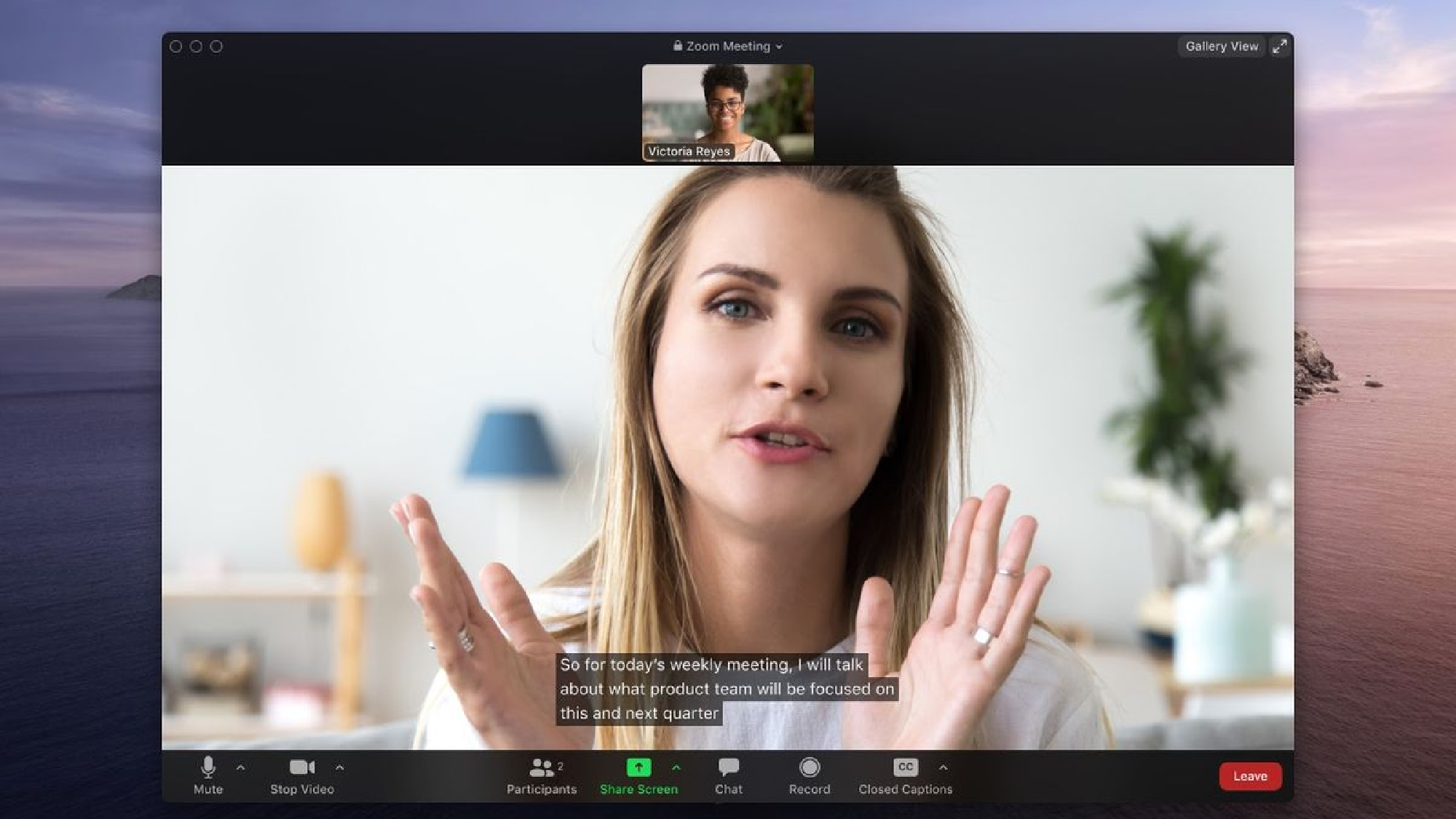
You might think that sitting at your desk in front of your PC screen or smartphone is the best method for jumping into daily meetings, but nothing beats the large screen in front of your couch. That's why having Zoom on your TV is a blessing, allowing to see a wider view of those in the call and sit comfortably in front of the screen.
If Zoom isn't the de facto video conferencing app for your company, feel free to substitute in Google Meet, which is downloadable on the Google Play Store, or FaceTime, which is likewise available on Apple TV hardware. All three are great picks.
AirScreen

Casting content is not always easy. Sure, sometimes your TV will support AirPlay or Chromecast right out of the box, but not always.
That's where AirScreen comes into play.
It works just like other casting software, allowing you to cast from a wide range of devices directly to the TV. In fact, AirScreen is equipped with literally every protocol, including Google Cast, AirPlay, DLNA, and Miracast, which means you don't have to fret if your TV or device doesn't support it.
While subscriptions are available for AirScreen, it's totally free and it's available on a wide set of TV interfaces. It's the best way to ensure your TV has the full bandwidth to support every casting protocol in the market.
Send Files to TV
There are a number of reasons why you might need to send some files to your TV in a pinch, and doing it the old fashion way with a USB stick is a bit cumbersome. Instead, you can just go with Send Files to TV (yes, that's what the app is called). It's the fastest and easiest way to get files on your TV.
Some reasons why you might need this app include being able to transfer files from one TV to another, or uploading some videos to your display. Maybe you want to see home videos from the comfort of your couch, or listen to downloaded music without using something like Spotify.
One primary reason I can see this being a lifesaver is for TV software updates. Just in the past few weeks, Samsung's Tizen OS on 2024 models got a major update. While you could simply wait for the update to take using Wi-Fi, you could also speed up the process by downloading the update and sending the new firmware to the TV.
Ookla Speedtest
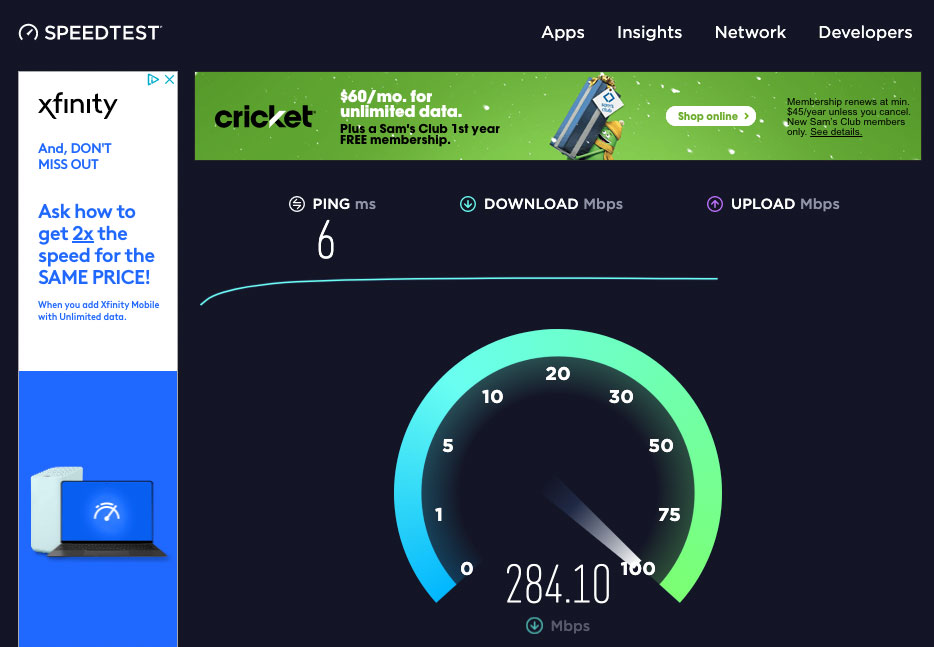
A problem I run into a lot on some of the newer TVs is poor Wi-Fi signal. I tend to gravitate toward checking my signal using a phone or PC, but to get the best results and understand how your TV specifically is working within your network, you'll want to download Ookla Speedtest for the clearest picture.
Pro tip: I always recommend hardwiring your TVs to the router, but if you can't, use Ookla to figure out where in the room you get the best wireless reception.
Button Mapper

Not all TV remotes are equally useful. That's why I recommend getting yourself the Button Mapper app.
This app lets you customize how each button on your remote functions. So, say your remote has a button that opens directly to Netflix, but you never use Netflix. You can now re-map that button to Disney Plus or Prime Video — whatever suits your fancy.
You can even go a step further and change things like the home button or other assorted functions on the remote, which is pretty handy if it doesn't have a backlight like the Roku Voice Remote Pro. Now, you'll just have to memorize them all.
More from Tom's Guide
- Hisense’s new M2 Pro projector is a 4K portable dream — and it can easily display a 200-inch picture
- No way! Amazon just slashed this 65-inch TCL Mini-LED TV by $700
- Samsung is giving these older TVs a big Tizen OS upgrade — see if yours is on the list

Ryan Epps is a Staff Writer under the TV/AV section at Tom's Guide focusing on TVs and projectors. When not researching PHOLEDs and writing about the next major innovation in the projector space, he's consuming random anime from the 90's, playing Dark Souls 3 again, or reading yet another Haruki Murakami novel.
You must confirm your public display name before commenting
Please logout and then login again, you will then be prompted to enter your display name.
 Club Benefits
Club Benefits





