Tom's Guide Verdict
The Merge VR headset lets Android and iOS smartphone owners join the virtual reality party at a low price, but finding content could be easier.
Pros
- +
Colorful frame made of antimicrobial material
- +
Compatible with Android and iOS smartphones
- +
AR and VR capable
- +
Affordable
Cons
- -
Stiff foam can be uncomfortable
- -
Lenses can inadvertently slide out of position
- -
Not as much content as Gear VR
Why you can trust Tom's Guide
It's tempting to write off the Merge VR (priced at $99) as a Samsung Gear VR wannabe. But don't do it! Yes, the purple headset lets you play virtual reality apps, games and video. However, the Merge VR is more inclusive than Samsung's device, letting anyone who owns a recent Android or iOS smartphone in on the VR fun. As a future-proofing measure, the headset will also have the capability to run augmented reality, adding a little virtual fun to the real world.
A Huggable Soft Design
I'm not going to lie, I wanted to break into a rousing chorus of Barney's "I Love You" when I first laid eyes on the Merge VR. The majority of the headset is made from purple foam that is stiff, but squeezable.

Outside of the pair of input buttons, which are also used to position the lenses and the bumpers on the sides, there aren't any sharp corners or hard elements. That eliminates concerns about an unfortunate bump or drop. The material is also antimicrobial, so there won't be that ick factor when you're passing the device around to friends and family.

Aside from the black-and-silver Merge logo at the top of the front panel, the most striking part of the headset is the large, irregular polygon cutout. Removing the piece uncovers your phone's camera for augmented reality content. The slot directly behind the faceplate is where your phone sits. There are openings on the sides for access to your smartphone's various ports. Two holes at the top of the device provide circulation to prevent fogging.

The Merge is secured to your head via a pair of black bands that use Velcro. The horizontal strap has enough stretch to accommodate most heads, while the vertical band is long enough to work with even the most complicated of hairstyles.
Comfort
Measuring 8.3 x 4.8 x 6.5 inches, the Merge VR is larger than the Samsung Gear VR's 7.79 x 4.56 x 3.54 frame. That violet foam is denser than it looks, bringing the total weight to 12 ounces, compared with the Gear VR's 6.9 ounces.
When it comes to wearing the Merge VR for long periods of time, the Gear VR still gets my vote
When it came time to don the colorful headset, the stretchiness of the Merge VR's headbands made putting it on pretty easy, despite my rather large ponytail. I simply maneuvered the top band to sit to the right of my hairdo, and I was ready to go. It's a much easier proposition than the Gear VR, which forced me to undo the top strap altogether.
Get instant access to breaking news, the hottest reviews, great deals and helpful tips.
Still, when it comes to wearing the Merge VR for long periods of time, the Gear VR still gets my vote. Although the majority of the Merge VR's body is comprised of foam, there isn't much give. When I strapped it on, I felt immediate pressure along the middle of my forehead, which didn't subside no matter how long I wore it. The experience would be a lot more comfortable if there was a soft cushion lining the interior, similar to what the Gear VR offers.
Apps and Games
Merge VR shows off its featured apps at the Merge Start website. Most of the apps, games, experiences, music and educational fare listed are free, but some, like Snow Strike VR, will run you $1.99. (Games in the Oculus store for the Gear VR can cost as high as $15.99.)
Perusing through Merge Start, I counted 56 programs, which is a drop in the bucket compared with the Oculus Store's deep catalog, which is a mix of apps, games and experience from Oculus, Samsung and third-party developers. However, Merge VR can also play apps from Google Cardboard, including Street View and Google Cardboard Camera. The headset also supports content from Jaunt VR, VRSE, Discovery VR and YouTube VR, which helps flesh out the content suite.
MORE: The Best Headsets for Immersive Gaming
Similar to what you'd find in the Oculus Store, each app listed in Merge Start features VR ratings ranging from Mild to Intense to designate how strong the VR effect will be. For example, the InCell racing game has a moderate rating, while roller-coaster simulator Cedar Point VR is listed as intense.
Another key difference between the titles are the age ratings. All of the apps in the Oculus Store are labeled 13 and up regardless of genre. Browsing through the Merge Start store, I saw software rated for Everyone, 7+, 9+ and 13+.
Interface: Optimized for Phones, Not VR
Before you can start using any of the apps or games you've downloaded, you have to configure your smartphone for VR. The process is pretty simple. After launching the Google Cardboard app, you'll be prompted to scan a QR code to identify your headset. You'll find the necessary code at the bottom of the Merge Start site. After the scan is complete, you'll be ready to go.
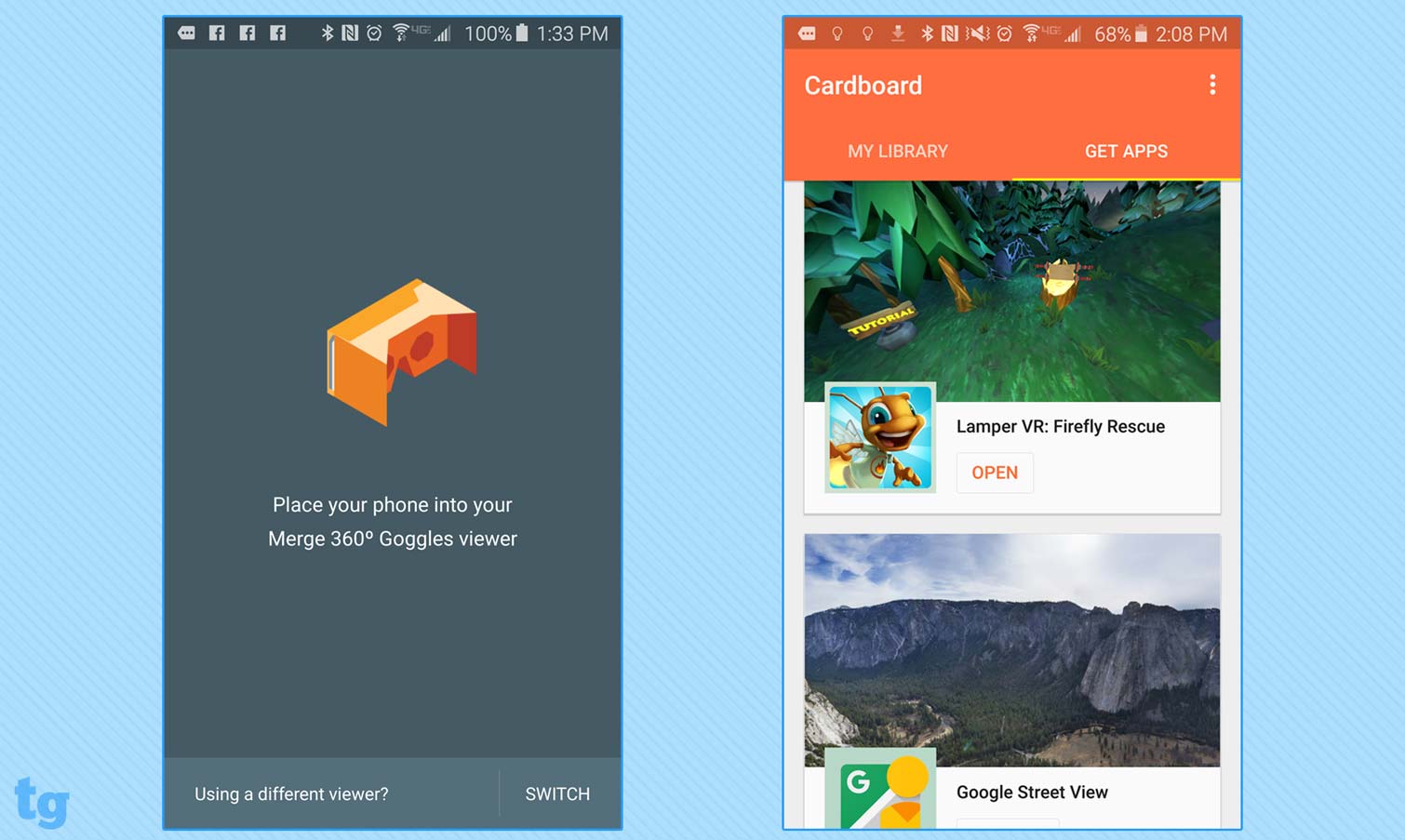
As I launched the Cardboard app. I gained an immediate appreciation for the individual sliders controlling the lenses in the Merge VR. They allowed me to quickly calibrate the headset to accommodate my contact-lens-assisted eyesight. It's not as precise as the Gear's rotary top-mounted rotary dial, but it's a nice touch.
The Merge VR headset is the proletariat to the Samsung Gear VR's bourgeoisie
Set against a mountainous backdrop, the Cardboard app's interface is straightforward with icons for Tutorial, Google Earth and Tour Guide, which takes you on a narrated tour of the Palace of Versailles. There's also the art-curation app dubbed Exhibit, My Videos, Photo Sphere, which displays photos taken with the Google camera app in 360 degrees, and Welcome Videos.
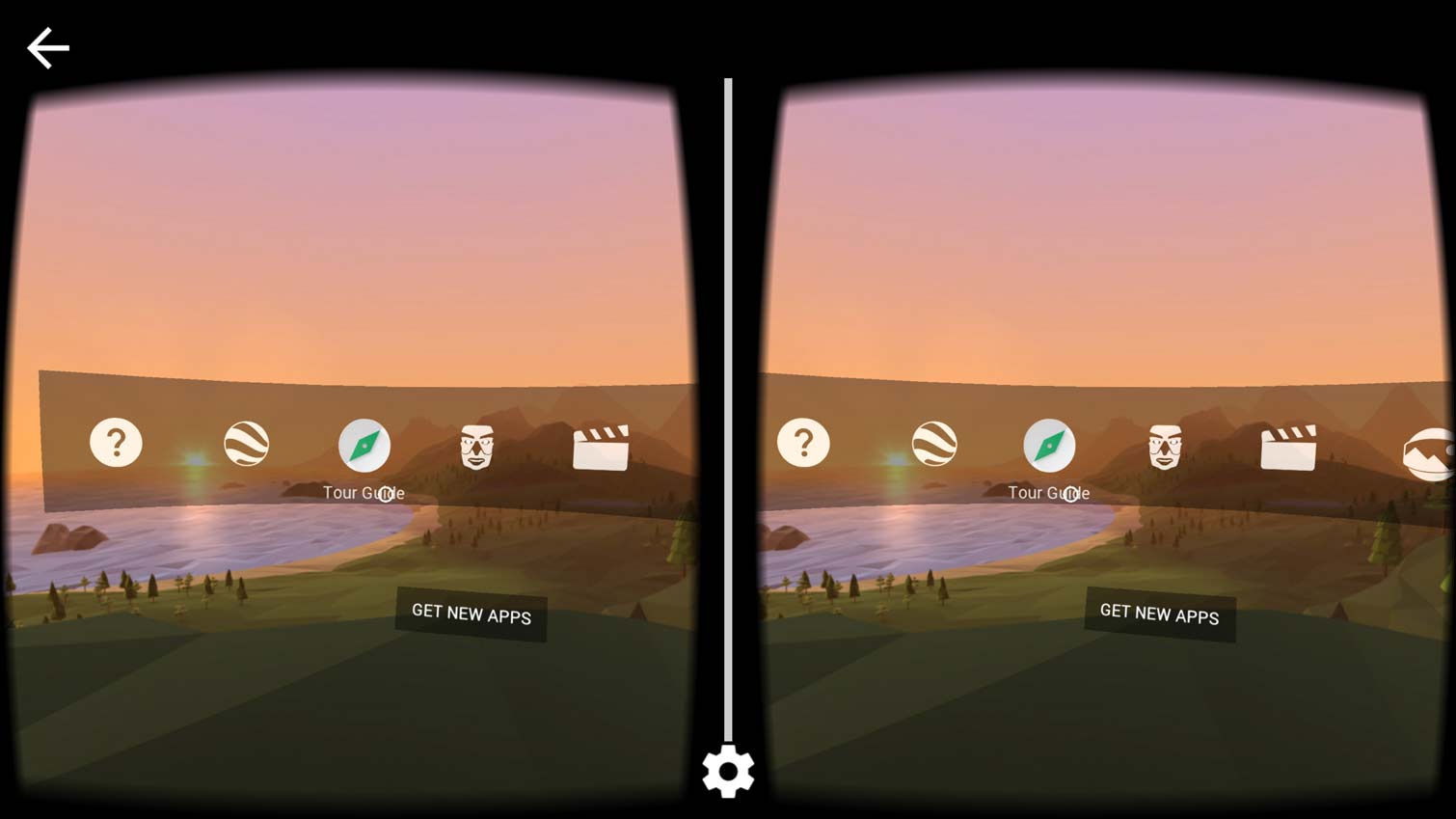
These apps are primarily for demonstration purposes. In order to access other apps in your library, you have to physically remove the smartphone from the headset to launch. In the future, I'm hoping that either Google or Merge will come up with a more elegant way for people to use their headsets. It's frustrating to have to go through all that work just to change games. When I'm wearing the Gear VR, I can simply look at my Library icon and tap the touchpad to view all of my games, apps and experiences.
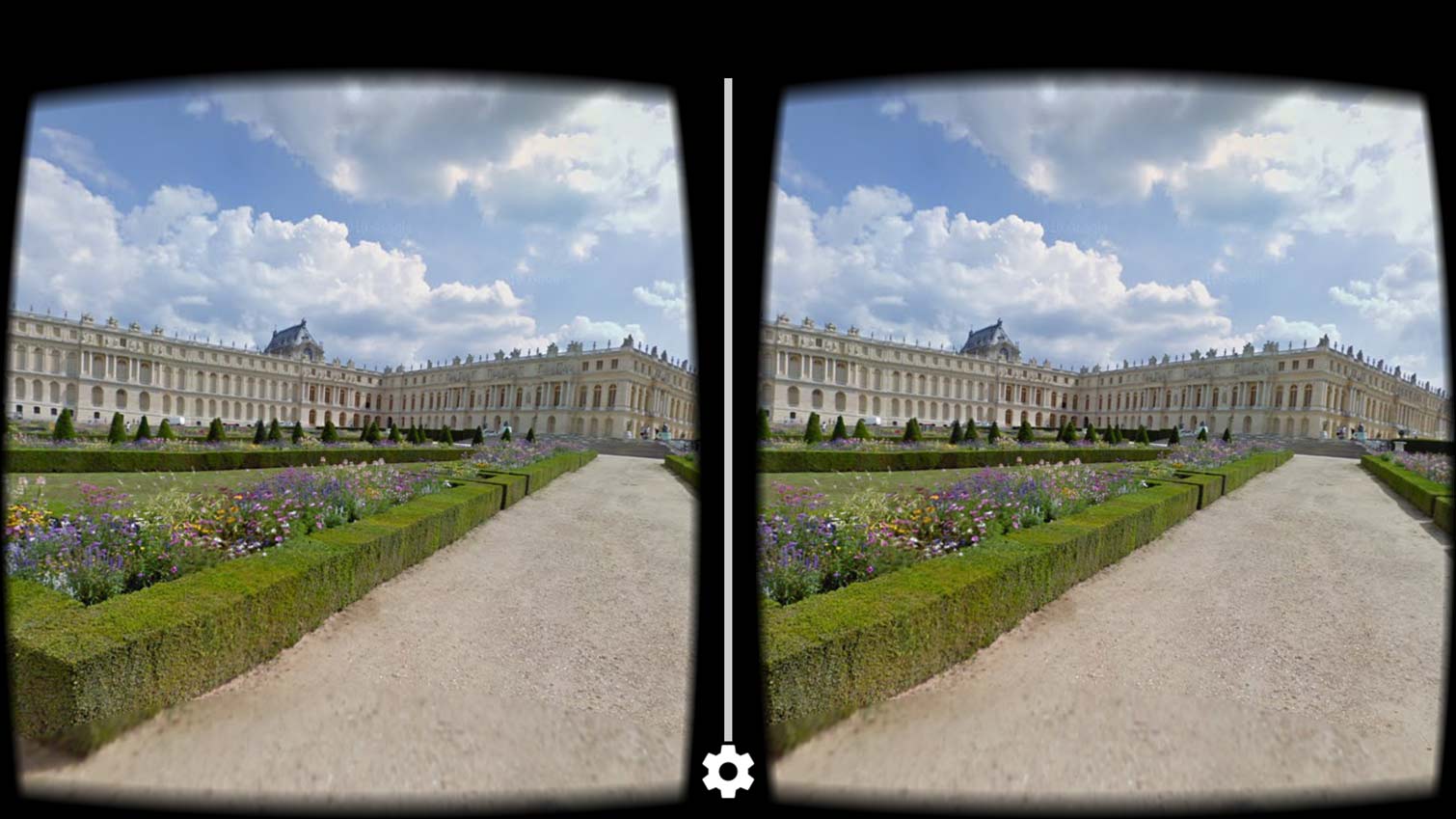
Performance
For this review, I played Snow Strike VR and "Other Space," a cinematic offering on Jaunt VR, since each title is featured in the Cardboard app and the Oculus Store. I started winging snowballs at kids and living snowmen during Snow Strike, using the right input knob on the headset as a trigger button.
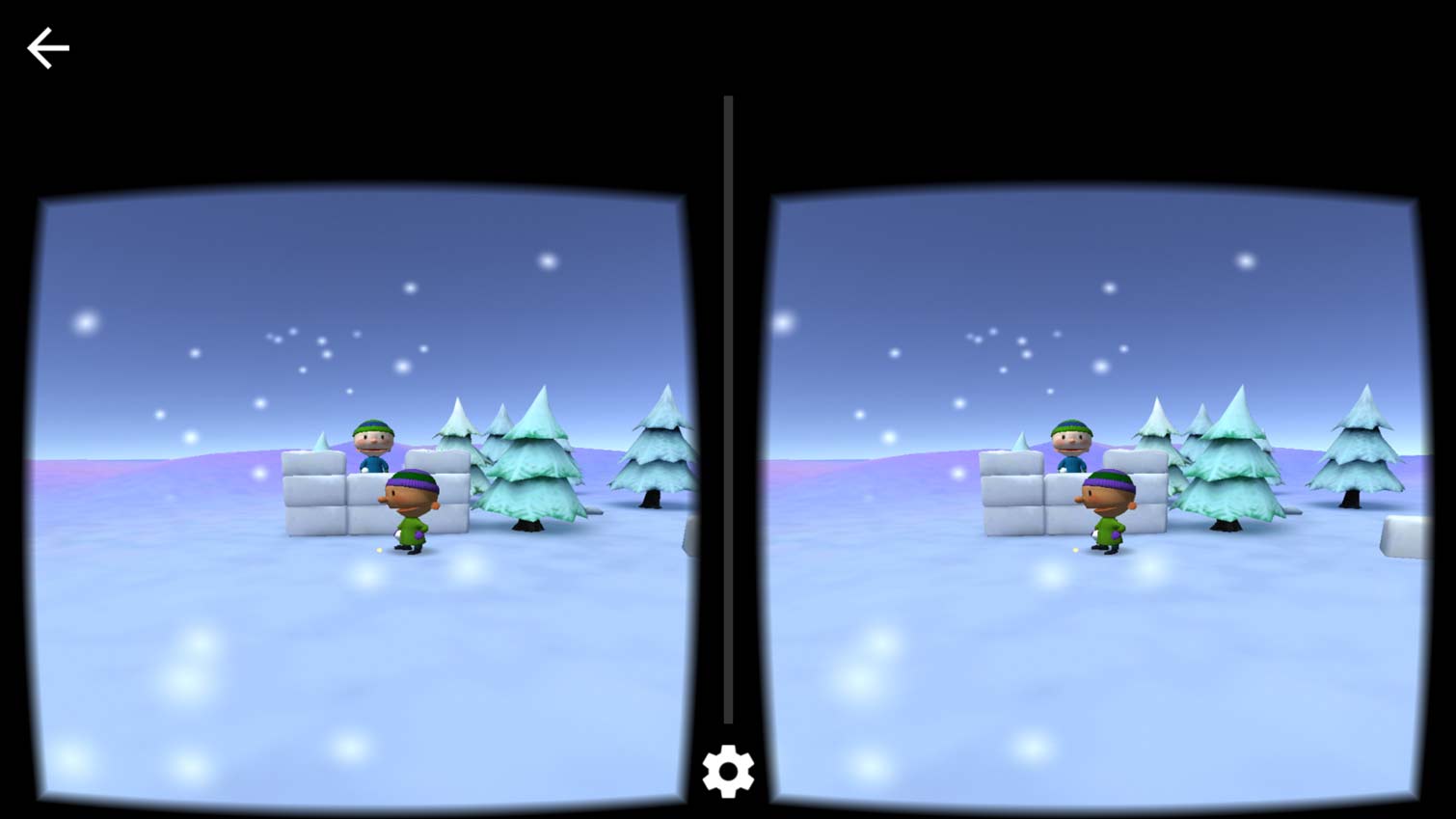
It was an easy enough time, but after a while my arm got tired from having to crane over my head to press the buttons. The right-mounted touchpad on the Gear VR was a little easier on my muscles, but even that got tired really quick. I highly recommend pairing your smartphone with a Bluetooth gamepad. In this case, I used the Asus Gamepad for Nexus controller.
I didn't notice much difference in terms of graphics since both the Merge and the Gear VR delivered silky smooth graphics. From the blue "zzz" floating above knocked-out kids in Snow Strike, to the delicate creases in the spacesuits during "Other Space," details were fairly crisp on both systems.

However, I did notice more motion blur from the Merge, due in part to the lenses moving slightly out of position. In some cases, the effect was severe enough to cause dizziness. Sliding the lenses back into position quickly rectified the issue, but it would be nice if there were a way to lock them in, especially if you expect people to make use of the input buttons atop the device.
Although the Merge VR boasts a cutout for augmented reality apps, Merge didn't have any available at press time. However, I've been informed by a company representative that Merge is waiting on several experiences that are in the process of being built. We will update the review when these apps become available.
Hello iOS
If the Samsung Gear VR is that exclusive club that you had to be on some secret guest list to gain entry to, the Merge VR is a commune that accepts everyone. The Merge VR can accommodate phones from both Android and iOS from the last two years. In terms of size, the Merge VR can comfortably fit smartphones as small as the iPhone 5 or as large as the iPhone 6s Plus.
I used an iPhone 6s as a test device and, as promised, the phone slid into the awaiting slot like a hand into a glove. The Google Cardboard setup on iOS is identical to Android, so the iPhone 6 was raring to go before long.
MORE: Best Smartphones - Top-Rated Phones on the Market
Strangely enough, Snow Strike VR wasn't available on the iPhone, so I switched over to Vanguard V as my test content. As I flew around in low orbit, blasting asteroids and dangerous parasites along the way, I noticed I could see a little more detail — like flying debris — using the iPhone compared with my GS6, which might have to do with the 6s' powerful A9 processor.
Battery Life and Heat
Similar to the Gear VR, the Merge VR uses your smartphone's display, processor and battery. However, virtual reality content taxes those components more than watching a regular movie or playing a normal game. After about 45 minutes, my Galaxy S6 had a temperature of 104 degrees in the Merge VR with 82 percent battery life. The IPhone 6 was slightly warmer at 106 degrees with 80 percent of battery left. We consider anything above 95 degrees uncomfortable.
Bottom Line
The Merge VR headset is the proletariat to the Samsung Gear VR's bourgeoisie. Both systems are priced at an affordable $99. However, where the Gear VR only services a small selection of devices, the Merge VR allows all owners of recent makes and models of Android and iOS smartphones to experience the giddy glory of VR. The Merge VR's relatively soft body is durable and antimicrobial, making it a great option for clumsy techies or parents with young kids (though some health experts warn against exposure to VR for those under age 13).
As far as apps, thanks to Google Cardboard, there's something for everyone with most of the content being offered for the low price of free. Speaking of Cardboard, consumers intrigued by the idea of VR, but not the $99 pricetag, can give Google's DIY headset ($23,95) a try. Keep in mind that Cardboard lacks AR functionality.
The Samsung Gear VR offers a slicker presentation with a larger catalog of apps that are highly polished, thanks to Samsung's partnership with Oculus. The lighter, streamlined design also offers a more comfortable fit over long periods of use. Overall, consumers that don't own a Galaxy S6, S6 Plus, S6 Edge Plus or Note 5 and are curious about virtual and augmented reality should consider investing in the Merge VR, which is an affordable entry point to the next frontier of entertainment.

Sherri L. Smith has been cranking out product reviews for Laptopmag.com since 2011. In that time, she's reviewed more than her share of laptops, tablets, smartphones and everything in between. The resident gamer and audio junkie, Sherri was previously a managing editor for Black Web 2.0 and contributed to BET.Com and Popgadget.
