Huawei's MateBook 13 Looks Like a Real MacBook Air Killer
The MateBook 13 makes a strong first impression. It’s cheaper than the MacBook Air, has a faster processor and offers a better keyboard.
As glad as we were to see Apple finally upgrade the MacBook Air, it's not as great as we hoped. It’s Intel Y-series processor isn’t terribly fast, and it’s $1,199 starting price is steep.
Enter the Huawei MateBook 13, which starts at just $999 and comes with a more powerful Whiskey Lake U Series CPU and touchscreen display.

Building on the success of the higher-end MateBook X Pro and lower cost MateBook D, Huawei's new ultraportable sits right in the middle of those two machines and has a lot going for it, as I discovered during a hands-on session ahead of CES 2019.
MateBook 13 Price and Availability
The entry-level model of the MateBook 13 costs $999 and features an 8th-gen Core i5 processor with Intel UHD 620 graphics and 8GB of RAM. The $1,299 model upgrades the CPU to an 8th gen Core i7 processor and Nvidia MX150 graphics. You’ll also get 512GB of storage.
The MateBook 13 will begin selling in the U.S. on Jan. 29 at Amazon and Newegg, and at additional retailers in February.
Matebook 13 Specs
Get instant access to breaking news, the hottest reviews, great deals and helpful tips.
| Price | $999 (Core i5), $1,299 (Core i7) |
| CPU | 8th-Generation Core i5 (Whiskey Lake) or Core i7 |
| RAM | 8GB |
| SSD | 256GB or 512GB NVMe PCIe |
| Display | 13 inches (2160 x 1440) |
| Graphics | Intel UHD Graphics 620, Nvidia GeForce MX 150 |
| Ports | Two USB-C Type C (Thunderbolt), Headphone |
| Battery | 41.7 WHr |
| Size | 11.3 x 8.3 x 0.59 inches |
| Weight | 2.82 pounds (integrated GPU), 2.87 (Nvidia) |
Design
Weighing 2.82 pounds, the MateBook 13 is a bit heavier than the MacBook Air, but it’s thinner at 14.9 mm (vs 15.6 mm for the Air) and 6 percent smaller. Huawei used an advanced sandblasting process to make sure the system is easy to grip while you’re walking with it tucked under your arm.
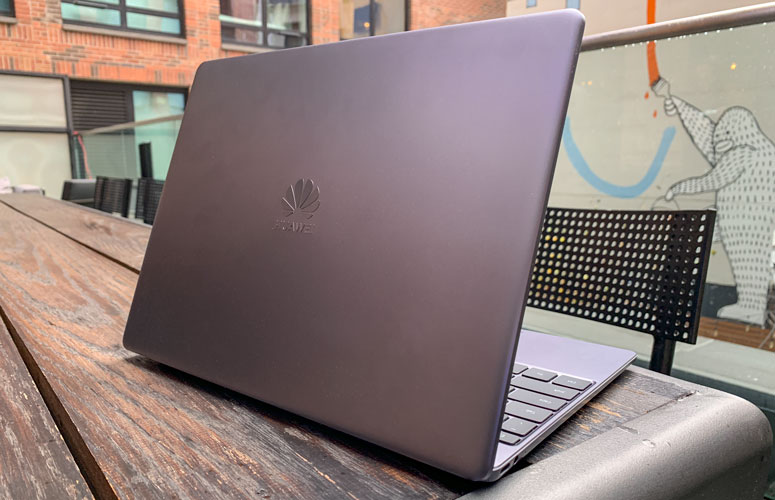
The MateBook 13 features an aluminum alloy chassis, and we like the CNC diamond cut chamfers around the touchpad and power button, which is located about the keyboard.

This power button doubles as a fingerprint sensor for quickly logging in.

The left side of the laptop houses a Thunderbolt 3 port and headphone jack, and there’s another Thunderbolt 3 port on the right side.

Display
The FullView touch screen on the MateBook 13 features a resolution of 2160 x 1440 pixels and is rated to cover 100 percent of the sRGB color gamut. It’s not the brightest panel at 300 nits, but we didn’t have any issues watching a trailer on it when we took the system outside.
MORE: Huawei MateBook X Pro - Full Review
Because the MateBook 13’s screen has an aspect ratio of 3:2, it lets you see more content at once without having to scroll. The MateBook 13 also has a higher screen-to-body ratio than the Air (88 vs 82 percent), so there’s even less bezel.
Keyboard
I didn’t spend much time with the keyboard on the MateBook 13, but it offers more travel than the MacBook Air’s butterfly keyboard at 1.2mm. The Air delivers just 0.6mm. I tried typing in WordPad and entered a few urls, and the feedback was springy and not mushy.

If you’re worried about damage, Huawei says the keyboard on the MateBook 13 is spill resistant.
MateBook 13 Battery Life and Charging
With its 42-watt-hour battery, Huawei claims that the MateBook 13 lasts 10 hours of video playback on 150 nits of screen brightness. We look forward to putting this system through its paces in our lab to see how it fares on our web surfing test.
MORE: New Huawei Matebook Can Transfer 1,000 Photos in 2 Seconds
The included 65-watt power adapter delivers fast charging over USB-C, and Huawei says you can expect up to 2.5 hours of office work with only 15 minutes of charging.
Advanced Cooling
To keep the design from running hot, Huawei is offering its Shark Fin 2.0 advanced cooling technology. The fan spins up to 8,000 rpm and enables 25 percent higher air volume than a traditional fan. Huawei also says it’s offering an intelligent filtering solution to manage performance and reduce noise.
Outlook
From the Dell XPS 13 to Surface Laptop 2, there are several great MacBook Air alternatives out there. But the Matebook 13 may offer the best combination of design, performance and price yet. Stay tuned for our full review.
This article originally appeared on Laptop Mag.
Credit: Laptop Mag
Mark Spoonauer is the global editor in chief of Tom's Guide and has covered technology for over 20 years. In addition to overseeing the direction of Tom's Guide, Mark specializes in covering all things mobile, having reviewed dozens of smartphones and other gadgets. He has spoken at key industry events and appears regularly on TV to discuss the latest trends, including Cheddar, Fox Business and other outlets. Mark was previously editor in chief of Laptop Mag, and his work has appeared in Wired, Popular Science and Inc. Follow him on Twitter at @mspoonauer.

