10 Crafting & DIY Tutorial Apps
Satisfy your crafting cravings with these 10 DIY apps with step-by-step instructions.
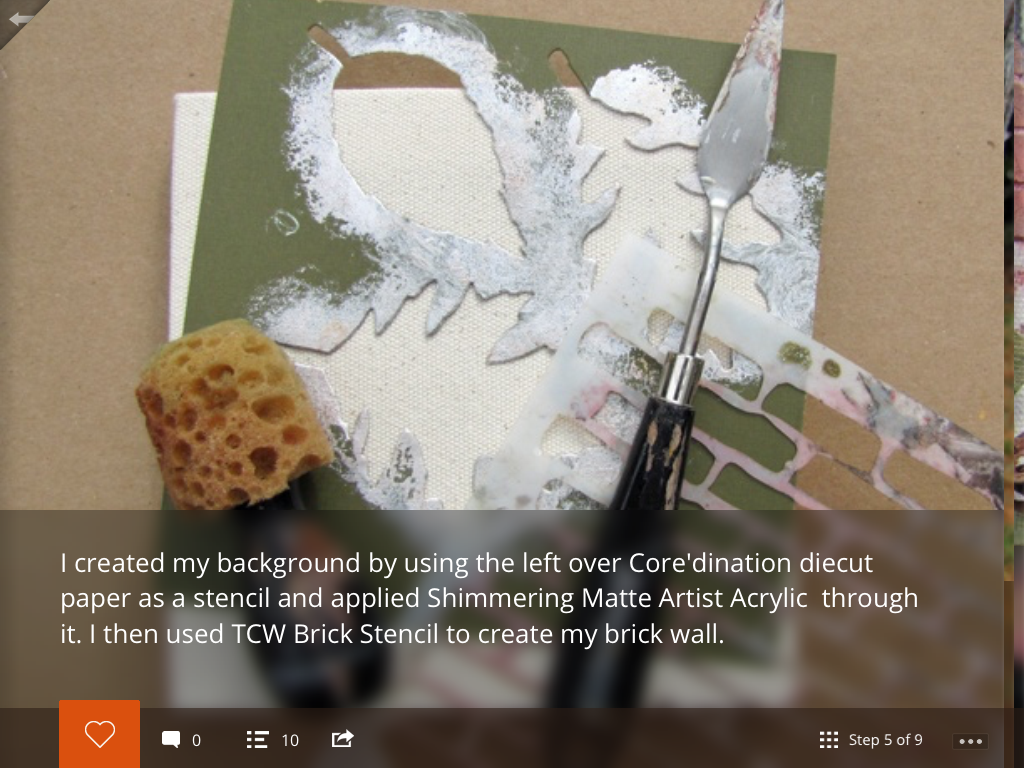
Here at Tom’s Guide our expert editors are committed to bringing you the best news, reviews and guides to help you stay informed and ahead of the curve!
You are now subscribed
Your newsletter sign-up was successful
Want to add more newsletters?

Daily (Mon-Sun)
Tom's Guide Daily
Sign up to get the latest updates on all of your favorite content! From cutting-edge tech news and the hottest streaming buzz to unbeatable deals on the best products and in-depth reviews, we’ve got you covered.

Weekly on Thursday
Tom's AI Guide
Be AI savvy with your weekly newsletter summing up all the biggest AI news you need to know. Plus, analysis from our AI editor and tips on how to use the latest AI tools!

Weekly on Friday
Tom's iGuide
Unlock the vast world of Apple news straight to your inbox. With coverage on everything from exciting product launches to essential software updates, this is your go-to source for the latest updates on all the best Apple content.

Weekly on Monday
Tom's Streaming Guide
Our weekly newsletter is expertly crafted to immerse you in the world of streaming. Stay updated on the latest releases and our top recommendations across your favorite streaming platforms.
Join the club
Get full access to premium articles, exclusive features and a growing list of member rewards.
High tech meets hand-crafted in this collection of mobile apps for the crafting and DIY oriented. Whether you're looking for interesting new recipes, home improvement projects or do it yourself Halloween costumes, check out these 10 crafting and DIY tutorial apps aimed at keeping your hands busy.
SnapGuide (iOS) (Free)
Why you can trust Tom's Guide
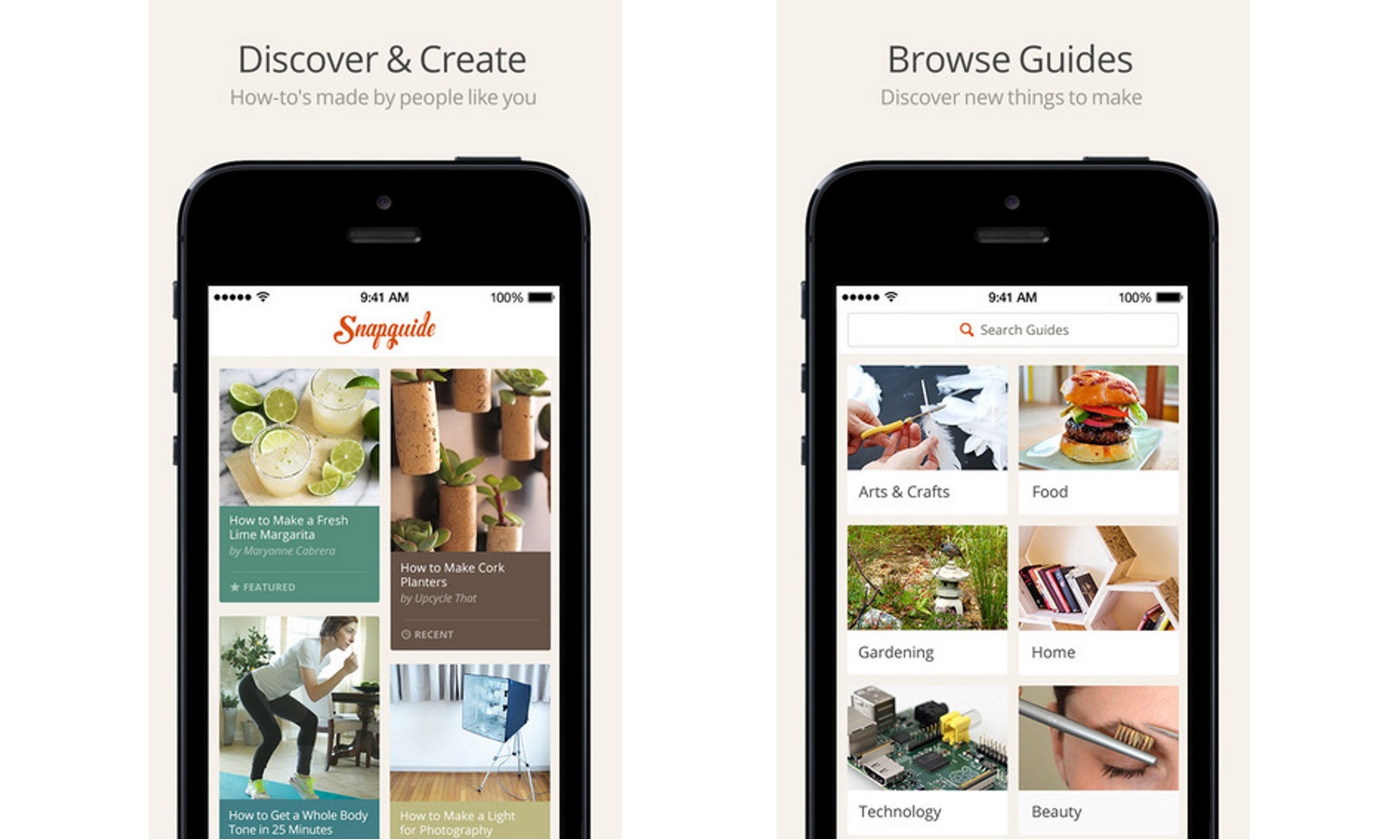
SnapGuide is easily among the most visually attractive crowd sourced how-to apps online, featuring numerous projects, repairs, recipes and hacks that come loaded with detailed instructions and full page photo guides. Users can view featured guides, check out a variety of topics from gardening, automotive, arts and crafts, and other projects, as well as popular and recently uploaded guides. Users can comment on, like and share guides, or even create new guides of their own.
Craftgawker (iOS) (Free)
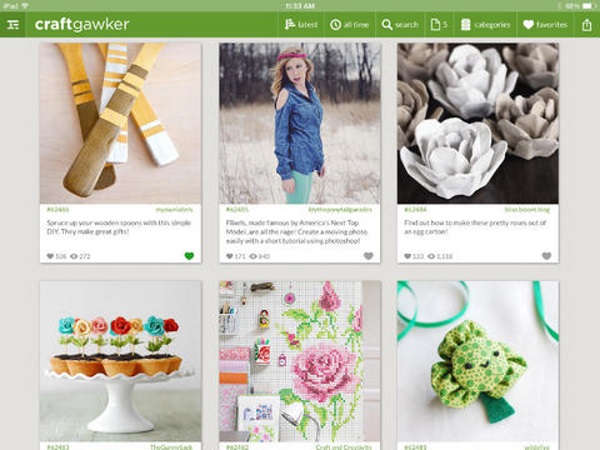
If you're looking for handicraft and DIY project ideas, the Craftgawker app makes for a neat place to start. Part of the Gawkerverse network of photo galleries, Craftgawker is a curated gallery of handmade arts and crafts. It publishes photos submitted by craft bloggers from around the world, with link-backs to the original pages. The Craftgawker mobile app allows users to view the latest on the Craftgawker galleries, with the ability to search or tag photos; sorting and sharing features put a wealth of crafting inspiration at your fingertips. The free app limits your viewing to 75 posts per screen, with in-app purchases unlocking unlimited access.
Craftsy (iOS) (Free, Class subscriptions)
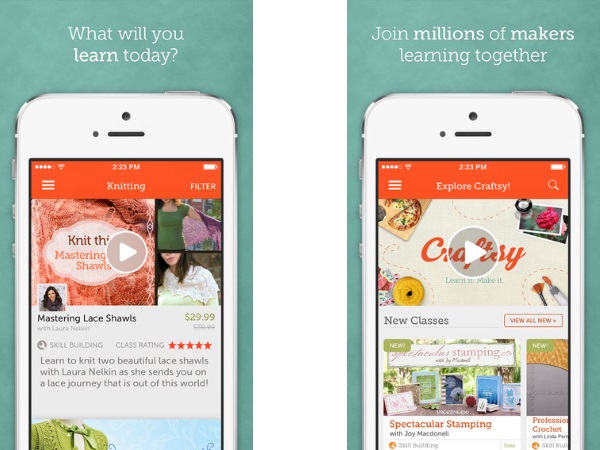
For those looking for a more guided class experience, Craftsy offers more than 500 online video courses running the gamut from painting, photography, jewelry, woodwork, sewing, quilting and more. The Craftsy app allows you to take your video courses anywhere with your mobile device; users can also sign up for classes through in-app purchases. Classes are offered in HD video that can be downloaded for offline use. You get a wealth of course material plus access to a virtual classroom where you can ask questions and receive feedback.
WikiHow (Android, iOS) (Free)
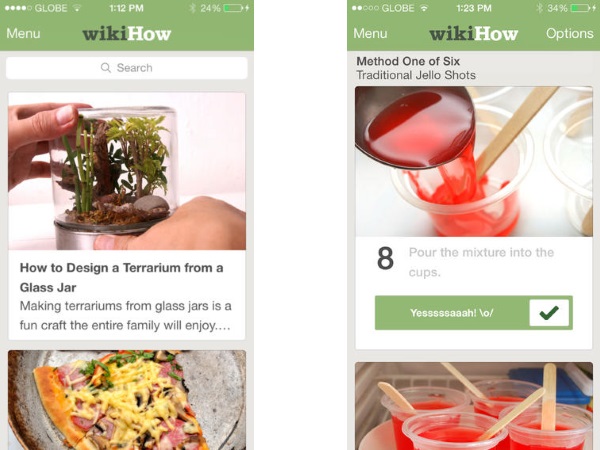
Like Wikipedia for the DIY set, WikiHow provides you with thousands of how-to guides ranging from tech and life hacks, quick repairs, DIY projects and even some neat food recipes. Ever wanted to learn how to change your car's oil? Clean and maintain a rain barrel? Frame a jigsaw puzzle? WikiHow has it all, complete with illustrations and videos. Users can browse through and search categories, check out featured articles and bookmark particular how-tos for later offline reading. A neat feature in the iOS version is the inclusion of a Survival Kit, a collection of first aid and survival guides that come preloaded for offline use.
Guidecentral (Android, iOS)
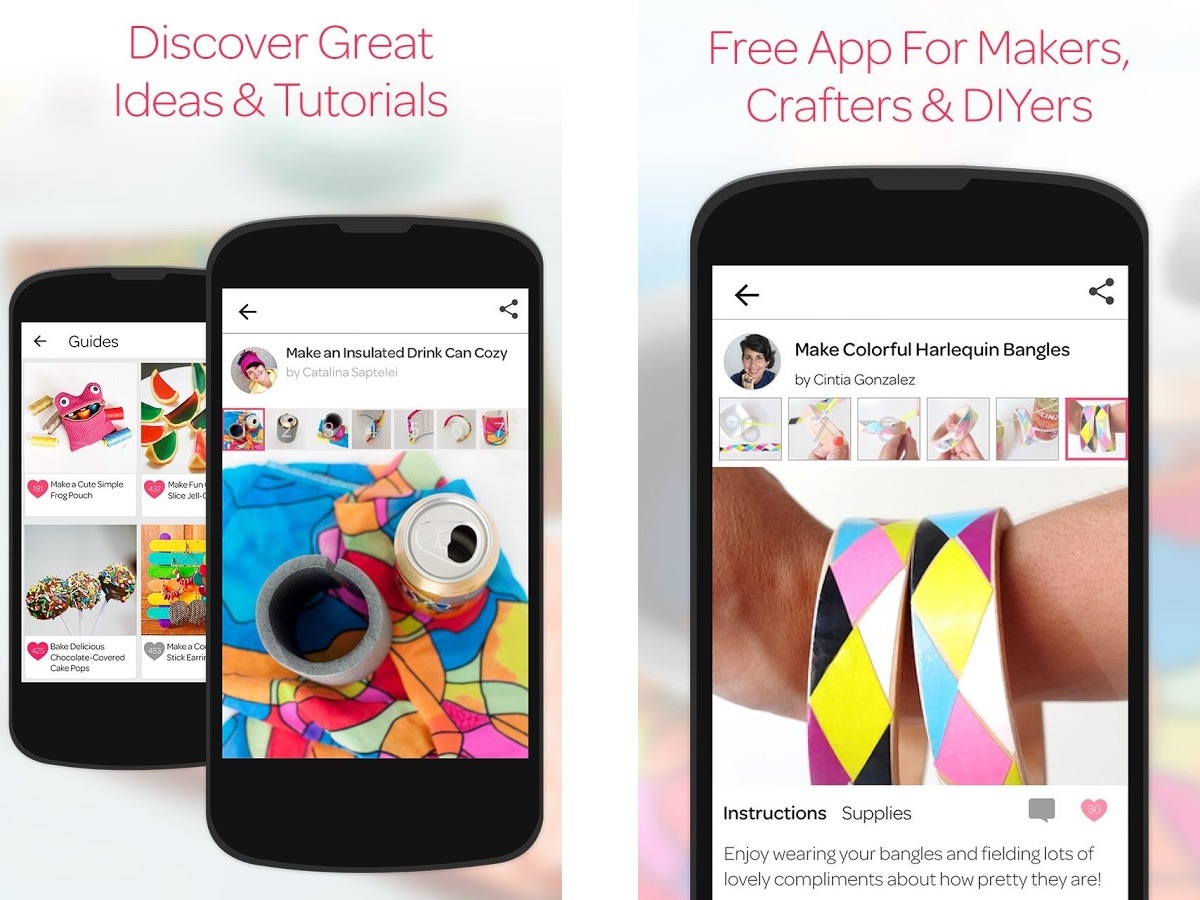
Wikihow features a little bit of everything, from projects to life and relationship advice. But it also recently acquired Guidecentral, which is a bit more focused on DIY projects divided into a bunch of broad categories such as Style, Technology and Beauty. Guides cover a wide range of topics, from making your own tablet or computer stands to home organizers and crafted jewelry, complete with instructions and lists of needed supplies, photos and other details. Users can browse through guides for free; signing up allows you to like specific guides, add comments, and follow specific Makers to get updates on their latest guides and projects.
DIY App (iOS)
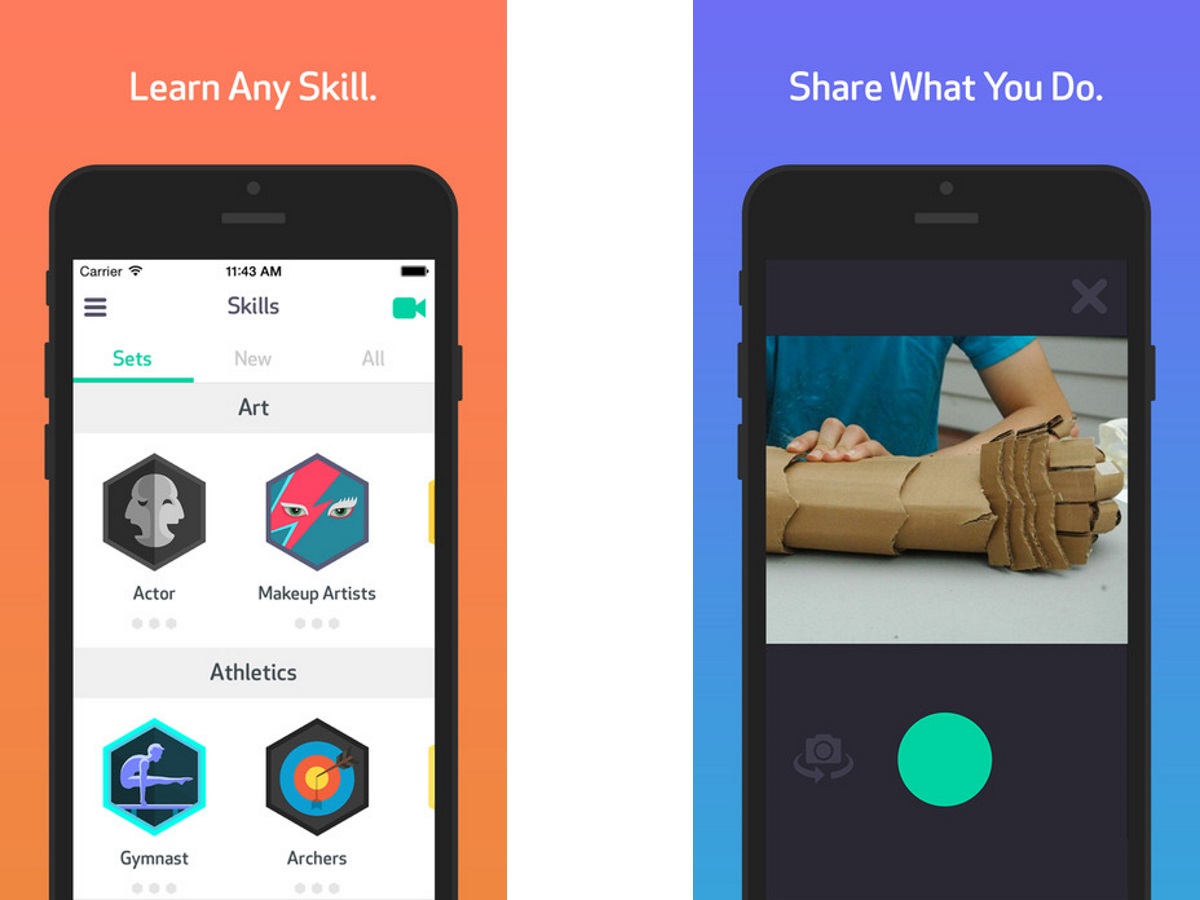
The DIY App is designed to bring the crafting and do-it-yourself mentality to kids, with fun, easy-to-learn projects and a community that's moderated to ensure a fun, friendly and kid-safe experience. Kids can try out thousands of projects and mini challenges from the online library, ranging from stop motion animation to crafting, acting, and more. Kids can share the results of their projects, as well as comment on and encourage the works of others. In addition, if they complete enough challenges, kids can earn Skill Badges to display on their online profile. If you've earned a Skill Badge, you can buy an embroidered patch of the same from the online market.
Houzz (Android, iOS) (Free)
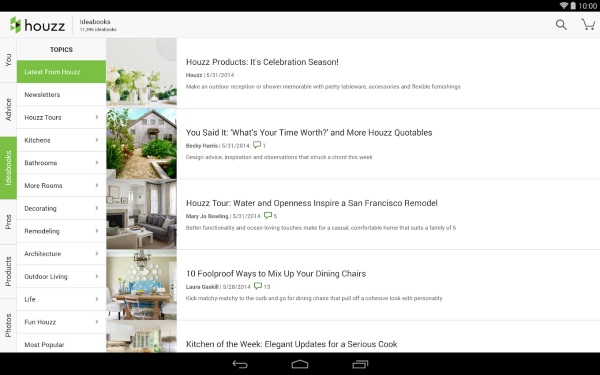
Called the "Wikipedia of Interior Design," Houzz is a social network dedicated to architecture, interior design and home improvement. The official Houzz app serves as a massive repository of articles, discussions and photographs that budding home improvement mavens and interior design addicts can consult for inspiration and help. Whether you're looking for DIY ideas, design inspiration or interesting pieces of furniture or if you simply want to get in touch with local professionals or talented amateurs, Houzz has something for you.
TapPainter (iOS) ($2.99)
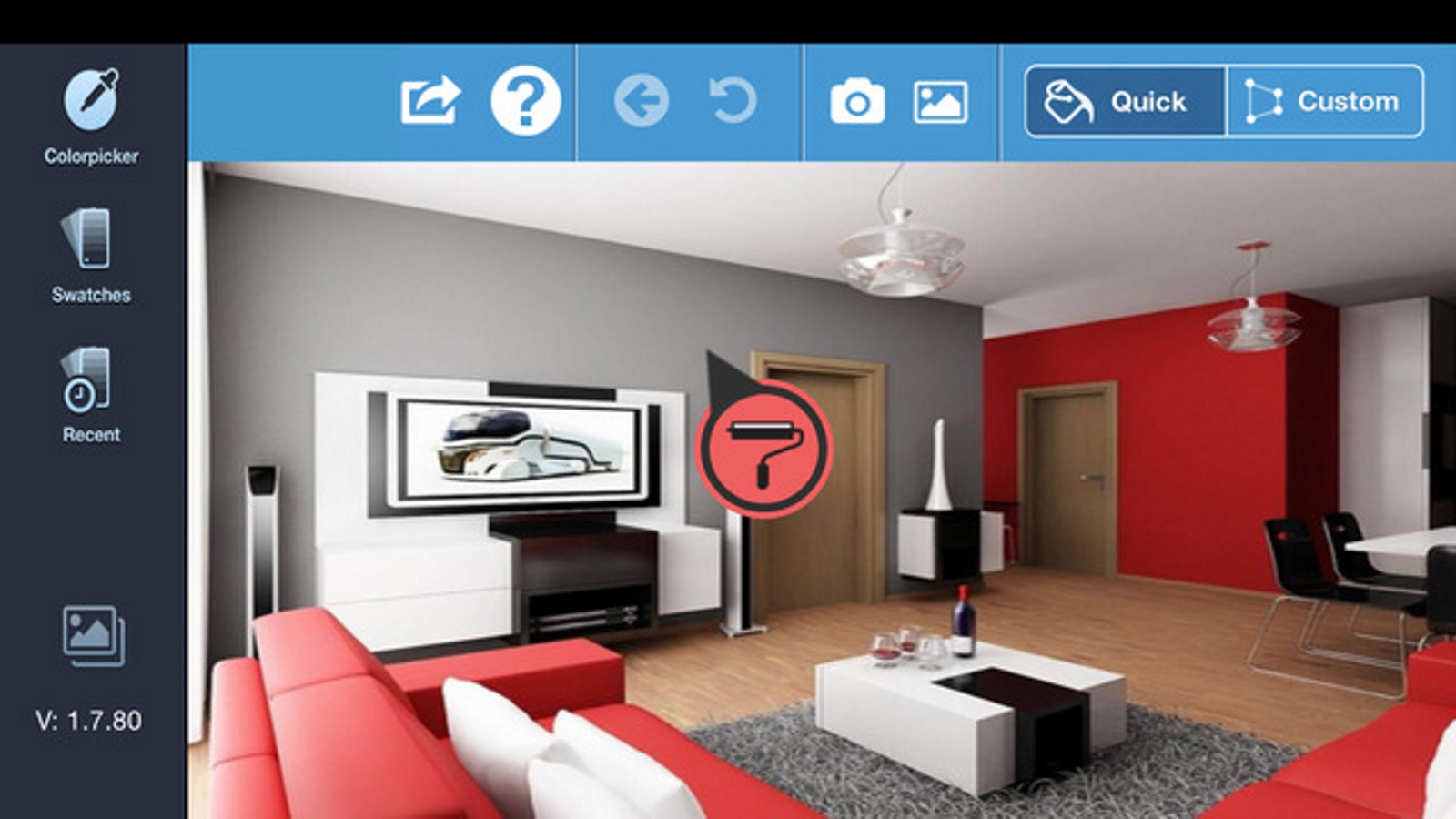
A new paint job is an easy way to spruce up your interior, but deciding on a color that works well with your home can be daunting. Enter TapPainter, an iOS app that takes the guesswork out of matching paint to your rooms. Just snap a photo of your room and upload it through the app; TapPainter processes your photo, analyzing lighting and room layout to allow you to create accurate previews of how your room would look like painted in a different color. Users can choose from complete color fan decks of leading brands such as Sherwin-Williams, Behr and more. Or you can find the closest match of your custom color. You can easily compare original and processed images with swipes, as well as share the previews through email or Facebook.
BrightNest (iOS) (Free)
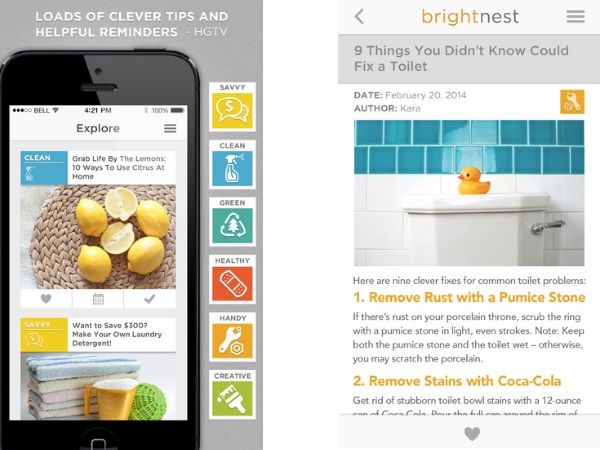
Part household management tool, part home improvement app, BrightNest is a great addition to the homemaker's toolkit. Users create a personalized home profile, such as listing whether you have kids, pets and appliances that require special maintenance (air conditioning, heater and so on), and BrightNest helps you set up to-do lists with scheduled tasks for home maintenance. In addition, BrightNest provides thousands of articles with lifehacks, DIY projects, organizing tips and more to make life easier at home.
Makr (iOS) (Free, costs for printing)
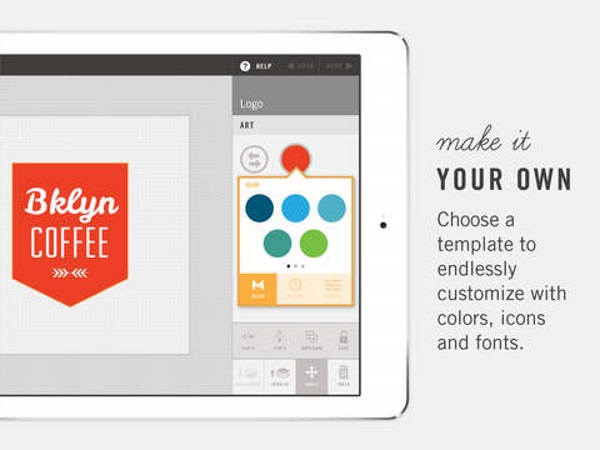
Makr lets you flex your creative design muscles with tools to create your own logos, all of which you can then get custom-printed onto shirts, bags, business cards, invitations and more. The app comes with a variety of pre-designed templates and tools for customization and design. (You also can upload your own existing art files.) Once you're satisfied, you then import logos into Makr projects for purchase or export them into hi-res PNG files for your own use. The iPhone version only allows you to order shirts, bags and temporary tattoos, while the iPad version provides the option to order professionally printed paper products or hi-res project PDFs for home printing.
- Best Home Improvement Apps
- 12 Best Android Apps You're Not Using
- 15 Best iOS Apps You Can't Find on Android
Get instant access to breaking news, the hottest reviews, great deals and helpful tips.
 Club Benefits
Club Benefits











