Apple Support App Hands-on: Skip the Genius Bar
Apple has officially launched its Apple Support app, and it offers easy access to help and good tips.
Here at Tom’s Guide our expert editors are committed to bringing you the best news, reviews and guides to help you stay informed and ahead of the curve!
You are now subscribed
Your newsletter sign-up was successful
Want to add more newsletters?

Daily (Mon-Sun)
Tom's Guide Daily
Sign up to get the latest updates on all of your favorite content! From cutting-edge tech news and the hottest streaming buzz to unbeatable deals on the best products and in-depth reviews, we’ve got you covered.

Weekly on Thursday
Tom's AI Guide
Be AI savvy with your weekly newsletter summing up all the biggest AI news you need to know. Plus, analysis from our AI editor and tips on how to use the latest AI tools!

Weekly on Friday
Tom's iGuide
Unlock the vast world of Apple news straight to your inbox. With coverage on everything from exciting product launches to essential software updates, this is your go-to source for the latest updates on all the best Apple content.

Weekly on Monday
Tom's Streaming Guide
Our weekly newsletter is expertly crafted to immerse you in the world of streaming. Stay updated on the latest releases and our top recommendations across your favorite streaming platforms.
Join the club
Get full access to premium articles, exclusive features and a growing list of member rewards.
Apple has officially launched its new Apple Support app, and based on our hands-on time, it should make troubleshooting problems and making repair appointments easier than ever for Apple device users.
As Apple fans would expect, the app is simple, yet packed with options to choose from if you need help with your iPhone, iPad, Macbook or any other Apple device you own.
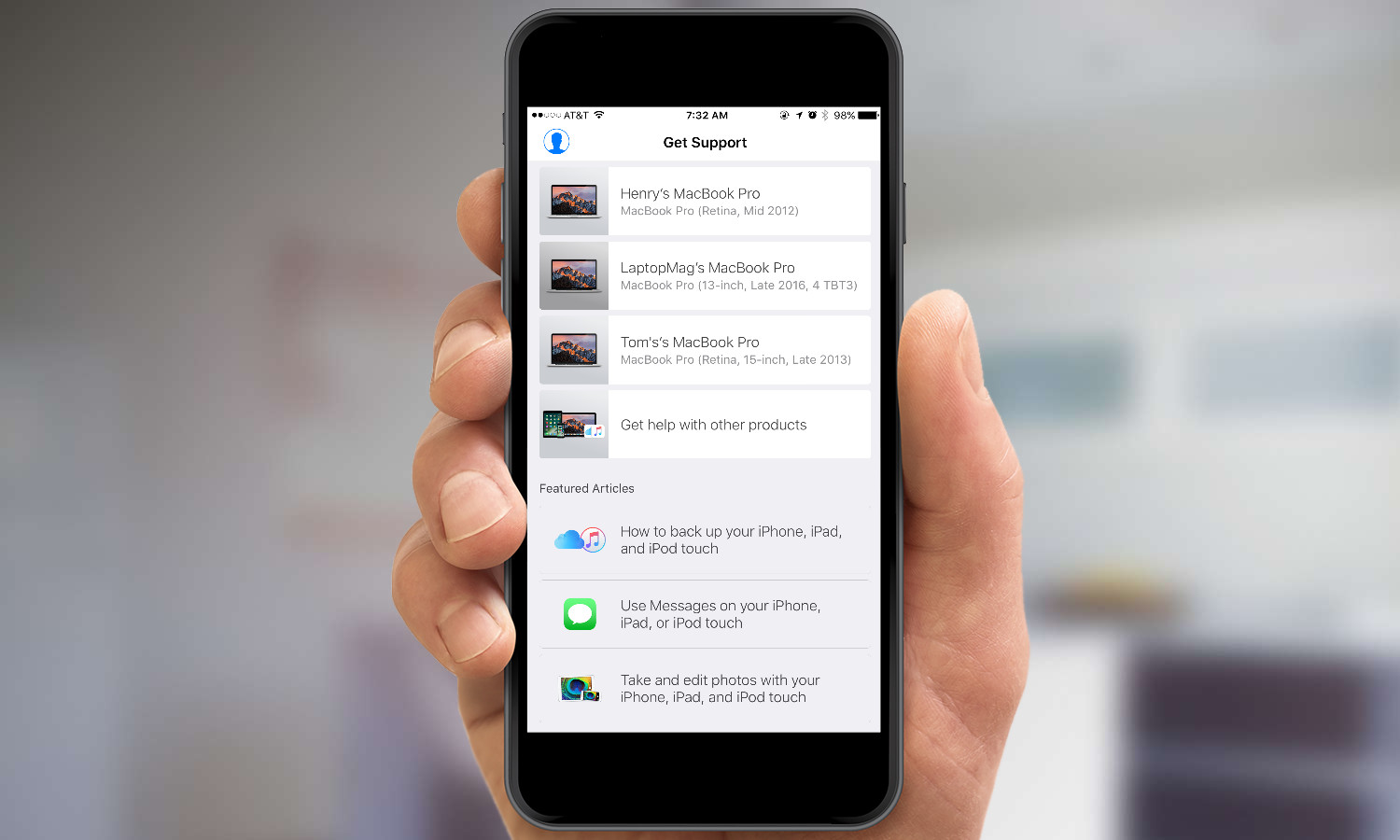
When you open the app, you'll get a list of all of your Apple devices to choose from, plus an option to get help with other products. Tap on the device that you're having trouble with, and it'll give you a list topics that you can get support for.
MORE: 29 Hidden iOS 10 Features You Need to Try
For instance, if you choose your iPhone, the app will give you support topics to choose from like charging problems, cell and Wi-Fi connection problems and what to do if your iPhone needs repairs or has been physically damaged.
Tap on the topic that you need help with, and you'll be able to schedule a call with a representative. At 7:35 AM, when I went to schedule a call, appointments were available within just an hour and 10 minutes. If you don't want to schedule a call just yet, the app will ask you to enter your contact information and will show a number that you can call for help when you're ready.
Or you can chat with an Apple support representative within two minutes of choosing that option. After initiating a live chat about our iPhone 7 Plus' Touch ID sensor not registering our fingerprint on the first attempt (a common issue), we were connected to Luther in less than a minute.
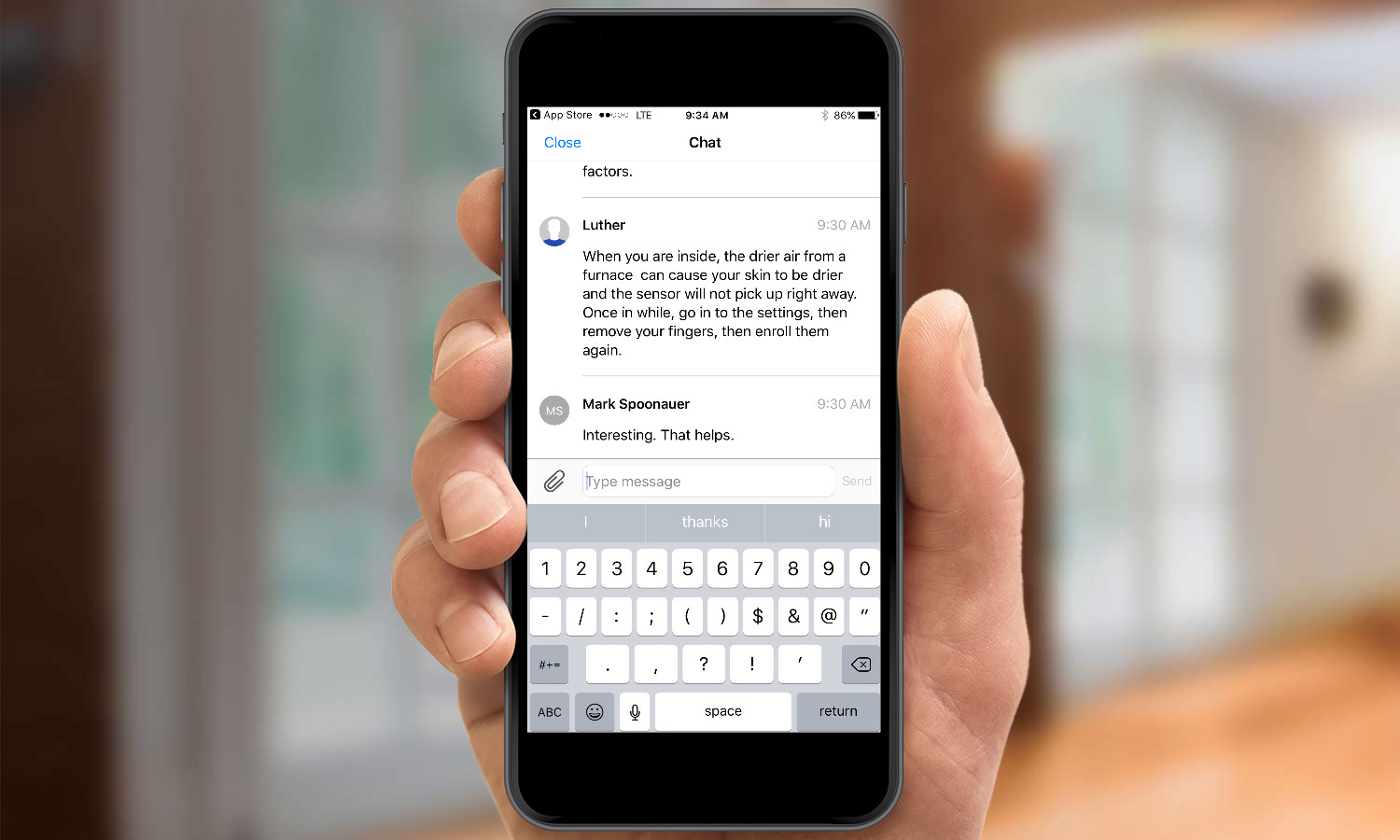
He noted that direr air "can cause your skin to be drier and the sensor will not pick up right away. Once in a while go into settings, then remove your fingers, then enroll them again." Good tip.
Get instant access to breaking news, the hottest reviews, great deals and helpful tips.
The Apple rep also suggested that I keep the sensor clean using a lint-free cloth and to be careful of hand lotions, which can leave behind oils.
Our only complaint is that there's no easy way to jump right into a chat from the main screen. You'll only be presented with that option when you start digging into certain topics.
You'll also have the option to schedule a repair, which became a more arduous task when Apple removed that option from its regular Store app earlier this year, among other App Store changes. To find Apple support locations, which aren't limited to Apple Stores and include Best Buy stores, you'll select a Bring in or Repair option and the app will give you a list of stores near you where you can get help.
The Apple Support app also gives you access to how-to articles, including how to back up your iOS devices to iCloud, with step-by-step instructions and links to related help topics.
The Apple Support app release follows the revamping earlier this year of some physical Apple stores by removing Genius bars, replacing them with stools, aiming to provide a less frustrating and more intimate support experience.
Althea Chang is Associate Director of Content Development for Consumer Reports and was previously a Senior Writer for Tom's Guide, covering mobile devices, health and fitness gadgets and car tech.
 Club Benefits
Club Benefits










