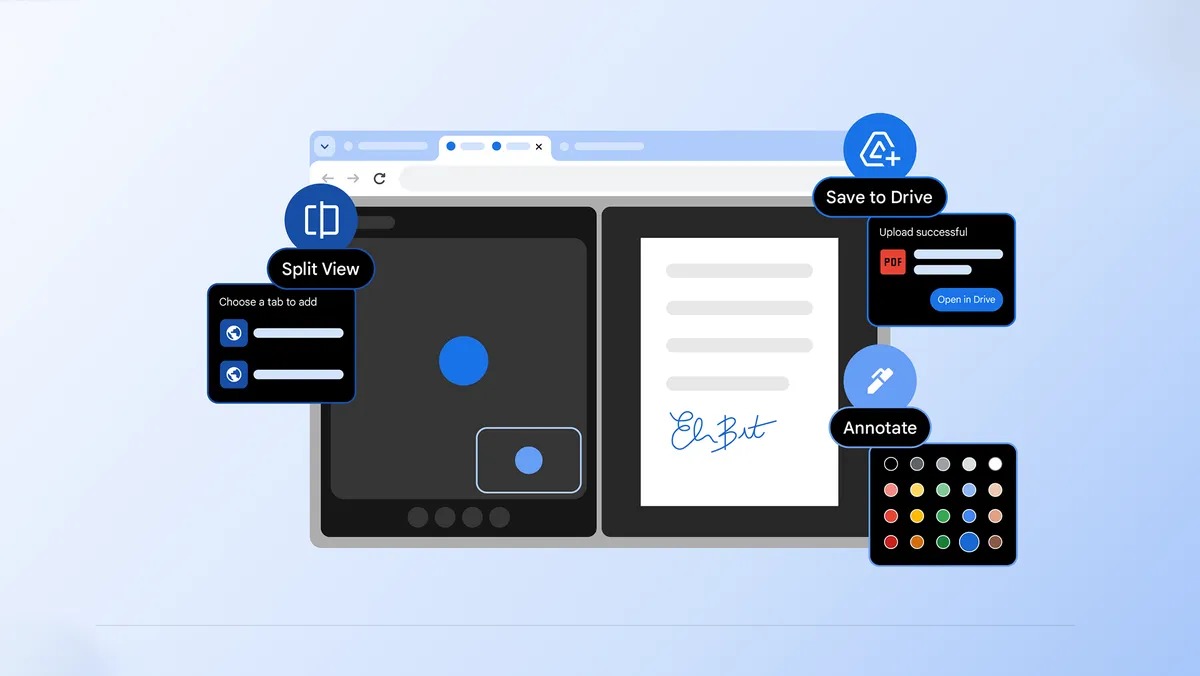Tom's Guide Verdict
Apple's refreshed 21.5-inch iMac benefits from Haswell power and a sleeker-than-ever design.
Pros
- +
Stunning design
- +
Bright, vivid display
- +
Strong Haswell performance
- +
Extensive app suite
- +
Welcome OS X Mavericks improvements
Cons
- -
Somewhat cramped keyboard
- -
Hard-to-reach ports
- -
A little pricey
Why you can trust Tom's Guide
As Apple celebrates the 30th anniversary of the Mac, the company's flagship all-in-one machine has evolved into a sleek aluminum powerhouse. It doesn't offer a touch screen, as some Windows-based competitors do, but the iMac is slimmer than ever. The latest iMac also impresses with its added Haswell performance, a multitude of enhancements inside OS X Mavericks and a more robust app lineup. Is this the all-in-one to beat?
Design

The 2013 iMac is the company's sexiest all-in-one yet, with a razor-thin design that makes it look more like a sleek monitor than a full computer.
The iMac's matte aluminum finish spans the desktop's base and back panel, which thins out to just 5 millimeters (0.2 inches) on the left and right edges. The all-in-one's 21.5-inch display is coated by a black bezel with a FaceTime webcam at the top, while an aluminum panel featuring the Apple logo sits under the screen.
The iMac is supported by an elegant L-shaped stand, which has a hole in the neck for looping through the power cable. The iMac's screen can be tilted up and down across roughly 45 degrees from the top of the stand.
Measuring 20.8 x 17.7 x 6.9 inches (with the stand) and weighing 12.5 pounds, the iMac feels a bit heavy when you're carrying it. Still, it's a couple of pounds lighter than the 21.5-inch Acer Aspire Z3 all-in-one, which measures 21.02 x 14.57 x 1.89 inches and weighs 14.5 pounds.
MORE: A Guide to Switching From PC to Mac
Ports
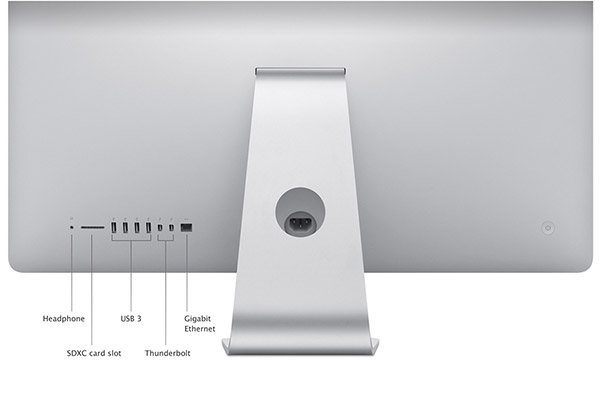
The iMac's ports are laid out neatly on the left of its backside, with a headphone jack, SD Card slot, four USB 3.0 ports, two Thunderbolt ports and an Ethernet port sitting left to right. The desktop's power input can be found on the rear panel's bottom-middle, with a vent resting a few inches above it. The power button sits on the right side of the back panel.
Get instant access to breaking news, the hottest reviews, great deals and helpful tips.
While the iMac's port layout keeps things looking clean on the front, we found it a bit frustrating to have to reach behind the screen to plug in our accessories.
Keyboard and Mouse

The iMac comes bundled with Apple's proprietary Wireless Keyboard and Magic Mouse, which connect to the all-in-one via Bluetooth. The keyboard is thin and ultralight, with a round upper base that keeps the accessory on an incline while holding two AA batteries.
This set of white island keys sports hotkeys for brightness control, Mission Control, Launchpad, music and video playback, and volume control. We found the plastic keys comfortable and their clicky feedback satisfying, though we would have liked a bit more space in between each key.
The somewhat-cramped keyboard affected our results on the Ten Thumbs Typing Tutor test. Although our speed of 74 words per minute using this keyboard was significantly faster than our 65 wpm norm, our 5 percent error rate was higher than normal.
Apple's wireless Magic Mouse crams a ton of functionality into its slick, minimalist design. The buttonless, touch-enabled surface can be pressed down for single clicks, and you can program the mouse to register right clicks.
The Magic Mouse's gesture controls provided tight responses as we scrolled up and down websites and swiped left and right to switch between open pages by lightly stroking our finger in each respective direction. You can pull up Mission Control by double-tapping the device's surface with two fingers, and instantly zoom in to any page by doing the same with one finger.
Webcam and Photo Booth

Macs are known for having some of the sharpest webcams around, and the iMac's 720p FaceTime lens lives up to that reputation. We were able to see individual strands of our dark-brown beard in our self-portraits (taken under direct light in our office), and the striped, gray pattern on our sweater came through clearly.
As on all Macs, the iMac features Photo Booth for some selfie fun. The built-in app features 24 effects and filters for distorting or enhancing your face, as well as a handful of backgrounds, like a roller coaster, a sunset, the moon and the Eiffel Tower. Once you've created your bug-eyed masterpiece, you can share it via Flickr, Facebook, Twitter, AirDrop, email or as an instant message.
MORE: Face-Off: Apple TV vs. Chromecast vs. Roku
Display

Apple's 2013 iMac touts a gorgeous 21.5-inch, 1920 x 1080-pixel LED backlit display. The row of multicolored app icons at the bottom of our screen looked crisp and vibrant, as did the image-heavy Tom's Guide website.
The 1080p trailer for "The Amazing Spider-Man 2" was a joy to watch on the iMac. We could see every detail, from the blue ridges on Spider-Man's suit to the facial wrinkles of Aunt May. The action-heavy clip looked bright and clear, even at 90 degrees to the left or right.
The iMac's display registered an average brightness of 483 lux, which is brighter than the Aspire Z3's 1080p screen (223 lux) and the IdeaCentre Flex 20's 1600 x 900p display (274 lux).
Audio
With stereo speakers backed by two internal 20-watt amplifiers, our iMac was more than loud enough to fill a small conference room. The audio preserved the rich bass lines of Bruno Mars' "Locked Out of Heaven," and it was easy to distinguish when guitar riffs and background effects were coming from the left or right. Our only small gripe was Mars' vocals, which sounded a bit buried by the music when we listened on the iMac.
The iMac registered 78 decibels on our Laptop Audio Test, which consists of measuring a tone at full volume at 23 inches from the speakers. The Aspire Z3 and IdeaCentre Flex 20 were both louder, at 88 decibels each.
OS X Mavericks and Software

The 2013 iMac runs Apple's latest OS X 10.9 Mavericks software, which brings a host of handy features to the Mac experience. Mavericks also has been optimized for power users; it adds the option for multiple tabs in Finder and a new tagging system that allows you to quickly pull up specific types of content. You'll also find Apple essentials like the Mac App Store, iTunes and Photo Booth, as well as new Mavericks additions like iBooks and Maps.
The default Safari browser has gained a sidebar, which allows you to quickly access your bookmarks, Reading List and shared links from your Twitter and LinkedIn friends. Calendar now has a cleaner look in the vein of iOS 7, and the new iCloud Keychain system lets you store website logins and payment info across multiple Apple devices.
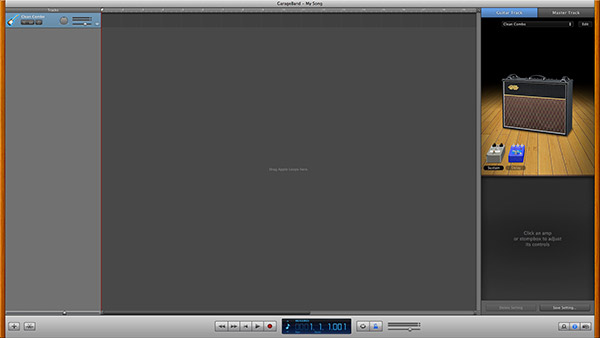
The iMac comes loaded with Apple's iLife creativity suite, which includes iPhoto for sharing and editing pictures, iMovie for video editing, and GarageBand for making music.
Apple's OS now features interactive notifications, so you'll be able to respond to instant messages right from the notification window without opening the corresponding app.
MORE: Top 10 Features of OS X Mavericks
Performance
The latest iMac has been infused with Haswell power, packing a 4th-Generation 2.7-GHz Core i5-4570R processor with 8GB of RAM. We put Apple's all-in-one to the test against similarly sized all-in-ones, including the Aspire Z3 (2.4-GHz Intel Pentium J2850) and IdeaCentre Flex 20 (1.7-GHz Core i3 4010U), though it's worth noting that those systems are less-expensive, touch-based PCs.
We also compared the iMac's performance to that of the 2013 MacBook Air 13-inch ($1,099) with 1.3-GHz Intel Core i5-4250U, in order to gauge the speed difference between the iMac's 1TB, 5400-rpm SATA drive and the 128GB of flash memory found on the Air.
To test the iMac's everyday entertainment capabilities, we watched the HD trailer for "The Amazing Spider-Man 2" with Spotify, iTunes, iBooks, the App Store, Safari and GarageBand running in the background. The video remained smooth throughout its duration, and we didn't experience any slowdown as we switched between open apps.
The iMac scored 10,405 on the Geekbench 3 performance test, shattering the scores of the Aspire Z3 (3,182) and IdeaCentre Flex 20 (3,632). The iMac also outperformed the Air's score of 6,267.
Apple's all-in-one was able to perform a complex VLOOKUP operation (matching 20,000 names with their addresses) in OpenOffice Calc in 4 minutes and 47 seconds, finishing the task faster than the Aspire Z3 (17:11), IdeaCentre Flex 20 (8:06) and 5:13 category average (for desktop-replacement laptops). Once again, the iMac was quicker than its MacBook Air cousin, which completed the job in 5 minutes and 33 seconds.
The iMac's 1TB, 5,400-rpm SATA drive transferred 4.97 GB of mixed media at 37 MB per second, which is a bit faster than the IdeaCentre Flex 20's rate of 31 MBps but way short of the 242 MBps offered by the SSD-enabled MacBook Air.
Graphics

The iMac is a capable gaming machine, thanks to its integrated Intel Iris Pro 5200 graphics with an optional upgrade to Nvidia GeForce GT 750M.
Our Iris-powered iMac held up well during our "World of Warcraft" sessions, running the game on autodetect at a silky 109 frames per second at a 1280 x 720p resolution and 74 fps at 1080p. When we cranked the settings from auto to full, the game was still playable at 47 fps using 1280 x 720p and 34 fps at 1080p.
By comparison, the Aspire Z3 ran "World of Warcraft" at 15 fps on auto at 1366 x 768p, while the IdeaCentre Flex 20 did the same at 27 fps. With the settings pushed to max under the same resolution, Acer's all-in-one dropped to a mere 8 fps, while the IdeaCentre Flex chugged at 15 fps.
The Apple desktop netted a 35 on the OpenGL portion of Cinebench, outperforming the IdeaCentre Flex 20 (15) while falling short of the notebook desktop-replacement average of 68.
Configurations and Value
Apple's latest 21.5-inch iMac starts at $1,299, which nets you a 2.7-GHz Intel Core i5 processor with 8GB of RAM, Intel Iris Pro graphics and a 1TB Serial ATA drive. If you splurge for the $1,499 model, you'll get a speedier 2.9-GHz Core i5 CPU and Nvidia GT 750M graphics with the same RAM and SATA drive.
Of course, the iMac isn't the only way to have a Mac experience on your desktop, and Apple's Mac mini starts at a much more inviting $599. However, if you don't already own any accessories, you'll be paying a hefty $2,036 for a Core i7 model with a Magic Mouse, Wireless Keyboard, Thunderbolt Display and 8GB of RAM. Without the display, this setup costs $1,037.
Alternatively, you could pick up a MacBook Air with Core i5-4250, 8GB of RAM and 256GB of flash memory for the same $1,299 price as our iMac 21.5-inch.
As far as the competition goes, Toshiba's PX35t-A2230 all-in-one packs a Core i5-3230 processor; 6GB of RAM; and a 7,200-rpm, 1TB SATA drive, all for $999. At $1,269, a similarly configured Lenovo ThinkCentre M93z is only slightly cheaper than the iMac, and offers a Core i5-4570S CPU; 8GB of RAM; and a 7,200-rpm, 1TB SATA drive.
Sony's VAIO Tap 21 all-in-one carries the same $1,299 price tag as our 21.5-inch iMac. However, that model is backed by a speedier 4th-gen Core i7-4500U processor, and the same RAM, storage and 1080p resolution as the $1,299 iMac.
It's worth noting that these competing all-in-ones are touch-based models that run Windows 8.1, so you'll have a much different experience with them than you will with Apple's more traditional iMac.
Verdict
Apple's knack for packing lots of power inside an increasingly slim and sexy chassis continues with the latest iMac. This all-in-one ($1,299 as reviewed, $1,499 maxed out) stands out for its rock-solid Haswell performance, brilliant 1080p display and a razor-sharp design that disguises the desktop's impressive guts. It's not the cheapest all-in-one, but overall, the iMac provides an extremely satisfying big-screen OS X Mavericks experience.
- The Best Gaming PCs You Can Buy
- Our Favorite Soundbar Speakers
- Guide to Gaming: What Are Steam Machines?
Mike Andronico is Senior Writer at CNNUnderscored. He was formerly Managing Editor at Tom's Guide, where he wrote extensively on gaming, as well as running the show on the news front. When not at work, you can usually catch him playing Street Fighter, devouring Twitch streams and trying to convince people that Hawkeye is the best Avenger.
-
Sathyanarayana B Confused between iMac and MacBook Pro ! I wish I could buy both of'em :(Reply
http://iphoneipad.us/