I've been using the MacBook Air M4 for 3 months — here's my pros and cons
It's my everyday laptop

Here at Tom’s Guide our expert editors are committed to bringing you the best news, reviews and guides to help you stay informed and ahead of the curve!
You are now subscribed
Your newsletter sign-up was successful
Want to add more newsletters?

Daily (Mon-Sun)
Tom's Guide Daily
Sign up to get the latest updates on all of your favorite content! From cutting-edge tech news and the hottest streaming buzz to unbeatable deals on the best products and in-depth reviews, we’ve got you covered.

Weekly on Thursday
Tom's AI Guide
Be AI savvy with your weekly newsletter summing up all the biggest AI news you need to know. Plus, analysis from our AI editor and tips on how to use the latest AI tools!

Weekly on Friday
Tom's iGuide
Unlock the vast world of Apple news straight to your inbox. With coverage on everything from exciting product launches to essential software updates, this is your go-to source for the latest updates on all the best Apple content.

Weekly on Monday
Tom's Streaming Guide
Our weekly newsletter is expertly crafted to immerse you in the world of streaming. Stay updated on the latest releases and our top recommendations across your favorite streaming platforms.
Join the club
Get full access to premium articles, exclusive features and a growing list of member rewards.
Right now, the 13-inch MacBook Air M4 comfortably sits at the top of our best laptops list. And with good reason. It’s $100 cheaper than its predecessors yet packs impressive power, a sharp webcam and long battery life in an elegant chassis. If you like macOS and need a reliable laptop that’s easy to travel with, this is the notebook to get.
Since I review the best Windows laptops and best MacBooks, I like to use machines featuring those respective operating systems. For work and gaming, I prefer Windows 11, but for leisure, I prefer a MacBook since it pairs nicely with my Apple devices like the iPhone 16 Pro Max and iPad Pro M4. For the latter, my go-to machine is the 13-inch MacBook Air M4.
Here are my pros and cons after using the 13-inch MacBook Air M4 for the past three months.
The 13-inch MacBook Air M4 is Apple's greatest offering yet, and it's not only because of its speedy performance thanks to the M4 chip or its upgraded 12MP webcam. It's $100 less than its predecessor, and with that extra $50 off, you're getting one of the best laptops on the market at an epic price. Expect 16GB of unified memory and a 256 GB SSD in the model.
MacBook Air M4: Pros
Lightweight design

At home, I have a 16-inch MacBook Pro M4 Pro that I reviewed late last year. While that laptop has a gorgeous 16-inch display, a roomy keyboard, plenty of ports and delivers excellent performance, I don’t use it as my daily driver because it's too big and heavy. When I’m at home or on the road, I want to use something lightweight, hence the 13-inch MacBook Air M4.
At 11.9 x 8.4 x 0.4 inches and 2.7 pounds, the MacBook Air M4 lives up to its “Air” moniker since it’s so thin and light. When I’m home and want to quickly send some messages or browse the internet, using this laptop is more convenient than its bulkier 16-inch sibling.
Similarly, I can almost forget the laptop is in my backpack when I take it on the road. That's important since I travel to many press events. Having a thin and light computer that doesn’t literally weigh me down is crucial.
Speaking of design, I’m still a fan of the MacBook Air’s nondescript design, which is something all modern MacBooks share. Aside from the iconic Apple logo on the back, the laptop is free of embellishments, which is perfect for me.
Get instant access to breaking news, the hottest reviews, great deals and helpful tips.
Plenty of power and battery life

The 13-inch MacBook Air M4 I have features an M4 chip, 16GB of RAM and 256GB of storage. Thanks to that, it delivers plenty of performance for my everyday workload, which consists of using Google for browsing the web and word processing.
Since I mostly use the MacBook Air M4 at home, I don’t often have dozens of open tabs like I do when working on articles. But if I’m on a work trip, I know this laptop has more than enough power to handle whatever I throw at it. I might say otherwise if I were editing videos (which this machine is quite capable of), but since I’m a writer, that’s not a concern. That said, editing photos in GIMP is a breeze on this laptop.
The M4 chip doesn’t just deliver excellent performance. Since this chip is so efficient, this MacBook Air has stellar battery life. In our battery test, which involves continuous web surfing over Wi-Fi with the display set to 150 nits of brightness, the laptop endured for nearly 15 hours. For my purposes, which involve web surfing and watching YouTube videos, I generally have to charge the laptop every two or three days, which is pretty great.
Display and speakers
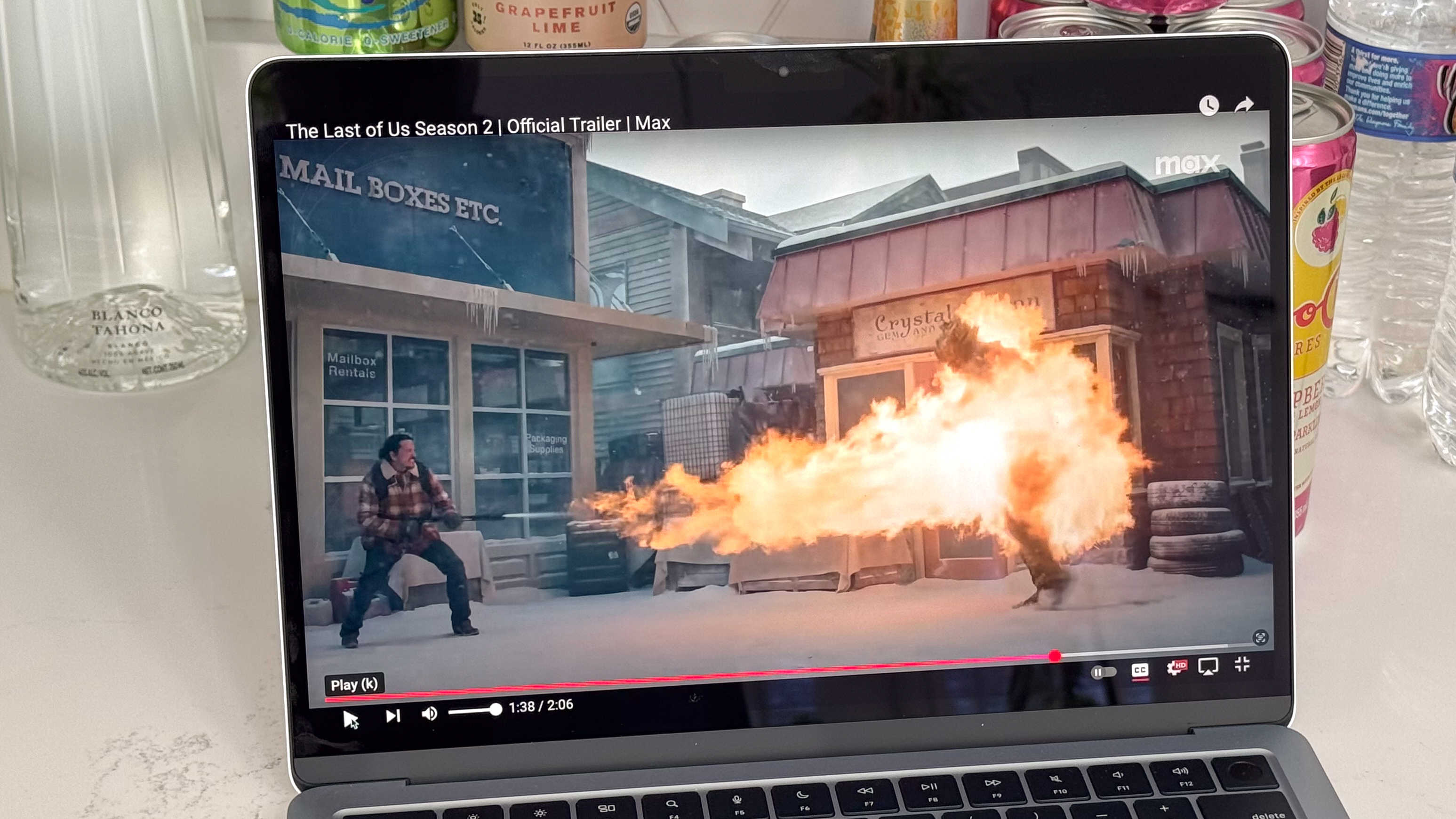
YouTube is my main source of entertainment outside of gaming, and I watch plenty of it on the MacBook Air M4. Doing so is pretty enjoyable thanks to the bright and colorful 13.6-inch Liquid Retina display. Yes, things look better on the iPad Pro M4 OLED’s panel, but the MacBook Air M4 still delivers excellent image quality.
In our lab testing, the 13-inch MacBook Air M4’s screen reached 470 nits of brightness when displaying HDR content. That's close to the marketed 500 nits of brightness, which is awesome. The level of brightness hits the sweet spot of being vivid but not overbearing. Because of that, I never feel much (or any) eye strain even after hours of use.
The four-speaker sound system also helps all the YouTube videos I watch sound great. That said, this isn’t an ideal device for listening to music since the bass is kind of disappointing. But when it comes to podcasts and similar videos, the speakers do a solid job.
MacBook Air M4: Cons
Minimal game support compared to PC

Apple has been making great strides with gaming since the company began releasing M-series computers. Games like Baldur’s Gate 3 and Resident Evil 4, which have been optimized for Apple silicon, look and run like a dream on current Macs. Cyberpunk 2077 is also coming to Macs, which proves that game companies are starting to view Macs as a viable platform.
That said, despite Apple’s admittedly laudable gaming efforts, I won’t ditch my gaming PC for a Mac any time soon. For instance, the majority of games on my Steam account aren’t available or won’t run well on Macs. M4 Macs have more than enough power to run graphically demanding games, but that doesn’t mean much if you can’t play some of the biggest titles on Macs. I seriously doubt Grand Theft Auto VI will be available for Macs at launch (though I’d love to be wrong).
I know that I can play Windows games on a Mac through software like Parallels. While that’s great, some games won’t always work as intended. Plus, I don’t like the idea of using third-party software to run games. Native support is always best, but that’s sadly lacking for many of the best PC games.
Not a lot of ports

Though I prefer using a 13-inch MacBook Air M4 over a 16-inch MacBook Pro M4, the latter has a greater number of ports.
While I can minimize this issue by connecting to one of the best wireless mice and best wireless keyboards, I’d need to purchase a USB dock with an HDMI port if I want to connect the Air M4 to my monitor. This isn’t a problem with a MacBook Pro, which does have an HDMI port.
The minimal port selection isn’t a huge problem since I mostly use the MacBook Air M4 as a laptop instead of a replacement PC. I also appreciate that it has MagSafe charging, so I don’t have to use up one of those USB-C ports. Still, I wouldn't mind more ports if I ever need them.
My favorite MacBook
The MacBook Pro is Apple’s premium laptop and certainly one of my favorites. That said, the humble 13-inch MacBook Air M4 is my go-to choice since it better fits my lifestyle.
It’s lighter than even a 14-inch MacBook Pro and more portable than the 15-inch MacBook Air. And though I wish it had more ports, it has plenty of power for my needs, along with a phenomenal display and long-lasting battery life.
While it’s more of an iterative update, it’s my preferred MacBook and the best MacBook for most people. I don’t think I’ll switch to another laptop for everyday use anytime soon.
More from Tom's Guide
- MacBook Air M4 vs MacBook Pro M4
- 5 reasons why it’s finally time to take Mac gaming seriously
- MacBook Air M4 vs MacBook Air M1: 7 biggest upgrades

Tony is a computing writer at Tom’s Guide covering laptops, tablets, Windows, and iOS. During his off-hours, Tony enjoys reading comic books, playing video games, reading speculative fiction novels, and spending too much time on X/Twitter. His non-nerdy pursuits involve attending Hard Rock/Heavy Metal concerts and going to NYC bars with friends and colleagues. His work has appeared in publications such as Laptop Mag, PC Mag, and various independent gaming sites.
You must confirm your public display name before commenting
Please logout and then login again, you will then be prompted to enter your display name.
 Club Benefits
Club Benefits






