How to Enable Alexa's Follow-Up Mode
You no longer have to say "Alexa" before every voice command to Amazon's smart speaker.
Here at Tom’s Guide our expert editors are committed to bringing you the best news, reviews and guides to help you stay informed and ahead of the curve!
You are now subscribed
Your newsletter sign-up was successful
Want to add more newsletters?

Daily (Mon-Sun)
Tom's Guide Daily
Sign up to get the latest updates on all of your favorite content! From cutting-edge tech news and the hottest streaming buzz to unbeatable deals on the best products and in-depth reviews, we’ve got you covered.

Weekly on Thursday
Tom's AI Guide
Be AI savvy with your weekly newsletter summing up all the biggest AI news you need to know. Plus, analysis from our AI editor and tips on how to use the latest AI tools!

Weekly on Friday
Tom's iGuide
Unlock the vast world of Apple news straight to your inbox. With coverage on everything from exciting product launches to essential software updates, this is your go-to source for the latest updates on all the best Apple content.

Weekly on Monday
Tom's Streaming Guide
Our weekly newsletter is expertly crafted to immerse you in the world of streaming. Stay updated on the latest releases and our top recommendations across your favorite streaming platforms.
Join the club
Get full access to premium articles, exclusive features and a growing list of member rewards.
Tired of having to say "Alexa..." before every command to Amazon's voice assistant? A feature called Follow-Up Mode lets you make multiple requests without having to say the trigger word each time. When enabled, Alexa will keep listening — and the blue ring on your Alexa device will remain lit — for 5 seconds after she responds to your initial request.

So, for example, you can say "Alexa, set the thermostat to away mode." After she says OK, you can then say "turn the lights off," or some other command, like "lock the doors."
This feature is available for all Echo devices, and third-party devices such as the Sonos One, Garmin Speak Plus,GE Sol, and Ecobee4 thermostats. However, it's uncertain if Follow-Up Mode will work with all third-party Alexa devices. It also won't work if you're listening to music or making a call using Alexa.
First, though, you have to activate Follow-Up Mode for all of your Alexa-enabled devices individually. Here's how to do it.

1. Open the side menu from the home page of the Alexa app.
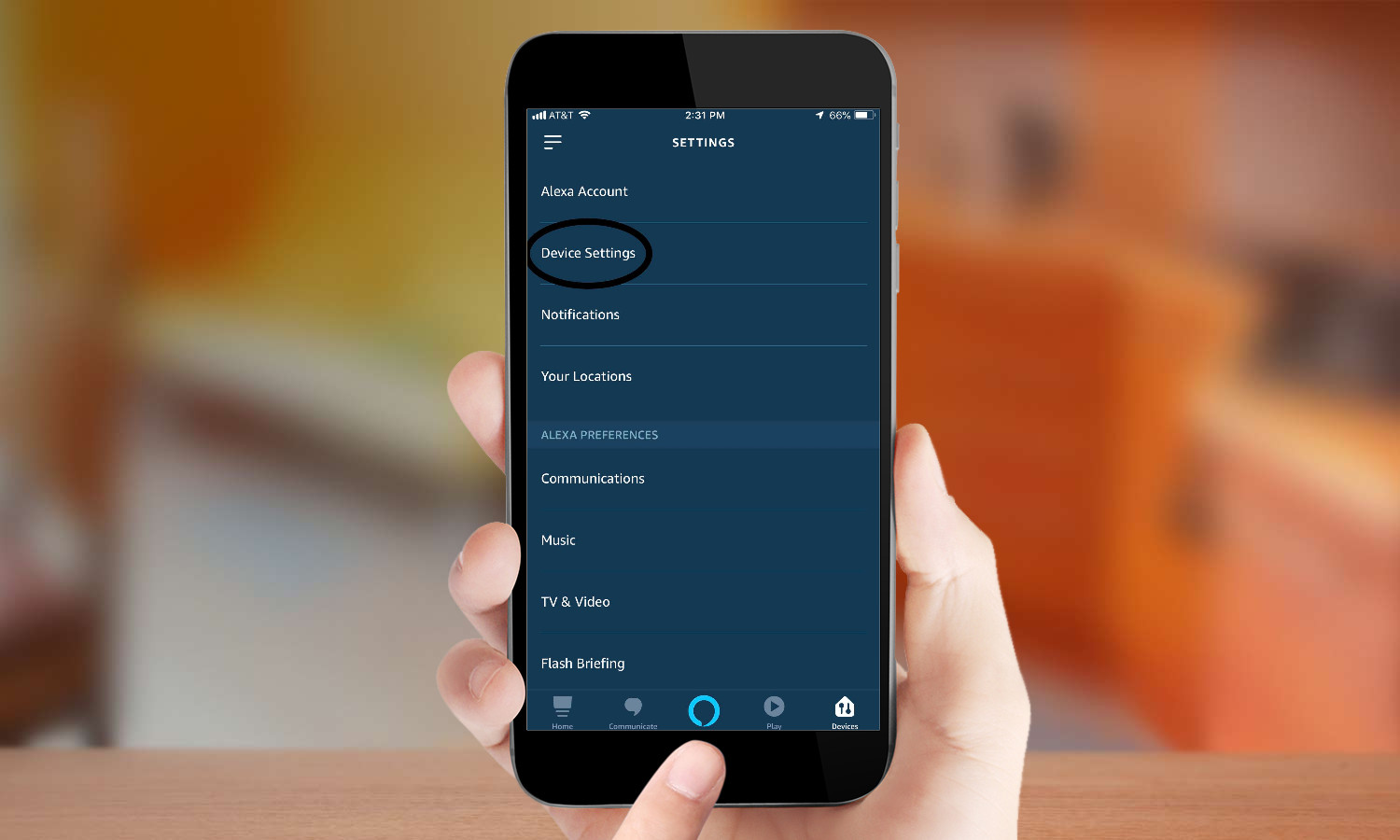
2. Select Settings. Then select Device Settings.
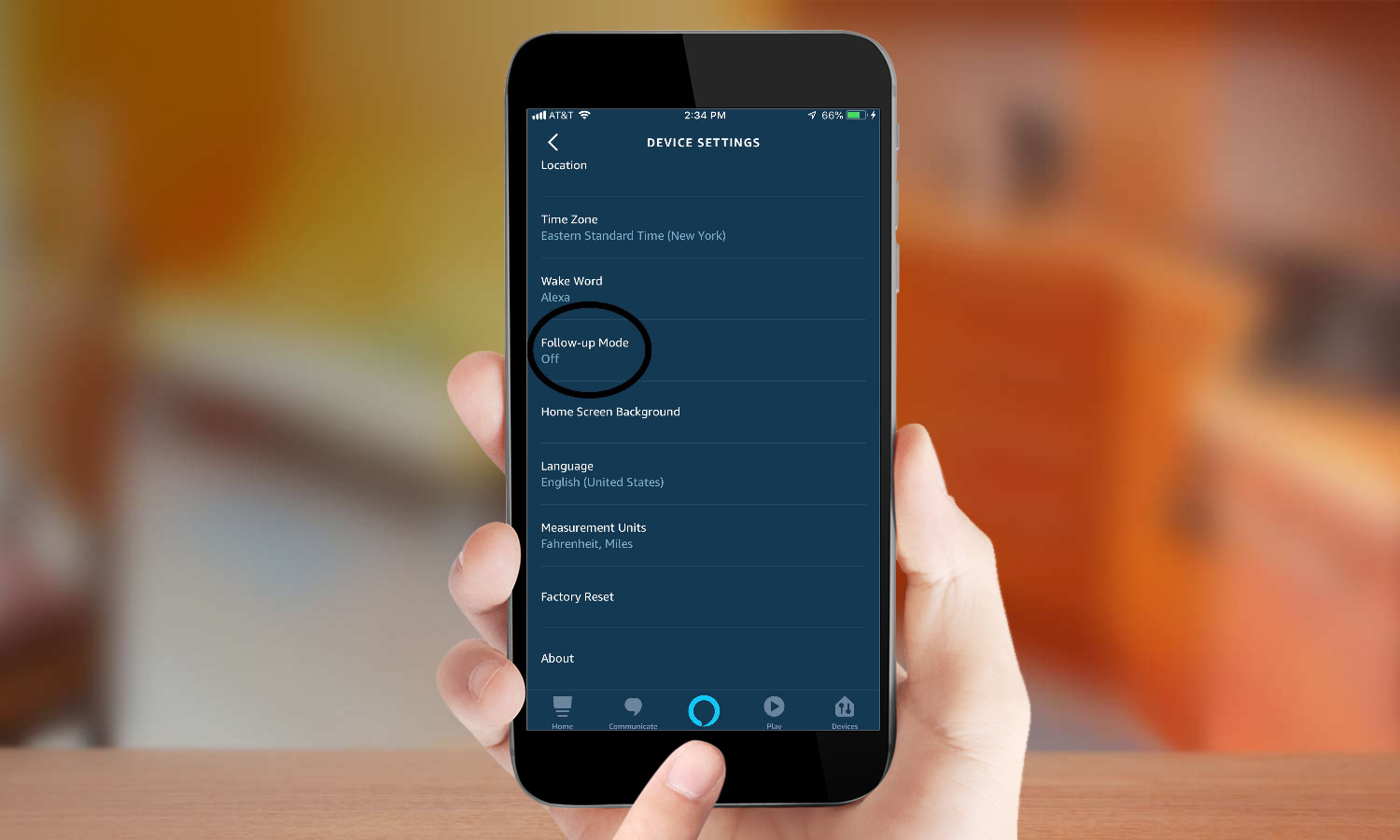
3. Choose an Alexa device. Scroll down and select Follow-Up Mode.
Get instant access to breaking news, the hottest reviews, great deals and helpful tips.
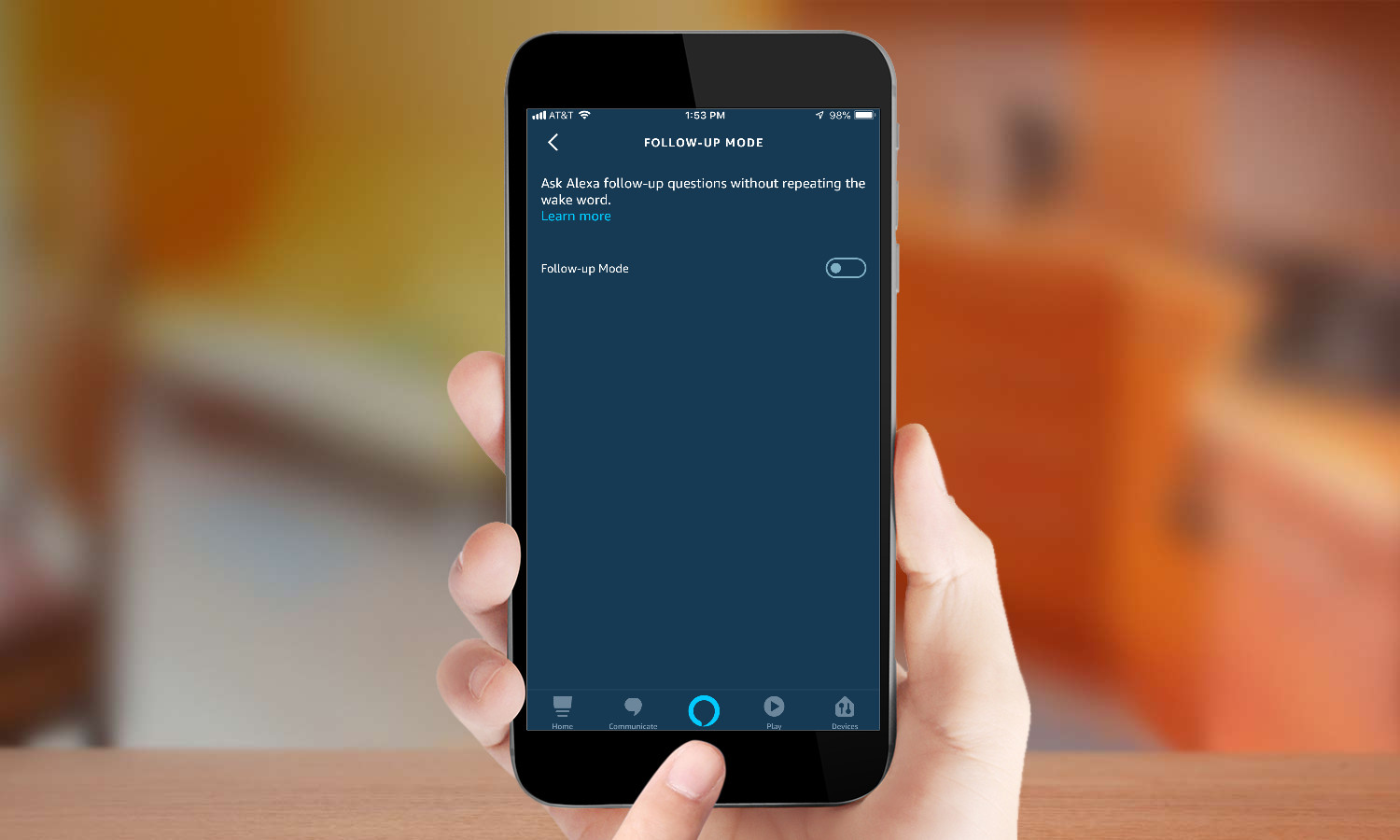
4. Press the slider to activate Follow-Up Mode. You will need to do this for every Alexa device you own.
MORE: For more Alexa-related tips, tricks, and how-tos, check out our complete guide to Alexa.

Michael A. Prospero is the U.S. Editor-in-Chief for Tom’s Guide. He oversees all evergreen content and oversees the Homes, Smart Home, and Fitness/Wearables categories for the site. In his spare time, he also tests out the latest drones, electric scooters, and smart home gadgets, such as video doorbells. Before his tenure at Tom's Guide, he was the Reviews Editor for Laptop Magazine, a reporter at Fast Company, the Times of Trenton, and, many eons back, an intern at George magazine. He received his undergraduate degree from Boston College, where he worked on the campus newspaper The Heights, and then attended the Columbia University school of Journalism. When he’s not testing out the latest running watch, electric scooter, or skiing or training for a marathon, he’s probably using the latest sous vide machine, smoker, or pizza oven, to the delight — or chagrin — of his family.
 Club Benefits
Club Benefits





