Google just launched ‘Search Live’ — here’s why you’ll want to try it
You can now talk to Google Search with your voice

If you’ve ever wished you could just talk to Google Search the way you do with ChatGPT or Gemini Live, I've got good news: starting today, you can if you're in the United States.
Google has officially rolled out a new feature called Search Live with voice support inside AI Mode, giving users the ability to have a free-flowing, back-and-forth conversation with Search.
Here’s how it works
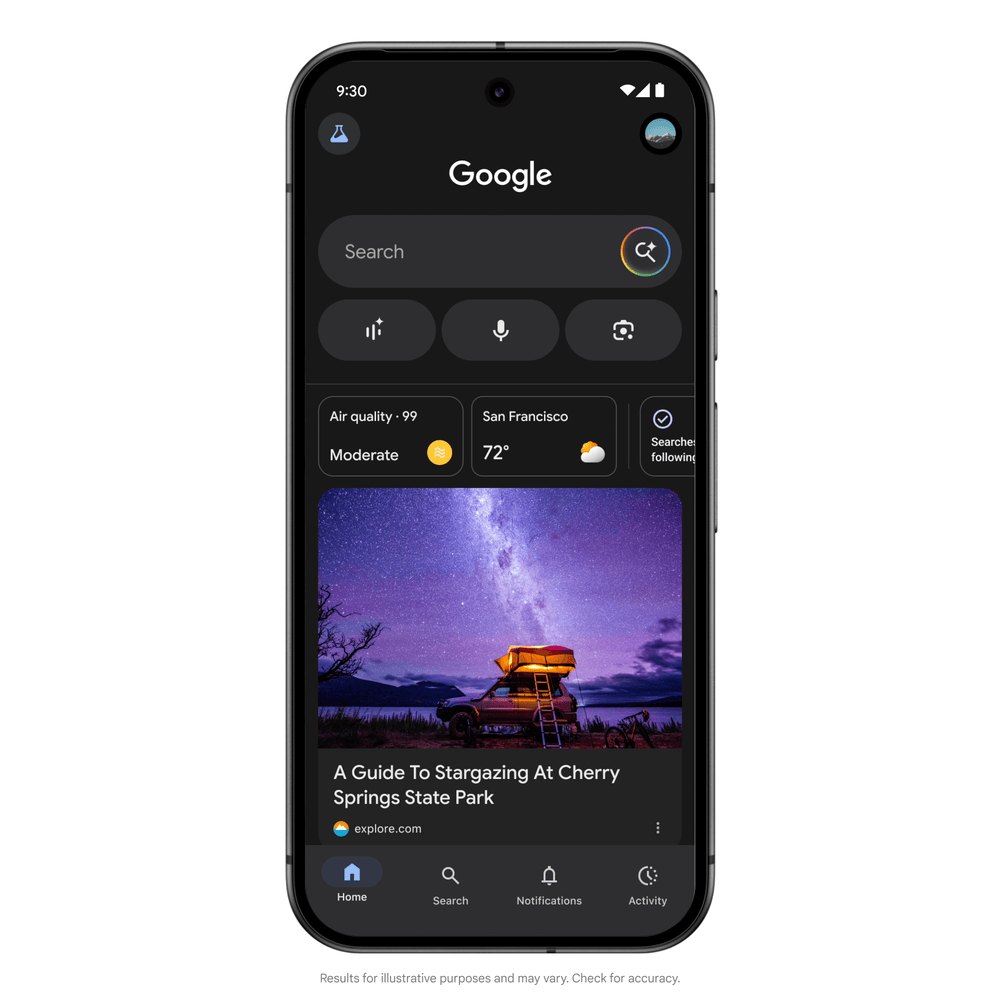
If you’re enrolled in the AI Mode experiment in Labs, you’ll now see a “Live” icon in the Google app on Android or iOS.
Tap it, start talking, and Google will respond with an AI-generated voice answer. Even better, the conversation stays open, so you can ask follow-up questions naturally, just like you would with a chatbot.
For example, if you ask “What are some tips for packing for a weekend getaway?" you’ll get a spoken answer and links to helpful web pages right on your screen.
If you want to dig deeper, just ask another question like, "How should I pack my running shoes?" — no need to start a new search or tap around.
Search Live works in the background, too

No need to keep Google open, you can switch over to another app while continuing the voice conversation.
There’s also a “transcript” button so you can see the text version of the conversation and even type responses if needed. This is useful if you want to recall important parts of the conversations to refer to later.
Get instant access to breaking news, the hottest reviews, great deals and helpful tips.
Powered by a custom version of Gemini with advanced voice capabilities, Google says this feature combines with Search’s existing information systems.
That means you still get the familiar reliability of Search, but with the added convenience of natural voice conversation.
How to try it, plus looking ahead

You’ll need to opt in to the AI Mode experiment in Labs within the Google app on Android and iOS.
Once you do, just tap the new Live icon under the search bar and start chatting.
In typical Google fashion, there’s more to come. In the months ahead, Google plans to add new features like camera-based interaction, meaning you’ll soon be able to “show” Search what you’re seeing and continue the conversation in real time.
It’s another sign that Google is steadily moving toward a more conversational, multimodal version of Search; one that could eventually feel a lot more like an AI assistant than a traditional search engine.
More from Tom's Guide
- This AI chatbot pays per prompt — I tested it and here’s how much I made
- I use ChatGPT to stay competitive in an AI-focused job market — here’s how
- I use the 'blank line' prompt every day now in ChatGPT — here’s why

Amanda Caswell is an award-winning journalist, bestselling YA author, and one of today’s leading voices in AI and technology. A celebrated contributor to various news outlets, her sharp insights and relatable storytelling have earned her a loyal readership. Amanda’s work has been recognized with prestigious honors, including outstanding contribution to media.
Known for her ability to bring clarity to even the most complex topics, Amanda seamlessly blends innovation and creativity, inspiring readers to embrace the power of AI and emerging technologies. As a certified prompt engineer, she continues to push the boundaries of how humans and AI can work together.
Beyond her journalism career, Amanda is a long-distance runner and mom of three. She lives in New Jersey.
You must confirm your public display name before commenting
Please logout and then login again, you will then be prompted to enter your display name.
 Club Benefits
Club Benefits















