How to Report Bullying and Abuse on Snapchat
Just because a bullying message disappears that doesn't mean that it doesn't hurt. Learn how to report abuse and harassment on Snapchat.
The ephemeral messaging app Snapchat is one of the most popular social networking programs for teens and young adults, but it’s also one of the least intuitive for reporting abuse. There is no way to alert Snapchat of bullying or harassment via the app. Instead, you have to dig around Snapchat’s website for a form to fill out.
We’ll teach you how to find the information you need to properly fill out the form.
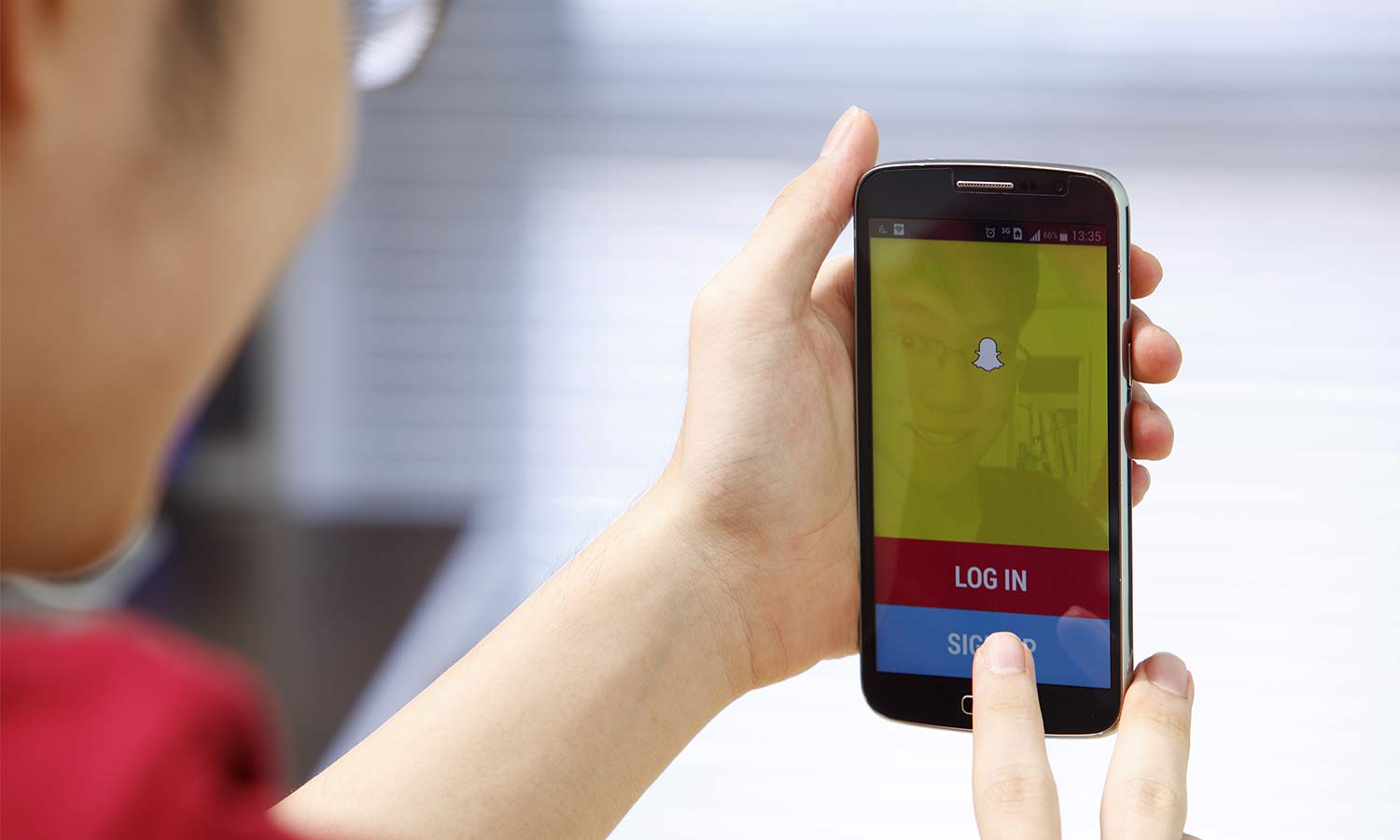
When dealing with cyber bullying or harassment, be sure to notify an adult, parent or guardian whom you trust, and, if necessary, have them notify local law enforcement.
Here’s how to report cyber bullying and harassment on Snapchat:
1. Open the Snapchat harassment report form. You can find it here: https://support.snapchat.com/en-US/co/other-abuse
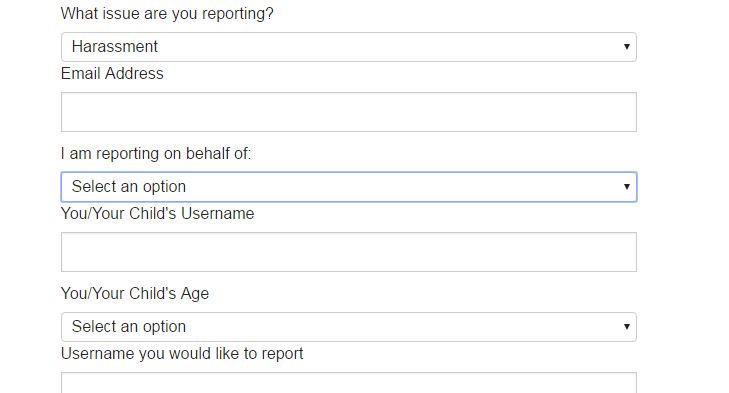
2. Open Snapchat and swipe left from the home screen to access snaps.
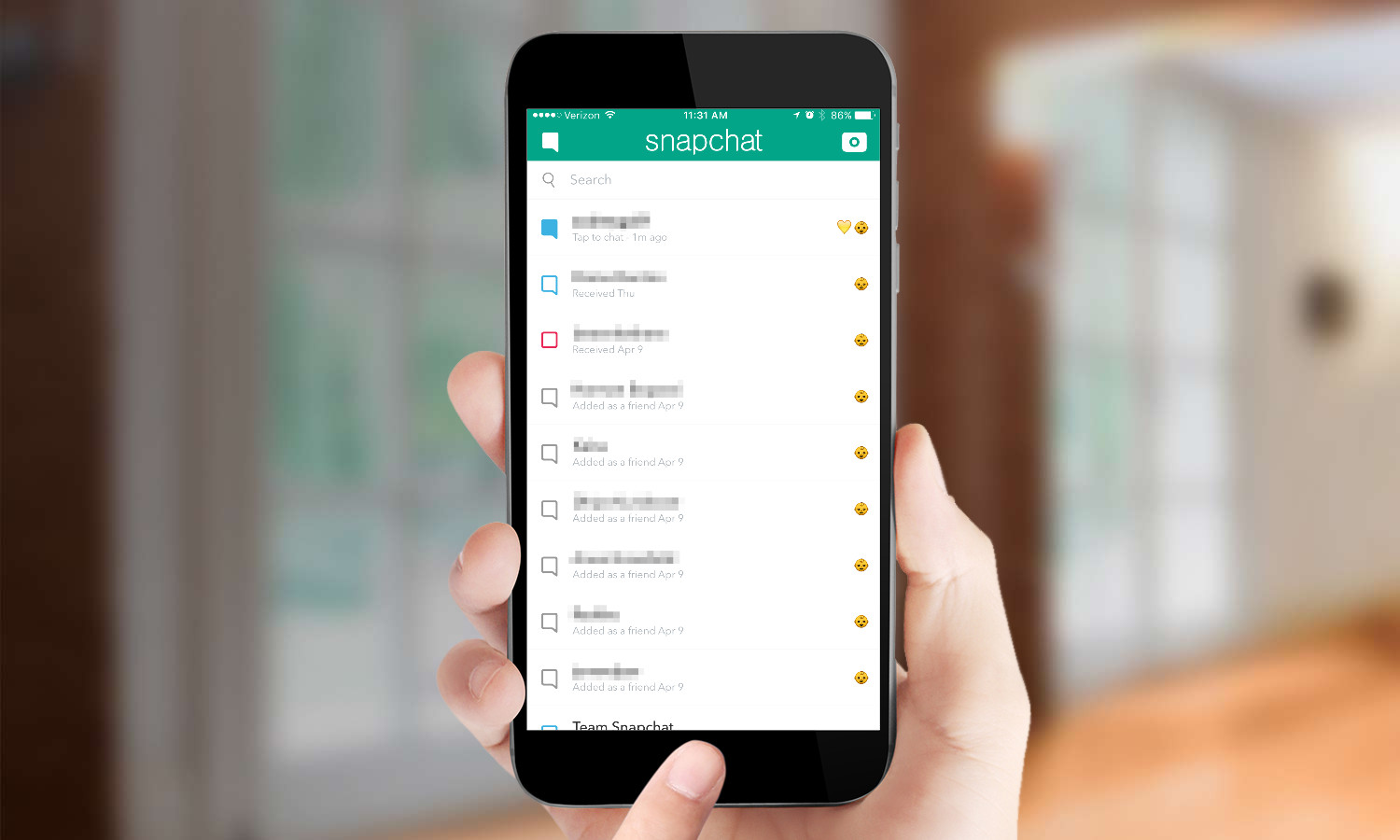
3. Note the time, sender and content — it may be text, a video or a still photo. Snapchat will ask for this information.
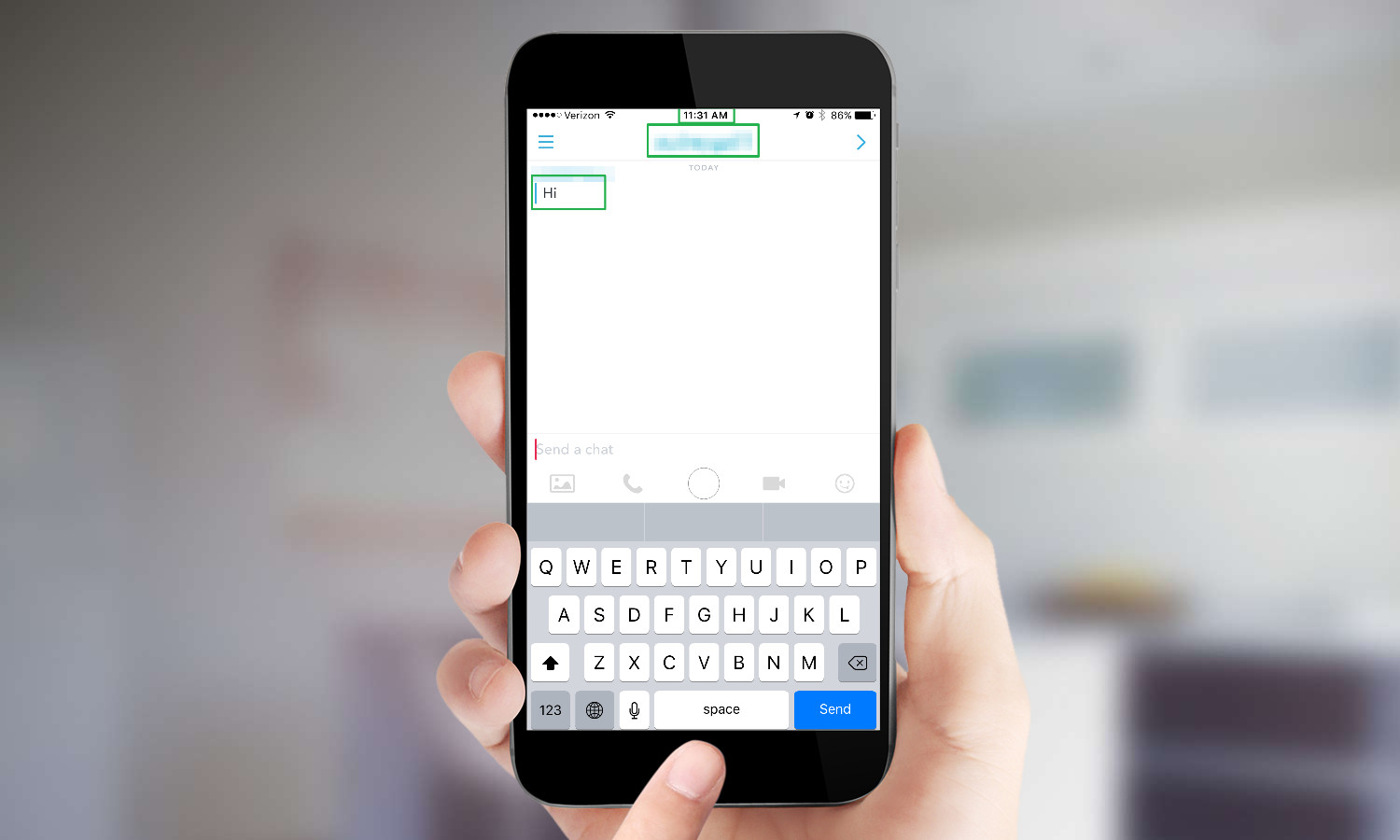
4. If you think it will be helpful, take a screenshot of the snap for law enforcement. Note that the sender will be notified that you took a screenshot.
If online abuse is causing you to have suicidal thoughts, call the National Suicide Prevention Lifeline at 800-273-8255.
- How to Use Snapchat on iPhone and Android
- Best iOS Apps You're Not Using (But Should Be)
- The Best Apps for Controlling Kids' Phone Usage
Get instant access to breaking news, the hottest reviews, great deals and helpful tips.
Andrew E. Freedman is an editor at Tom's Hardware focusing on laptops, desktops and gaming as well as keeping up with the latest news. He holds a M.S. in Journalism (Digital Media) from Columbia University. A lover of all things gaming and tech, his previous work has shown up in Kotaku, PCMag, Complex, Tom's Guide and Laptop Mag among others.

