How to Use the Galaxy Note 8 Camera’s Dual Capture Mode
Thanks to the two rear cameras on the Galaxy Note 8, you can snap two pictures at once. Here's how to use the Dual Capture feature on Samsung's phone.
Here at Tom’s Guide our expert editors are committed to bringing you the best news, reviews and guides to help you stay informed and ahead of the curve!
You are now subscribed
Your newsletter sign-up was successful
Want to add more newsletters?

Daily (Mon-Sun)
Tom's Guide Daily
Sign up to get the latest updates on all of your favorite content! From cutting-edge tech news and the hottest streaming buzz to unbeatable deals on the best products and in-depth reviews, we’ve got you covered.

Weekly on Thursday
Tom's AI Guide
Be AI savvy with your weekly newsletter summing up all the biggest AI news you need to know. Plus, analysis from our AI editor and tips on how to use the latest AI tools!

Weekly on Friday
Tom's iGuide
Unlock the vast world of Apple news straight to your inbox. With coverage on everything from exciting product launches to essential software updates, this is your go-to source for the latest updates on all the best Apple content.

Weekly on Monday
Tom's Streaming Guide
Our weekly newsletter is expertly crafted to immerse you in the world of streaming. Stay updated on the latest releases and our top recommendations across your favorite streaming platforms.
Join the club
Get full access to premium articles, exclusive features and a growing list of member rewards.
As Samsung’s first smartphone to offer dual cameras, the Galaxy Note 8 carries more than a few neat photography tricks up its sleeve. One of those features is Dual Capture mode, which allows you to take two pictures at the same time — a standard wide angle shot, and another Live Focus version, which zooms in on the subject while applying a bokeh effect to the background, similar to the Portrait Mode in the iPhone 8 Plus and iPhone X.
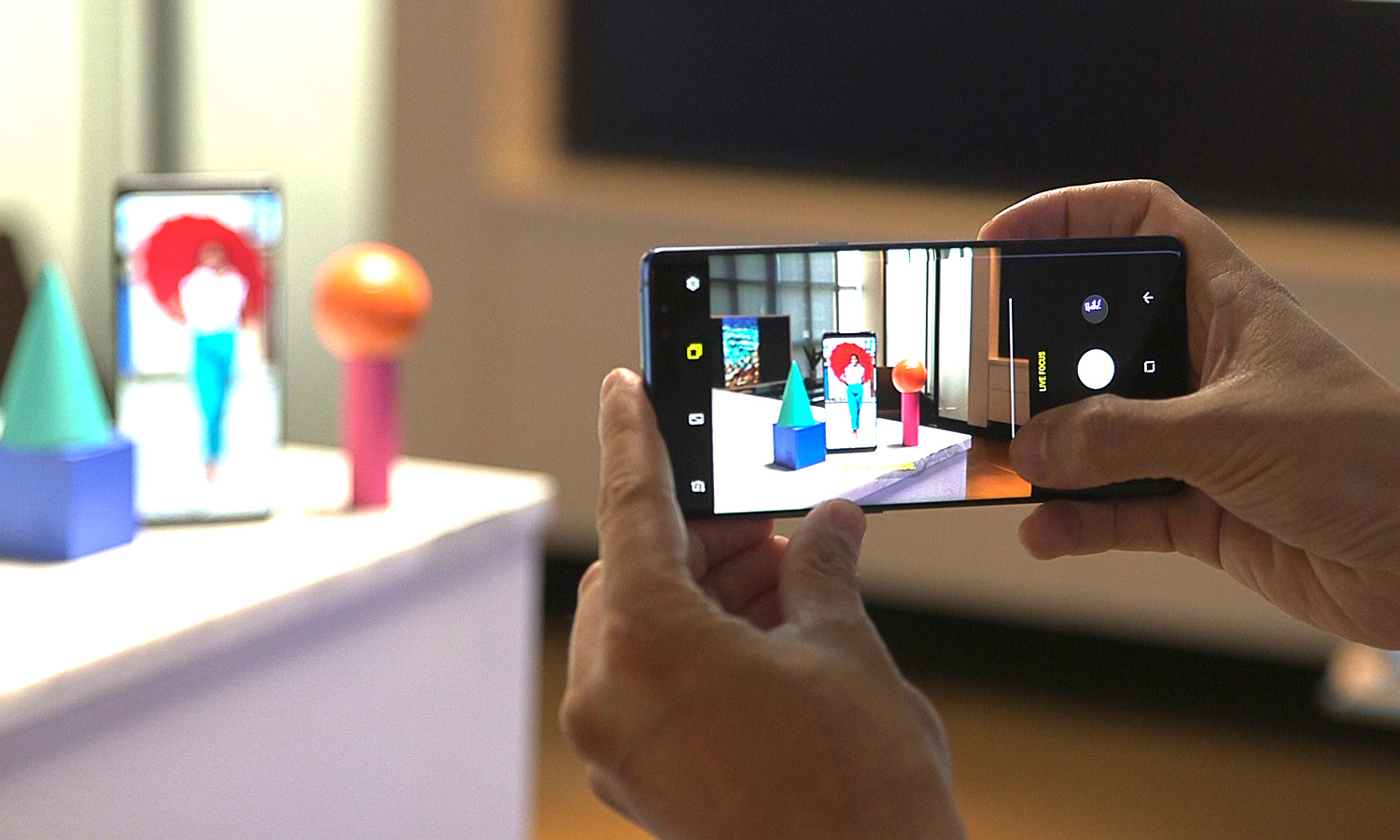
Shooting in Dual Capture modes is pretty simple, once you know how to access the feature. Here’s how to get started.

1. Open the Camera app.
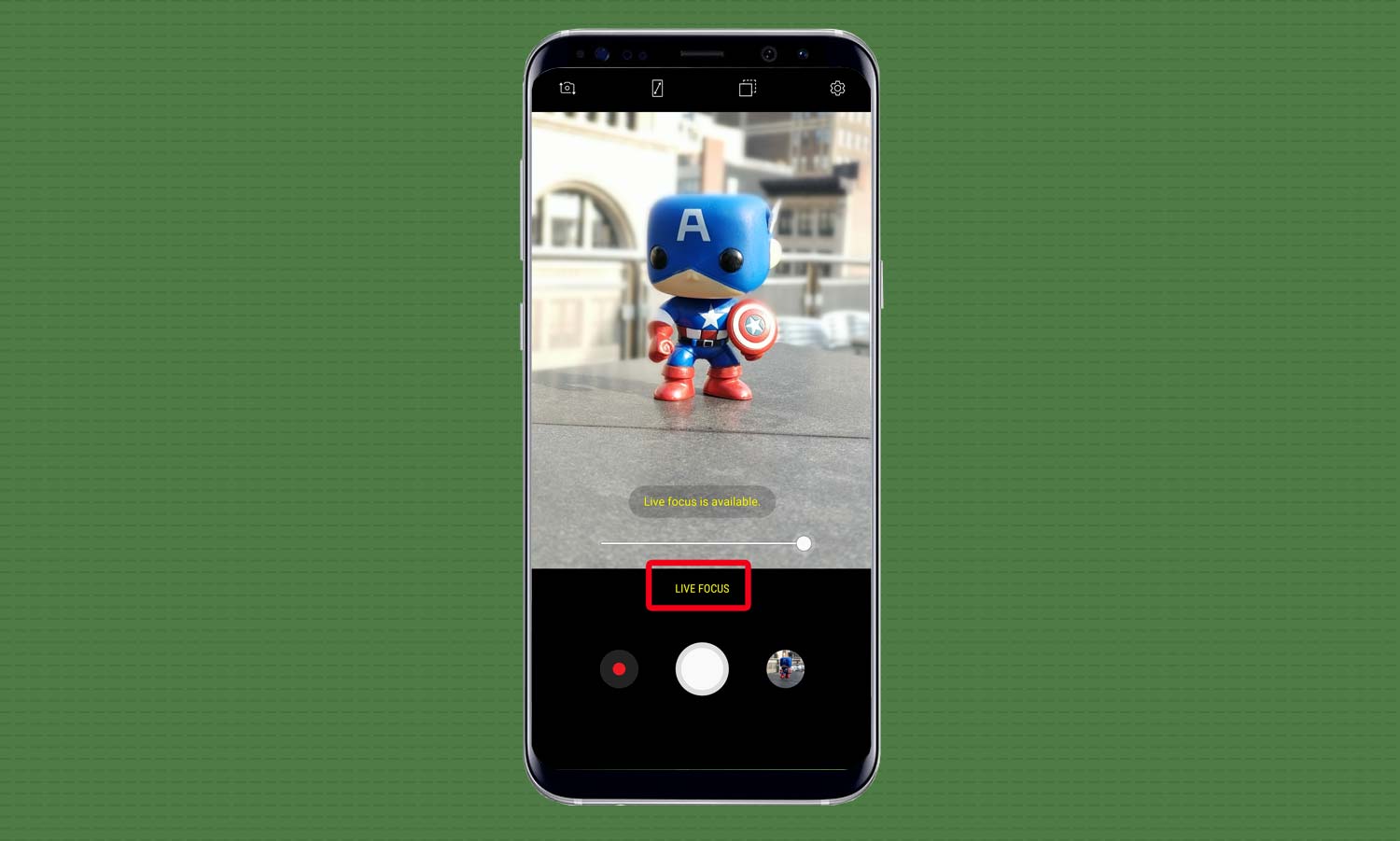
2. Tap the Live Focus option centered just above the shutter button. This puts you in Live Focus mode, where you’ll be presented with a slider to control the strength of the depth-of-field effect. You’ll be able to see the background blur applied in the viewfinder in real time before you take the shot, but the Note 8 also allows you to manipulate the bokeh in the Gallery later on if you want.
Take the picture now, and you’d only get the Live Focus photo — but we want to capture both the Live Focus and regular exposures together.
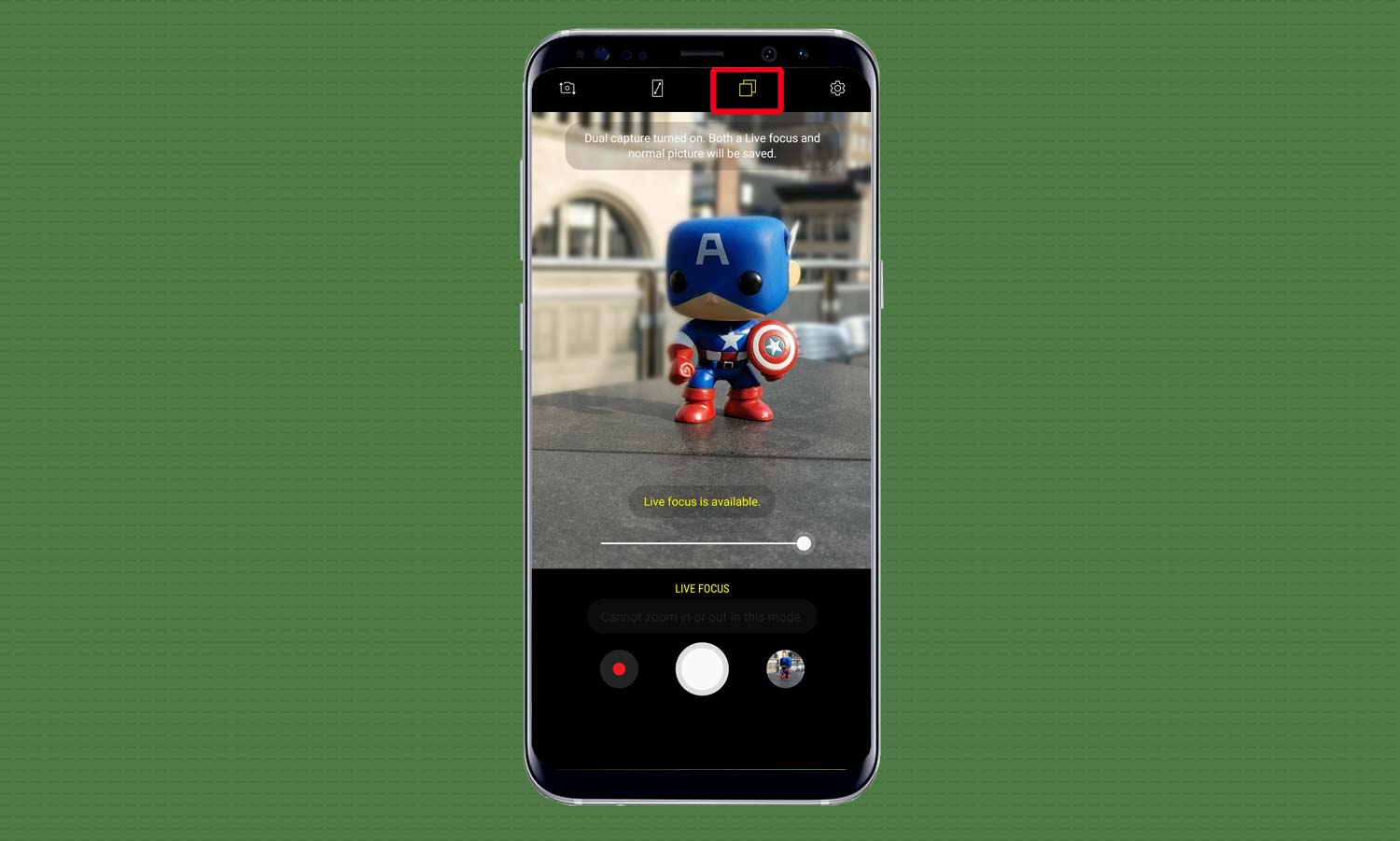
3. Tap the Dual Capture icon up top, which should appear as a square with a dotted square behind it.
Tapping Dual Capture turns the icon yellow and informs you that the phone will save both images simultaneously. Now you’ll receive two versions of every picture you take.
Get instant access to breaking news, the hottest reviews, great deals and helpful tips.
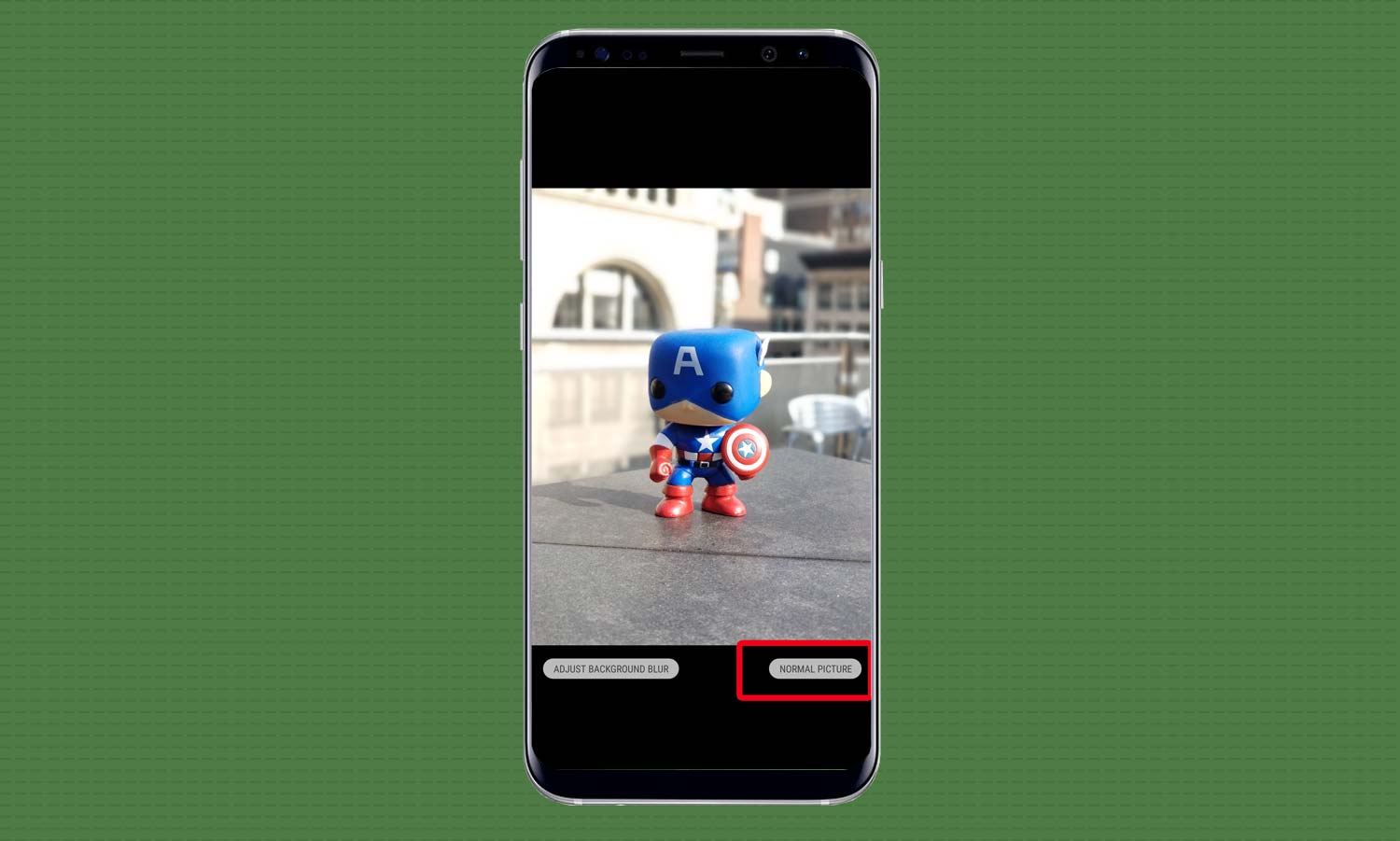
But what about when you want to view them later? The Note 8 won’t save Dual Capture photos as two separate files side-by-side; instead, it places a toggle below the photo in the Gallery, allowing you to go back and forth between the Live Focus and normal versions with just a tap.
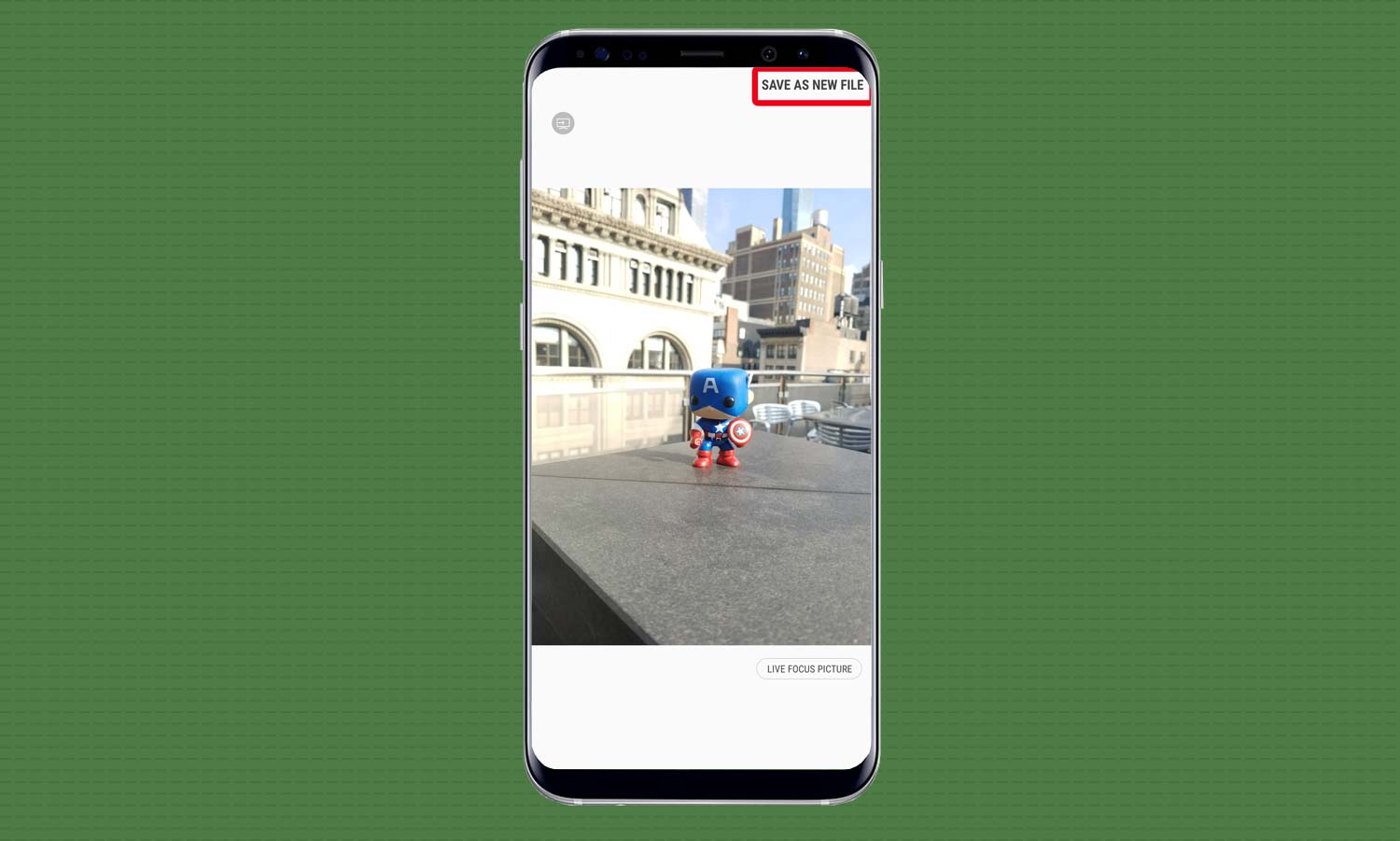
This works well in the Gallery, but if you want to export the normal exposure specifically to a photo editing or library app, you’ll need to save it separately. To that, select the Save As New File option in the top right corner. When you tap it while looking at the standard image, that photo becomes its own file, which you can edit and share to your heart’s content.
- Galaxy Note 8: Features to Enable and Disable
- How to Take a Screenshot With the Galaxy Note 8
- Best Galaxy Note 8 Cases: Our Top Picks
Adam Ismail is a staff writer at Jalopnik and previously worked on Tom's Guide covering smartphones, car tech and gaming. His love for all things mobile began with the original Motorola Droid; since then he’s owned a variety of Android and iOS-powered handsets, refusing to stay loyal to one platform. His work has also appeared on Digital Trends and GTPlanet. When he’s not fiddling with the latest devices, he’s at an indie pop show, recording a podcast or playing Sega Dreamcast.
 Club Benefits
Club Benefits










